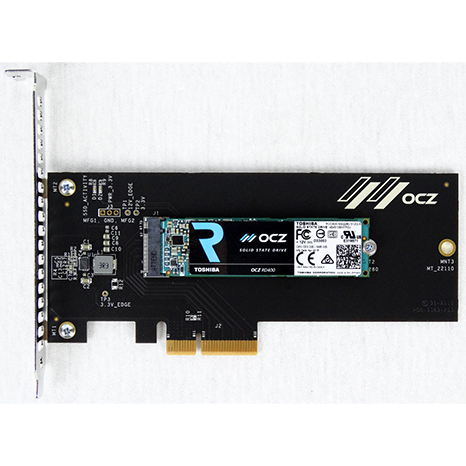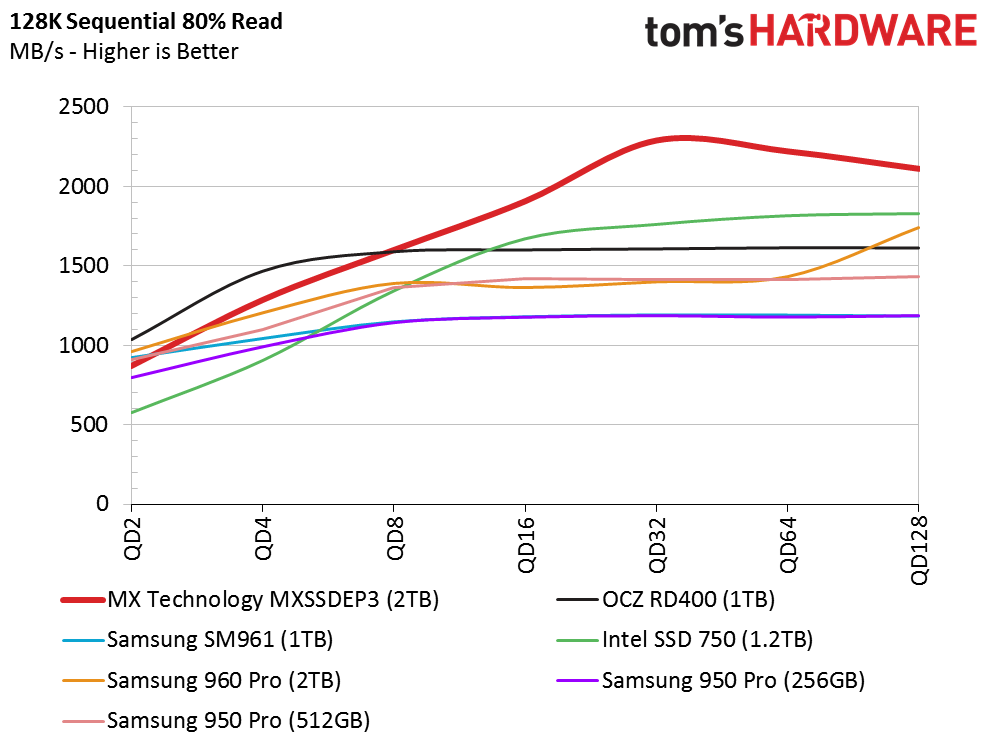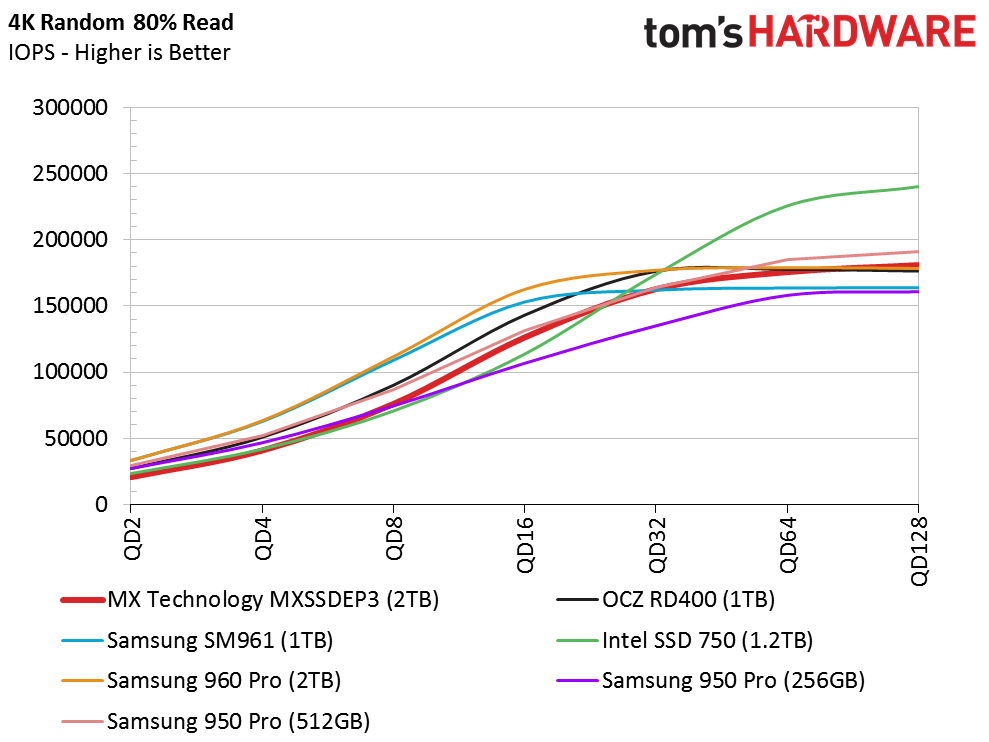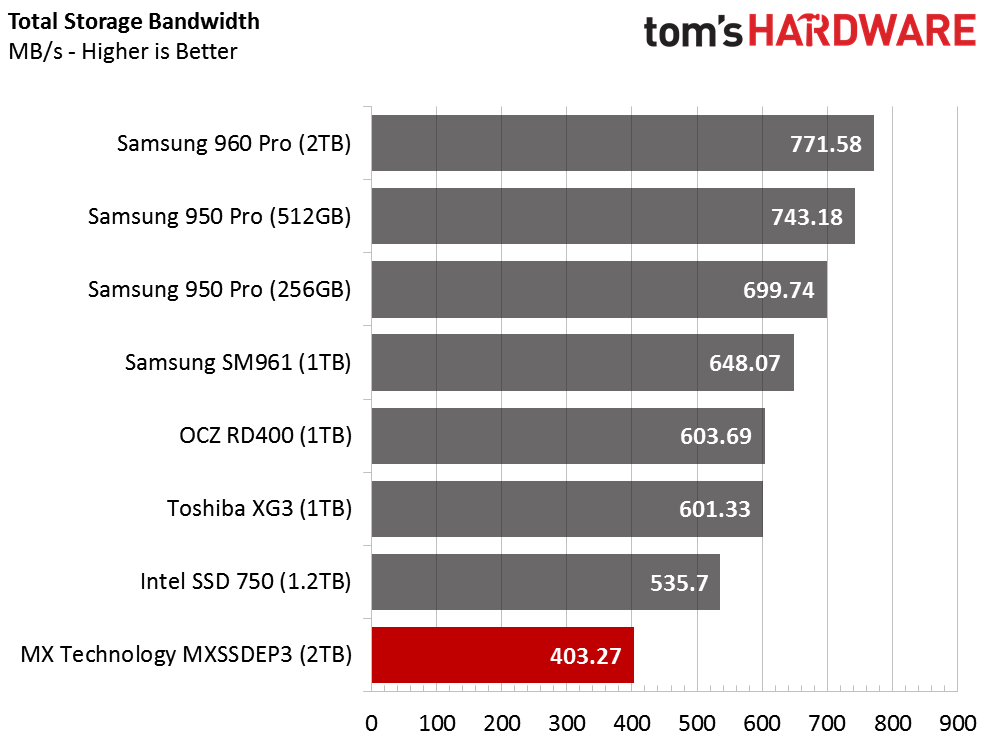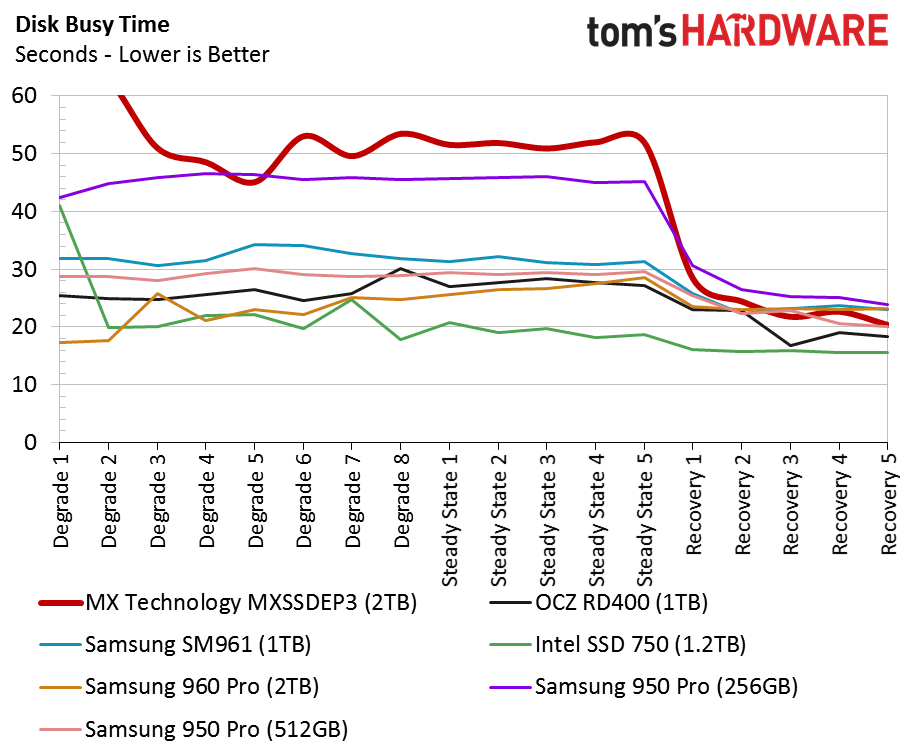MX Technology MXSSDEP3 2TB SSD Review
Why you can trust Tom's Hardware
Performance Testing
Comparison Products
Although several all-in-one RAID products have come to market in the past, the MX Technology MXSSDEP3 2TB is the only new model released in the last two years. Most workstation products have transitioned entirely to NVMe. Even some new products under development feature several M.2 NVMe SSDs in hardware RAID. Products like the HP Z Turbo Quad use four NVMe SSDs in software RAID. OCZ's RevoDrive 350 in April 2014 was the last similar product, but it is too old to use in this review. OCZ replaced it with the new RD400 NVMe SSD.
For this review, we reached for an assortment of chart-topping high-performance NVMe SSDs. The Samsung 960 Pro 2TB, in a roundabout way, is the MXSSDEP3's main competitor. Like many of the other products in the test pool, the 960 Pro uses the M.2 2280 form factor. The Intel SSD 750 Series is the only NVMe Add-In Card (AIC) form factor product.
Sequential Read Performance
To read about our storage tests in-depth, please check out How We Test HDDs And SSDs.We cover four-corner testing on page six of our How We Test guide.
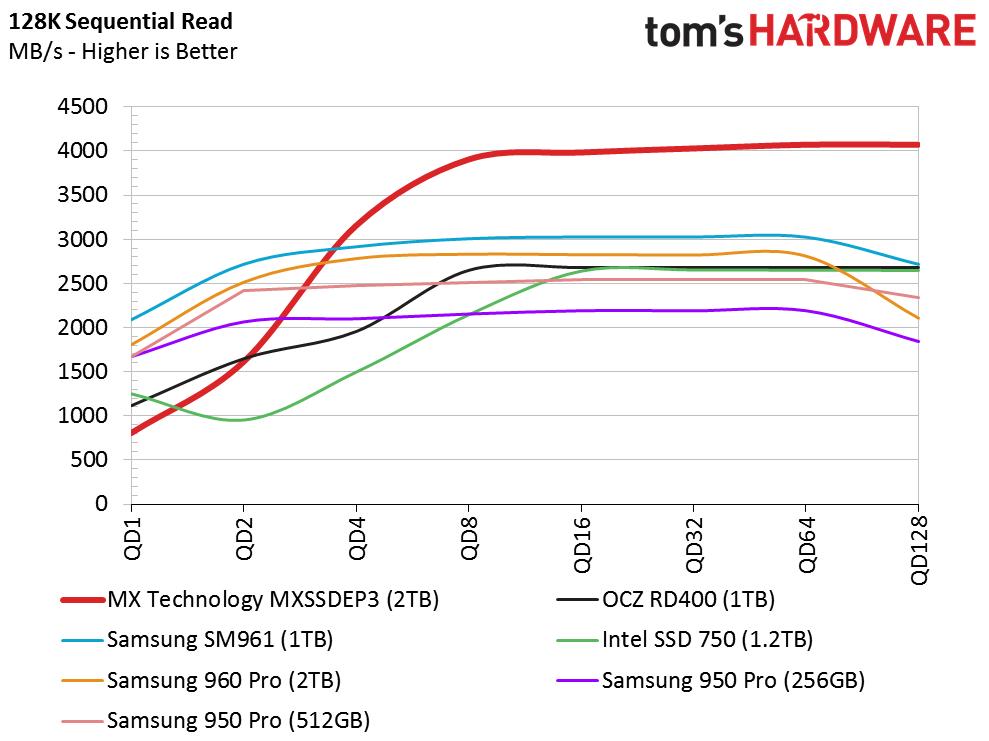
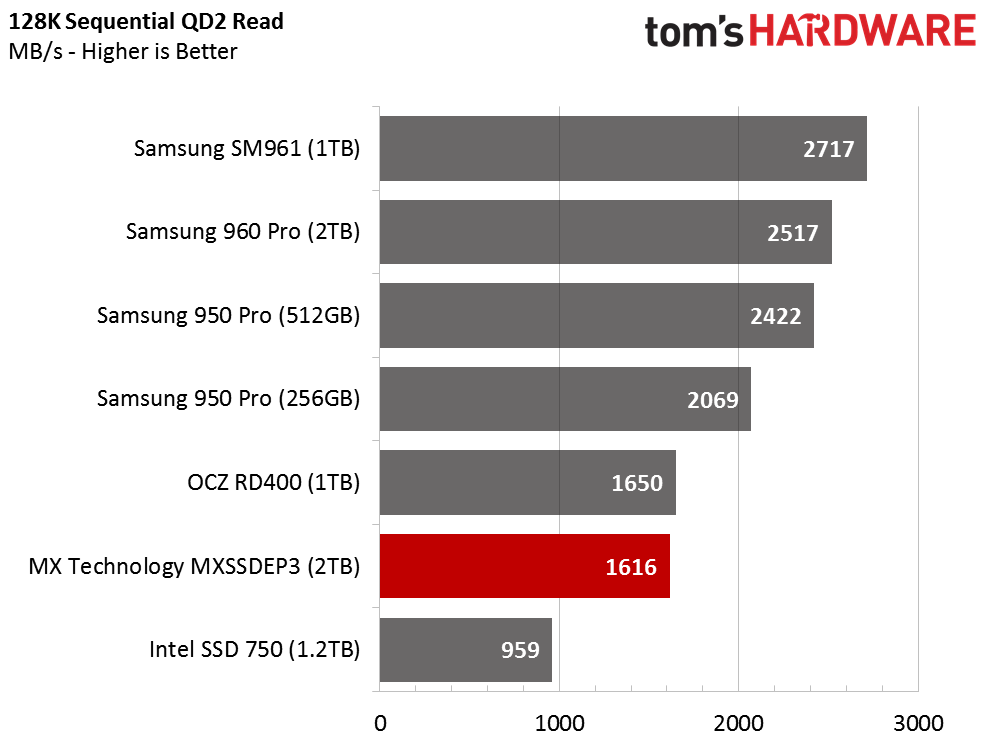
The 128KB sequential read chart almost single-handedly demonstrates why the industry moved to the NVMe protocol. If you focus on QD1 performance only, all of the NVMe-based products outperform the MX Technology MXSSDEP3 2TB. The NVMe protocol has lower overhead than AHCI, and that allows the NVMe SSDs to deliver higher performance at lower queue depths.
The MXSSDEP3 takes off like a rocket after QD4. We managed to achieve the claimed 4,100 MB/s of sequential throughput with a single worker. We can't do that with NVMe-based products because they rely on multi-threaded data requests to reach peak performance.
NVMe is superior at low queue depths and with multitasking, while the MX Technology SSD would have an advantage with a single application that transfers the data at higher queue depths. Sony Vegas or Adobe Premier are good example workloads because the system reads and writes video files while the CPU encodes the information. It's one of just a few applications where the MXSSDEP3 will deliver a faster experience. Sadly, most of the applications where the MXSSDEP3 stands out are on the professional side of the software market.
Sequential Write Performance
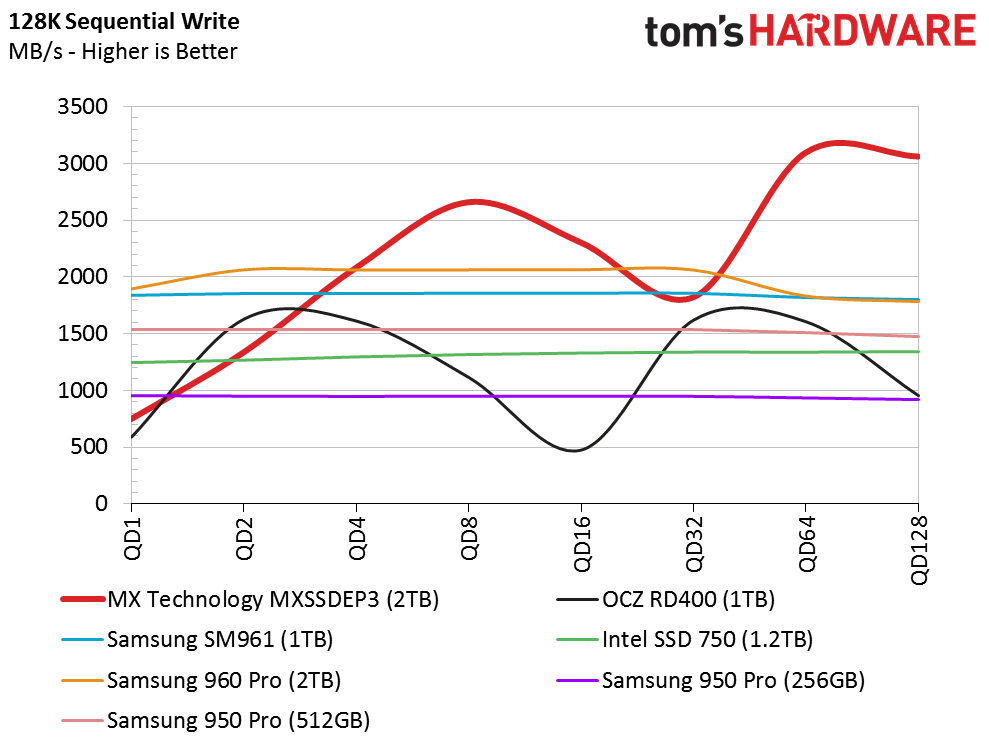
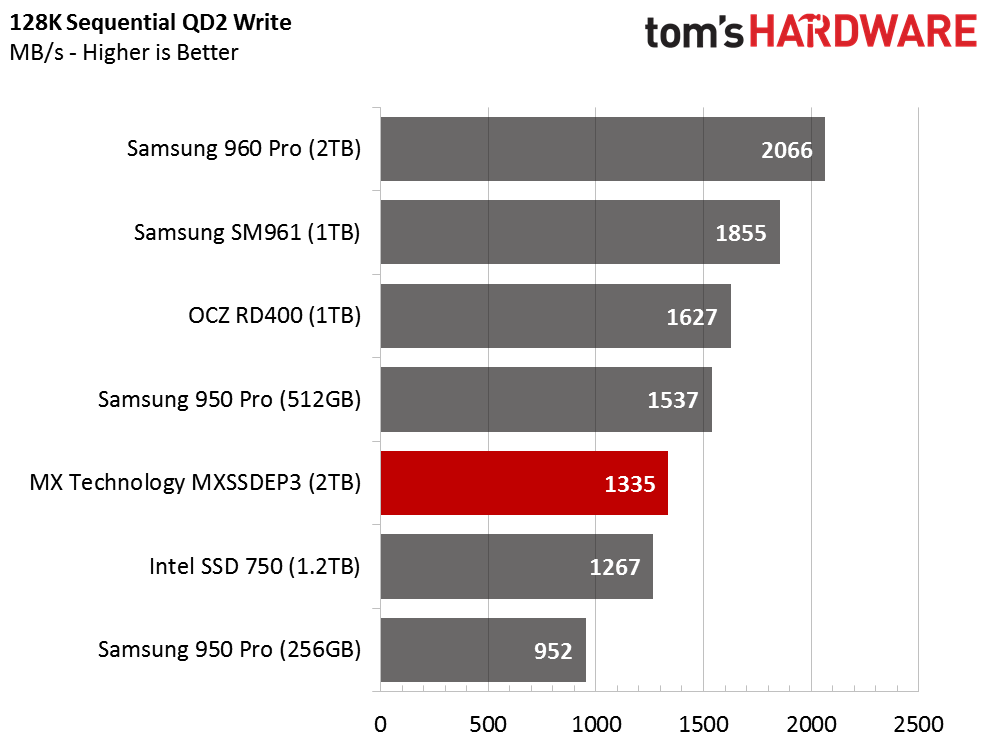
It doesn't take long for the MXSSDEP3 to encounter dirty cells. Latency increases when the SSD controller is forced to write to a dirty cell. With RAID, one operation with increased latency on a single device impacts the performance of all of the other devices--RAID is only as fast as the slowest link in the chain. The delay also slows the next series of data transfers. Later in the review, we will examine performance consistency and expand more on why you should only use RAID 0 with high-performance SSDs like the Samsung 850 Pro, Intel SSD 730 Series, and SanDisk Extreme Pro.
Get Tom's Hardware's best news and in-depth reviews, straight to your inbox.
Random Read Performance
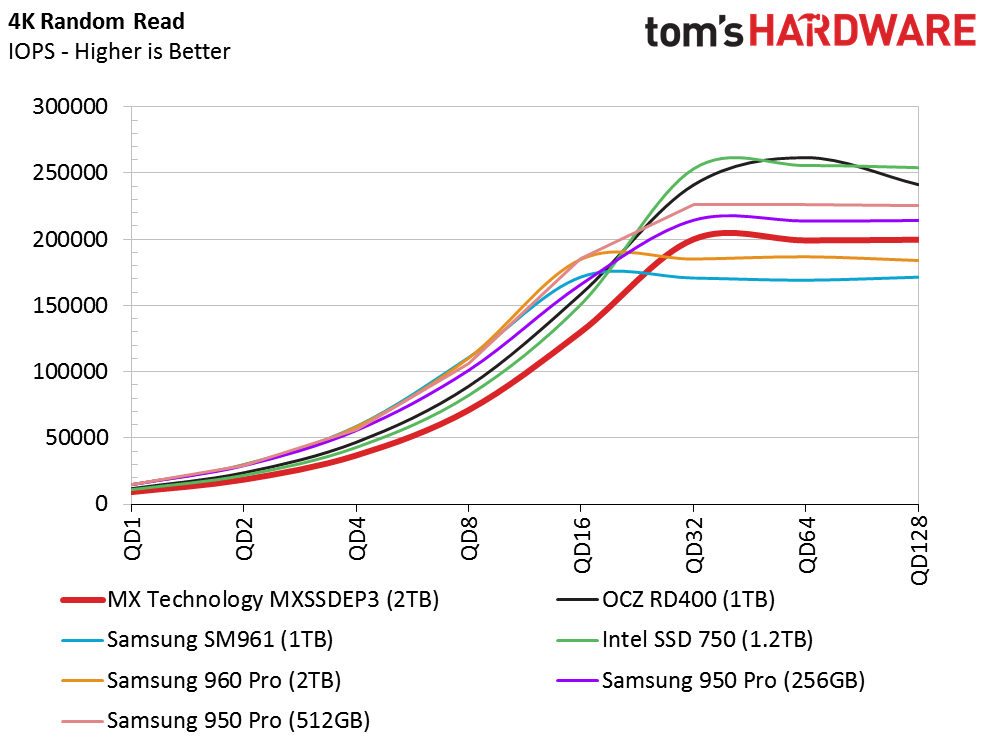
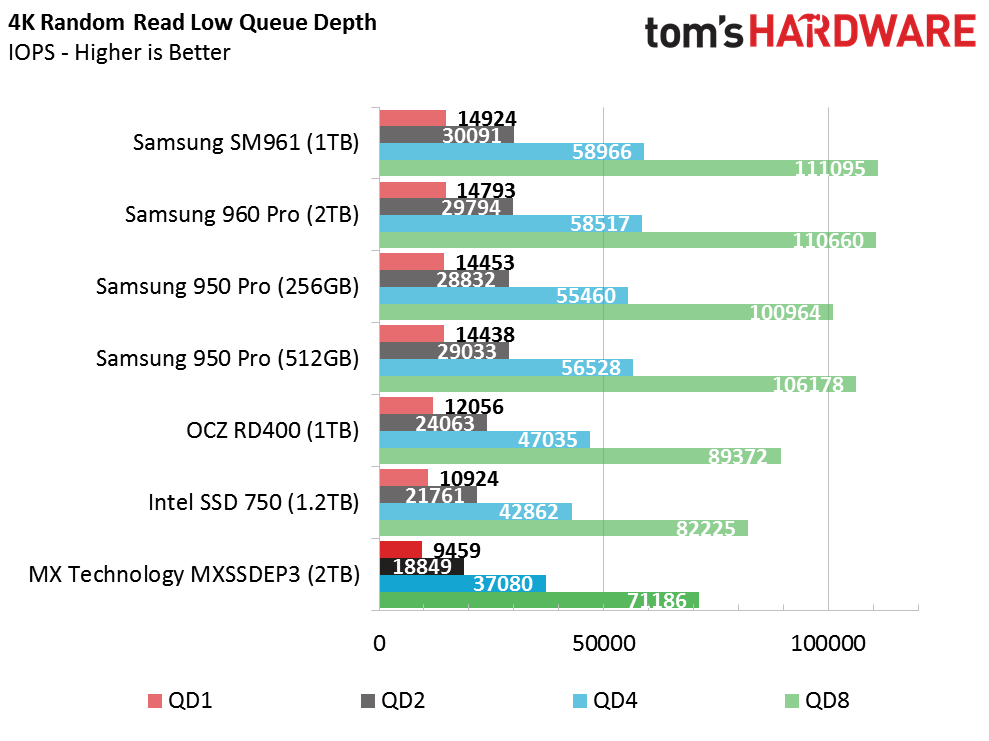
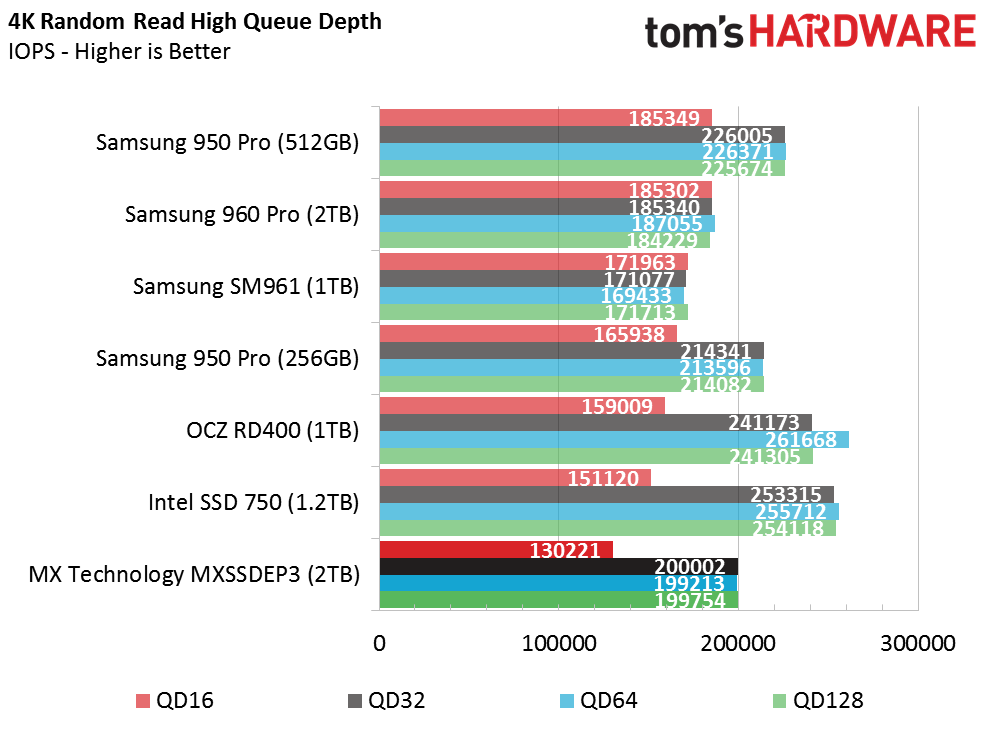
The MXSSDEP3 continues to struggle to run with the NVMe SSDs at low queue depths. Fast Path technology increases random read and write performance with solid-state drives. In the past, LSI (now Avago) charged users a fee to enable the feature. The Avago RAID controller has Fast Path technology enabled out of the box, which helps boost MX Technology's performance.
Random Write Performance
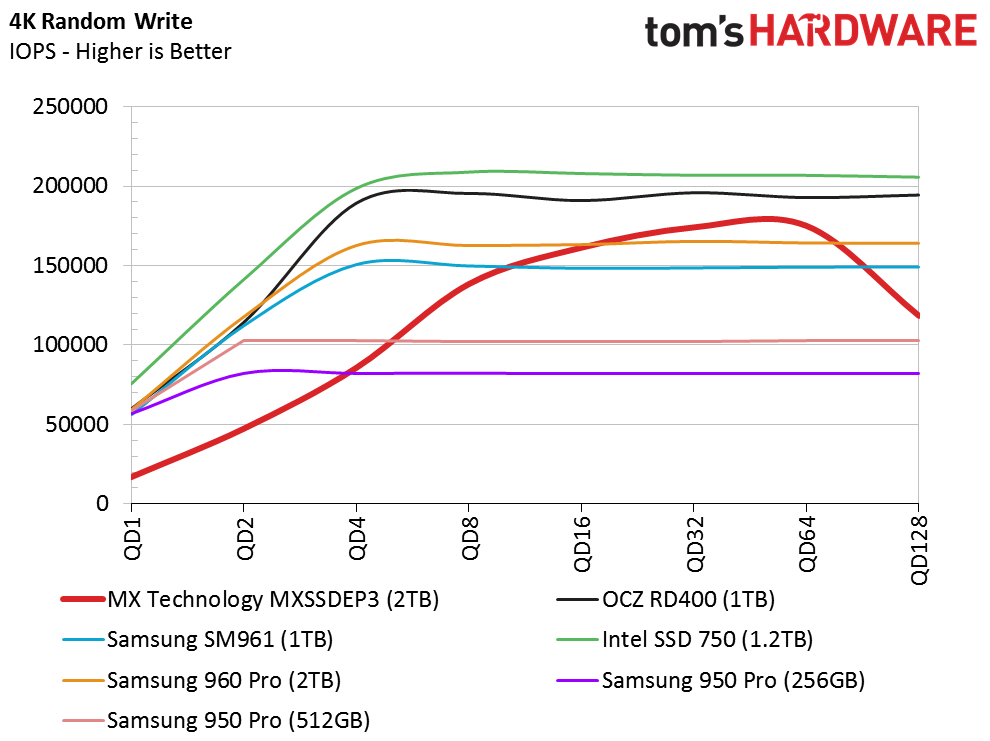
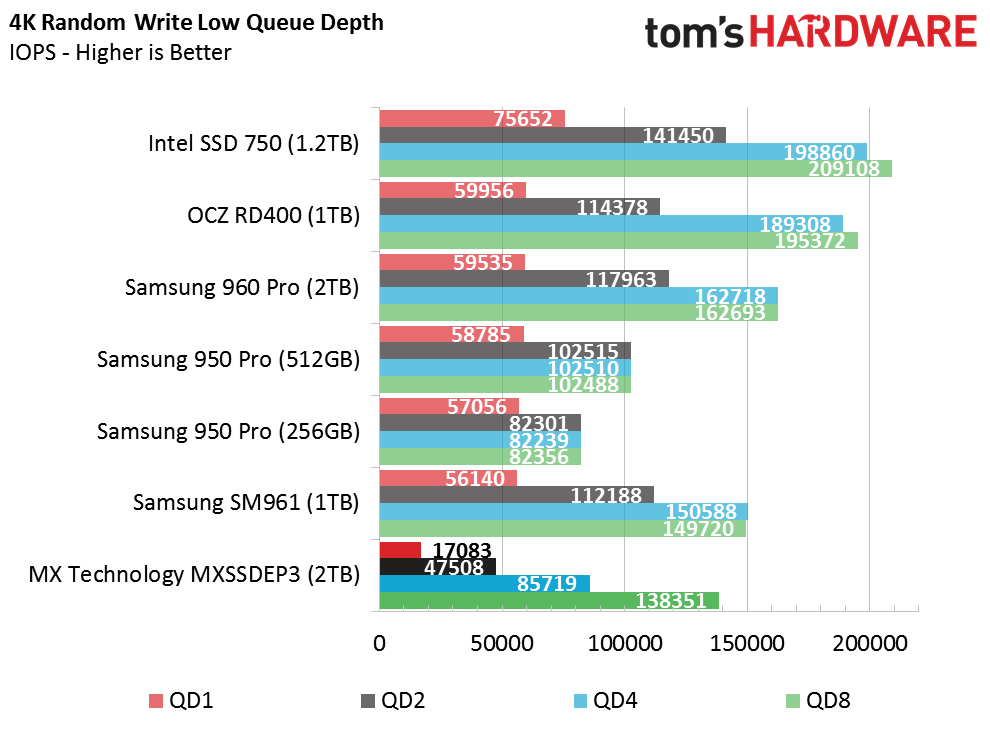
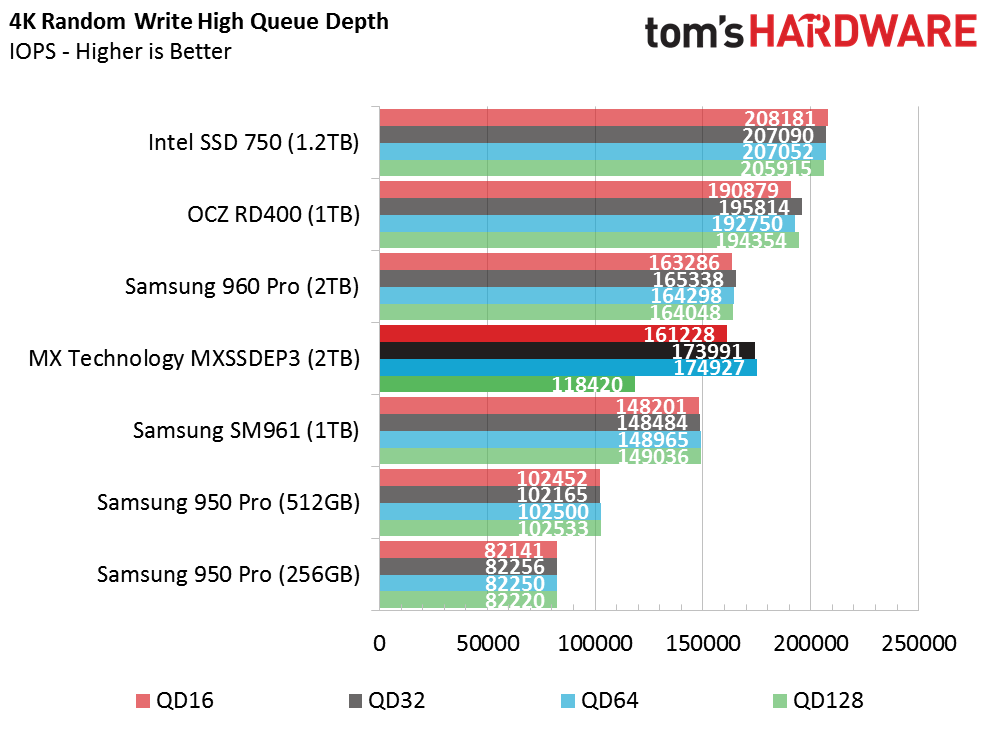
Random write performance rounds out our four-corner performance coverage. The small random write workload shows the largest gap between the AHCI MXSSDEP3 all-in-one RAID and the NVMe products. The low queue depth chart highlights the enormous gap. We can attribute part of the MXSSDEP3's low random write performance to the different protocols, but the SMI SM2246EN 4-channel controllers in the individual SSDs share some blame here, as well.
80 Percent Mixed Sequential Workload
We describe our mixed workload testing in detail here and describe our steady state tests here.
The mixed sequential workload doesn't seem to be an issue for the MXSSDEP3. The SSD delivers strong sequential performance in the four-corner tests, and that carries over to the mixed test. The drive still trails some of the more refined NVMe SSDs at low queue depths, but by QD8 the MXSSDEP3 shows that brute force still delivers higher overall performance when your application can take advantage of it.
80 Percent Mixed Random Workload
The low random write performance doesn't seem to affect the MX Technology SSD too much with 80% reads in a mixed data environment. The MXSSDEP3 still lags behind the NVMe products, which leverage lower protocol overhead to provide increased random performance.
Sequential Steady-State
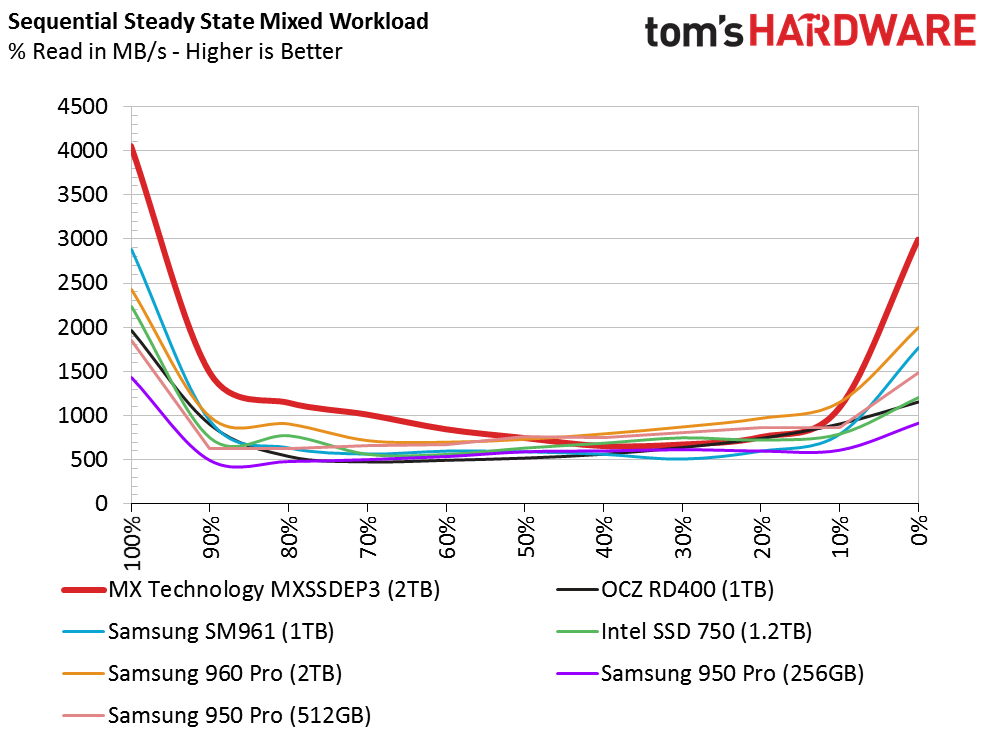
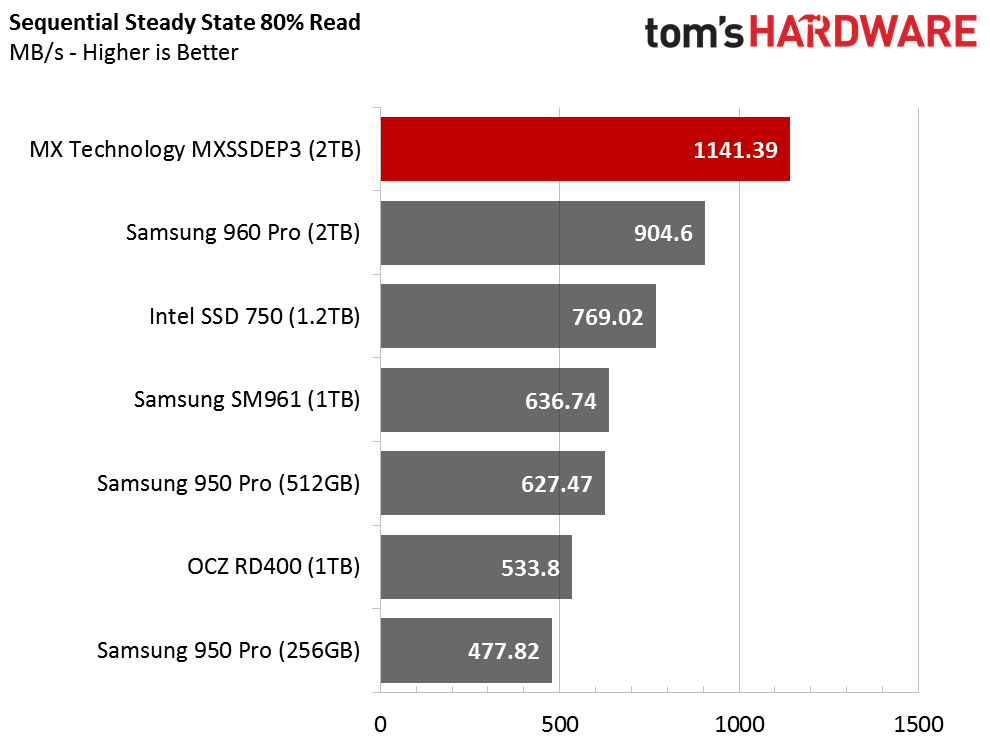
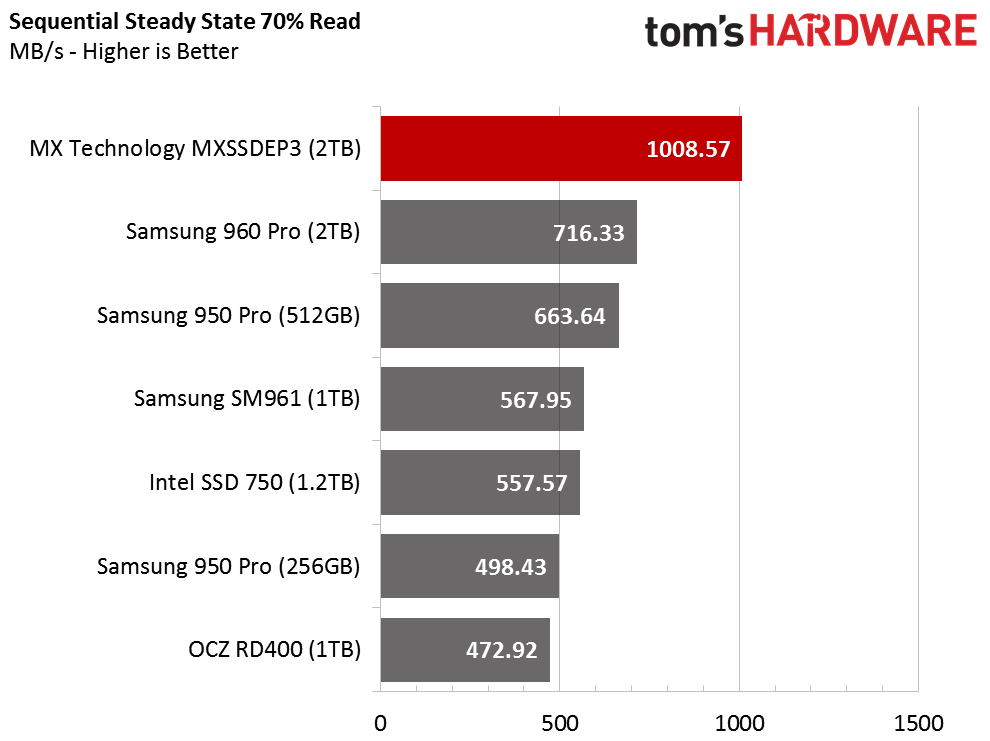
The MXSSDEP3's sequential steady-state test with different mix percentages reveals both strong and weak performance traits. The MXSSDEP3 SSD provides explosive performance with a read-heavy mixture on the left side of the graph. The consumer-grade SSDs fall flat as the latency amplification stacks up sequential write traffic during the heavy write workloads on the right side of the chart.
Random Steady-State
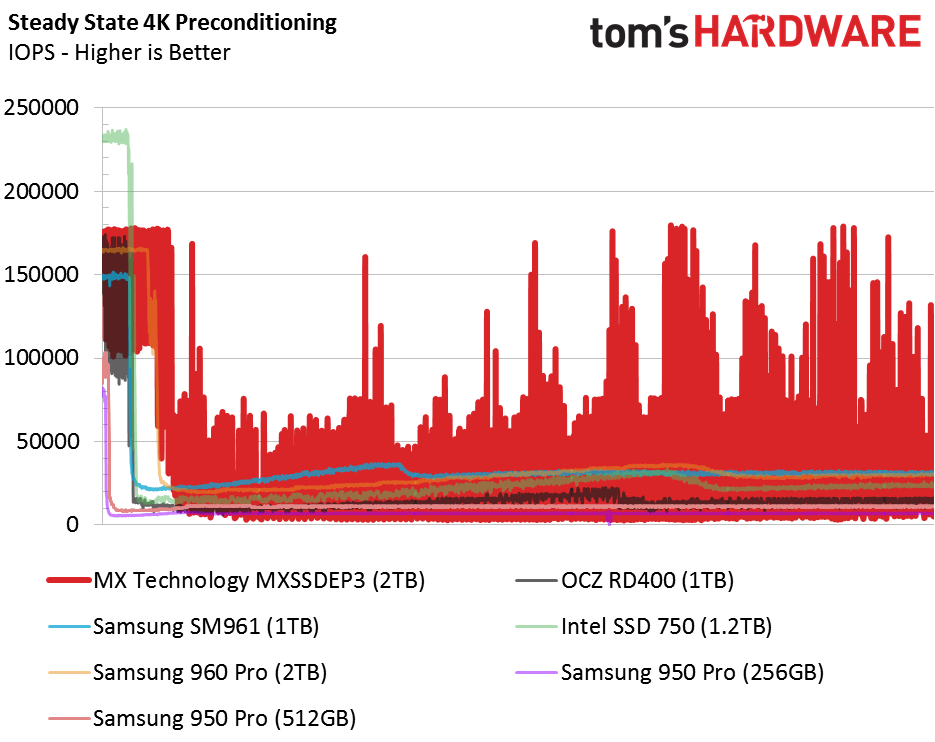
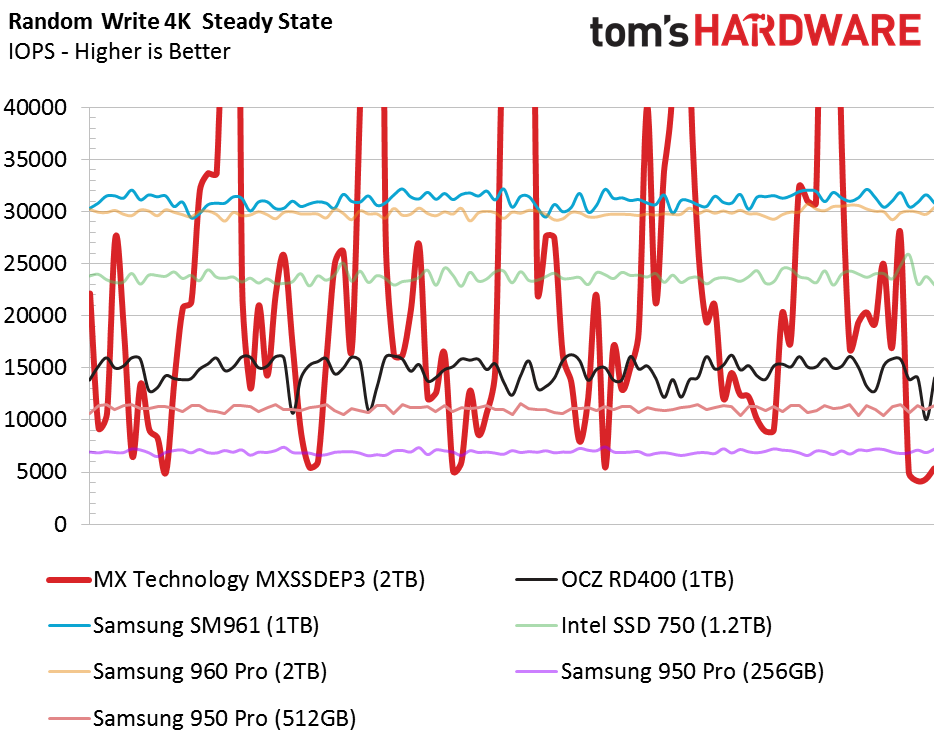
SMI didn't design its SM2246EN 4-channel controller to deliver high sustained random write performance or consistency. Throwing eight SM2246EN controllers together might sound like a good idea, and it works with sequential data, but random performance takes a big hit. MX Technology tried to level out the consistency issue with premium Toshiba Toggle MLC NAND flash, which tends to perform much better than anything Micron has released in the last five years. The only other real options currently available would have been a Phison S10 controller paired with MLC or any of the TLC-focused controllers. Of the available options, I'd say MX Technology chose the best combination of components to build an all-in-one RAID product.
PCMark 8 Real-World Software Performance
For details on our real-world software performance testing, please click here.
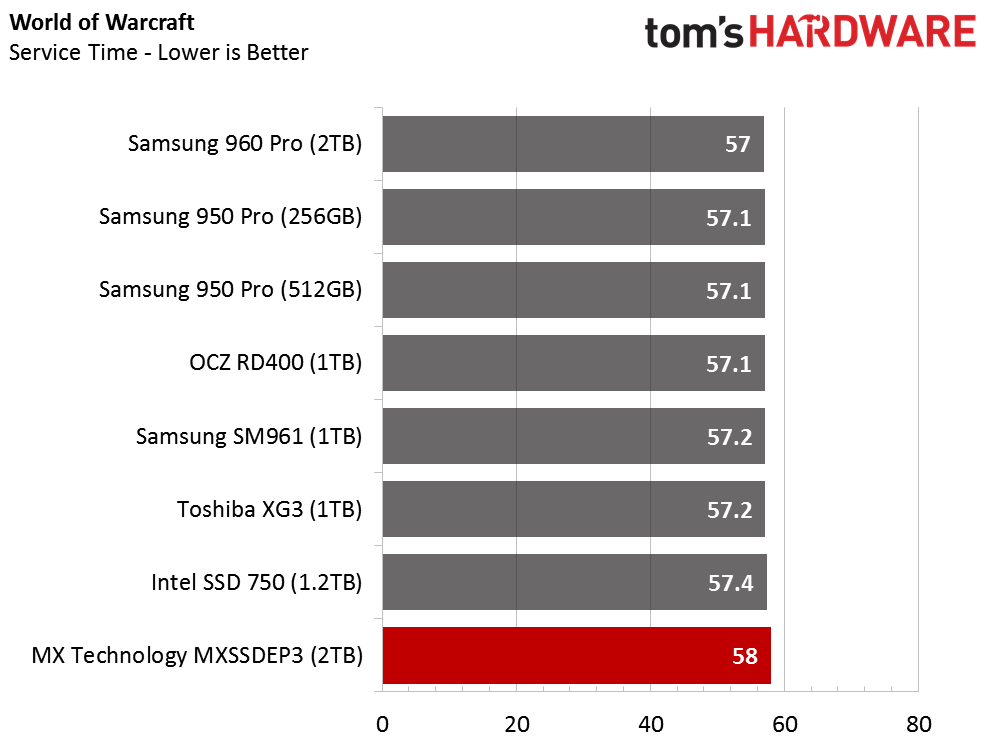
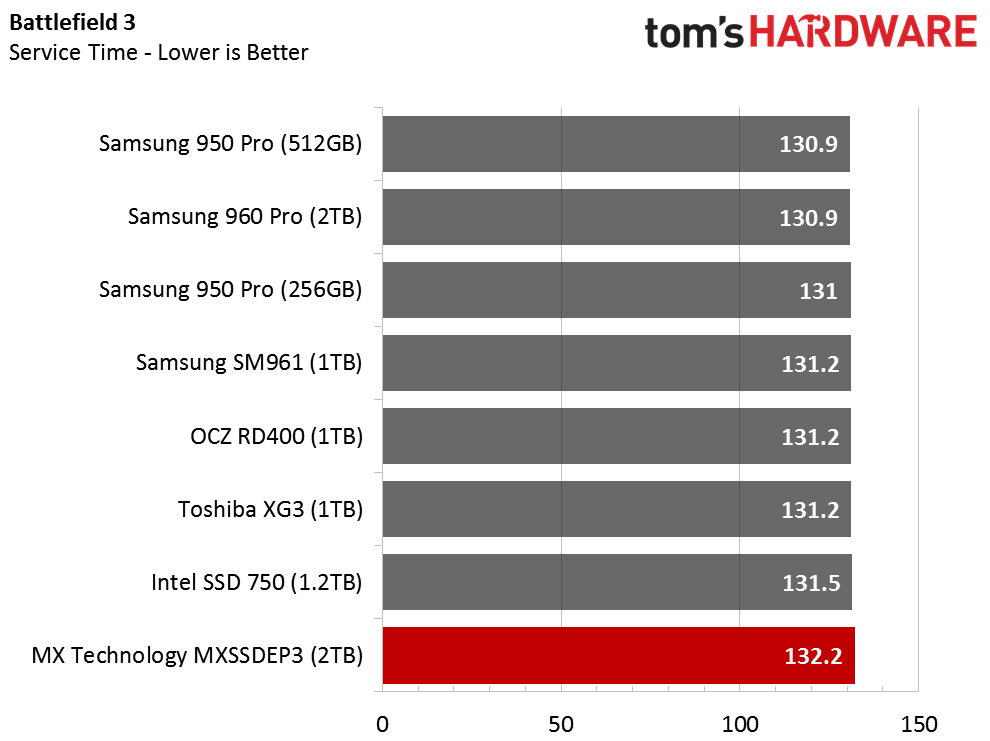
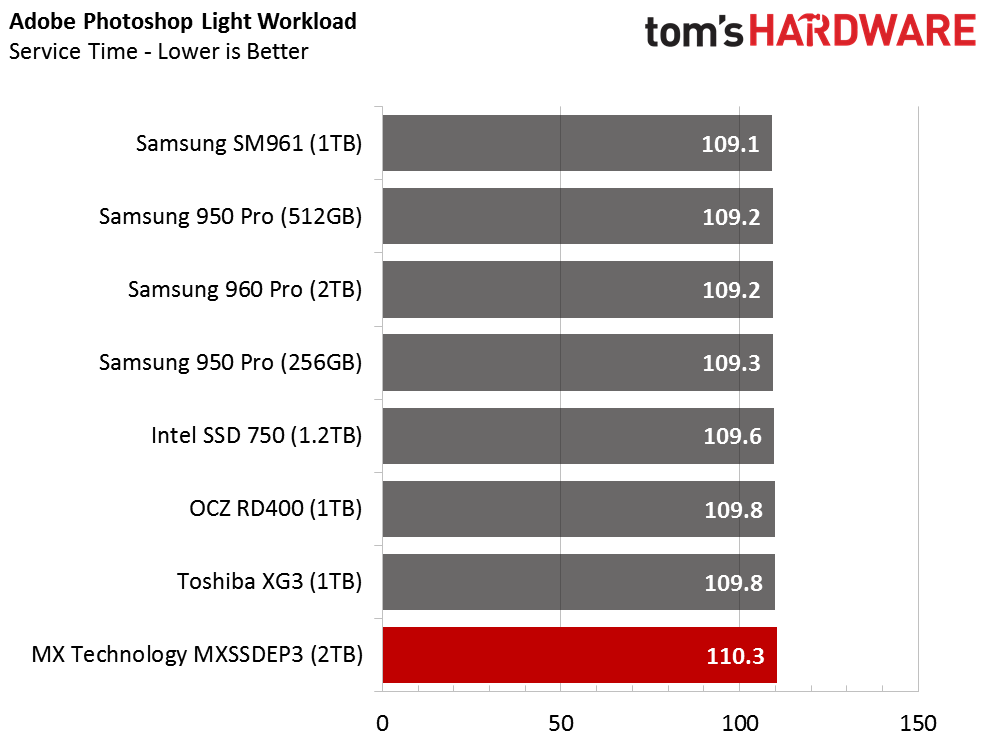
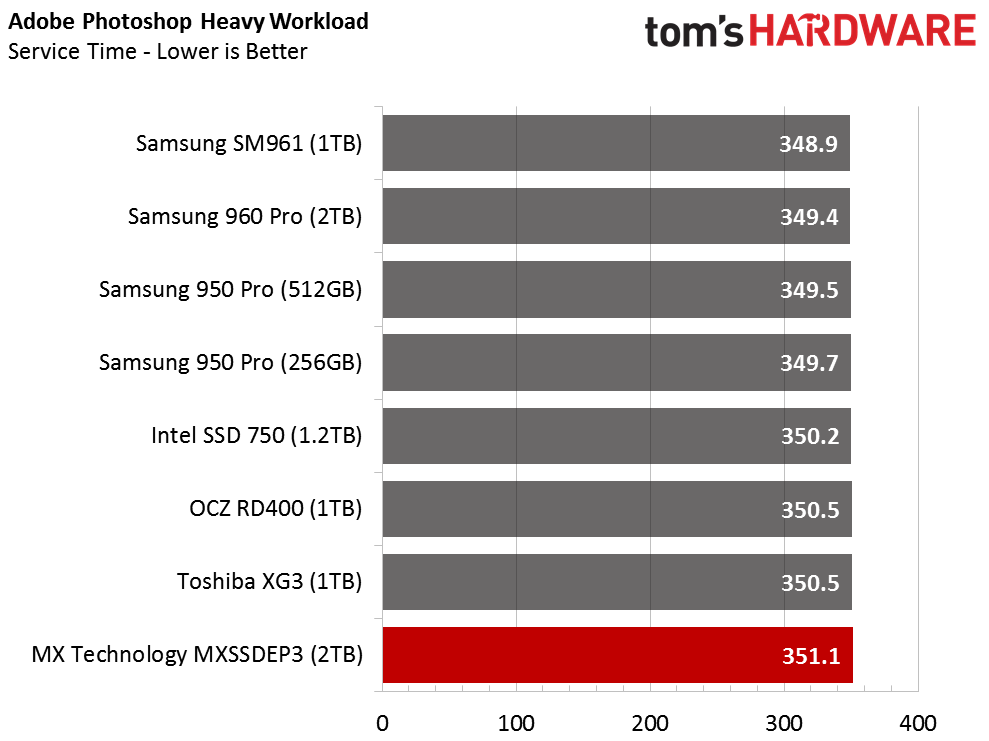
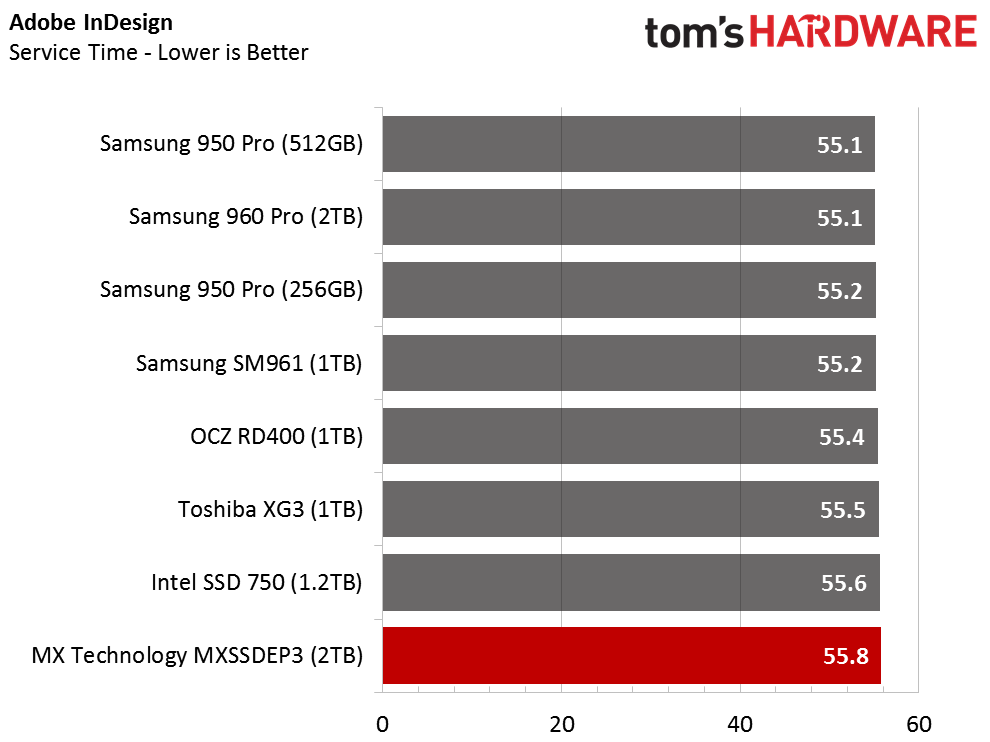
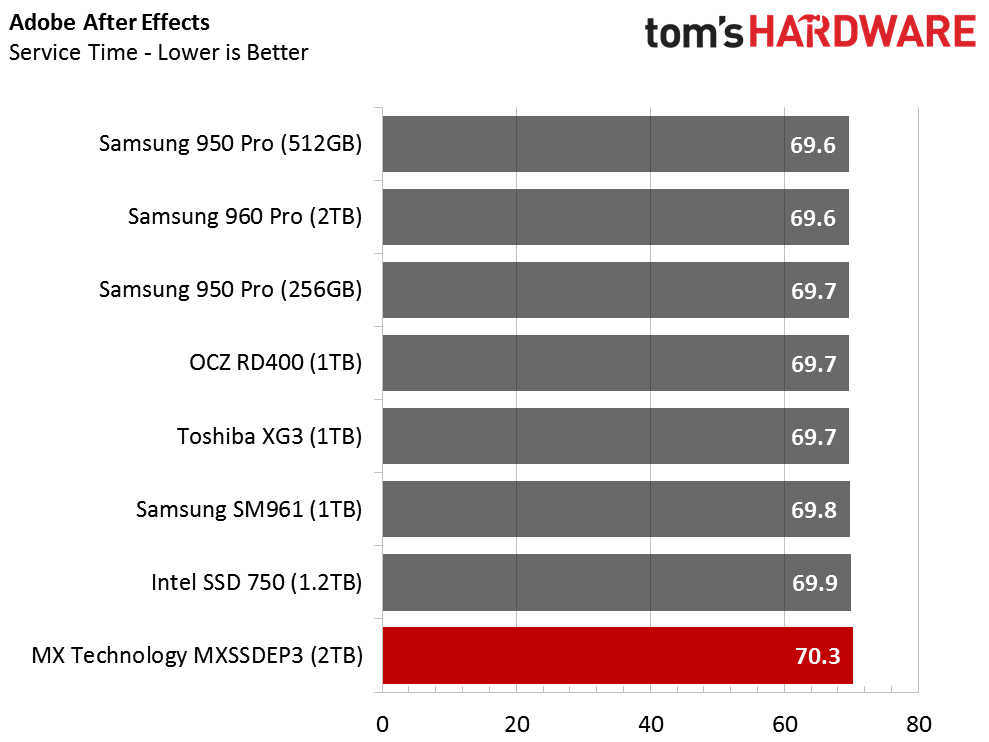
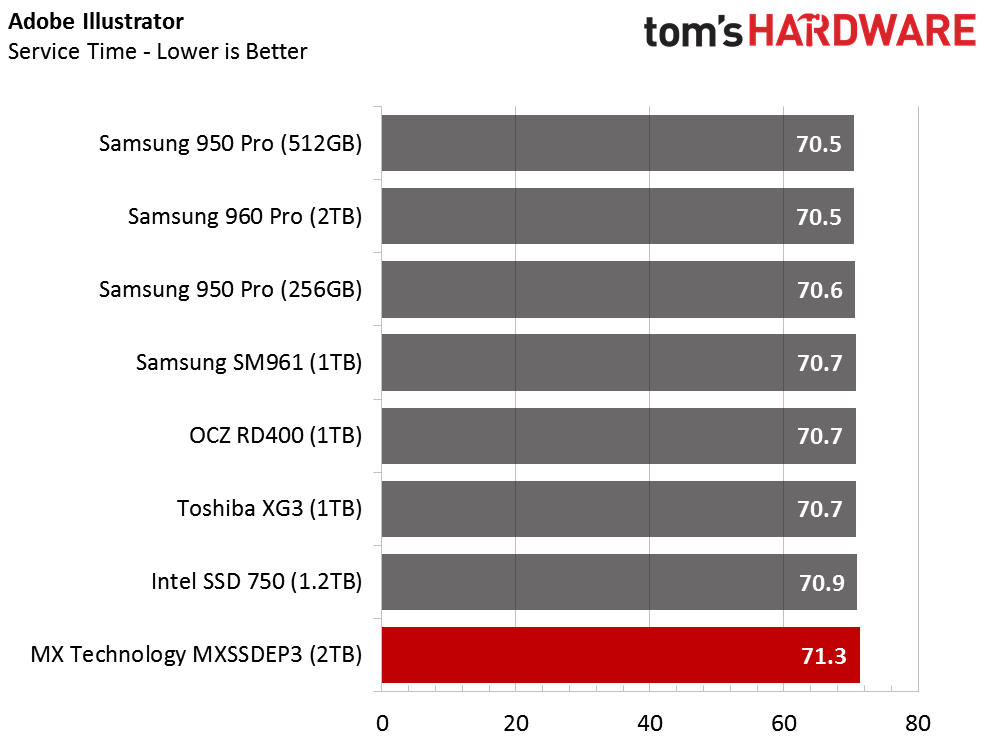
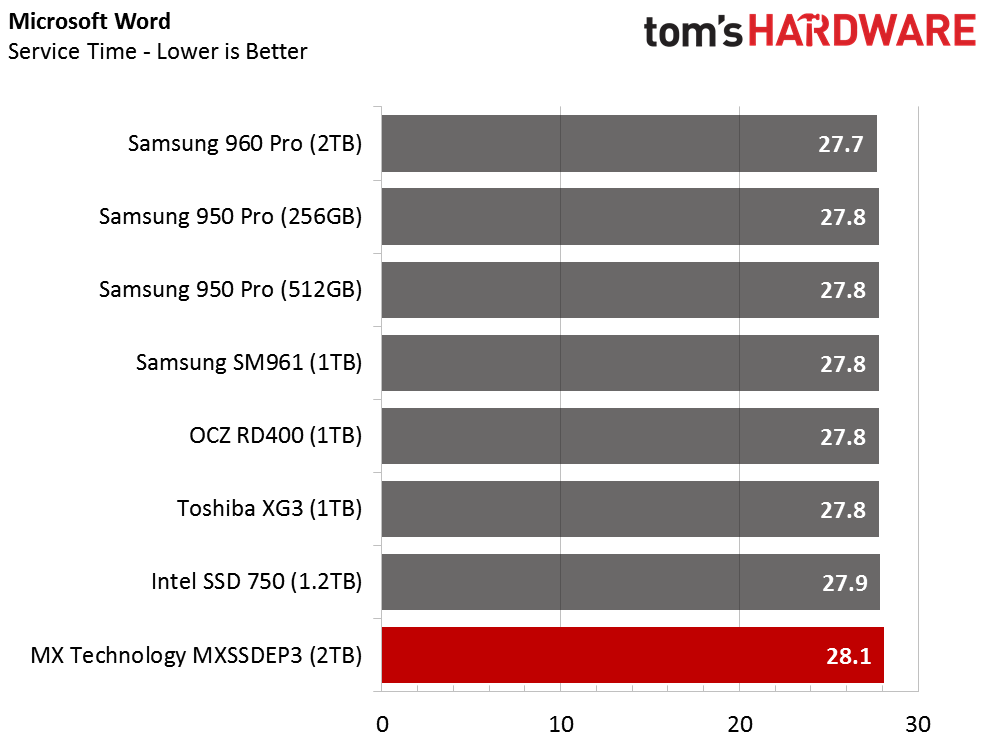
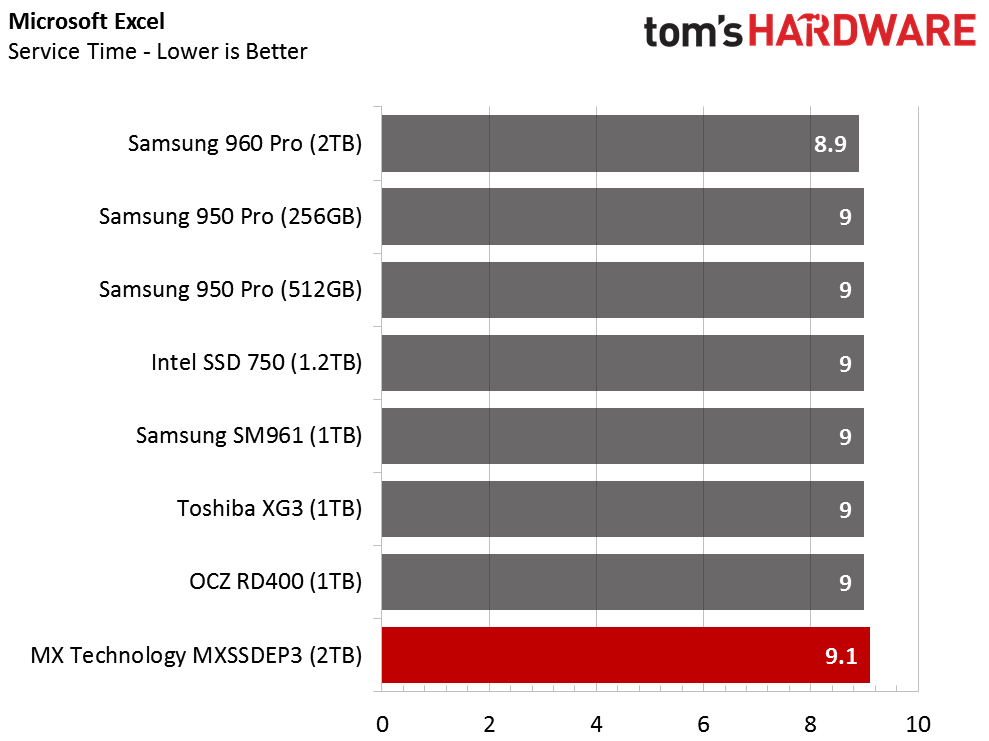
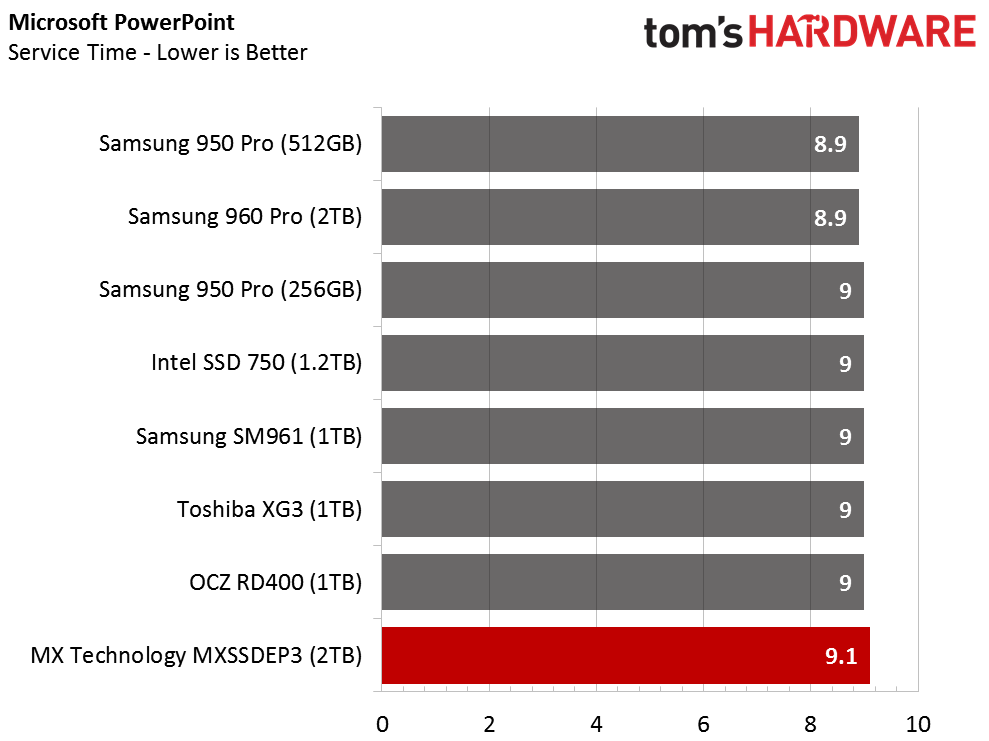
Any product using the legacy AHCI will suffer from low performance with general applications compared to the modern crop of new NVMe SSDs. Most modern software is random read heavy, unless it has a write-specific task, like writing an encoded video. Most software also writes small updates, and those come in random bursts that are mixed in with read traffic. If the application has to wait for the random write commands, the read operations experience increased latency.
Application Storage Bandwidth
Contrary to the company's statements, the MX Technology SSD is not a general purpose SSD. It works better than a pure SATA SSD; that's why companies like OCZ released consumer and prosumer all-in-one RAID products in the past, but with NVMe controllers available this product category has been relegated to very specific workloads that can take advantage of its capabilities. An all-in-one RAID product has a few limited areas where it works very well, and everything outside of that window falls well behind commodity NVMe products.
PCMark 8 Advanced Workload Performance
To learn how we test advanced workload performance, please click here.
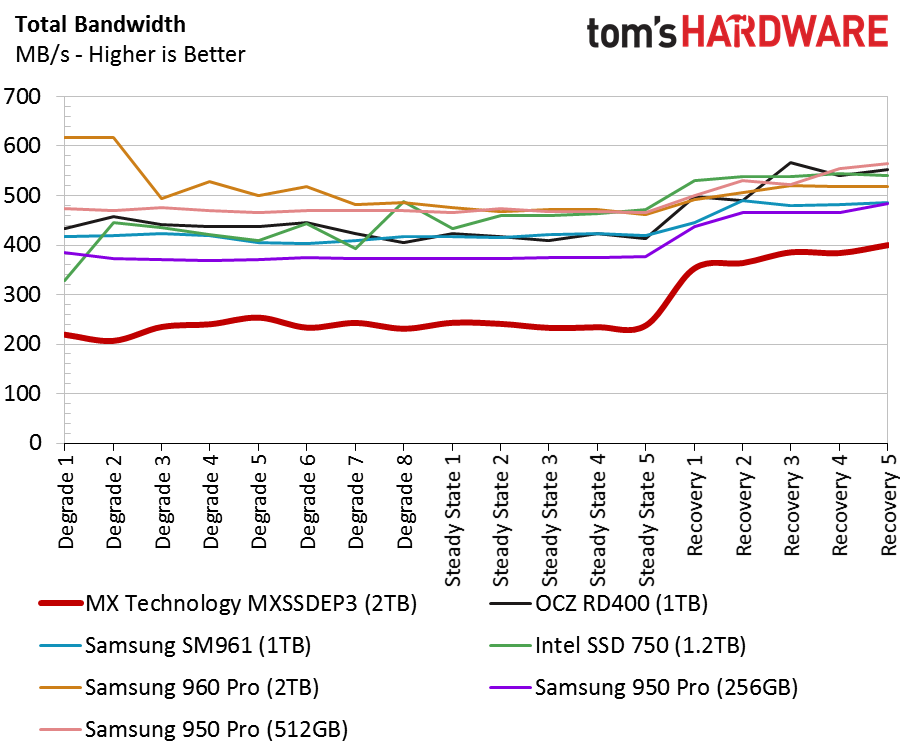
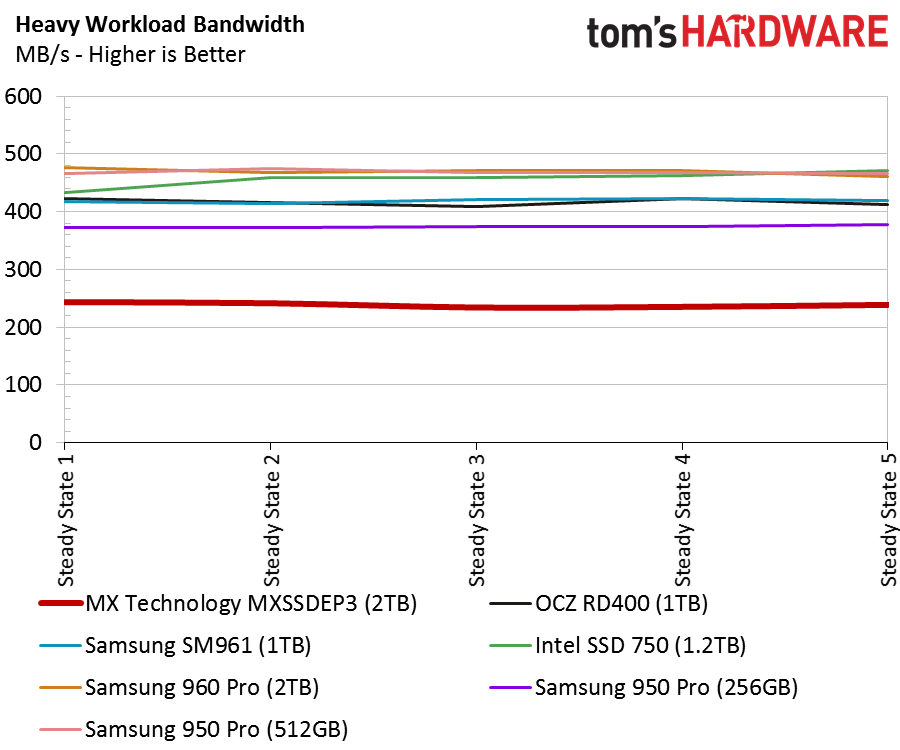
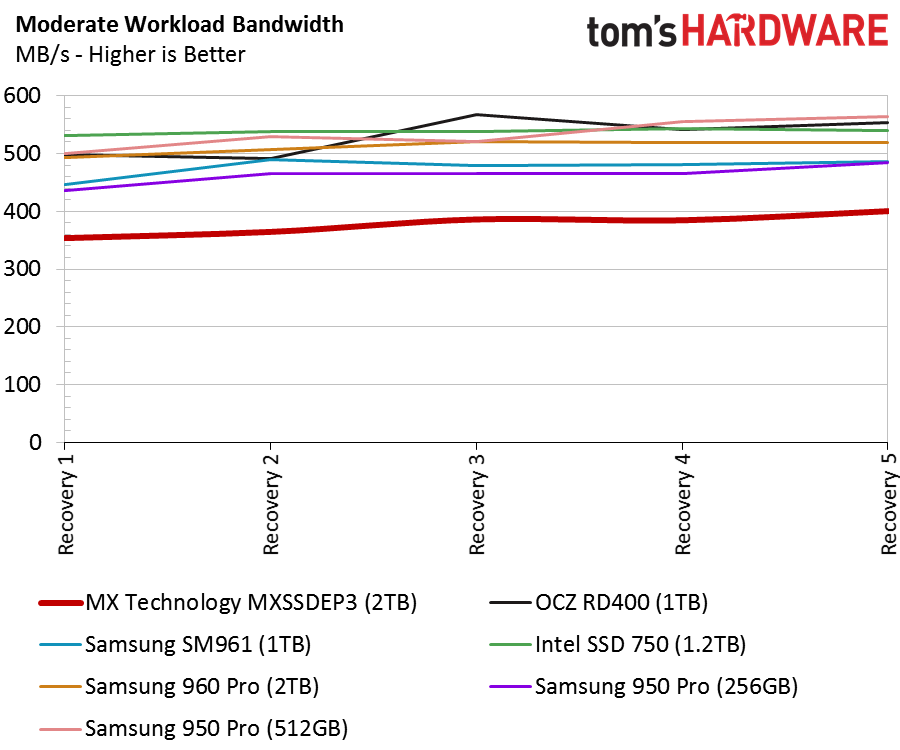
In theory, the MXSSDEP3 with its hardware RAID controller backed up by a DRAM buffer should outperform all of the other products in the steady-state tests. If MX Technology paired the SAS 3008 controller with different SSDs that would be the case, but it doesn't happen with the SM2246EN 4-channel controllers.
Total Service Time
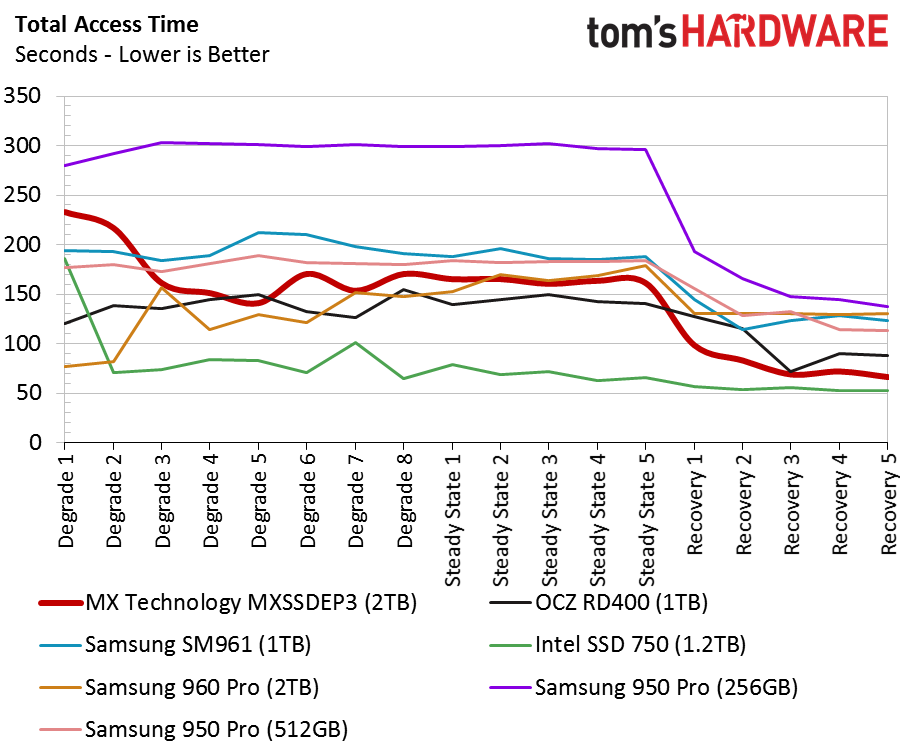
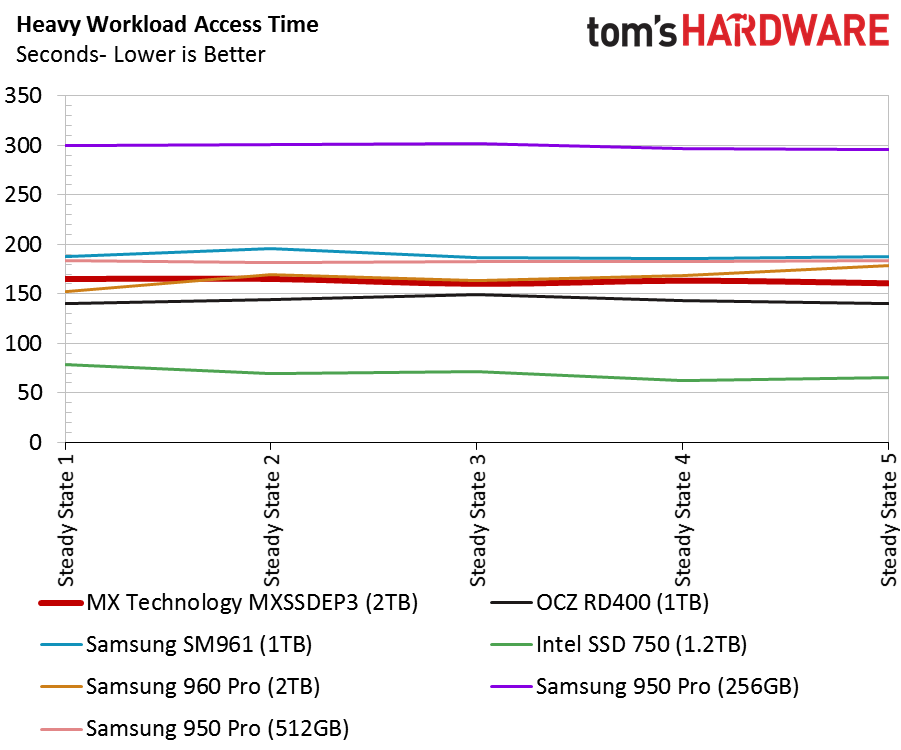
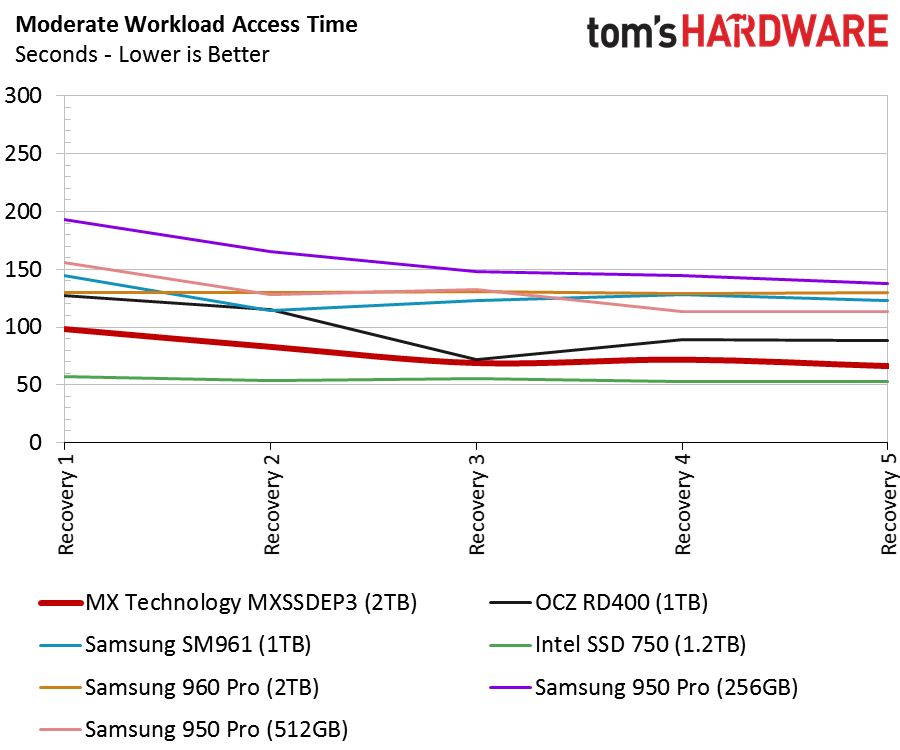
The MXSSDEP3's service time looks good during the recovery stages of the workload, but during the heavier stages, it falls into the middle of the lower-priced NVMe products.
Disk Busy Time
The disk busy time test shows how the latency delays between operations can stack up, which makes an all-in-one RAID controller work harder than a single drive. The SM2246EN with Toshiba MLC NAND flash doesn't utilize an SLC buffer to absorb the incoming writes, but there is a small DRAM buffer linked to the MXSSDEP3's RAID controller. That cache buffer isn't large enough to make a difference during consumer workloads that mix both sequential and random data. You could improve this condition with older LSI RAID-On-Chip products by increasing the DRAM capacity. That capability came mainly from Dell, HP and Areca enterprise RAID controllers that used cables to connect the storage media. All-in-one RAID PCIe SSDs tried to replicate that magic but usually fell well short of an enthusiast-built system pieced together with premium components.

Chris Ramseyer was a senior contributing editor for Tom's Hardware. He tested and reviewed consumer storage.
-
dgingeri Massively overpriced. I can get an Avago 9300-8i for $300 and $856 for 4 Samsung 850 Pro 512GB drives, and get far better performance, for half the price. Even going with 4 enterprise grade SLC SSDs would be less than this thing. Sure, this allows it to be in one slot with no drive bays taken up, but that's not enough to justify an extra $1400 in cost.Reply
Maybe some moron who bought a 1U server to house a DB server might find a use for this. The $1400 is less than the cost of a full additional rack with PDUs. -
nebun what motherboard was used?....could the motherboard's pci lanes (software or hardware) could cripple the performance of this SSD???Reply -
firefoxx04 I wouldn't say its overpriced. You pay for having two raided drives + a raid controller on one card. Suggesting that buying a separate raid card + 4 sata drives and saying its "better" is laughable. The solution they are selling fits in one slots and has no cables. That matters for some people, maybe not all but some (their target market)Reply -
CRamseyer I test PCIe-based storage on an Asrock Z97 with direct to CPU lanes. I'm very careful about what motherboards I use. They all go through a long validation cycle and not everything tested makes the cut. Once I find the best motherboard I ask for, or purchase three more so I can keep the performance consistent for all products. I'm evaluating Z170 products now but may skip the chipset to use the next version that we may see in early 2017.Reply
Also, this card has 8 SATA SSDs and not four. -
jdlech Why would someone pay $2500 and then mod it into JBOD?:pt1cable:Reply
At least I got to read about a PCIe RAID. That's nice - but the real world performance disappointed me as well.
Now a company that comes up with something that makes all web pages load 2.5X faster (without paying for more bandwidth). That could get people to drop a thousand dollars or more.
One thing I really like - that's the first time I saw power consumption for anything SSD in the specs. Glad to see it. Would like to see more companies provide power consumption specs. -
jsomiller44 JDLECH..Reply
It is called AdBloack.
I makes web pages load 5x faster. I also recommend Flashcontrol. These are plug ins for Google Chrome. -
dgingeri 8 SSDs instead of 4? That makes the performance disparity even worse. Price is a little better, with a $300 SAS/SATA HBA and 8 256GB 850 Pros at $960, for a total of $1260, compared to $2500.Reply
Sure, it uses just one slot instead of a slot plus however many drive bays you might prefer. (I have 4 bay adapters that adapt 1 5.25" bay into 4 2.5" bays, with just one power connector. They're highly useful while 5.25" bays aren't so much anymore.) However, that space savings isn't work $1240 extra, except under extremely rare circumstances where someone has planned very poorly. Perhaps, if all you have is one rack with only 1U of space left. -
rmszaphod Sorry DGINGERI, but I have 5 850's in RAID0 on an LSI controller and I do not get these sequential numbers. Here's a quick Crystal Mark 32GiB file test run.Reply
Sys specs-i76850@4545Mhz 32GiB Dominator Platinum @3264 15/16/15/32/1T Asus x99-A II
CrystalDiskMark 5.1.2 x64 (C) 2007-2016 hiyohiyo
Crystal Dew World : http://crystalmark.info/
-----------------------------------------------------------------------
* MB/s = 1,000,000 bytes/s * KB = 1000 bytes, KiB = 1024 bytes
Sequential Read (Q= 32,T= 1) : 1630.320 MB/s
Sequential Write (Q= 32,T= 1) : 1296.243 MB/s
Random Read 4KiB (Q= 32,T= 1) : 341.523 MB/s Random Write 4KiB (Q= 32,T= 1) : 321.884 MB/s Sequential Read (T= 1) : 1627.498 MB/s
Sequential Write (T= 1) : 1138.999 MB/s
Random Read 4KiB (Q= 1,T= 1) : 33.176 MB/s Random Write 4KiB (Q= 1,T= 1) : 95.120 MB/s
Test : 32768 MiB (x5) Date : 2016/11/22 11:56:31
OS : Windows 10 Professional (x64) -
rmszaphod Course, it's not a 9300-8i. That's in the server in IT mode running ZFS FreeBSD 11. Still mostly spinning rust in that beast--so no way to compare. Planning a rebuild this weekend esp. if I can get a couple more 850's for it--Might just have to test this out. I have 6 850's. Might be worth a backup-destroy-test and then put it back together to find out.Reply