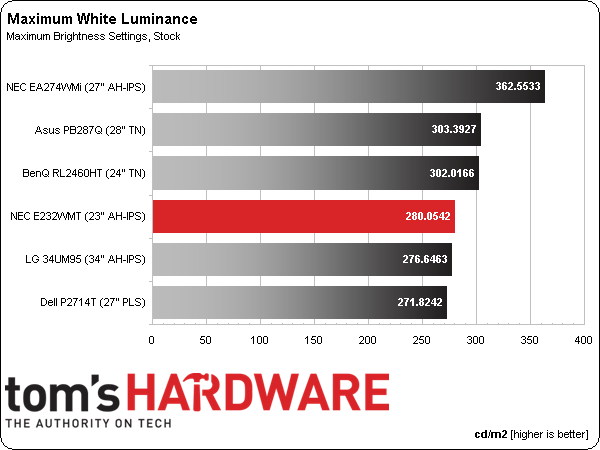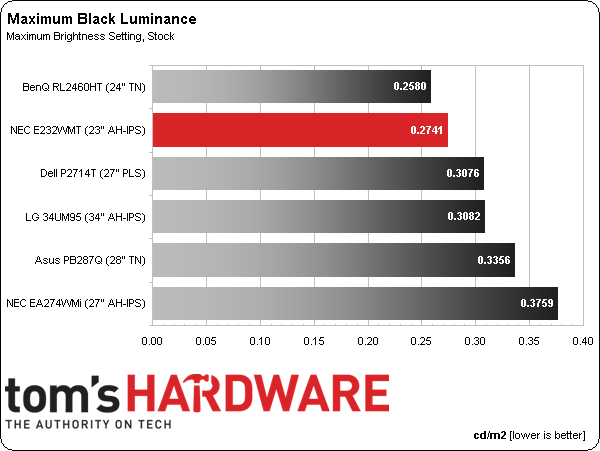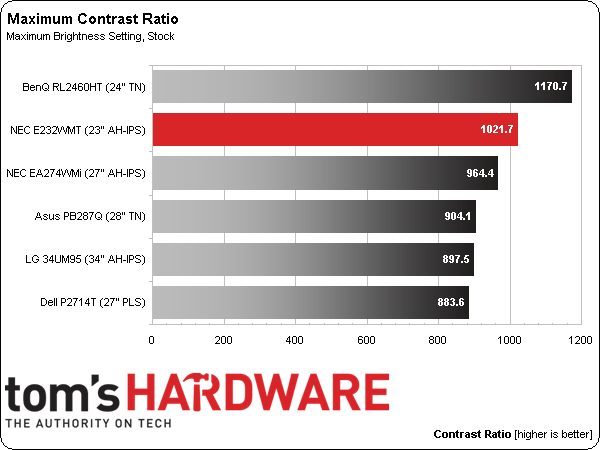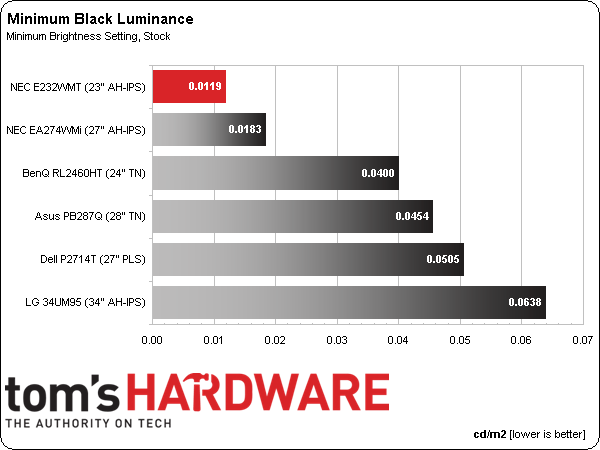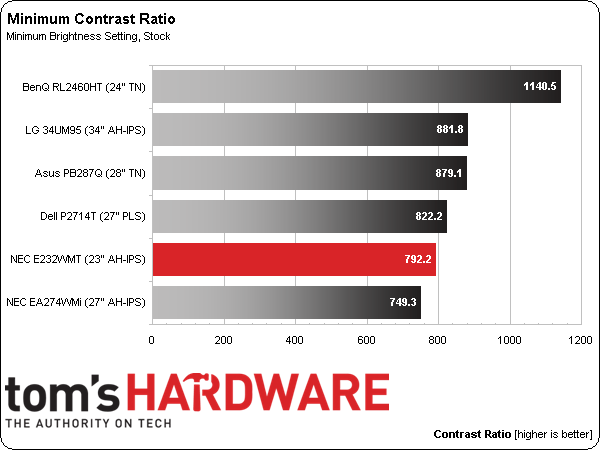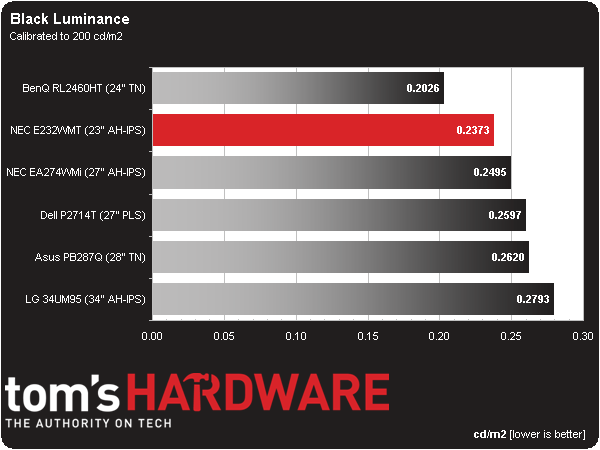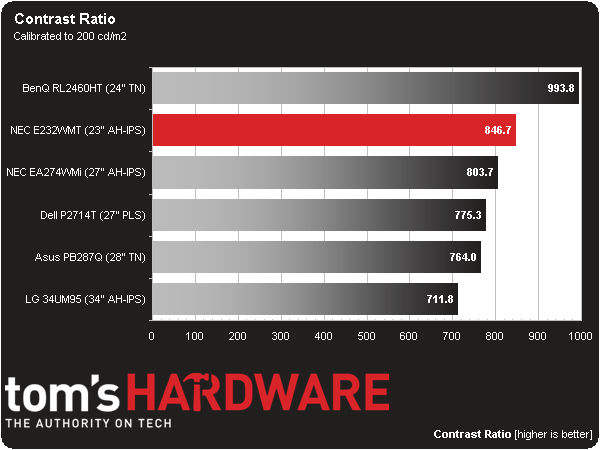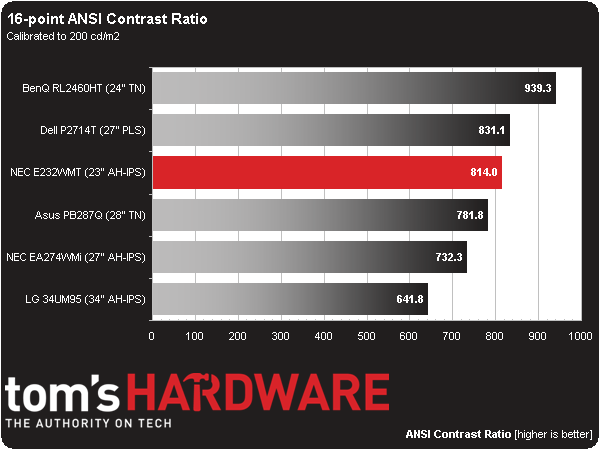NEC E232WMT 23-Inch Touchscreen Monitor Review
When Windows 8 added 10-point multi-touch support, we expected a flood of desktop touchscreen monitors to hit the market. That hasn’t happened yet but NEC is making maximum effort with the E232WMT. Today we check it out in our lab.
Why you can trust Tom's Hardware
Results: Brightness And Contrast
To read about our monitor tests in-depth, please read Display Testing Explained: How We Test Monitors and TVs. Brightness and Contrast testing is covered on page two.

Since our most recent reviews covered gaming and professional monitors, we reached back into our database to come up with more relevant displays for a comparison group. Today’s round-up includes NEC’s business-class EA274WMi, Asus’ 28-inch Ultra HD PB287Q, BenQ’s RL2460HT, LG’s ultra-wide 34UM95, and Dell’s touchscreen P2714T.
Uncalibrated: Maximum Backlight Level
NEC rates the E232WMT at 250 cd/m2, but we got a reading of over 280. While it’s not tremendously bright, the screen boasts enough light output for any business or entertainment application we can think of. To achieve that number, you must turn off the Eco feature.
A result of .2741 cd/m2 is a decent black level for an IPS screen. In this group, it’s only beaten by the BenQ TN-based display, and the E232WMT measures better than the other IPS monitors.
NEC's E232WMT crosses our threshold of 1000 cd/m2 by a comfortable margin. If you need to turn the backlight up all the way, you can be assured of a high-contrast image with good depth and detail.
Uncalibrated: Minimum Backlight Level
All of the NEC monitors we review seem to have an extremely low minimum white level. The E232WMT is really dim at only 9.4241 cd/m2. We’re not sure so little output could be useful. To hit 50 cd/m2, turn the Brightness control up to 15.
Of course, the low output results in a super-dark black level of only .0119 cd/m2. It’s the lowest minimum number we’ve measured in some time.
Get Tom's Hardware's best news and in-depth reviews, straight to your inbox.
Minimum contrast suffers a bit due to the low white level. At 50 cd/m2 output, the ratio is a nice 1004 to 1, which does make a visible difference in image quality. Bottom line: don’t drop the Brightness control below 15!
After Calibration to 200 cd/m2
Here’s what black levels and contrast look like after calibration with the maximum output set at 200 cd/m2.
Thanks to RGB sliders that start in the center of their ranges, there is no effect on the calibrated black level. It’s a little lower than the peak number, which is right where it should be.
To clean up the white balance at 100-percent brightness, we had to reduce Contrast to 45. That cuts the calibrated contrast ratio to 846.7 to 1. The decision you have to make is between giving up a tiny amount of depth and seeing a slight blue-green tint to the brightest whites. Ultimately, it boils down to personal preference.
ANSI Contrast Ratio
Intra-image contrast stays pretty solid at 814 to 1, a drop of only four percent.
Overall, contrast performance in our tests is quite good. The E232WMT’s lack of an anti-glare layer enhances the perception of image depth and clarity, so, in our observation, this display looks as good or better than a majority of the LCD monitors we’ve reviewed.
Current page: Results: Brightness And Contrast
Prev Page OSD Setup And Calibration Of The NEC E232WMT Next Page Results: Grayscale Tracking And Gamma Response
Christian Eberle is a Contributing Editor for Tom's Hardware US. He's a veteran reviewer of A/V equipment, specializing in monitors. Christian began his obsession with tech when he built his first PC in 1991, a 286 running DOS 3.0 at a blazing 12MHz. In 2006, he undertook training from the Imaging Science Foundation in video calibration and testing and thus started a passion for precise imaging that persists to this day. He is also a professional musician with a degree from the New England Conservatory as a classical bassoonist which he used to good effect as a performer with the West Point Army Band from 1987 to 2013. He enjoys watching movies and listening to high-end audio in his custom-built home theater and can be seen riding trails near his home on a race-ready ICE VTX recumbent trike. Christian enjoys the endless summer in Florida where he lives with his wife and Chihuahua and plays with orchestras around the state.
-
joravecz Christian, you apparently didn't do your homework. There are multiple touchscreen models available from Viewsonic, Acer and others. To say the NEC is the second touchscreen after Dell looks incorrect to me. I've been waiting for reviews of those other models, but if you don't know they're out there I guess I'll be waiting for a while.Reply -
blackmagnum I have never thought that business-consumer minded NEC would sell touchscreen models. The FAR reaching effects of Windows 8!Reply -
therogerwilco LOLReply
since the two major operating systems, OS X and Windows
So that means the two major phone OS's are Android and Windows phone!
OSX isn't a major OS. It's at 6.74% right now. -
xenol The expensive con sort of irks me. Not that it's a con, but it just feels generically placed. Expensive compared to what? Someone may find all monitors over $200 too expensive, regardless.Reply
I dunno, just nitpicking. -
qlum ReplyLOL
It would probably be a lot lower if you disregard laptops. Maybe the Linux distros even surpass is then.
since the two major operating systems, OS X and Windows
So that means the two major phone OS's are Android and Windows phone!
OSX isn't a major OS. It's at 6.74% right now. -
gc9 "OSX isn't a major OS. It's at 6.74% right now."Reply
So by that reasoning, what do you think about the USA, which holds less than 4.5% of the world population? Higher spending customers are more important for some.