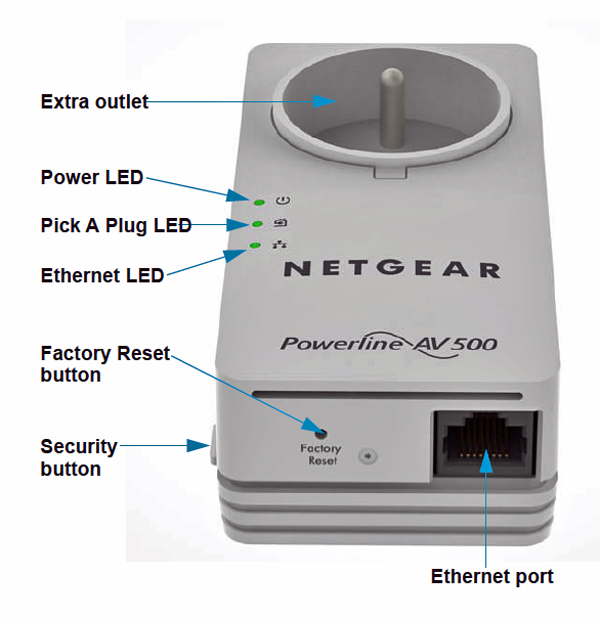Powerline Networking 101
Get Tom's Hardware's best news and in-depth reviews, straight to your inbox.
You are now subscribed
Your newsletter sign-up was successful
Products For Home Networks
Most vendors that produce home networking products sell Powerline products of their own, usually as individual units or in kits that include at least two Powerline units. Assuming that the outlets using the Powerline adapters are on the same electrical circuit, a home user just needs to connect their first Powerline adapter to their router. Once connected, and depending on the manufacturer, there may be some management console-based configuration needed (or not, as some vendors have simplified the setup process to just a push of a button).
Amongst the major players in the Powerline game, network speeds range between 200 and 2000 Mb/s and can reach out to distances from 300 to 500 square meters. Powerline adapters, depending on the make and model, can also include a variety of additional features including:
- Wi-Fi range extension to help extend the reach of your wireless network.
- Pass-through power outlet to help make up for the loss of an available power source.
- One to four 10/100/1000 Mb/s Ethernet jacks that can go out to a network ready device, such as a computer or a network switch.
- Up to 128-bit AES encryption to protect your data.
- Energy-saving capability that powers down the Powerline adapter when it’s not in use.
- LED lights that can display power, connection status and network activity.
- Factory reset button to restore the Powerline devices to their default settings.
When using Powerline at home, there are a few factors to consider. Since homes come in all different shapes, sizes and age, the wiring behind the walls may not provide the best level of conductivity, and can prove to be a limiting factor in performance. Additionally, some larger home appliances like laundry washers and dryers may reduce network speed due to power fluctuations caused by their demands. Also, if the home is already using HomePlug 1.0 Powerline products, HomePlug AV and AV2 will not be able to communicate with devices using the older standard, although they can co-exist on the same circuit. Lastly, it’s not recommended to connect a Powerline device to a power strip or surge protector as the filtering circuits within the strip can interfere with the product’s network communication.
MORE: Networking in the Forums
Matthew Matchen is an Associate Contributing Writer for Tom's Hardware. Follow him on Twitter @matchemm
Follow us on Twitter @tomshardware, on Facebook and on Google+.
Get Tom's Hardware's best news and in-depth reviews, straight to your inbox.
-
wtfxxxgp I love these things. Saved me headaches and hassles to get my online gaming setup going without having to run long cables or relying on crappy wifi donglesReply -
Xivilain This is one of those great niche products that not a lot of folks hear about. Definitely a look at for people with "bomb shelter" style basements with concrete and metal materials, where WiFi cannot reach.Reply -
videobear From Newegg customer reviews, performance of even the latest powerline equipment is far inferior to ethernet or even wifi. Plus the units have massive quality control issues. Not interested.Reply -
Onus Interesting about the valid specification names. I'll have to check the compliance level of what I'm using. I have a kit with one ethernet connector on one end (plugs in near my router), and four on the other end (my wife uses one, and my testbench gets the others): http://www.newegg.com/Product/Product.aspx?Item=9SIA24G15V0949 which is no longer available, but looks similar to http://www.newegg.com/Product/Product.aspx?Item=N82E16833124482 which is. They run more reliably and faster than a cheap PCI wireless card, which is better than a USB dongle. This is despite the fact that they are plugged in on different sections of a manufactured home, which means they're going through an additional junction box between the sections.Reply -
coupe "Assuming that the outlets using the Powerline adapters are on the same electrical circuit, ..."Reply
I think this part should be brought to attention more. Most people who are looking to implement a powerline setup might be confused about this limitation. -
TechyInAZ I always thought that powerline tech was cool! And it is cool, but to run it well you need a house with nice electrical wiring. One of my houses had two 220V (or was it 120V, I forgot) outlets, so the powerline Ethernet wouldn't work on one half of the house lol.Reply
If you plan to use these, make sure you know where your powerlines are going. -
shadycuz Reply"Assuming that the outlets using the Powerline adapters are on the same electrical circuit, ..."
I think this part should be brought to attention more. Most people who are looking to implement a powerline setup might be confused about this limitation.
They work across Circuit breakers. Most houses only have one Circuit. Breakers "break" that circuit down into manageable pieces so if a device acts up, your whole house doesn't loose power, just that room. -
Supermuncher85 Yeah love these things. Just keep in mind that if you do have a backup generator, it will not jump between circuits. Lesson I learned the hard way.Reply -
quadrider21 Great artical, I'd like to know a little more about what the security button does.Reply
Do all three of these standards support security measures?