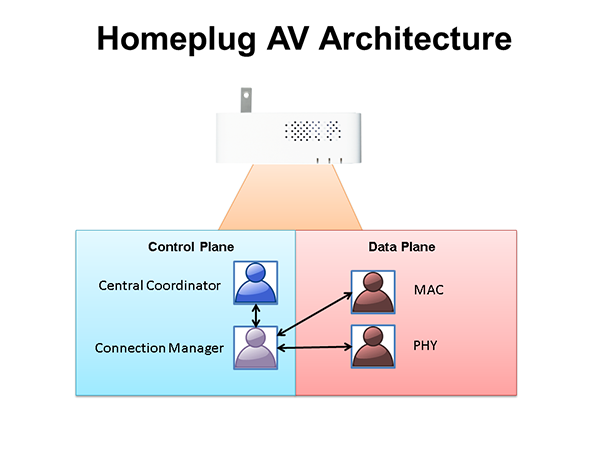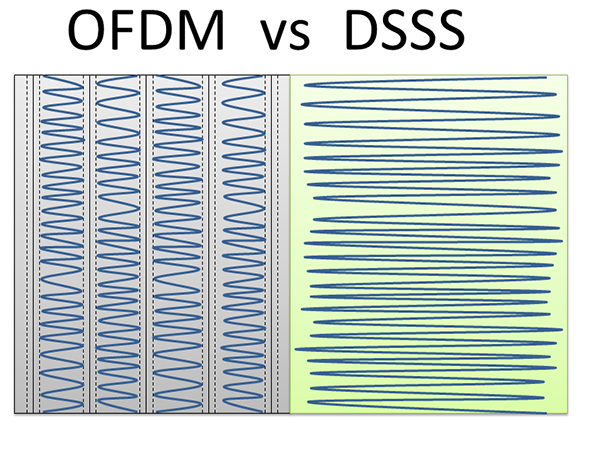Powerline Networking 101
Get Tom's Hardware's best news and in-depth reviews, straight to your inbox.
You are now subscribed
Your newsletter sign-up was successful
HomePlug AV
HomePlug AV is the standard that many Powerline products on the market today still use. It provides theoretical maximum speeds of 200 Mb/s while operating in the 2 to 28MHz frequency range.
In order to efficiently handle the transmission and receipt of data, there is logical separation between the control and data-handling mechanisms. In enterprise networking, you'll often hear this referenced as "control plane" and "data plane," respectively. The head honcho of control mechanisms is a process called the Central Coordinator. It is accompanied by a control process called the Connection Manager. Think of these two as the chief executive officer, responsible for making decisions, and the chief operations officer, responsible for executing those decisions. Information flow is not just one way, however, as the Connection Manager feeds data back to the Central Coordinator so future decisions can be adjusted as necessary.
The Connection Manager has two staff members at its disposal: MAC and PHY. First up we have the Physical Layer, which is referenced in the OSI Model as Layer 1 and in Powerline parlance as PHY. The PHY handles management of the channel and information rates, reported in the HomePlug AV spec as 200 Mb/s and 150 Mb/s, respectively. You might wonder what the 50 Mb/s gap represents. According to the Shannon-Hartley theorem (math…yawn), there is a set speed for maximum channel capacity through which information can be transmitted without having to correct for errors. This speed in the HomePlug AV spec is that 200 Mb/s rate. Losing 50 Mb/s is a result of the need to compensate for transmission errors. Performance at the PHY is achieved via windowed Orthogonal Frequency Division Multiplexing (OFDM) and Turbo Convolutional Code (TCC).
OFDM is a channel-management mechanism that can split the available spectrum into sub-spectrum sizes for data transmission. The key benefit in OFDM is multi-path transmission. We don't have to wait for a particular lane to clear because we have multiple lanes from which we can choose to send data. OFDM’s efficiency is why it is used as the channel-management mechanism in Wi-Fi specifications 802.11g/n/ac instead of Direct-Sequence Spread Spectrum (DSSS), used in 802.11b.
To visualize the difference between DSSS and OFDM, think of a swimming pool and swimmers lining up to do laps. In DSSS, the entire pool is dedicated to one swimmer and other swimmers have to wait for the pool to clear before entering, whereas OFDM splits the pool up into swim lanes so multiple swimmers can enter the pool at the same time. However, the more lanes that are created, the more disturbance each swimmer could feel from neighboring swimmers. So, to account for the "splash over", each lane has dead zones on either side to give the signal room to be transmitted without interference from signals in other lanes. TCC is the error-handling algorithm, which is responsible for achieving maximum transmission while accounting for the inherent noise in the transmission medium.
Following the PHY is the Media Access Control (MAC) layer, referenced in the OSI Model as Layer 2. It's at this layer Quality of Service (QoS) features are handled via Time Division Multiple Access (TDMA) and Collision Sense Multiple Access/Collision Avoidance (CSMA/CA). This layer is also where the Central Coordinator asserts order throughout the Powerline network through the use of three control regions: Beacon, CSMA and Contention-Free.
First, the Central Coordinator sets a Beacon Period in which it broadcasts a schedule to all Powerline adapters, instructing each node its permitted time frame to send traffic, whether that traffic is Contention-Free or CSMA. When establishing the Beacon Period, the Central Coordinator syncs it to the AC Line Cycle, which is when the AC current "wave" is pulsed down the wire. Each node then specifies through the Contention-Free region its QoS requirements to meet traffic demand. If the Central Coordinator can handle the request, it instructs the Powerline adapters to choose the transmission frequency. This "Tone Map", along with an estimation of channel usage, is sent to the Central Coordinator so it can determine the lifespan of the connections. When persistent bandwidth isn't required, perhaps for interactive types of traffic (think telnet or ssh), allocated time in the Beacon Period may be used by a Powerline adapter to send traffic using CSMA. Because the QoS mechanisms are reliant on timing, once the Central Coordinator broadcasts the Beacon packet, the MAC synchronizes his swatch upon inspection of the associated timestamp.
Get Tom's Hardware's best news and in-depth reviews, straight to your inbox.
Now that we've discussed the performance-handling techniques, let's talk about the sync settings and how these Powerline adapters become aware of each other. You'd be right if you surmised that this mechanism must be (ahem) centrally coordinated.
When you first plug in a Powerline adapter, it listens for a logical network. If one is present, it attempts to join. Otherwise, it establishes itself as the Central Coordinator and begins broadcasting a Beacon. As other Powerline adapters are added to the logical network, each node that hears the Beacon adds its respective information to a Discovered Station List. If a Powerline node hears information about another logical HomePlug AV network, it adds that information to a Discovered Networks List. As any good manager does, the Central Coordinator checks in periodically with each Powerline adapter to retrieve these lists so it can build and update the network topology.
Each Central Coordinator, aside from tracking performance, holds sway over the logical HomePlug AV network from a security stance via use of a Network Membership Key. You can set multiple Network Membership Keys on different Powerline adapters in case you wanted to use admission control to determine which Powerline adapters are able to participate in their respective logical networks. In theory, this is similar to when you VLAN network segments in a switch, separating the packet paths logically.
As the topology is updated over time, the Central Coordinator determines whether another Powerline adapter would be better suited to take over the Central Coordinator role depending on capability, number of discovered stations, number of discovered networks and most influentially, user selection. While I can't pin down further details, I'm pretty sure that process is something like this.
In the event no activity is observed, such as when attached devices are powered off, the Central Coordinator instructs the nodes to enter power save mode.
Now let's learn what amazing things HomePlug AV2 has in store for us!
-
wtfxxxgp I love these things. Saved me headaches and hassles to get my online gaming setup going without having to run long cables or relying on crappy wifi donglesReply -
Xivilain This is one of those great niche products that not a lot of folks hear about. Definitely a look at for people with "bomb shelter" style basements with concrete and metal materials, where WiFi cannot reach.Reply -
videobear From Newegg customer reviews, performance of even the latest powerline equipment is far inferior to ethernet or even wifi. Plus the units have massive quality control issues. Not interested.Reply -
Onus Interesting about the valid specification names. I'll have to check the compliance level of what I'm using. I have a kit with one ethernet connector on one end (plugs in near my router), and four on the other end (my wife uses one, and my testbench gets the others): http://www.newegg.com/Product/Product.aspx?Item=9SIA24G15V0949 which is no longer available, but looks similar to http://www.newegg.com/Product/Product.aspx?Item=N82E16833124482 which is. They run more reliably and faster than a cheap PCI wireless card, which is better than a USB dongle. This is despite the fact that they are plugged in on different sections of a manufactured home, which means they're going through an additional junction box between the sections.Reply -
coupe "Assuming that the outlets using the Powerline adapters are on the same electrical circuit, ..."Reply
I think this part should be brought to attention more. Most people who are looking to implement a powerline setup might be confused about this limitation. -
TechyInAZ I always thought that powerline tech was cool! And it is cool, but to run it well you need a house with nice electrical wiring. One of my houses had two 220V (or was it 120V, I forgot) outlets, so the powerline Ethernet wouldn't work on one half of the house lol.Reply
If you plan to use these, make sure you know where your powerlines are going. -
shadycuz Reply"Assuming that the outlets using the Powerline adapters are on the same electrical circuit, ..."
I think this part should be brought to attention more. Most people who are looking to implement a powerline setup might be confused about this limitation.
They work across Circuit breakers. Most houses only have one Circuit. Breakers "break" that circuit down into manageable pieces so if a device acts up, your whole house doesn't loose power, just that room. -
Supermuncher85 Yeah love these things. Just keep in mind that if you do have a backup generator, it will not jump between circuits. Lesson I learned the hard way.Reply -
quadrider21 Great artical, I'd like to know a little more about what the security button does.Reply
Do all three of these standards support security measures?