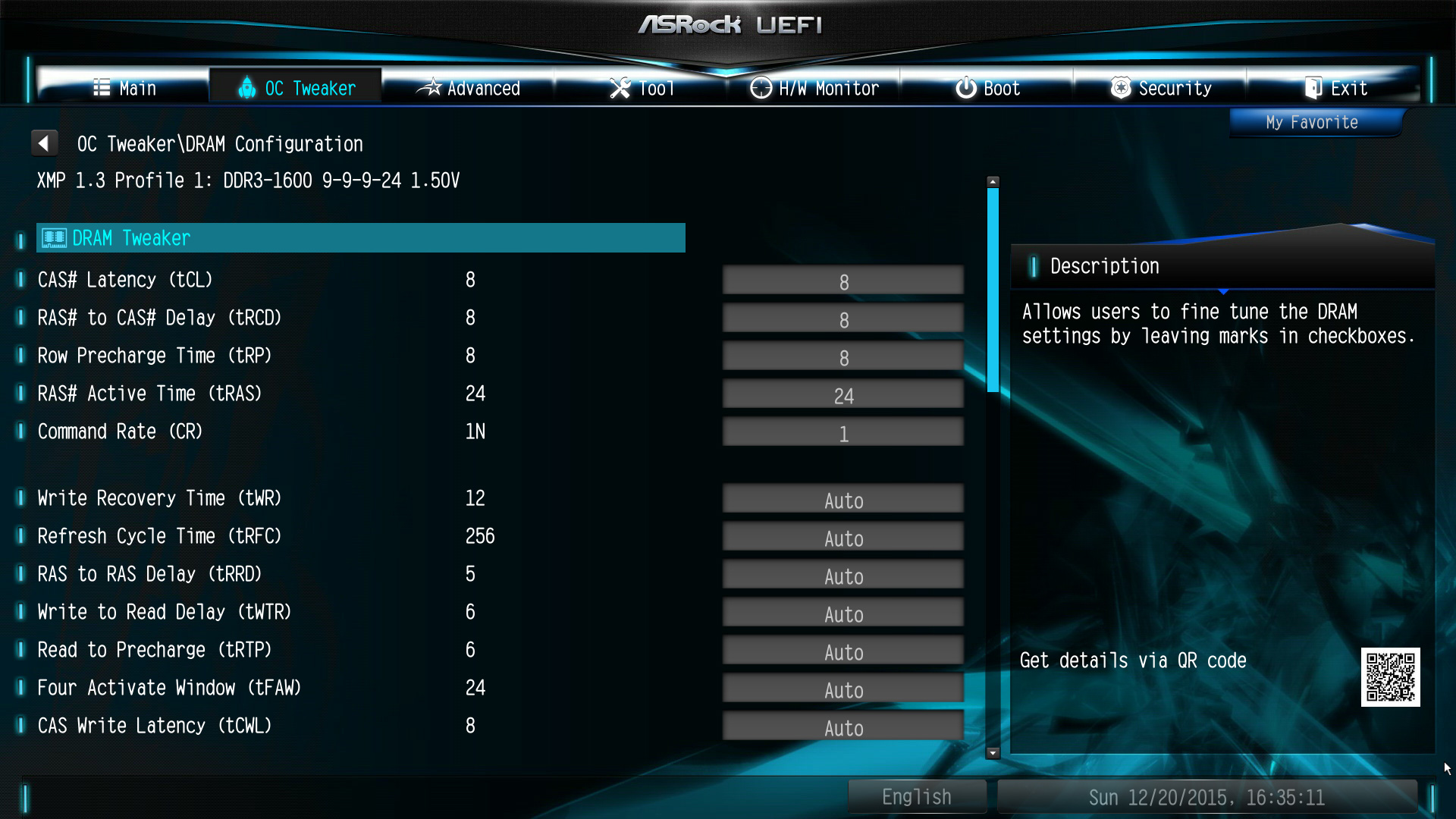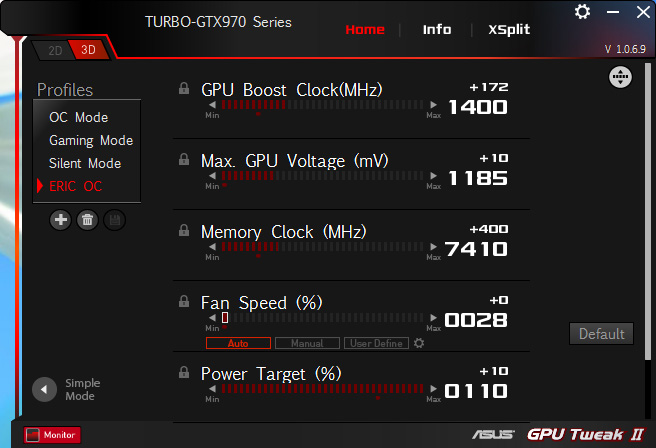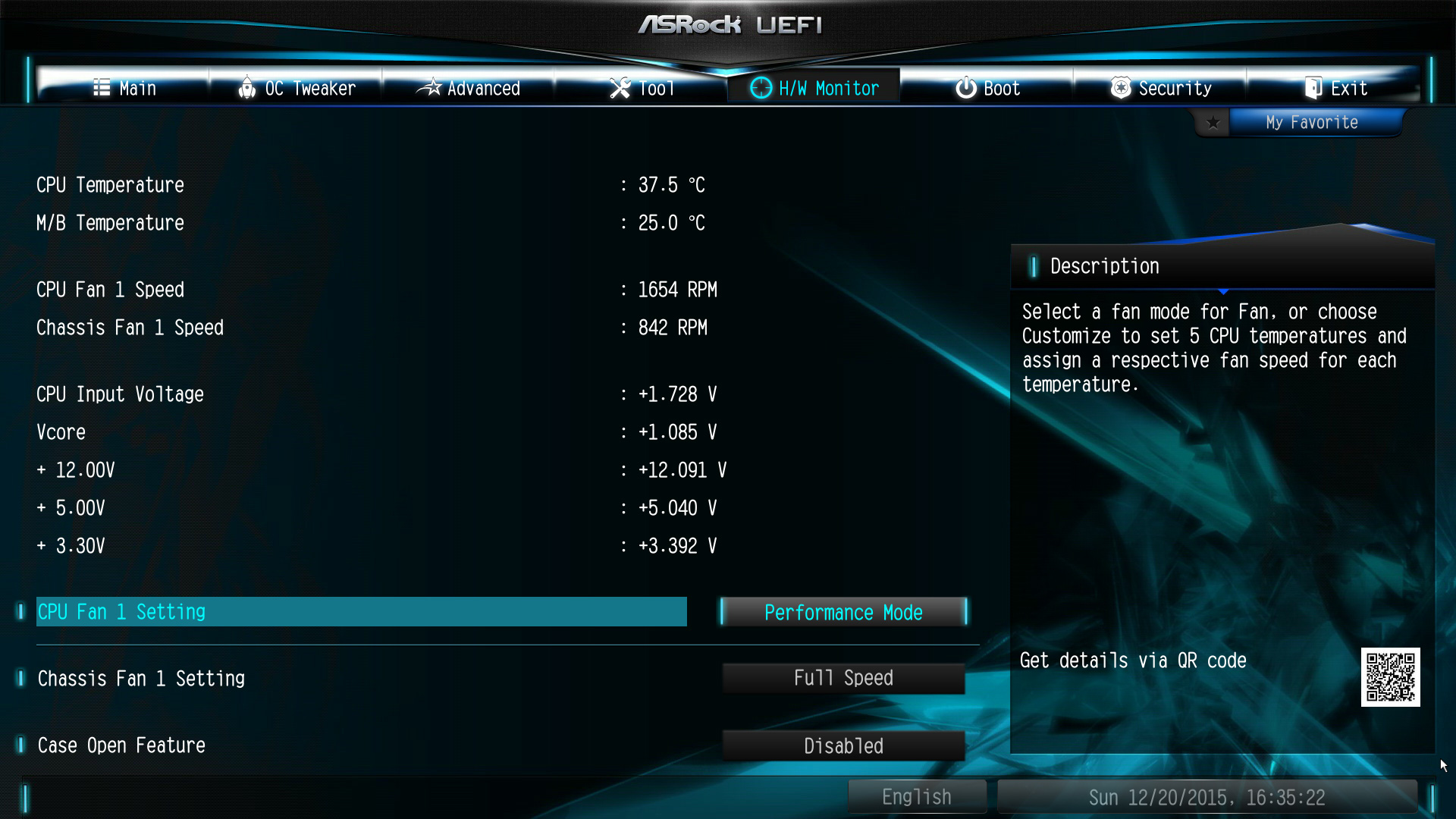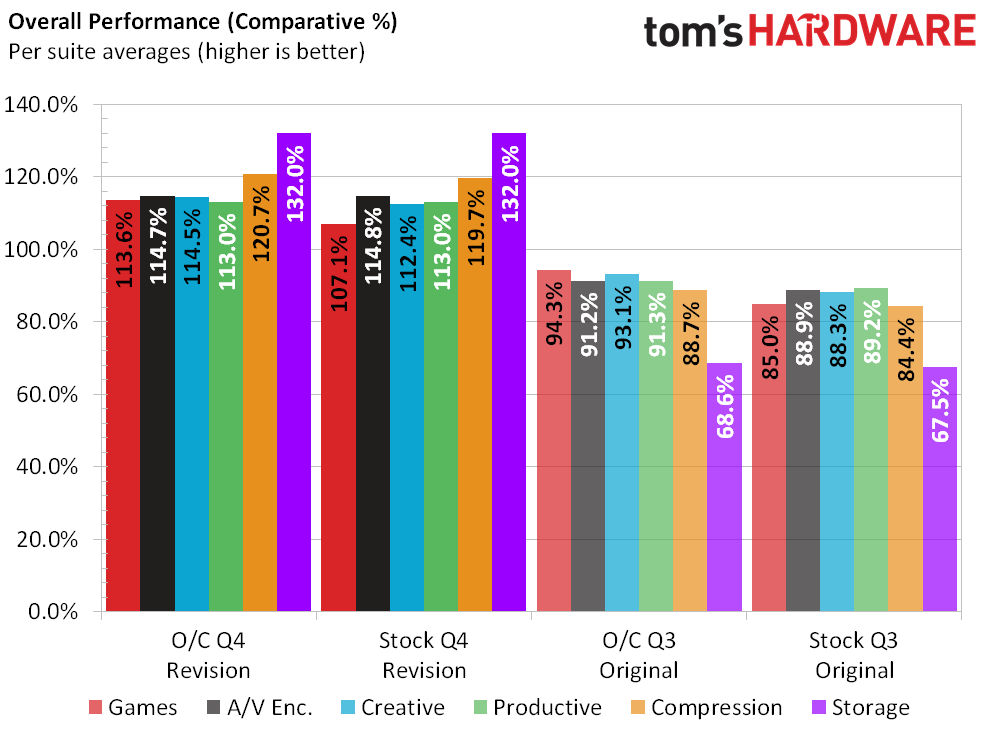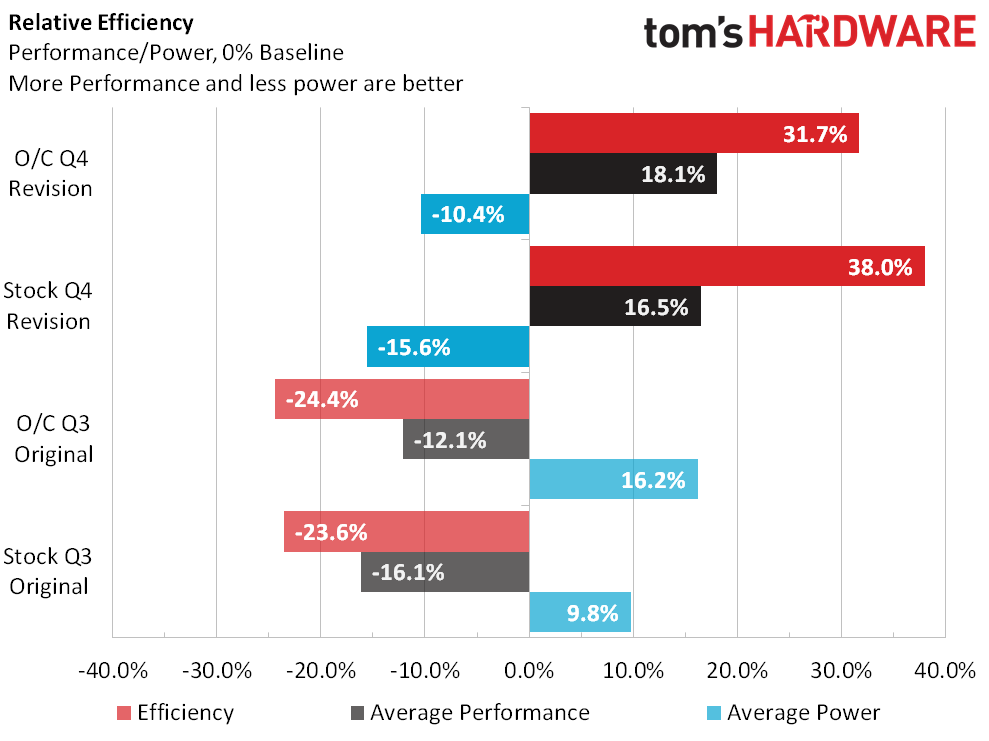System Builder Marathon Q4 2015: $895 LAN Box PC
Last quarter, I chose to forgo traditional CPU/GPU balance ideas, and was rewarded with superb triple-screen gaming for only $800. This quarter, I have no budget limits.
Overclocking & Results
Overclocking
A locked CPU meant my overclocking options were limited. A Z97 board would have made BCLK adjustment available, but spending $50 extra on a motherboard for maybe 5% better performance is quite contrary to this month's goal. However, matching the H97 chipset with a locked CPU also usually limits RAM overclocking on Intel's platforms. The UEFI's ceiling was DDR3-1600, which was already my kit's XMP rating. The best I could do was lower the timings. I took this same kit to DDR3-2400 CAS12 last quarter so I figured this should be able to reach that mathematical equivalent of CAS8. I dropped it from 9-9-9-24 to 8-8-8-24 and left the 1.5V setting as it was.
The only overclocking that took real effort this quarter was the GPU. I wanted to keep the system as similar as possible to last quarter to make the benchmarks more comparable. If I ended up with some golden sample this quarter, I didn't want that to give the new system an unfair boost. So to that end I wanted to use the same GPU overclock settings as last time, however, I also wanted to reflect the improvements made this quarter. Part of that is a new case with better airflow that would possibly let the GPU stay cooler, thus achieving a higher overclock.
In the end, I decided to use the old settings as a starting point, then see if I could take them farther. If I was able to overclock it a lot higher, I would chalk that up to an above average sample and bring things back down to nominal levels. It originally looked like I was going to get an extra 20MHz on the GPU thanks to better cooling, but it turned out to be unstable at high loads. I ended up with the exact same settings as last time.
Finally, I increased the fan speed in the UEFI. I didn't think the CPU was hitting a thermal wall, but I wanted to be absolutely sure I removed any thermal barriers from both the CPU and GPU. I set the case intake fan to full speed and the CPU fan to "Performance".
How We Test
The primary competitor for the Munchkin 2.0 is of course the Original from last quarter. However, I will bring in the Q1 $1300 build just for the gaming benchmarks. All three machines feature a GTX 970 with different CPUs, so that's a great comparison for gaming bottlenecks. The Q1 $700 won't be used since the Munchkin 2.0 has the same CPU, a better GPU and SSD — so it's a stronger system all-around.
I'm keeping my categories from last quarter; tallying cost into Complete System, Hardware Only, Performance Parts and Core Components groups.
| Test Hardware Configurations | ||
|---|---|---|
| Row 0 - Cell 0 | Q4 2015 Munchkin 2.0 | Q3 2015 $800 Munchkin |
| Processor (Overclock) | Intel i3-4170: 3.7 GHz, Dual-Core with Hyper-Threading | AMD Athlon X4 860K: 3.7 GHz, Four Cores O/C to 4.0-4.3GHz, 1.4V |
| Graphics (Overclock) | Asus GeForce GTX 970: 1228MHz GPU, GDDR5-7010 O/C to 1400MHz, GDDR5-7410 | Asus GeForce GTX 970: 1228MHz GPU, GDDR5-7010 O/C to 1400MHz, GDDR5-7410 |
| Memory (Overclock) | 8GB Crucial DDR3-1600 CAS 9-9-9-24, O/C to DDR3-1600 8-8-8-24, 1.5V | 8GB Crucial DDR3-1600 CAS 9-9-9-24, O/C to DDR3-2400 12-13-13-31, 1.65V |
| Motherboard (Overclock) | ASRock H97M-ITX/ac Intel H97 100 MHz BCLK | ASRock FM2A88X-ITX+ AMD A88X Bolton D4 100 MHz BCLK, Northbridge O/C to 2000 MHz |
| Case | Thermaltake Core V1 | Cooler Master Elite 130 |
| CPU Cooler | Stock | Stock |
| System Drive | Samsung 850 Evo 250GB 2.5" SSD | WD Blue 1TB 7200rpm 3.5" HDD |
| Power | Seasonic M12II EVO 620W | Corsair CX500M 500W |
| Software | ||
| OS | Microsoft Windows 8 Pro x64 | Microsoft Windows 8 Pro x64 |
| Graphics | Nvidia GeForce 359.06 | Nvidia GeForce 355.60 |
| Chipset | Intel INF 10.0.0.27 | AMD Catalyst All-in-1 v14.502.1013 |
Benchmark Suite
Similar to my motherboard reviews, I set this machine to stock clocks and enabled Intel Speed Step and other energy-saving features. I use Windows default "Performance" power option preset for everything except idle power consumption where it's set to "Balanced". One difference is that the stock runs enable the memory XMP where available. Another is that the CPU fan is set to standard speed.
Get Tom's Hardware's best news and in-depth reviews, straight to your inbox.
| Benchmark Settings | |
|---|---|
| 3D Games | |
| Battlefield 4 | Version 1.0.0.1, DirectX 11, 100-sec. Fraps "Tashgar" Test Set 1: Medium Quality Preset, No AA, 4X AF, SSAO Test Set 2: Ultra Quality Preset, 4X MSAA, 16X AF, HBAO |
| Grid 2 | Version 1.0.85.8679, Direct X 11, Built-in Benchmark Test Set 1: High Quality, No AA Test Set 2: Ultra Quality, 8x MSAA |
| Arma 3 | Version 1.08.113494, 30-Sec. Fraps "Infantry Showcase" Test Set 1: Standard Preset, No AA, Standard AF Test Set 2: Ultra Preset, 8x FSAA, Ultra AF |
| Far Cry 3 | V. 1.05, DirectX 11, 50-sec. Fraps "Amanaki Outpost" Test Set 1: High Quality, No AA, Standard ATC, SSAO Test Set 2: Ultra Quality, 4x MSAA, Enhanced ATC, HDAO |
| Adobe Creative Suite | |
| Adobe After Effects CC | Version 12.0.0.404: Create Video which includes 3 Streams, 210 Frames, Render Multiple Frames Simultaneosly |
| Adobe Photoshop CC | Version 14.0 x64: Filter 15.7MB TIF Image: Radial Blur, Shape Blur, Median, Polar Coordinates |
| Adobe Premeire Pro CC | Version 7.0.0 (342), 6.61 GB MXF Project to H.264 to H.264 Blu-ray, Output 1920x1080, Maximum Quality |
| Audio/Video Encoding | |
| iTunes | Version 11.0.4.4 x64: Audio CD (Terminator II SE), 53 minutes, default AAC format |
| Lame MP3 | Version 3.98.3: Audio CD "Terminator II SE", 53 min, convert WAV to MP3 audio format, Command: -b 160 --nores (160 kb/s) |
| Handbrake CLI | Version: 0.99: Video from Canon Eos 7D (1920x1080, 25 FPS) 1 Minutes 22 Seconds Audio: PCM-S16, 48000 Hz, 2-Channel, to Video: AVC1 Audio: AAC (High Profile) |
| TotalCodeStudio 2.5 | Version: 2.5.0.10677: MPEG-2 to H.264, MainConcept H.264/AVC Codec, 28 sec HDTV 1920x1080 (MPEG-2), Audio: MPEG-2 (44.1 kHz, 2 Channel, 16-Bit, 224 kb/s), Codec: H.264 Pro, Mode: PAL 50i (25 FPS), Profile: H.264 BD HDMV |
| Productivity | |
| ABBYY FineReader | Version 10.0.102.95: Read PDF save to Doc, Source: Political Economy (J. Broadhurst 1842) 111 Pages |
| Adobe Acrobat 11 | Version 11.0.0.379: Print PDF from 115 Page PowerPoint, 128-bit RC4 Encryption |
| Autodesk 3ds Max 2013 | Version 15.0 x64: Space Flyby Mentalray, 248 Frames, 1440x1080 |
| Blender | Version: 2.68A, Cycles Engine, Syntax blender -b thg.blend -f 1, 1920x1080, 8x Anti-Aliasing, Render THG.blend frame 1 |
| File Compression | |
| WinZip | Version 18.0 Pro: THG-Workload (1.3 GB) to ZIP, command line switches "-a -ez -p -r" |
| WinRAR | Version 5.0: THG-Workload (1.3 GB) to RAR, command line switches "winrar a -r -m3" |
| 7-Zip | Version 9.30 alpha (64-bit): THG-Workload (1.3 GB) to .7z, command line switches "a -t7z -r -m0=LZMA2 -mx=5" |
| Synthetic Benchmarks and Settings | |
| 3DMark Professional | Version: 1.2.250.0 (64-bit), Fire Strike Benchmark |
| PCMark 8 | Version: 1.0.0 x64, Full Test |
| SiSoftware Sandra | Version 2014.02.20.10, CPU Test = CPU Arithmetic / Multimedia / Cryptography, Memory Bandwidth Benchmarks |
Synthetics
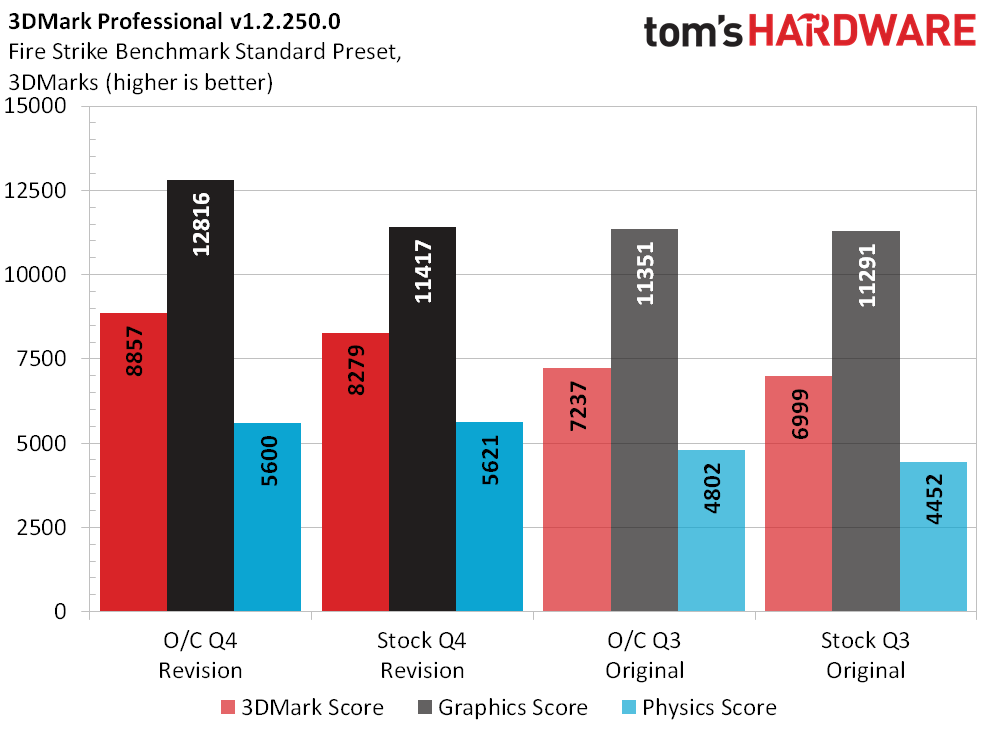
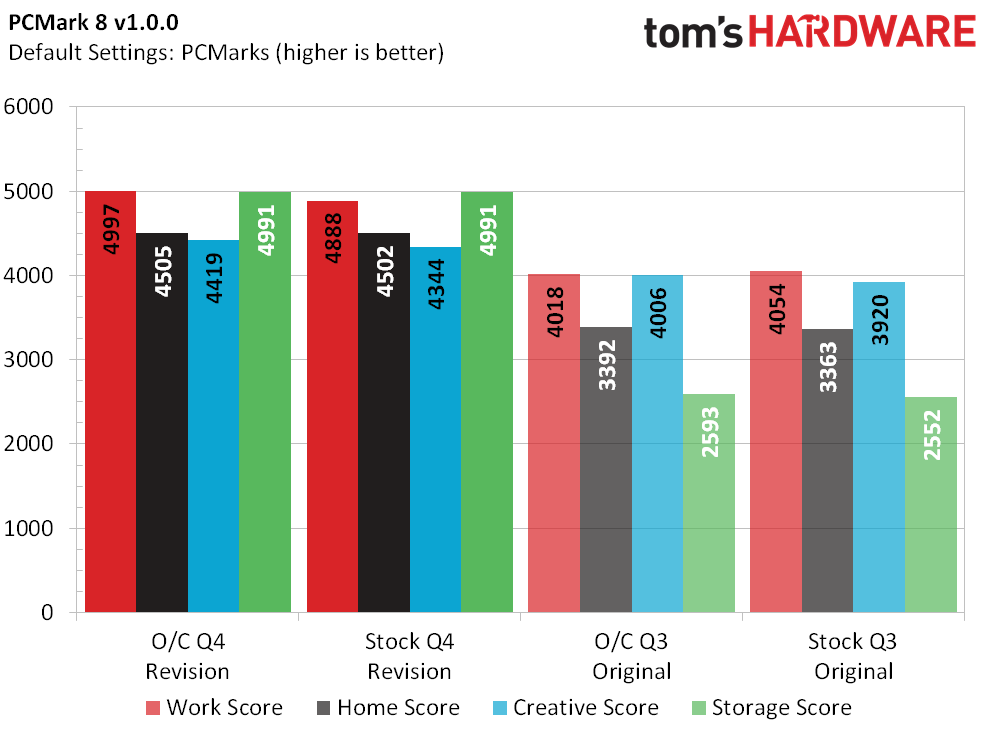
Things are exactly what we expect after last quarter. The Original is still losing to the efficient i3, except now the CPU brings a beefier GPU and SSD to the fight. Quite simply, the Revision leads in all facets of 3DMark and PCMark.
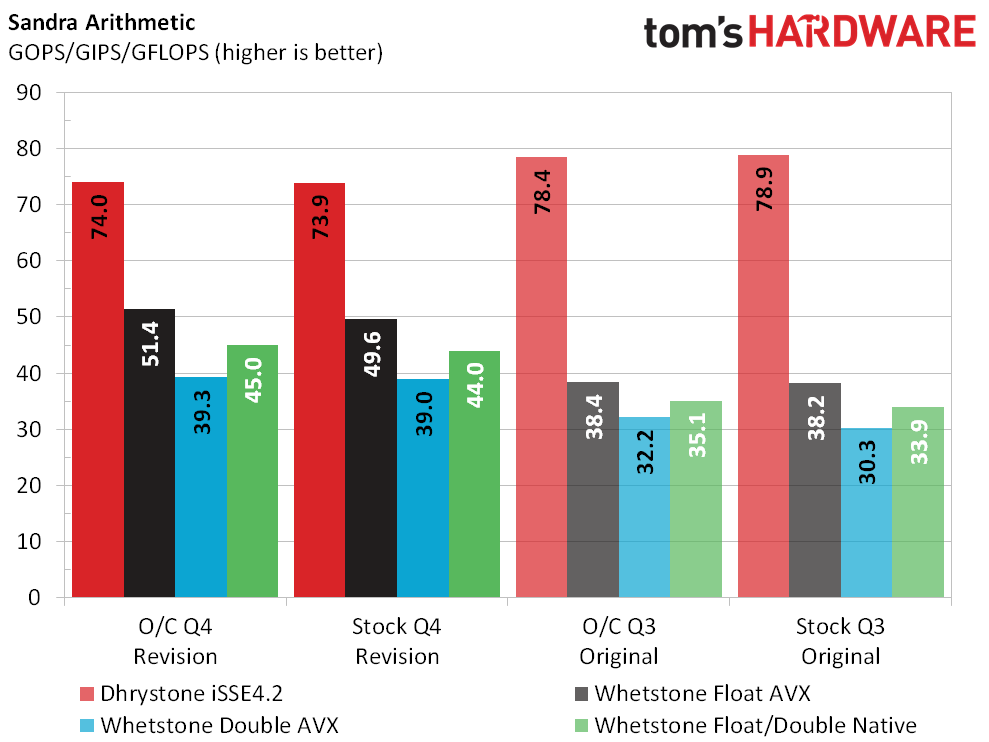
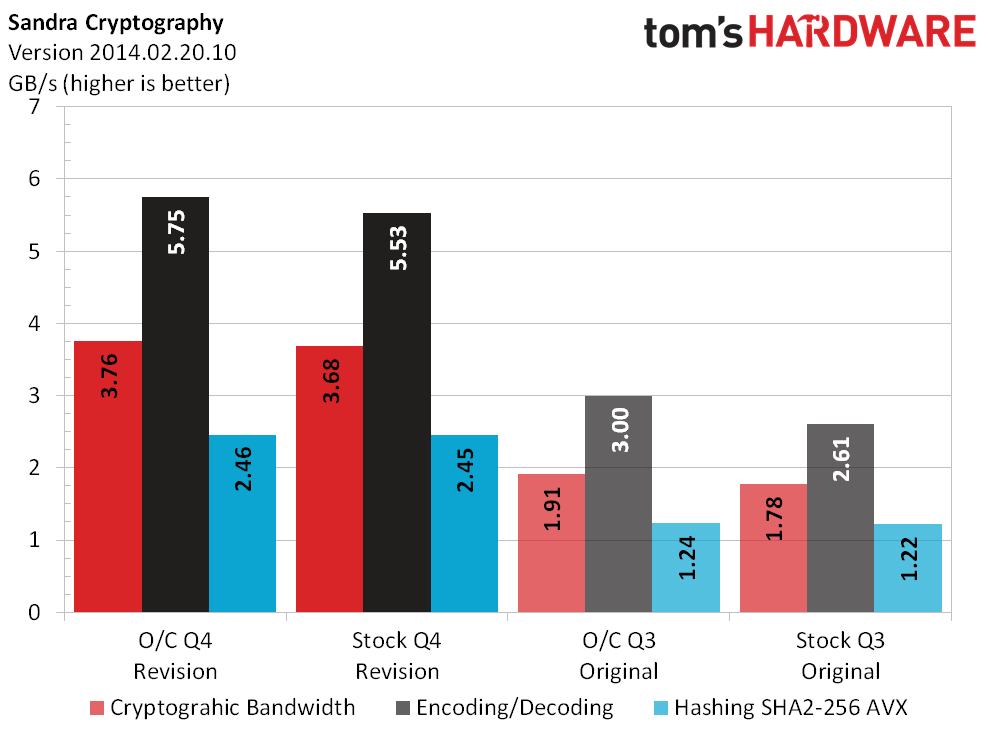
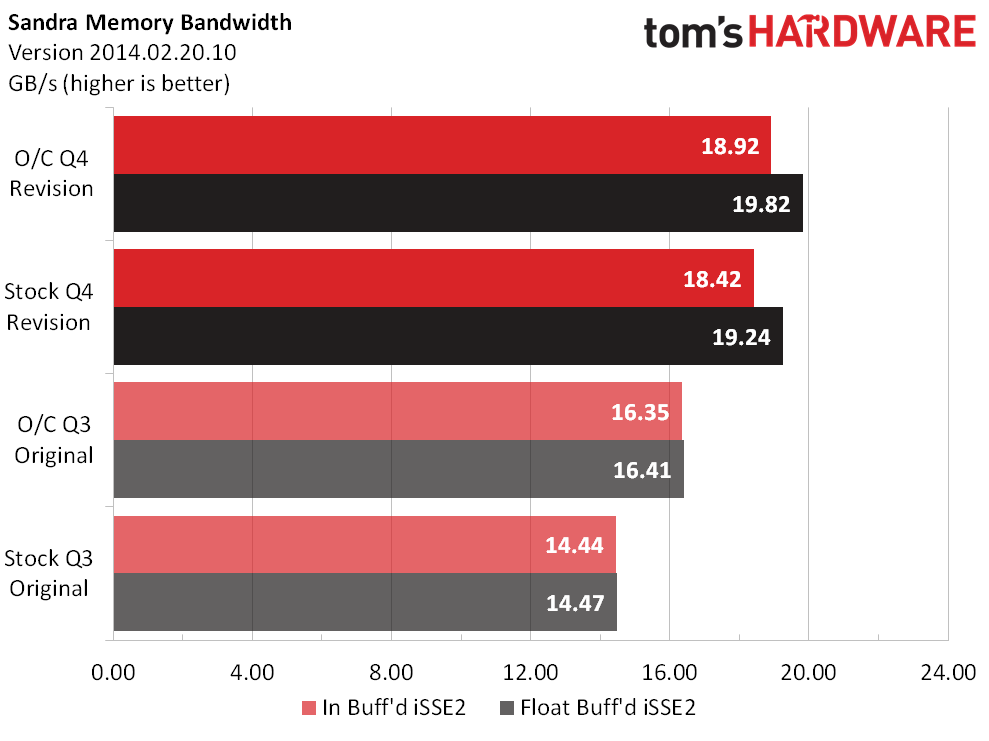
Four physical integer cores are still superior to a dual-core, Hyper-Threaded design in Sandra's Dhrystone test. Everywhere else, the Revision takes a strong lead.
Gaming
We bring in Don's Q1 machine for an encore to discuss the gaming charts. We already know that the weaker CPU will fall behind in the lower resolutions and/or detail settings. While the Revision should be ahead of the original at every setting, but most pronounced at the lower resolutions. Similar to last time, we want to compare the Revision to the $1300 machine, particularly at the more demanding settings in order to measure how much the performance gap shrinks, or if it disappears altogether. And this time, I have 5760x1080 numbers for all three machines.
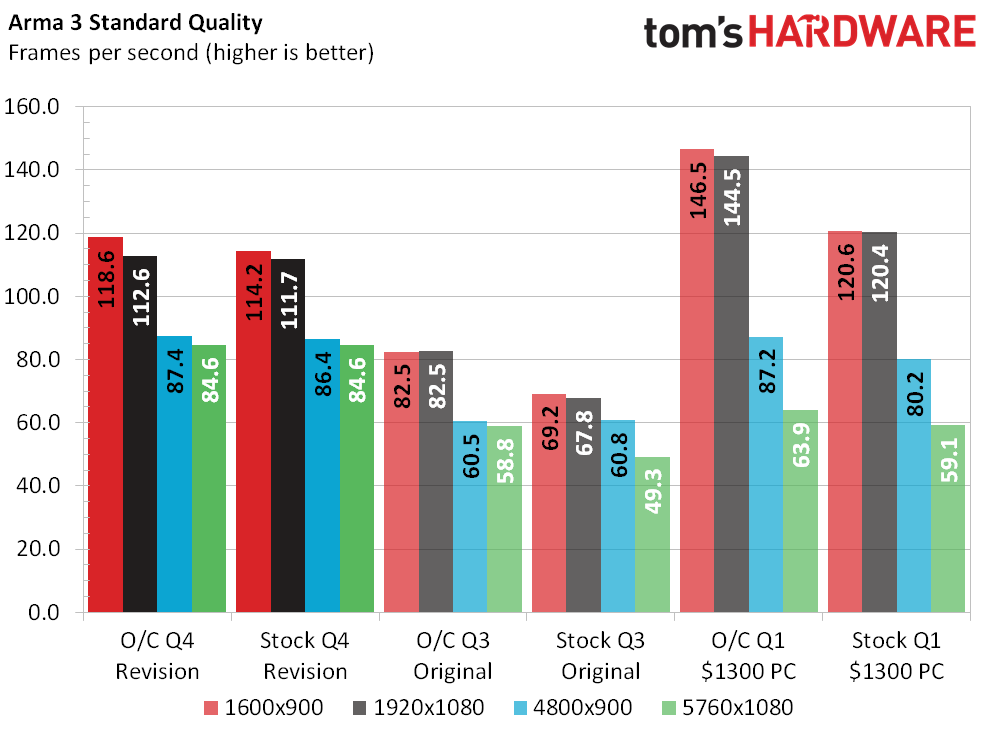
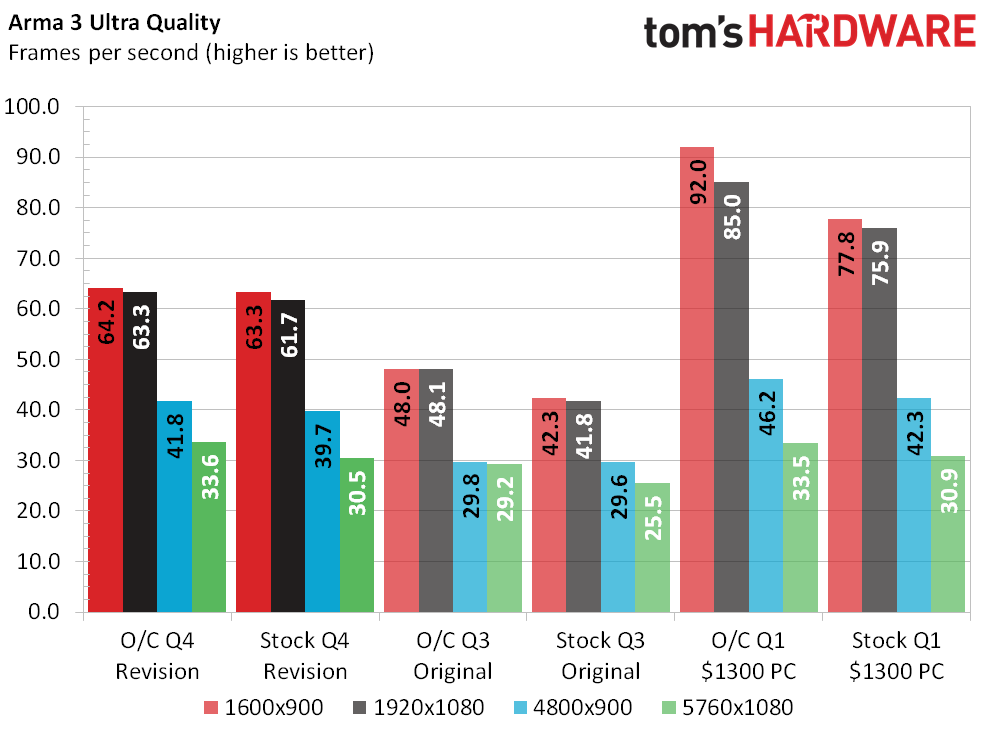
The Original looks even worse in Arma this time around. Arma is brutal on CPUs. With the GPU playing field now perfectly level, the Original can't use its GTX 970 as a crutch and it trails at every setting. The Revision stacks up well against Don's machine. As expected, the i7 rig leads in every category, particularly the single-screen tests where its 4C/8T CPU can shine. While the Original was able to shadow the i7 at 5760x1080, the Revision steps it up by closing the gap dramatically at 4800x900, too. Perhaps more importantly, the Revision keeps minimum framerates (sorry, showing them in the charts would really clutter them up) more than 20fps higher than the Original.
Keen eyes will note strange behavior on the triple-screen tests on Standard details. The Revision actually surpasses the i7 at both 4800x900 and 5760x1080. I can't explain this. I ran the tests multiple times on the Revision and arrived at the same framerates. My best guess is that either Don ran those at High detail instead of Standard or that his GPU was running hotter than mine and thus throttled a bit... It's only evident on the Standard tests whereas the Ultra quality is exactly what we expect to see.
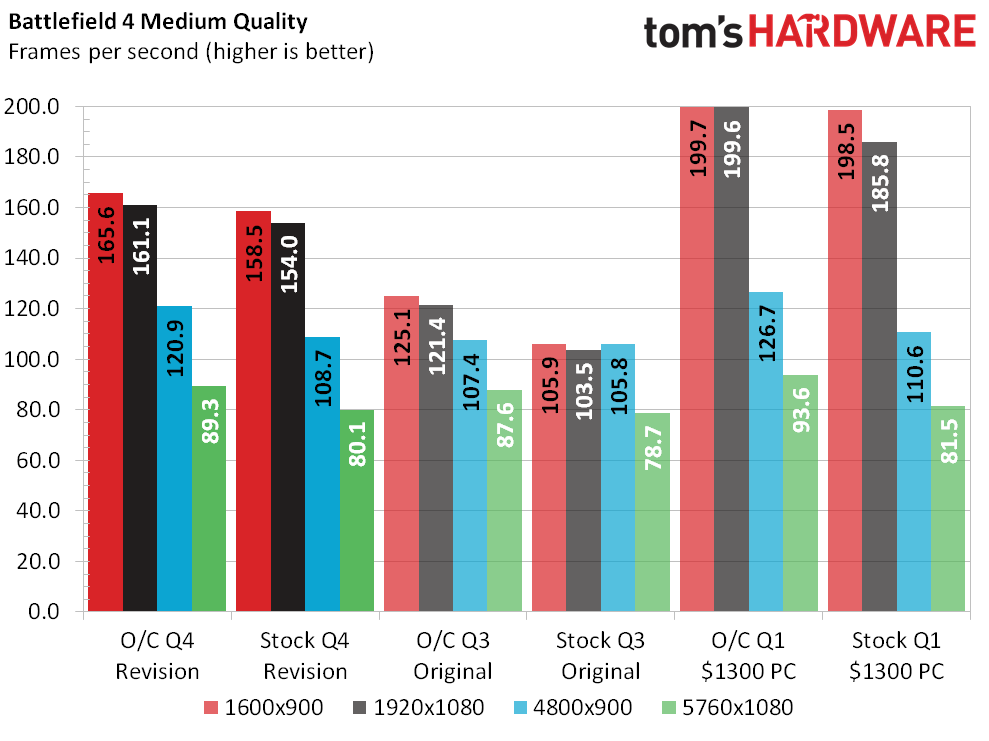
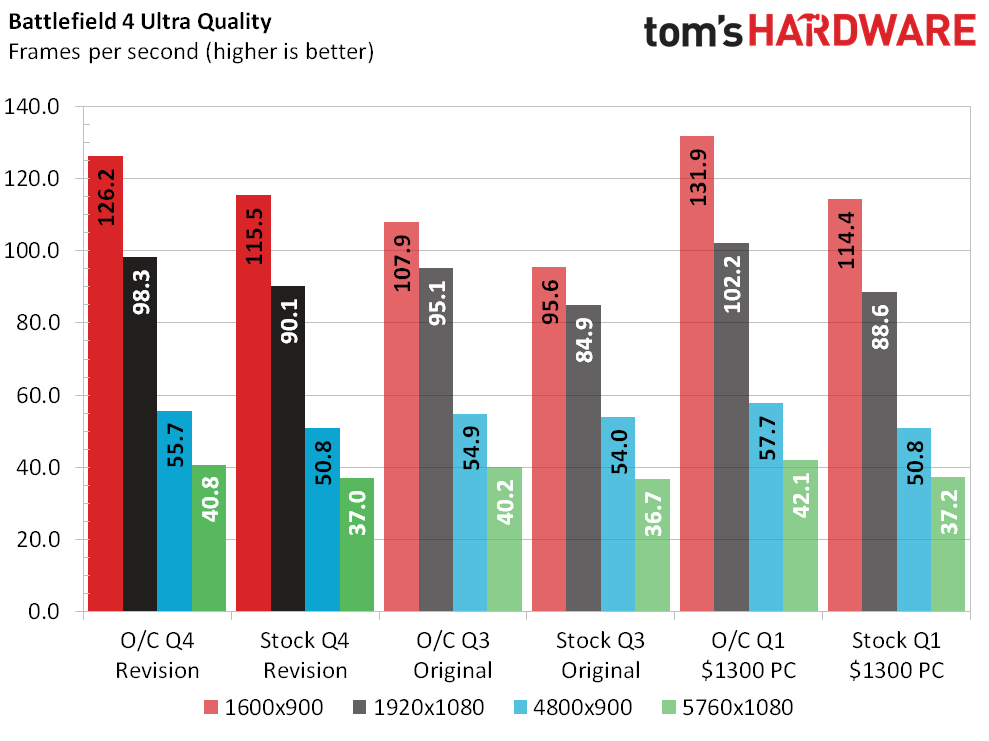
Battlefield 4 is largely GPU-limited, so it's not surprising to see all three machines relatively close. Outside of single-screen Medium details, the Revision is almost toe-to-toe with the i7 at stock clocks across the board (on Ultra detail, the two are essentially identical). More than anything, this confirms what we already know: CPU limitations disappear as the resolution and detail level get cranked up. If I was still in school I'm sure my calculus teachers would want me to write up a limit equation to describe that. Other than that, we see the Revision with a small but definite lead over the Original in every setting except one.
That one setting is Ultra detail at stock clocks and 4800x900. That's right, the Original is actually beating both Intel builds there by 5% — anyone that wants to discuss the significance of that can do so in the comments.
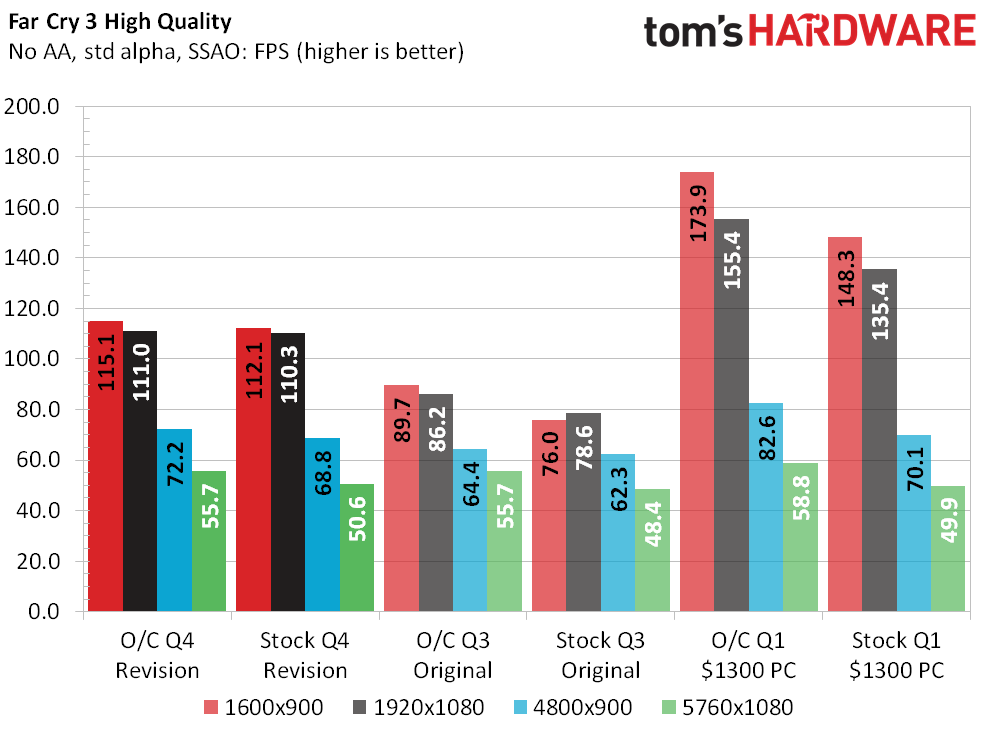
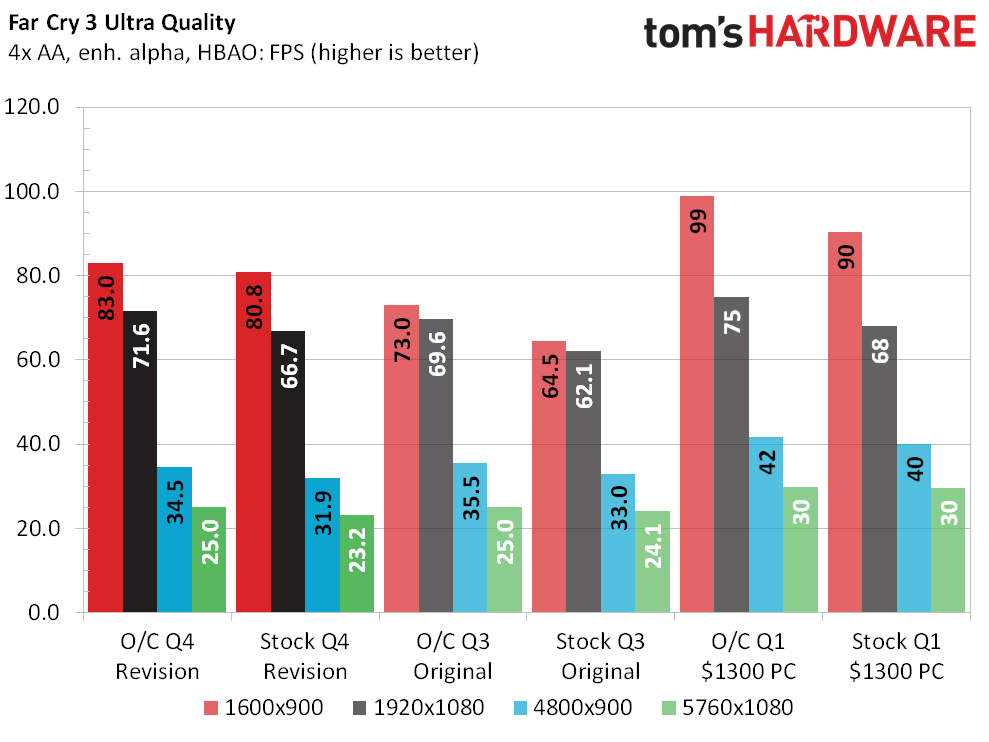
The Revision's behavior is more like the Original's than the i7 in Far Cry 3. Single-screen resolution scores are close together, as are triple-display scores, with a large gap between them. While the i7 machine also has a big performance gap between single- and triple-screen scores, its stronger CPU allows a notable differentiation between all four scores.
The Revision once again enjoys a sizable margin over the Original at all single-screen resolutions and triple-screen at lower details. The Revision even ties the i7 at stock clocks and 5760x1080 on High details. However, look at triple-screen and Ultra details. The Original has a small lead over the Revision. It appears that Far Cry 3 rewards physical integer cores over virtual ones under heavy loads.
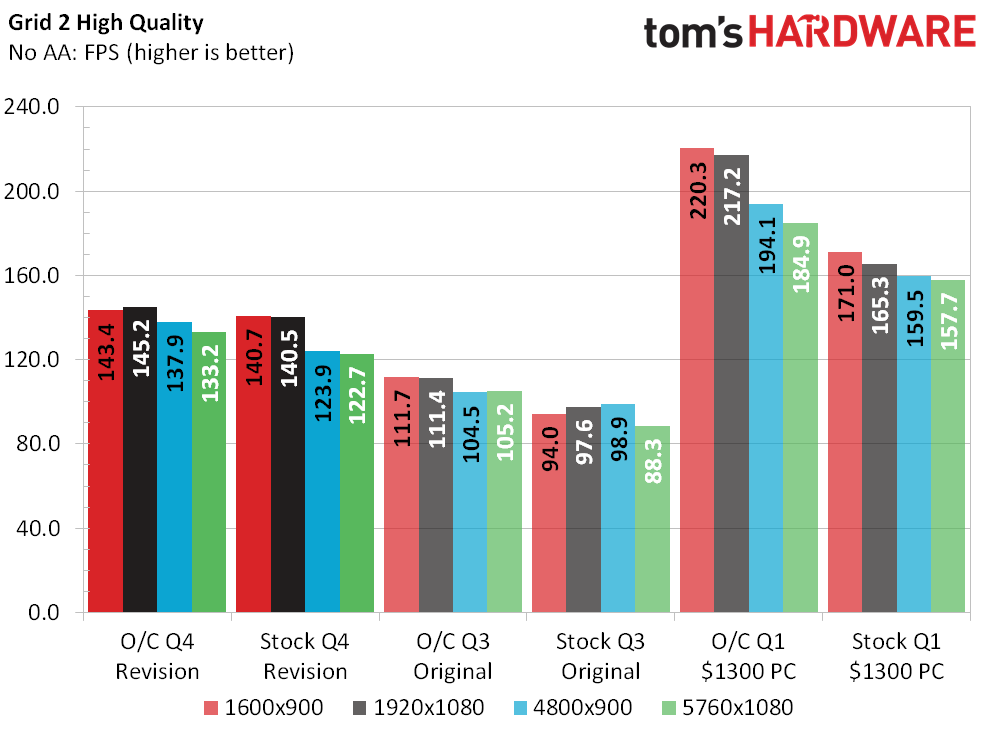
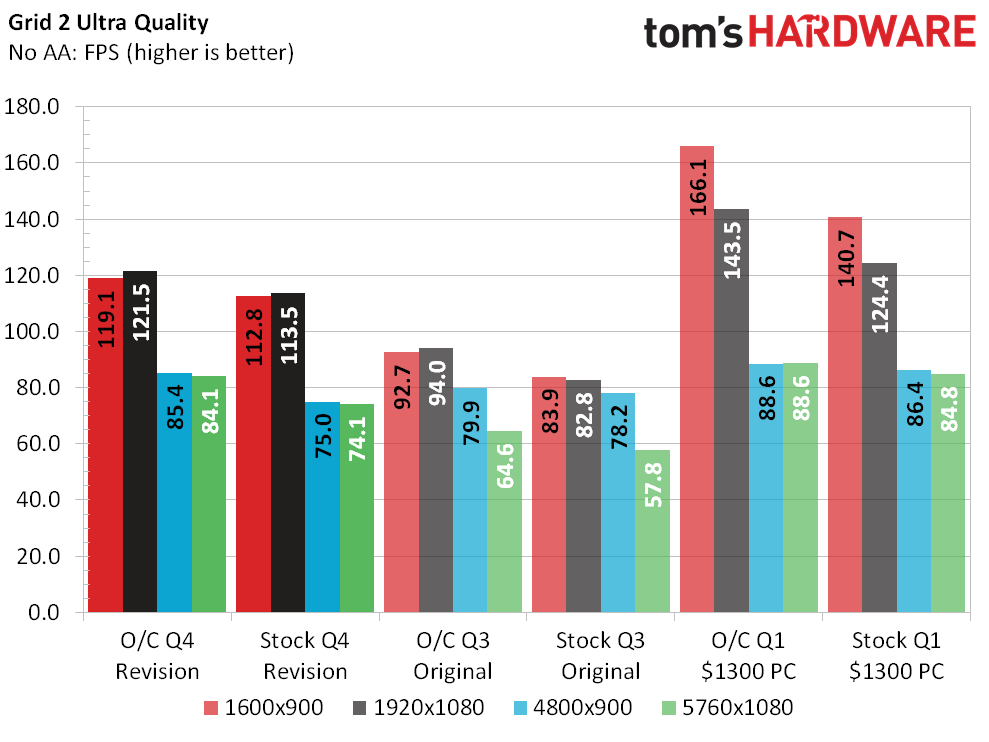
Besides Arma, Grid 2 was the Original's poorest performing title. Grid wants memory bandwidth, and Kaveri just can't match Haswell in that department. The Revision enjoys a commanding lead over the Original at High detail. Its lowest score in any category is higher than the Original's fastest. Even so, the Revision can't hope to catch the i7's DDR3-2133 CAS9 memory.
The graph looks more interesting at Ultra detail. While the Revision still completely outclasses the Original, it also draws nearly level with the i7 at triple-monitor resolutions.
Applications
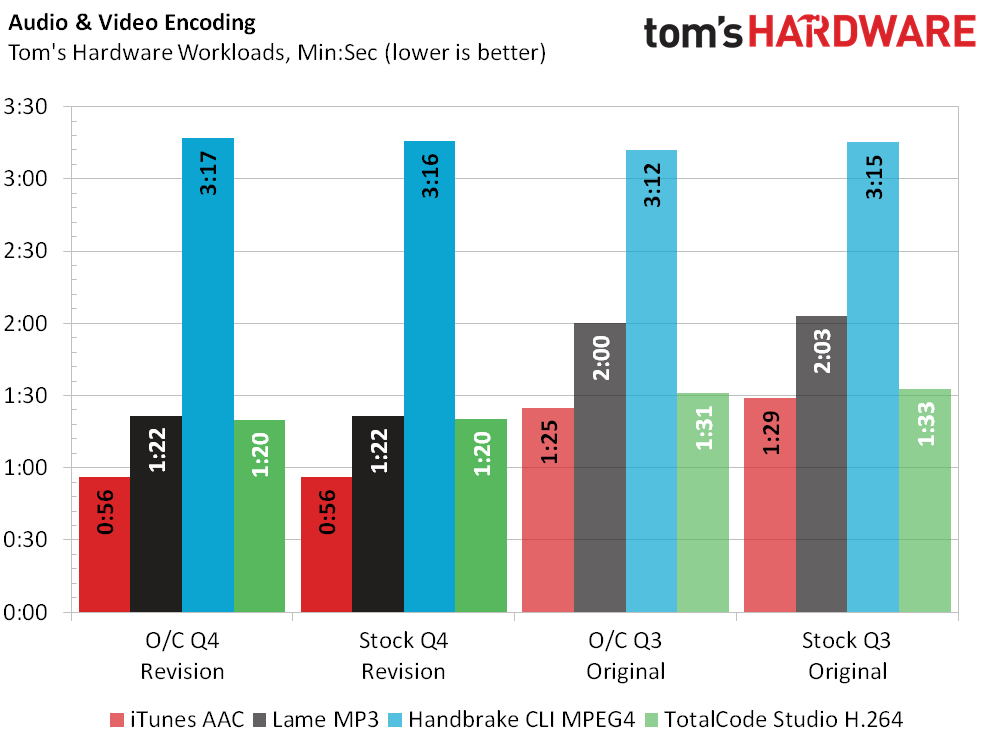
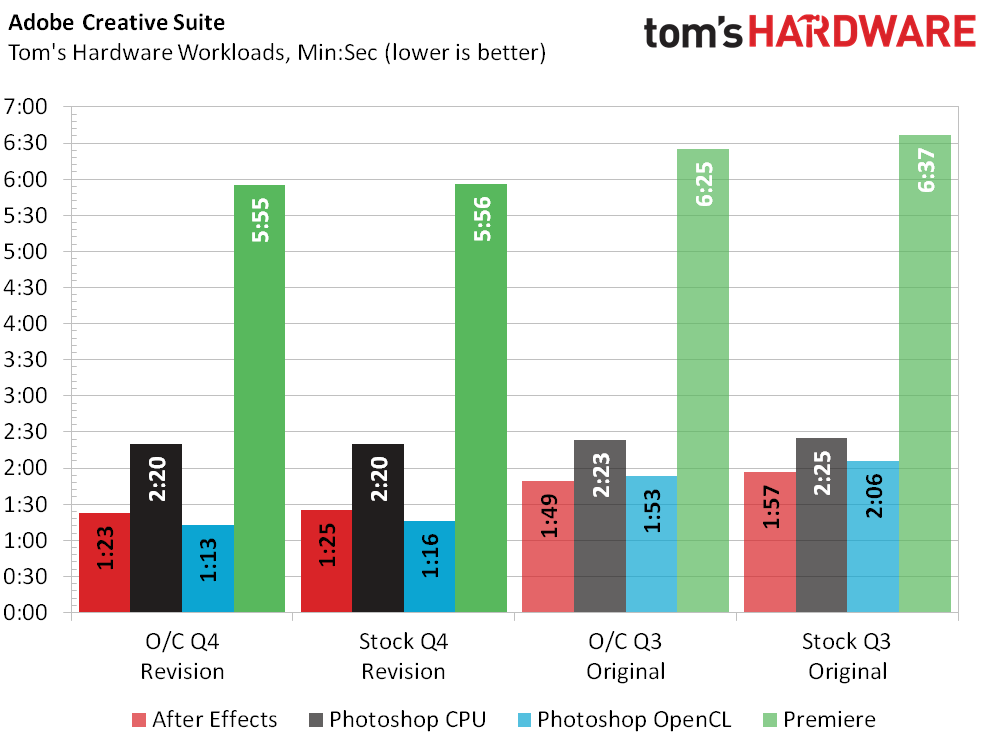
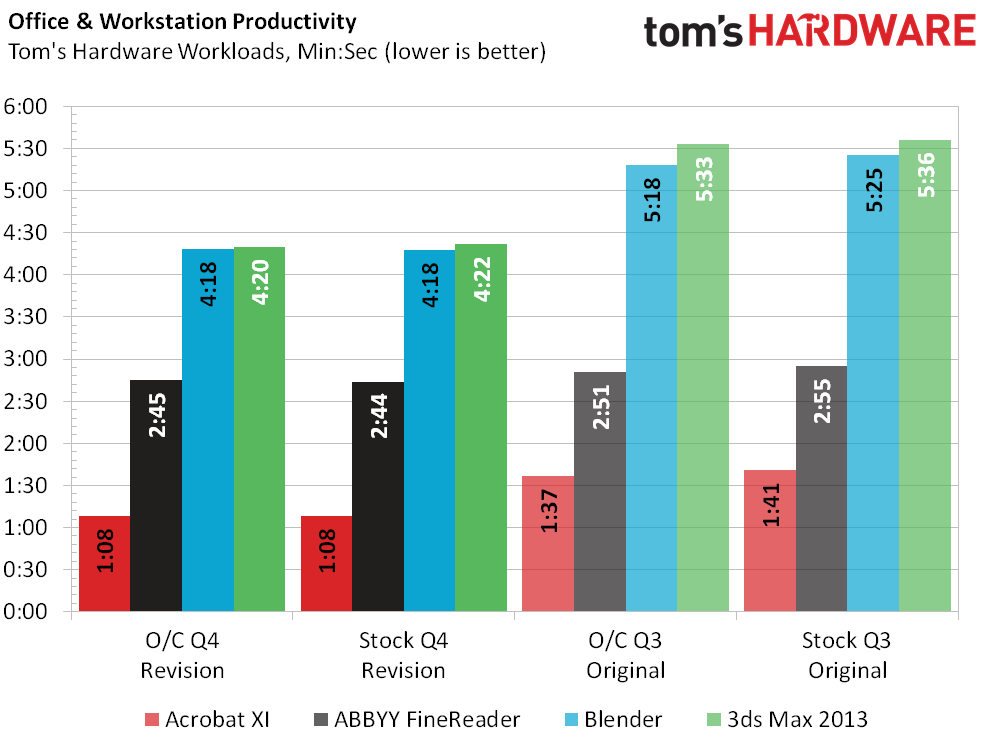
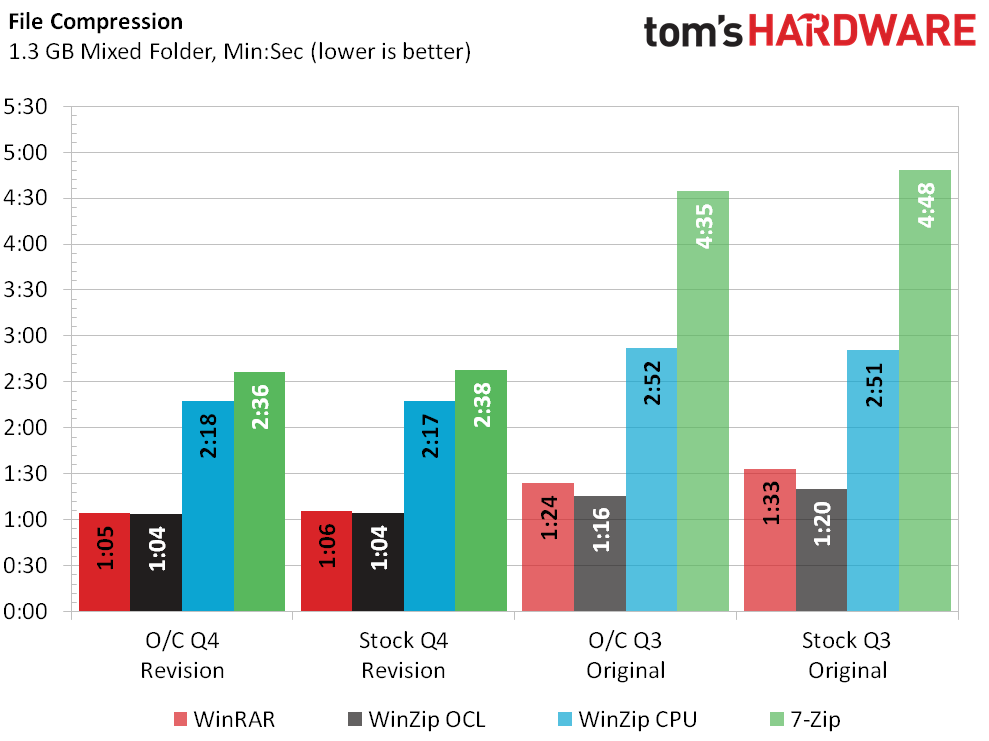
I can just reuse the same paragraph I wrote last time for this group of benchmarks:
"As I said in the beginning, the 860K doesn't fare particularly well here. Having four actual cores instead of the 2C/4T configuration of the i3 helps in a few places, but mostly it falls victim to Intel's higher efficiency."
Handbrake rewards physical cores over virtual ones, but outside that small victory, the Revision eats the Original's lunch.
Power & Temperature
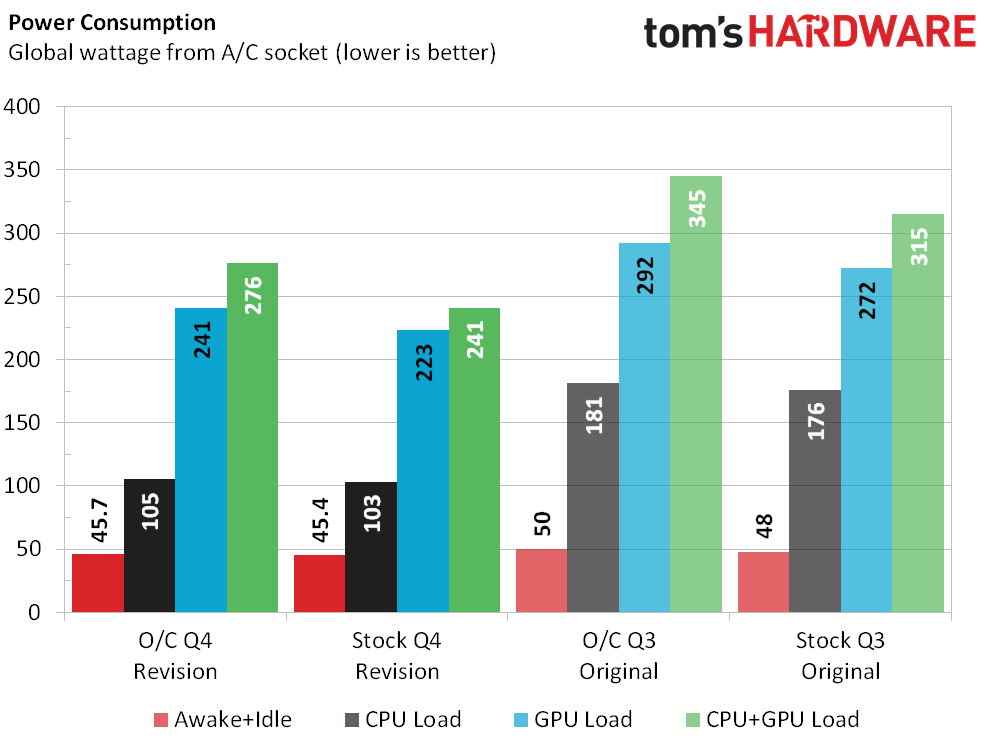
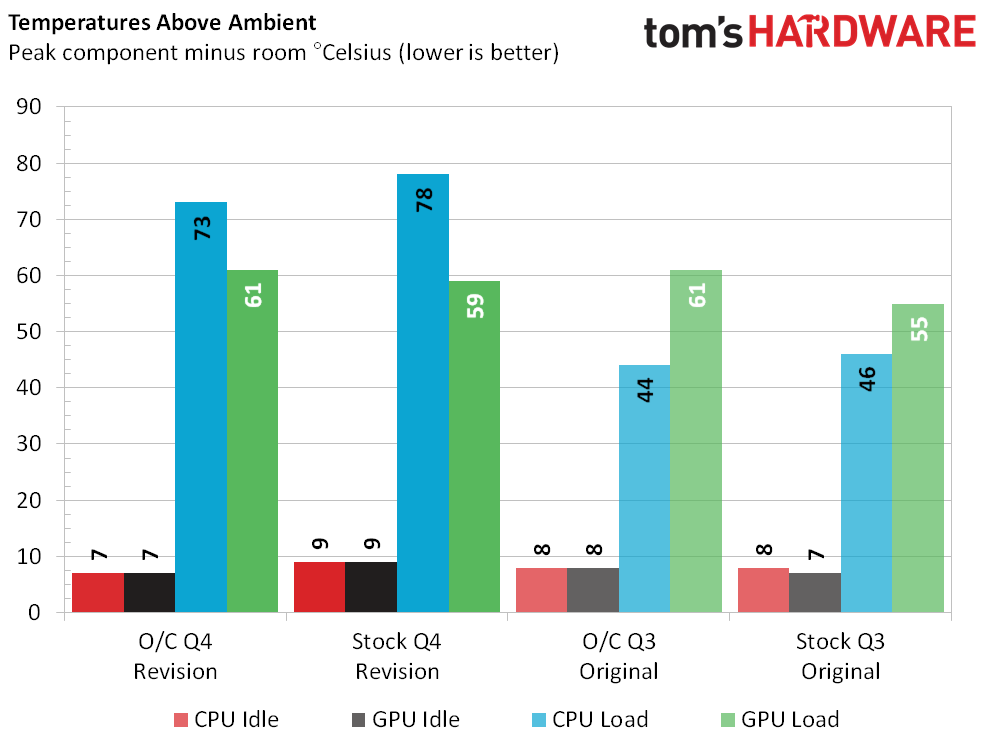
The hits keep on rolling for the Revision as it consumes less power than the Original at every load. The two machines share very similar thermal profiles as well. The lower temperatures on the Original's CPU weren't due to better cooling, but rather self-induced throttling. The CPU simply wouldn't let itself get hotter than 45 degrees over ambient. The i3's higher thermal limit and copper-less stock cooler explain its toastier situation.
Overall Performance & Efficiency
Unlike last quarter, the Revision doesn't just outscore the competition in gaming, but every aspect of our measured performance.
The Revision is faster, cooler and more efficient than its predecessor in every measurable way.
System Value
Due to the special rules that Thomas, Chris and I set for this quarter, the value needs to be calculated a little differently. Usually we take each machine's performance and cost as a percentage relative to every machine. This time, the Original Munchkin at its stock clocks will be set as the 100% mark for both cost and performance. Everything else will be rated relative to that.
I'm also doing my best to calculate the cost of the Revision to what it would have been three months ago. Shopping this quarter took place during the fourth week of November, right at the height of all the Black Friday sales (Newegg actually has sales and specials the whole month that they call "Black November"). With the sales going on then, I could've built the exact same machine as last quarter for $50 less and technically won the performance value crown.
Some of you may say that there are always sales going on, so it shouldn't matter. That's true. If you can spread out your purchases over a few weeks, you can likely get every component on sale. But getting nearly every part on sale in one single purchase usually doesn't happen. At time of purchase, I was able to get significant discounts on the motherboard, CPU, PSU, GPU, SSD, HDD and OD. The only things that weren't on special sale were the case and RAM. In all, it would have cost about $40 extra to build this machine three months ago.
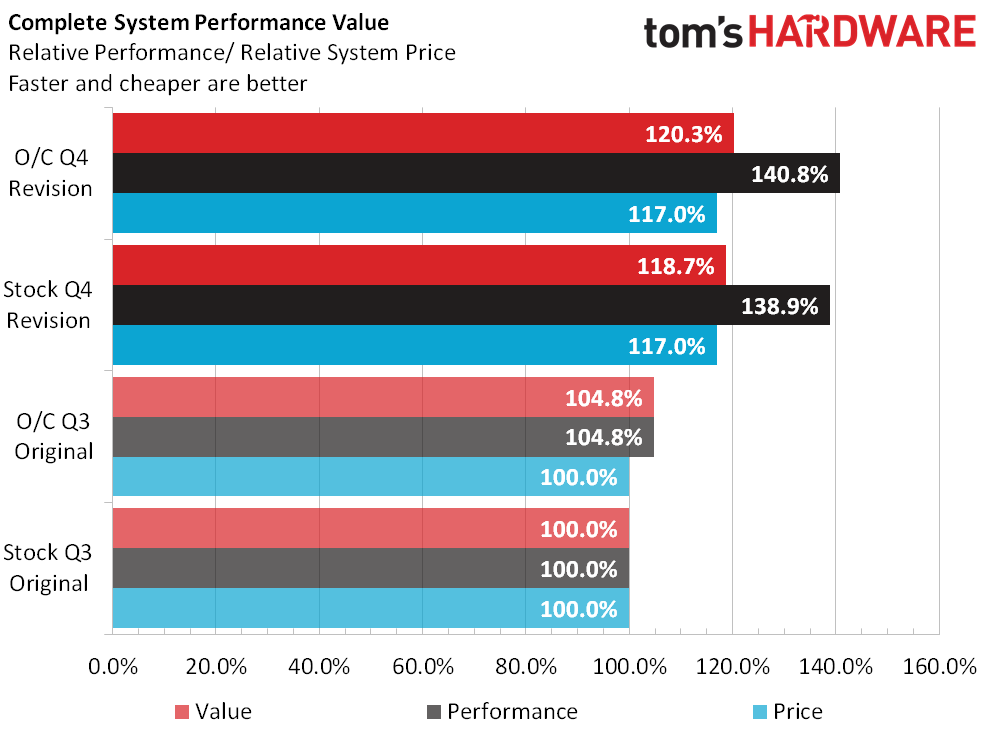
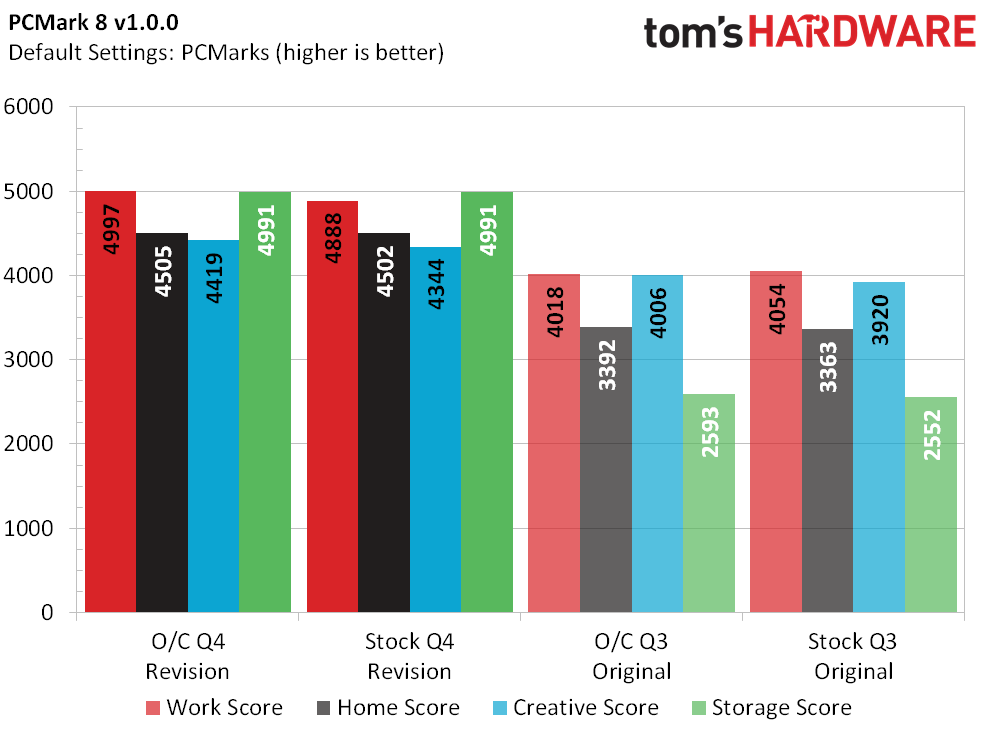
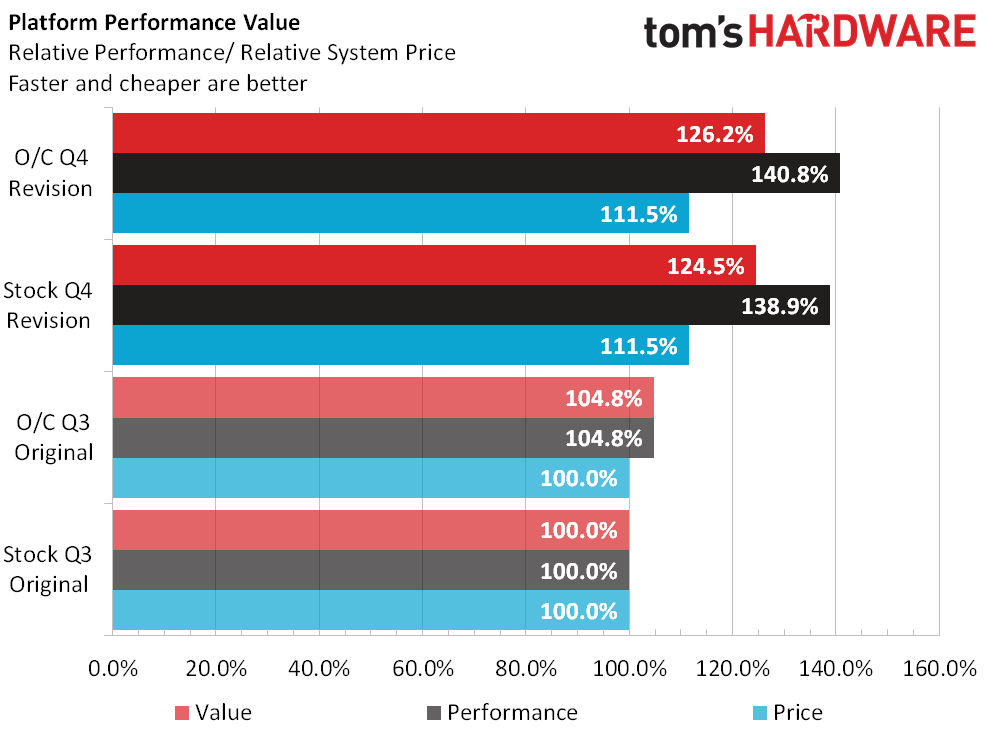
The Revision is priced at $932. That's $135 (17%) more than I spent on the Original. However the Revision performed 40% better than the Original after overclocking. Altogether, the Revision nets me a 20% increase in value. That's better than I thought would happen. And remember that this is an adjusted price. Without that extra $40 tacked on, this would be a 25% increase.
The Revision loses a little ground when we don't count the cost of the OS, but it makes it back, plus interest, when we count only the platform parts (no OS, storage drive, ODD or case).
Gaming Value
Lest you think the Revision only made sizable performance gains on the productivity section, let's compare value of just the gaming benchmarks. After all, the Munchkin is supposed to be a LAN box first. Yielding a 25% faster game experience without changing the GPU is remarkable.
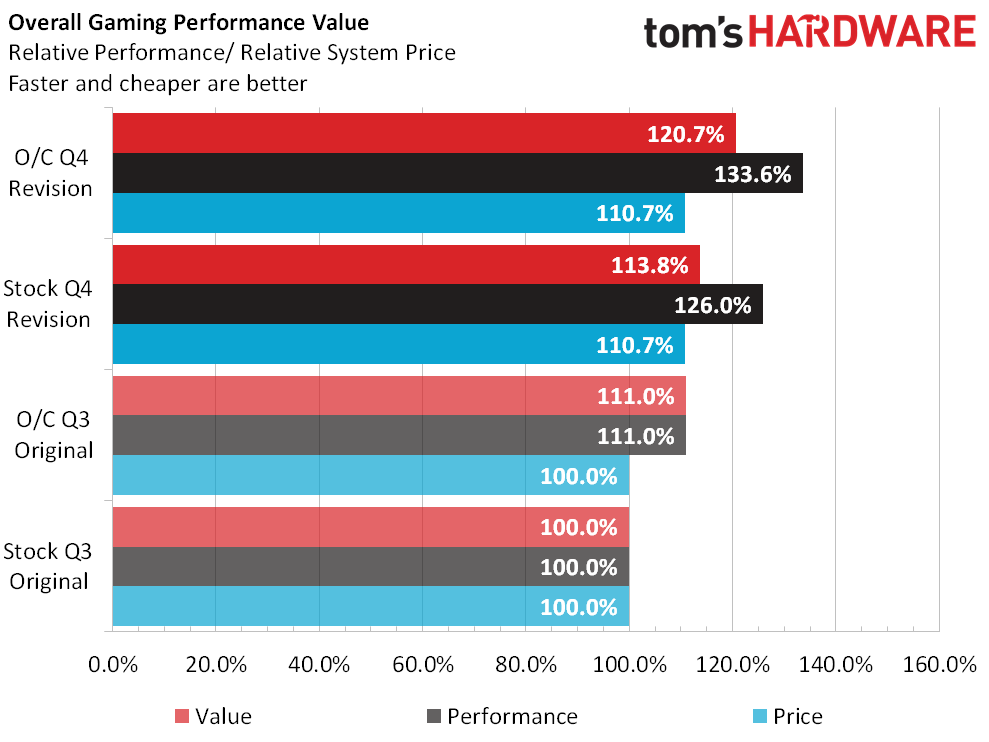
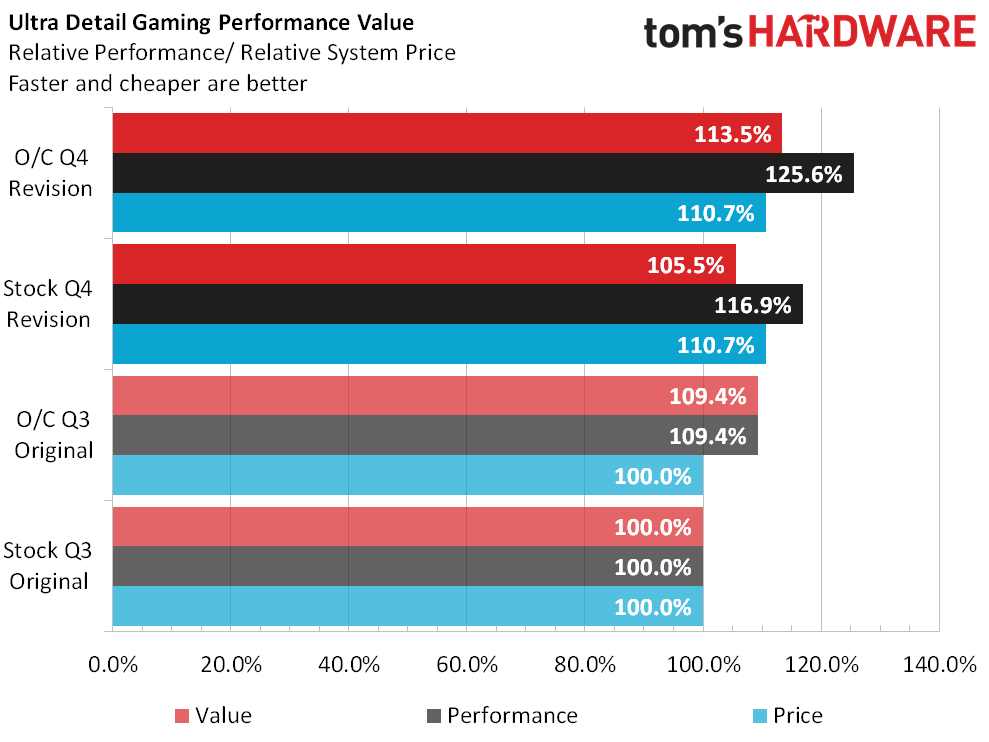
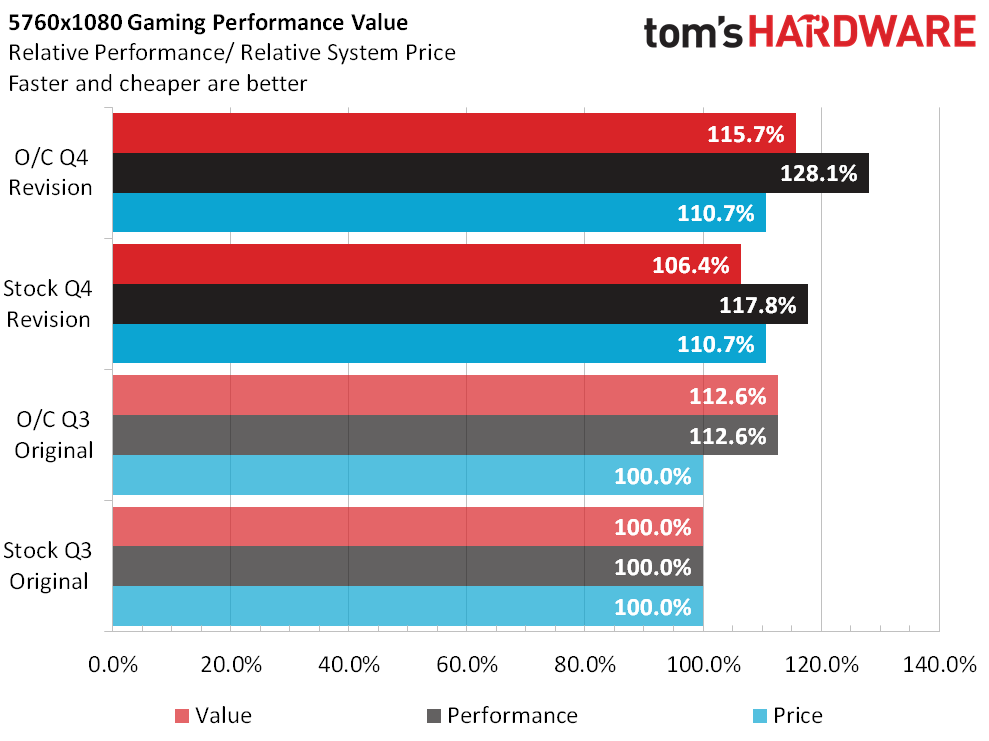
The value lead shrinks a little as you consider only Ultra detail settings or only 5760x1080 gaming, but the Revision is never worse than 16% faster than the Original.
Final Word
Did we learn as much this time around as last time? I'm not sure. I was certain I could make a better value machine than last time. I would've been happy to get a 10% better result, but 20% has me a little shocked. I do believe that I successfully addressed all the problems from last quarter. I got a more efficient CPU, I substantially lowered temperatures inside the case, the memory bandwidth is significantly improved, the end-user now has a large flash-based system drive and it all still fits in a very portable LAN-friendly box.
Not everything is better though. The system as-is now costs $895, or $932 adjusted. I stayed under my goal of $1000, but this is no longer a sub-$800 value gaming system. Whether or not you consider $800 a budget-oriented system, this is another $100 on top of that. Also, the CPU still holds the GPU back a little, but the only solution to that is to get a weaker GPU or stronger CPU. Option one means dropping to a GTX 960, R9 380 or R9 380X, but that would significantly limit your gaming top-end, particularly the ultra detail settings and multi-screen gaming. Option two requires spending more money, which takes it even further away from the low-budget segment and threatens the value gains made here. I'll have to wait for Chris' and Thomas' machines before I say for certain on that last part.
Overall, I have to say mission accomplished. I could have easily made this cheaper had I kept the old PSU, ditched the ODD or opted for a cheaper motherboard. I can't say for certain this proves the i3 is the better value CPU than an 860K, but it does make it tough to argue. This is hardly the final word on CPU/GPU bottlenecks in games. The size of the bottleneck is less about the gap between the CPU and GPU than about the ceiling of the GPU itself. The closer the GPU is pushed to its limit, the less the gap with the CPU will matter.
If you redid these machines with a GTX 960 or R9 380, the bottleneck would be smaller, not just because those GPUs are closer to the power level of an i3 or 860K, but because those GPUs are close to maxed-out at 1080p and ultra detail settings. On those settings, you wouldn't see a lot of difference regardless of CPU. If you tried to run triple-screen tests, I'll bet every CPU from the 860K and up would post identical framerates — if this is something you'd like to see, let me know in the comments.
Eric Vander Linden is a Contributing Writer for Tom's Hardware. Follow him on Twitter.
-
spentshells You spent too much on the psu, the saved 30 dollars would have been better applied elsewhere.Reply -
robinspi ReplyYou spent too much on the psu, the saved 30 dollars would have been better applied elsewhere.
Agreed. There are other good options, though TBH, I might have done something near $20-10 less because I like good PSUs. (esp for modularity in that mITX system) -
silverblue It's a shame about the 860K throttling like it does; a larger cooler would help but your space is limited. Still, the comments on the Q3 article about undervolting hold some merit - AMD overvolts its CPUs, and you can easily knock 0.1 to 0.15V off. I'm not sure it'd help much with power nor thermals in stress tests, but it'd at least take a bit longer before it throttles.Reply
I've not had mine above 60 degrees C yet on the stock cooler (Prime95); it usually sits in the 40-50 degree range and at about 3.9GHz on 1.32V on an ASUS A88XM-A. In a smaller case, I'd probably undervolt a little more, but I'd also have a better cooler than stock. I was considering an i3 but the price differential was too great, even when looking at Haswell. :S The 860K does drop to 3.0 or 3.5GHz occasionally without any thermal issues being present (hell, the fan is at low speed), so I'm just putting that does as a fast idle, or its inherent dislike of these new article layouts - so much on a single page at the same time meaning it doesn't idle for long, though to be fair that could be Opera's fault. :) -
silverblue Putting that DOWN as a fast idle, rather - can't edit due to an issue with too many redirects to the forum. :(Reply -
Onus Reply
As a stickler for quality PSUs, normally I'd disagree with this. In this case though, the power numbers (at the wall, no less), suggest that a smaller unit could have been used, while maintaining quality. The 400W Seasonic Thomas picked comes to mind. I'm not sure where else you'd use the money; perhaps a SSHD or a WD Black for data storage (I'd probably take option #2 for the 5-year warranty).17214175 said:You spent too much on the psu, the saved 30 dollars would have been better applied elsewhere.
This, overall, is a solid machine that someone may very well build. On a tighter budget, a GTX960 or GTX950 is still viable. Even if all you can afford is a GTX750Ti, you won't be suffering to build this; lower a few settings and game on.
Eric, combined with Munchkin 1.0, I think you've done an outstanding job providing some solid data points.
-
Mopar63 As an AVID LAN party gamer I can tell you I am excited to see builds with a focus on LAN Event attendance being in your build list. However if would be nice if that was your focus or at least a more than basic understanding. Lets begin with those quote from your part selection.Reply
As a LAN box, I wanted to keep the wireless network capabilities. Despite what many gamers think, playing over a wireless network is more than acceptable with the right router and setup.
I 100% agree that with the setup being done properly wireless can give a great gaming experience. However at anything but a few buddies in size event wireless is NOT a viable option. First the setup will vary from event to event and on top of that with events having more than 4 or 5 buddies a wireless setup will be all but toasted in performance. At organized LAN events wireless is the worst possible option and often never offered.
As for your testing methodology also shows a lack of focus on LAN events and rather that you built a small system and then used the same old testing methods. LAN event attenders seldom, with the exception of the show offs, bring large monitors. They are bulky and a mess to handle plus expensive do you want to risk traveling with your expensive monitor. Multiple monitors are also a huge no-no as LAN events have limited space and most events do not allow them.
Testing at 1600x900 could make sense but I know of few to no gamers that build a solid gaming rig and use anything less than 1080P. The 24" monitor is the prime choice for a LAN event gamer, decent size and good resolution, low cost and easy to transport. That being said testing even to 1440 is reasonable as 27" monitors are still within a reasonable price point and carry size. Going beyond that resolution is nothing to do with LAN events and purely a fall back to an old and tired testing methodology that does not take into account the supposed target of the article.
Finally, while I understand your choice of an SSD and spindle drive, I would suggest instead getting a single, larger SSD. You can get a 480 gig SSD for a little less than your combo and it will perform faster than the system you listed.
While you will lose disk space you gain speed, and durability, a kind of valuable factor for an event being carried between events. Further a dedicated LAN box tends to be a more pure gaming rig. On my pure gaming rig with just a 480 gig SSD I have ESO, Secret Worlds, Fallout 4, XCOM, Kerbel Plague and Civilization all installed and still have 267 gig free. That does include extras like Gamevox, OBS, Paint.Net and other utilities a gamer might need.
Again I appreciate the fact your trying to show an effort to support LAN events and the people that attend them by creating what you list as a focused build. However next time I suggest attending a few LANs and getting a feel for what is really needed at a LAN event. A better understanding of your topic matter would have made a better article. -
Onus ^A little harsh, perhaps, but there are some valid points there. I suspect it is partly a matter of scale. It would not surprise me if the author was anticipating carrying the machine to a buddy's house for a session with 2-4 friends, not attending a major LAN gaming event. For example, I had HOURS of fun playing Diablo2 and Guild Wars with 1-2 of my nieces.Reply
We'd be interested to hear how you would test large scale LAN gaming. No, I'm not being sarcastic; is there a way that a single system builder can approximate this, or an environment he can visit with the machine for realistic (if not entirely controlled) testing? -
Mopar63 Reply^A little harsh, perhaps, but there are some valid points there. I suspect it is partly a matter of scale. It would not surprise me if the author was anticipating carrying the machine to a buddy's house for a session with 2-4 friends, not attending a major LAN gaming event. For example, I had HOURS of fun playing Diablo2 and Guild Wars with 1-2 of my nieces.
We'd be interested to hear how you would test large scale LAN gaming. No, I'm not being sarcastic; is there a way that a single system builder can approximate this, or an environment he can visit with the machine for realistic (if not entirely controlled) testing?
It is not so much a matter of testing for large scale LAN events as planning. A larger LAN event usually has a space limitation so the reasoning I gave for 24" monitors being the preferred size. The other factors I point out are along the same lines, ideas that show more thought and understanding in the limitations of organized LAN events as well as the travel and difficulties associated with it.
One area however that could be "tested" is cooling levels. LAN events are bad about air conditioning breaking down. Even at winter events when you put 100+ gaming systems in a room there is a heat issue. To test this is actually easy, raise the ambient room temp. I would suggest 80F to even 85F as a great place test gaming load under hours of game play.
Many people attend LAN events with the same system they use at home. A dedicated LAN rig is a luxury only a few of us would likely ever have. However to say your building a rig specifically for LAN events means more effort should have gone in to make sure the rig is focused in the right areas to achieve the goal instead of throwing as big a system as you can afford into a small case and calling it a LAN Rig Guide, which is what it feels like was done here.
For example the choice of the 970 is a great choice but if you wanted to be efficient for a true LAN rig it makes no sense. Remember 1080P is the norm so a card that can drive 1080P gaming well should be the target, not the biggest I can throw.
With this in mind a 380/380X or 960 could shave as much as $100 off the price and not effect the game play experience at all.
With that in mind the money saved could be used to upgrade the CPU cooler, say to a Cryorig C7 to allow better performance in the heated environment.
Again however what I am pointing out is true, TESTING for the event is not the issue so much as a planning that takes the factors of attending the event, traveling with the system and working within the confines of the environment into account.
-
rayden54 /sigh. Fine this isn't a LAN box. None of that stuff is relevant to a SBM. Just call it a SFF PC and be done with it.Reply -
Mopar63 Reply17216639 said:/sigh. Fine this isn't a LAN box. None of that stuff is relevant to a SBM. Just call it a SFF PC and be done with it.
Calling a device a LAN box but not taking into account t the needs of someone regularly attending a LAN is not relevant? I am not saying it is a bad build and a good setup for a SFF build for staying at home. I am saying if you are calling a system build topical at least show a better understanding of the nature of the topic.