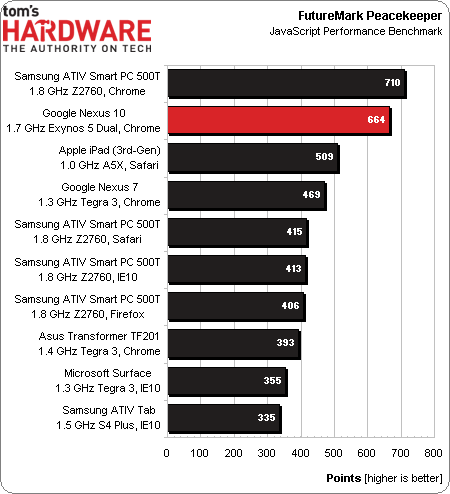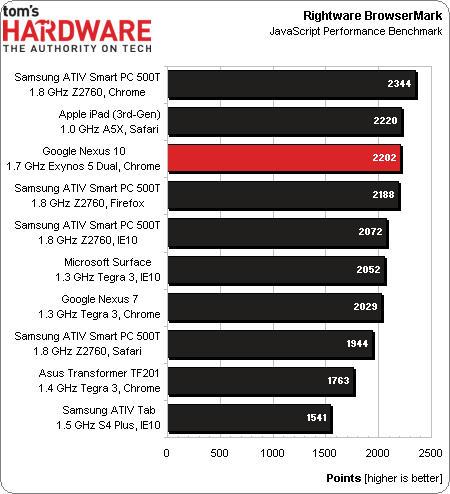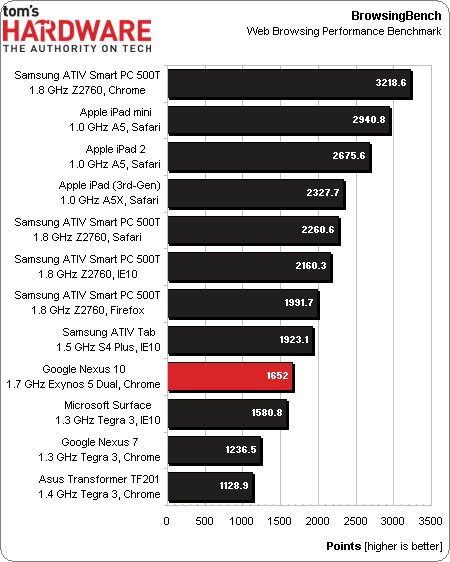Google Nexus 10 Review: Is 2560x1600 High-Def Enough?
Results: Web-Based Performance
Web browser-based benchmarks continue to be the best way to compare devices that do not run on the same platform. Unfortunately, browser support is different for each operating system. And we know that, even on a consistent platform, performance varies between each Web browser. So, when you consider the many different tablets we're testing today, along with the permutations of software available for them all, these numbers involve a great many variables.
Futuremark's Peacekeeper and Rightware's BrowserMark 2.0 are straightforward tests designed to test HTML5 compliance and performance. Both metrics demonstrate that the Nexus 10's Exynos 5 Dual/Android combination is ~5% slower than Samsung's ATIV Smart PC 500T with an Atom Z2760 processor running Windows 8.
But perhaps a comparison to Nvidia's Tegra 3 is more apropos, since it drives the other Android-based tablets in our comparison. Up against Tegra 3, Samsung's SoC performs admirably.
Peacekeeper and BrowserMark are useful tools. But they're designed to measure JavaScript performance. They don't show you how fast a webpage renders in the real world. That's why we like BrowsingBench. It evaluates a browser's total performance story: page loading, processing, rendering, compositing, and so on. This helps reflect the delta between two devices you can actually feel.
Our results continue showing Google's Nexus 10 ahead of other Android-based alternatives powered by Nvidia's Tegra 3. However, the relative positioning is a little different. This time around, the Nexus 10 beats Asus' Transformer Prime by nearly 50%, which is less than what we saw in Peacekeeper and BrowserMark. Meanwhile, Microsoft's Surface trails the Nexus 10 by 5%.
Get Tom's Hardware's best news and in-depth reviews, straight to your inbox.
Current page: Results: Web-Based Performance
Prev Page Results: GPU Performance Next Page LCD Performance: By The Numbers-
joytech22 The Nexus 10 is one of the most powerful Android devices available, but why?Reply
A T604 can be configured up to what - 8 cores? The Nexus 10 has ONE and it performs just under a PVR 543MP4
The CPU is absolutely monstrous, as is RAM Bandwidth, resolution etc..
I often think to myself - Why aren't other manufacturers sticking specs like these into their own systems? Stick a T604MP4 in there and you've got performance numbers (mind you, numbers likely not real-world) close to 2.5x that of the fastest iPad in every single way (except battery.. Lol).
As for CPU, Stick a 1.7GHz S4 Pro in there with 2GB of RAM and combine it with the same screen.
The company that does that has my next purchase guaranteed. -
killabanks as much as i love this tablet it needs a beefier gpu to handle that res just look what apple crammed in the ipad 4th genReply -
bit_user Why does the Color Temperature graph say "Higher is Better"? That's just wrong. The standard for accurate video reproduction is 6500 Kelvin.Reply
Values higher than that will result in the image having a blue bias. Values lower than that will result is the image appearing reddish. Of course, this also depends on the ambient light, which will influence how the image is perceived. But 6.5k Kelvin was supposedly chosen to match natural daylight.
-
neon neophyte i disagree completely about the screen analysis. it is most obvious on the picture of the blue flower. with the nexus 10 i can see all the detail in the pedals, the ipad is over saturated and has lost its detail.Reply -
killerclick There was an article a while ago that showcased Tom's Hardware writers and various devices they use. Almost all of them had an iPad or a Macbook or both.Reply
Just sayin'...
Link is http://www.tomshardware.com/picturestory/605-toms-hardware-editors.html -
bit_user neon neophytei disagree completely about the screen analysis. it is most obvious on the picture of the blue flower. with the nexus 10 i can see all the detail in the pedals, the ipad is over saturated and has lost its detail.Well, as they didn't say what camera they used or how it was configured, you have to assume they didn't disable AWB and that they used autofocus (which can have unpredictable results, when photographing a screen). Even if they avoided those two pitfalls, we don't know anything about the camera's spectral response function. Alone, that would be enough to disqualify any such comparison. Add to that the effects of your display device (I'll bet it's never been calibrated), and you should see that you really can't trust how these images show the respective screens.Reply
They also used images that are so vivid and almost artificial that it's sometimes hard to tell which display is reproducing the images more faithfully.
-
neon neophyte eh, they said in the article that we could see the difference in the pictures. then they went on to say those pictures reflected that the ipad was better.Reply
i disagree completely. -
bit_user neon neophyteeh, they said in the article that we could see the difference in the pictures. then they went on to say those pictures reflected that the ipad was better.i disagree completely.I'm not disagreeing with you. I'm just pointing out that their methodology seems badly flawed.Reply
If they want to learn how to write better video reviews, Tom's could do worse than to check out David Katzmaier's reviews, on CNet.
-
senshu neon neophyteeh, they said in the article that we could see the difference in the pictures. then they went on to say those pictures reflected that the ipad was better.i disagree completely.You're nowhere close to alone on this.Reply