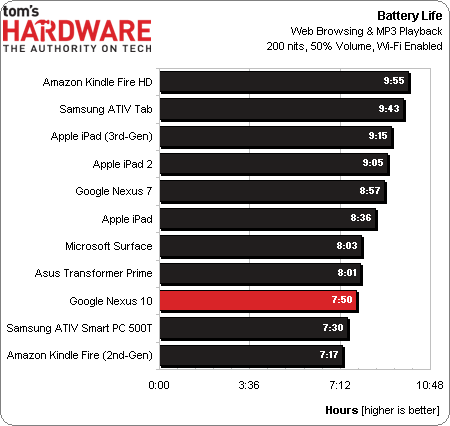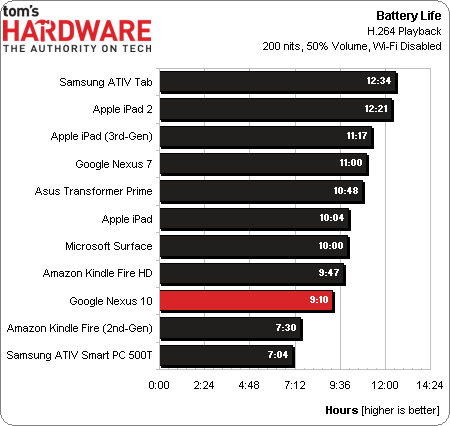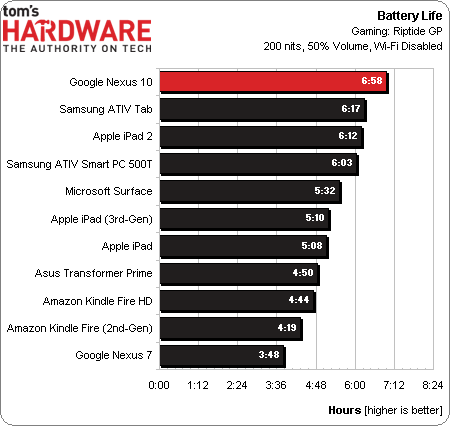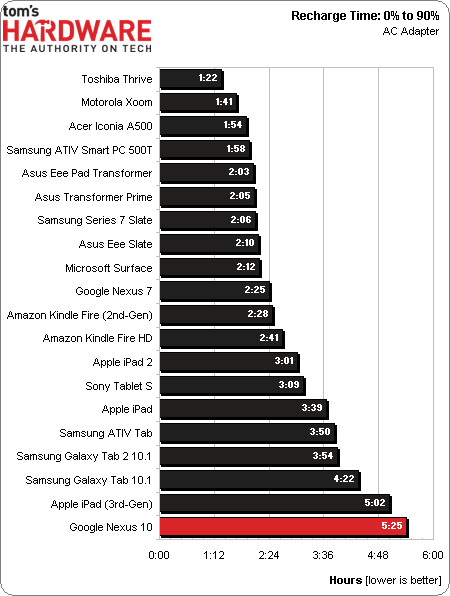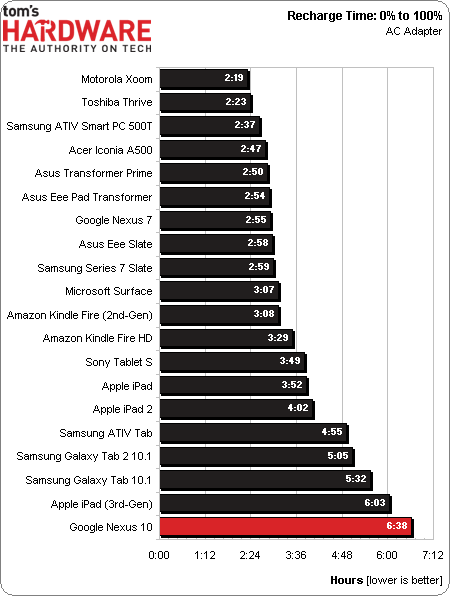Google Nexus 10 Review: Is 2560x1600 High-Def Enough?
Battery Life And Recharge Time
Normalized Brightness Benchmarks (Background Info)
The Nexus 10 employs an SoC with two Cortex-A15 cores. Its Mali-T604 drives a high-resolution display. And it weighs less than the third-gen iPad. Perhaps it shouldn't surprise us that Google's tablet comes in under eight hours of battery life, despite its 33.75 Wh battery.
In our movie playback test, the Nexus 10 again trails the Nexus 7 and third-gen iPad, lasting just over nine hours. As we know, this is a completely different workload than the Web browsing metric, since only the SoC's fixed-function logic is being used to decode our H.264-encoded file.
Our gaming test requires careful analysis. Riptide GP only runs with its enhanced graphical effects on Tegra 3-based tablets under Android. The SoCs operating under iOS, Windows RT, and Windows 8 also have to contend with the more demanding visuals. Therefore, the Nexus 10 renders a simpler version of the game, helping bolster its longevity.
Recharging
The Nexus 10 takes an exceptionally long time to recharge from its micro-USB connector. In fact, this is the first tablet we've seen since Apple's third-gen iPad to take longer than five hours before hitting 90% charge.
Expect to wait more than 6.5 hours before hitting full capacity. Hopefully, Google comes out with an official charger for its Magnetic Pogo pin charger that helps rectify these results.
Get Tom's Hardware's best news and in-depth reviews, straight to your inbox.
Current page: Battery Life And Recharge Time
Prev Page LCD Performance: The Subjective Analysis Next Page Platform Power-
joytech22 The Nexus 10 is one of the most powerful Android devices available, but why?Reply
A T604 can be configured up to what - 8 cores? The Nexus 10 has ONE and it performs just under a PVR 543MP4
The CPU is absolutely monstrous, as is RAM Bandwidth, resolution etc..
I often think to myself - Why aren't other manufacturers sticking specs like these into their own systems? Stick a T604MP4 in there and you've got performance numbers (mind you, numbers likely not real-world) close to 2.5x that of the fastest iPad in every single way (except battery.. Lol).
As for CPU, Stick a 1.7GHz S4 Pro in there with 2GB of RAM and combine it with the same screen.
The company that does that has my next purchase guaranteed. -
killabanks as much as i love this tablet it needs a beefier gpu to handle that res just look what apple crammed in the ipad 4th genReply -
bit_user Why does the Color Temperature graph say "Higher is Better"? That's just wrong. The standard for accurate video reproduction is 6500 Kelvin.Reply
Values higher than that will result in the image having a blue bias. Values lower than that will result is the image appearing reddish. Of course, this also depends on the ambient light, which will influence how the image is perceived. But 6.5k Kelvin was supposedly chosen to match natural daylight.
-
neon neophyte i disagree completely about the screen analysis. it is most obvious on the picture of the blue flower. with the nexus 10 i can see all the detail in the pedals, the ipad is over saturated and has lost its detail.Reply -
killerclick There was an article a while ago that showcased Tom's Hardware writers and various devices they use. Almost all of them had an iPad or a Macbook or both.Reply
Just sayin'...
Link is http://www.tomshardware.com/picturestory/605-toms-hardware-editors.html -
bit_user neon neophytei disagree completely about the screen analysis. it is most obvious on the picture of the blue flower. with the nexus 10 i can see all the detail in the pedals, the ipad is over saturated and has lost its detail.Well, as they didn't say what camera they used or how it was configured, you have to assume they didn't disable AWB and that they used autofocus (which can have unpredictable results, when photographing a screen). Even if they avoided those two pitfalls, we don't know anything about the camera's spectral response function. Alone, that would be enough to disqualify any such comparison. Add to that the effects of your display device (I'll bet it's never been calibrated), and you should see that you really can't trust how these images show the respective screens.Reply
They also used images that are so vivid and almost artificial that it's sometimes hard to tell which display is reproducing the images more faithfully.
-
neon neophyte eh, they said in the article that we could see the difference in the pictures. then they went on to say those pictures reflected that the ipad was better.Reply
i disagree completely. -
bit_user neon neophyteeh, they said in the article that we could see the difference in the pictures. then they went on to say those pictures reflected that the ipad was better.i disagree completely.I'm not disagreeing with you. I'm just pointing out that their methodology seems badly flawed.Reply
If they want to learn how to write better video reviews, Tom's could do worse than to check out David Katzmaier's reviews, on CNet.
-
senshu neon neophyteeh, they said in the article that we could see the difference in the pictures. then they went on to say those pictures reflected that the ipad was better.i disagree completely.You're nowhere close to alone on this.Reply