Tom's Hardware Verdict
The Razer Blade 18 delivers across the board — exceptional performance, a striking dual-mode display, overclocking, and surprisingly solid battery life. But if price is at all a concern, this powerhouse probably isn’t for you.
Pros
- +
Excellent performance
- +
Versatile dual-mode display
- +
Exemplary build quality
- +
Good keyboard, touchpad, and speakers
Cons
- -
Eye-watering price
- -
Noticeable fan noise
- -
No PCIe 5.0 SSD included
Why you can trust Tom's Hardware
Even among top-tier gaming laptops, the Razer Blade 18 stands out with a winning combination of luxury design and raw power. Starting at $3,499 and reaching $5,199 in our fully loaded test unit, it’s clearly not for anyone on a budget. But for those willing to spend a lot, it does a lot to earn its premium, with desktop-like performance, superior build quality, and high-end features like Thunderbolt 5. Its dual-mode display (4K at 240 Hz or FHD at 440 Hz) is an especially unique touch. So while you could spend less and still get one of the best gaming laptops, no other portable blends luxury and capability quite like Blade 18.
Design of the Razer Blade 18
Razer’s laptops have stayed true to their signature design over the years, and for good reason. While no longer groundbreaking, the look remains distinctive, striking a confident balance of high-performance aesthetics without being garish. Familiar hallmarks include the illuminated lid logo, sharp keyboard backlighting that glows from the shadows, and an oversized touchpad.

The Blade 18’s chassis is CNC-milled from a solid block of aluminum, resulting in a build that looks and feels exceptional. It exhibits almost no flex, even in the large lid, and the anodized coating helps preserve its color over time.
At 15.74 x 10.84 x 1.1 inches, the Blade 18 is roughly the size of a cafeteria tray. That’s still slimmer and lighter than the MSI Titan 18 HX AI, which measures 15.9 x 12.08 x 1.26 inches and weighs 7.93 pounds, versus the Blade 18’s 7.06 pounds. Still, comparing these two is a bit like debating which elephant is smaller – both are massive machines, clearly built for stationary power rather than true portability.
Razer’s Synapse app allows lighting customization for both the keyboard and lid logo. Flip the laptop over, and you’ll find a first for Razer – a transparent window showcasing the vapor chamber that cools the CPU and GPU, accented by LED lighting. Alienware has done something quite similar with its latest Area 51 laptops. Synapse also allows different lighting settings while on battery. Note that Synapse prevents the lighting from being seen by the Windows Dynamic Lighting app, but this can be overridden.


The Blade 18’s versatile connections start on the left edge, with two USB-A 3.2 Gen 2 (10 Gbps) ports, a Thunderbolt 5 (USB-C) port, a 3.5 mm audio jack, a 2.5 Gbps Ethernet jack, and Razer’s proprietary power connector. On the right, you’ll find a Thunderbolt 4 port, an additional USB-A port, an HDMI 2.1 output, and an SD card reader. A Kensington lock slot is tucked into the rear corner for added security. Internally, the laptop offers an Intel BE202 card that supports Wi-Fi 7 and Bluetooth 5.4 wireless.
Razer Blade 18 Specifications
CPU | Intel Core Ultra 9 275HX |
Graphics | Nvidia GeForce RTX 5090 Laptop GPU (24GB GDDR7, 175 W maximum graphics power, 1,597 MHz boost clock) |
Memory | 64GB DDR5-5600 (2x 32GB SO-DIMM) |
Storage | 2x 2TB SSD (Lexar NM790) |
Display | 18-inch, IPS, 16:10, dual mode (3840 x 2400 at 240 Hz or 1920 x 1200 at 440Hz) |
Networking | Intel Wi-Fi 7 BE202, Bluetooth 5.4 |
Ports | 3x USB 3.2 Gen 2 Type-A, Thunderbolt 5, Thunderbolt 4, 2.5 Gbps Ethernet, HDMI 2.1, SD card reader |
Camera | 5MP IR |
Battery | 99 WHr |
Power Adapter | 400 W (proprietary connector) |
Operating System | Windows 11 Home |
Dimensions (WxDxH) | 15.74 x 10.84 x 1.1 inches (400 x 275 x 28 mm) |
Weight | 7.06 pounds (3.10 kg) |
Price (as configured) | $5,199.99 |
Gaming and Graphics on the Razer Blade 18
We tested the Blade 18 equipped with a Core Ultra 275HX processor, GeForce RTX 5090 GPU, and 64GB of DDR5-5600 RAM. With this loadout, it’s hardly surprising the Blade 18 made short work of our benchmark suite.
Get Tom's Hardware's best news and in-depth reviews, straight to your inbox.
To test the Blade 18, I played Crysis Remastered at 3840 x 2400 with all visual quality settings maximized, seeing 95 to over 100 frames per second (FPS) in open areas and low-to-mid-80s in forests and more complex scenes. The game was exceptionally smooth and looked outstanding on the Blade’s display.
Now for our formal testing. The Blade 18’s main competitor is the MSI Titan 18 HX AI ($6,379 as tested), which offers the same GPU but a slightly upclocked Core Ultra 9 285HX. We also included two 16-inch laptops: the Asus ROG Strix Scar 16 (Core Ultra 9 275HX, RTX 5080 175 W, $3,299 as tested) and Razer’s own Blade 16 (AMD Ryzen AI 9 HX 370, RTX 5090 160 W, $4,499 as tested). Uniquely, the Blade 16 pairs a lower-wattage Ryzen chip with an RTX 5090.
All laptops are tested at 1920 x 1080, but we also included test runs at the native resolution for each laptop: 3840 x 2400 for our Blade 18 and the Titan 18, and 2560 x 1600 for the Asus and Blade 16.
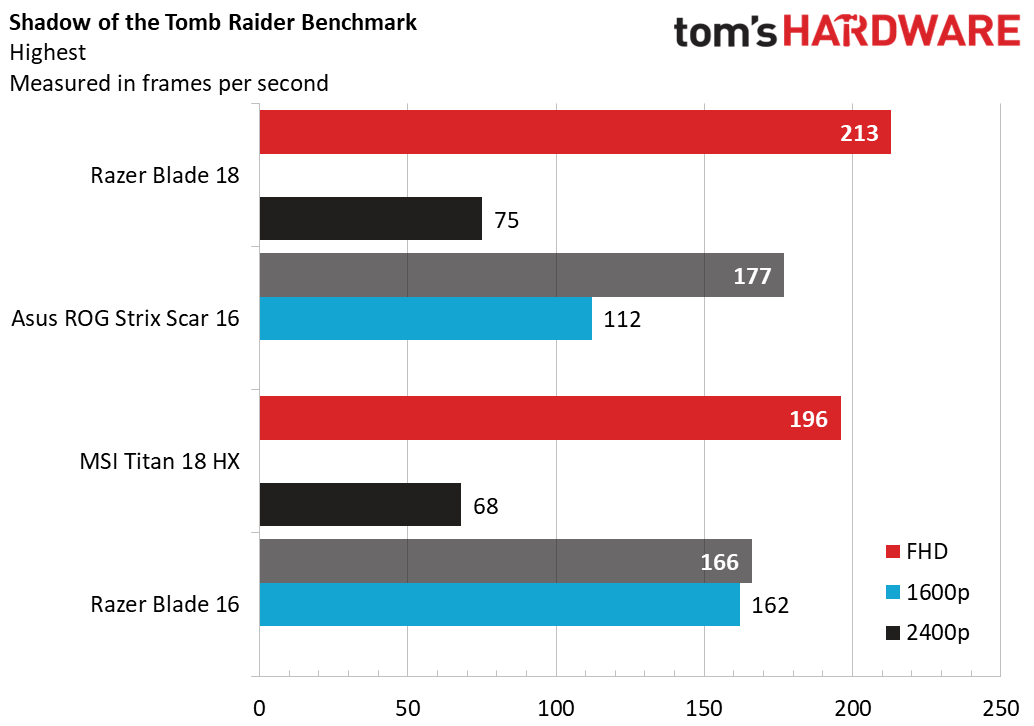
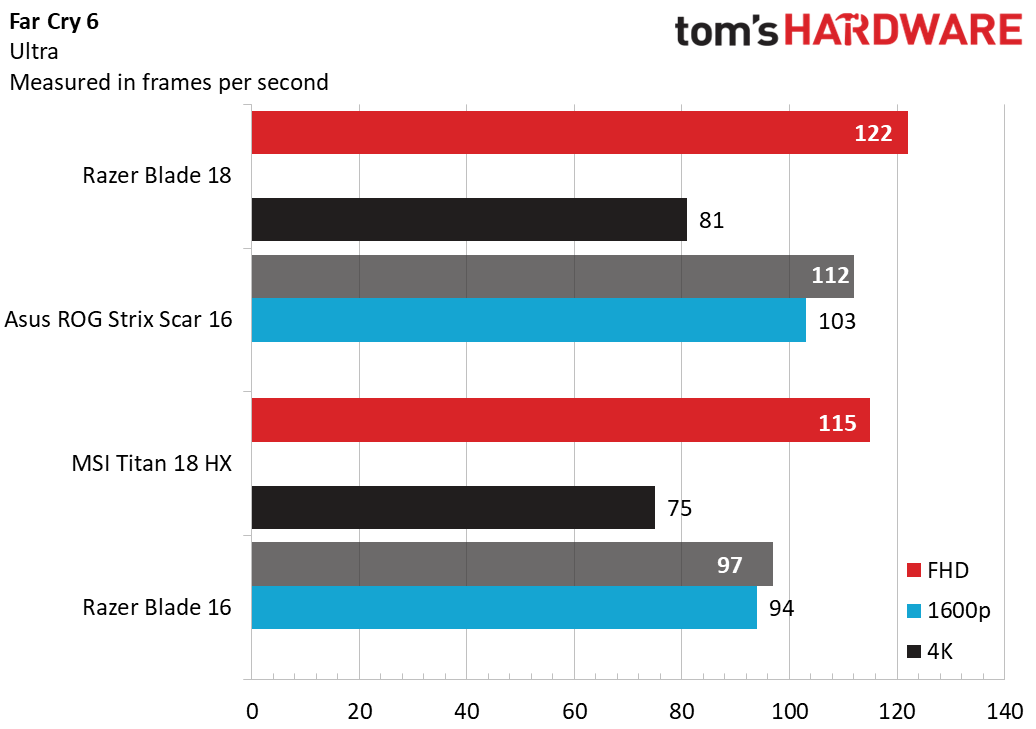
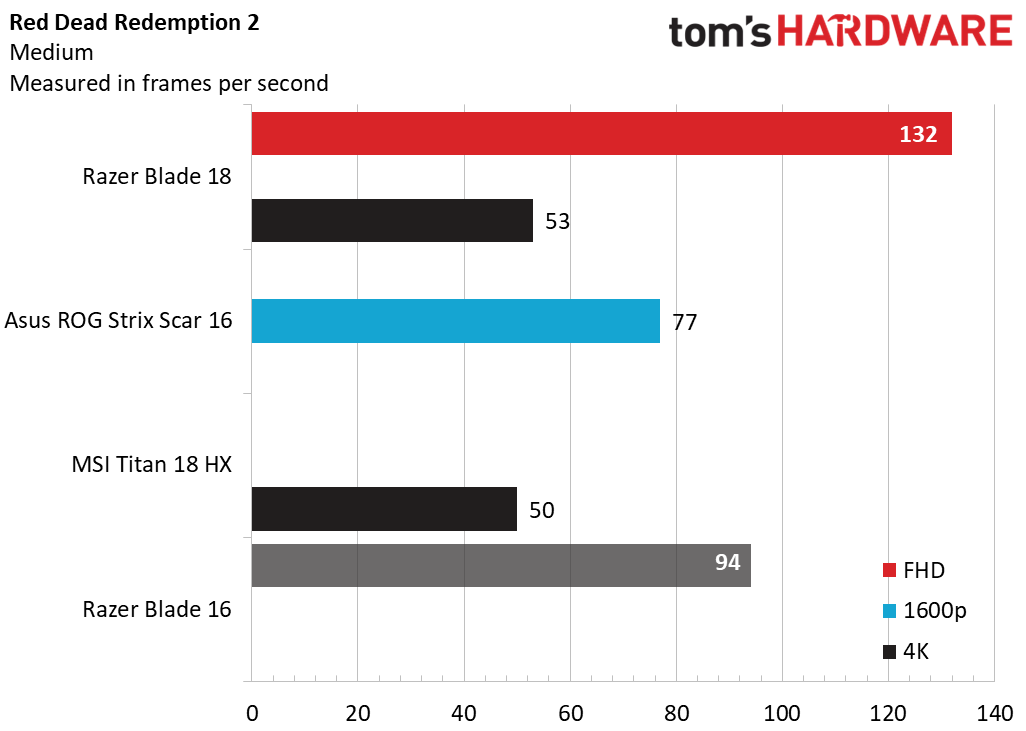
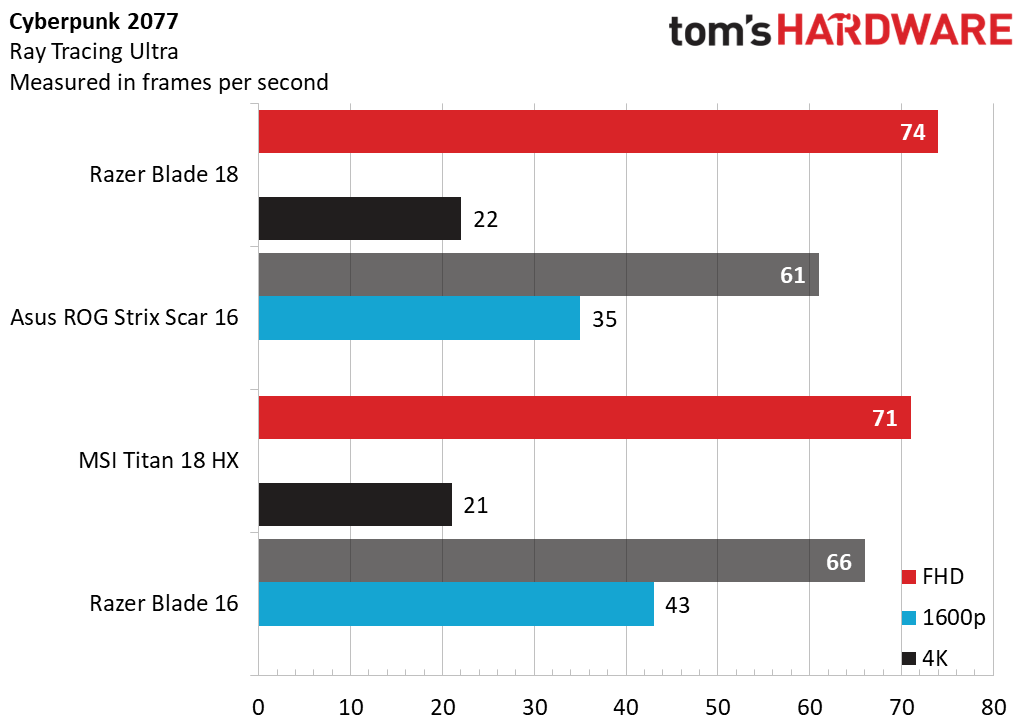
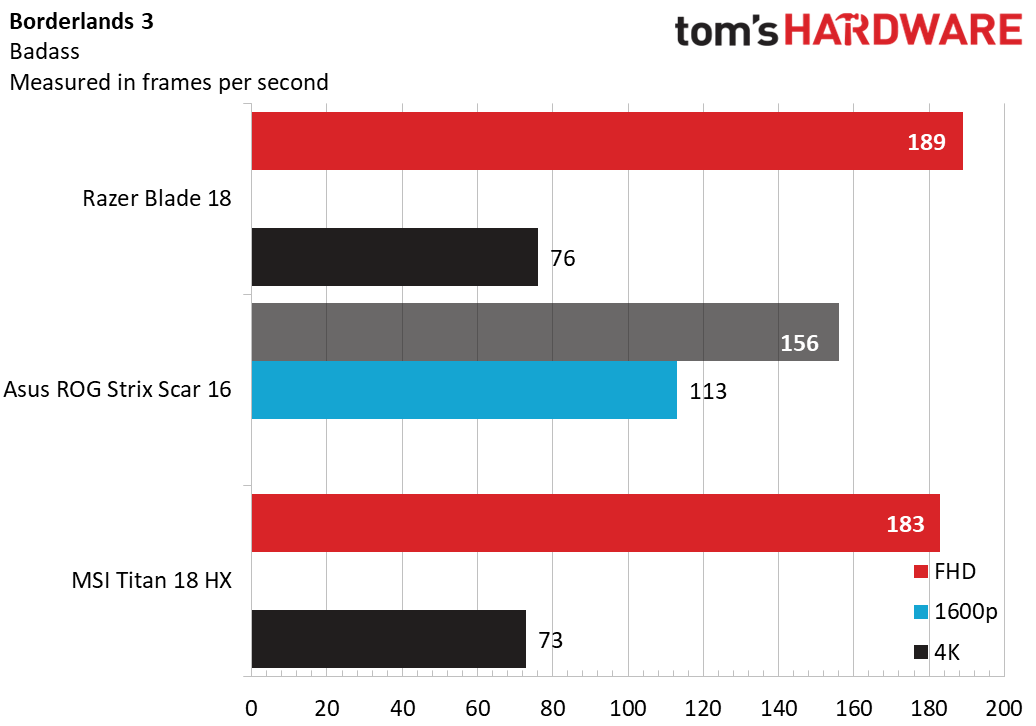
Beginning with Shadow of the Tomb Raider on the Highest detail preset, the Blade 18 led the pack at 1080p with an impressive 213 FPS, while the Titan 18 followed closely with 196 FPS. The Asus (177 FPS) and the Blade 16 (166 FPS) weren’t in contention. At the 4K resolution, performance significantly dropped, with the Blade 18 managing a still-playable 75 FPS and the Titan 18 reaching 68 FPS.
In our most demanding test, Cyberpunk 2077 on the Ray Tracing Ultra preset, the Blade 18 once again secured the pole position at 1080p, delivering 74 FPS, while the Titan 18 followed closely with 71 FPS. The Asus and Blade 16 trailed with respective finishes of 61 FPS and 66 FPS. At 4K, the performance was nearly identical, with the Blade 18 reaching 22 FPS and the Titan 18 hitting 21 FPS.
In Far Cry 6 on the Ultra preset, the Blade 18 continued to top the 1080p charts, delivering 122 FPS, with the MSI close behind at 115 FPS. The Asus followed with 112 FPS, and the Blade 16 trailed at 97 FPS. At 4K, the performance drop was less pronounced in this game, with the Blade 18 at 81 FPS and the MSI at 75 FPS.
In Red Dead Redemption 2 (Medium preset), the Blade 18 produced 132 FPS at 1080p, easily outpacing the only other laptop to complete that resolution, the Blade 16 (94 FPS). It also took top honors at 4K, with 53 FPS versus the MSI’s 50 FPS at 4K.
Last, in Borderlands 3 at the game’s “badass” detail preset, we see the Blade 18 again finished on top at 1080p, producing 189 FPS versus the MSI’s 183 FPS, and outgunning the Asus’ 156 FPS. (Note that we don’t have numbers for the Blade 16 on this test.) It also went on to lead the MSI at 4K, with 76 versus 73 FPS.
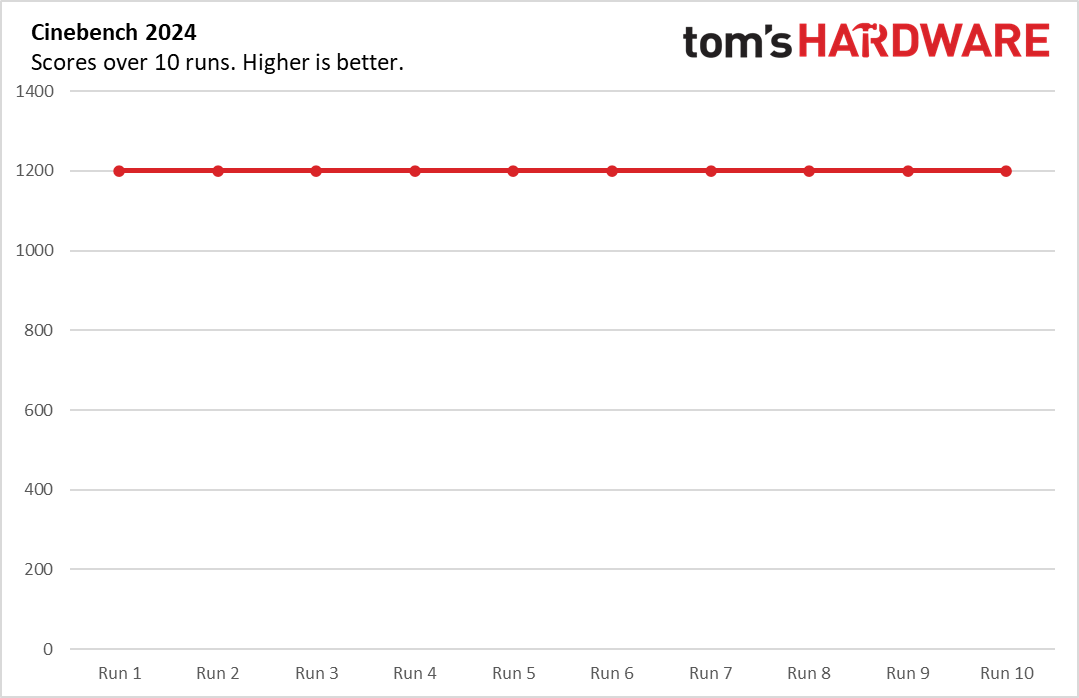
We use Metro Exodus as our gaming laptop stress test. We achieved an average of 143.06 frames per second (FPS) at 1080p across 15 loops using the RTX benchmark preset, with almost no variance between runs, suggesting stable thermal performance.
Summing it up, the Blade 18 demonstrated the highest level of gaming performance we’ve yet seen in a gaming laptop, edging out the massive Titan 18 in every test. While the performance difference likely wouldn’t be noticeable in real-world gaming, the Razer is over $1,000 less expensive than the MSI as tested (though it’s still not remotely affordable for most of us).
The Razer’s other hidden card is its dual-mode display. If a game happens to be too demanding at 4K, or you simply want the smoothest possible experience, it natively supports 1920 x 1200 via a toggle in the Razer Synapse app, which unlocks a near-liquid 440 Hz refresh rate. (See the display section for more.)
Productivity Performance on the Razer Blade 18
We tested the Blade 18 with a Core Ultra 9 275HX processor, 64GB of DDR5-5600 RAM (2x 32GB SO-DIMM modules), and two 2TB SSDs. The SSDs are separate drives in Windows (non-RAID) and are identical (Lexar NM790 in our test unit).
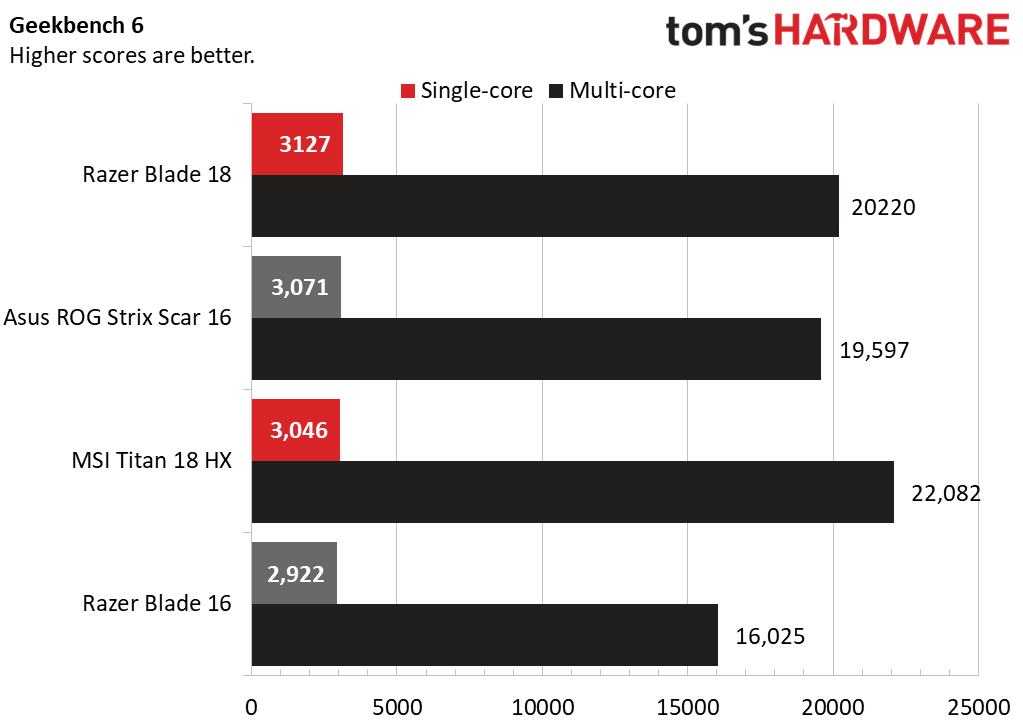
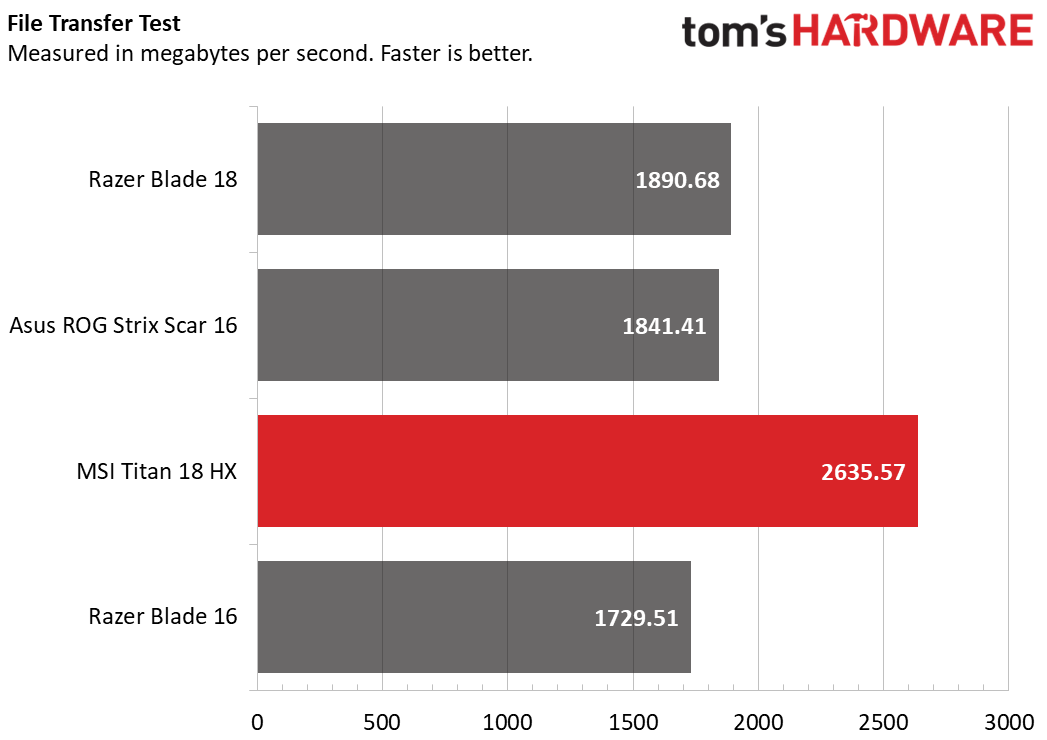
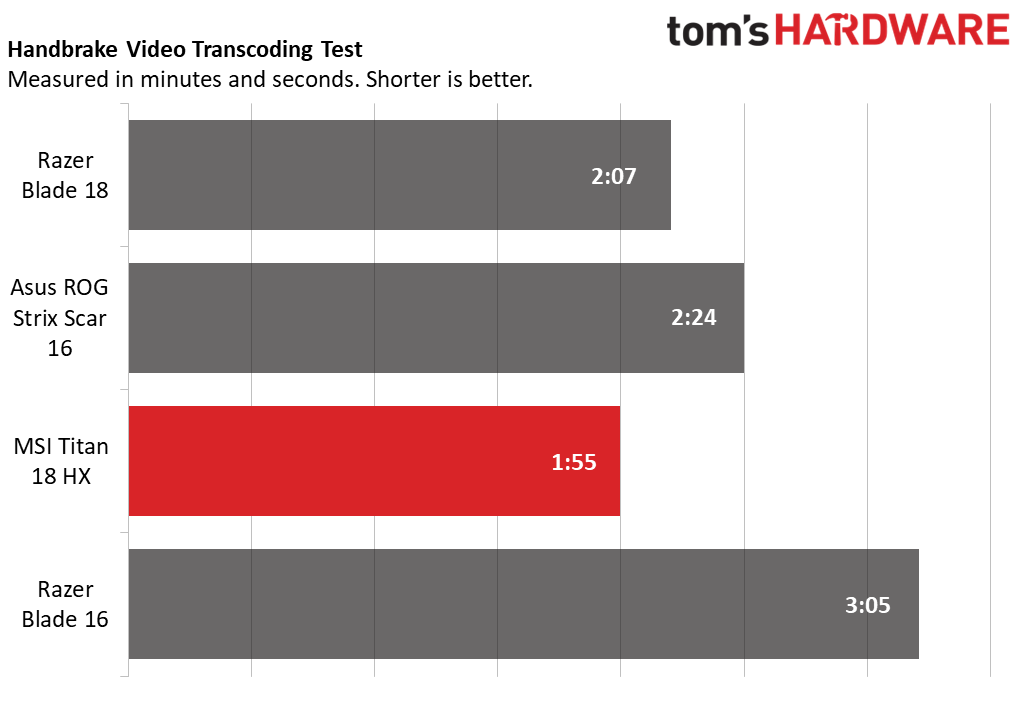
The Geekbench 6 synthetic CPU benchmark saw the Blade 18 topping the single-core scores with 3,127 points, leading the Asus’ 3,071 points and the MSI’s 3,046 points. It took second place in multi-core, producing 20,220 versus the MSI’s commanding 22,082 points. The Core Ultra 9 HX chips in those laptops are clearly faster than the Blade 16’s AMD chip, which finished last with 16,025 multi-core points.
The Blade 18 completed our 4K-to-1080p Handbrake video transcoding test in 2 minutes and 7 seconds, slightly behind MSI’s leading time of 1 minute and 55 seconds, but ahead of Asus at 2 minutes and 24 seconds, and notably faster than the Blade 16, which took 3 minutes and 5 seconds.
In our 25GB file transfer test, the Blade 18’s primary storage drive averaged 1,890.68 MBps, comparable to the Asus at 1,841.41 MBps, and clearly ahead of the Blade 16’s 1,729.51 MBps. MSI remained in a league of its own, thanks to its PCIe 5.0 SSD, which delivered an unmatched average of 2,635.57 MBps. Notably, the Blade 18 does not offer a PCIe 5.0 SSD out of the box, though you won’t notice the difference when loading and playing games. (If you want PCIe 5.0, you'll have to bring your own drive. See the upgradeability section, below.)
Display on the Razer Blade 18
The Blade 18’s 16:10 display offers dual native modes: 3840 x 2400 at 240 Hz or 1920 x 1200 at a blistering 440 Hz. You can toggle between them in Razer Synapse, though a restart is required to apply the change. Although it’s possible to switch the display resolution in Windows, that doesn’t change the display’s operating mode, which is done at a deeper hardware or driver level.
Unlike typical LCDs, which tend to blur when running at non-native resolutions, Razer’s panel retains sharpness and clarity regardless of the selected mode. FHD on an 18-inch panel doesn’t look as crisp as 4K since you can almost make out the individual pixels, but that’s expected. The only usability issue I encountered when switching modes was that the Windows zoom level stays the same when between resolutions. For instance, I had it at 175% while in 4K, but it stayed this way when I switched to FHD, where I reduced it to 100%. It’s an extra step in the process.
Picture quality is excellent in either mode. While I found the mini-LED display on the MSI Titan HX AI to be much brighter, the Blade 18’s display isn’t lacking for luminance or visual fidelity. Watching Stranger Things, the strong contrast revealed eerie details in shadowy lab scenes, while vibrant colors popped, especially on Dustin’s hat and the Scoops Ahoy uniforms. In Crysis Remastered, the rich color and contrast heightened immersion in lush jungles and shimmering oceans. Switching to FHD at 440 Hz, I fired up Star Wars: Squadrons to get a taste of what a few hundred FPS feels like. The fluid, stutter-free image felt almost like liquid in motion.
The Blade 18 uses Nvidia Advanced Optimus to shift between the Intel CPU’s integrated graphics and the dedicated RTX GPU to save energy. Gamers seeking minimal input lag can force exclusive use of the Nvidia GPU in the Nvidia Control Panel. On the color front, the Syanpse app offers many profile options, including native, DCI-P3, sRGB, REC.709, Adobe RGB, and custom. Notably, Razer factory calibrates the display and includes the calibration report in Syanpse.
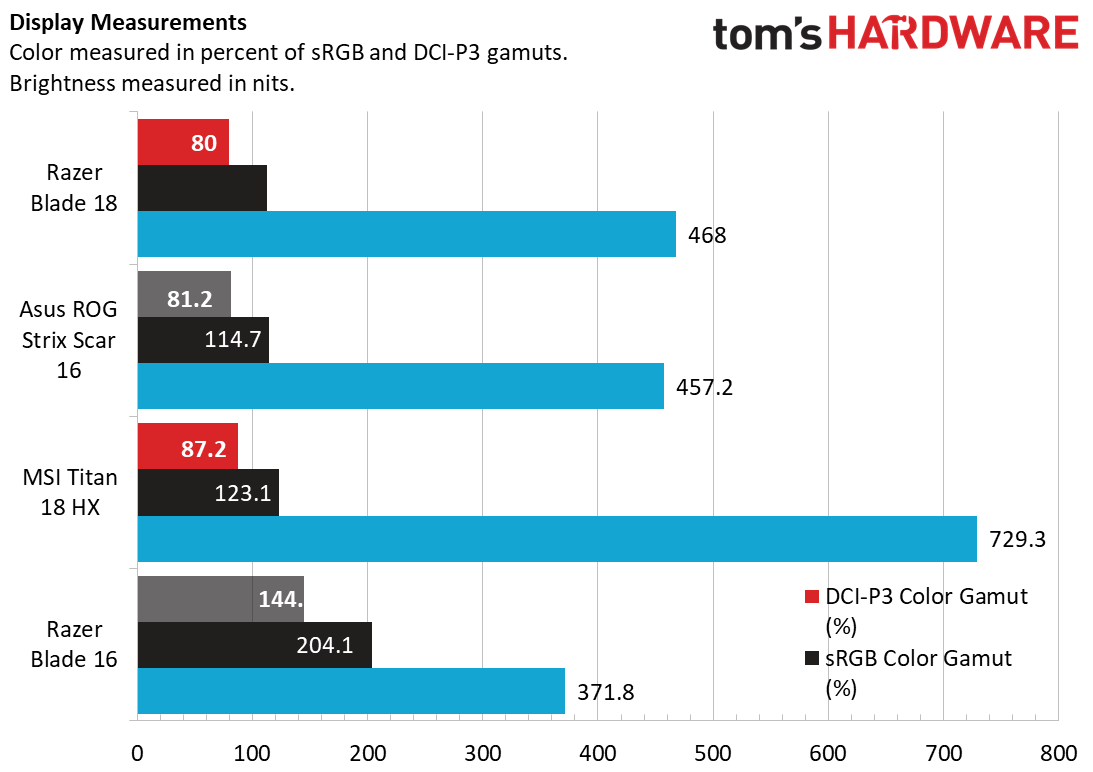
Among these laptops, only the Blade 18 and the Asus feature IPS panels, both delivering similar performance with near-complete DCI-P3 color coverage and brightness levels approaching 500 nits. The Blade 16’s OLED panel stands out for its vibrant color reproduction, though it falls slightly short in brightness. In contrast, the MSI’s mini-LED display operates on a different level, reaching a peak brightness of 729.3 nits while matching the Blade 18’s color fidelity. So while the Blade 18 may not lead in any single metric, it still delivers outstanding overall image quality, and offers the dual mode feature described above.
Keyboard and Touchpad on the Razer Blade 18
Previous Razer laptops I reviewed had modern-looking but stiff, shallow keyboards. The Blade 18 maintains the modern look but significantly improves the feel, thanks to a satisfying 1.5 mm of key travel. Although the switches aren’t mechanical, they provide crisp and accurate action – I could easily tell when the keys registered, and sufficient cushioning at the bottom of the keystroke prevents fatigue during long typing sessions. I nearly matched my personal best in MonkeyType, achieving 118 words per minute.
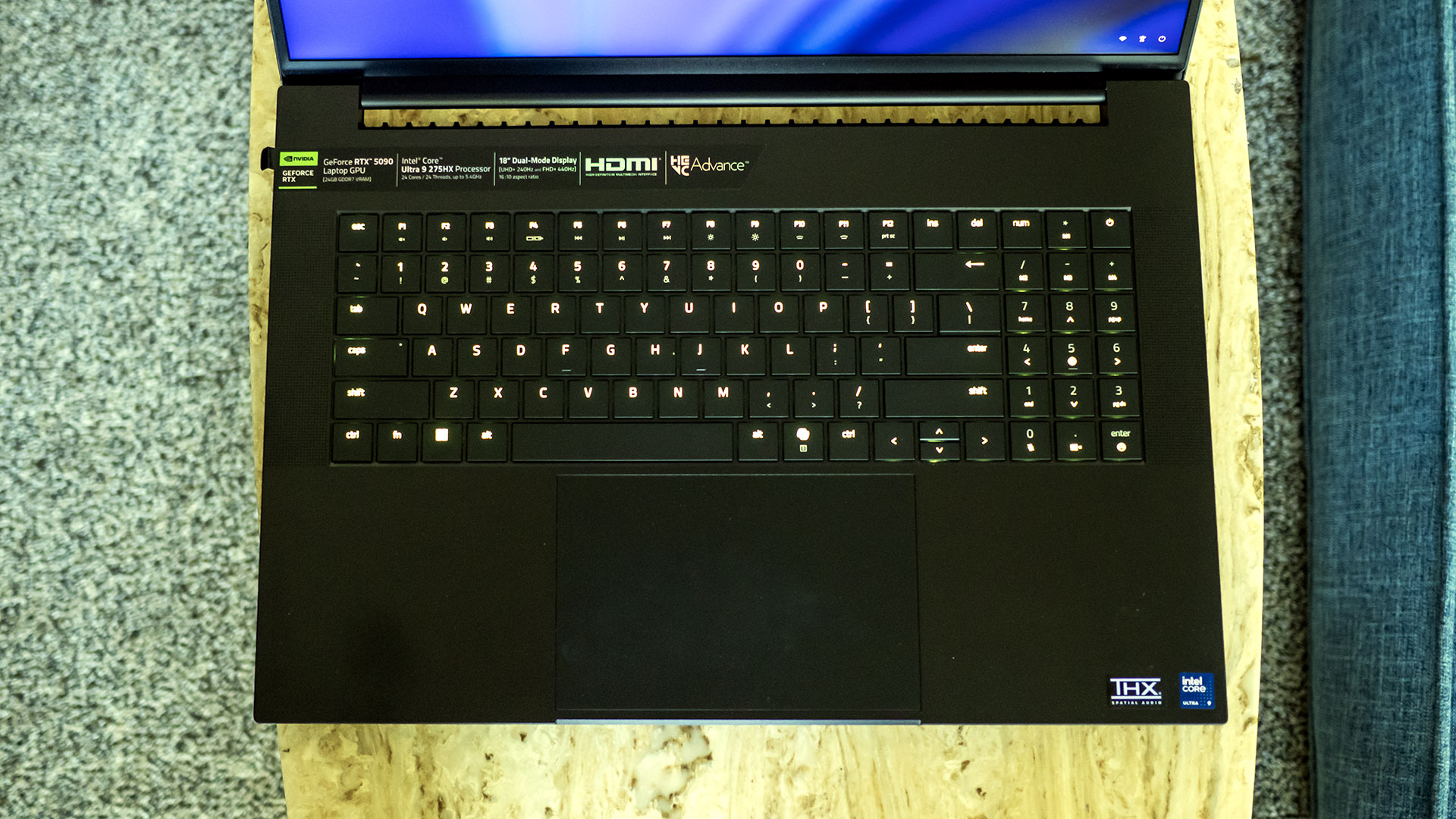
In terms of layout, I appreciated the full-size top row, although the mismatched arrow key sizes can lead to hitting the wrong key. The three-column number pad isn’t intuitive, but it’s more of a bonus on this laptop, anyway. Disabling number lock provides convenient shortcuts, such as game mode (5) and disabling the touchpad (0), which can also be done with Fn + T. The M1 through M4 keys embedded in the symbols at the top are customizable for macros in the Hypershift section of the Razer Synapse app.
The macro editor allows for repurposing almost any key. It also offers easy customization of game mode, allowing you to toggle the availability of the Windows and CoPilot keys, as well as the Alt + Tab and Alt + F4 shortcuts. Additionally, there's a toggle to automatically enable game mode while gaming.
The keyboard's backlighting and customization options through the Razer Chroma app remain the best in the business. You can adjust layered effects, brightness, and colors, and save them in unlimited profiles. Additionally, you can download user-submitted profiles from Razer. Chroma also supports numerous games for in-game effects.
Razer’s touchpad is massive, as it should be on an 18-inch laptop, covering nearly the entire vertical space between the keyboard and the front edge. Its anti-glare surface provides excellent tracking, even when my fingers are slightly damp, and the tactile feedback from physical clicks is both direct and quiet. Razer centered the pad in the palm rest area rather than below the keyboard, which prevents your left palm from touching it with your fingers on the WASD cluster.
Audio on the Razer Blade 18
The Blade 18 packs a six-speaker array – two tweeters, four woofers, and three amps – which results in robust sound. The laptop’s sheer size helps deliver convincing stereo separation, especially while gaming. Volume level is around what you’d expect from an entry-level Bluetooth speaker. It’s perfectly adequate for a laptop, though I noticed volume levels north of 75% didn’t sound noticeably louder than full volume.
The Blade 18 handled a vinyl rip of Pat Benatar’s “Love is a Battlefield” with finesse, with the airy drum hits and guitar coming through cleanly, with excellent instrument separation and no vocal distortion. For something bass-heavy, I turned to William Black’s “Bleed 4 U”; while the Blade 18 didn’t thump, it delivered a satisfying low-end grunt. The upward-firing speakers helped with clarity across the board.
That said, with this many speakers, this setup is geared for gaming. In Crysis Remastered, I could easily pinpoint bullets whizzing past as I charged enemy emplacements or enemy chatter as I snuck around unsuspecting soldiers. The full sound added enough punch to explosions and gunfire for a decent sense of immersion. Watching The Marvels gave me a similar vibe, with sharp impacts and abrupt sounds adding a cinematic edge.
Razer’s Synapse app includes meaningful equalizer presets. Switching to Movie mode noticeably widened the sound versus music mode, and I liked that each preset displayed its EQ curve. There’s no auto-switching between modes, but you can create custom bands and save them to a profile.
Upgradeability of the Razer Blade 18
All upgradeability is through the Blade 18’s bottom panel, which is secured by 12 identically sized Torx T4 screws. It took me about two minutes to undo them all, at which point the panel can be hinged off from the rear — no prying needed.
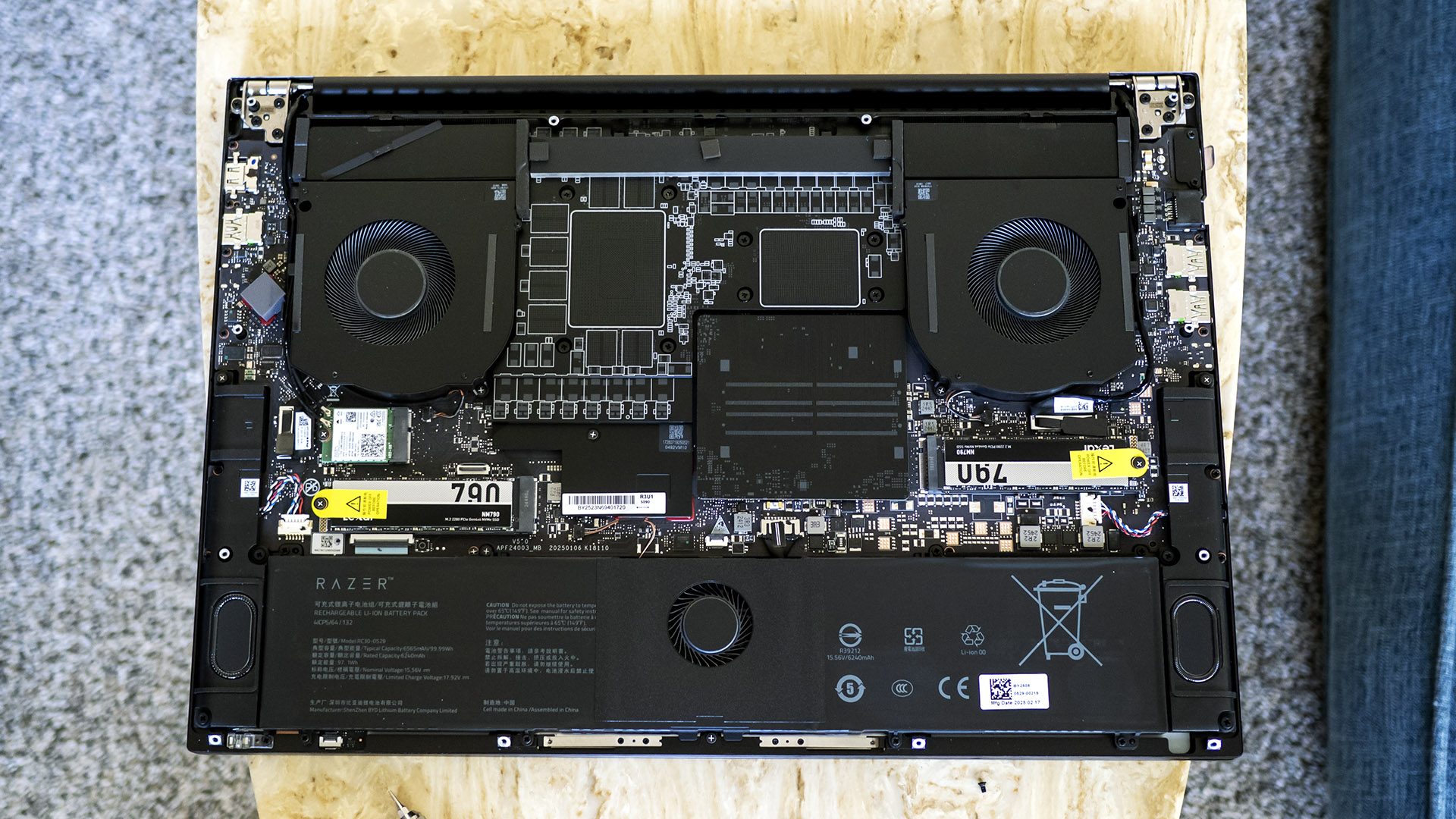

The Blade 18 offers two DDR5 SO-DIMM slots under a peel-off heatsink, next to the rightmost fan, supporting 96GB of memory via two 48GB modules. There are also two M.2 2280 slots for solid-state drives and an M.2 2230 wireless card slot. The battery at the bottom of the unit can also be swapped.
Battery Life on the Razer Blade 18
Although battery life isn't the primary reason to purchase an 18-inch gaming laptop, it's convenient to have enough unplugged stamina to watch a movie or two. In our battery test, which includes web browsing, video streaming over Wi-Fi, and OpenGL tests at 150 nits of brightness, the Blade 18 lasted 5 hours and 15 minutes. While it doesn't match the Asus (6:30) or the Blade 16 (7:21), its real achievement is more than doubling the Titan 18's runtime of just 2:16. For such a large gaming laptop, this is a very respectable result.
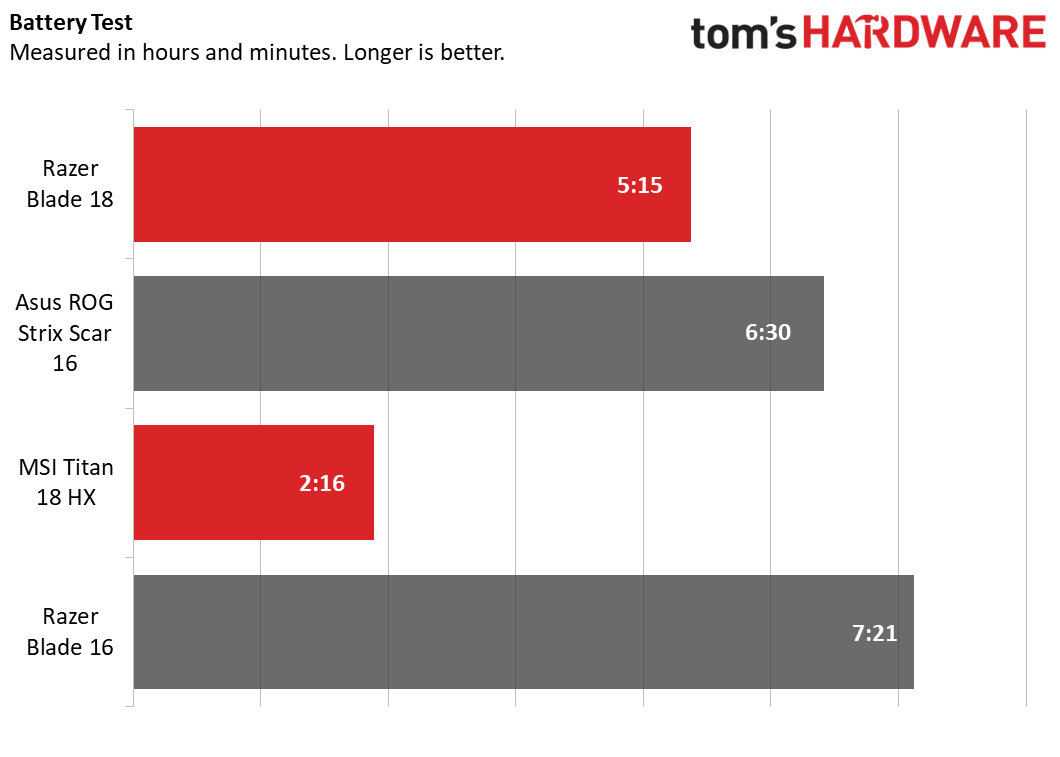
Heat on the Razer Blade 18
The Blade 18 employs a dual-fan cooling system that vents heat through the rear edge, complemented by an auxiliary fan beneath the touchpad. Razer claims it dissipates up to 280 W of power, 175 W from the GPU and 105 W from the CPU. To maximize heat transfer, it uses a vapor chamber on the CPU and GPU, plus an unspecified thermal interface gel.
While the fans are unobtrusive at idle, they ramp up noticeably during gameplay. The built-in speakers can overpower the fans, but gamers who need subtle audio cues, like footsteps, will want to wear closed-back headphones. Overall, I found the noise level on par with other high-end gaming laptops.
Under the Metro Exodus stress test, the Blade 18 grew noticeably warm but remained comfortable to use. Surface temperatures peaked at 100 Fahrenheit between the G and H keys, 96 F on the touchpad, and 106 F along the underside near the rear edge. Internally, the Core Ultra 9 CPU maintained average temperatures of 84 degrees C on its performance cores and 76 C on its efficiency cores, while the RTX 5090 GPU averaged 67 C.
Webcam on the Razer Blade 18
Razer’s webcam stands out from typical gaming laptop fare, offering a sharp 1440p resolution. In my office, with two windows behind me, the image appeared slightly grainy, likely due to the camera’s aggressive detail enhancement. Nonetheless, it handled highlights well and preserved decent color accuracy. The camera also features an infrared sensor for facial recognition via Windows Hello as well as a sliding privacy shutter.
Software and Warranty on the Razer Blade 18
Razer’s familiar Synapse app serves as a control console for any connected Razer devices and a hub to launch any installed game. The Blade 18 shows as its own tab and offers an impressive number of configuration options. As mentioned earlier, it offers a keyboard macro editor, lighting customization for the lid logo, and per-key keyboard backlighting via Razer Chroma, plus display toggles for the dual-display mode and different color space presets. It also offers a battery health optimizer that limits battery charge.
Synapse also offers various performance profiles, including balanced, silent, performance, turbo, and custom. The default balanced mode automatically distributes power between the CPU and GPU, while performance mode optimizes CPU power and turbo mode prioritizes GPU power. Turbo mode can be conveniently enabled using the Fn+P keyboard shortcut. The custom mode allows you to select low, medium, high, or max power levels for either component and enables CPU and GPU overclocking. Additionally, fan curves can be customized.
You can create multiple overclocking profiles for both the CPU and GPU. CPU overclocking includes short max and long max turbo power levels, as well as the turbo boost power time window. CPU voltage offset is available if you disable voltage protection in the BIOS. Meanwhile, GPU overclocking controls include memory and core offsets.
Besides a smattering of Windows 11 default apps, Razer doesn’t install any other software. The laptop has a one-year warranty, though the battery is warrantied for two years.
Razer Blade 18 Configurations
Razer currently offers three Blade 18 configurations, all equipped with the dual-mode 18-inch display and a Core Ultra 9 275HX processor. The base model, priced at $3,499.99, features a GeForce RTX 5070 Ti, 32GB of RAM, and a 1TB SSD. Stepping up to an RTX 5080 raises the price to $4,099.99, keeping the rest of the specifications unchanged.
Models with the RTX 5090 start at $4,899.99, with 32GB of RAM and a 2TB SSD. Our $5,199.99 review unit upgrades to 64GB of RAM and adds a second 2TB SSD, doubling total storage to 4TB.
While the Blade 18 remains one of the most expensive laptops on the market, it’s within the price bracket for a laptop with its components, particularly with the RTX 5080 or 5090. Best Buy had the MSI Titan 18 HX AI for $5,999 with similar specifications as our Blade 18, though with 96GB of RAM and a 6TB SSD.
Bottom Line
The Razer Blade 18 sets the benchmark for high-end gaming laptops, excelling in more areas than it doesn’t. Its performance headlines the show, delivering the best in-game numbers we’ve seen from any gaming laptop. Its dual-mode display is another standout, letting gamers choose between a cinematic 4K picture or a lightning-fast 440 Hz refresh rate at FHD without any loss of clarity. Razer’s excellent build quality, surprisingly tactile keyboard, and unique see-through bottom window make it feel every bit the premium machine.
Its closest rival is the MSI Titan 18 HX AI, which offers similar performance but demands even more cash. While MSI’s display is more visually impressive, Razer’s dual-mode versatility wins out in real-world use, and it also offers better speakers and far longer battery life. If you can afford it, the Blade 18 is a world-class, chart-topping gaming laptop.

Charles Jefferies is a freelance reviewer for Tom’s Hardware US. He covers laptop and desktop PCs, especially gaming models.
-
Notton The fact that you have to run Synapse to get the higher power profile, while Synapse causes stuttering is too much for me.Reply
And then there is the quality control issue.
Like how do you have a worse reputation than Asus when it comes to customer support?
vu_sVQdt3rUKhfqhCxqpQ8
