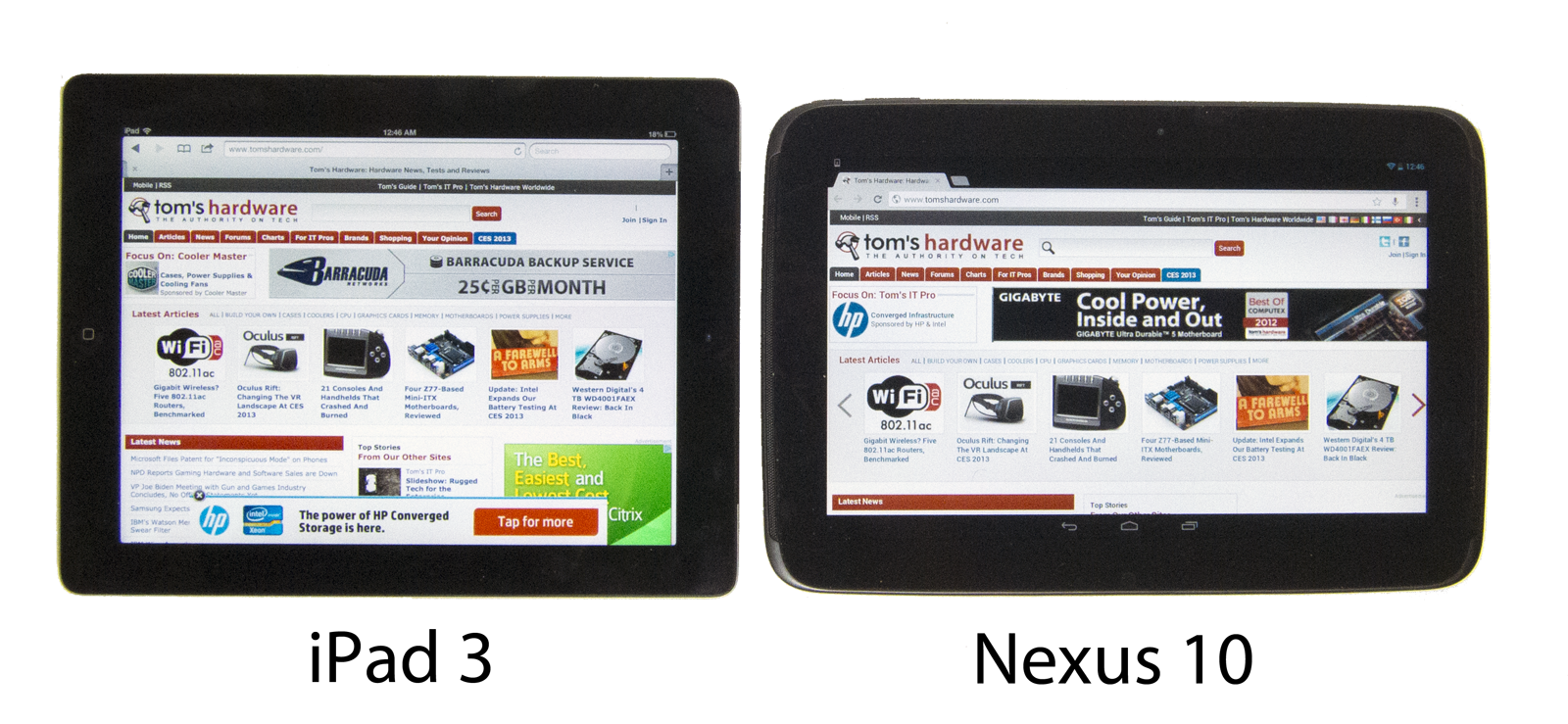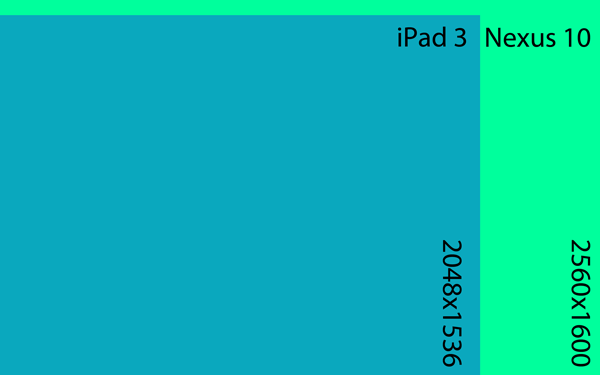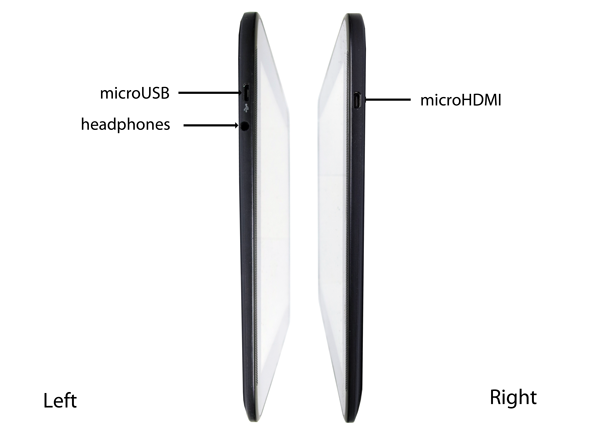Google Nexus 10 Review: Is 2560x1600 High-Def Enough?
Can Google's Nexus 10 Beat Apple At Its Own Game?
We've had a lot of fun watching tablets evolve, starting as toys and slowly turning into devices we could actually imagine ditching our notebooks for. Interestingly, when there was only one real player in the space, Apple, we knew exactly what to do on our iPads. We'd tote them around with us as complements to the rest of our digital armada of smartphones and laptops. The tablet could keep the kids busy. It was better for Web browsing than a phone thanks to its big screen. And, for the same reason, it was great for watching video.
As the space started crowding with Android-, QNX-, webOS-, Windows RT-, and finally, Windows 8-based competition, the purpose of a tablet really started getting a lot more difficult to pin down. Today, the spectrum runs from glorified e-book reader to bona fide notebook replacement. We love having a ton of devices to choose from, without a doubt. But now more than ever, it's important to pick the right device for what you want to do, else you find yourself frustrated.
Nexus 10: Back To Basics
It was only recently that Apple deviated from its original trajectory with the iPad Mini (Apple iPad Mini Review: Our New Favorite Size, But...That Price?), shrinking its form factor in an apparent shot at Google's Nexus 7. Before that, it was making steady improvements to the iPad. The third-gen iteration introduced a 9.7" IPS screen with a resolution of 2048x1536, which works out to 264 pixels per inch. The company called its high-pixel-density display Retina.
Google's Nexus 10 returns fire with a larger 10" screen boasting an even higher 2560x1600 resolution (that's right, the same resolution we use to test high-end graphics cards on 30" panels). Its resulting pixel density (300 pixels per inch) is even higher than that of the third- and fourth-gen iPads.
Truly, the Nexus 10 is out to get Apple's incumbent tablet. It doesn't try to be the svelte little handheld at an incredible price that the Nexus 7 was. It doesn't try to be the productivity-oriented notebook alternative that the Surface attempts to pull off. Rather, the Nexus 10 gets us right back to where we started: an iPad competitor that evolves the content consumption concept by incorporating the latest internals with more screen space.
But Google doesn't just arm the Nexus 10 with better hardware. It also goes for the iPad's biggest vulnerability: its price. It costs $400 to get your foot in the door with a 16 GB Nexus 10. Meanwhile, Apple wants $500 for the same amount of memory.
Get Tom's Hardware's best news and in-depth reviews, straight to your inbox.
If you're happy with the dimensions of a third-gen iPad, you'd be happy with the Nexus 10. Its larger screen naturally translates to more width (it's almost an inch wider, in fact), but it's also narrower and thinner, if only by a touch. Moreover, the Nexus 10 is lighter, and that's a more palpable attribute, we think.
| Specifications | Length | Width | Height | Screen Size | Resolution | Aspect Ratio | Weight |
|---|---|---|---|---|---|---|---|
| Amazon Kindle Fire HD | 7.6" | 5.4" | 0.41" | 7" | 1280x800 | 16:10 | 0.87 lb. |
| Apple iPad (3G) | 9.5" | 7.31" | .37" | 9.7" | 2048x1536 | 4:3 | 1.46 lb. |
| Apple iPad mini (4G) | 7.9" | 5.3" | 0.28" | 7.9" | 1024x768 | 4:3 | 0.69 lb. |
| Google Nexus 7 | 7.8” | 4.7” | 0.41” | 7” | 1280x800 | 16:10 | 0.75 lb. |
| Google Nexus 10 | 10.4" | 7.0" | 0.35" | 10" | 2560x1600 | 16:10 | 1.33 lb. |
| Motorola Xoom | 9.8 | 6.6" | .5" | 10.1" | 1280x800 | 16:10 | 1.5 lb. |
| Samsung Galaxy Tab 10.1 | 10.1" | 6.9" | 0.34" | 10.1" | 1280x800 | 16:10 | 1.3 lb. |
The Nexus 10 is well-built. The plastic case features a rubberized coating that resists fingerprints, and the material is thick enough that it doesn't give when you press on it. Many folks are going to prefer Apple's more industrial feel, but we've had plenty of issues with scratched-up enclosures, so that's not necessarily a universal winner, either.
We like the all-black scheme Google goes with, giving the Nexus 10 a business presence the Nexus 7 doesn't have.
There are very few physical connectors along the Nexus 10's edges. With that said, the ones Google chooses to expose are both valuable and standardized, which we certainly appreciate.
The top of the tablet hosts a volume rocker and power button. On the bottom, you'll find what Google calls its Magnetic Pogo pin charger. Although we don't have any accessories in-house that plug into it, rumor has it that a charger is coming with the ability to get the Nexus 10 back up to 100% battery capacity quicker than the micro-USB connector.
The left side of the Nexus 10 gives you the aforementioned micro-USB interface, along with a 3.5 mm headphone jack. The right side plays host to a Type D micro-HDMI connector. Unfortunately, Android still limits you to display mirroring. So, while we appreciate the ability to output to another screen, the utility of such an output is limited by the Nexus' operating environment. We're still hoping to see Google incorporate display extension support, similar to what Windows RT enables.
| Nexus 10 Specifications | |
|---|---|
| SoC | Samsung Exynos 5 Dual, Dual-core Cortex-A15 @ 1.7 GHz, Mali-T604 Graphics |
| Display | 10.05" LCD, native 2560x1600 resolution |
| Camera | Rear: 5 MP with Flash, Front: 1.9 MP |
| Battery | 33.75 Wh |
| Networking | 802.11/b/g/n, 2.4 and 5 GHz bands; Bluetooth 4.0; Dual-side NFC |
| Memory | 16 or 32 GB eMMC + 2 GB RAM |
| Sensors | Accelerometer, Barometer, Ambient Light, Gyroscope, GPS, and Compass |
| Physical Connectivity | Micro-USB, Micro-HDMI, 3.5 mm jack |
| Operating System | Android 4.2 (Jelly Bean) |
Current page: Can Google's Nexus 10 Beat Apple At Its Own Game?
Next Page Results: CPU Performance-
joytech22 The Nexus 10 is one of the most powerful Android devices available, but why?Reply
A T604 can be configured up to what - 8 cores? The Nexus 10 has ONE and it performs just under a PVR 543MP4
The CPU is absolutely monstrous, as is RAM Bandwidth, resolution etc..
I often think to myself - Why aren't other manufacturers sticking specs like these into their own systems? Stick a T604MP4 in there and you've got performance numbers (mind you, numbers likely not real-world) close to 2.5x that of the fastest iPad in every single way (except battery.. Lol).
As for CPU, Stick a 1.7GHz S4 Pro in there with 2GB of RAM and combine it with the same screen.
The company that does that has my next purchase guaranteed. -
killabanks as much as i love this tablet it needs a beefier gpu to handle that res just look what apple crammed in the ipad 4th genReply -
bit_user Why does the Color Temperature graph say "Higher is Better"? That's just wrong. The standard for accurate video reproduction is 6500 Kelvin.Reply
Values higher than that will result in the image having a blue bias. Values lower than that will result is the image appearing reddish. Of course, this also depends on the ambient light, which will influence how the image is perceived. But 6.5k Kelvin was supposedly chosen to match natural daylight.
-
neon neophyte i disagree completely about the screen analysis. it is most obvious on the picture of the blue flower. with the nexus 10 i can see all the detail in the pedals, the ipad is over saturated and has lost its detail.Reply -
killerclick There was an article a while ago that showcased Tom's Hardware writers and various devices they use. Almost all of them had an iPad or a Macbook or both.Reply
Just sayin'...
Link is http://www.tomshardware.com/picturestory/605-toms-hardware-editors.html -
bit_user neon neophytei disagree completely about the screen analysis. it is most obvious on the picture of the blue flower. with the nexus 10 i can see all the detail in the pedals, the ipad is over saturated and has lost its detail.Well, as they didn't say what camera they used or how it was configured, you have to assume they didn't disable AWB and that they used autofocus (which can have unpredictable results, when photographing a screen). Even if they avoided those two pitfalls, we don't know anything about the camera's spectral response function. Alone, that would be enough to disqualify any such comparison. Add to that the effects of your display device (I'll bet it's never been calibrated), and you should see that you really can't trust how these images show the respective screens.Reply
They also used images that are so vivid and almost artificial that it's sometimes hard to tell which display is reproducing the images more faithfully.
-
neon neophyte eh, they said in the article that we could see the difference in the pictures. then they went on to say those pictures reflected that the ipad was better.Reply
i disagree completely. -
bit_user neon neophyteeh, they said in the article that we could see the difference in the pictures. then they went on to say those pictures reflected that the ipad was better.i disagree completely.I'm not disagreeing with you. I'm just pointing out that their methodology seems badly flawed.Reply
If they want to learn how to write better video reviews, Tom's could do worse than to check out David Katzmaier's reviews, on CNet.
-
senshu neon neophyteeh, they said in the article that we could see the difference in the pictures. then they went on to say those pictures reflected that the ipad was better.i disagree completely.You're nowhere close to alone on this.Reply