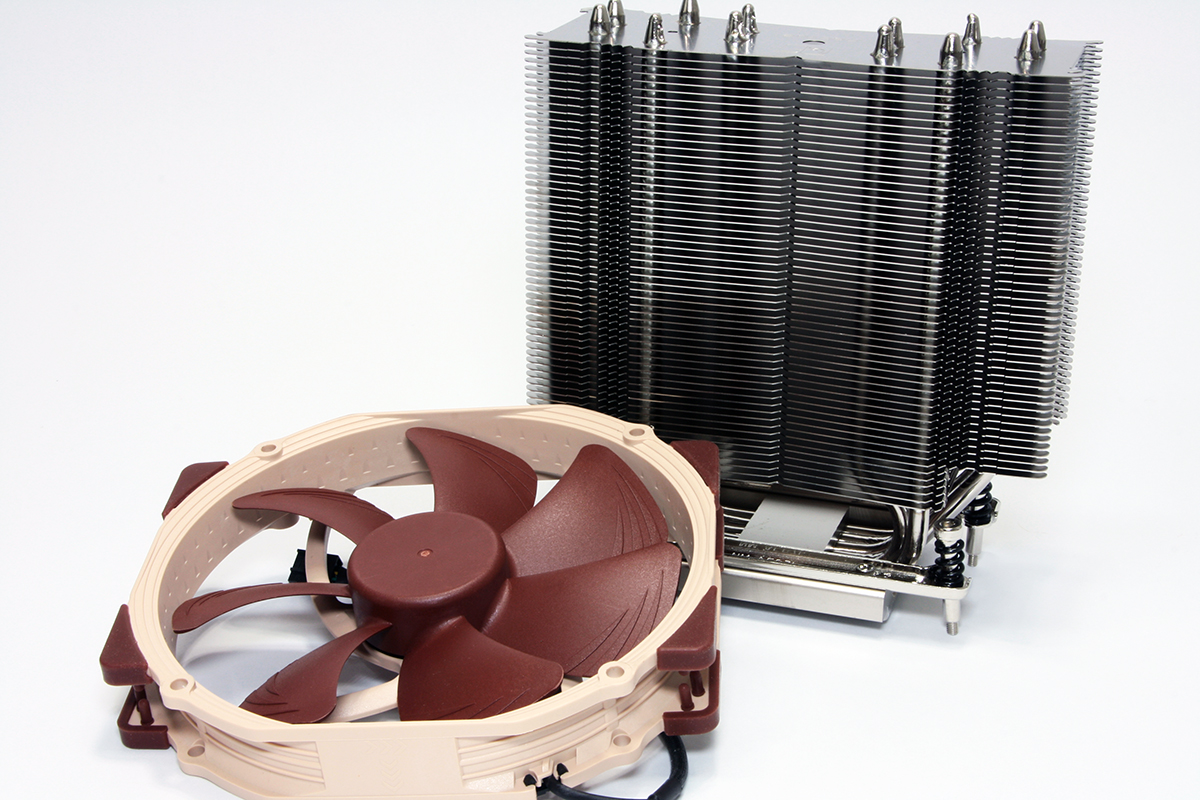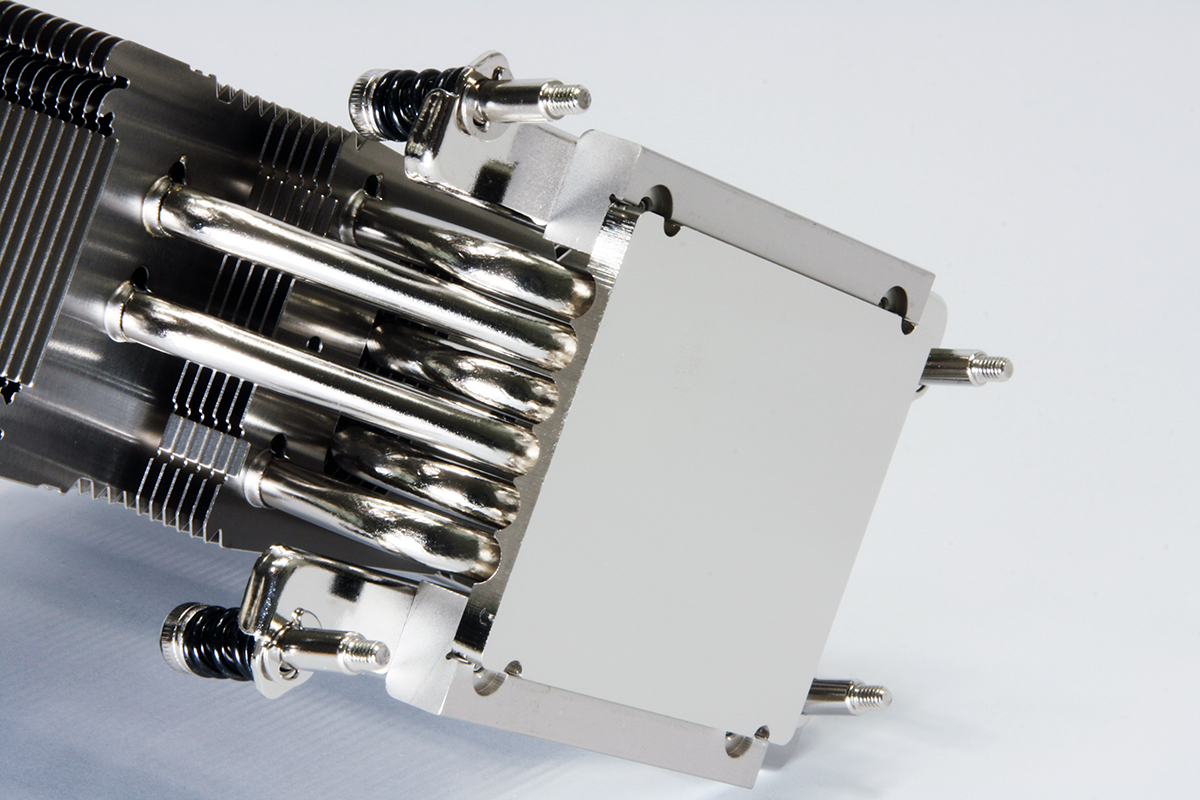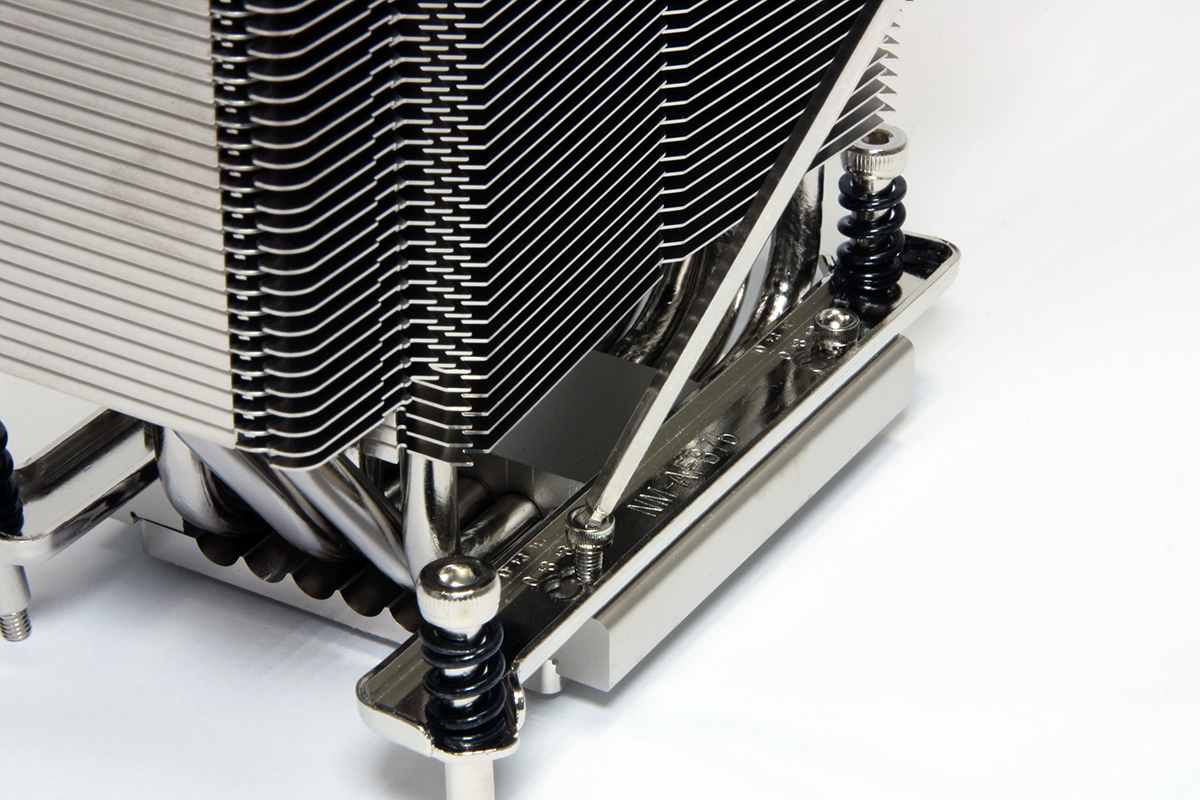Tom's Hardware Verdict
For those looking for a high-quality, high-performing, low-noise air cooling solution for AMD Threadripper, the Noctua NH-U14S TR4-SP3 makes the decision easy.
Pros
- +
Excellent performance
- +
Very low noise levels
- +
Simple, secure installation
Cons
- -
Premium price
- -
Tall cooler height poses compatibility issues in smaller cases
Why you can trust Tom's Hardware
Features & Specifications
Like its smaller sibling, the NH-U12S TR4-SP3, the Noctua NH-U14S TR4-SP3 provides whisper-quiet cooling with big league thermal performance – the kind of overclocked Threadripper performance that sneaks into quality 360 all-in-one cooling performance. Armed with six nickel-plated copper heatpipes and a NF-A15 140mm PWM fan, the AMD-friendly NH-U14S TR4-SP3 is a silent thermal assassin. For Threadripper air cooling, this cooler checks all the boxes for enthusiasts and overclockers alike.
Specifications
| Height | 6.75 inches / 171.45mm |
| Width | 5.96 inches / 151.4mm |
| Depth | 2.1 inches / 52.3mm(3.14 inches / 79.8mm w/fan) |
| Base Height | 1 inch / 25.1mm |
| Assy. Offset | 0.0 inches (centered)1.1 inches / 27.94mm (w/fans)Adjustable -3mm, -6mm |
| Cooling Fans | (1) 140 x 25mm |
| Connectors | (1) 4-pin PWM |
| Weight | 36.5 oz / 1035g |
| Intel Sockets | ✗ |
| AMD Sockets | TR4, SP3 |
| Warranty | 6 years |
Like all Threadripper-specific coolers, Noctua ships the NH-U14S TR4-SP3 with minimal hardware and accessories. Additional fan clips and anti-vibration mounts allow for a second cooling fan to be added for push+pull configuration, while the included tube of NT-H1 thermal compound means you won't need to make a run for paste to complete installation.
A speed-reducing cable allows for even quieter operation, and the included long, L-shaped, hex-key wrench allows for torquing down those installation bolts. Noctua even has the bling department covered with an enamel painted, metal, adhesive case badge. How’s that for attention to detail?
The six copper heatpipes of the NH-U14S TR4-SP3 are nickel-plated for an aesthetically pleasing, chrome-like finish, while the mounting base and hardware receive the same nickel treatment. The large, 140mm NF-A15 PWM (pulse width modulation, for controlling fans) cooling fan provides the required cooling airflow while sporting the signature Noctua cream and reddish-brown color scheme. Wire spring clips loop through the fan mounting holes and snap over the cooling fin side cutouts to secure the fan to the cooling tower.
The contact base of the NH-U14S TR4-SP3 consists of a precision milled copper block and is plated with nickel. The surface is nearly mirror smooth and provides a full contact surface for Threadripper CPUs. The nickel-plated copper heatpipes nestle into the cooling base and extend through the cooling tower fins. Due to Threadripper and Epyc socket exclusivity, spring tension mounting bolts are integrated into the mounting base hardware.
The NH-U14S TR4-SP3 uses the same adjustable mounting base for GPU configuration offset in the same manner as its NH-U12S TR4-SP3 sibling does. The included hex-key is used for adjustment from 0mm to 3mm and 6mm offsets. Check your specific cooler fitment and perform these offset adjustments prior to the final mounting of the cooler itself – you’ll be happy you did.
With a slim cooler design, the installation and final torque down of the mounting bolts was quite simple. Fan interference with normal height memory DIMMs was relatively minimal, although the fan can be installed slightly higher on the cooling tower with the wire snap clips, if needed. Due to the greater overall height of the NH-U14S TR4-SP3, carefully consider the available clearance inside your case.
Get Tom's Hardware's best news and in-depth reviews, straight to your inbox.
MORE: Best CPU Cooling
MORE: How To Choose A CPU Cooler
MORE: All Cooling Content

Garrett Carver is a contributor for Tom’s Hardware, primarily covering thermal compound comparisons and CPU cooling reviews; both air and liquid, including multiple variations of each.
-
jpe1701 How big of a difference is it to cool one of the higher core count Threadripper chips? It would be interesting to see one of the coolers already tested with the 1900x on the 1950x just to see the difference.Reply -
tamalero My only gripe of the threadripper design and these kind of coolers is, they throw ALL the hot air into the second memory channel group. And this can cause instability on high clocked rams.Reply -
rantoc Noctua's typical strategy seems to prevail - premium quality/performance but at a premium price. As long as a majority of that premium price goes into a better product i'm all game for that.Reply -
rubix_1011 Reply21232443 said:How big of a difference is it to cool one of the higher core count Threadripper chips? It would be interesting to see one of the coolers already tested with the 1900x on the 1950x just to see the difference.
We're looking to source a high-core TR-2 CPU for ongoing Threadripper testing. When we originally started our TR4 testing, it was difficult to also source Threadripper chips for a time, so we went with the 1900X. -
paul prochnow Does that thermal imaging suggest you cook two RAM stickS ? ? ?Reply
at $80 liquid cool is not far higher and would get the THERMALs
outta der case, Rudy ! ! ! -
rubix_1011 PC hardware is designed for much higher temperatures than we are, so 'cooking' something would require temps usually in excess of 100C (212F, the boiling point of water).Reply
Also, the airflow over the motherboard components is likely more beneficial to the memory DIMMs than the lack of it with a liquid cooling solution.
Another also - DDR4 runs much cooler overall than DDR3 and certainly cooler than DDR2.