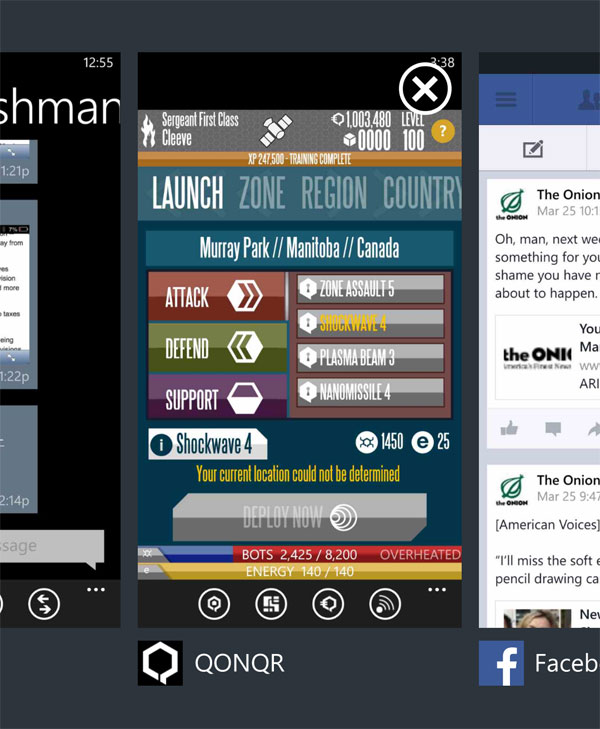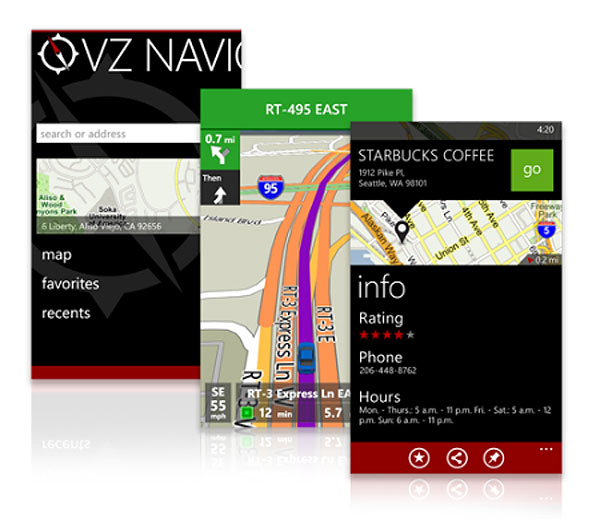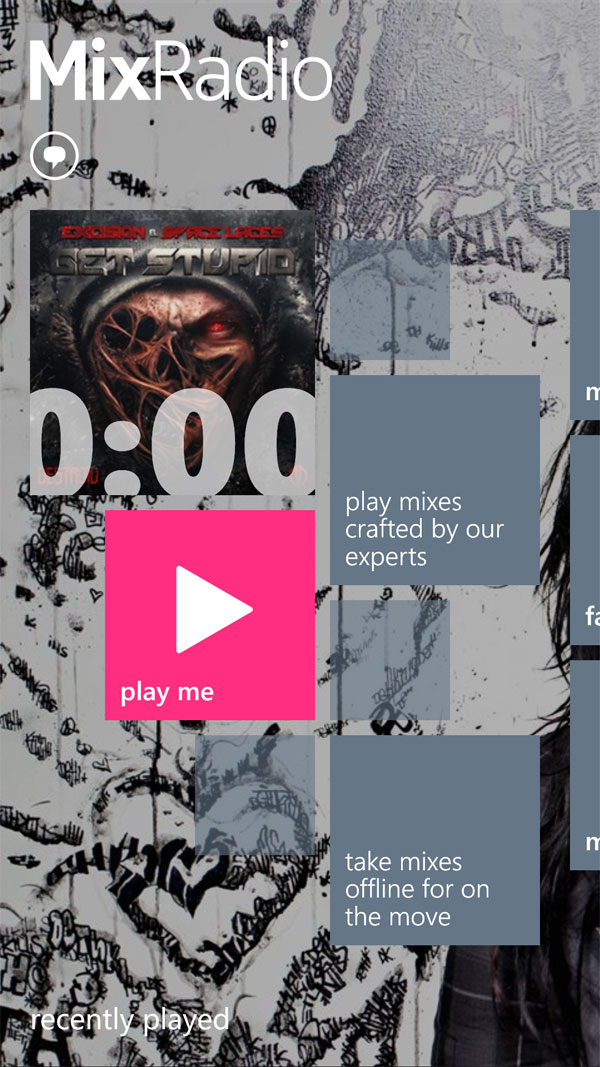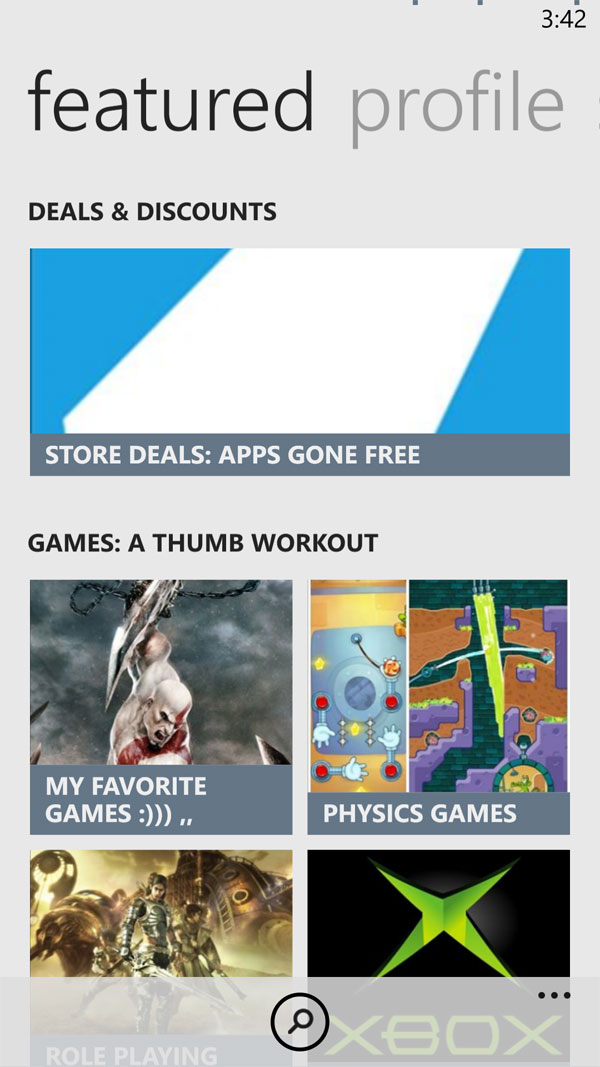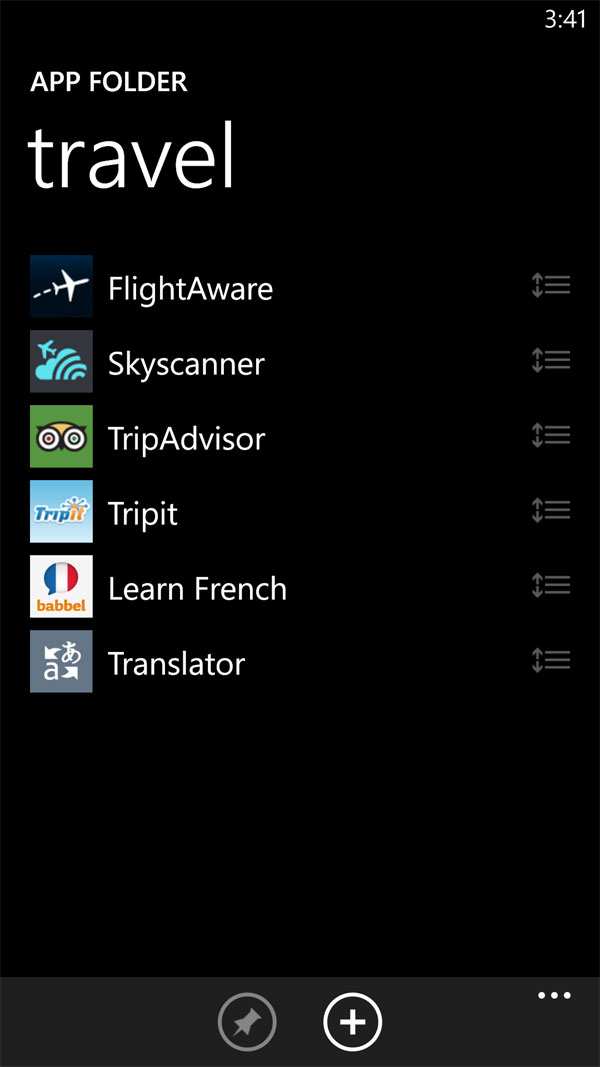Nokia Lumia Icon & Lumia 930 Review: Windows Phone, Premium
We took Nokia's Lumia Icon for a month-long test to really experience life with the company's flagship Windows Phone 8-based platform. Some of the benchmark results from this Snapdragon 800-powered powerhouse may surprise you.
Windows Phone 8 And Nokia Software Tour
It's surprising to me how often other reviewers draw inaccurate, assumptive, and negative conclusions about Microsoft's mobile operating system. To be clear, I'm no iOS or Android hater, and when I first decided to give Windows Phone 8 a try more than a year ago, I was disappointed by the absence of important apps. The OS certainly had its shortcomings.
Fast forward to 2014, though, and I couldn't be happier with Windows Phone. Microsoft addressed its most irritating limitations (the screen orientation lock, the option to close apps manually, and support for Google accounts, for instance) over three major updates, demonstrating real commitment to the platform.
The soon-to-arrive Windows Phone 8.1 update promises even more functionality, such as the ability to install apps on an SD card. Speaking of Windows Phone 8.1, it will be the only operating system available for the upcoming Lumia 930. The Lumia Icon will probably be one of the first phones to get the OS upgrade, but for now it's a Windows Phone 8 device.
The apps themselves have improved substantially, and Microsoft's Windows Phone Store now boasts over 140,000 entries. But more important, glaring omissions like Instagram are finally available. In addition, Microsoft purchased the rights to distribute Nokia's excellent HERE suite of maps and turn-by-turn navigation applications to all Windows Phone users. The offline map download option is glorious if you're going off the grid or into roaming territory.
Windows Phone offers a middle ground between the Draconian restrictions of iOS and Android's Wild West. Unlike Google's operating environment, every model of Windows Phone you log in to delivers a similar experience, with no substantial interface customizations or surprises. Unlike iOS, file management and applications aren't as tightly restricted. That's a nice balance for folks who appreciate tight integration with Microsoft's accounts and services. As an enthusiast using all three operating systems on a day-to-day basis, I prefer the simplicity of Windows Phone 8's interface over either competitor.
For now, the only real exclusive software you'll find on the Icon is Verizon Tones and VZ Navigator, since the device is still limited to one carrier. Tones lets you choose from a catalog of ringtones, and also ringback tones (the sound people hear when they call you). VZ Navigator is turn-by-turn navigation software with some extra social, event, and point-of-interest functionality built-in. Unfortunately, I'm outside of Verizon's service area, and can't test either value-added app.
Otherwise, the Lumia Icon and 930 both have access to Nokia's proprietary software, so if you're coming from another manufacturer's platform, you may be surprised at the volume of extras. I do like that not all of Nokia's apps are pre-installed on the Icon. Rather, you have access to them through the Windows Phone Store. For example, Nokia MixRadio (formerly Nokia Music) has an excellent reputation as a music delivery service, although its importance is diminished with the availability of apps from Songza and Pandora.
Get Tom's Hardware's best news and in-depth reviews, straight to your inbox.
Of course, you get Nokia's excellent camera app (more on that later), along with a plethora of associated software, such as Creative Studio (to add effects to pictures), Storyteller (an automatic timeline app for photos), Cinemagraph (a curious app that takes short animations from the camera instead of pictures or video), Video Trimmer, Care (a useful Windows Phone help resource), and Beamer (an app that streams screen shots of your phone's display over the Web).
One of my favorite discoveries is Nokia App Social, which gives you a way to post the Windows Phone apps you recommend. It's a valuable resource for tracking down hidden gems in Microsoft's store.
Finally, Nokia's App Folder adds functionality that should have come with Windows Phone in the first place: the ability to put a customized tile in the home screen that contains shortcuts to related apps.
That's the important stuff. The one glaring omission is a lack of support for Nokia's Glance app, which lets the phone display the time, even when it's turned off. Apparently, this feature is not yet compatible with the Icon, and it remains unclear if this will be remedied in the future.
Current page: Windows Phone 8 And Nokia Software Tour
Prev Page Design, Look, And Feel Next Page Availability, Options, And AccessoriesDon Woligroski was a former senior hardware editor for Tom's Hardware. He has covered a wide range of PC hardware topics, including CPUs, GPUs, system building, and emerging technologies.
-
Amdlova only problem on this phone is (verizon)... if you wanna spend 150us and a 1000 years contract. =) is right that numbers on benchies ? direct 3d working?Reply -
silverblue Sorry for the possible double post, but this comments section is bugged to hell, so...Reply
I'm surprised by the bloat. My 1020 (with Windows Phone 8.1) has 32GB, of which 29 is available, after O2's (slight) footprint. -
vaughn2k I have a Lumia 925. I will wait for the Windows Phone 8.1 update, that it seems promising... So the question if I will switch from IOS/Android to WP, then I guess I did, the 925 seems also a great phone, and the 'Store' has already a quite considerable amount of programs (or Apps)....Reply -
aldaia Wait, a "flagship Windows phone" powered by Qualcomm Snapdragon 800. Intel push into the smartphone market is certainly doomed.Reply -
tomfreak We just need Lumia 1020 sucessor = Lumia 1030 with snapdragon 800 to handle the 40MP picture. A 40MP Lumia 1030 with snapdragon 800 CPU + 2GB RAM + 32GB storage + SD card expansion + a 3000mah battery will be the killer phone that no one is able beat it. Photography takes a lot of battery drain, since thats how Lumia 1020 good at, I just hope Nokia/Microsoft put a much bigger battery inside for successor.Reply -
megamanxtreme All is well, I still got my Lumia 1520, and it still reigns the king. 920/930 with bigger screen, for the win.Reply -
Aoyagi Yeah, nice toys. About what the reviewer wanted, by the looks of it. But using these things as tools rather than toys for consuming media and maybe reading mail? No way.Reply
(I had been using Lumia 920 before I returned to 808 PureView. I still have it for testing purposes)
13186987 said:I'm surprised by the bloat. My 1020 (with Windows Phone 8.1) has 32GB, of which 29 is available, after O2's (slight) footprint.
Most of that is the OS itself. -
satish12321 Dude, how could you forget LIVE TILES. This single handedly put Lumia ahead of its competitors. Especially the new updates that will make it more informative.Reply
Android and iOs are like a graveyard of dead icons. If they font adapt, their fingerprint sensor, eye recognition and waterproofing wont be able to protect it. -
Au_equus Don, the specs listed in the table (first page) do not match the description given in the article.Reply -
jasonelmore why the hell does Verizon think they must put their logo on the phone? my god i would never buy a phone that had carrier branding on the front or back of the phone. Plus Verizon's logo is FuglyReply