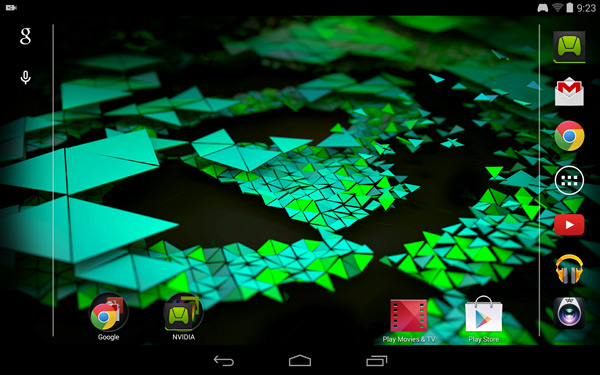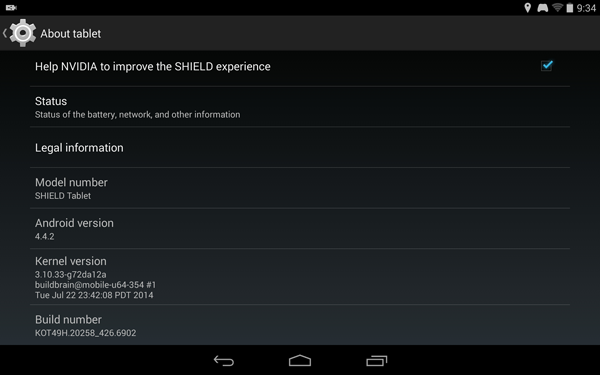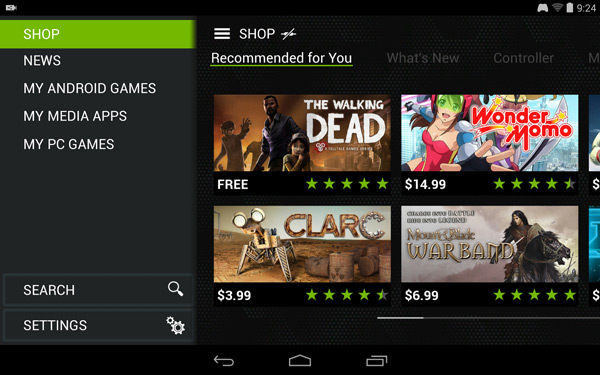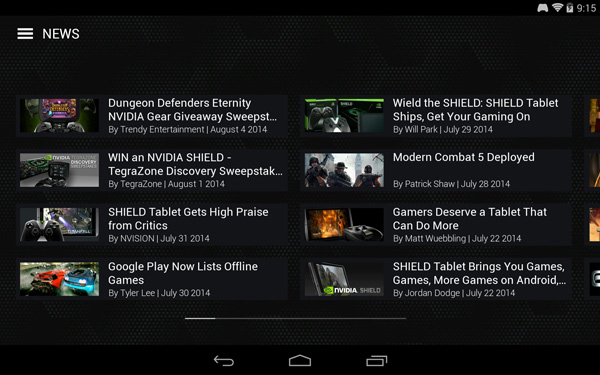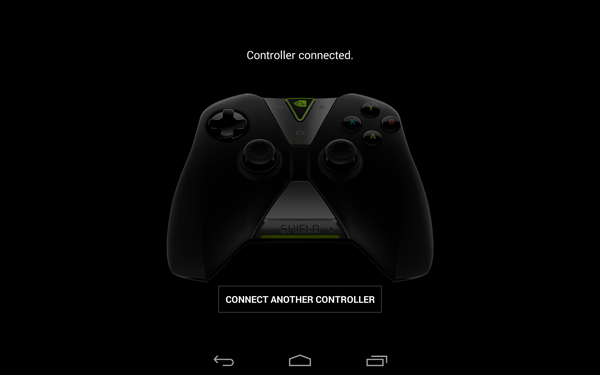Nvidia Shield Tablet And Shield Controller Review
The Shield Tablet, powered by Nvidia’s Tegra K1 SoC, deftly handles browsing and media playback duties. Combining it with the wireless Shield Controller transforms the 8-inch device into an exciting mobile gaming platform.
Software Tour
The Shield Tablet ships with Android 4.4.2 KitKat and is devoid of custom skins, launchers, widgets and other gee-whiz features that do nothing except get in the way. Nvidia’s only additions to the stock Android experience are some Shield-specific settings for the controller and stylus, along with several apps to enable gaming and stylus functionality. Kudos to Nvidia for providing a clean, uncluttered interface.
The home screen includes two folders in the lower-left corner that conveniently hold all of the Google and Nvidia apps, respectively, making it easy to access Google features and Shield-specific content. There are also dedicated buttons for the Shield Hub app and app drawer in the dock.
Nvidia could have created a custom skin to make the Shield Tablet’s gaming- and media-oriented features pervasive throughout the UI. Instead, the company bundles all of that functionality into the Shield Hub app, a design decision that doesn’t intrude upon the general-purpose tablet experience.
The Shield Hub app is simple to navigate and designed to be easily viewed on a TV from across the room. From within the app, you can shop for Shield-optimized games and accessories, and read gaming news. It also provides easy access to more general Android-based titles and media apps like Netflix. Any Shield tested and certified games/apps show up in the appropriate category automatically. Unfortunately, there’s currently no way to manually add Android games or apps, which keeps the Shield Hub from being an exclusive interface while in console mode.
This isn’t the case for accessing PC games via GameStream. Titles added by selecting Preferences, then Gamestream in the GeForce Experience App on the PC appear in the “My PC Games” section of the Shield Hub app.
The Shield Wireless Controller app is simple and self-explanatory. Its sole purpose is to make pairing Shield Controllers with the tablet a painless procedure.
In addition to the Shield-specific apps, the tablet comes preloaded with Adobe Reader and Camera Awesome. For capturing notes and general writing, you get Evernote, JusWrite and Write.
Get Tom's Hardware's best news and in-depth reviews, straight to your inbox.
By focusing on simplicity and functionality, Nvidia provides a pleasant and efficient interface for Shield. Other than the inability to customize which apps appear within the Shield Hub, the only other quibble I have relates to color consistency. Nvidia uses a bright green accent shade for both hardware and software. However, Android uses blue for its highlight color. Using Nvidia green throughout the Android UI, as well as its own apps, would yield a more integrated experience.
-
blubbey Those GPGPU benchmarks are ridiculous in comparison. It looks like a great bit of kit from what I've seen so far. A die shrunk Maxwell should be fantastic. Maybe even a lower clocked version just for power consumption? It'll still perform as well, if not better than the K1 at 750MHz (assuming 2 SMMs) I'd assume.Reply -
Memnarchon "Based on these results, Tegra K1 must be “a neural net processor; a learning computer” sent back through time to destroy all of the other SoCs that could lead a rebellion in the post-apocalyptic future."Reply
Lol this is epic! xD
Anyway, great and unique review. Especially for the so many GPGPU benchmarks.
Nvidia tablet at $299 seems to be a great buy. -
aberkae If maxwell brings double the performance per watt on the same node the next tegra chip on 20 nm node should be a home run for the companyReply -
deftonian Impressive, but I feel it's still missing that "umph" to get me to buy this and carry it around as an added device, next to my phone (Note 3). Maybe I just don't game enough on the android market or steam. Either way, I think it is impressive for a mobile gaming device and all the things it offers. I think they've started a great line and hope it grows into a successful tablet/gaming brand.Reply -
aberkae If maxwell brings double the performance per watt on the same node the next tegra chip on 20 nm node should be a home run for the companyReply -
gio2vanni86 The streaming a game while i'm at my friends house using my PC at home is what has me very interested. Plug into his TV and play amazing games he can only dream of. I'm in.Reply -
vithrell Just wait for Intel's Core M. It wont match the price (CPU alone will cost $300), but in fanless tablet form factor it wont have worthy competitor. Early GPU benchmarks give Core M 55k graphics score in Ice Storm, so more than 1.5x more power than Tegra K1. AND you can run full Windows on it. I wish Nvidia took x86 path with its cpu cores.Reply