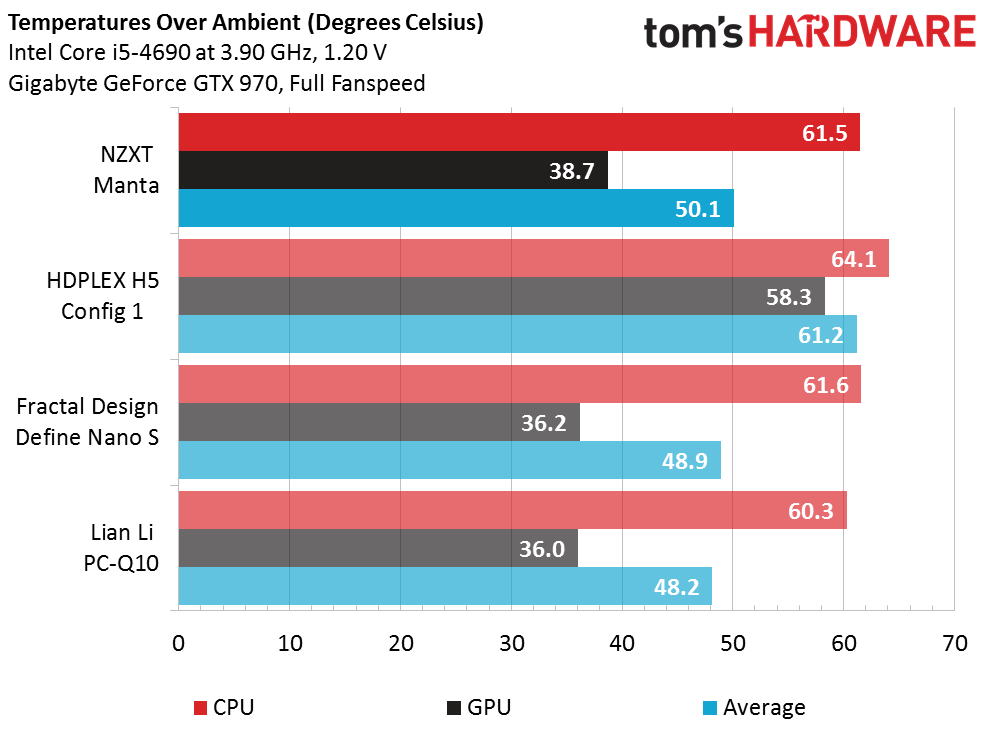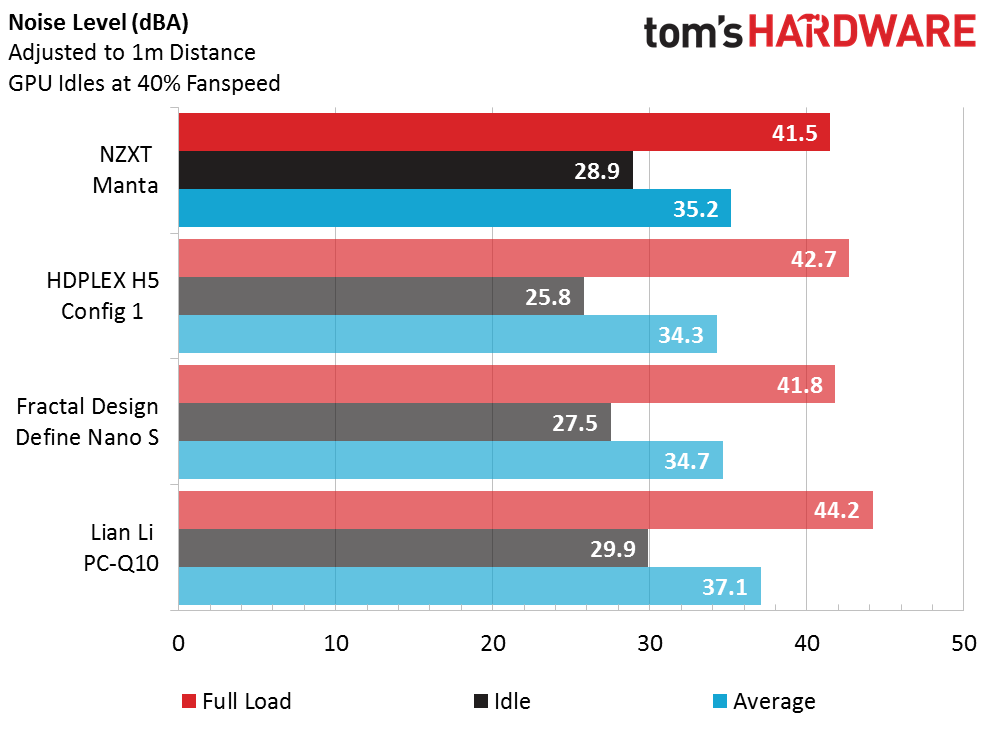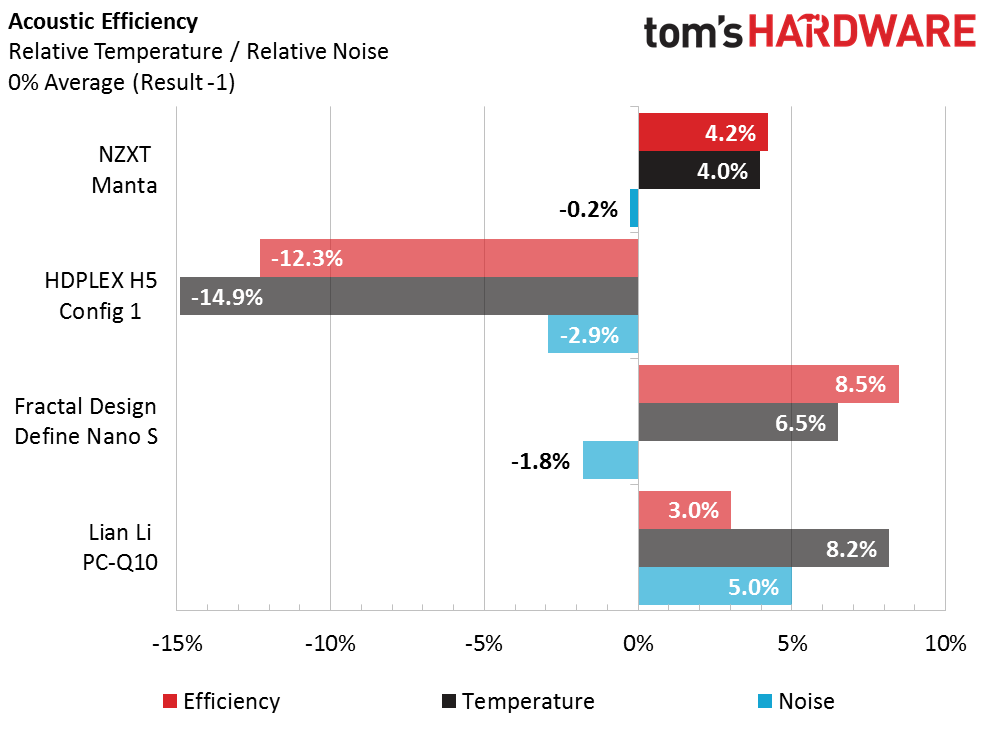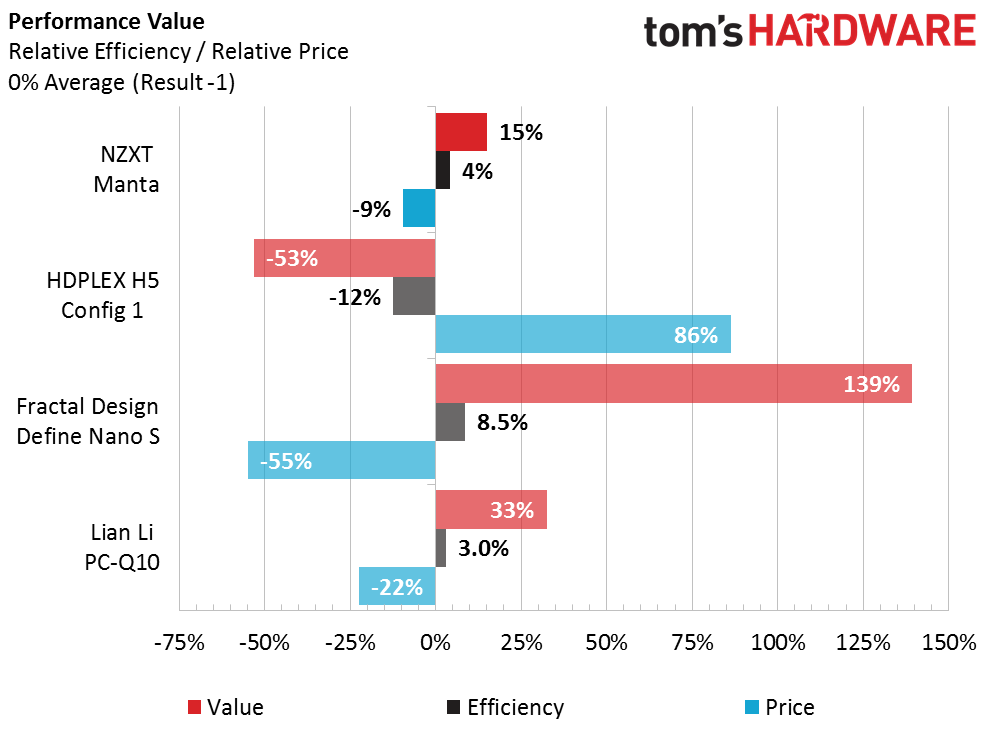NZXT Manta Mini ITX Mini-Tower Case Review
The NZXT Manta combines curved steel, extensive water cooling support and smart fan control to create a cool and quiet MiniITX case. But with a $140 price tag weighing it down, can it still come out on top?
Why you can trust Tom's Hardware
Test Results And Conclusion
Today’s review uses the same MiniITX reference platform as past reviews, with no changes to the standard hardware.
Noise is measured .5m from the case's front corner, on the side that opens. The numbers are corrected to the 1m industry standard—used by many loudspeaker and fan manufacturers—by subtracting six decibels.
Additionally, the test duration for today’s review was two hours at full load and the ambient air temperature for the test was maintained at approximately 26 degrees Celsius (78.8 degrees Fahrenheit).
Test System Components
| Test System Configuration | |
|---|---|
| CPU | Intel Core i5-4690 (Devil's Canyon): 3.50 GHz, Four Cores Locked at 3.90 GHz (39x 100 MHz) at 1.20 V Core |
| CPU Cooler | Noctua NH-L12 |
| Motherboard | MSI Z97I AC: LGA 1150, Intel Z97, Firmware 4.8 (06/01/2015) |
| RAM | Crucial Ballistix Sport Low Profile BLS2K8G3D1609ES2LX0 16 GB (2x 8 GB) DDR3-1600 Benchmarked at XMP CAS 9 defaults (1.35V) |
| Graphics | Gigabyte GV-N970IXOC-4GD: GeForce GTX 970 1101-1241 MHz GPU, GDDR5-7012, Maximum Fan for Thermal Tests |
| Hard Drives | Crucial MX200 CT500MX200SSD1 500GB SATA 6Gb/s SSD |
| Sound | Integrated HD Audio |
| Network | Integrated Gigabit Networking |
| Power | be quiet! SFX Power 2 BN227 400W SFX 12V v3.3 / EPS 12V N/A, 80 PLUS Bronze |
| Software | |
| OS | Microsoft Windows 8.1 Pro x64 |
| Graphics | Nvidia GeForce 353.30 |
| Chipset | Intel INF 10.0.27 |
Drivers And Settings
| Benchmark Configuration | |
|---|---|
| Prime95 v27.9 | 64-bit executable, Small FFTs, 4 threads |
| 3DMark 11 | Version: 1.0.3.0, Extreme Preset: Graphics Test 1, Looped |
| Real Temp 3.40 | Average of maximum core readings at full CPU load |
| Galaxy CM-140 SPL Meter | Tested at 1/2 m, corrected to 1 m (-6 dB), dBA weighting |
Comparison Cases
Test Results
Since the Manta has the same fan controller as the Noctis 450, I also had issues with my CPU cooler operating properly at the slow fan speeds produced by the controller. I ended up running the NH-L12 off the CPU fan header and switching the controller over to the case fan header. Since that fan header also has PWM control, the controller and the rest of the fans in the case should still work properly. Once the computer was booted, I set the fan curve for the case fan header so that it matched the curve for the CPU fan. These changes should allow me to get a valid noise reading while still taking advantage of the case's fan control feature.
The Manta gave the Define Nano S a good run, matching its CPU temperature and coming close to its GPU and average temperatures.
Thanks to its stiff steel panels the Manta came out on top at full load noise levels and even came close to the sound dampened Nano S at idle speeds.
Get Tom's Hardware's best news and in-depth reviews, straight to your inbox.
A solid design coupled with good overall temperature and noise numbers help to push the Manta just above the PC-Q10 in terms of efficiency.
The Nano S still commands a strong efficiency lead thanks to its low $70 price tag. Meanwhile, the Manta's $140 price tag is also the reason why it comes in third in terms of value. However, the value graph above doesn't always tell the whole story since it fails to consider the features of the cases listed. The extra $20 spent over the PC-Q10 gets you a much larger case with much more room inside to house all of your bulky, high performance hardware. It also lends to other value added features like a seven-channel fan controller and built in LED lighting.
MORE: Best Cases
MORE: Cases in the News
MORE: All Case Content
MORE: Cases in the Forums
Chris Miconi is an Associate Contributing Writer for Tom's Hardware, covering Cases.
Follow us on Facebook, Google+, RSS, Twitter and YouTube.
-
Daniel_225 "Extensive Water Cooling Support" would have been nicely highlighted by building out your test system with...Reply -
logainofhades Call me old school, but I still prefer to have a case with an actual external bay for optical drive. I don't like external drives, because it is just one more thing to clutter up my desk with.Reply -
grimfox For a case like this It would have been great to include at least a slim drive capability. I'd really like to see these cases with "extensive water cooling support" at least get an AIO cooler installed even if only a 120mm rad to potentially show the benefits or ease of use of such and installation. I think that would change the metrics pretty substantially for noise and cooling making the value charts more competitive. I don't really think anyone is cross shopping a $140 case made for LC with a $70 case with an emphasis on air cooling.Reply -
James Mason ReplyCall me old school, but I still prefer to have a case with an actual external bay for optical drive. I don't like external drives, because it is just one more thing to clutter up my desk with.
Meh It depends entirely how much often you actually need an optical drive. I only use mine maybe once or twice a year, so the external USB DVDRW I got works great. -
logainofhades Which is why I would rather have an internal one, that is out of my way. External would be in the way, or I would put it somewhere, and forget where. :lol:Reply -
James Mason Reply17944920 said:Which is why I would rather have an internal one, that is out of my way. External would be in the way, or I would put it somewhere, and forget where. :lol:
That's sounds like an organization issue :p
I have multiple computers, they don't all need internal optical drives, if one needs access to a CD/DVD, I can use the external, but again, I really do only need it maybe once or twice a year. -
AlistairAB Marry the PC-Q10 with a Corsair SFX PSU and you couldn't be happier! I finally found a case that fits my components and doesn't take more space than my mATX case. Also looks really cool!Reply -
AlistairAB The biggest problem with the Lian Li PC-Q10 are the drive mounts. I couldn't use the bottom ones with a large video card installed.Reply
But that turned out to be it's strength. Without any hard drives installed in the bottom, the GPU can draw air directly from outside, maybe this is why I achieve much better cooling results than in this article. 980ti and a single 120mm fan in the back, and it never gets too hot. -
arossetti I'm all about small and love mITX but that's a big case. Seriously what are you trying to cool in the mITX form factor that you need 2 x 280mm radiators?Reply
I'm using an NCase M1 - which is a pain to work in - but the smallest mITX case you can find. Watercooling a 4790k OC'd and GTX 980ti OC'd with a custom water loop and 1 x 240mm radiator without issue. And it's quiet. But I guess it's all about what you consider acceptable temps.
I bet they could trim the size of that case down if it wasn't rounded.