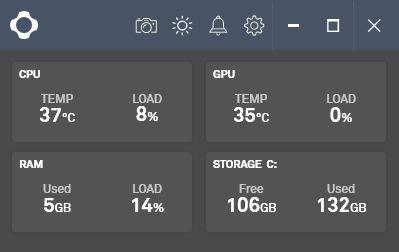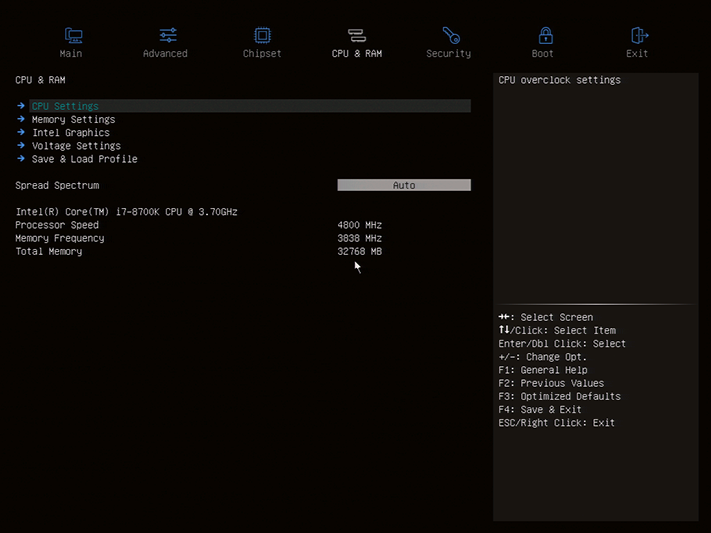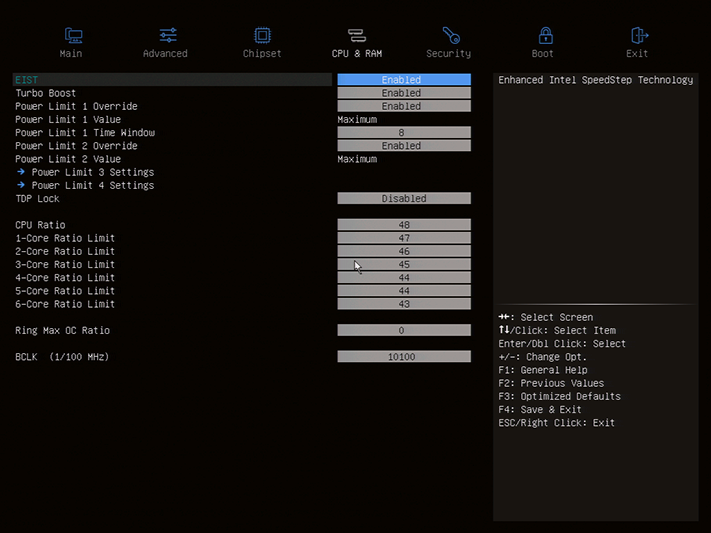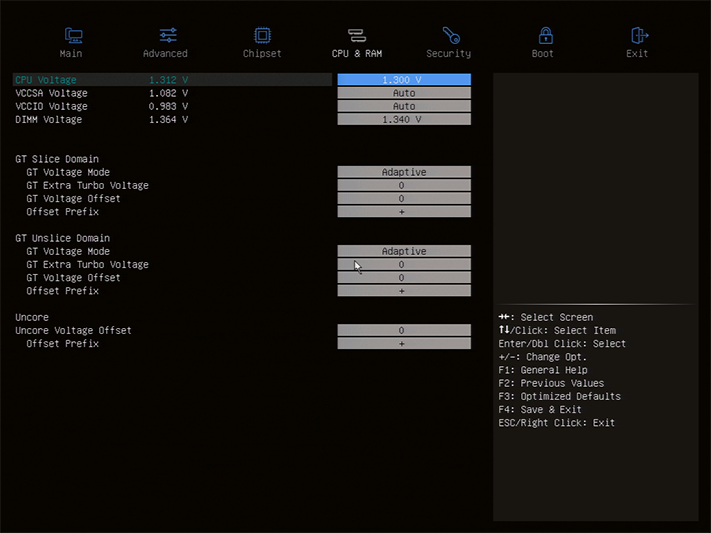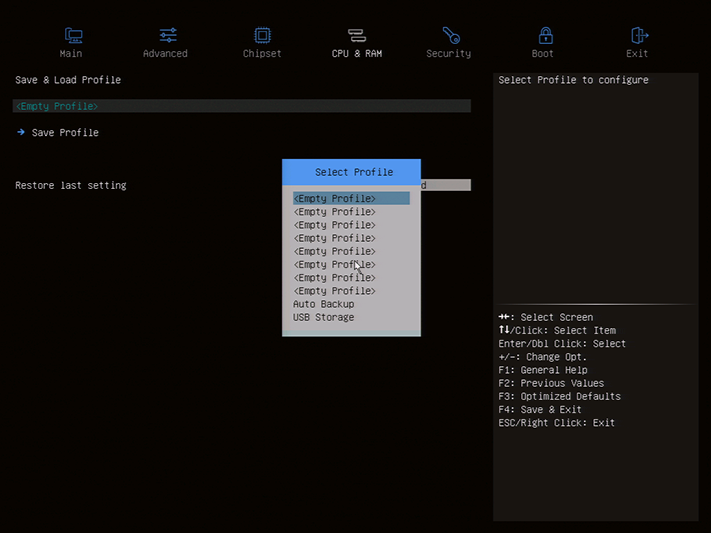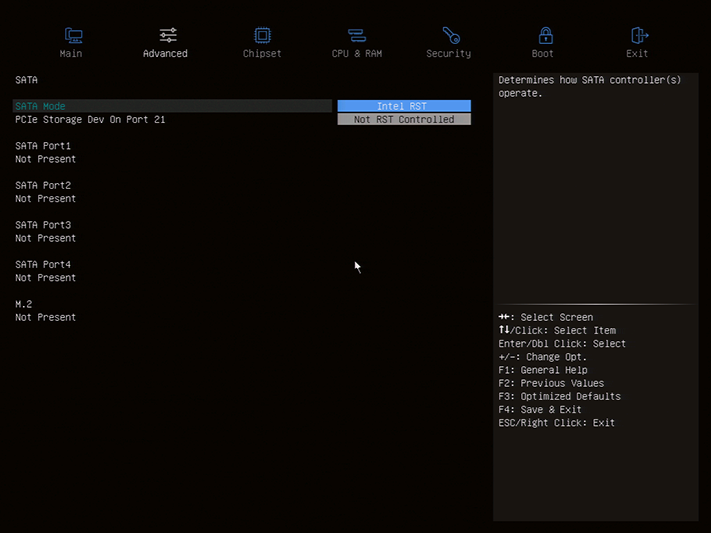A New Player in Motherboards: Our NZXT N7-Z37XT Review
Why you can trust Tom's Hardware
Software & Firmware
The biggest news for NZXT’s N7-Z37XT is that it supports the firm’s CAM cooling management and RGB software. Readings are adequate, but the CPU temperature appears to be an average rather than a maximum, and it’s a few degrees cooler than the “Package Temp” we use from Intel XTU.
Night mode is an optional color scheme to make the menu emit less light from your monitor. There’s also a toggle for the two main readings menus to switch from gauge style to line-graph logging mode.

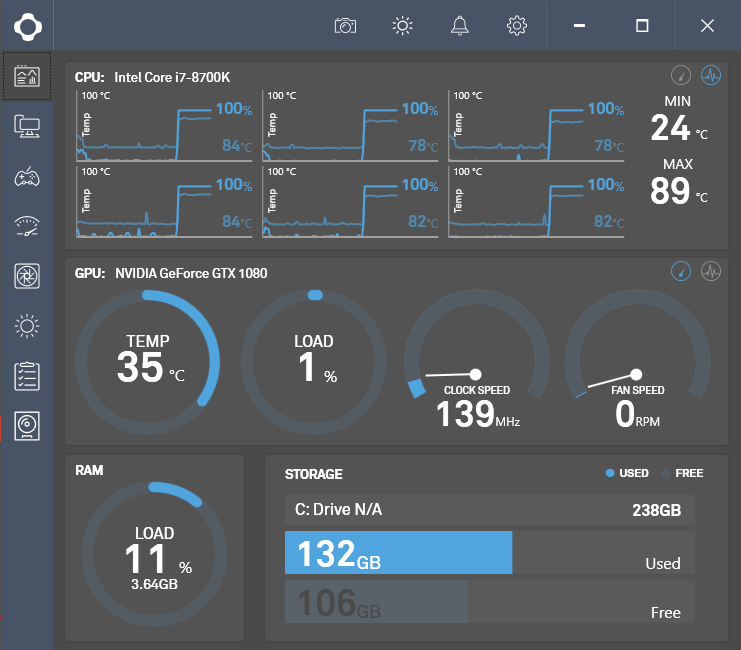
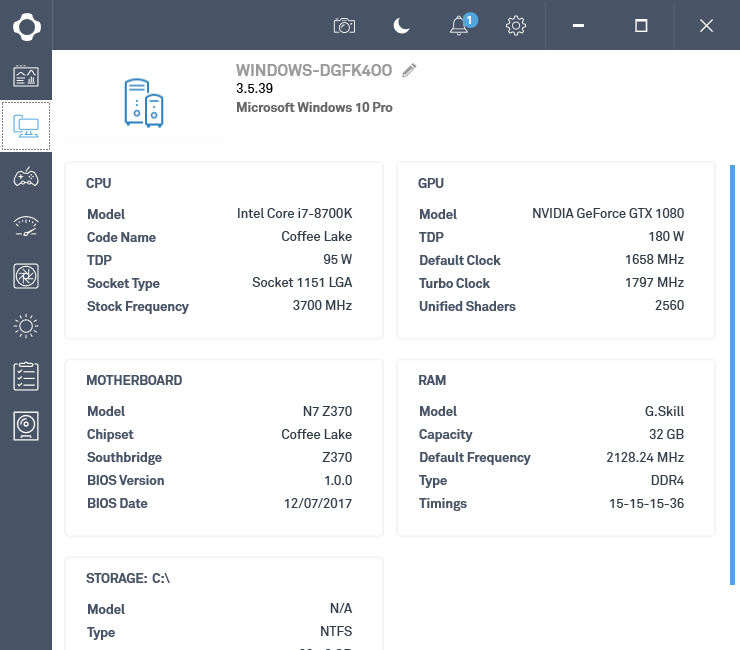
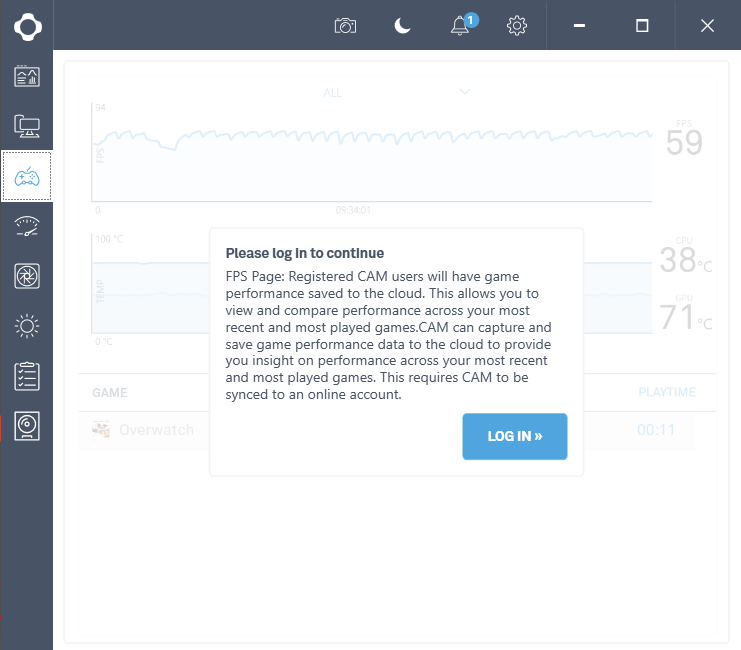
The CPU overclocking menu functions as expected, but one thing you might not have expected was to see the CPU core at 1.294V when fully loaded using default settings. That’s certain to hurt its efficiency score.
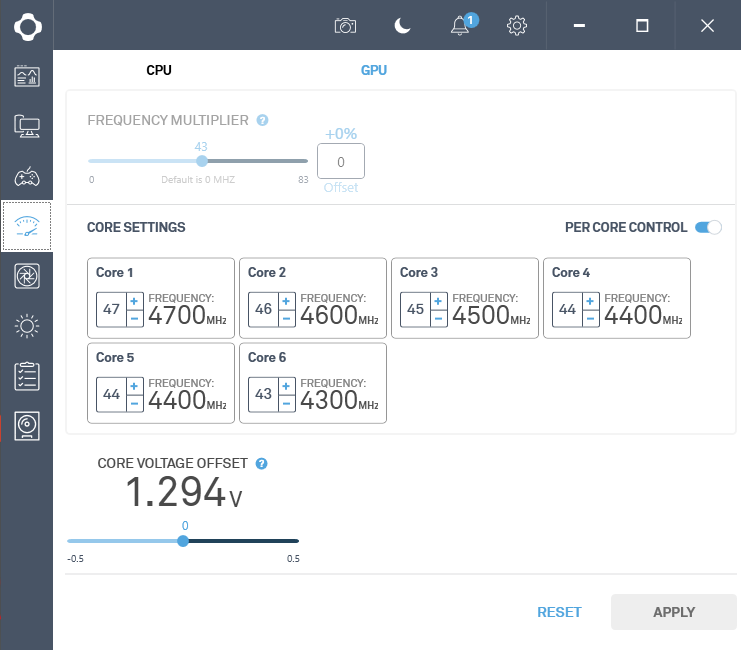
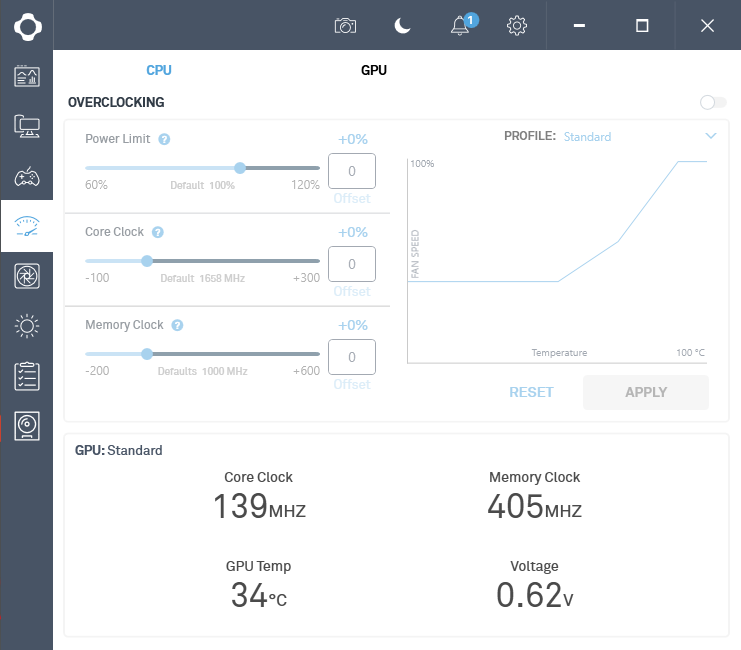
The fan menu also works well. Users should click the “Edit” icon to reach the settings menu, where standard profiles are available and custom slopes can be configured.
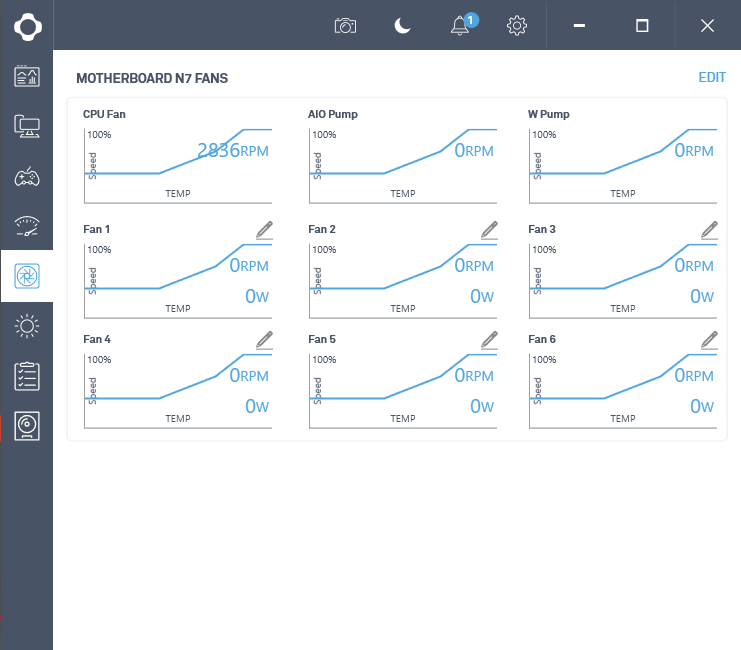
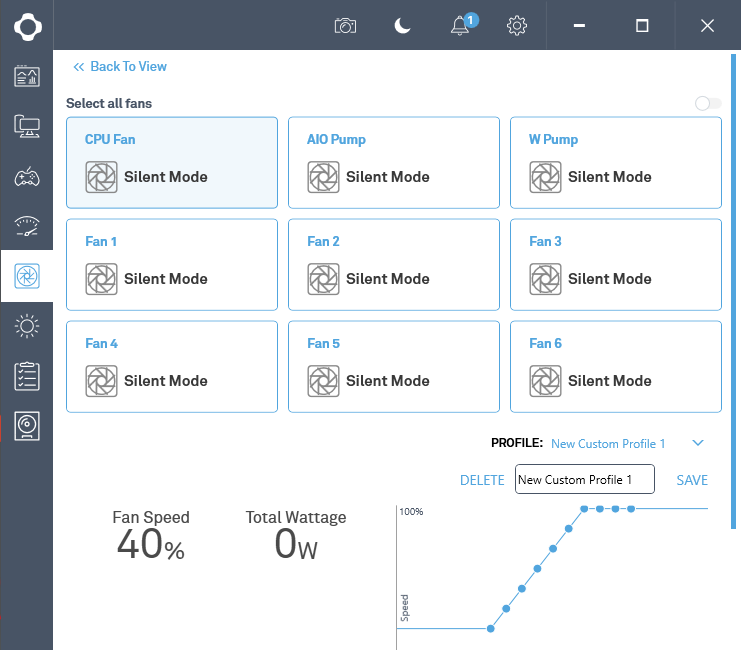
RGB controls address both outputs either in tandem or separately, and the latter created some unusual light shows during our tests.
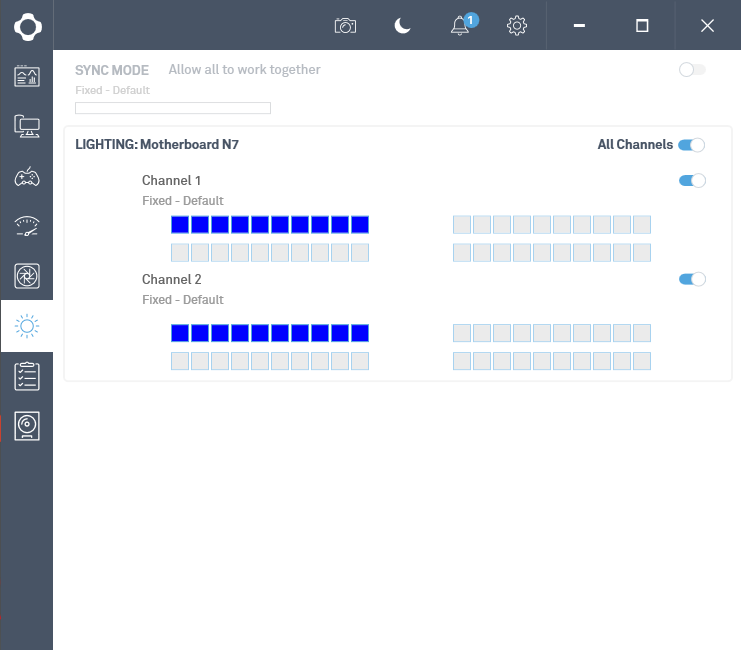
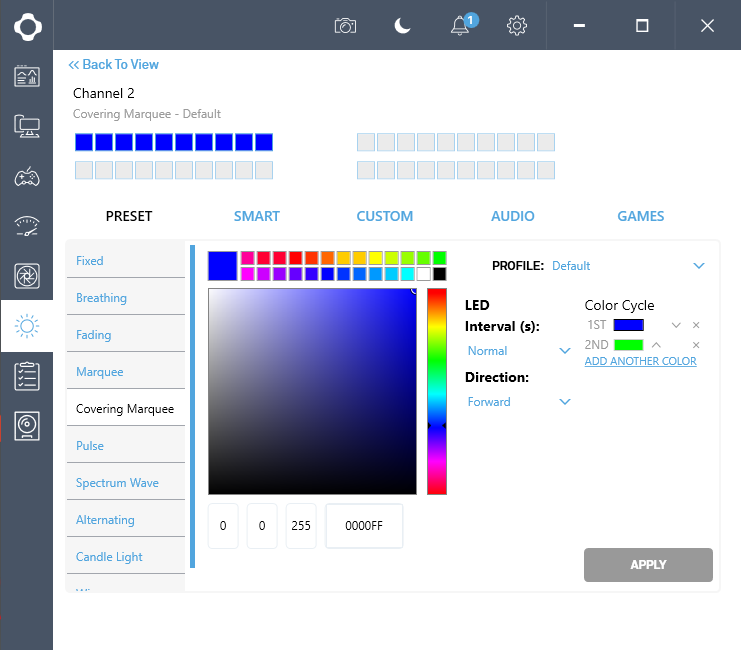
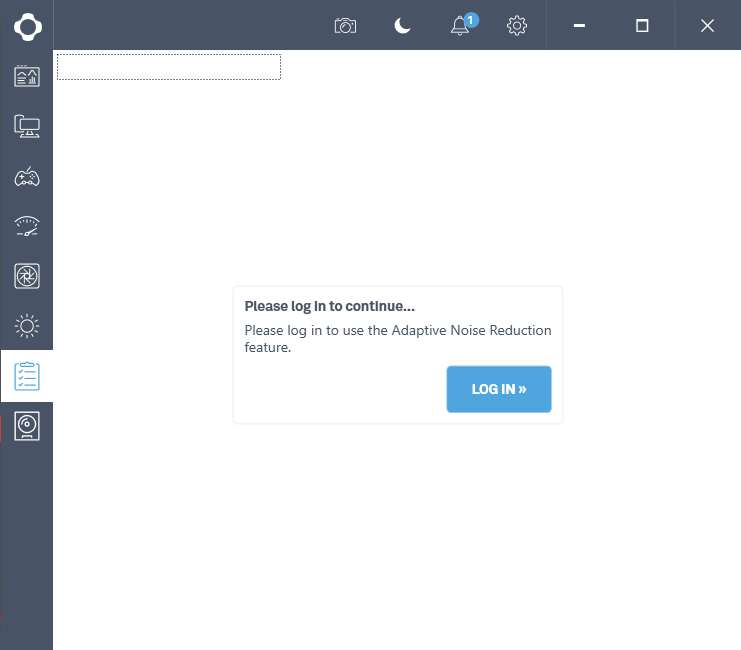
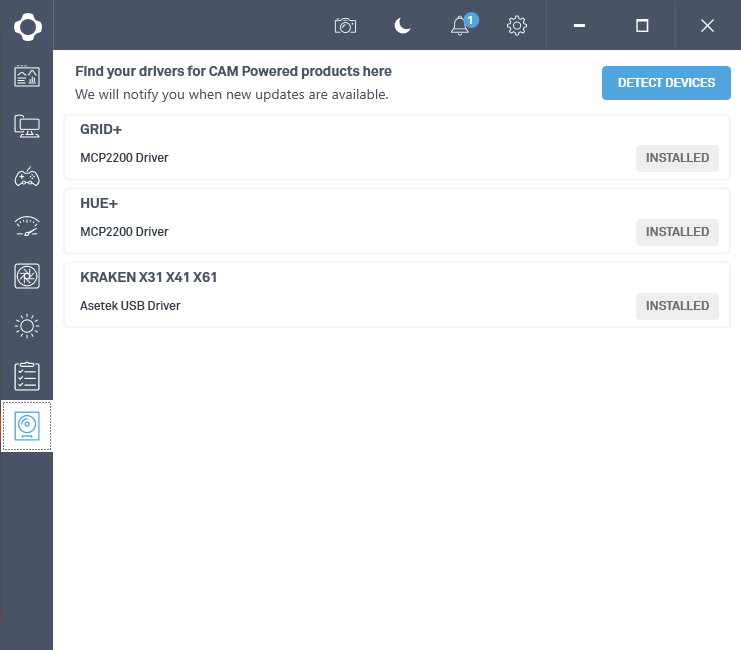
Shown in “night mode,” a miniature display can be used to monitor changes with less intrusion on desktop space.
Firmware
N7-Z37XT firmware opens to a simplified interface by default, but only when using certain types of graphics output. The firmware doesn’t include screenshot saving capability, and outputs that worked with our antique capture device did not support the simplified interface. Advanced mode is where the real action happens, anyway.
Get Tom's Hardware's best news and in-depth reviews, straight to your inbox.
Once inside Advanced Mode, the CPU & Ram menu provides links to overclocking submenus and clock readings.
Our CPU reached its expected 4848 MHz final clock by simply increasing the CPU ratio to 48x and the BCLK to 101.00 MHz. This allowed Turbo Boost settings to be ignored.
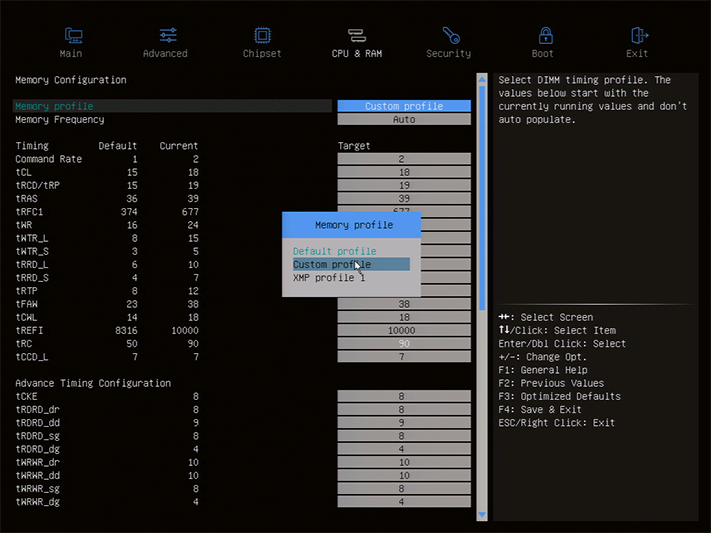
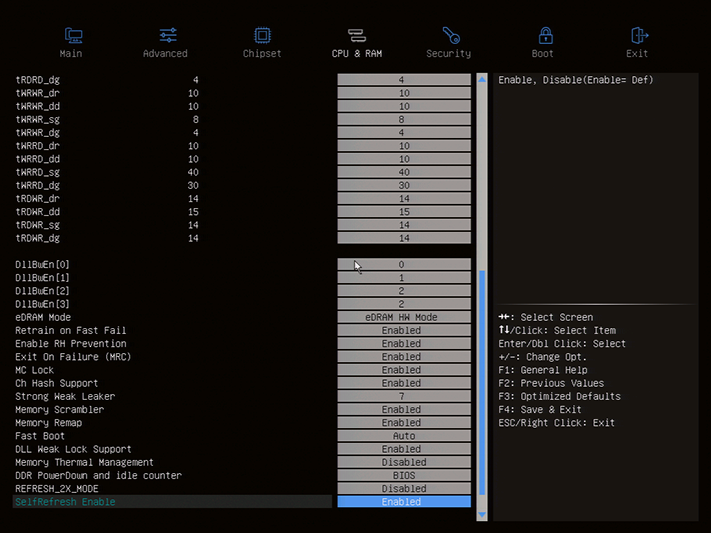
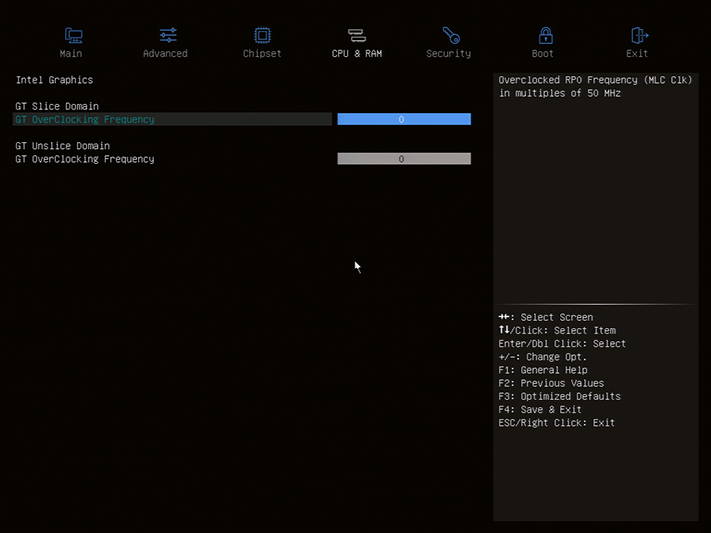
Primary and secondary timings can be manually configured, and the settings of the chosen mode remain when switching to “Custom Profile.” In our case, selecting XMP Profile 1 first, then switching to Custom Profile, allowed us to pick a different multiplier while maintaining XMP timings. Still, our highest DRAM data rate came at the XMP Profile’s 38.66 setting.
The board reports that its 1.34V DIMM setting produced up to 1.364V, but our meter only showed 1.354V. Most companies cheat in the other direction, as some competitors have been known to bolster their overclocking credentials by tricking builders into using more voltage than they intend.
The N7-Z37XT can store up to eight complete firmware settings as user profiles and export those profiles to a USB flash drive.
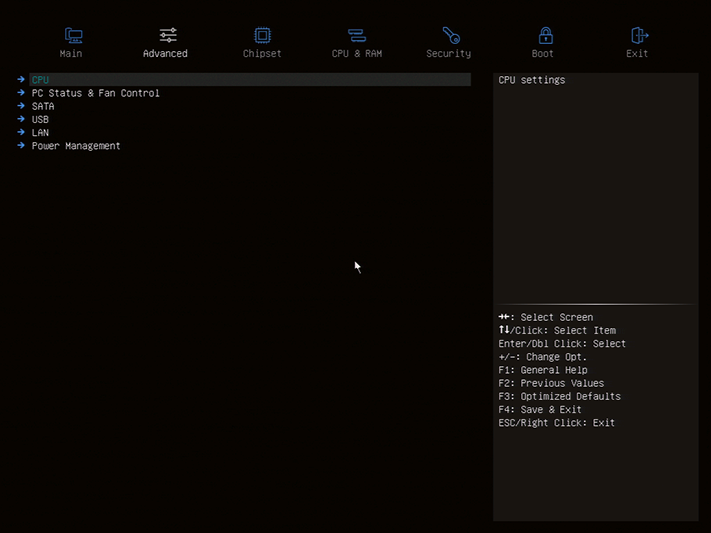
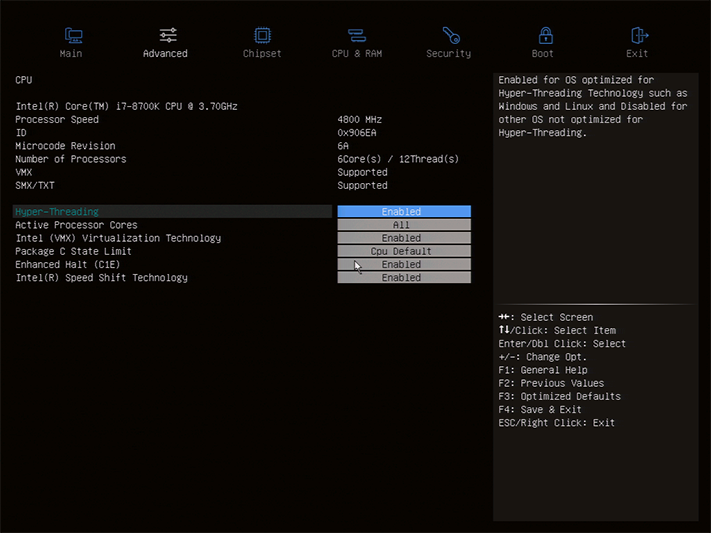
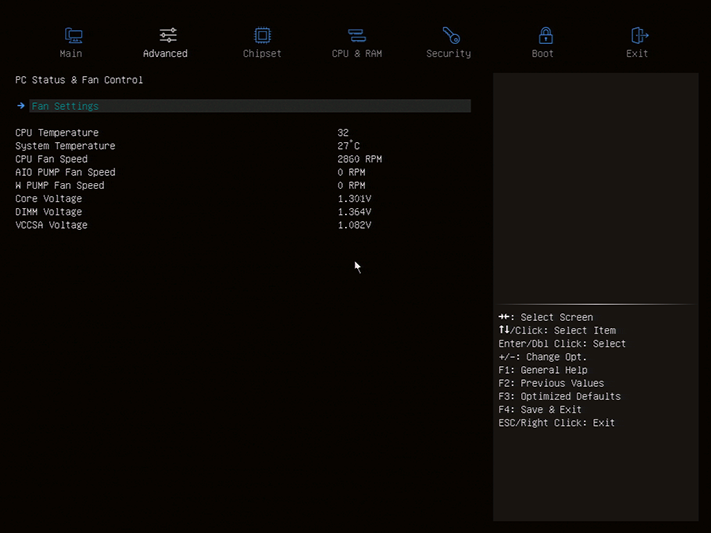
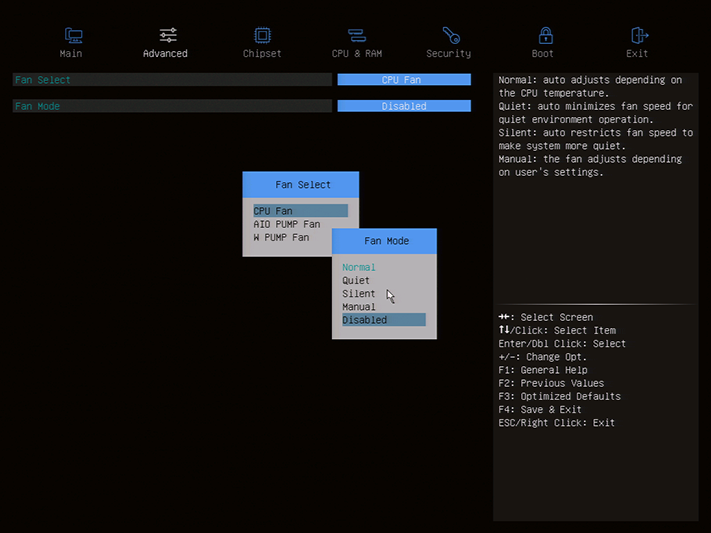
The N7-Z37XT doesn’t have PWM to voltage-control fan mode switching, and its firmware-based fan utility is limited to four modes (the "Disabled" setting is full-speed mode).
One thing that users of NVMe drives must do to make their drives bootable is disable RST support for Port 21. Manually. Because the firmware isn’t intelligent enough to automatically configure the only installed drive to its only functional mode.
MORE: Best Motherboards
MORE: How To Choose A Motherboard
MORE: All Motherboard Content
-
darthbonehead How can you make a $300 motherboard look cheap and nasty?Reply
Don't like the N7 branding either, NZXT should steer clear of that. -
Gregory_3 Those heat sinks had better be effective. As attractive as it looks, I'm not sure about the wisdom of placing a layer of plastic over the soldered components.Reply -
PureBlackFire complete lack of USB 3.1 gen 2/type C connectivity, wifi, blue tooth, competent vrm cooling and close ecosystem lighting and fan control are what somebody considers "moderately" reduced feature set for a $300 motherboard? I'd say it's a sub par first offering from a company new to the motherboard market. at $180 this isn't a bad board, but even at $180 you can get all the relevant features here and USB 3.1 gen 2.Reply -
falifluche No point for NZXT to build a MB factory so who is it built by according to you TH ?Reply -
Karadjgne So NZXT throws a bone to the Asus Sabertooth. At $200 it'd be an interesting option, but for $300 it's an aesthetics appeal only board.Reply -
AnimeMania Making your own Z370 motherboard can't be that big a deal since CyberPowerPC did it as well.Reply
https://s.cppc.co/spec/getspec_share.aspx?n=MOTHERBOARD&v=CyberpowerPC%20Z370%20SLI%20Xtreme%20ATX%20w%2F%20RGB%2C%20802.11ac%20WiFi%2C%20USB%203.1%2C%202%20PCIe%20x16%2C%204%20PCIe%20x1%2C%206%20SATA3%2C%202%20M.2%20SATA%2FPCIe%20%5BIntel%20Optane%20Ready%5D&x=MB-470-101&f=www
Maybe you can find one and review it as well, I certainly wouldn't select one without a review. -
delaro Added Aesthetics at a premium cost with sub par budget board performance, heat and features. Well now why would anyone waste money on it?Reply -
Crashman Reply
It's not plastic, except for those thin strips between the slots. The rest is steel. The manual says to leave the plastic strip off if you put an M.2 drive there...20575741 said:Those heat sinks had better be effective. As attractive as it looks, I'm not sure about the wisdom of placing a layer of plastic over the soldered components.
I'm sure if you look long and hard you'll figure something out, it's not like NZXT spilled the beans.20576020 said:No point for NZXT to build a MB factory so who is it built by according to you TH ?
I thought Sabertooth was plastic? Anyway, the whole time I was testing it I kept coming up with "it's a fine board, too bad about the price", so I tried to write that in the nicest way :)20576090 said:So NZXT throws a bone to the Asus Sabertooth. At $200 it'd be an interesting option, but for $300 it's an aesthetics appeal only board.
-
Karadjgne About the only contract mobo builder I can think of that wouldn't have issues with direct brand competition conflicts would be Foxconn, and they definitely have the resources to design and/or manufacture mobo's to vendor specs.Reply