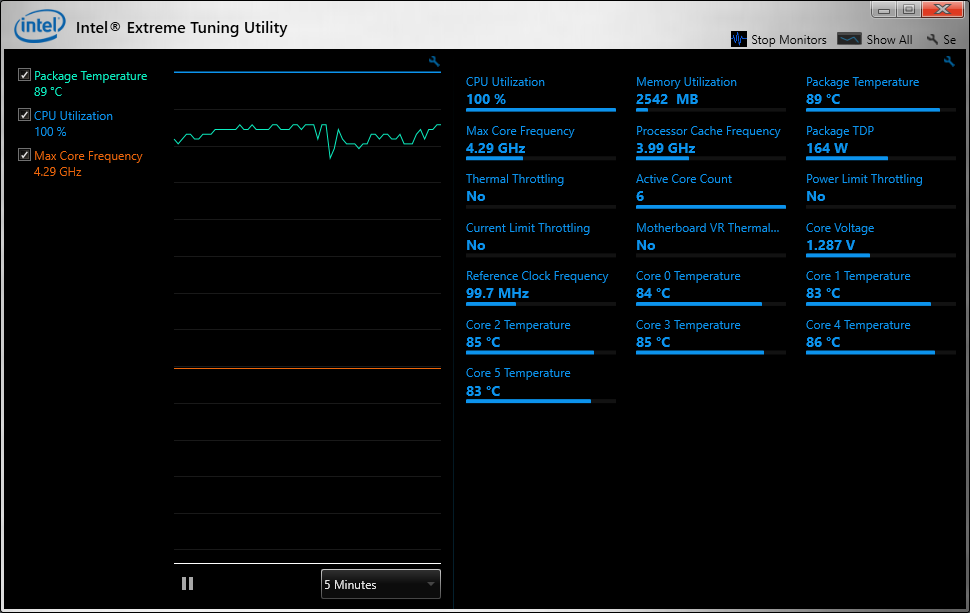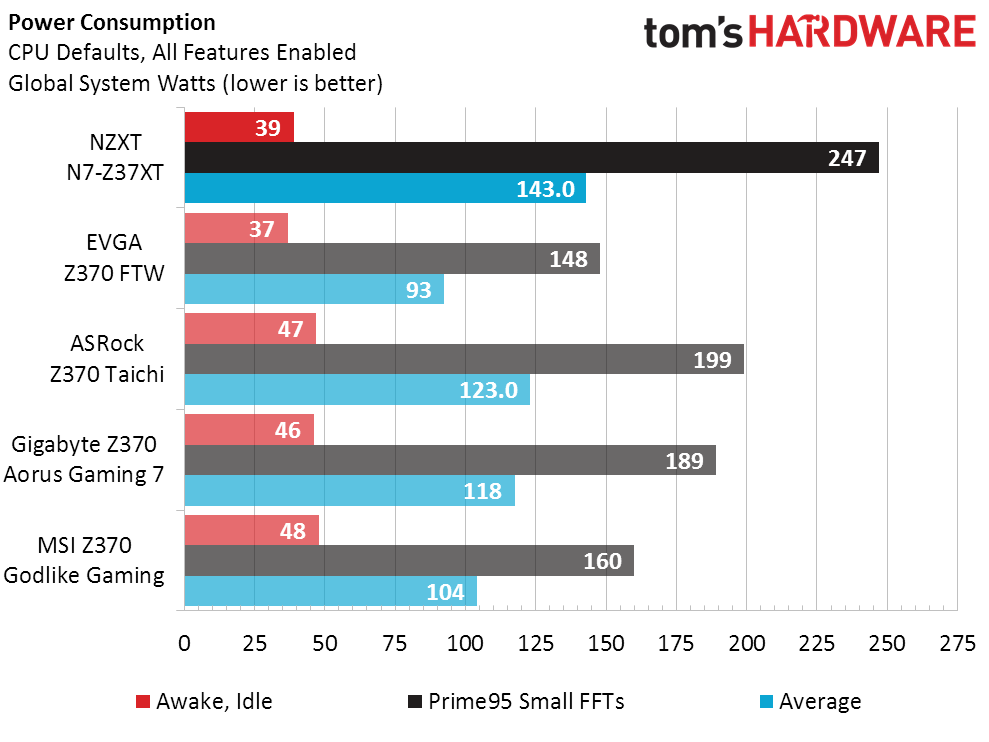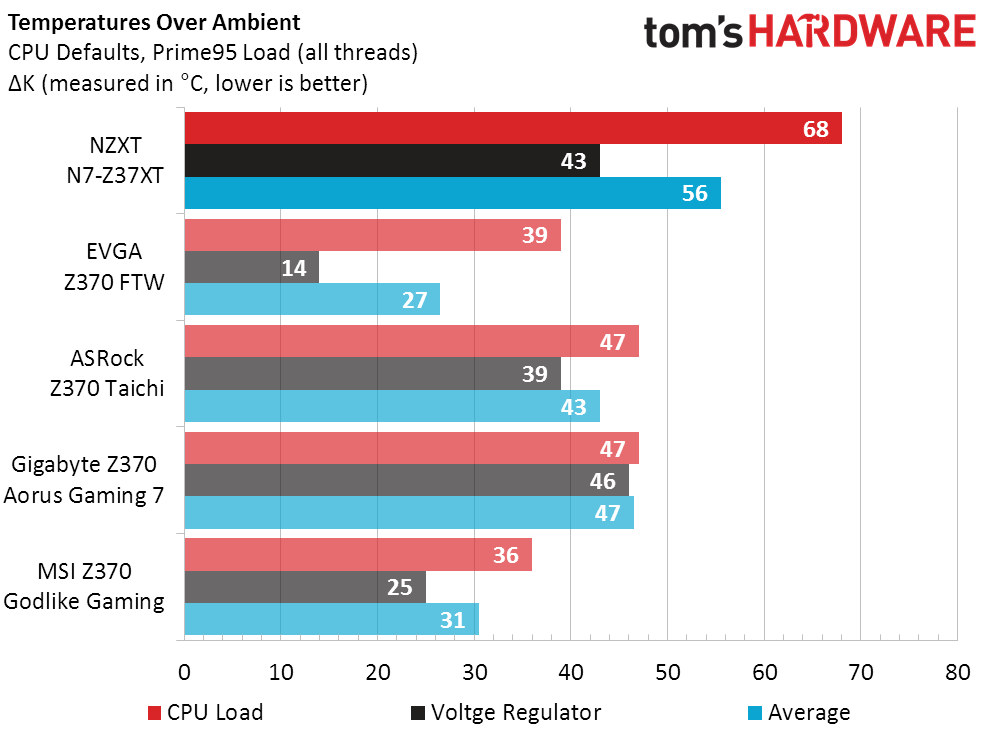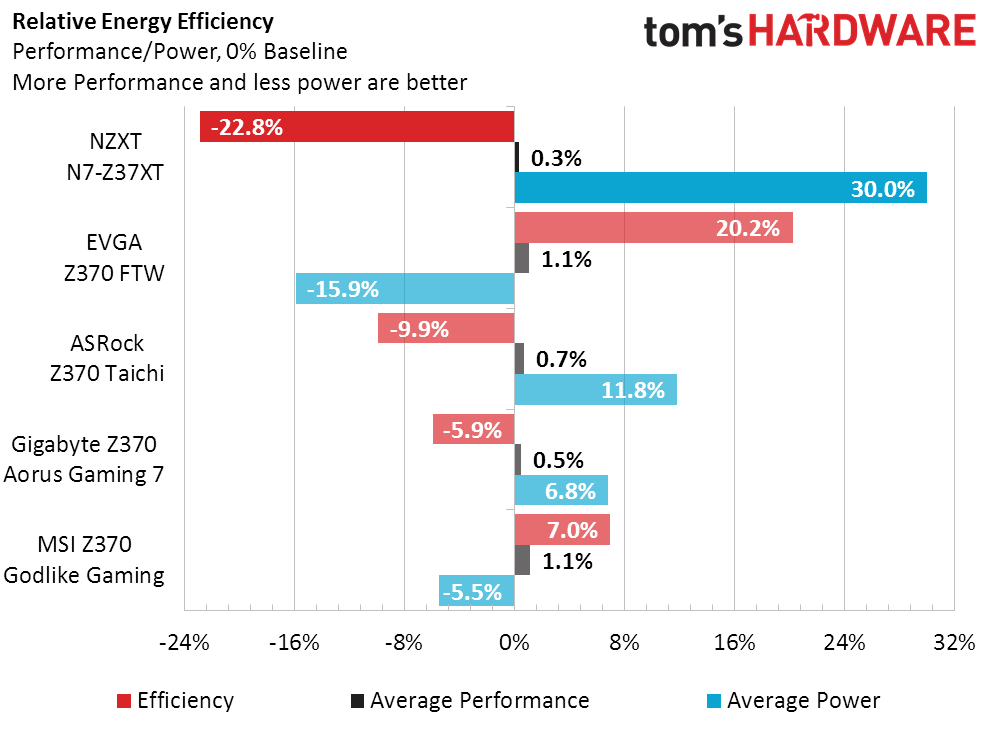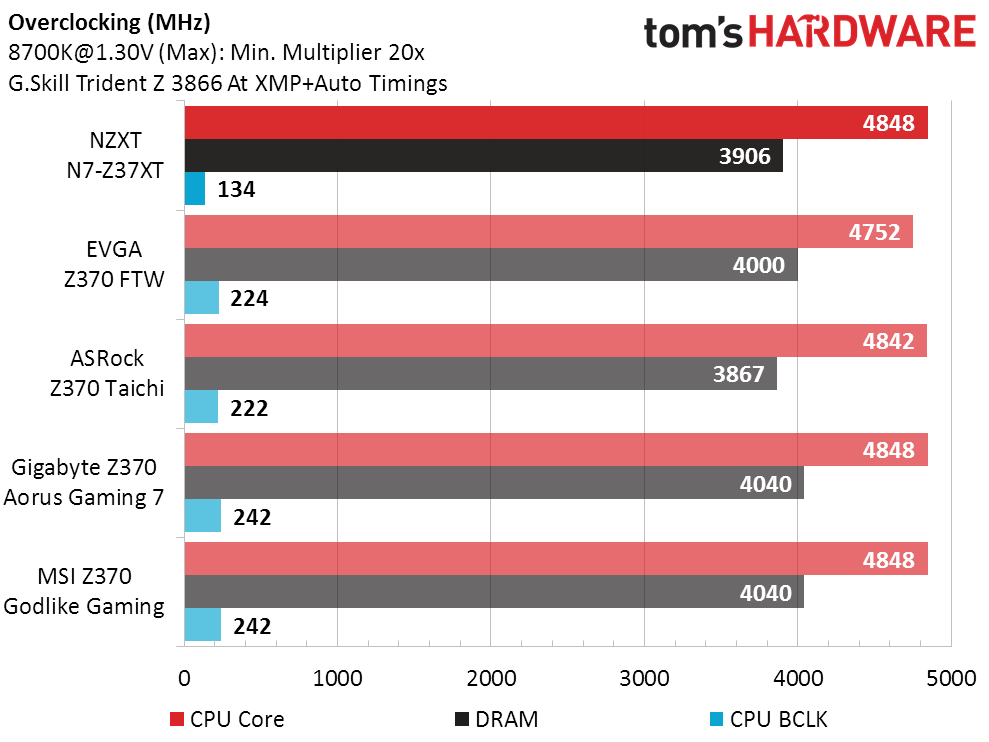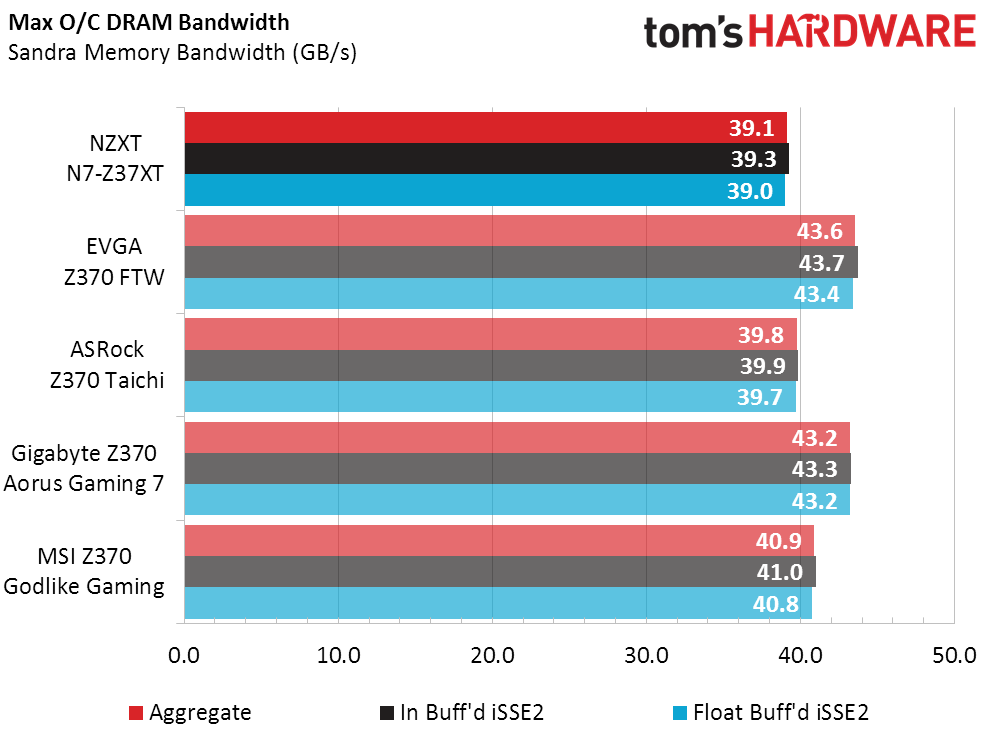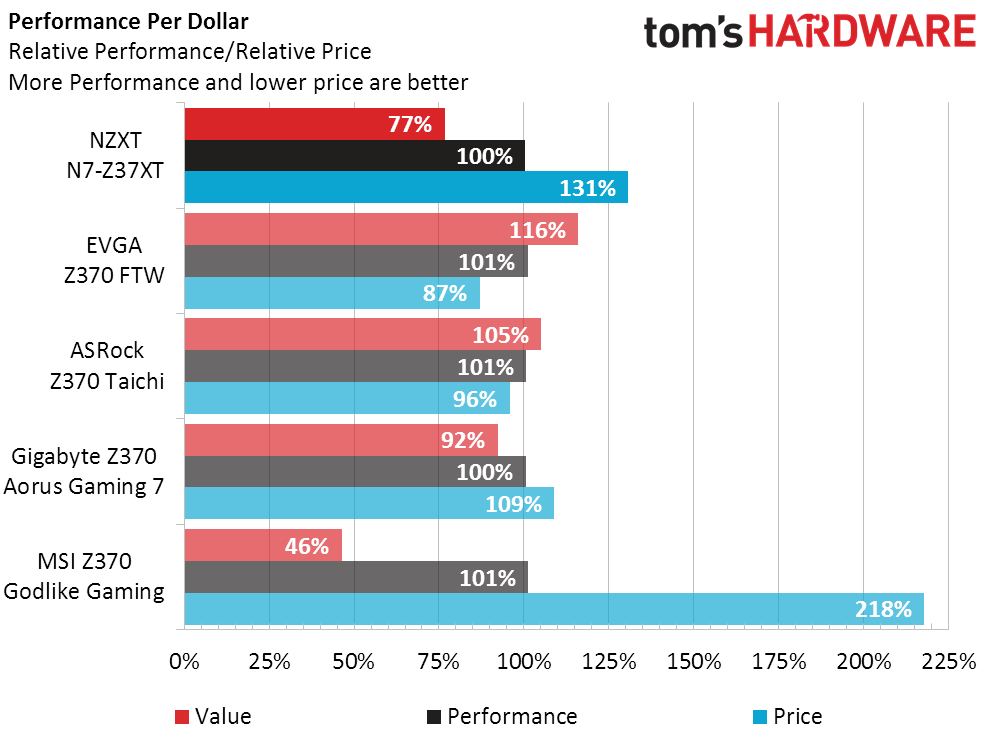A New Player in Motherboards: Our NZXT N7-Z37XT Review
Why you can trust Tom's Hardware
Benchmark Results & Final Analysis
Synthetic Benchmarks
The N7-Z37XT shows slightly-off graphics scores in 3DMark, but its overall scores are comparable to other boards. That small deficit is repeated in Compubench, but nowhere else.
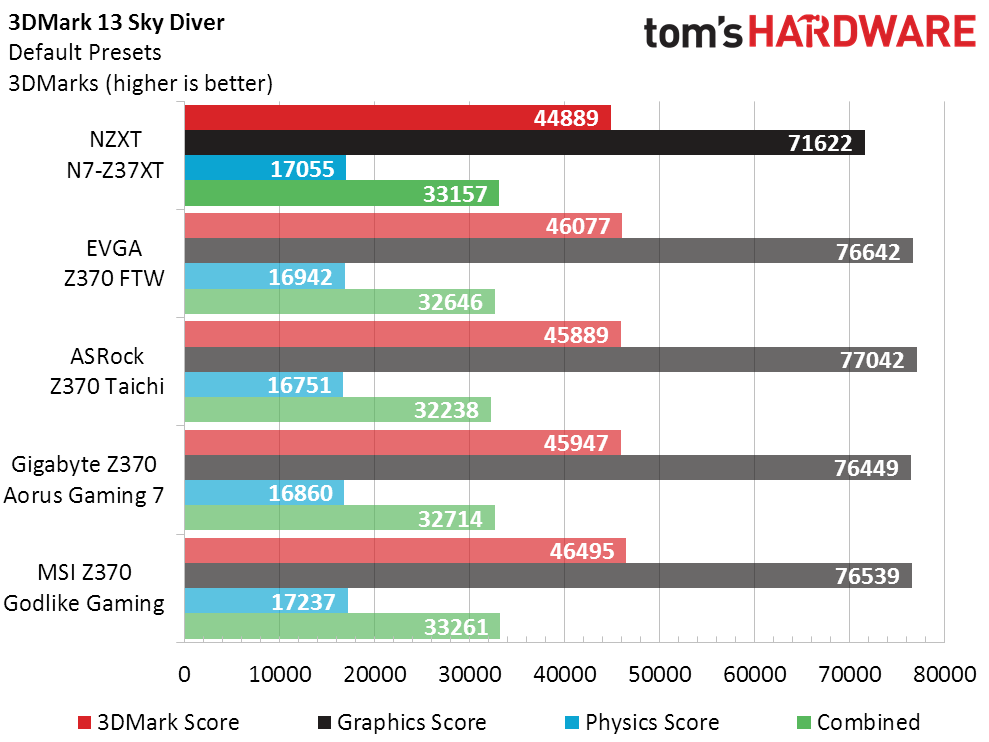
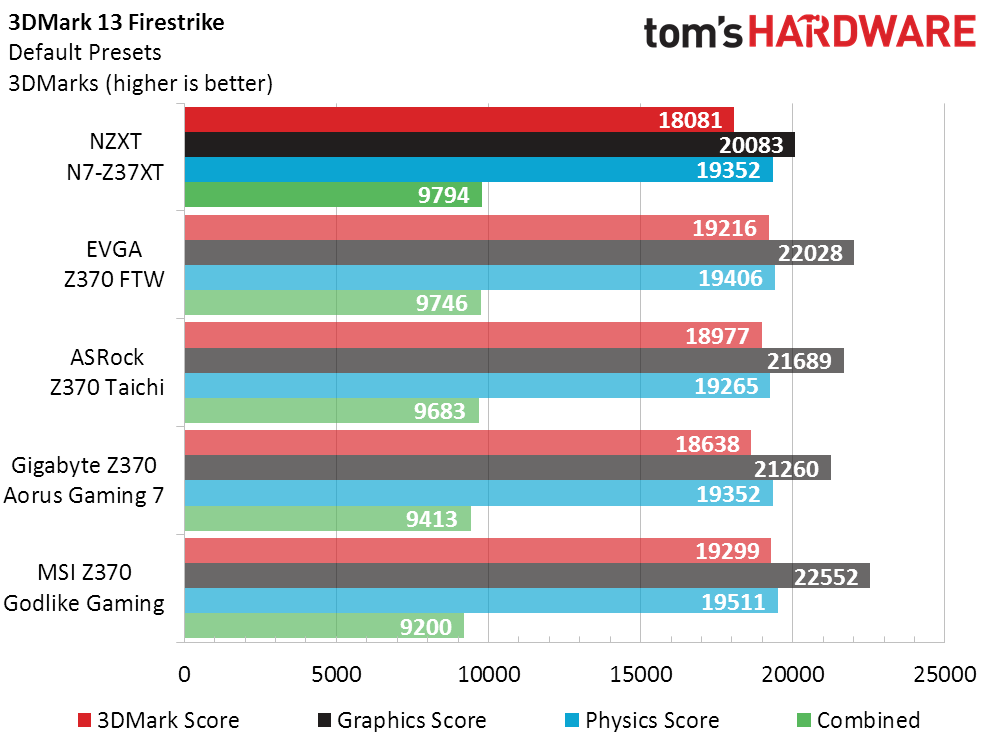
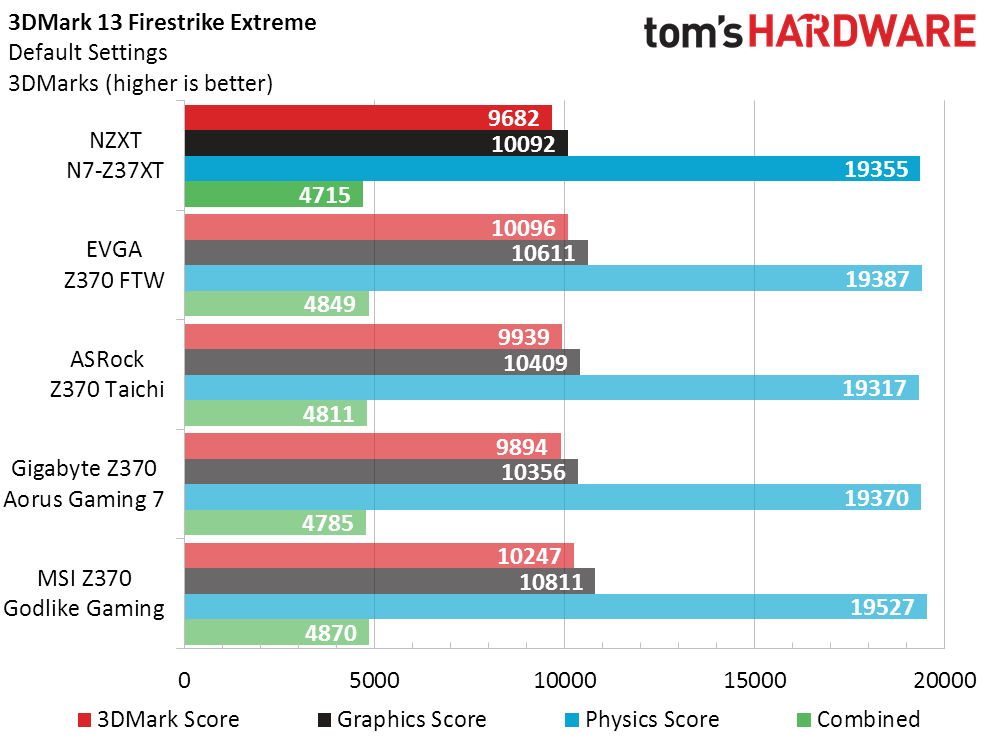
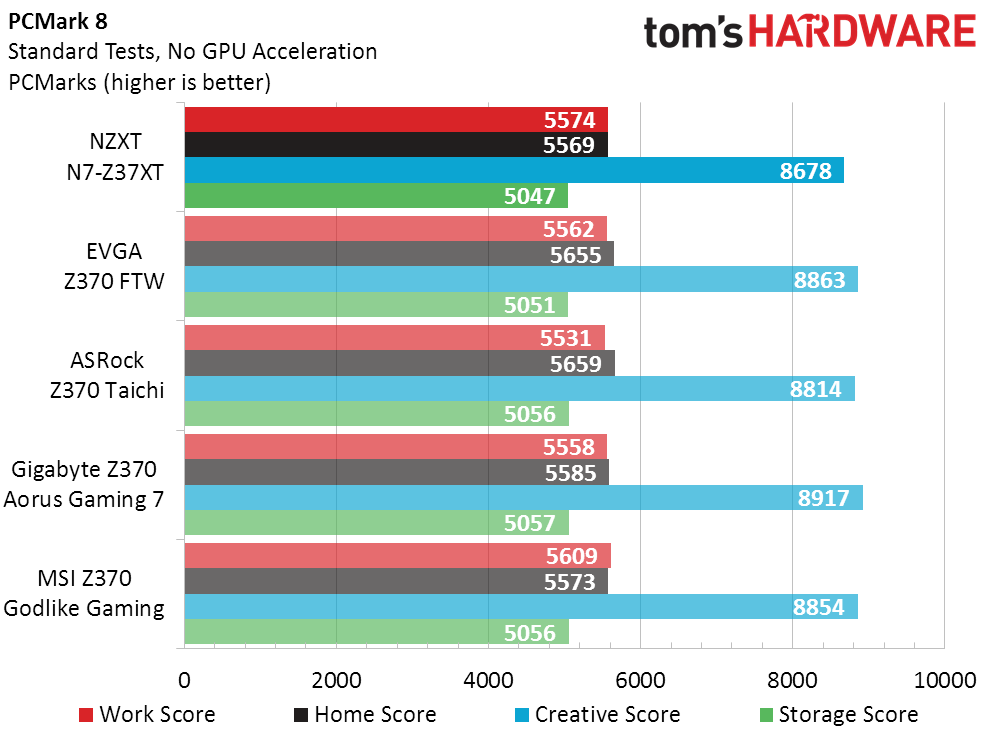
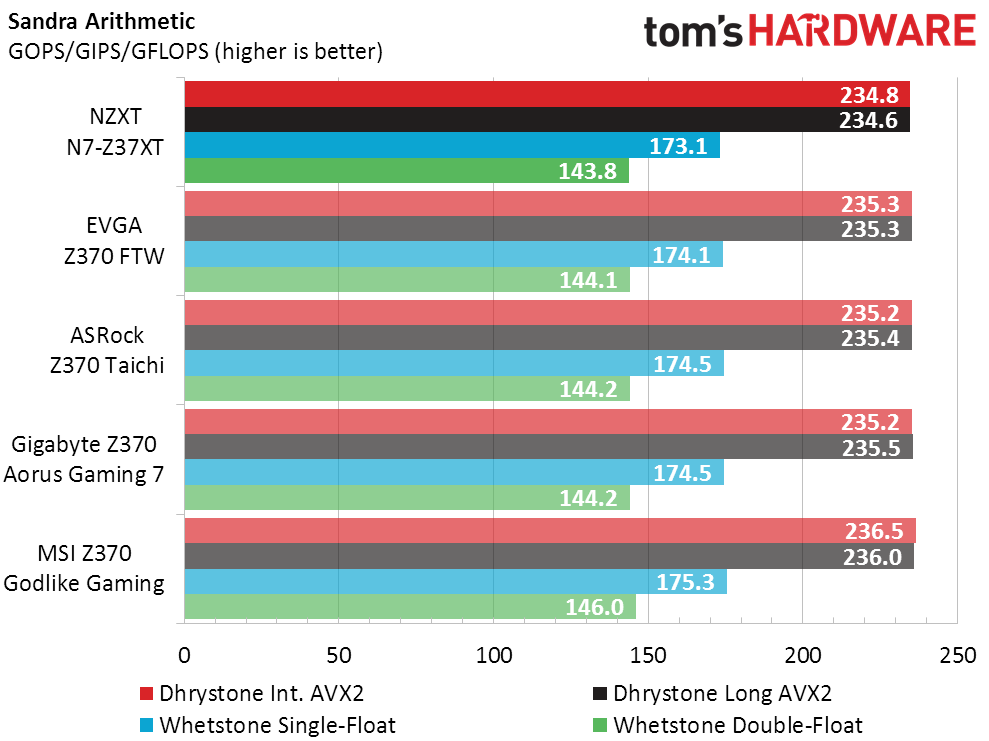
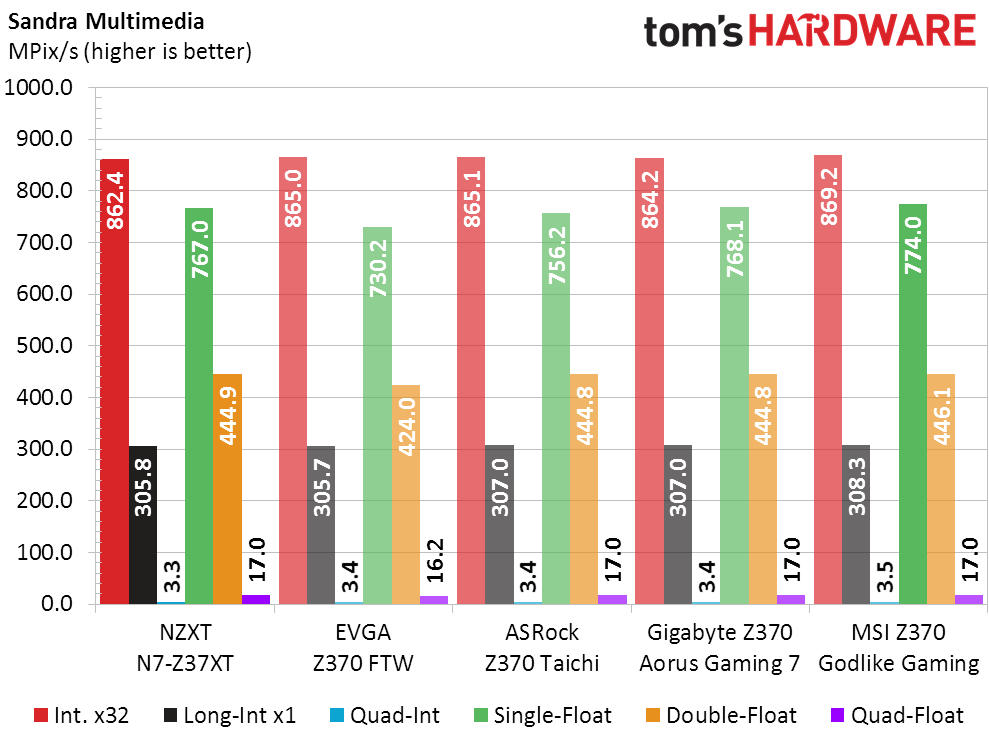
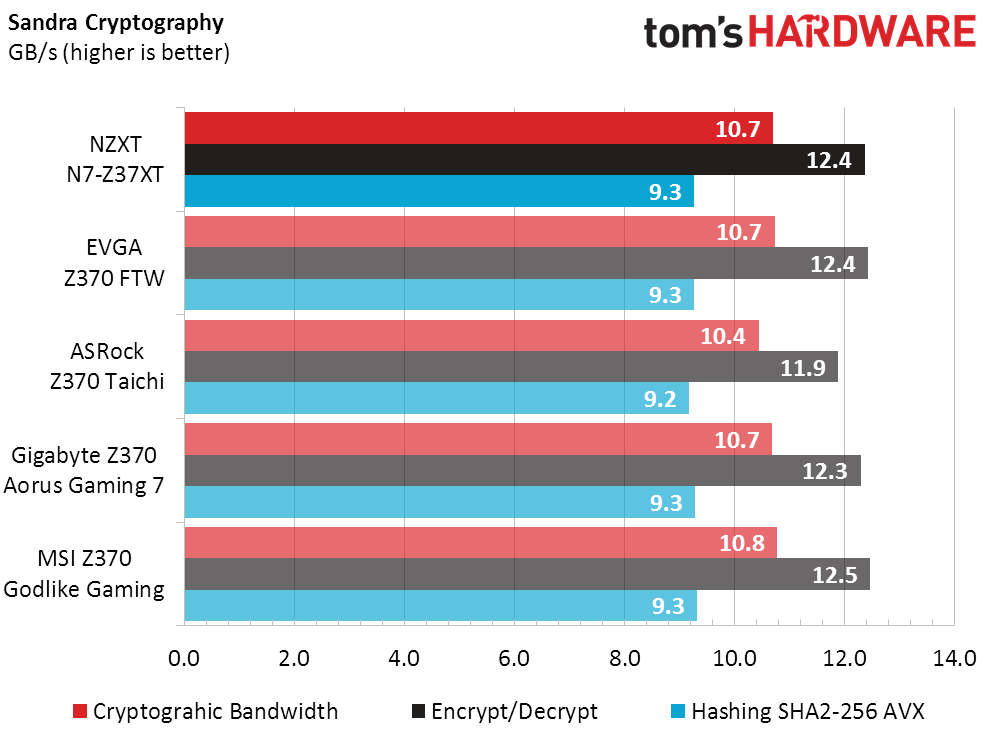
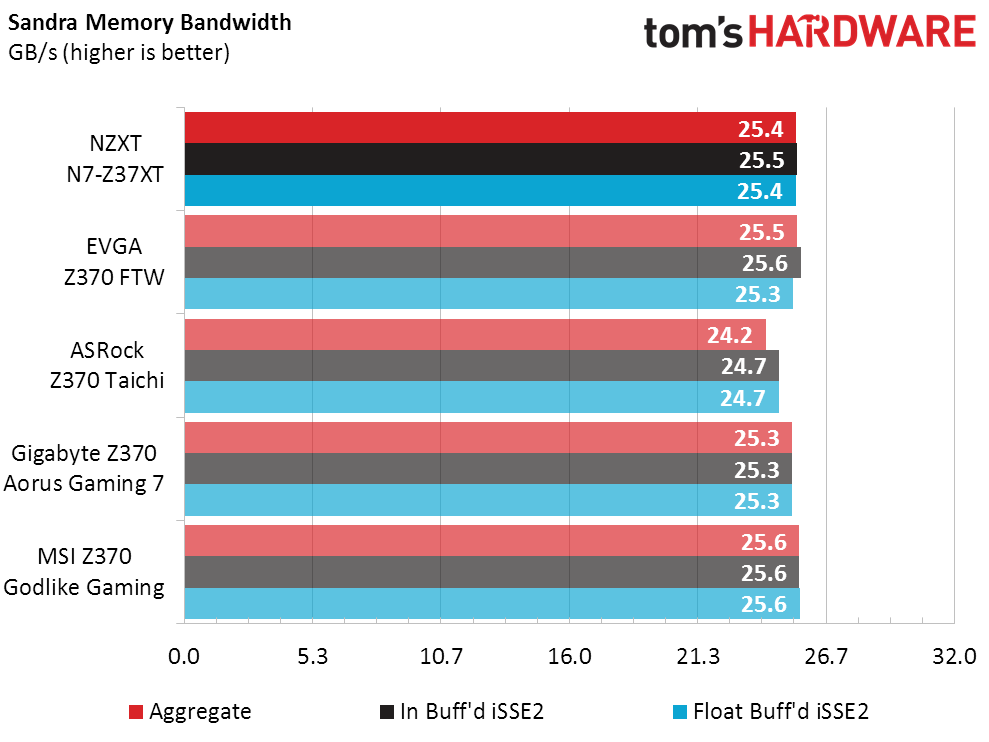
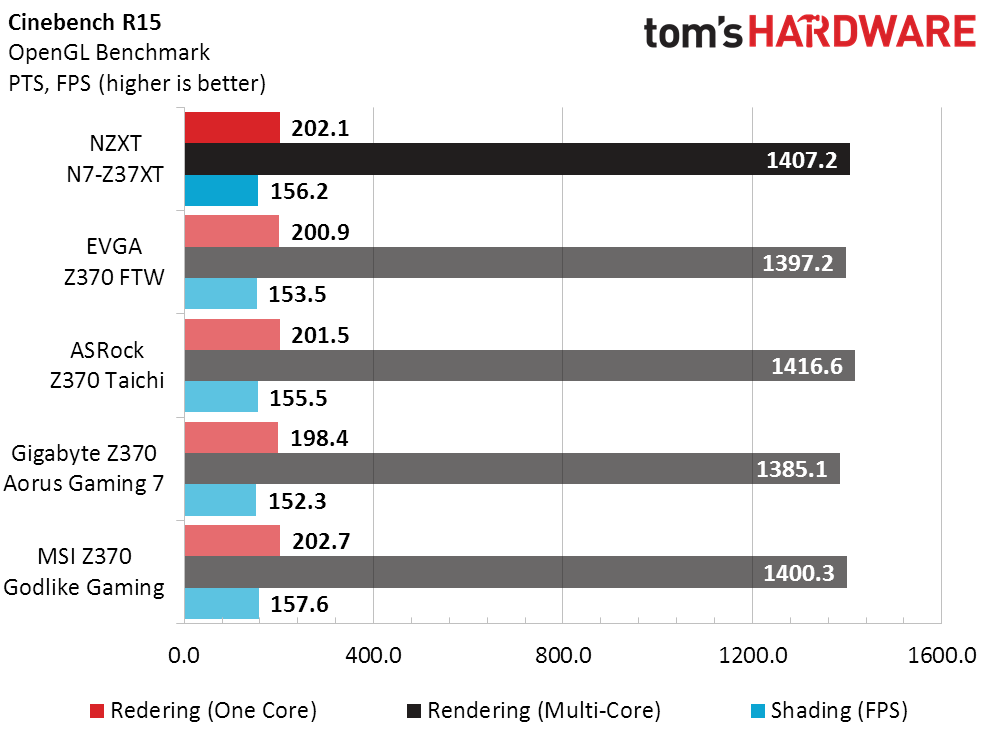
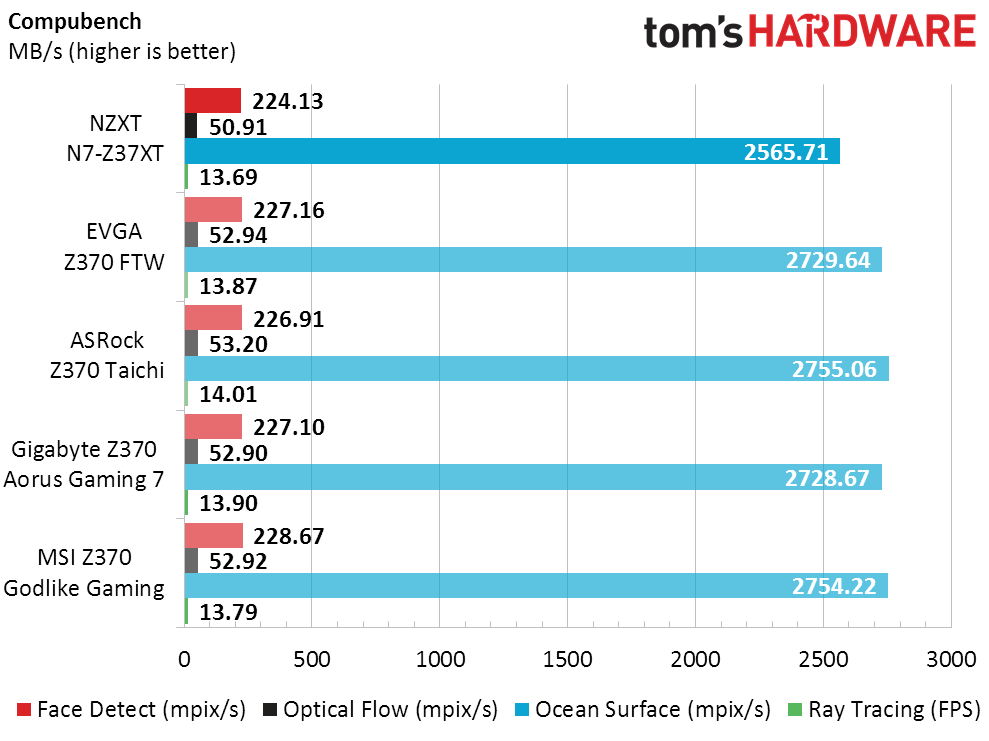
Sandra’s CPU and memory test show perfect results, so it’s time to move on to some real-world tests!
3D Games
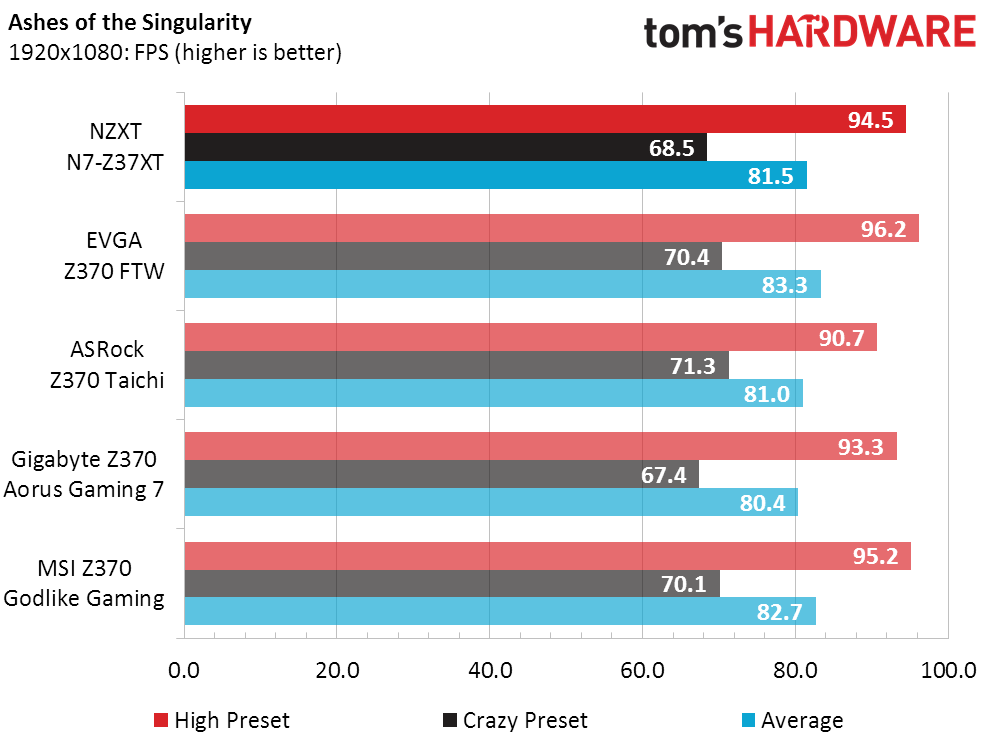
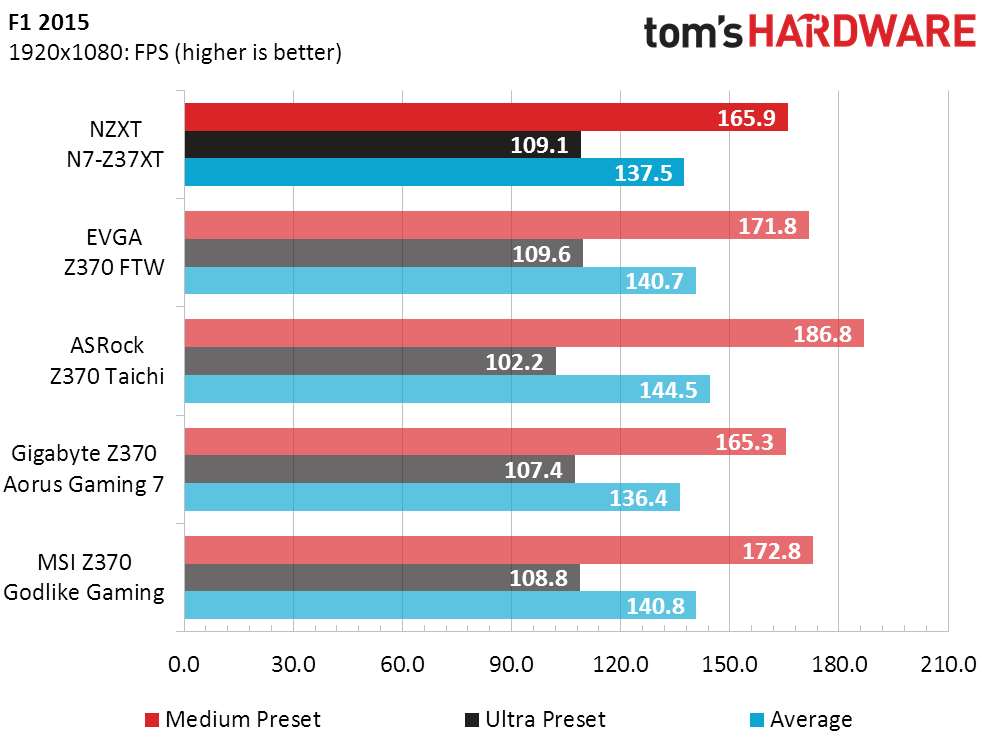
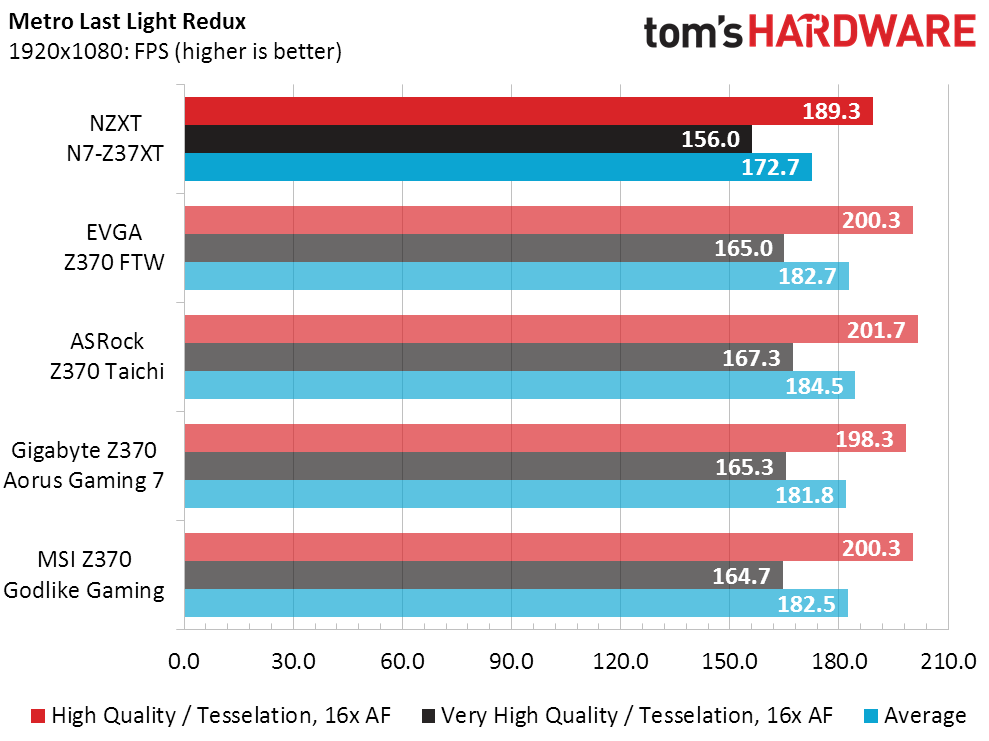
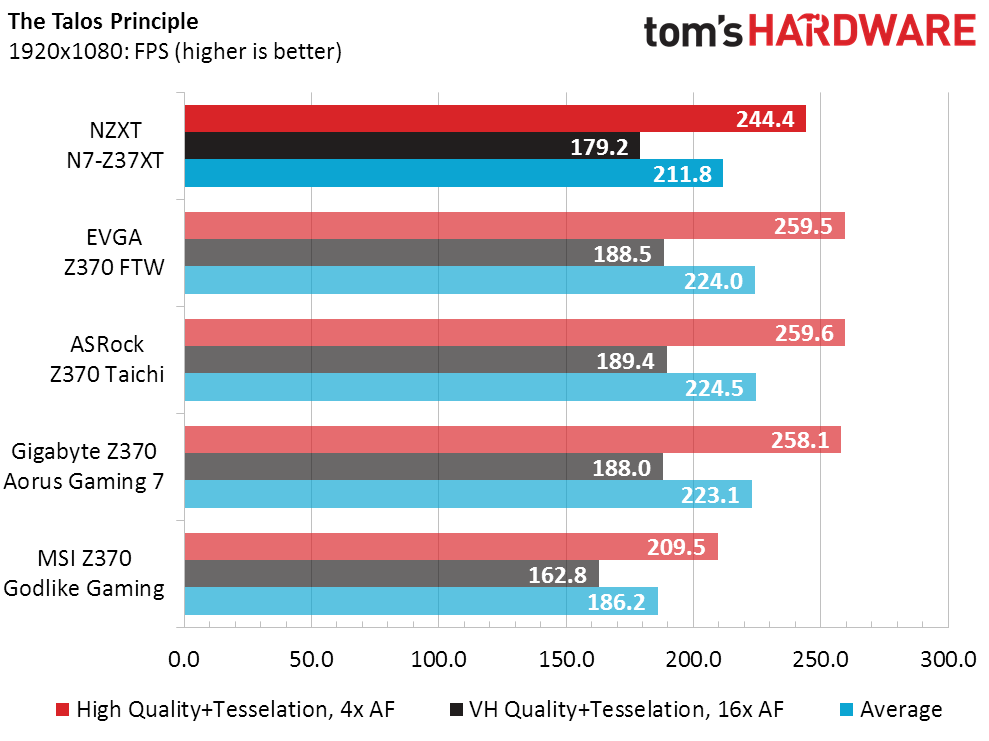
The N7-Z37XT performed about average in Ashes, but came up a hair short in Metro and Talos. Speaking of short, the MSI board’s Talos-compatible Nahimic software suite put that otherwise class-leading board behind the pack.
Timed Applications
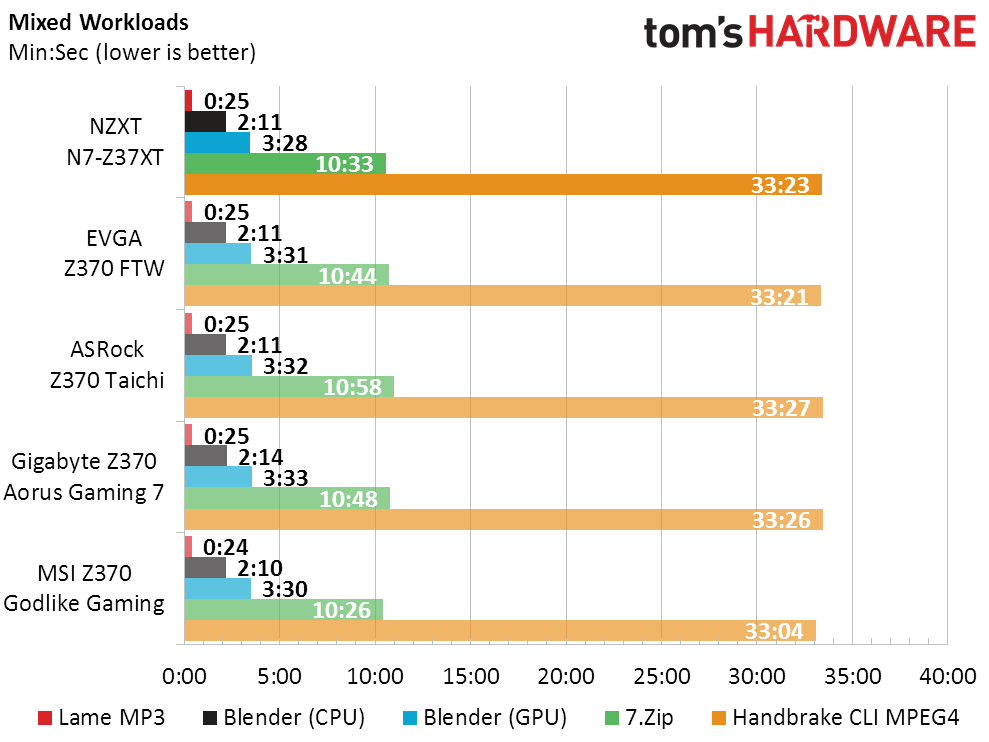
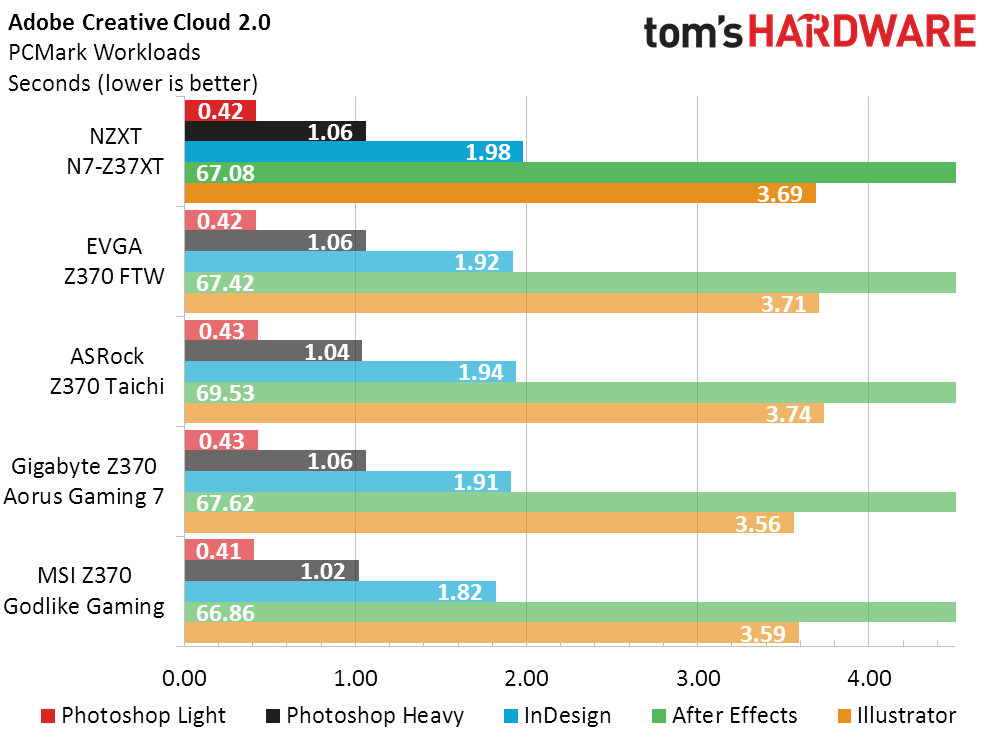
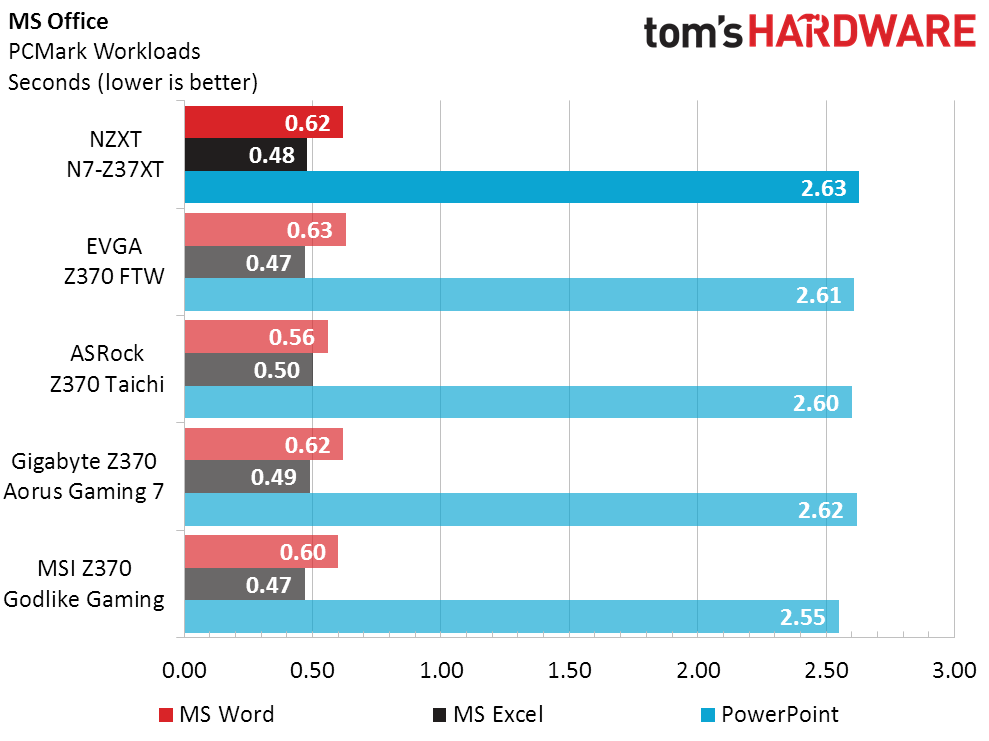
There’s nothing odd, either good or bad, to discuss about the N7-Z37XT’s performance in our mixture of timed workloads. Even its GPU-accelerated task performance is on-par.
Power, Heat, & Efficiency
Power use is the N7-Z37XT’s Achilles heel, as the board uses the CPU’s highest voltage setting even as Intel Turbo Boost defaults instruct it to clock down to 4.3 GHz (from a maximum of 4.7 GHz) under six-core loads. Lower clocks are supposed to have a lower voltage requirement.
Although Intel’s XTU utility shows a supposed 164W TDP, actual power consumption far exceeds the 190W or so that would be required of the system to maintain that TDP.
Of the four competing boards, the Z370 Taichi shows the power we’d expect our system to draw to maintain that high TDP, and the Z370 FTW shows the power we’d expect our system to draw if voltage were fully optimized for the 4.3 GHz six-core-loaded frequency.
Get Tom's Hardware's best news and in-depth reviews, straight to your inbox.
The high power draw imparts high temperatures for both the CPU and voltage regulator, although the N7-Z37XT’s large voltage regulator sink does a good job of minimizing that second heat penalty.
The best news might be for future reviews, since these terrible power numbers will go into the averages that those other boards must compete against.
Overclocking
One might say that the firmware interface for N7-Z37XT overclocking is a bit under-developed, but others might just call it sparse or simplified. It certainly has all the controls our processor needed to reach its 4848 MHz goal under 12 threads of AVX-heavy Prime95, and that target is based on the thermal limits of the CPU’s core-to-heat-spreader interface. We couldn’t go higher without modifying the CPU package.
In fact, the only thing under-developed from a review standpoint is that the board didn’t appear to automatically compensate for higher BCLK. You’re free to make some of those adjustments manually, but we prefer to start our overclocks with the CPU multiplier anyway.
At a 3906 MHz data rate, the DRAM barely exceeded its XMP-3866 rating before it became unstable on this board. Performance is the point of overclocking, and we can clearly see a division between boards that optimize secondary and tertiary timings for performance, and those that don’t. While the N7-Z37XT is among that second group, it’s in good company with the Z370 Taichi and Z370 Godlike Gaming.
Final Analysis
As with the other percentage benchmarks, the N7-Z37XT is compared to all previously-reviewed boards in the performance-per-dollar chart. Perhaps we should have narrowed it down to include only today’s contenders? It’s $300 price would still have put it in fourth place, simply because three of the comparison boards were cheaper.
What we’re really looking at is the price of features, where the EVGA Z370 FTW is the cheapest of the five boards compared and also the one with the fewest added features. It doesn’t even have any RGB headers. It does, however, have a Gen2 USB 3.1 controller.
Moving up to something closer to the N7-Z37XT’s price, the Z370 Taichi has two Gen2 USB 3.1 controllers, plus dual Ethernet, plus a low-model Intel Wi-Fi controller, plus a couple of added SATA controllers, plus a front-panel header for Gen2 Type-C ports. On the other hand, it only has one RGB LED header. Oh, and it’s only $220.
The closest we can get to the N7-Z37XT’s price is with the $250 (MSRP) Z370 Aorus Gaming 7. It swaps out the PCIe 3.0-x1/PCIe 2.0-x2 interface of the older Gen2 USB 3.1 controller for a pair of the newer controllers, which use PCIe 3.0-x2. It has two RGBW LED headers plus two D-LED headers for strips that have their own controller IC.
Those competing boards have something else in common: Due to the 30 HSIO limit of Intel’s Z370 PCH, they’re all forced to disable some on-board device to enable some other on-board device or interface. At least the N7-Z37XT is an honest board.
The major value-added feature that’s supposed to set the N7-Z37XT above its competitors is integration of NZXT’s famed fan and lighting controller functionality. While those are indeed strong selling points, they’re also the reason why I’ve been recommending other boards that have similar integrated features as an alternative to external controllers. Asus’ Aura software, for example, is famed for its functionality, even supporting third-party devices such as RGB RAM lighting. The RGB Fusion software of the compared Z370 Aorus Gaming 7 isn’t far behind that of Asus Aura. Even the pared-down RGB LED interface of the Z370 Taichi is functional, though that particular model has but one RGB output. Only the EVGA board gets cut from that race, and only because it’s designed for builders who eschew RGB.
The N7-Z37XT’s steel shroud is the one feature that all the competing models lack, and whether that feature is worth $100 on its own is up to readers to decide. Competitive builders will certainly blow big cash to get a specific look, and it would be terribly difficult to replicate such a piece by hand in less than a day. What’s a day’s work worth to you? And then there’s the cost of design and development: The economies of scale require that buyers of low-volume products pay a larger portion of the development cost for those products. If a large-scale manufacturer later offers us a review sample with similar features, the math for that product will be completely different.
I can’t recommend for or against the N7-Z37XT from a value perspective: If you’re an interested buyer within this lower-volume market, “can’t recommend against” should be considered adequate praise.
MORE: Best Motherboards
MORE: How To Choose A Motherboard
MORE: All Motherboard Content
-
darthbonehead How can you make a $300 motherboard look cheap and nasty?Reply
Don't like the N7 branding either, NZXT should steer clear of that. -
Gregory_3 Those heat sinks had better be effective. As attractive as it looks, I'm not sure about the wisdom of placing a layer of plastic over the soldered components.Reply -
PureBlackFire complete lack of USB 3.1 gen 2/type C connectivity, wifi, blue tooth, competent vrm cooling and close ecosystem lighting and fan control are what somebody considers "moderately" reduced feature set for a $300 motherboard? I'd say it's a sub par first offering from a company new to the motherboard market. at $180 this isn't a bad board, but even at $180 you can get all the relevant features here and USB 3.1 gen 2.Reply -
falifluche No point for NZXT to build a MB factory so who is it built by according to you TH ?Reply -
Karadjgne So NZXT throws a bone to the Asus Sabertooth. At $200 it'd be an interesting option, but for $300 it's an aesthetics appeal only board.Reply -
AnimeMania Making your own Z370 motherboard can't be that big a deal since CyberPowerPC did it as well.Reply
https://s.cppc.co/spec/getspec_share.aspx?n=MOTHERBOARD&v=CyberpowerPC%20Z370%20SLI%20Xtreme%20ATX%20w%2F%20RGB%2C%20802.11ac%20WiFi%2C%20USB%203.1%2C%202%20PCIe%20x16%2C%204%20PCIe%20x1%2C%206%20SATA3%2C%202%20M.2%20SATA%2FPCIe%20%5BIntel%20Optane%20Ready%5D&x=MB-470-101&f=www
Maybe you can find one and review it as well, I certainly wouldn't select one without a review. -
delaro Added Aesthetics at a premium cost with sub par budget board performance, heat and features. Well now why would anyone waste money on it?Reply -
Crashman Reply
It's not plastic, except for those thin strips between the slots. The rest is steel. The manual says to leave the plastic strip off if you put an M.2 drive there...20575741 said:Those heat sinks had better be effective. As attractive as it looks, I'm not sure about the wisdom of placing a layer of plastic over the soldered components.
I'm sure if you look long and hard you'll figure something out, it's not like NZXT spilled the beans.20576020 said:No point for NZXT to build a MB factory so who is it built by according to you TH ?
I thought Sabertooth was plastic? Anyway, the whole time I was testing it I kept coming up with "it's a fine board, too bad about the price", so I tried to write that in the nicest way :)20576090 said:So NZXT throws a bone to the Asus Sabertooth. At $200 it'd be an interesting option, but for $300 it's an aesthetics appeal only board.
-
Karadjgne About the only contract mobo builder I can think of that wouldn't have issues with direct brand competition conflicts would be Foxconn, and they definitely have the resources to design and/or manufacture mobo's to vendor specs.Reply