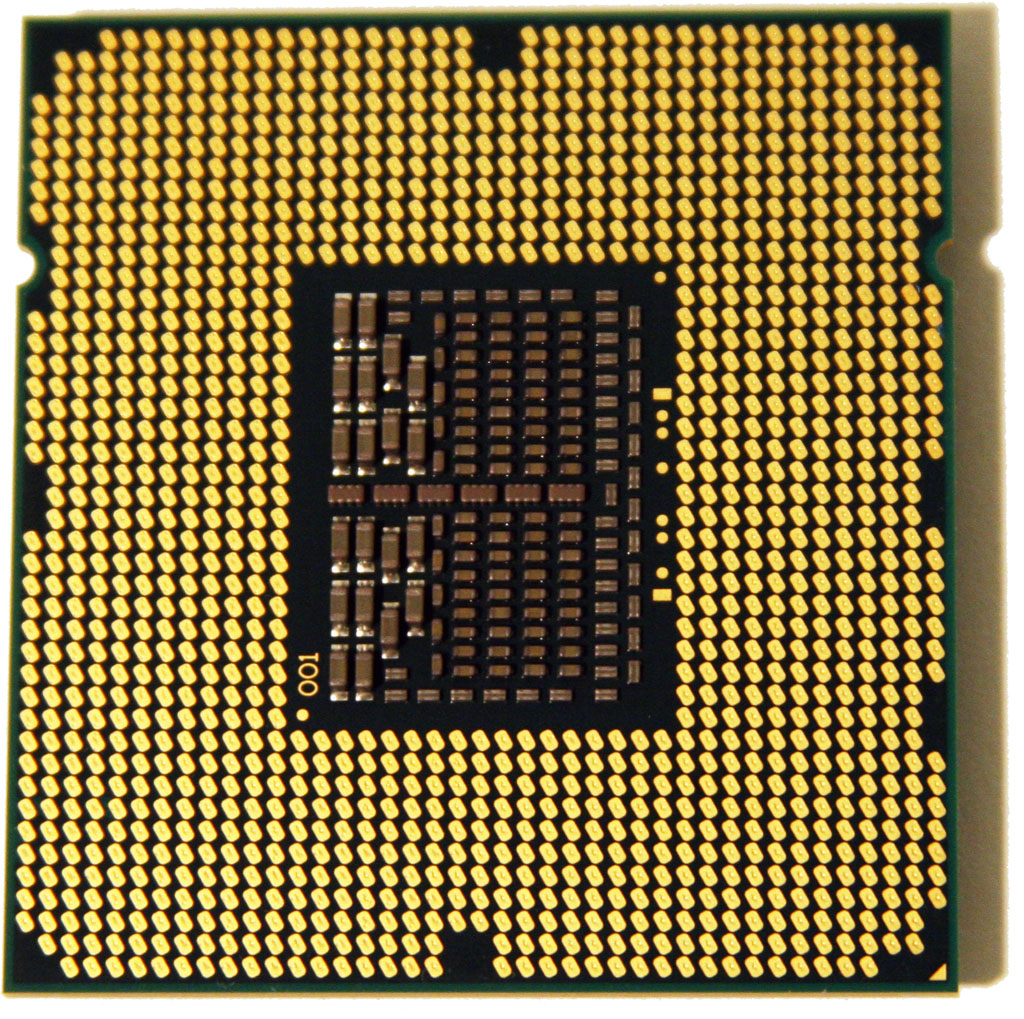Overclocking: Core i7 Vs. Phenom II
Intel’s Core i7 Platform, Configured, And Priced
What We Recommend
| Intel Platform | |
|---|---|
| Motherboard | Gigabyte GA-EX58-DS4 |
| Processor | Intel Core i7 920 |
| Cooler | Thermalright Ultra 120 Extreme |
| Memory | Corsair XMS3 6 GB (3 x 2 GB) DDR3-1600 |
| Graphics | AMD Radeon HD 4870 X2 |
| Storage | Samsung Spinpoint F1 1TB 7,200 RPM |
| Power | PC Power and Cooling 750 W |
| Optical | Lite-On DH-4O1S |
Some of the component decisions made in this comparison were influenced by hardware on-hand in the Tom’s Hardware SoCal lab. But we made this project a team effort between Thomas Soderstrom, Don Woligroski, and myself using retail hardware to verify the viability of our overclocks using less expensive components.
As a result, we’re benchmarking with Asus’ Rampage II Extreme and an engineering-sample processor. That particular motherboard isn’t going to be the budget-buyer’s choice, nor is an i7 920 ES going to be representative of retail product. But if you flip over to Don’s $1,250 System Builder Marathon setup, you’ll see he was able to achieve similar overclocking results with the less-expensive Gigabyte X58 motherboard and a boxed i7 920. The real shocker there was that his retail CPU featured memory multipliers that my sample didn’t have—a fact that that Thomas demonstrated in his $2,500 System Builder Marathon story.
As configured, our value-oriented Intel system costs just north of $1,550 at the time of writing. Bear in mind that only four components differ between the AMD and Intel builds: motherboard, processor, heatsink, and memory. We’ve kept everything else the same in the interest of comparing performance in an overclocked environment.
Overclocking i7
There is no longer much mystique behind Core i7 overclocking. The non-Extreme models have locked multipliers, so extra performance comes from Bclk adjustments. Tweak your Bclk, your processor voltage, memory multiplier (the retail boxed product gives you a lot more flexibility than a tray or engineering sample chip does), and QPI voltage.
We were able to boot at 4 GHz and run fairly stable at 3.9 GHz. However, even at the 3.8 GHz setting on which we eventually settled, we saw load temperatures peaking at 85 degrees Celsius. For day-to-day usage, that’s plenty aggressive, thank you very much. Our final settings were a 20x CPU multiplier, 190 MHz Bclk, and stock voltages all of the way around.
Get Tom's Hardware's best news and in-depth reviews, straight to your inbox.
Hopefully, these settings take into account the variance you'll see from one CPU to another, since we wouldn't expect every 920 to hit 4 GHz.
Current page: Intel’s Core i7 Platform, Configured, And Priced
Prev Page Introduction Next Page AMD’s Phenom II Platform, Configured, And Priced-
Roffey123 At last a P2/i7 comparison to shut the people whining for one up. In all I think its a fair comparison - although I am disappointed that AMD's OC potential wasn't as good as they made it out to be. But as all overclockers know - not all chips are the same or have the same OC potential.Reply
The 3DS Max benchmark was puzzling as well, considering that i7 has 8 threads at its disposal. Do you guys have any idea as to why the AMD beat the i7 in that test; despite having only half as many threads? -
unclefester I thought it funny they use an ATI card on the Intel board (not that it makes a difference).Reply
Would have liked to see what the PII can gain or not gain by using the FSB not just the multiplier.
Didn't see anything about memory timings either. As most PII OC's have been done at @880MHz.
Overall a decent review.
So Ford vs Chevy goes on. -
apache_lives I would love to see a high end overclocked Core 2 Quad 9 series in the tests here to see a price comparison - cheaper and already established platform etc.Reply
Also note that i7 platform should also feel more alive and responsive (un-benchmarkable) thanks to high memory bandwidths and more threads to balance things out like the P4C's and CL2 Dual Channel DDR1 - reguardless if it performed lower then the AMD A64's at the time it felt more responsive!
Intel also has that more solid platform to back that CPU and options for Crossfire AND SLi so its more the premium option, but that cheaper AMD setup is too close to the i7 for my liking - a few shifts in prices and models should show an interesting result in the new few weeks.
AM3 should be interesting, higher headroom + lower power etc (like 939 to AM2). -
cangelini Uncle,Reply
With the Black Edition, that's really the value there. You want to use the multiplier for a clean, easy overclock. Once you've found your ceiling, use the reference clock to fine-tune the setup. -
vekere I hear AMD is going to hire Sylar to look at the new Core i7 processor so this year we will have an answer.Reply -
kschoche The WINRAR tests are so close to exactly half the time on the Intel chip compared to the AMD chip that I'd love to see how the results show up if you turn off hyperthreading, not that its a particularly meaningful result, but would be cool to look at still.Reply -
jtnstnt I'm curious about the heatsink selection on the Phenom II. I looked up the Ajigo MF091 and it didn't look too impressive. While the Intel system gets the Thermalright 120mm True extreme. Whats up with that?Reply -
apache_lives jtnstntI'm curious about the heatsink selection on the Phenom II. I looked up the Ajigo MF091 and it didn't look too impressive. While the Intel system gets the Thermalright 120mm True extreme. Whats up with that?Reply
Heh very good point there, although it depends on wether the limits of the OC was architectural or thermal