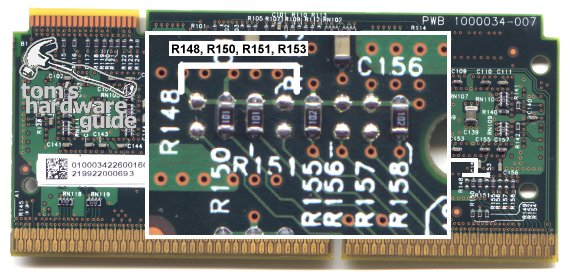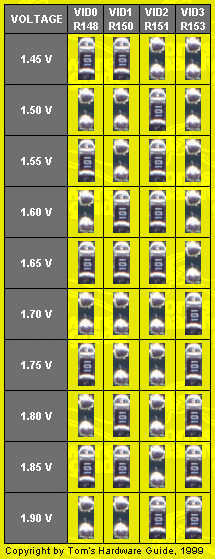Overclocking AMD's Athlon Processor
Changing The Voltage
You can certainly remember that we only used a slight voltage-increase of 0.05 V to 1.65 V to run our Athlon 650 at 750 MHz. Please keep this in mind and don't overdo the voltage change. You could easily fry your Athlon!
The voltage-selection cluster is found on the backside of Athlon's PCB. Please note that you've got to use 100 Ohm ('101') SMD-resistors for that one. Again, don't change the wrong resistors, the multiplier-area is right next to the voltage-selection area!
The table shows you how to adjust the settings.
After finishing this procedure your Athlon should do what you want and run stably at the desired core clock. Please remember though that speeds above 750 MHz will require very good cooling!
Get Tom's Hardware's best news and in-depth reviews, straight to your inbox.