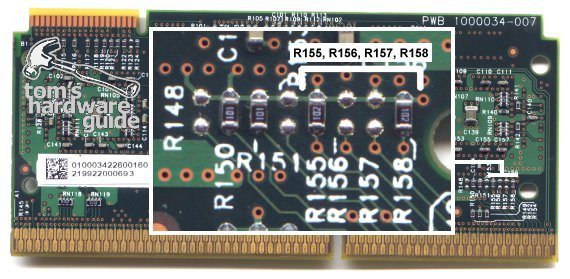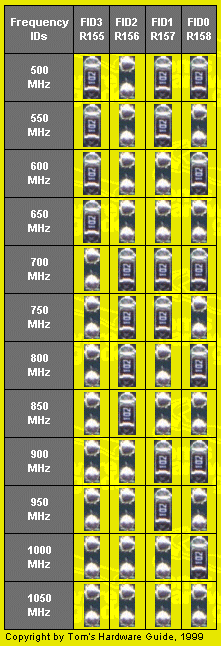Overclocking AMD's Athlon Processor
Features
By
Thomas Pabst
published
Add us as a preferred source on Google
Changing The Multiplier
You are required to take care of 12 settings for changing Athlon's multiplier. All the 12 slots are using 1000 Ohm SMD-resistors. The first four are R155, R156, R157 and R158 on Athlon's PCB-backside. The following picture should give you a pretty good idea of where they are. Please note that the voltage selection area is right next to it; so don't change the wrong parts!
The next table shows you how to set the SMD-resistors for the clock speed you like.
Stay On the Cutting Edge: Get the Tom's Hardware Newsletter
Get Tom's Hardware's best news and in-depth reviews, straight to your inbox.
Current page: Changing The Multiplier
Prev Page Athlon's PCB Next Page Changing The Multiplier ContinuedTOPICS
No comments yet
Comment from the forums