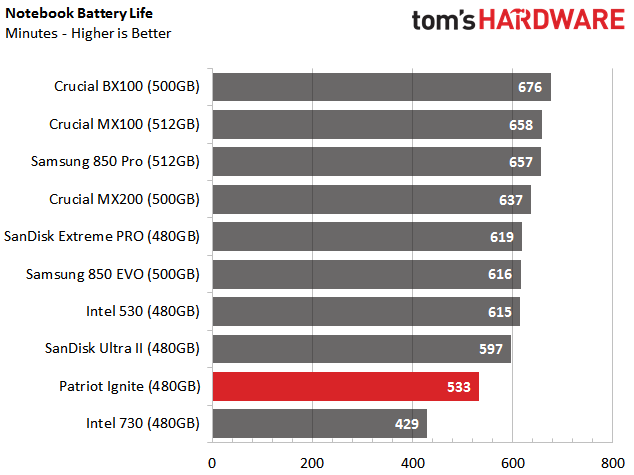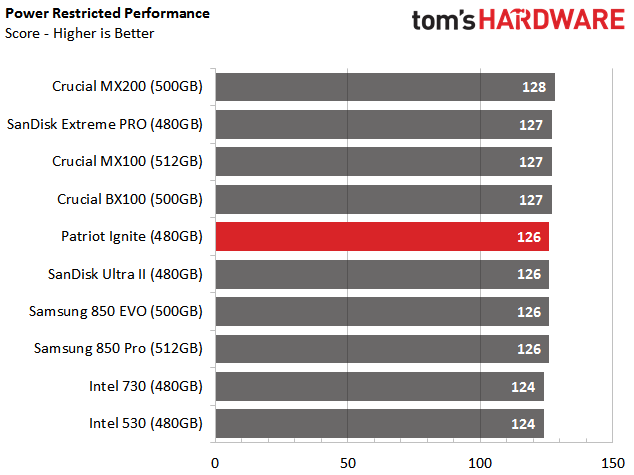Patriot Ignite 480GB SSD Review
Why you can trust Tom's Hardware
Notebook Battery Life Performance
As end users, we never just read or write data to our drives. Even if we did, power consumption varies based on the workload we apply. After a write takes place, the SSD consumes additional power executing background tasks like garbage collection, TRIM and wear-leveling. An SSD that consumes x watts processing sequential data, y watts churning through random data and z watts at idle might not facilitate better notebook battery life than a competing drive found to use more power in those same tasks.
Rather than looking at numbers of nearly insignificant value, we want to present the bigger picture.
For more information on how we test notebook battery life, click here.
Bapco MobileMark 2012 v1.5 Notebook Battery Life
In the specifications section, we mentioned that the Ignite 480GB idles as low as 10mW in DEVSLP mode. That may drop after an upcoming firmware update. However, you can't be guaranteed a corresponding battery life increase. In our real-world service time results, we showed how long certain tasks took to complete. Once it finishes, the drive goes through its clean-up process with garbage collection and wear-leveling, drawing even more power. This is why our consumption measurements are reflected in run time, rather than isolating the SSD's corner case power use.
The service times we observed were average compared to the other SSDs in this capacity class. But the battery life of our Lenovo T440, even with DEVSLP enabled, fell flat. Hopefully Patriot can address its low score through an update.
Power Restricted Performance
Performance takes a back seat when running on battery power. Today's notebooks maximize run time by slowing the system buses, processor clock rates, DRAM speed and so on. In this chart, we look at overall system performance in a reduced power state. As you can see, the tested drives fare almost identically, though some SSDs distinguish themselves slightly.
Get Tom's Hardware's best news and in-depth reviews, straight to your inbox.
Current page: Notebook Battery Life Performance
Prev Page PCMark 8 Advanced Workload Performance Next Page Final Thoughts
Chris Ramseyer was a senior contributing editor for Tom's Hardware. He tested and reviewed consumer storage.
-
gnarr "A few tenths of a second in each service time benchmark might not seem like a lot, but over the course of a day, they add up. Admittedly, choosing one SSD over another won't double your productivity. Would you turn down an extra 10 or 20 minutes of getting stuff done, though?"Reply
Your reaction time is around 150-300ms, so having an SSD that is 200ms slower than the fastest SSD is not going to slow you down the least. It won't even give you 10 seconds of extra "getting stuff done" over a whole workday unless your work resolves around only opening and closing applications.
It might maybe save you 2-3 seconds when opening large Photoshop, After Effects, Premiere or Resolve projects, but as a video editor, I know you will most likely be working on the same project the entire day, and if you're opening many projects per day, they are usually rather small and thus will load in a blink of an eye. -
2Be_or_Not2Be @gnarr - I think the main point is being glossed over - if a SSD can finish a task x% slightly faster than another SSD/HDD, then it's allowing you x% more time to do *anything* on your computer. It doesn't matter if you went off to get coffee or if you were sitting there waiting on it to finish the task, your computer is now waiting on your input that x% faster. This has nothing to do with your reaction time or even opening files.Reply
During the course of a year, anything that allows you more time to do work on your computer makes you more efficient. -
damric How well does this controller respond to loss of power or hard reset?Reply
Too many SSDs on the market become bricked and unrecognized by the motherboard even after just a single loss of power.
I recommend reviewers do about 50 hard power-offs and see if the SSD survives. -
mf Red ReplyHow well does this controller respond to loss of power or hard reset?
Too many SSDs on the market become bricked and unrecognized by the motherboard even after just a single loss of power.
I recommend reviewers do about 50 hard power-offs and see if the SSD survives.
My R9 290x was causing hard power-offs when loading into games and my 840 Pro is still functioning just fine. I probably only did 20 hard resets though not 50 so maybe you're right. -
damric Reply15539409 said:How well does this controller respond to loss of power or hard reset?
Too many SSDs on the market become bricked and unrecognized by the motherboard even after just a single loss of power.
I recommend reviewers do about 50 hard power-offs and see if the SSD survives.
My R9 290x was causing hard power-offs when loading into games and my 840 Pro is still functioning just fine. I probably only did 20 hard resets though not 50 so maybe you're right.
The Samsungs usually don't have that problem, lucky for you. -
palladin9479 Reply15539409 said:How well does this controller respond to loss of power or hard reset?
Too many SSDs on the market become bricked and unrecognized by the motherboard even after just a single loss of power.
I recommend reviewers do about 50 hard power-offs and see if the SSD survives.
My R9 290x was causing hard power-offs when loading into games and my 840 Pro is still functioning just fine. I probably only did 20 hard resets though not 50 so maybe you're right.
The Samsung drives are of exceptionally high stability, almost enterprise level. I've never heard of one getting bricked by unexpected loss of power.
The thing to realize is that SSD's are basically a computer within a computer. Inside a SSD is a CPU, memory and an OS. When the drive powers on, it loads it's OS off the firmware which then goes about managing the flash cells and acting like a miniature SAN storage processor. From your computers point of view you only see a storage device, but that's being abstracted by the SSD's OS. You actually have between four to eight storage devices that are organized in a pseudo RAID configuration with the SSD's OS presenting it as a single device.
So unexpected loss of power will have the same effect on the SSD's OS as it does on your OS, corrupted data. Now modern OS's are written in such a way as to cope with potential data corruption caused by a random loss of power, but not all SSD's firmwares (OS's) are capable of doing that and thus the bricking occurs.
-
pilsner I really do not like it, but it seems that at this point in time, choosing a Samsung 850 Pro SSD is still the thing to do.Reply -
giantbucket Reply15536551 said:@gnarr - I think the main point is being glossed over - if a SSD can finish a task x% slightly faster than another SSD/HDD, then it's allowing you x% more time to do *anything* on your computer. It doesn't matter if you went off to get coffee or if you were sitting there waiting on it to finish the task, your computer is now waiting on your input that x% faster. This has nothing to do with your reaction time or even opening files.
During the course of a year, anything that allows you more time to do work on your computer makes you more efficient.
this would only be relevant if an SSD was just too darned slow and was holding you up, and YOU were waiting for IT to do something. 99.973% of the time, the SSD / computer is done while you're still thinking or you're distracted on the phone with a client or coworker. the gating item isn't the SSD, so the fact that it's 3% faster is irrelevant outside of a benchmark. -
2Be_or_Not2Be Reply15541542 said:15536551 said:@gnarr - I think the main point is being glossed over - if a SSD can finish a task x% slightly faster than another SSD/HDD, then it's allowing you x% more time to do *anything* on your computer. It doesn't matter if you went off to get coffee or if you were sitting there waiting on it to finish the task, your computer is now waiting on your input that x% faster. This has nothing to do with your reaction time or even opening files.
During the course of a year, anything that allows you more time to do work on your computer makes you more efficient.
this would only be relevant if an SSD was just too darned slow and was holding you up, and YOU were waiting for IT to do something. 99.973% of the time, the SSD / computer is done while you're still thinking or you're distracted on the phone with a client or coworker. the gating item isn't the SSD, so the fact that it's 3% faster is irrelevant outside of a benchmark.
No, what I'm saying is that if the SSD finishes x task faster, that in itself makes it more efficient. It doesn't matter if the end-user doesn't make use of the time after the SSD finishes the task; the SSD itself is more efficient.
If we try to say, "well, making something faster won't help the end-user because they're doing other things or reacting too slowly", then you almost might as well not try to make *anything* more efficient. That was the point of my responding to @gnarr - the end-user's reaction time doesn't really matter.
Thinking solely of the end-user directly using the SSD in his computer also doesn't include the consideration of SSDs being used by servers. Against, if a SSD performs faster (finishes x task even seconds faster), then that allows the next I/O request to be serviced even faster. All of that aggregated over time equals more performance & true efficiency gains, especially on a server that is heavily used.