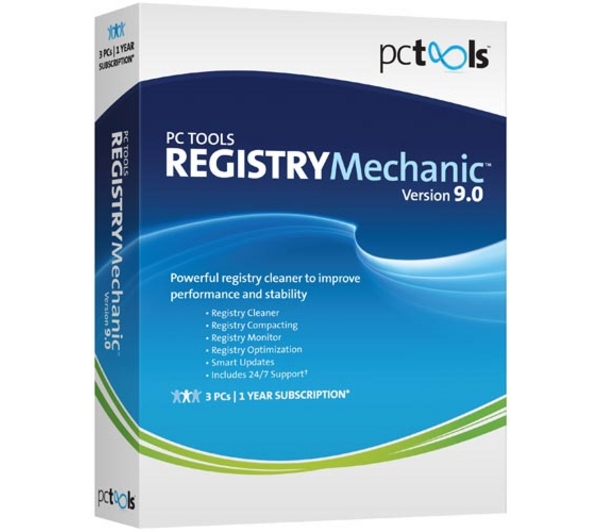Sponsored: Run Cleaner With Registry Mechanic 9.0
PC Tools’ Registry Mechanic for Windows is essential to improving system performance and keeping your PC healthy. Run a free system scan.
Keep That Registry Clean
It’s the perennial lament of practically all Windows users: “My system just doesn’t perform like it used to.” This truism has persisted from version 3.1 all the way through today’s Windows 7. Sure, some of the blame can be placed on hard drives filling up. Disk fragmentation can take a toll. As users add more programs, more applets run in the background and weigh down Windows like layers of fat. But another of the big culprits in performance degradation is all of the unwanted garbage that amasses in the Windows registry over time.
As programs get installed under Windows, several changes get made to the registry, a database of configuration settings that controls how Windows functions and interacts with applications. Inevitably, though, users remove programs, both to keep the interface clean and to remove some of those burdensome background applets. But not all programs clean up after themselves upon leaving, and over time the registry becomes littered with redundant and potentially cumbersome entries that—you guessed it—slow Windows down while doing nothing for the user in return.
Registry cleaners are a kind of software designed to analyze the Windows registry, find this unwanted detritus, and eliminate it, thus bringing the registry to optimal performance. That’s the good news. The bad news is that there are many “rogue” security applications that seem to do nothing except scare the user into paying for a full version of the program, do nothing helpful for the system, and may even install malware to make performance worse. (Look up “WinFixer” and its many cousins for examples of this.)
PC Tools Registry Mechanic 9.0 is a long-evolved and effective legitimate registry cleaner. In fact, the application and its loyal user base is one of the reasons why Symantec acquired Sydney-based PC Tools in 2008. Those experienced with Symantec’s Norton software line may instinctively worry that Registry Mechanic would become overlarge and do more to impede Windows performance than help it. As you’ll see, this isn’t the case. Symantec seems to have left PC Tools entirely free to continue on its pre-acquisition path and retain its streamlined, intuitive interface. Let’s check this out first-hand.
Get Tom's Hardware's best news and in-depth reviews, straight to your inbox.
Tom's Hardware is the leading destination for hardcore computer enthusiasts. We cover everything from processors to 3D printers, single-board computers, SSDs and high-end gaming rigs, empowering readers to make the most of the tech they love, keep up on the latest developments and buy the right gear. Our staff has more than 100 years of combined experience covering news, solving tech problems and reviewing components and systems.
-
DavC and how much have they paid you to do this article?Reply
surly some benchmarks are in order... i'm not expecting it to do miricles, but if it could shave a second off boot up times I would like to know.
have you compared it to any other registry cleaners?
for me the only thing i'll use is CCleaner. been using it for years and it's never gave me any issues, and its free. I've tried several others in the past and a couple have left me with unworking programs, or deleted too many registry keys. -
I'll second that ... what's the point of running this article if you're not going to bother to run a before and after performance figures.Reply
If a registry cleaner removes unused items from the Registry, then it's not going to speed things up for me ... it'll just save me a couple of bytes of disk space, that's all!!! -
...Reply
This really disappointed me. I knew this site has sponsors and adds and all that, but that you would make an article about it without benchmarks? The absolute LEAST you could do would be to compare it with a control group. However, it would also be a bad article without comparison to different products and software. -
PC Tools software have always been geared more toward marketing than to actual usefulness and features.Reply
There are many packages out there miles ahead of PCTools products that cost the same and provide far more. -
djg9205 This is just sad...these sponsored articles are getting out of control.Reply
Tom's is a TRUSTED name in tech, and these articles only serve to destroy that trust. I realize that currently all sponsored articles begin with the "Sponsored: ..." header and can easily be avoided, but that's not the point. If Tom's is willing to start writing sponsored articles based on on crappy, overpriced products just to make some quick money, I'm worried as to what will come next. Soon, maybe the "Sponsored..." header will go away and no one will know anymore what to believe and what not to. Maybe one day a company will pay you enough money to just slyly start incorporating positive things about their product in all articles. I'm not saying it WILL happen, but as a long time reader of Tom's, it worries me.
Don't destroy the trust you've created. -
spartanii I use PC tools spyware doctor and Ive been satisfied with its performance. The only other software I'ved was Norton which was a system hog so I changed to PC tools. If PC tools included this with spyware doctor that would be nice because I'm not willing to pay for another system repair program, 1 is enough. Oh and you will burn for this sponsored article, Kidding, just dont make it a habit.Reply