Why you can trust Tom's Hardware
Benchmark Settings
For thermal and acoustic testing, we are using the following software and settings:
| CPU Clock | i9 9900k: 4.6 GHz (46x 100MHz) @ 1.1v | Row 0 - Cell 2 |
| GPU Clock | RTX 2070 Super: Stock | Row 1 - Cell 2 |
| GPU Driver | Nvidia GeForce 445.87 | Row 2 - Cell 2 |
| Case & CPU Fan Speeds | 100% | Row 3 - Cell 2 |
| GPU Fan Speeds | 75% | Row 4 - Cell 2 |
Test Results
The P300A only comes with one case fan that spins at roughly 1200 RPM, which helps extract heat from the CPU cooler, but there isn’t much airflow to help the GPU out.
Acoustics
For our acoustic tests, we run three scenarios: CPU full load, CPU and GPU full load, and an optimized idle. The CPU Full Load test runs the CPU and case fans at their maximum speed. For the CPU and GPU full load acoustic test we add the Nvidia RTX 2070 Super FE at 75% fan speed, because in practice it never runs at 100 percent and is far too loud when it does.
For the optimized idle, we run the GPU fan speed at 40 percent (the 2070 Super FE GPU does not have a Zero-RPM mode), and run the CPU and included case fans at the lowest speed they will spin.
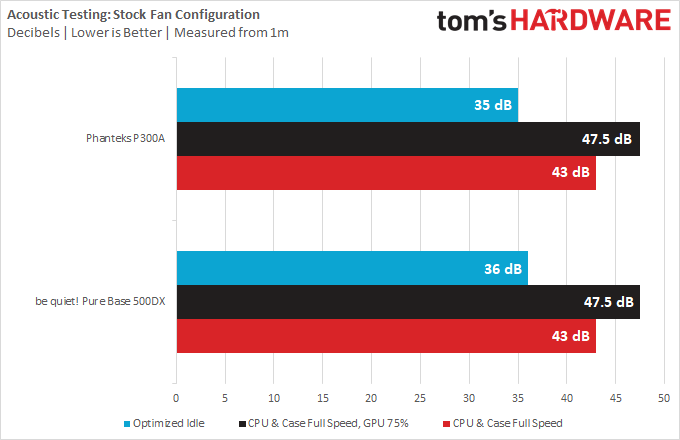
The one included case fan can spin at a minimum speed of about 500 RPM, which is likely due to the light blade design, as it lacks momentum to keep spinning at lower speeds, and doesn’t come with PWM support. Nevertheless, in the optimized idle scenario the system is audible, and although it puts down a slightly lower dB reading than the be quiet! Pure Base 500DX, we prefer the acoustic profile of the be quiet! chassis, as its three fans spin at lower speeds and create a smoother sound.
Once the CPU and especially the GPU fan speeds ramp up, noise levels quickly become irritatingly loud. Of course, note that the GPU we have installed is especially loud specifically to bring out the biggest noise differences between different cases, and you’ll be able to achieve better results with the right hardware choices. In particular, if opting for a case with lots of mesh and a powerful graphics card, look for a model of card with a zero RPM option to cut down on noise when you aren’t gaming.
Thermal
For the thermal tests, all case and CPU fan speeds are set to 100 percent. The i9-9900K is pegged at a 4.6GHz clock at 1.1v on all cores to ensure consistent power consumption across test scenarios, and letting the GPU run at 75 percent fan speed enables it to maintain its power target while maintaining one set reasonable fan speed, so that the temperature is the only variable.
Get Tom's Hardware's best news and in-depth reviews, straight to your inbox.
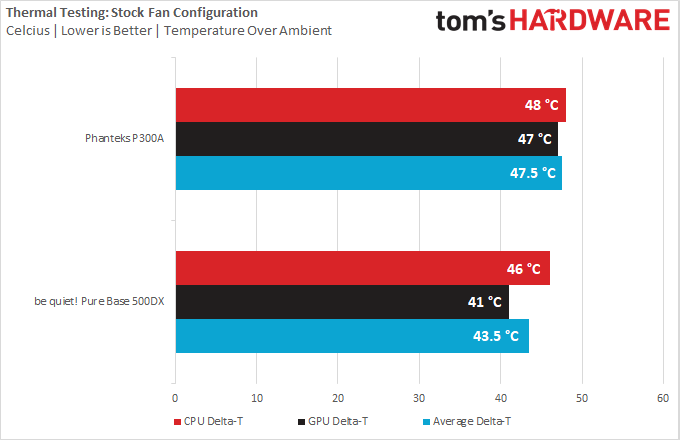
Compared to the be quiet! Pure Base 500DX that we previously tested at this location, the removal of two fans has made the CPU temperature climb by 2 degrees and the GPU by 6 degrees. Nevertheless, the ambient temperature in our testing room was 23 degrees, placing the actual CPU and GPU temperatures at 70 and 71 degrees, which are still perfectly good numbers especially if you consider that our test hardware is harder to manage than what most shoppers in this segment will be throwing in this case.
Standardized Results
To correct for differences in case fans, for the standardized test we remove the standard case fans and replace them with Corsair ML120 or ML140 units. Up to three fans may be installed, preferably one at the default exhaust location and two at the front intake, in the biggest sizes the case supports. The above tests are then repeated, but because the Corsair ML fans have absurdly high maximum speeds, we run those at 1200RPM for the load tests, because no case fan should ever need to run above those speeds.
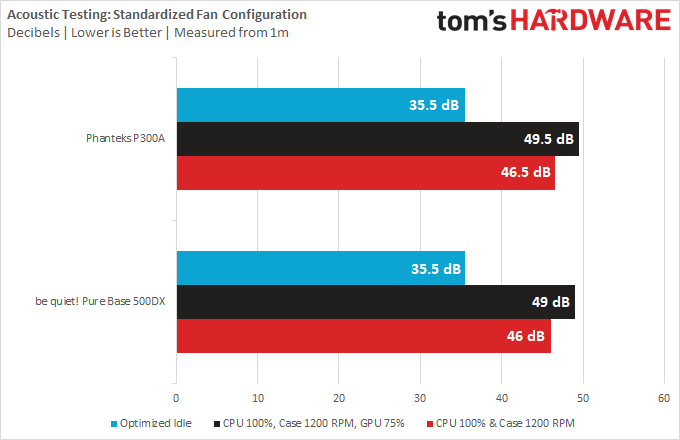
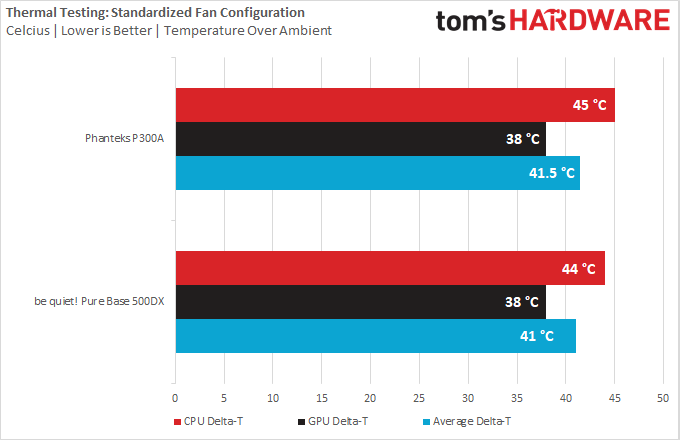
You’ll notice that improving the fans in the chassis also dramatically improved temperatures. Although the CPU temperature only improved by 2 degrees, the GPU was very happy with the added cool air supply, running a whopping 9 degrees cooler. In the standardized test, both the Phanteks Eclipse P300A and the be quiet! Pure Base 500DX also put down near-identical numbers, though this isn’t surprising as they’re both meshed cases optimized for airflow rather than keeping noise down.
Conclusion
Phanteks’ P300A is a compelling chassis at its $60 price point, offering simple but sophisticated looks with its all-black design and tinted glass panel. Its mesh front panel also lends the chassis to a highly airflow-optimized design. Despite that it only comes with one fan from the factory, performance is acceptable thanks to the mesh front. We would still recommend adding at least one fan to blow air onto the GPU if you can spare the expense, but it’s worth noting that our test bed with the i9-9900K and the 2070 Super is far beyond what most shoppers in this segment would throw at this case, and the P300A’s single fan still managed to keep temperatures in check.
Some of the case’s other shortcomings include a lack of front USB Type-C, cheap materials, and a lack of RGB. But we can easily forgive those shortcomings if you consider all the things the case does well at its price.
If the one-fan thing isn’t an issue for you, the Eclipse P300A is an excellent choice as a beginner’s chassis or for a modest build. It’s superbly easy to work in,adding almost no complexities to the build process – seriously, it’s one of the easiest cases to manage. It’s also one of the smallest ATX cases around. So if you’re sticking to the ATX platform but don’t want a huge tower on your desk, want good performance and aren’t too fussed about noise levels, you should definitely put the Phanteks Eclipse P300A on your shortlist.
Niels Broekhuijsen is a Contributing Writer for Tom's Hardware US. He reviews cases, water cooling and pc builds.
-
Soaptrail I recently built my relative a PC with this case and having no experience with Phanteks I came away thoroughly impressed. This case looks great and is very easy to install with although i did add a second fan.Reply
My only knock come from the PSU shroud not being removable but i am apparently in a small minority that does not mind seeing a PSU and cables. -
punkncat I own the older version of this case, before they went with the mesh front. It's a beautiful case that is well laid out, has ample room for expansion if you want...the "stock" configuration will allow for 4 drives readily. It's got great cable management options. In it's stock configuration the only air intake were two small strips on either end of the front panel, with dust filters. It was terrible for builds with any level of power, particularly GPU. My only complaint as far as design is (was) that the front LED wiring runs right by the mounting lug for the front panel. While taking that off to clean it eventually snagged and broke that wire. It's replaceable, but I don't use the case lighting function any more.Reply
I would point out that in my own experience the top fan mount location is only going to work with smaller radiators. The motherboard top edge and radiator or fan side are in conflict. The front mounting location is slightly oversized and big radiators will fit there.
The case had severe air flow and thus heat issues. They came out with the model reviewed above and the front panel is available as a separate part. I ordered that and instantly solved the aforementioned problems. Superb upgrade option for a good looking case.

