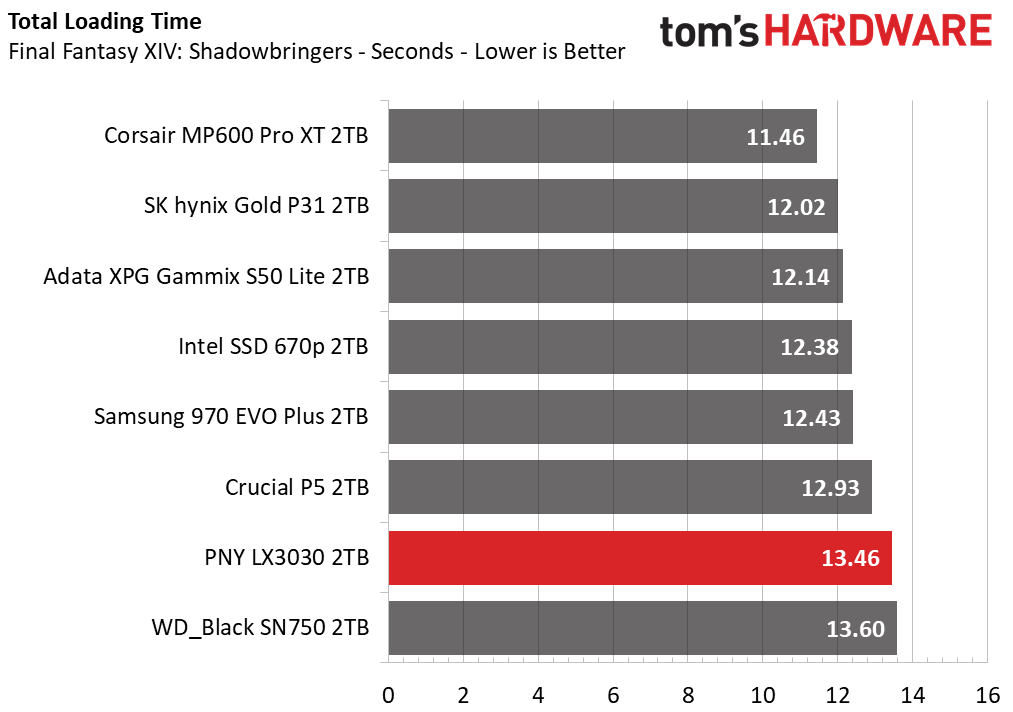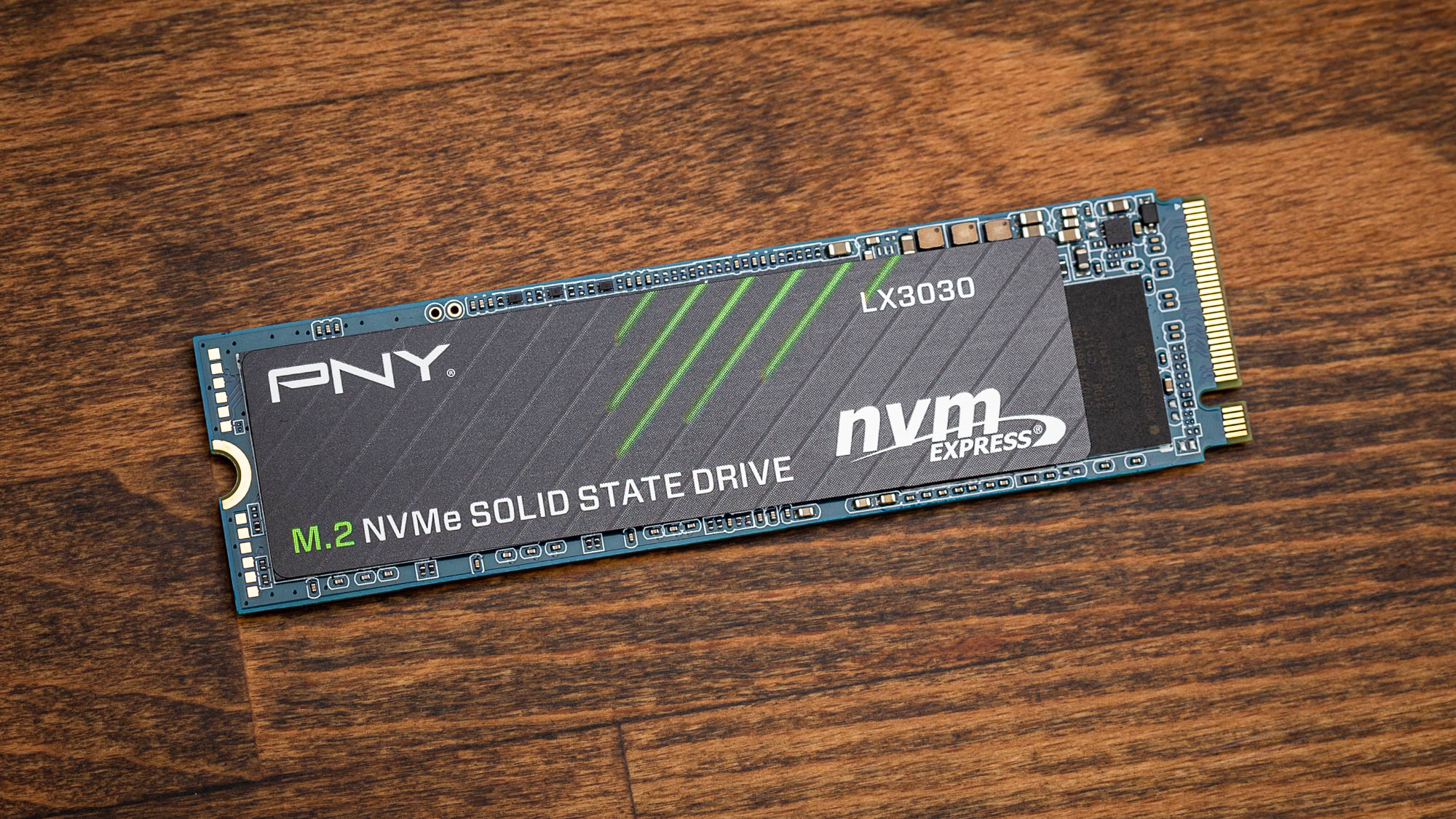Why you can trust Tom's Hardware
Comparison Products
Today, we compare the PNY LX3030 against the best SSDs on the market. We include the SK hynix Gold P31, Samsung 970 EVO Plus, Intel SSD 670p, Crucial P5, and WD Black SN750 as some PCIe 3.0 competition as well as a few PCIe 4.0 competitors for good measure. These include the high-performance Corsair MP600 Pro XT and the value-oriented Adata XPG Gammix S50 Lite.
Game Scene Loading - Final Fantasy XIV
Final Fantasy XIV Shadowbringers is a free real-world game benchmark that easily and accurately compares game load times without the inaccuracy of using a stopwatch.
Corsair’s MP600 Pro XT delivered the fastest game loads thanks to its PCIe 4.0 interface, but SK hynix’s Gold P31 was almost as fast with its four-channel, PCIe 3.0-based controller and TLC flash. The LX3030, on the other hand, wasn’t as fast, but it delivered a decent result, landing between the WD Black SN750 and Crucial P5.
Transfer Rates – DiskBench
We use the DiskBench storage benchmarking tool to test file transfer performance with a custom, 50GB dataset. We copy 31,227 files of various types, such as pictures, PDFs, and videos to a new folder and then follow-up with a reading test of a newly-written 6.5GB zip file.
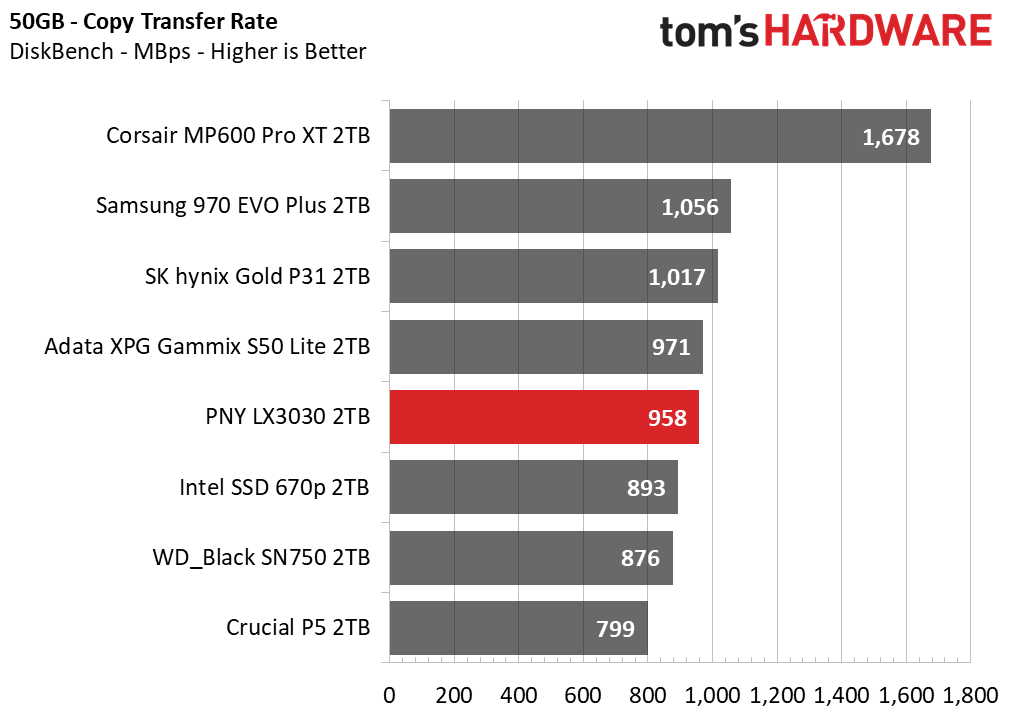
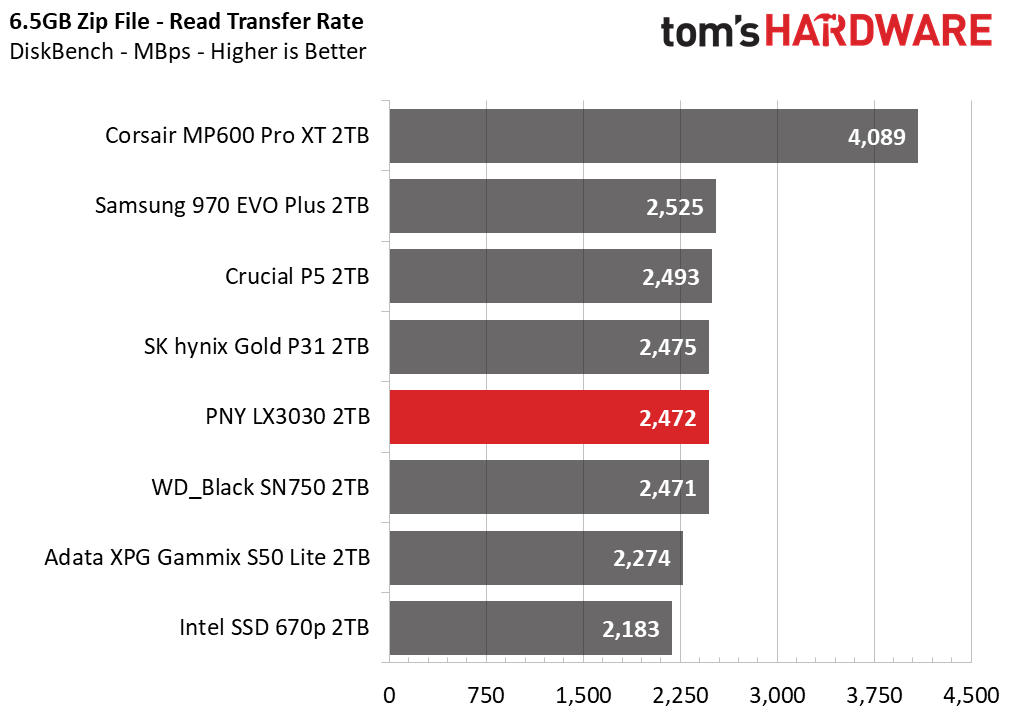
Overall, the PNY LX3030 delivers responsive file copy and read performance, but Samsung’s 970 EVO Plus and the SK hynix Gold P31 are faster. While the SLC-programmed QLC flash on the LX3030 allows for fantastic sustained write speed, it was not quite as fast as the most optimized TLC-equipped SSDs in these workloads.
Trace Testing – PCMark 10 Storage Test
PCMark 10 is a trace-based benchmark that uses a wide-ranging set of real-world traces from popular applications and everyday tasks to measure the performance of storage devices. The quick benchmark is more relatable to those who use their PCs for leisure or basic office work, while the full benchmark relates more to power users.
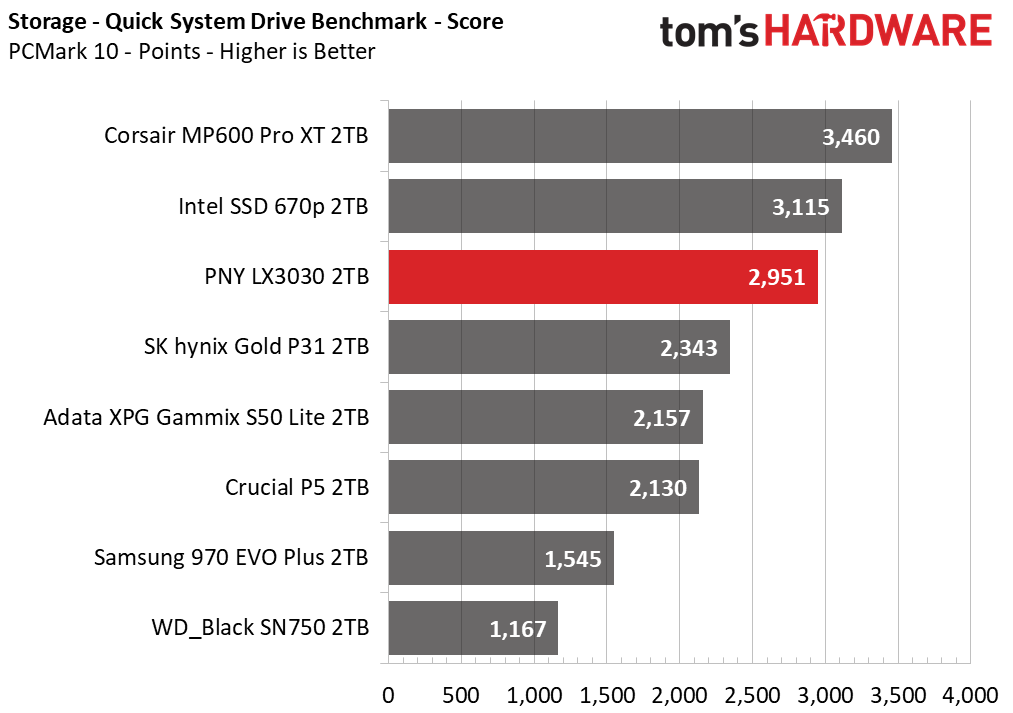
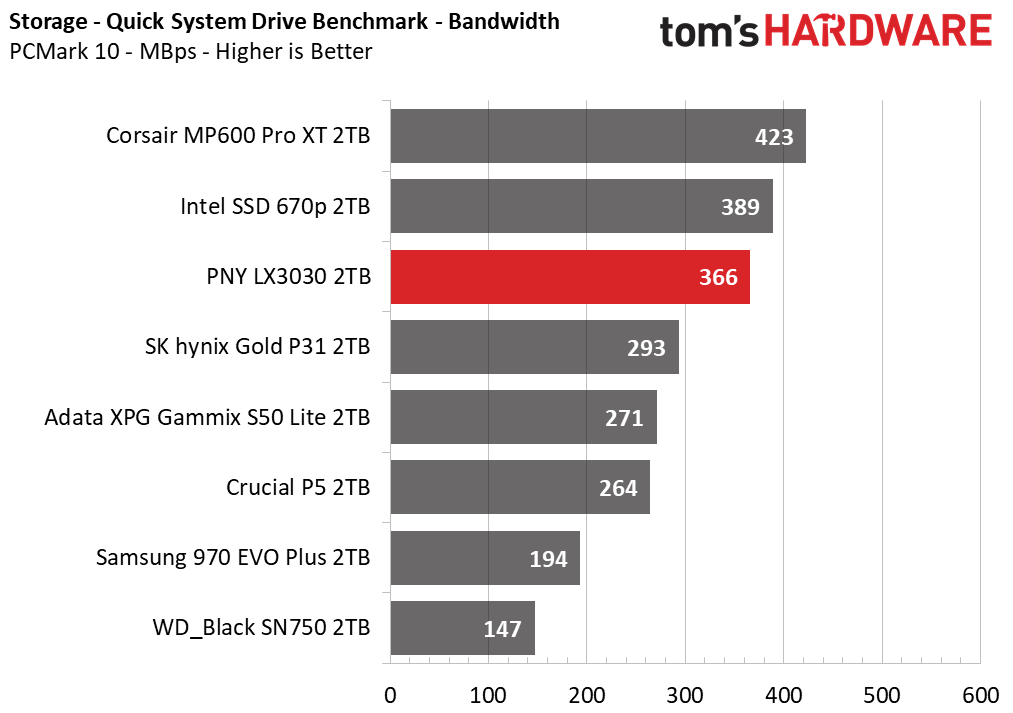
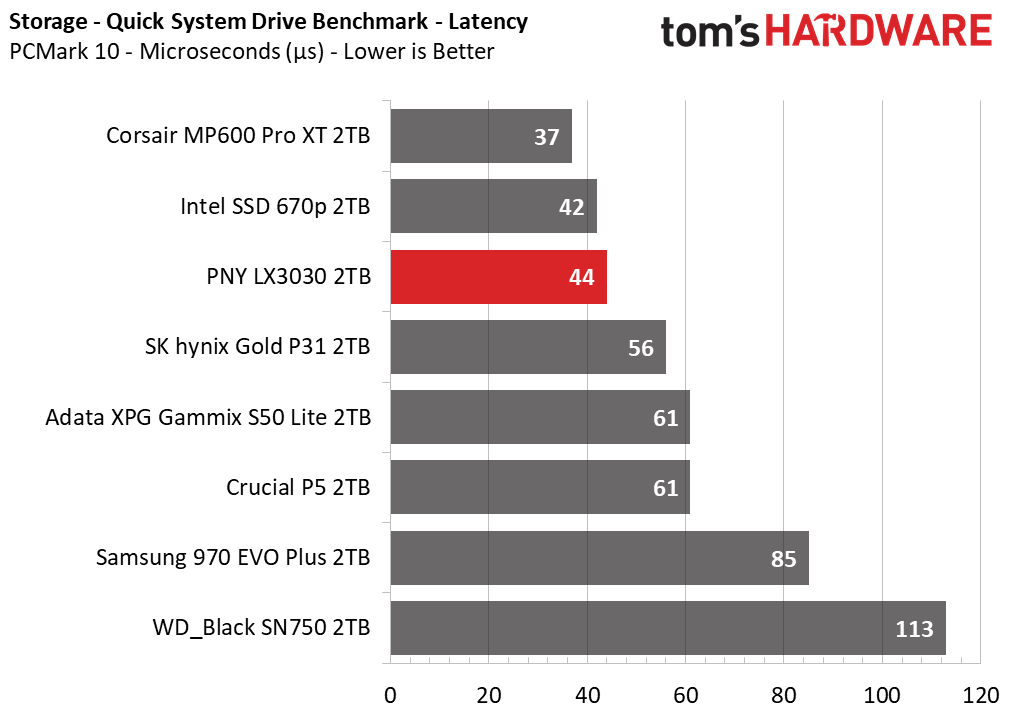
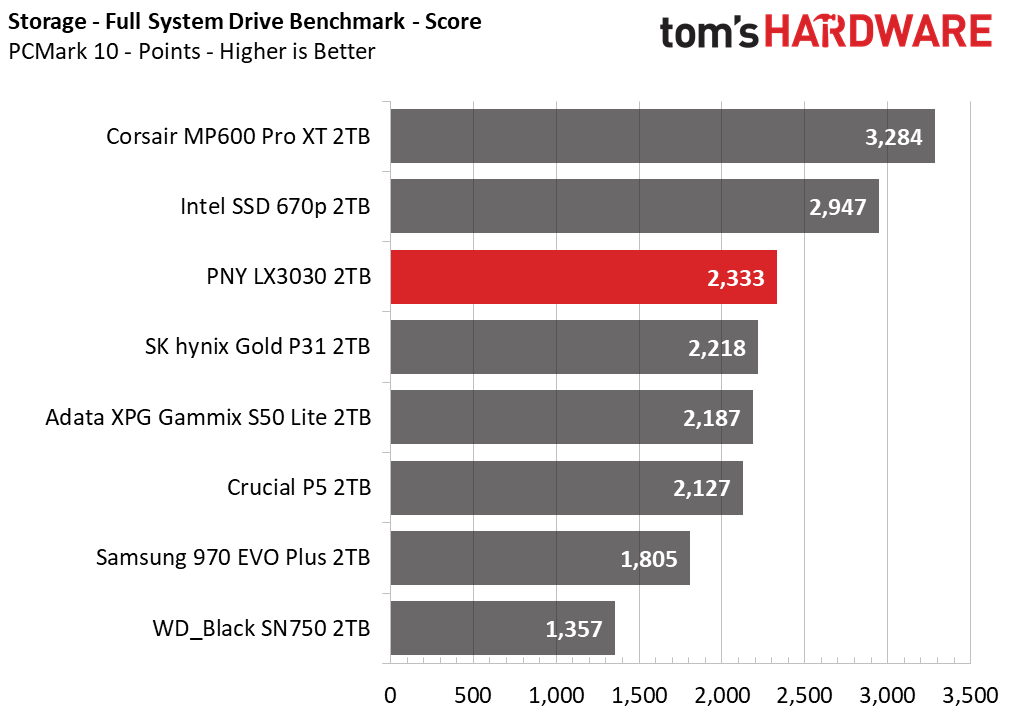
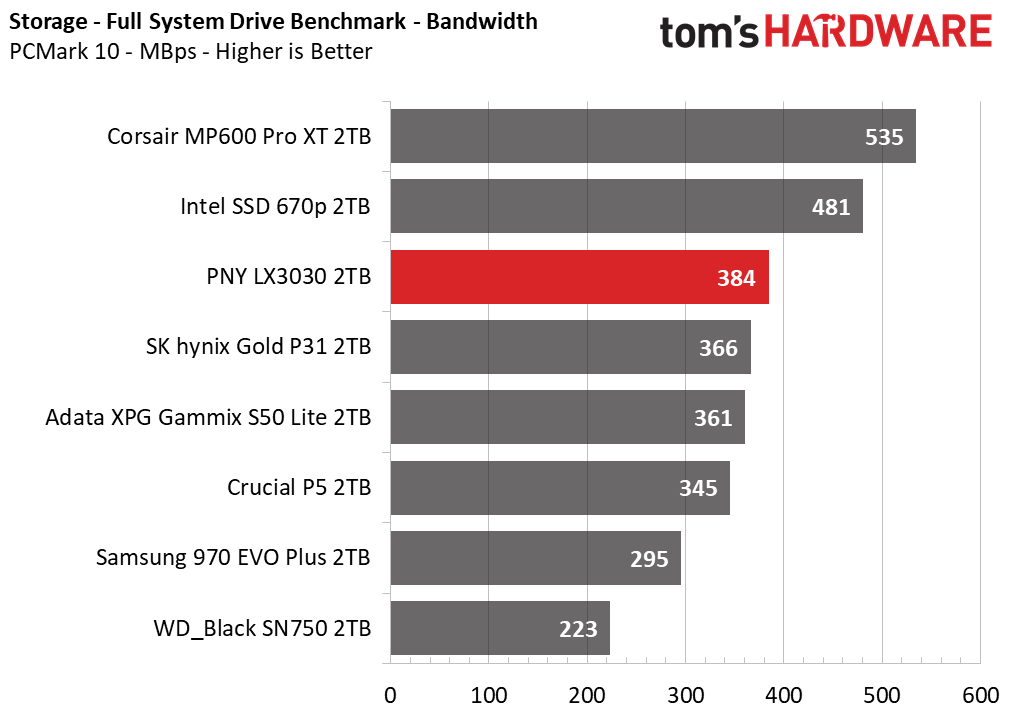
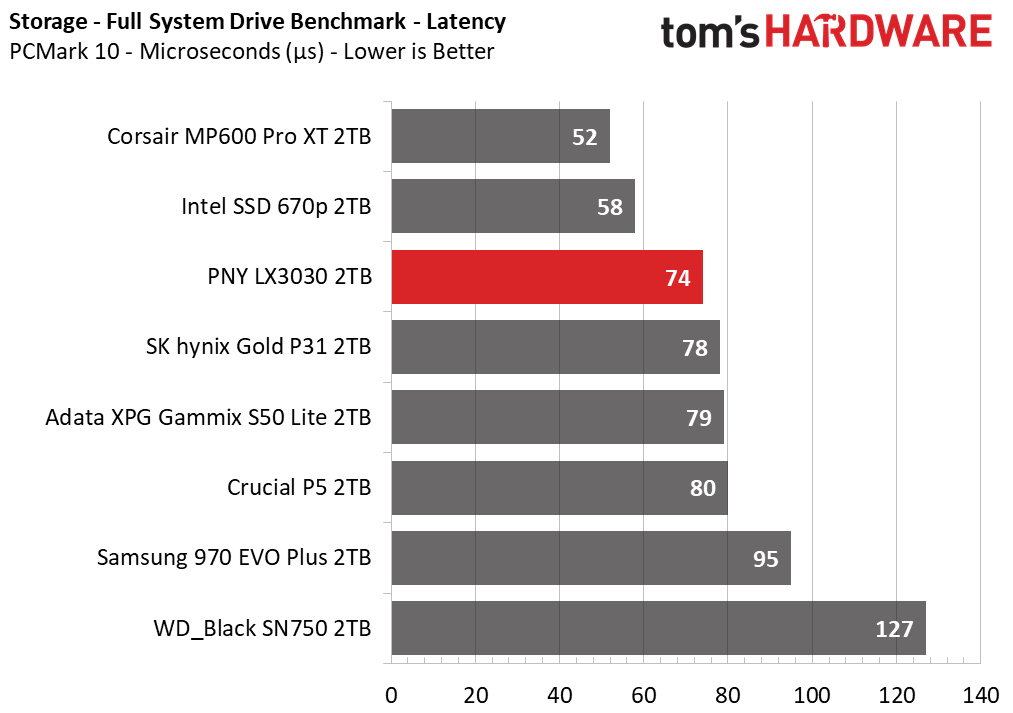
The LX3030 scored third place in both PCMark 10’s Quick and Full System Drive benchmarks, so the drive is plenty responsive when it comes to interacting with your favorite application or game.
Get Tom's Hardware's best news and in-depth reviews, straight to your inbox.
Synthetic Testing - ATTO / CrystalDiskMark
ATTO and CrystalDiskMark (CDM) are free and easy-to-use storage benchmarking tools that SSD vendors use to assign performance specifications to their products. Both of these tools give us insight into how each device handles different file sizes.
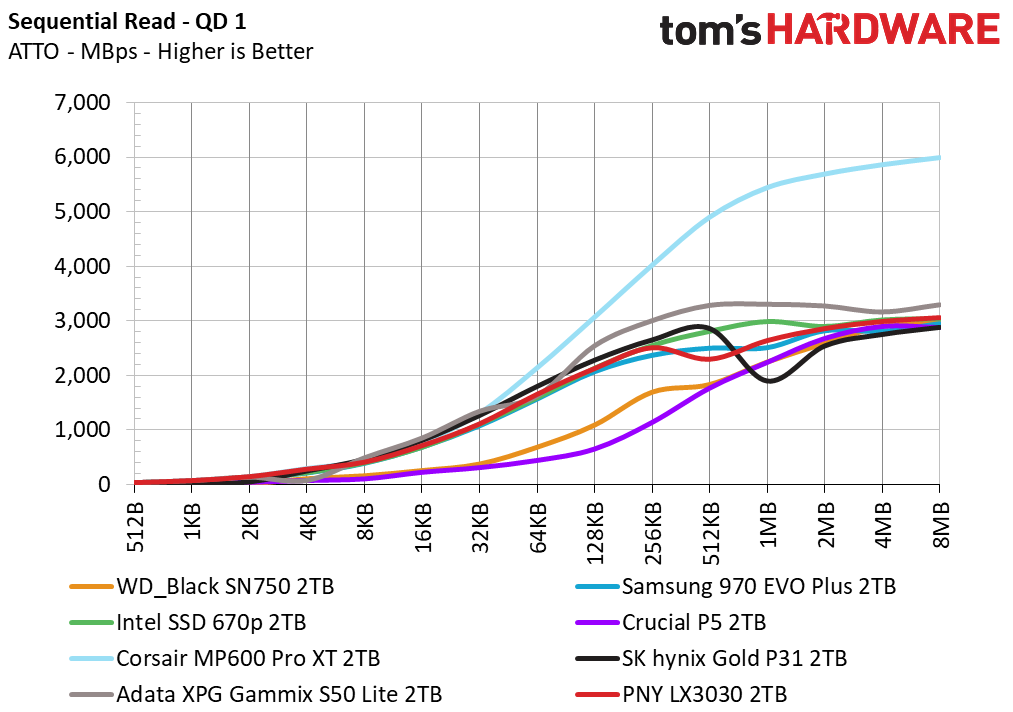
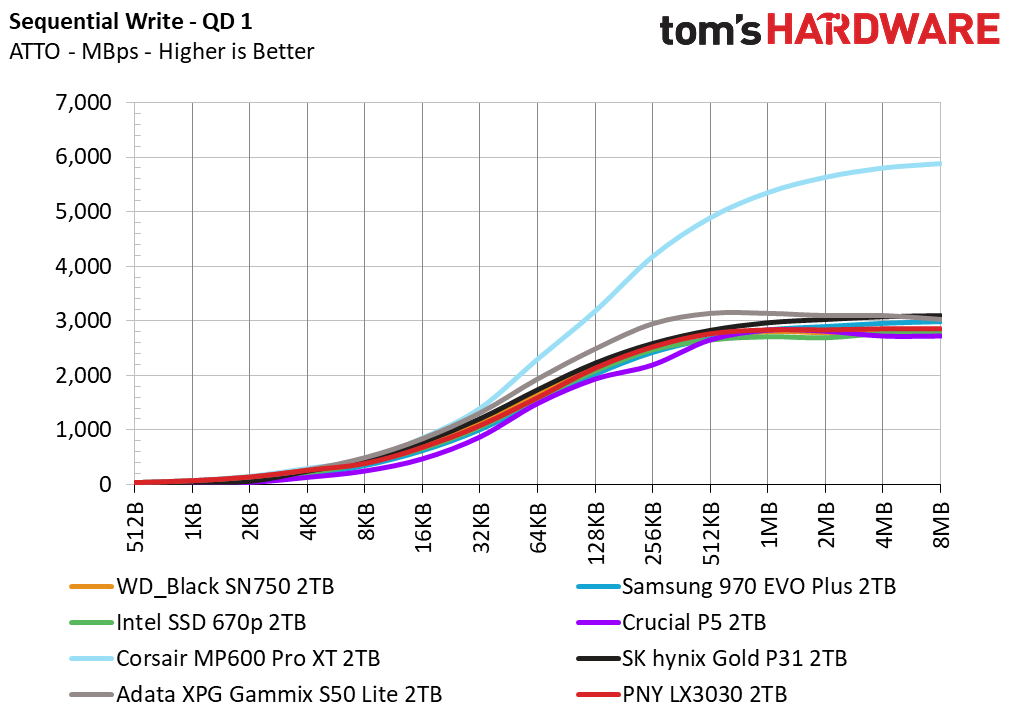
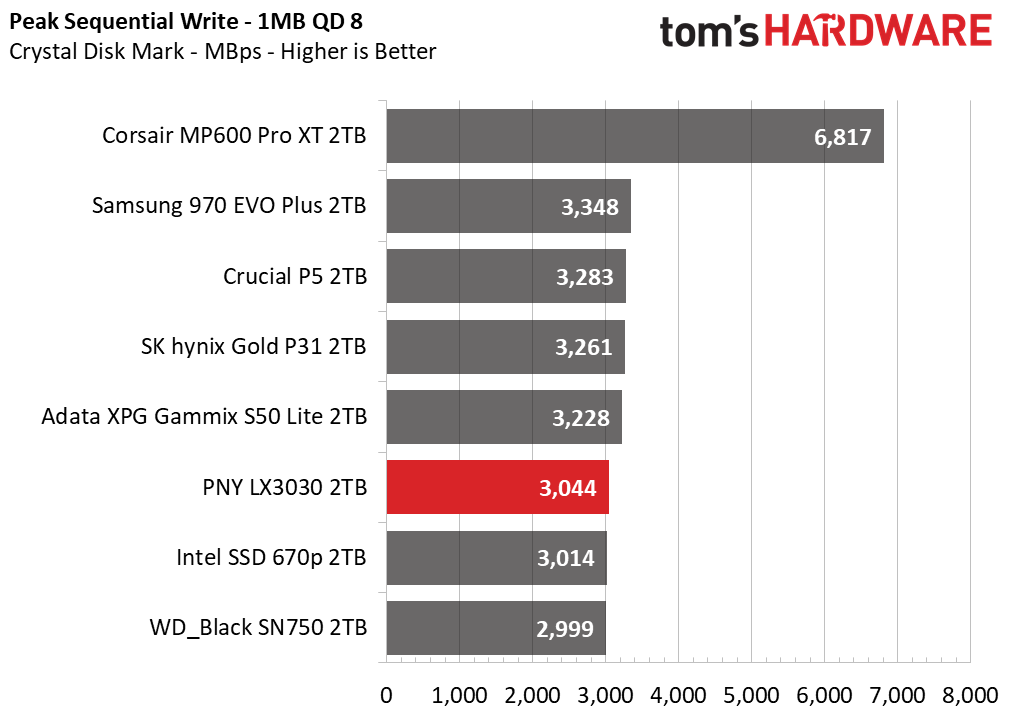
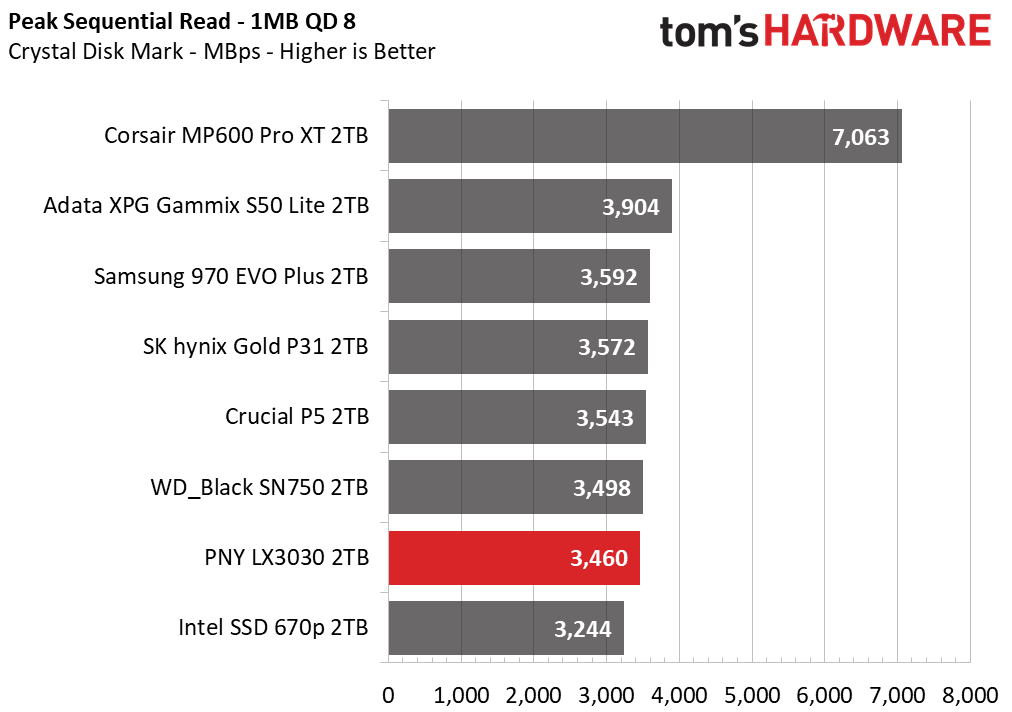
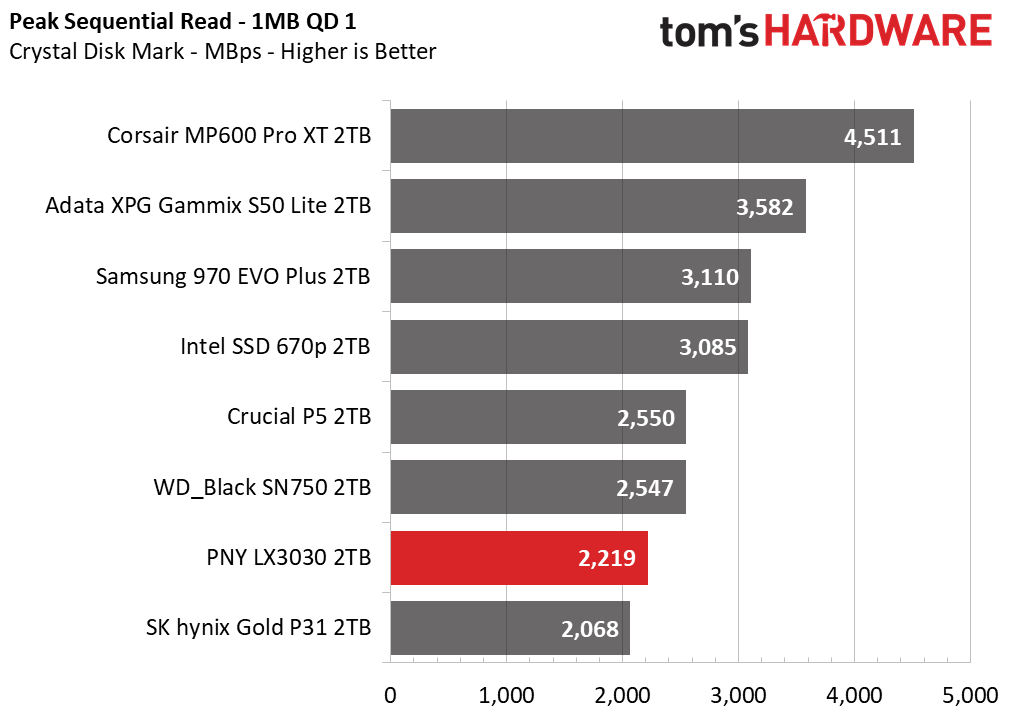
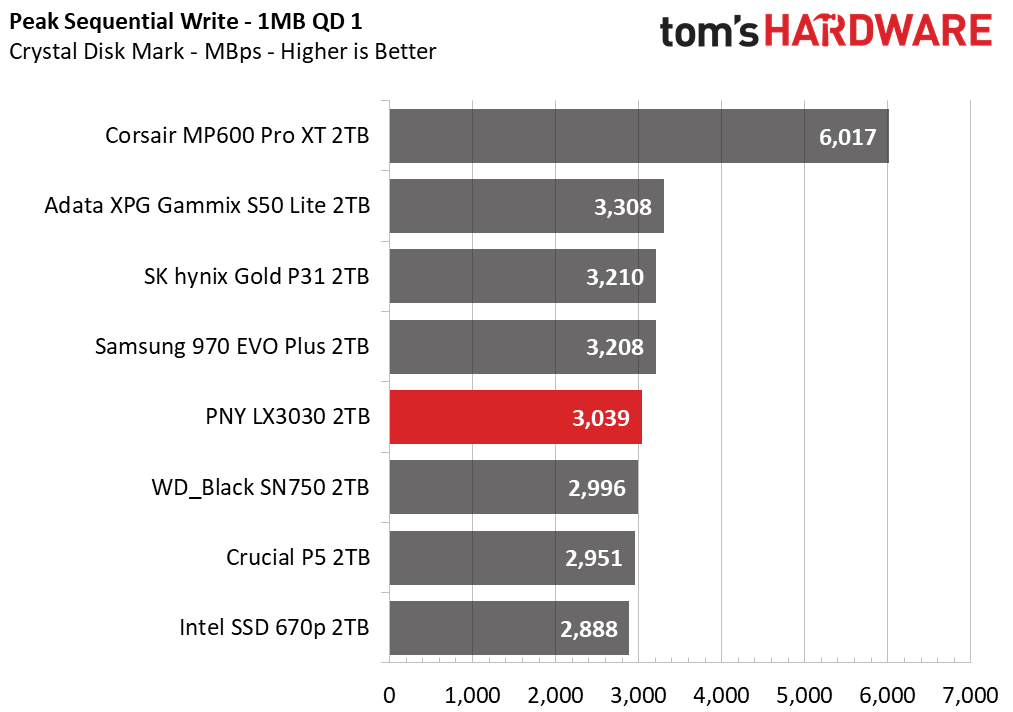
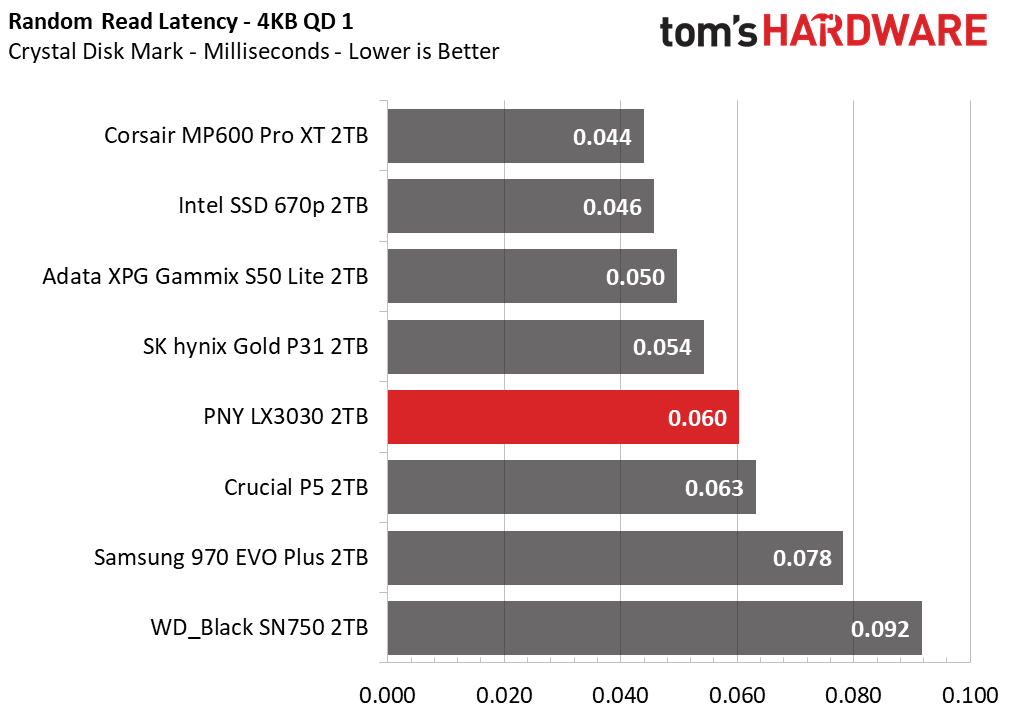
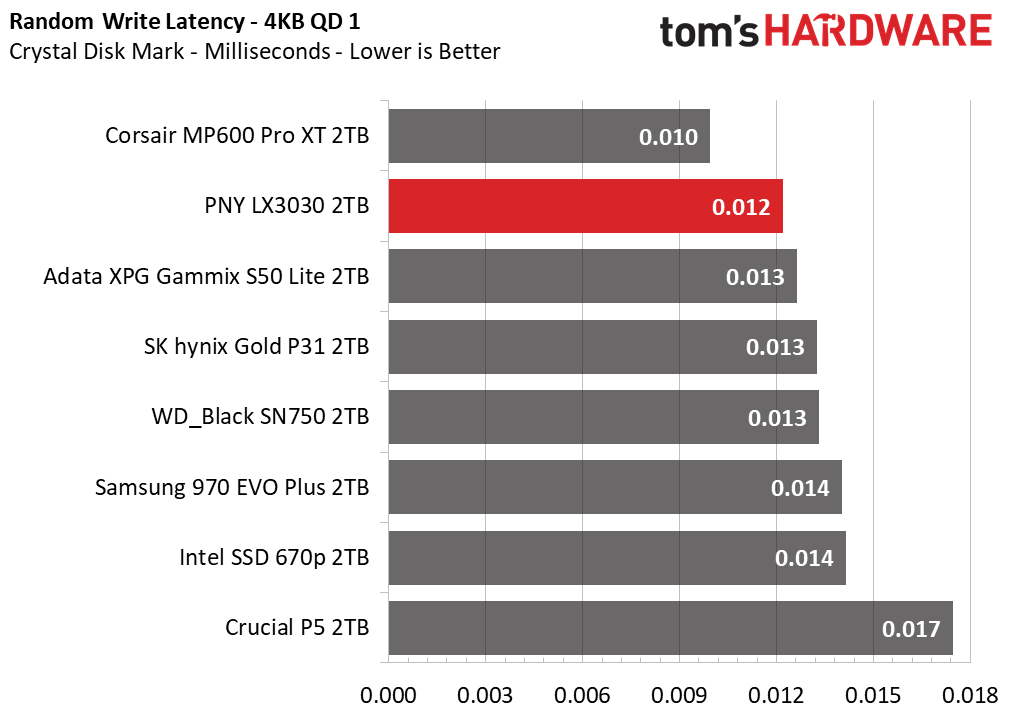
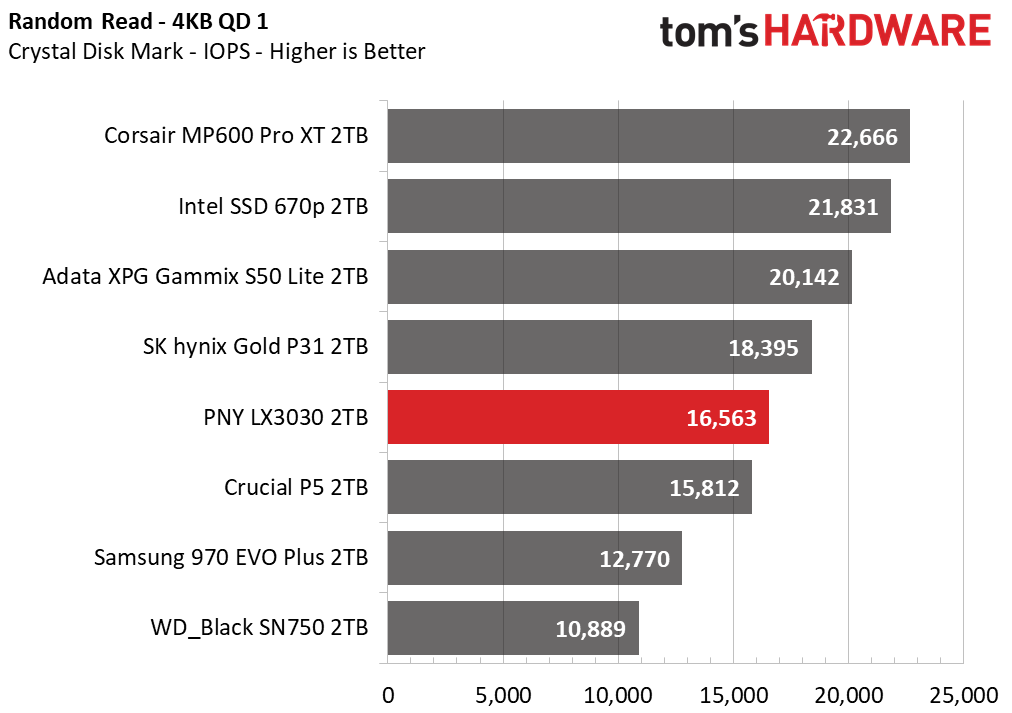
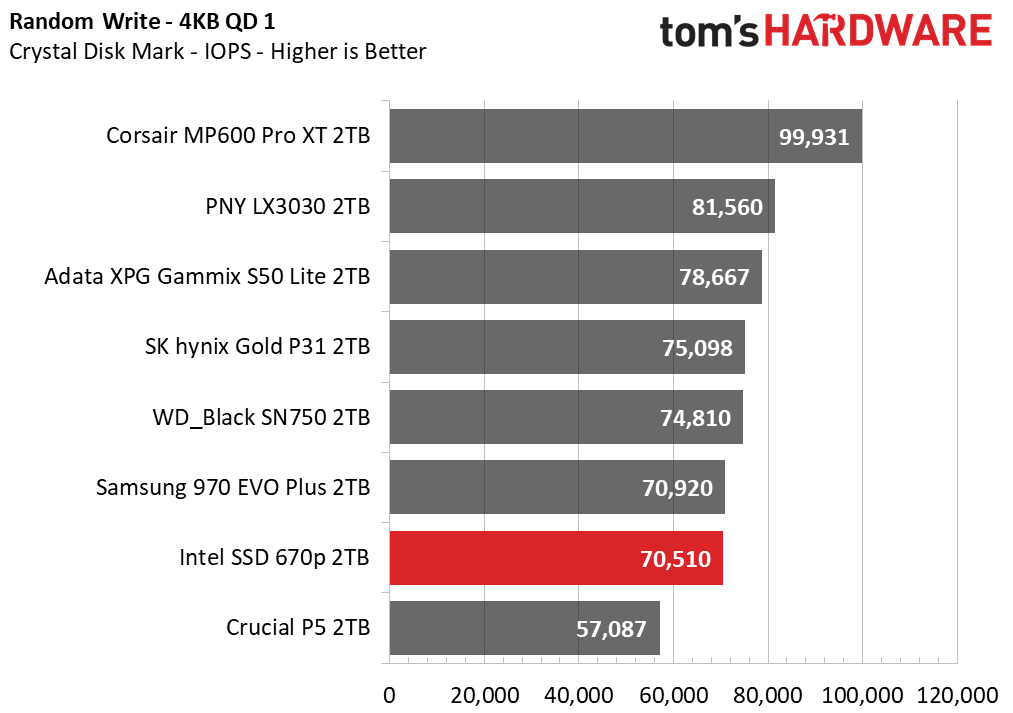
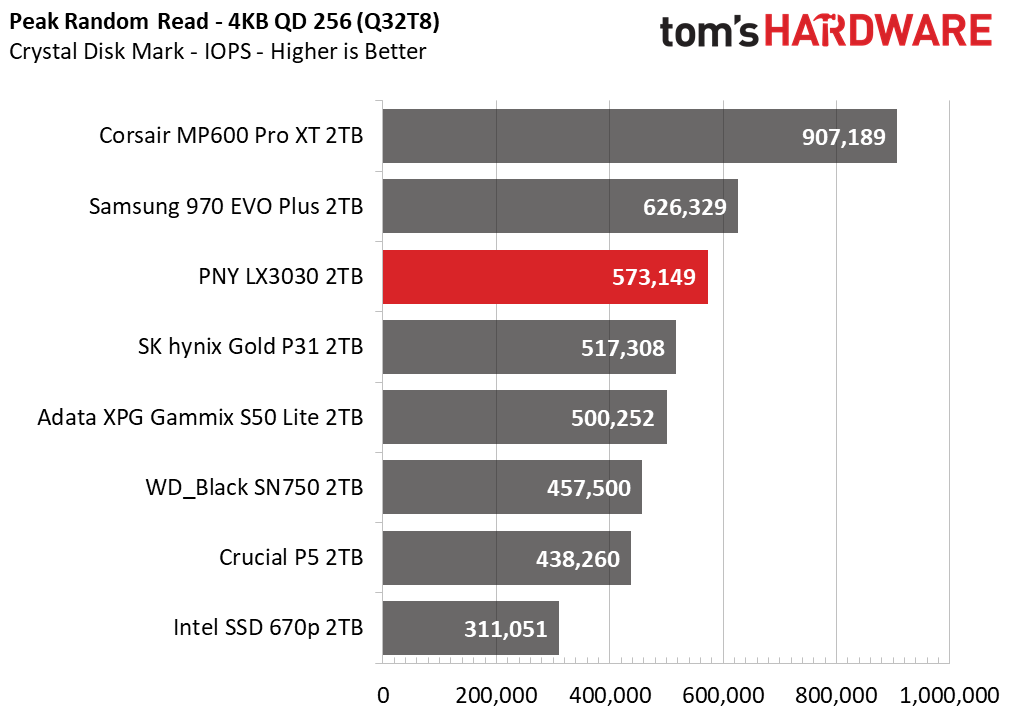
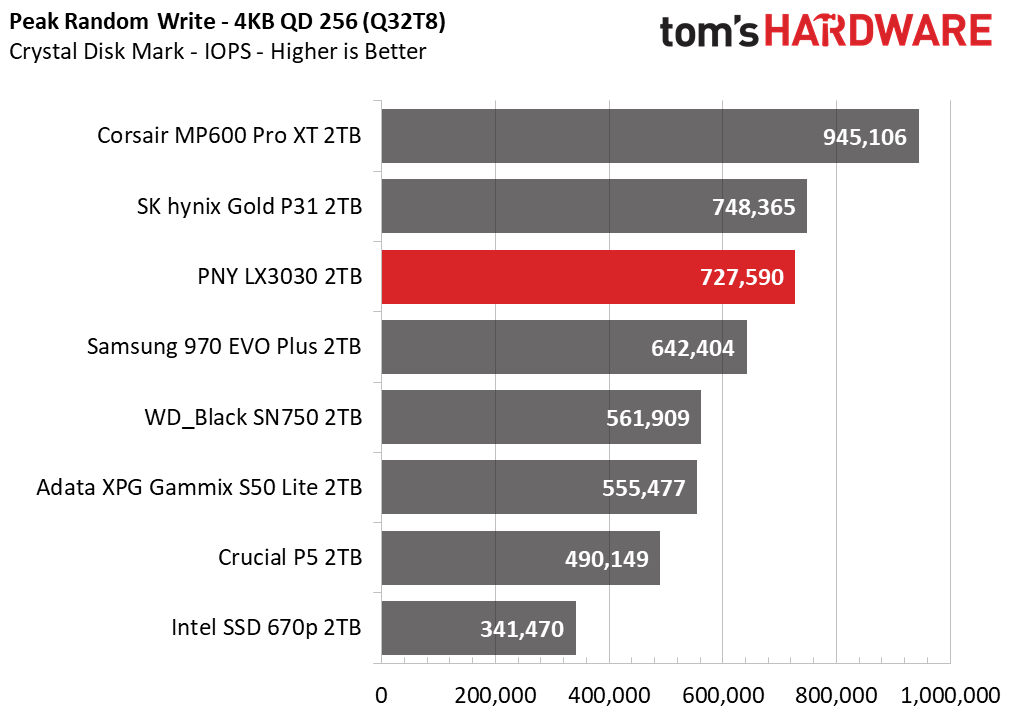
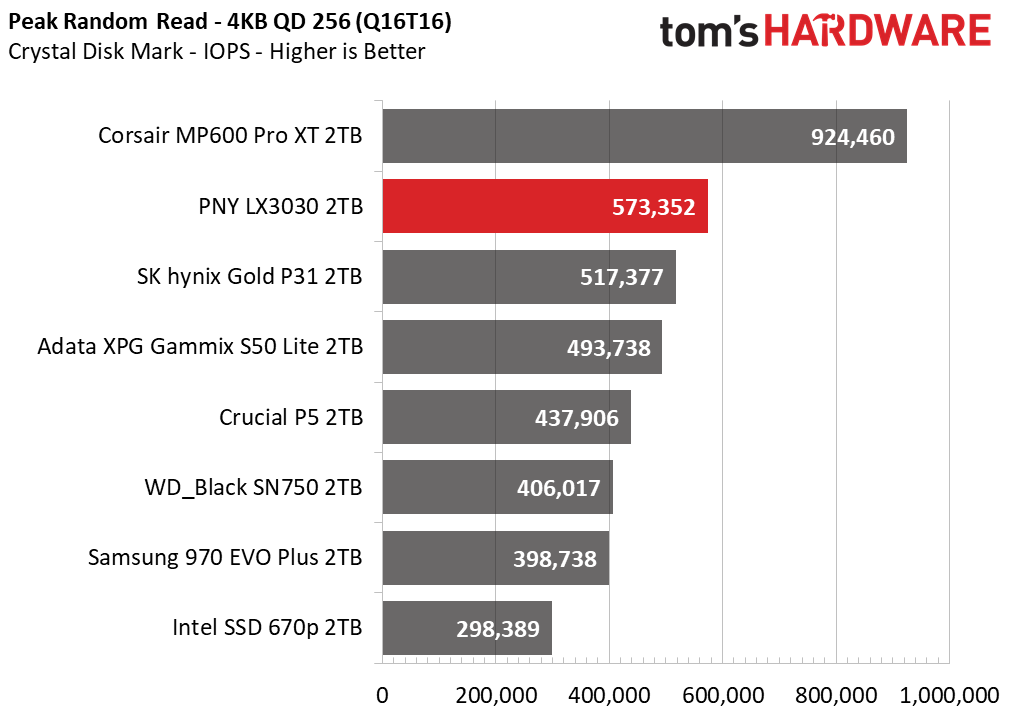
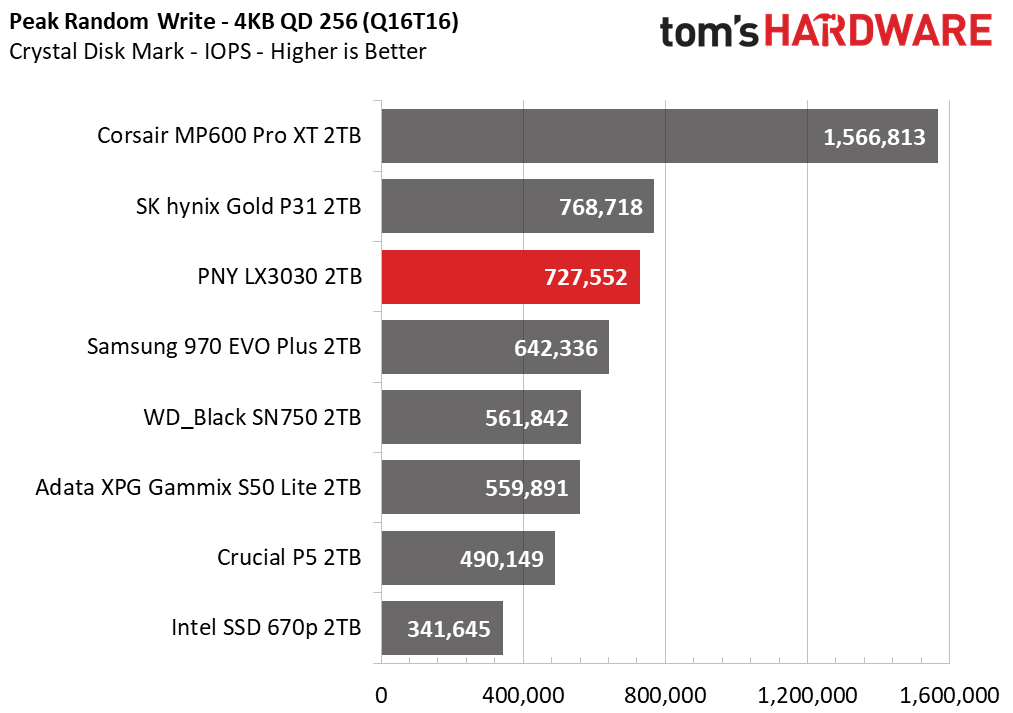
At a QD (queue depth) of 1, the LX3030's sequential performance is solid but not bleeding-edge fast. It scales well up to the 256KB block size in ATTO, but falters a bit at 512KB. Based on our Crystal Disk Mark results, it also shows slower-than-average read performance at 1MB. The LX3030's random read and write performance is average, too, but it scales well at high QDs.
Sustained Write Performance and Cache Recovery
Official write specifications are only part of the performance picture. Most SSDs implement a write cache, which is a fast area of (usually) pseudo-SLC programmed flash that absorbs incoming data. Sustained write speeds can suffer tremendously once the workload spills outside of the cache and into the "native" TLC or QLC flash. We use Iometer to hammer the SSD with sequential writes for 15 minutes to measure both the size of the write cache and performance after the cache is saturated. We also monitor cache recovery via multiple idle rounds.
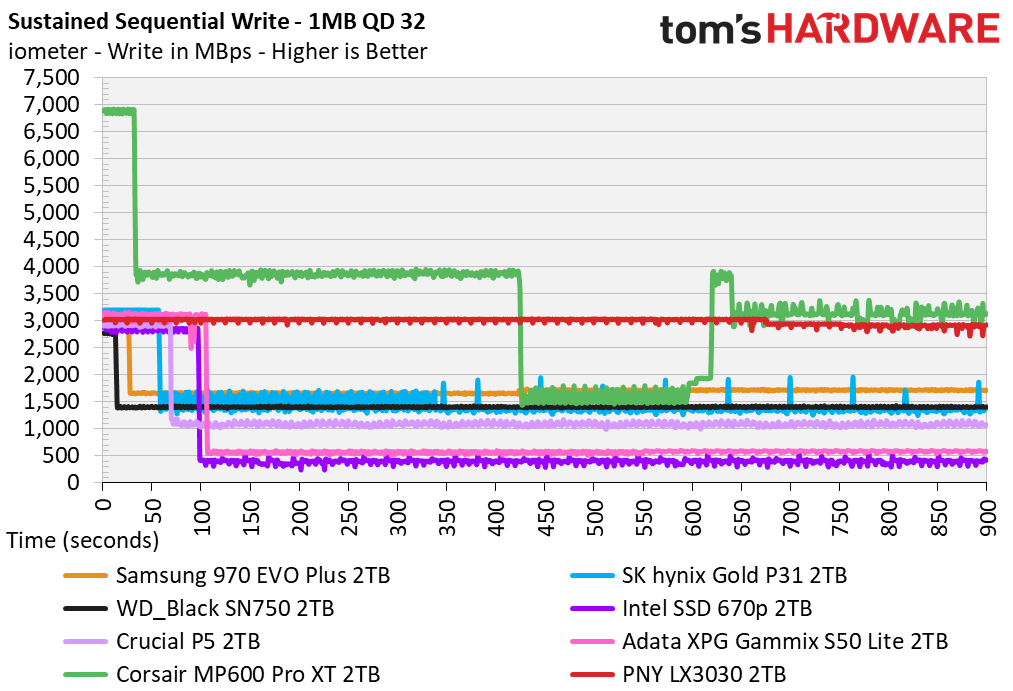
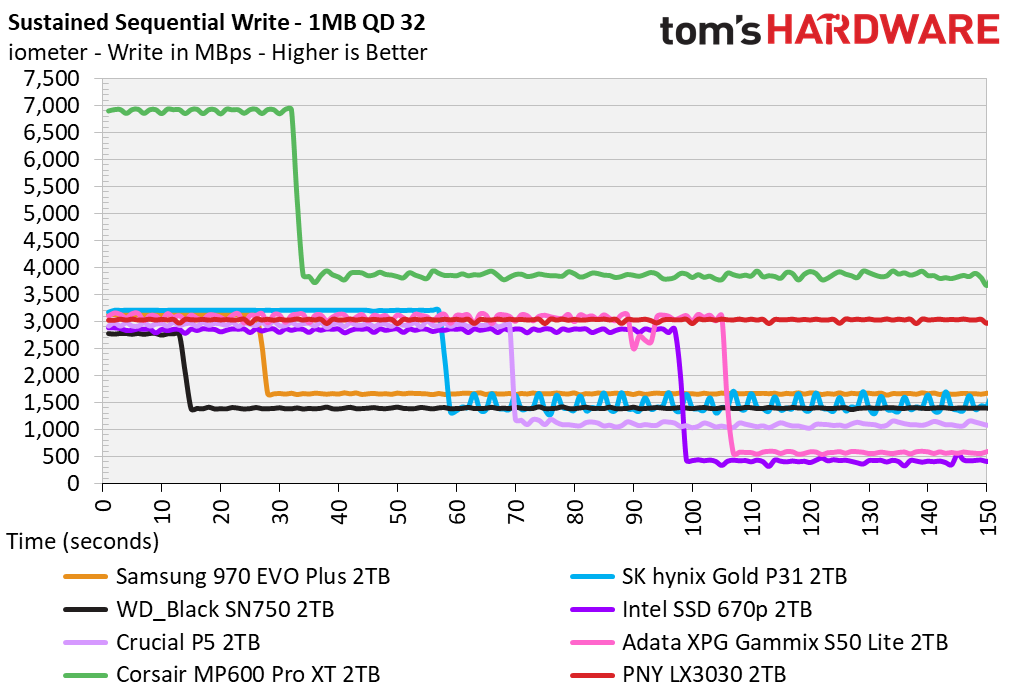
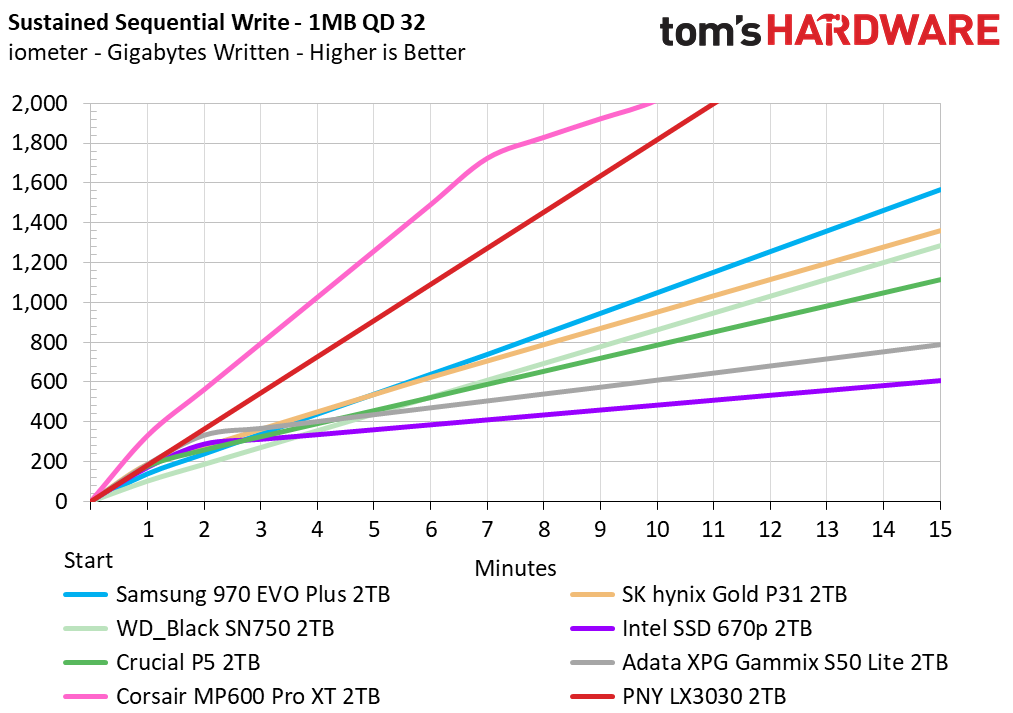
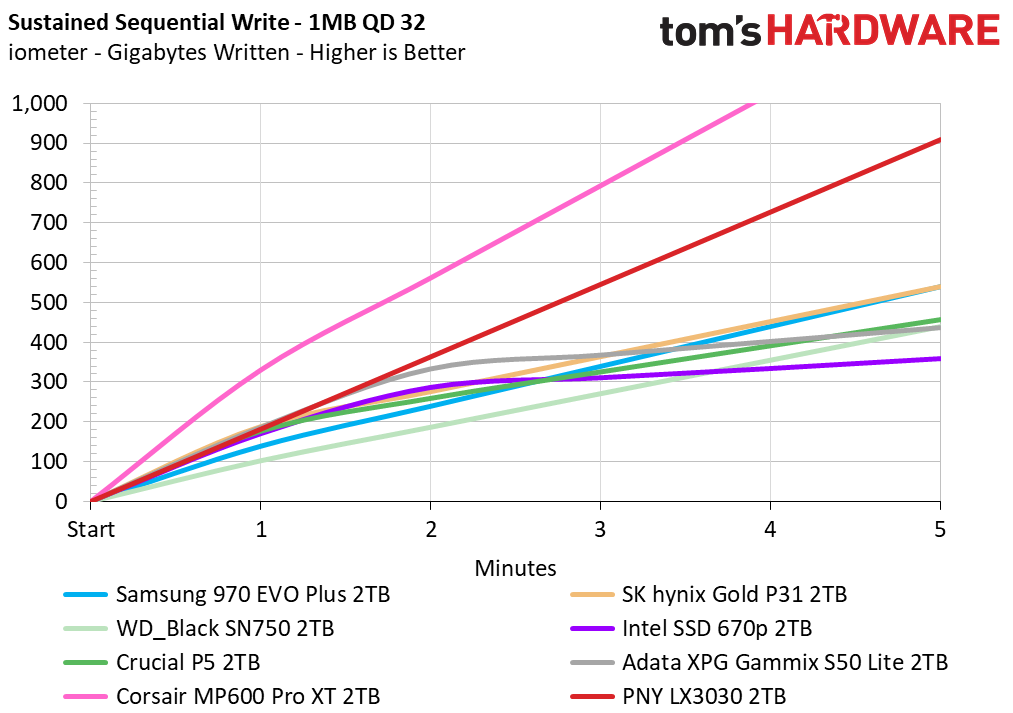
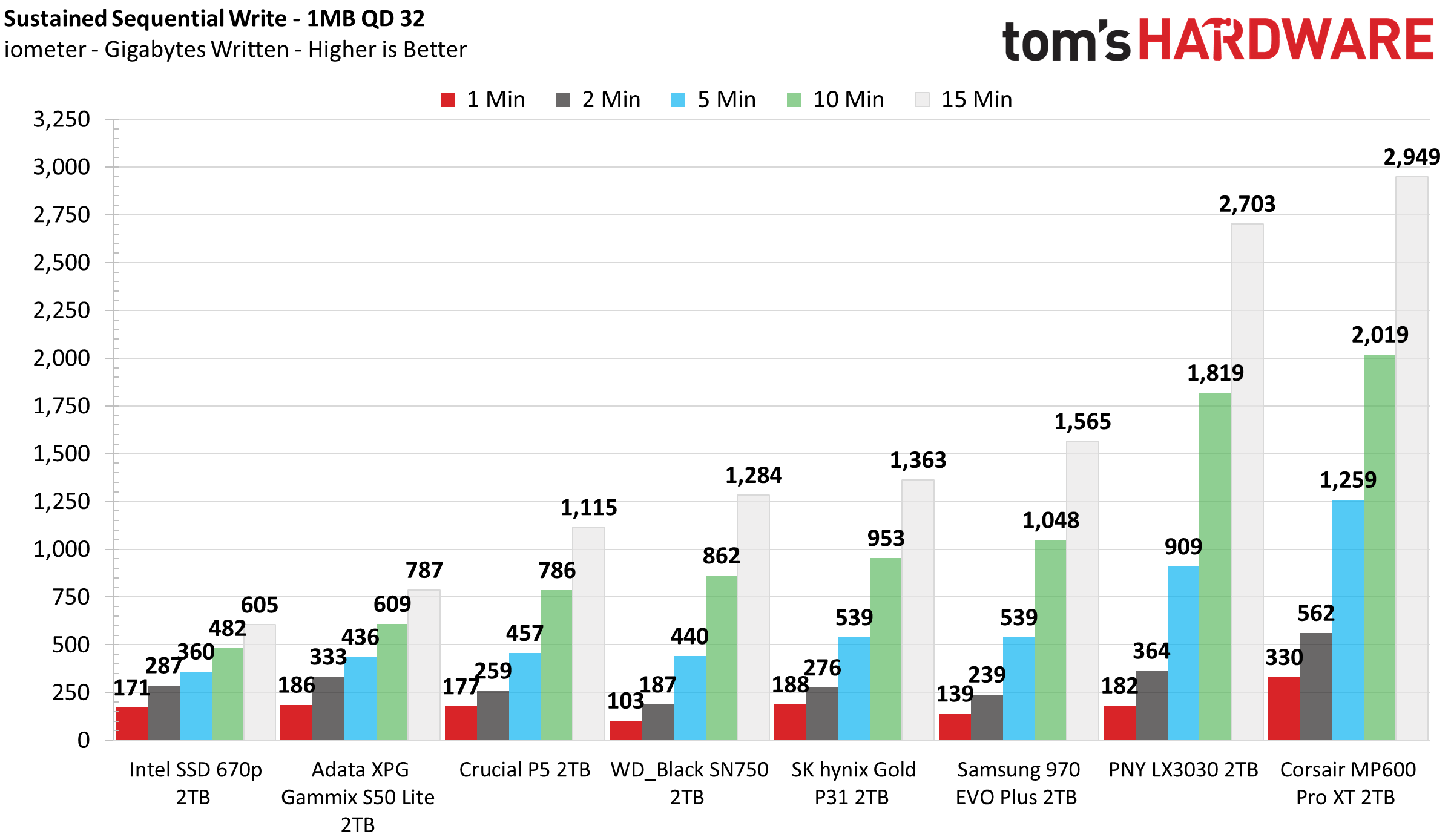
PNY’s LX3030 delivers massive write performance for a PCIe 3.0 SSD, filling up within just 11 minutes. While your typical SSD comes with an SLC cache and then degrades drastically once the cache is full, the LX3030 delivers enterprise-like sustained write performance that stays consistent until the drive is completely full.
Write speeds only degrade a little once the SSD fills, falling from roughly 3,030 MBps to 2,920 MBps beyond that. Given just a moment of idle time, write speeds return to full steam once again.
Power Consumption and Temperature
We use the Quarch HD Programmable Power Module to gain a deeper understanding of power characteristics. Idle power consumption is an important aspect to consider, especially if you're looking for a laptop upgrade as even the best ultrabooks can have mediocre storage.
Some SSDs can consume watts of power at idle while better-suited ones sip just milliwatts. Average workload power consumption and max consumption are two other aspects of power consumption, but performance-per-watt is more important. A drive might consume more power during any given workload, but accomplishing a task faster allows the drive to drop into an idle state more quickly, ultimately saving energy.
We also monitor the drive’s temperature via the S.M.A.R.T. data and an IR thermometer to see when (or if) thermal throttling kicks in and how it impacts performance. Bear in mind that results will vary based on the workload and ambient air temperature.
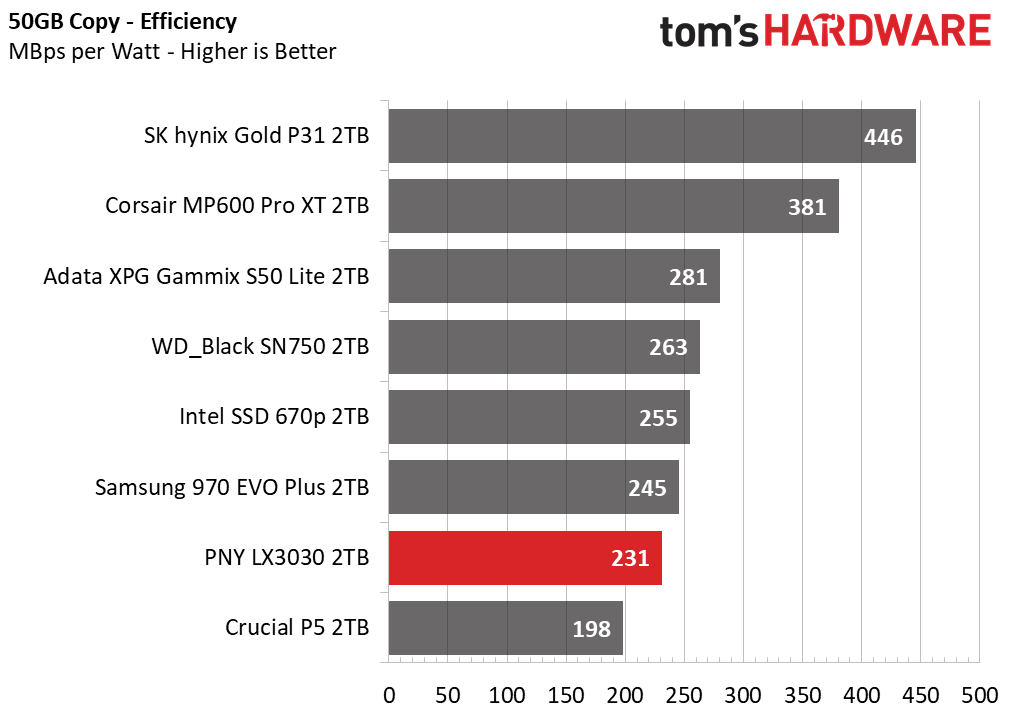
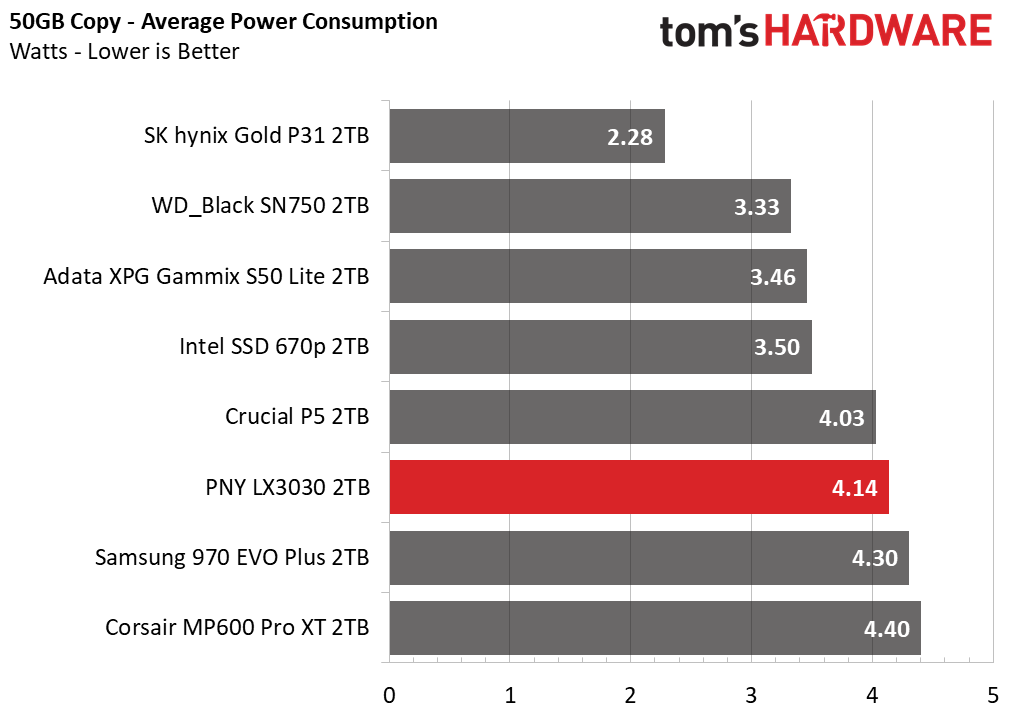
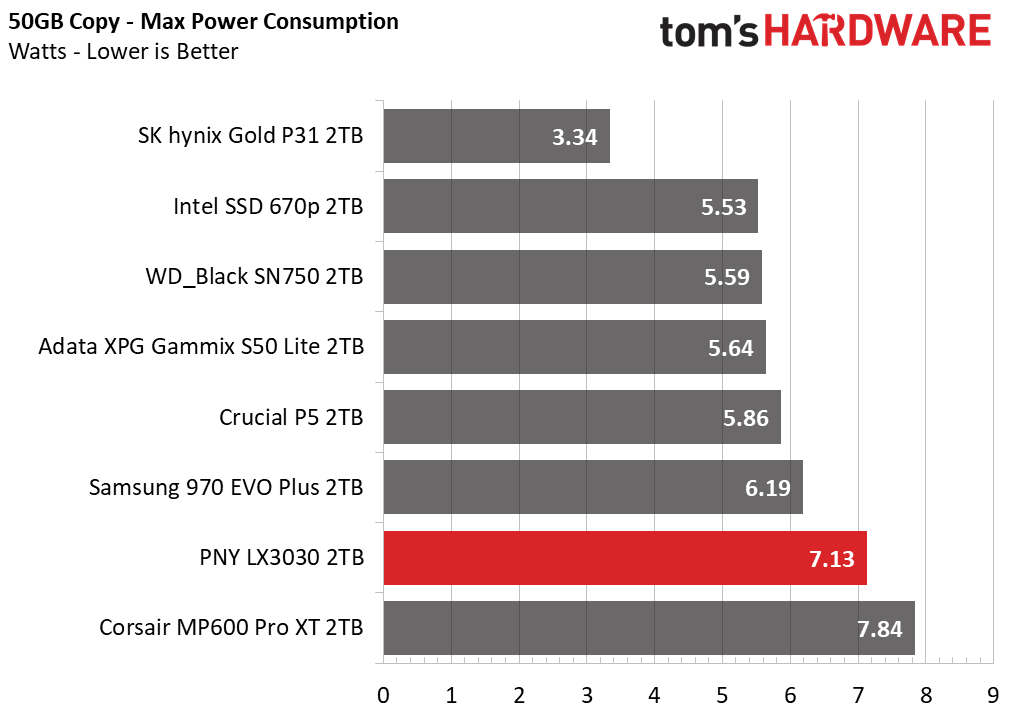
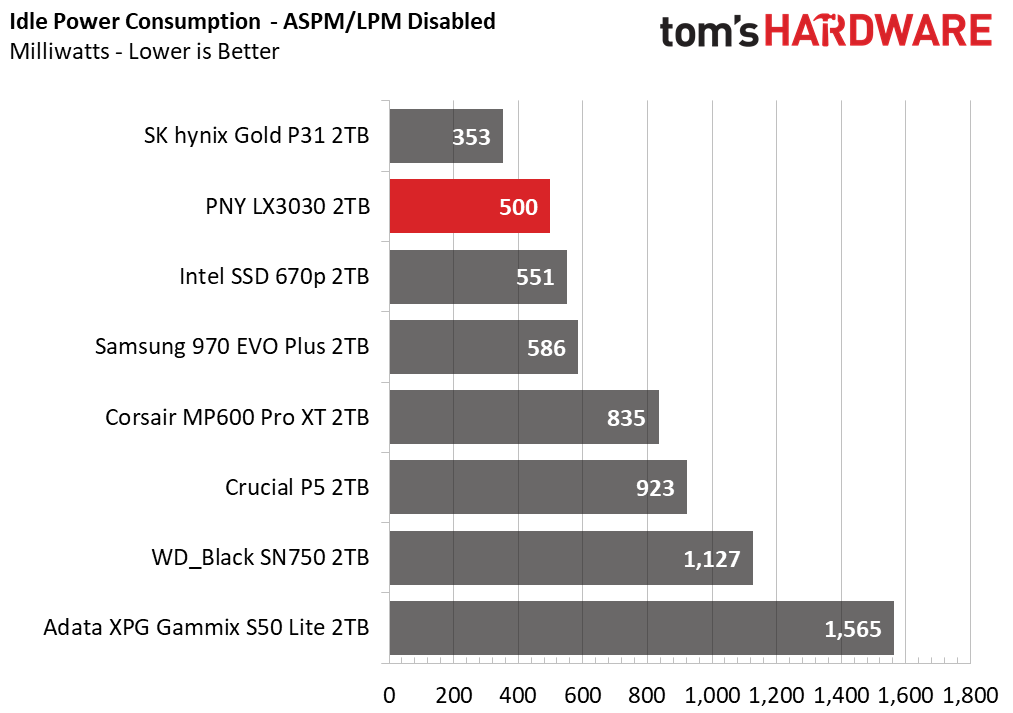
Trailing both the Samsung 970 EVO Plus and Intel SSD 670p, the PNY LX3030 has a lower average efficiency score but at least outperformed the Crucial P5. At idle, it scales down power consumption below most of its competitors to keep cool, but peak consumption surpasses 7W, so it can get thirsty under load and toasty as a result.
At idle on our testbench in a 24C environment, the S.M.A.R.T. data reported the LX3030’s temperature at roughly 35C, but our IR thermometer reported 50C at the controller’s surface. After transferring 350GB from another NVMe SSD to the LX3030, it began to throttle due to the S.M.A.R.T. temperature exceeding 75C, and the controller itself measured roughly 84C at the time. To prevent this, the company recommends 800 LFM of airflow at a 35C ambient.
Test Bench and Testing Notes
| CPU | Intel Core i9-11900K |
| Motherboard | ASRock Z590 Taichi |
| Memory | 2x8GB Kingston HyperX Predator DDR4 5333 |
| Graphics | Intel UHD Graphics 750 |
| CPU Cooling | Alphacool Eissturm Hurricane Copper 45 3x140mm |
| Case | Streacom BC1 Open Benchtable |
| Power Supply | Corsair SF750 Platinum |
| OS Storage | WD_Black SN850 2TB |
| Operating System | Windows 10 Pro 64-bit 20H2 |
We use a Rocket Lake platform with most background applications such as indexing, windows updates, and anti-virus disabled in the OS to reduce run-to-run variability. Each SSD is prefilled to 50% capacity and tested as a secondary device. Unless noted, we use active cooling for all SSDs.
Conclusion
Optimized for the grueling task of chia plotting, PNY’s 2TB LX3030 is an ideal SSD if you're looking to plot out hundreds to thousands of plots as fast as possible. In today’s testing, the LX3030’s read performance wasn’t quite as responsive as its competition in some workloads, but overall, PNY’s LX3030 is a solid NVMe SSD thanks to its unique design.
Given its flash operates in SLC mode, the LX3030 can write at full speed until it is full, unlike the majority of SSDs available. Due to this, it appeals not only to those wanting robust plotting performance but also to those who have heavy write-oriented and mixed workloads. While terrific sustained write performance isn’t something your average consumer may need, it is a huge pro for those diehard storage enthusiasts and data hoarders who often shuffle around hundreds of gigabytes of data at a time.
The LX3030 did get a little toasty during testing, though, and we recommend you mind its cooling. Without any airflow or a heatsink attached, you will experience throttled performance fairly quickly once you start to hammer it with heavy workloads. It also wasn’t as efficient under load as some of the competitors, but most can’t match the LX3030's massive sustained performance.
Our 2TB LX3030 is the top-tier plotting SSD from the company, and unlike the 1TB model, PNY backs it with a respectable five-year warranty, not just massive endurance with a measly two-year warranty. It is expensive, however. In terms of price per gigabyte, the LX3030 is one of the least appealing SSDs on paper. For that 20 petabytes of standard endurance, or up to 54 petabytes of plotting endurance, the LX3030 is going to set you back over a thousand dollars, or roughly $800 more than Samsung’s 980 Pro or a Corsair MP600 Pro XT at the same 2TB capacity.
But for those looking to use it as the high-endurance item it was built to be, and willing to fork over a lot of cash, there aren’t many better options other than true enterprise-grade SSDs. While most NVMe SSDs are solid options that deliver plenty of performance for those who are building a new gaming rig or workstation, the LX3030 is best for hardcore Chia plotters.
MORE: Best SSDs
MORE: How We Test HDDs And SSDs
MORE: All SSD Content

Sean is a Contributing Editor at Tom’s Hardware US, covering storage hardware.
-
Lord_Moonub Great review - really interesting kit. There’s a few extra things that would be great to discuss though.Reply
Anyone deciding whether to use this for Chia plotting today would probably be comparing to using Intel Optane storage. Since XCH is first came out, a lot of changes have taken place and plotting is now possible using a RAM disk for most of the writes, instead of burning through lots of SSD endurance. Using tools like MadMax, farmers are using all the CPU threads to create one plot very quickly, instead of creating lots of plots in parallel. This also means we need less SSD space in total. We only need maybe 200GB of SSD space, tied with 128GB RAM; rather than “the old days” where we were plotting lots of plots in parallel and used a lot of SSD space (maybe a few TB of SSD space).
So a great plotting system today probably uses 128GB RAM, and 250GB of Intel Optane storage as the scratch disk. The Optane storage is fast and (like this PNY drive) doesn’t see a performance degradation when the “cache” is filled.
with this in mind, the comparison for Chia performance probably comes down to the endurance of the drives. This is really what the article is missing right now. What is the cost per plot between these two approaches. (It’s obviously also worth calls this out for the comparison with the other drives. The Corsair and Samsung drives are offering TBW warranties around 600 to 900, and Sabrent have a few up in the 3600TBW. I think from memory Optane is massively higher … but is it still a winning option on $ per TBW versus this PNY drive ?)
anyway, thanks for the continued interest and coverage on Chia stuff. It isn’t very mainstream so great to see it still covered.