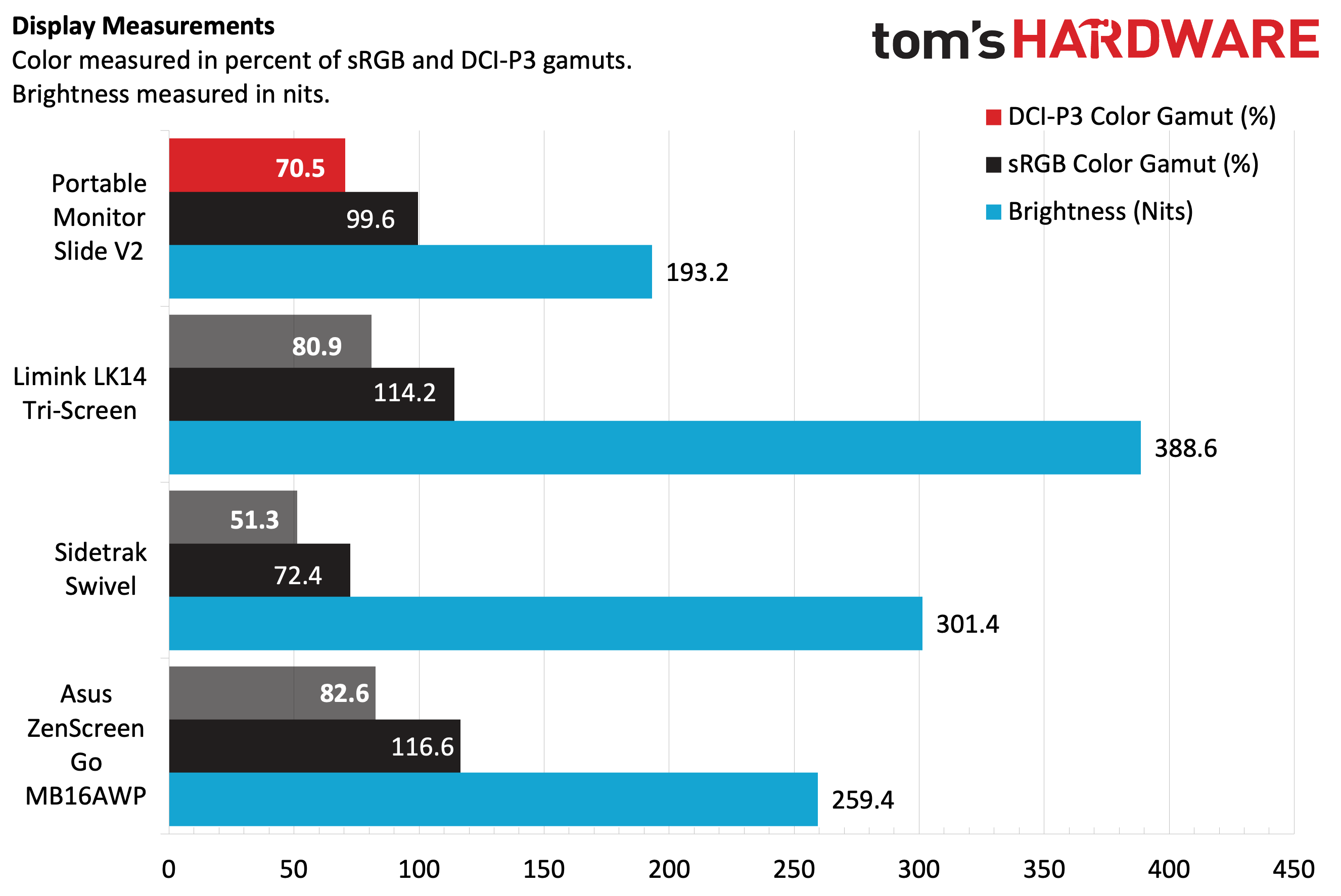Tom's Hardware Verdict
The Slide V2 has a few tricks up its sleeves, but there are more compelling dual-screen competitors out there.
Pros
- +
Innovative sliding mechanism and useful viewing modes
- +
Truly enhances productivity
Cons
- -
Cheap materials throughout
- -
Weight and size limit portability
- -
Priced well above better-built competitors
- -
Falls well short of manufacturer’s brightness claims
Why you can trust Tom's Hardware
The Portable Monitor is a relatively new company that is now launching its second-generation Slide designed for “professionals on the movie.” The company’s Slide V2 features a dual-screen form factor vastly different from the Limink LK14 I reviewed.
Instead of using dual screens that fold up when not in use, the Slide V2 instead stows the panels by sliding them into a central base. It’s an interesting way to protect the displays when not in use. With that said, the $726 Slide V2 offers a relatively simple way of adding additional desktop space to your laptop. It provides several operating modes for boosting productivity or sharing content with coworkers.
| Panel Type / Backlight | IPS / WLED |
| Screen Size / Aspect Ratio | 13.3 inches / 16:10 (2) |
| Max Resolution & Refresh Rate | 1920 x 1200 @ 60Hz (2) |
| Max Brightness | 250 nits |
| Contrast Ratio | 900:1 |
| Screen Coating | Matte/Anti-Reflective |
| Ports | 2x USB-C (DisplayPort 1.2 Alt Mode) |
| Speakers | No |
| Dimensions | 10.12 x 14.88 x 0.79 inches |
| Weight | 4.41 pounds |
Design of the Portable Monitor Slide V2
The Slide V2 uses a rather intriguing design compared to other dual-screen monitors. Rather than rely on a design that strictly folds or unfolds the display, the screens on the Slide V2 actually slide out from a central base. Each screen features a rather flimsy pull tab (which seems questionably attached to the inside of the display housing). Pulling on the tab extracts the display from the base, after which they can rotate fore and aft to provide various viewing angles.
When you’re ready to pack things up, bring the displays back to the straight position and push them back into the central base. A plastic locking clip secures the panels for travel. Each display panel also has a backlit logo on the back to spruce up the design.
The Slide V2 can attach to your laptop display lid semi-permanently using four plastic pucks. The pucks attach using tape, and the Slide V2 slips onto your laptop with four accompanying clips. I don’t like the idea of unsightly pucks sticking to my laptop when the Slide V2 is not in use, and I would have preferred a friction-style clamp mechanism (as seen on the Limink LK14).

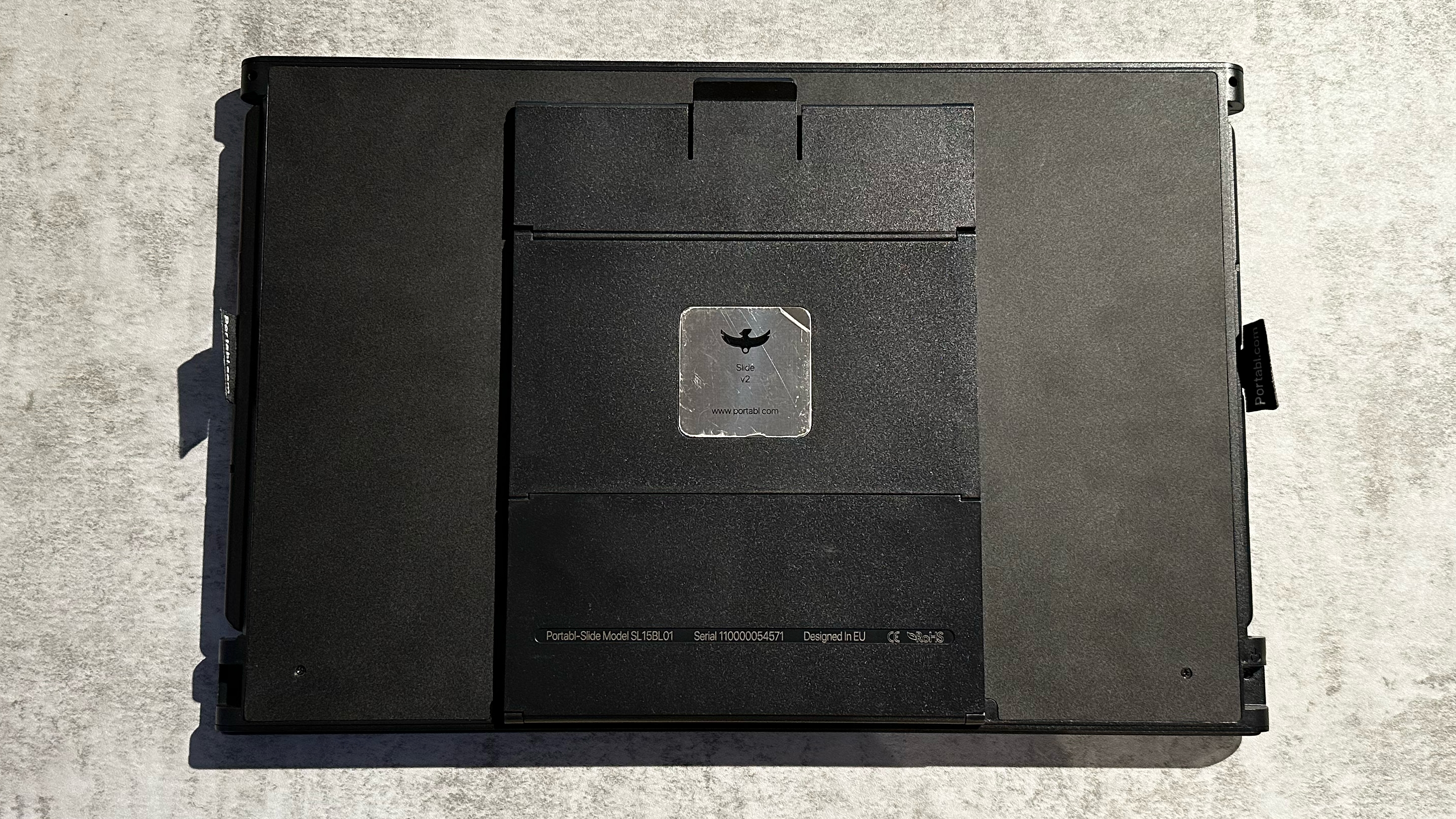




An integrated stand features a pull tab, which allows you to adjust the recline of the display. 14 detents help you find the optimal viewing angle for your use case.
The Slide V2 leaves a lot to be desired regarding its construction. It’s made primarily of low-quality plastic, which leads me to question how durable this device will be in the long term. The central housing features thin plastic that flexes and creaks. The bezels around the display are constructed of an even thinner plastic. The bottom bezel, in particular, can be easily pressed inward with your thumb as the plastic is roughly the thickness of an index card. Metal is used for the hinge mechanism and the backplate for each display.
Get Tom's Hardware's best news and in-depth reviews, straight to your inbox.
If you plan to use the Slide V2 at your desk and won’t move it around a lot, these build-quality foibles might not bother you that much. However, you've been warned if you plan to transport the unit frequently. I find it interesting that the Slide V2 manages to be both heavier and more fragile than the Limink LK14, which features an aluminum construction and larger FHD+ (1920 x 1200) panels.
The Slide V2 features two 60Hz 13.3-inch IPS panels with an FHD (1920 x 1080) resolution. The panels have a claimed maximum brightness of 250 nits, although our test results fell well short of that figure. The Slide V2 measures 10.12 x 14.88 x 0.79 inches and weighs nearly four and a half pounds.
Connecting the Portable Monitor Slide V2
The Slide V2 only has two ports, both of which are USB-C with DisplayPort Alt-Mode support. For most laptops, you only need to plug a single USB-C cable (included in the box) to the USB-C on the bottom right of the monitor. If your laptop cannot provide enough power for the dual screens, a second USB-C port located on the bottom left of the monitor can give extra juice to get you up and running.
I’m used to plugging in a portable monitor and instantly being ready to work in either Windows or macOS environments. However, the Slide V2 is a bit different. After initially plugging the Slide V2 into my Windows 11 machines, the panels went into an onboard diagnostic/configuration mode to prepare them for use in Windows. The screens flashed a few times with the company logo during the process. After about two minutes, Windows 11 recognized both monitors and I was able to begin my testing. However, The Portable Monitor says this configuration process can last up to five minutes, depending on your system.
There are four primary operating modes for the Slide V2: Panoramic, Flip 180, Triangle, and Vertical. Panoramic is likely the most used mode, as it is the most traditional. Your laptop display is the primary, central display, while the Slide V2’s two additional panels provide an extended viewing experience to your left and right.
Flip 180 allows you to extend the right display in its normal front-facing position. The left panel then flips 180 degrees, facing the opposite direction. The left panel is magnetically locked against the central base in this mode.
Triangle mode allows you to rotate both screens backward to form a triangle. The edges of the displays are equipped with magnets to lock this position.
The last mode is Vertical, which doesn’t involve attaching the Slide V2 to your laptop. Instead, you leave one display stowed inside the central display and extend the other, then rotate it 90 degrees.
We should also note that the Slide V2 doesn’t feature an on-screen display (OSD). As a result, you don’t have any physical control over brightness, contrast, display modes, etc.
Image Quality of the Portable Monitor Slide V2
The Slide V2 uses two identical 60 Hz IPS panels. As a result, all the instrumented tests you see below apply to both panels. Each panel measures 13.3 inches across and has a Full HD (1920 x 1080) resolution. The Portable Monitor claims a contrast ratio of 900:1, which is below average for this category. Likewise, maximum brightness is listed at 250 nits.
However, in our testing, the light meter showed that the Slide V2 could muster only 193 nits on average, which is more than a 20 percent shortfall compared to the manufacturer’s claim. This result is roughly half the maximum brightness of the Limink LK14 and over 100 nits short of the Sidetrak Swivel.
According to our colorimeter, the Slide V2 achieved 70.5 percent of the DCI-P3 color space, outpacing the underperforming Sidetrack Swivel, but behind the LK14 and Asus ZenScreen Go MB16AWP. sRGB coverage came in at 99.6 percent.
Given the 60 Hz panels at play here, the Slide V2 isn’t billed as a gaming accessory. Instead, it’s positioned to boost personal productivity and collaborate with colleagues. The Slide V2 excelled in this area, greatly expanding my workspace.
My daily workflow consists of using Microsoft Edge and Google Chrome web browsers, Microsoft Word and Excel, Slack, NetNewsWire, along with widgets for weather and tracking my favorite stocks. I often used my laptop’s display for word processing and spreadsheets while reserving the Slide V2’s left panel for watching world news on Sling TV in a full-screen Edge window.
I’d then use the right display for a grab bag of Slack, Excel and NetNewsWire windows. This expanded real estate allowed me to easily keep track of all my daily work duties at a glance without the “closed-in” feeling of working solely from my primary laptop’s 3024 x 1964 14-inch display.
I also used the Slide V2 to watch Pixar’s Elemental. The colors looked a little muted on the display, with a distinct lack of “punch” in the oranges and reds that compromise the character Ember Lumen. The overall image quality was good, but it was a little lacking for a device costing over $700.
Bottom Line
The Portable Monitor Slide V2 finds itself in a somewhat awkward position. On the one hand, it sets out and easily conquers the task of being a versatile productivity monitor offering flexible viewing modes and relative ease of operation. It connects via a single USB-C cable and brings two additional Full HD displays to your laptop.
However, how the Slide V2 achieves those ends is the troubling part. For starters, build quality is passable at best. The low-quality plastics and creaky construction make me question the long-term durability of the unit. Secondly, the Slide V2 weighs 4.4 pounds, which is like carrying around a second 14-inch laptop in your bag. That added weight might have been more palatable if the Slide V2 were constructed of higher-quality materials.
The final dagger in the heart of the Slide V2 is its price. At $726.99 direct from The Portable Monitor, this is a very spendy accessory made even more egregious considering our concerns about quality and weight.
The Limink Lk14 gives you dual 14-inch FHD+ displays, an aluminum chassis with impeccable build quality and is priced at $699. However, the monitor regularly goes on sale for less than $600. The LK14 doesn’t offer all the operating modes that are possible with the Slide V2, but for those that simply want additional workspace without the bells and whistles of acrobatic displays, it is the far and away better choice.
MORE: Best Portable Monitors
MORE: Best Budget 4K Monitors
MORE: Best Computer Monitors

Brandon Hill is a senior editor at Tom's Hardware. He has written about PC and Mac tech since the late 1990s with bylines at AnandTech, DailyTech, and Hot Hardware. When he is not consuming copious amounts of tech news, he can be found enjoying the NC mountains or the beach with his wife and two sons.