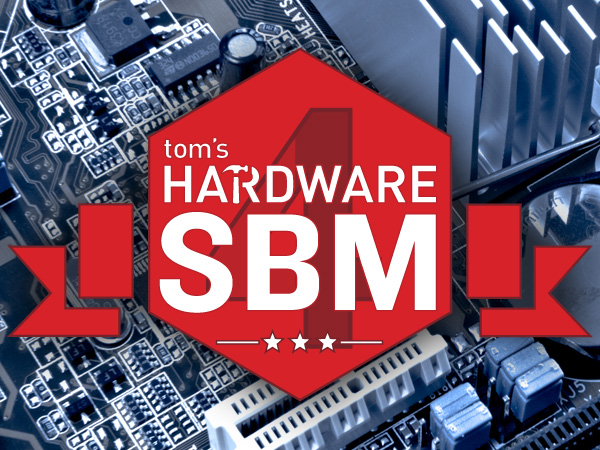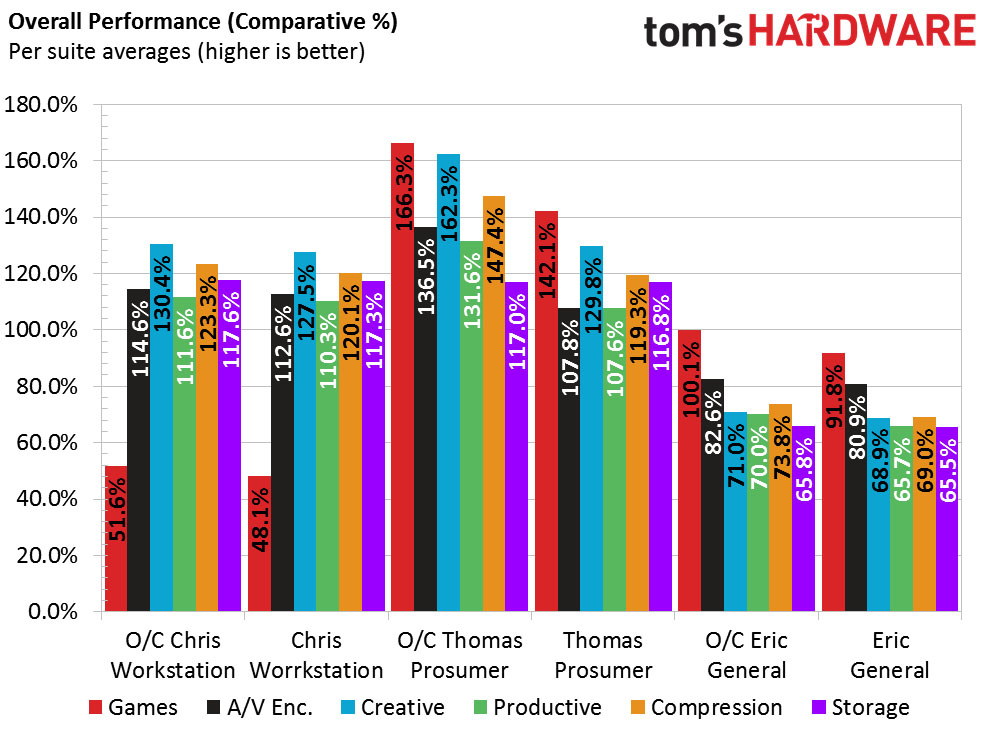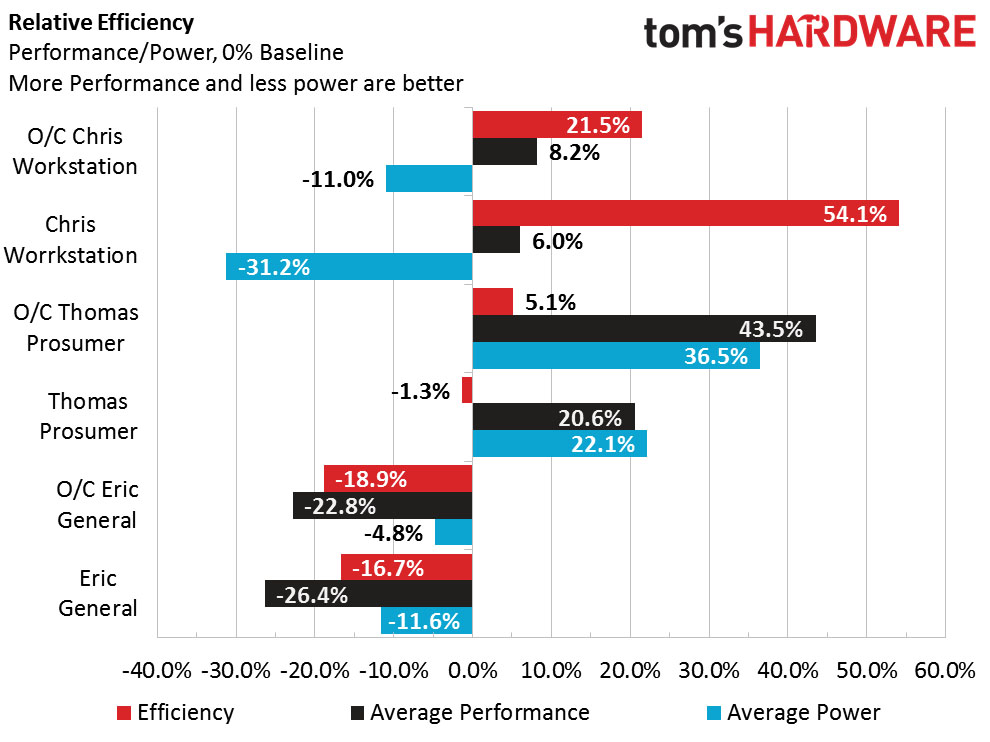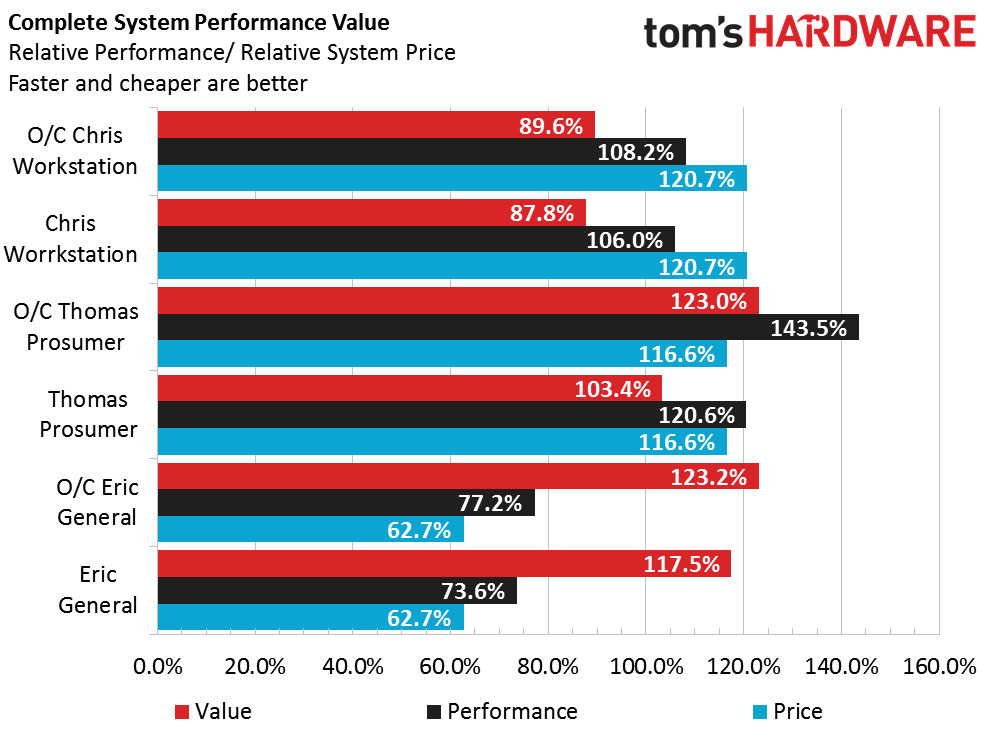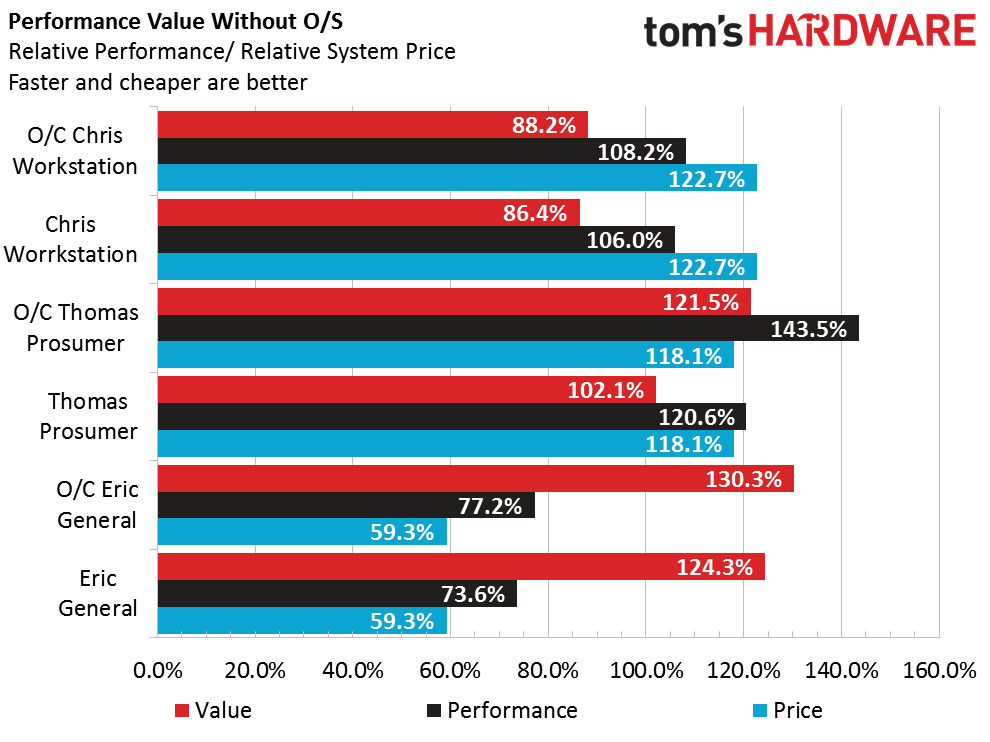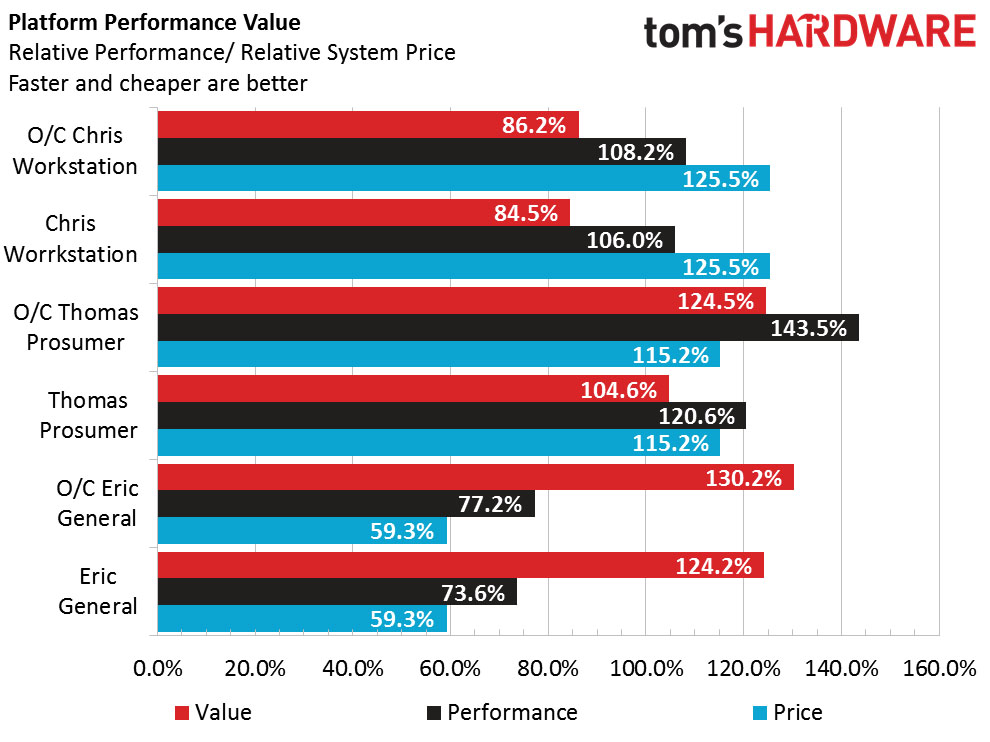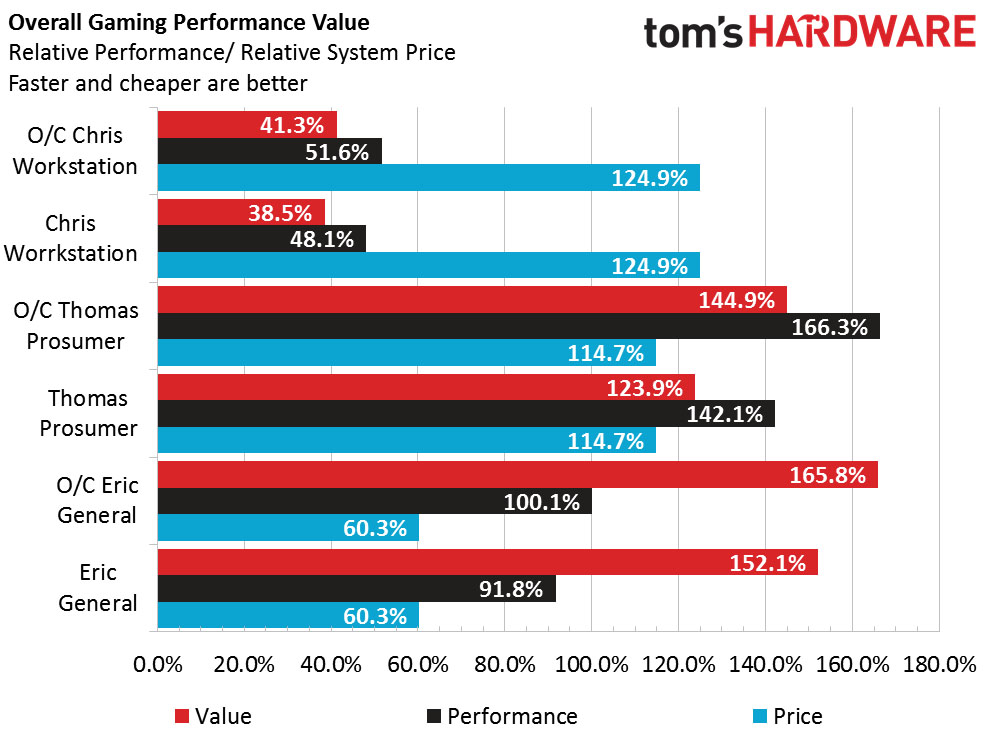System Builder Marathon Q1 2016: Value Comparison
How do this quarter's builds stack up against each other, and those of last quarter, in terms of overall value?
System Builder Marathon Q1 2016
Here are links to each of the four articles in this quarter’s System Builder Marathon (we’ll update them as each story is published). And remember, these systems are all being given away at the end of the marathon.
To enter the giveaway, please fill out this SurveyGizmo form, and be sure to read the complete rules before entering!
- $1275 Professional Workstation
- $1232 Prosumer PC
- $662 Budget PC
- System Value Compared
System Value Compared
It's round three between Chris, Thomas and myself in the SBM. This time around we ditched all restrictions and were free to build anything we wanted. Chris branched out and explored the professional side with workstation graphics. Thomas made version 3.0 of his prosumer build by including both flash and mechanical storage and upgraded to a Skylake Xeon that allowed impressive overclocking range. I abandoned my initial Xeon plans after learning the other two used the exact same CPU and instead made a general purpose computer for the low-budget crowd that saw much smaller success in overclocking. We've seen how they compare to their predecessors, now comes the time to see how they compare to each other.
| System Components Comparison | |||
|---|---|---|---|
| Row 0 - Cell 0 | Q1 2016 $1275 Workstation | Q1 2016 $1232 "Prosumer" PC | Q1 2016 Budget PC |
| Processor | Intel Xeon E3-1275 v5: 3.6GHz-4.0GHz, Four Cores, 8 MB Cache | Intel Xeon E3-1230 v5: 3.40GHz-3.80GHz, Four Cores, 8 MB Cache | Intel i3-6100: 3.7 GHz, 2C/4T, 3MB L3 |
| CPU Cooler | Stock Intel Cooler | DeepCool Gammaxx 400 | DeepCool 200T |
| Motherboard | ASRock Rack C236 WSI | ASRock Fatal1ty E3V5 Gaming/OC | ASRock Z170 Pro4S |
| Graphics | AMD FirePro W5100 100-505737, 4GB GDDR5 | Asus GTX970-OC-4GD5 GeForce GTX 970 4GB | Asus Strix GeForce GTX 950 2GB |
| Memory | Crucial Ballistix Sport BLS2K8G4D240FSA 16GB (2x 8GB) DDR4-2400 | G.SKILL Ripjaws V F4-2666C15D-16GVR: DDR4-2666 C15, 16GB (2 x 8GB) | Mushkin Redline DDR4-2400 C13, 8GB (2 x 4GB) |
| System Drive | SAMSUNG 850 EVO 250GB SSD | SAMSUNG 850 EVO M.2 250GB SSD | WD Blue 1TB 7200 RPM 64MB Cache 3.5" HDD |
| Power | Antec EarthWatts Green EA-380D, 380W ATX12V 80 PLUS Bronze | EVGA 600B: 600W ATX12V, 80 PLUS Bronze | Antec VP-450 450W, ATX12V, 80 PLUS Bronze |
| Core Components | $1,090 | $1,001 | $515 |
| Case | Lian Li PC-Q04B mITX Case + Fractal Design R2 140mm Fan | Rosewill WolfStone ATX Tower | Rosewill Redbone U3 |
| Total Performance Components Cost | $1,155 | $1,061 | $558 |
| Storage Drive | Uses System Drive | WD Blue 1TB 7200 RPM 64MB Cache 3.5" HDD | Uses System Drive |
| Optical Drive | None | None | None |
| Total Hardware Cost | $1,155 | $1,112 | $558 |
| OS | Windows 10 X64 OEM | Windows 10 X64 | Windows 10 X64 OEM |
| Complete System Price | $1,275 | $1,232 | $662 |
Chris went the wildcard route this quarter seeking to build a true workstation with professional grade graphics and ECC memory. Market availability threw a monkey wrench his way as the correct RAM type he wanted was all out of stock at time of purchase. He also suffered from poor graphical performance. While workstation cards don't lack for processing power, their drivers aren't optimized for games. Chris knew this going in, but still wanted to experiment for it, which we applaud him. Even with his dearth of gaming framerates, his Xeon serves up excellent performance everywhere else.
Thomas seems intent on finally getting his prosumer build perfect. His ace in the hole this time of course is the BCLK overclock he was able to pull off. Taking a supposedly locked Xeon above 4 GHz instead of dropping an extra $100 on an i7 has been an enthusiast's dream for years.
My course this time was fraught with frustration, as seems normal with my builds. I'm sure Chris and Thomas see their own share of it too, perhaps I just complain about it more. While I had hopes of a fantastic overclock to match Thomas, it was not to be. Instead I had memory stability issues. My saving grace was a good overclock on my GPU, something the 950 is known for. Is that and a mild overclock on the i3 enough to finally take down the king of the SBM given my machine's drastically lower total cost?
Get Tom's Hardware's best news and in-depth reviews, straight to your inbox.
| Gaming | |
|---|---|
| Battlefield 4 | Version 1.0.0.1, DirectX 11, 100-sec. Fraps "Tashgar" Test Set 1: Medium Quality Preset, No AA, 4X AF, SSAO Test Set 2: Ultra Quality Preset, 4X MSAA, 16X AF, HBAO |
| Grid 2 | Version 1.0.85.8679, Direct X 11, Built-in Benchmark Test Set 1: High Quality, No AA Test Set 2: Ultra Quality, 8x MSAA |
| Arma 3 | Version 1.08.113494, 30-Sec. Fraps "Infantry Showcase" Test Set 1: Standard Preset, No AA, Standard AF Test Set 2: Ultra Preset, 8x FSAA, Ultra AF |
| Far Cry 3 | V. 1.05, DirectX 11, 50-sec. Fraps "Amanaki Outpost" Test Set 1: High Quality, No AA, Standard ATC, SSAO Test Set 2: Ultra Quality, 4x MSAA, Enhanced ATC, HDAO |
| Apps | |
| Adobe After Effects CC | Version 12.0.0.404: Create Video which includes 3 Streams, 210 Frames, Render Multiple Frames Simultaneosly |
| Adobe Photoshop CC | Version 14.0 x64: Filter 15.7MB TIF Image: Radial Blur, Shape Blur, Median, Polar Coordinates |
| Adobe Premeire Pro CC | Version 7.0.0 (342), 6.61 GB MXF Project to H.264 to H.264 Blu-ray, Output 1920x1080, Maximum Quality |
| iTunes | Version 11.0.4.4 x64: Audio CD (Terminator II SE), 53 minutes, default AAC format |
| Lame MP3 | Version 3.98.3: Audio CD "Terminator II SE", 53 min, convert WAV to MP3 audio format, Command: -b 160 --nores (160 kb/s) |
| Handbrake CLI | Version: 0.99: Video from Canon Eos 7D (1920x1080, 25 FPS) 1 Minutes 22 Seconds Audio: PCM-S16, 48000 Hz, 2-Channel, to Video: AVC1 Audio: AAC (High Profile) |
| TotalCodeStudio 2.5 | Version: 2.5.0.10677: MPEG-2 to H.264, MainConcept H.264/AVC Codec, 28 sec HDTV 1920x1080 (MPEG-2), Audio: MPEG-2 (44.1 kHz, 2 Channel, 16-Bit, 224 kb/s), Codec: H.264 Pro, Mode: PAL 50i (25 FPS), Profile: H.264 BD HDMV |
| ABBYY FineReader | Version 10.0.102.95: Read PDF save to Doc, Source: Political Economy (J. Broadhurst 1842) 111 Pages |
| Adobe Acrobat 11 | Version 11.0.0.379: Print PDF from 115 Page PowerPoint, 128-bit RC4 Encryption |
| Autodesk 3ds Max 2013 | Version 15.0 x64: Space Flyby Mentalray, 248 Frames, 1440x1080 |
| Blender | Version: 2.68A, Cycles Engine, Syntax blender -b thg.blend -f 1, 1920x1080, 8x Anti-Aliasing, Render THG.blend frame 1 |
| WinZip | Version 18.0 Pro: THG-Workload (1.3 GB) to ZIP, command line switches "-a -ez -p -r" |
| WinRAR | Version 5.0: THG-Workload (1.3 GB) to RAR, command line switches "winrar a -r -m3" |
| 7-Zip | Version 9.30 alpha (64-bit): THG-Workload (1.3 GB) to .7z, command line switches "a -t7z -r -m0=LZMA2 -mx=5" |
| Synthetics | |
| 3DMark Professional | Version: 1.2.250.0 (64-bit), Fire Strike Benchmark |
| PCMark 8 | Version: 1.0.0 x64, Full Test |
| SiSoftware Sandra | Version 2014.02.20.10, CPU Test = CPU Arithmetic / Multimedia / Cryptography, Memory Bandwidth Benchmarks |
Synthetics
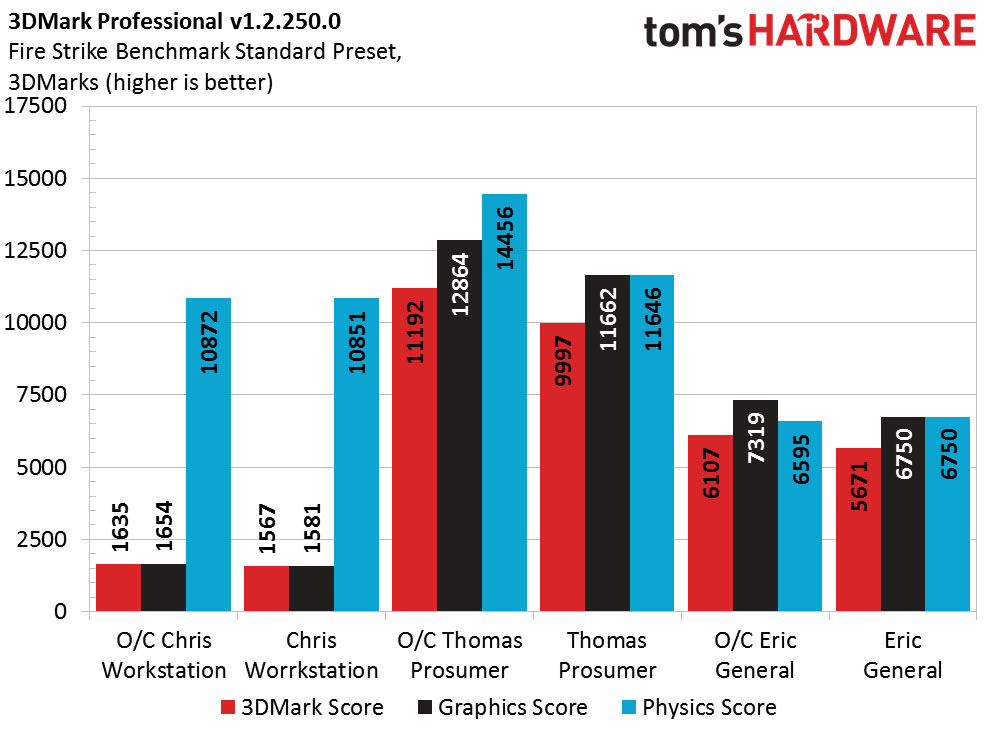
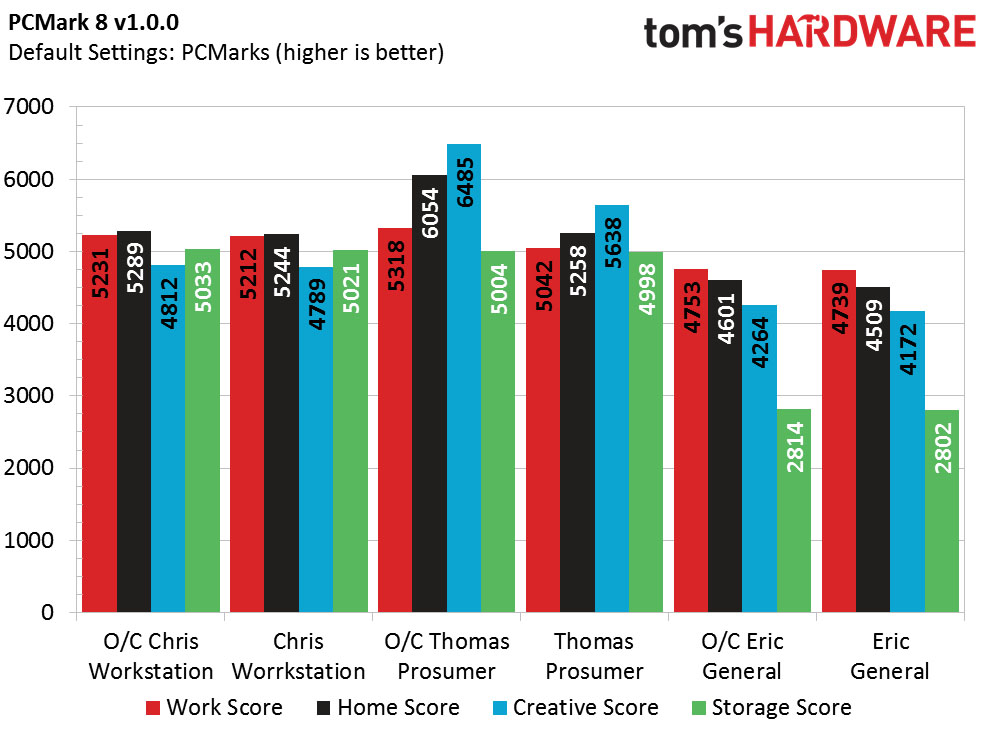
Thomas' machine enjoys the graphical lead due to its stronger GPU. Chris' machine, while enjoying great physics scores, is sorely lacking on the 3D side, a trend we'll see a lot of. Mine sits somewhere in the middle. Mine is quite obviously behind in the storage as the only machine without a SSD.
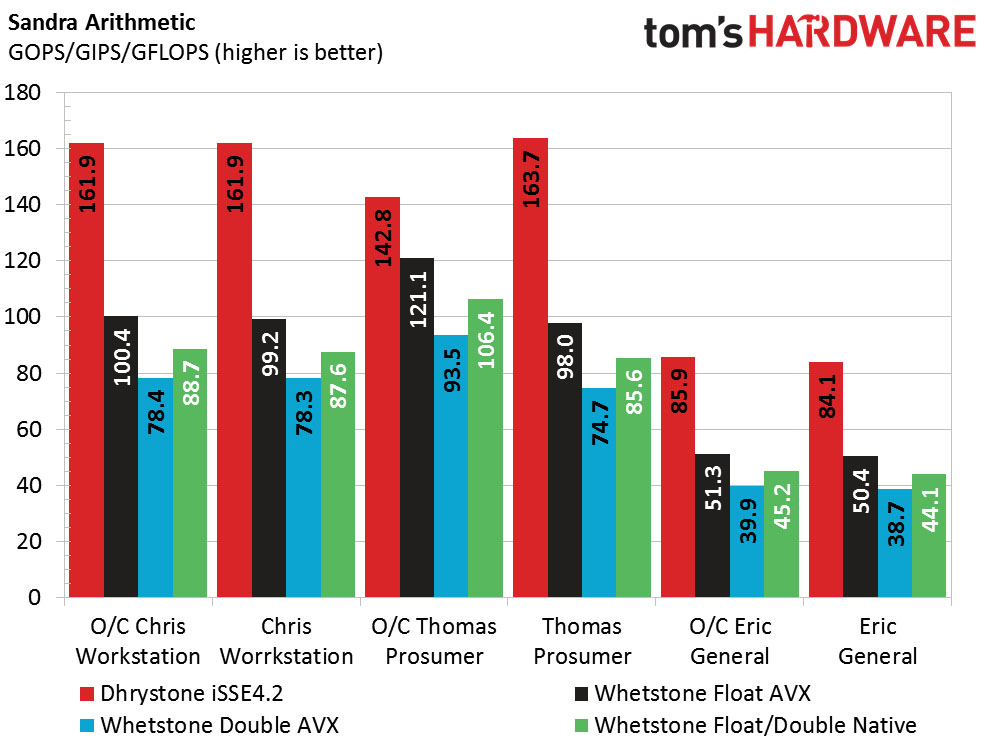
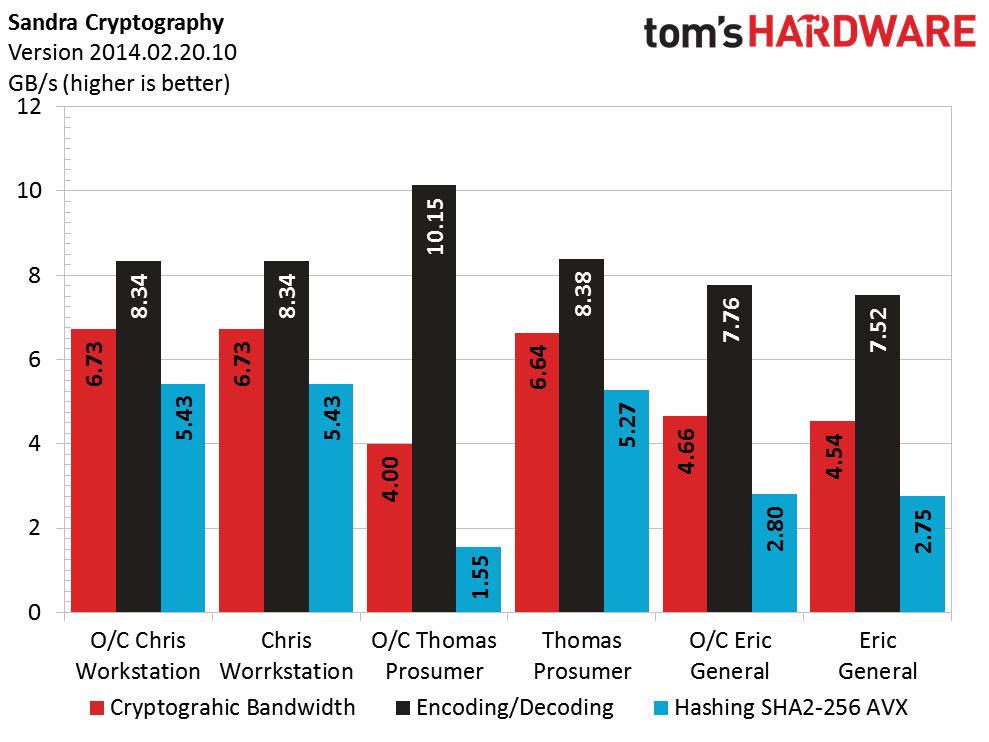
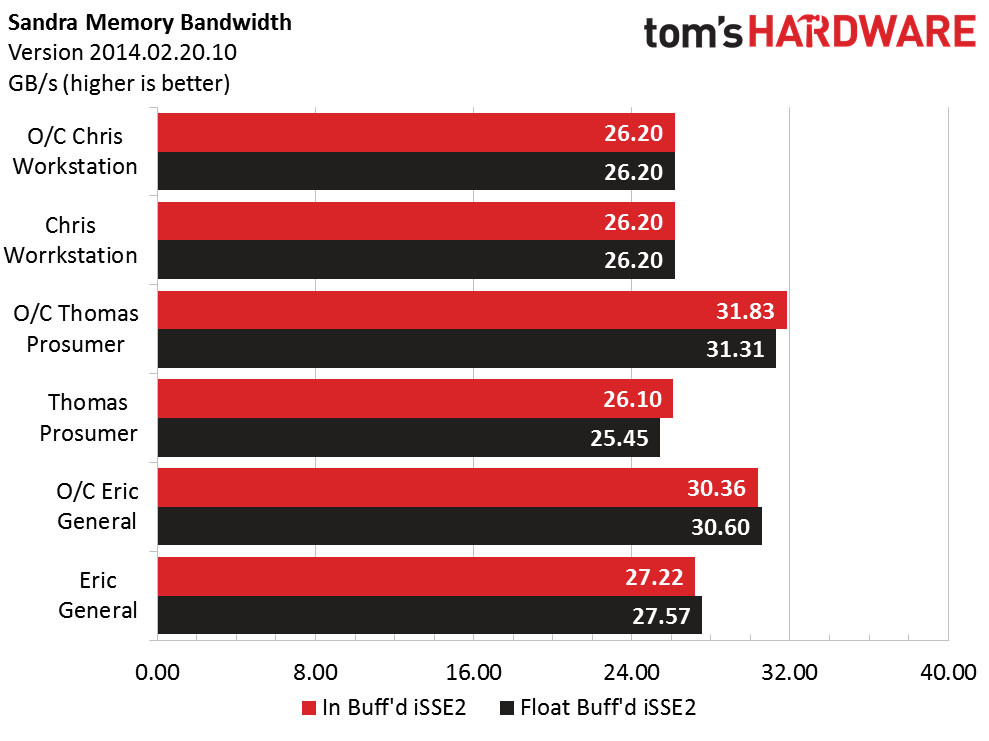
My budget build scores nearly half in the arithmetic as the other two, fitting since it has half the CPU cores. While Thomas' overclock nets him a big lead in total encoding, notice the penalties he incurs in the other cryptographic categories due to losing AVX. This is the exact behavior I avoided by lowering my overclock. Without AVX even my lowly i3 beats a Xeon despite a much slower clock rate. Chris wasn't able to tune his RAM due to his workstation board. While I was able to get a good bump in my memory bandwidth, Thomas edges me out a little bit.
Gaming
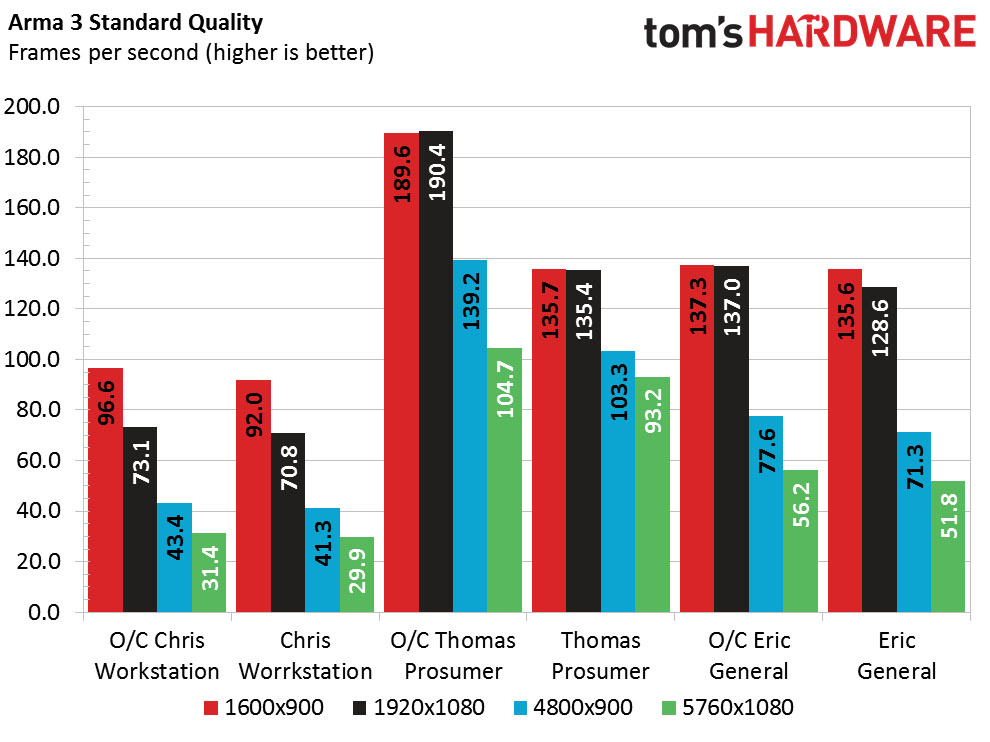
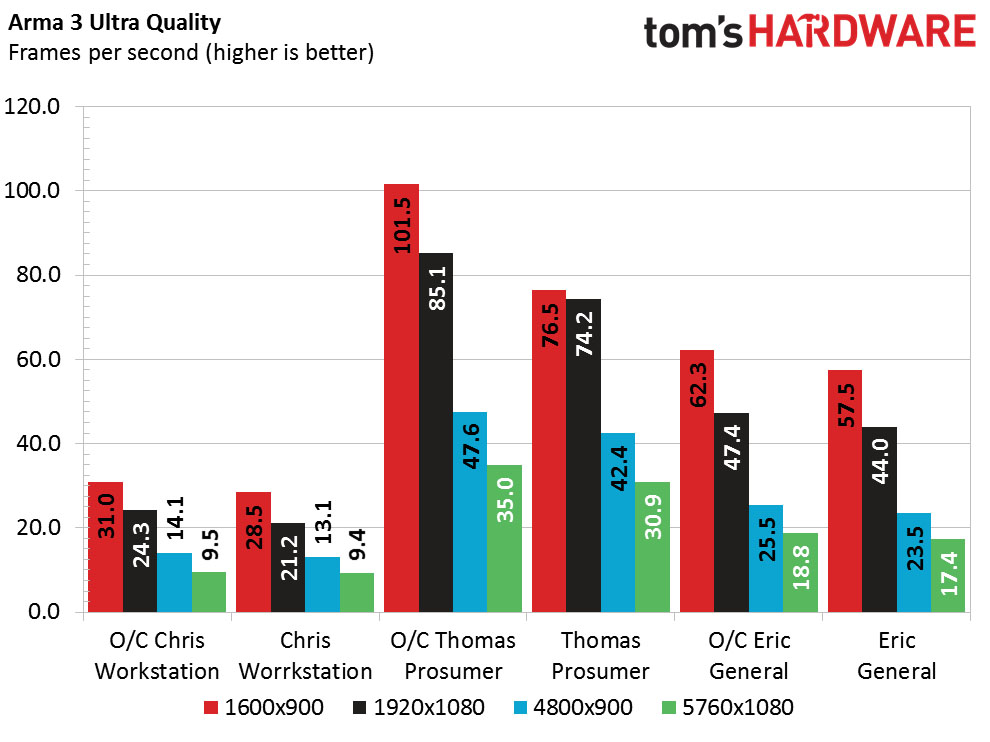
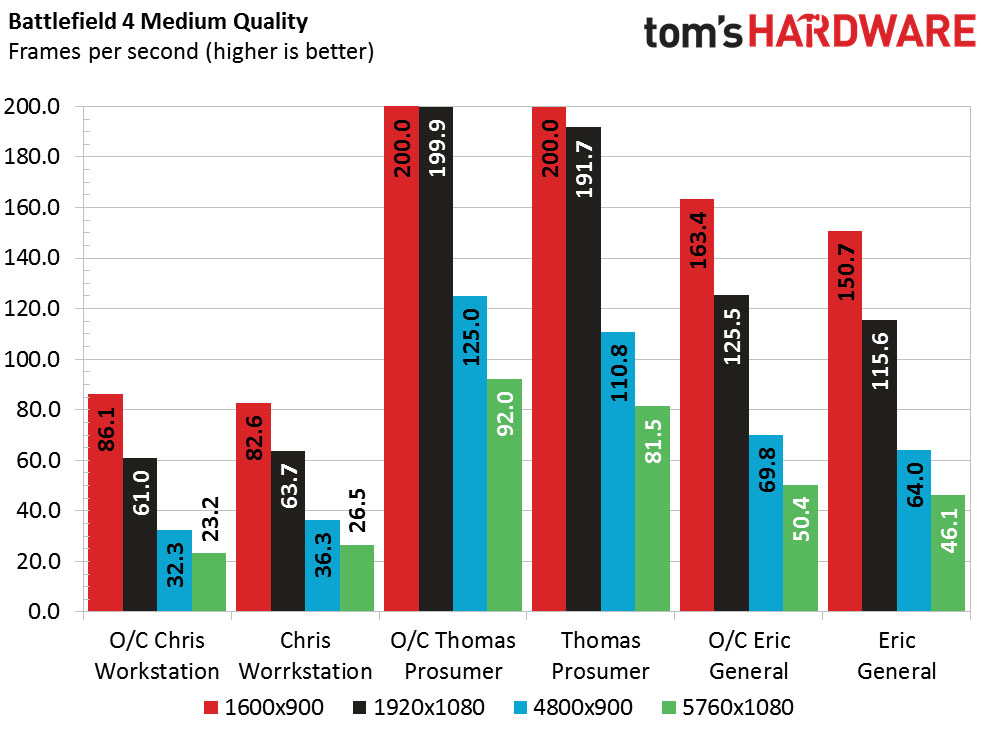
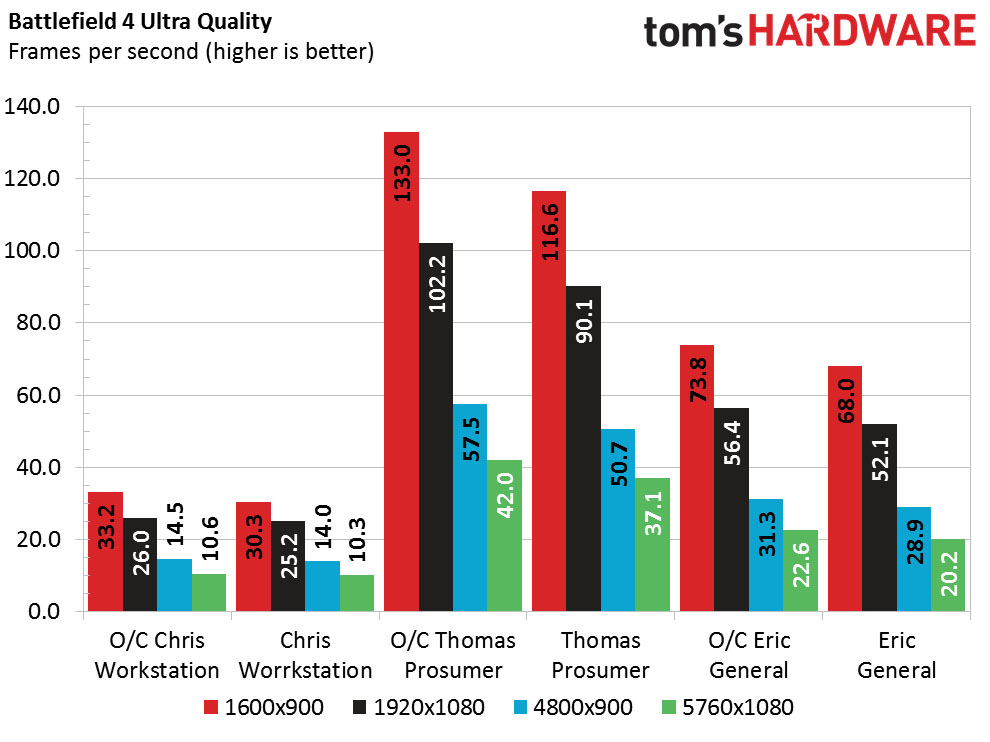
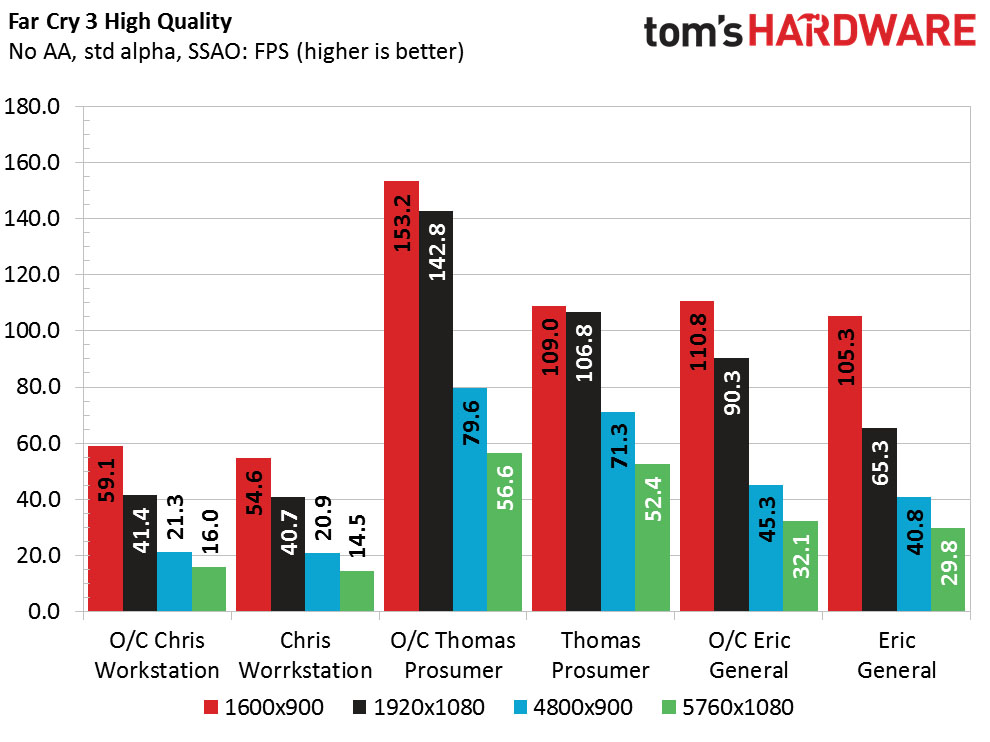
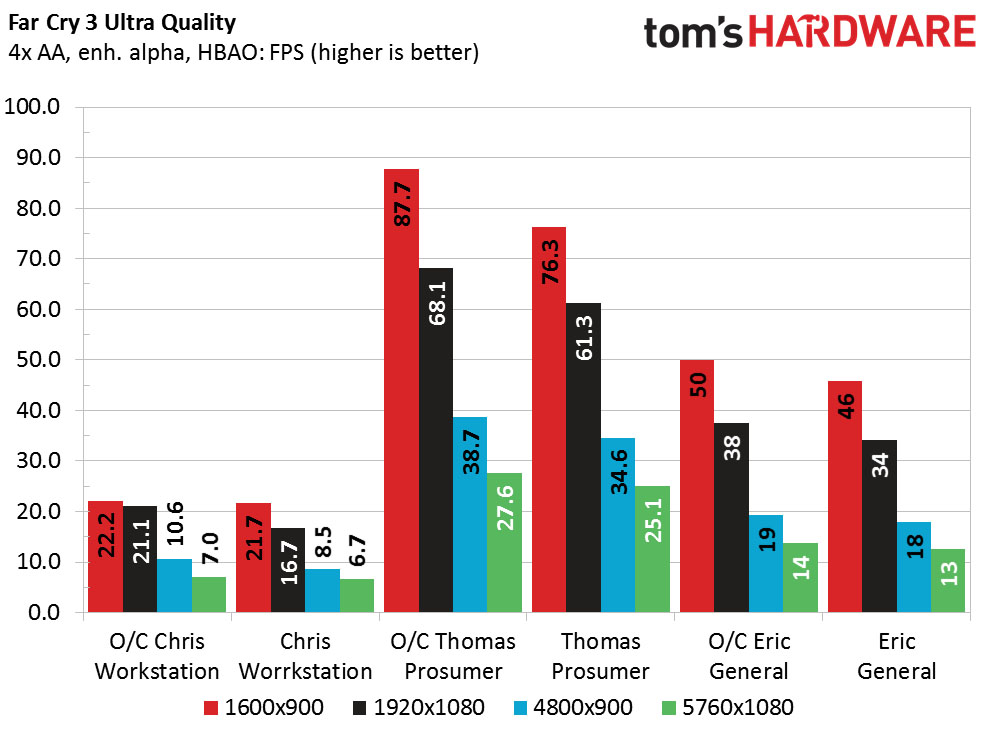
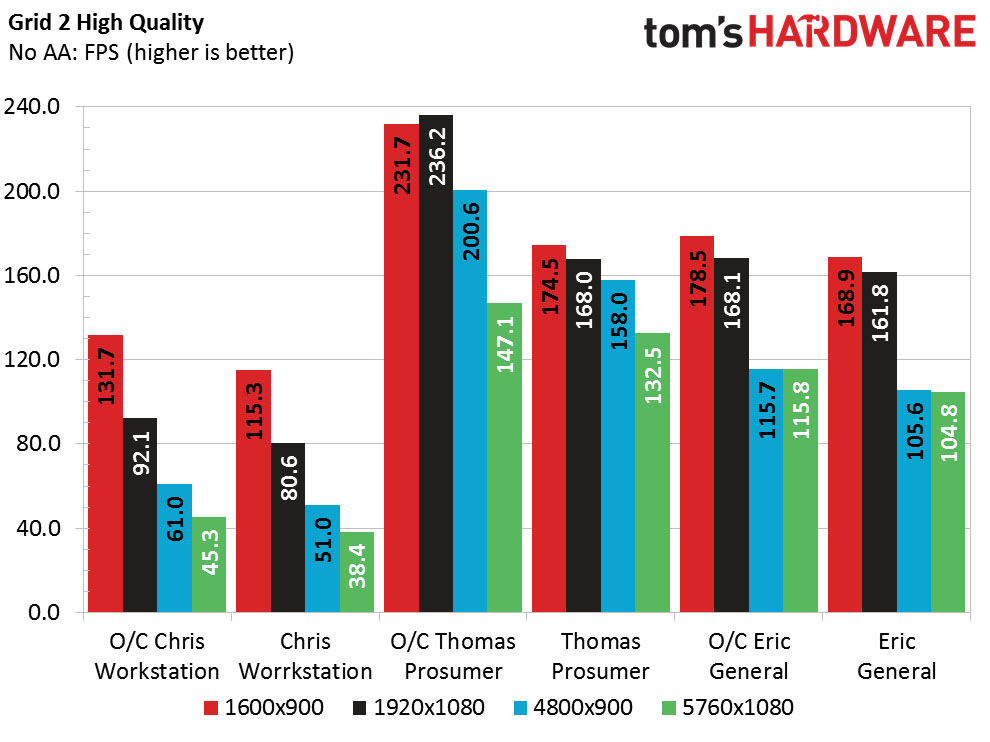
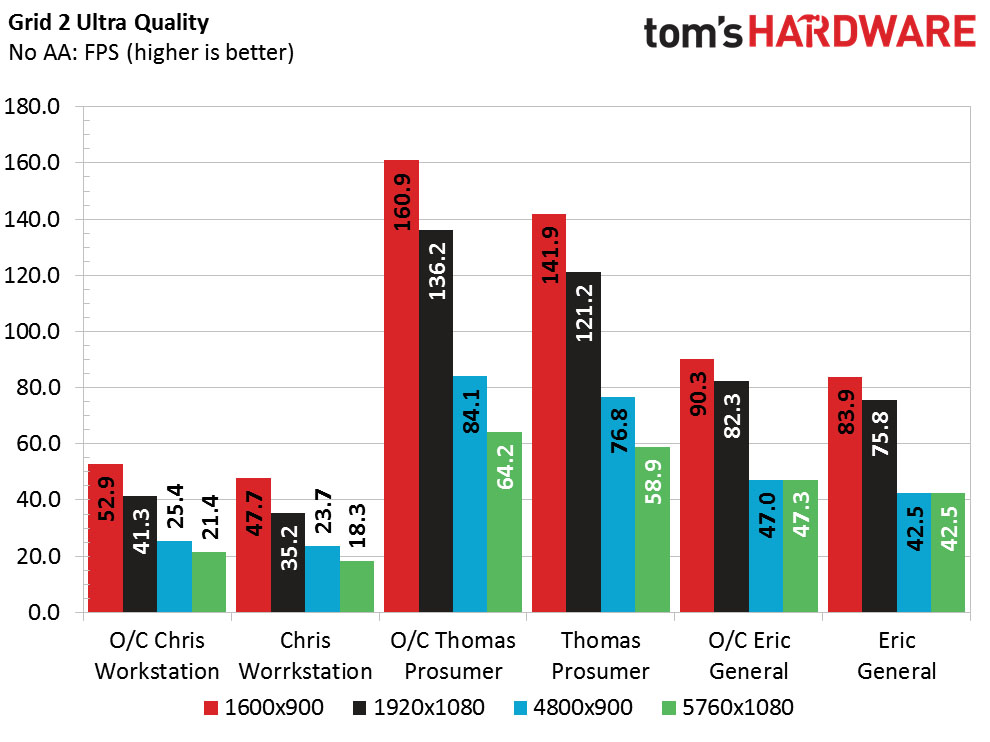
It appears Arma has some sort of framerate cap at 136fps on standard detail. My guess is it only uses four cores and at stock rates each CPU has a similar clock. But as expected throughout, Thomas' investment in the much stronger 970, as well as his stronger GPU, pays off with big wins over the other two machines. Chris' build gets decent framerates at lower details, but struggles to even reach playable levels at the higher settings. My cheap 950 doesn't impress like a 970, but it gets smooth play at every single-screen setting, with the exception of Far Cry 3 on ultra.
Apps
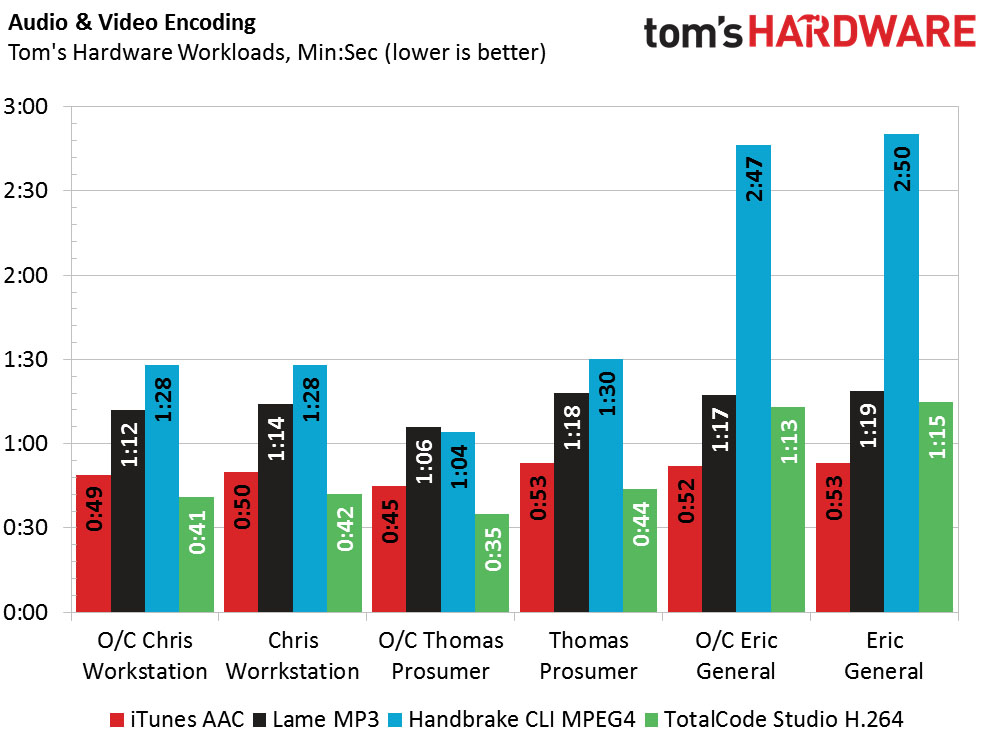
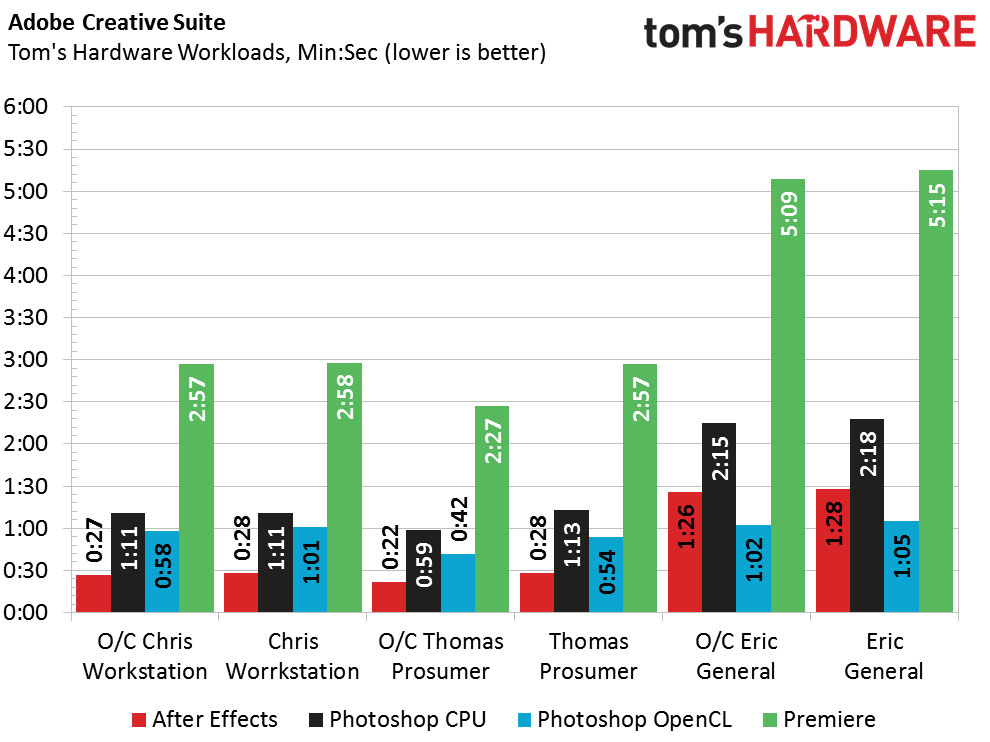
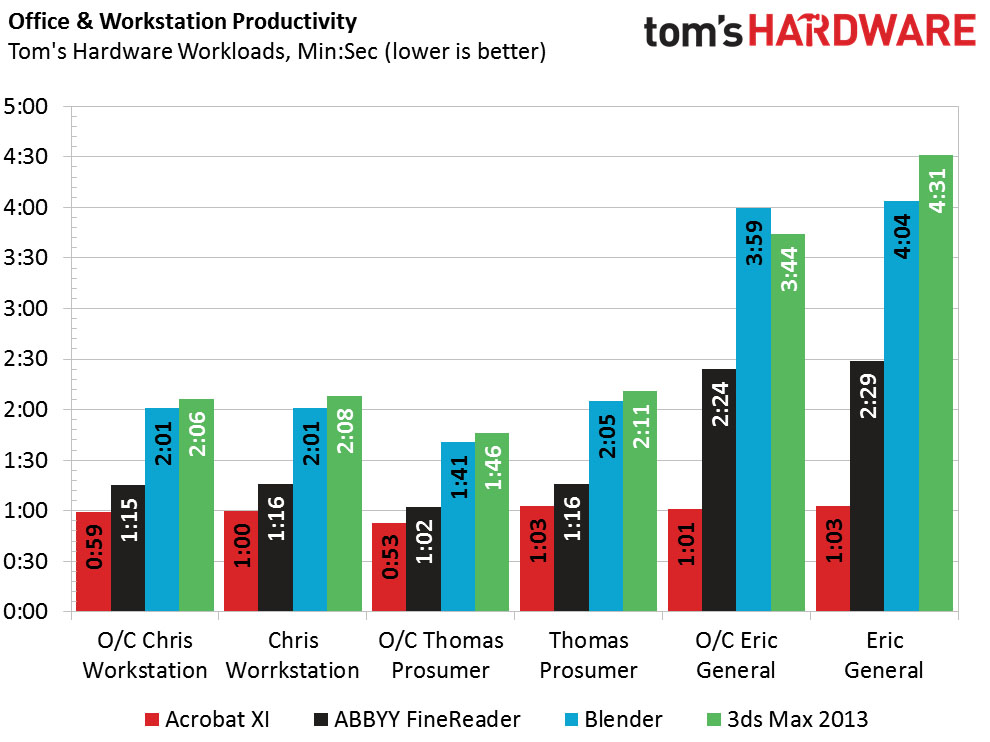
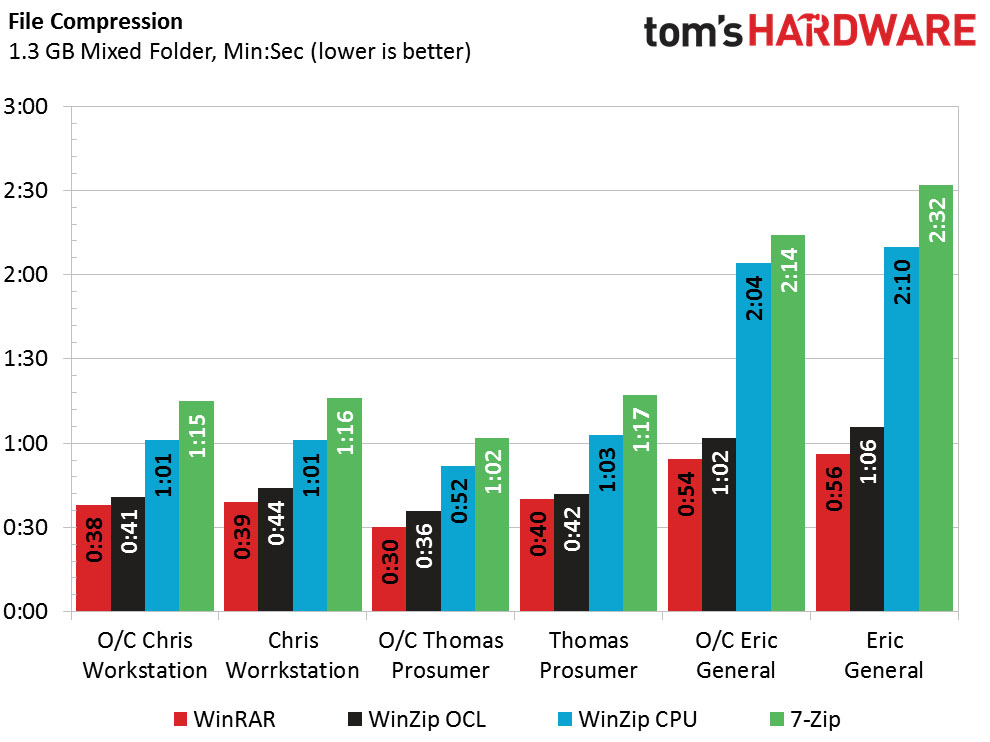
Nothing is surprising here. My tiny i3 puts up a good fight, but simply can't compete against two CPUs with more than double the resources available. Only in the single-threaded tests does it make a good showing.
Power & Temperature
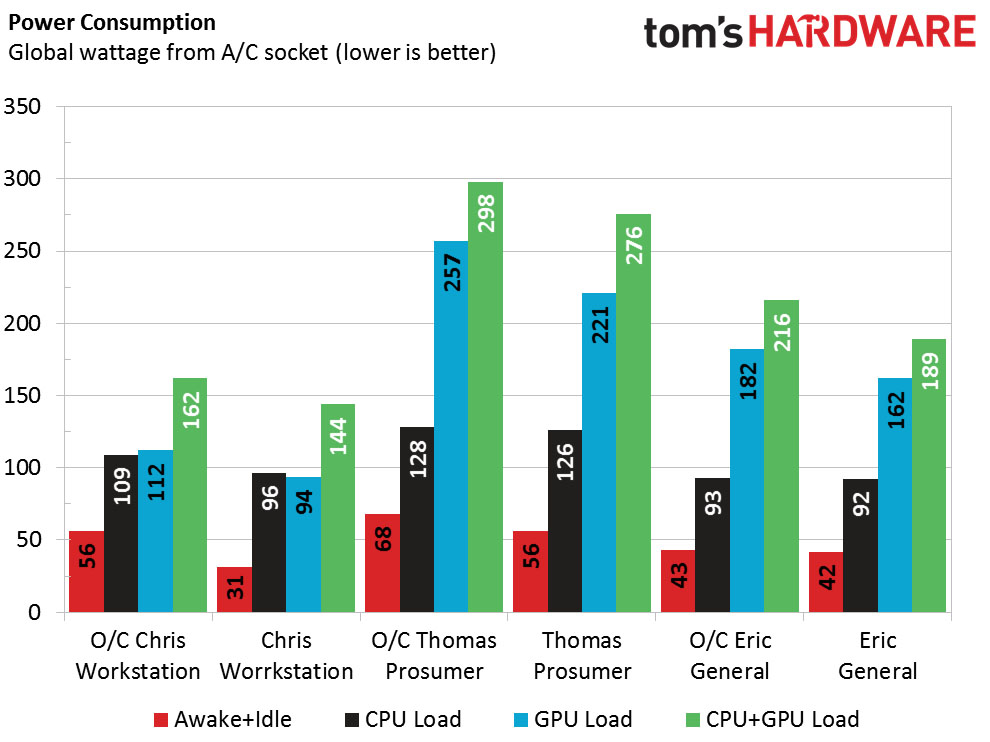
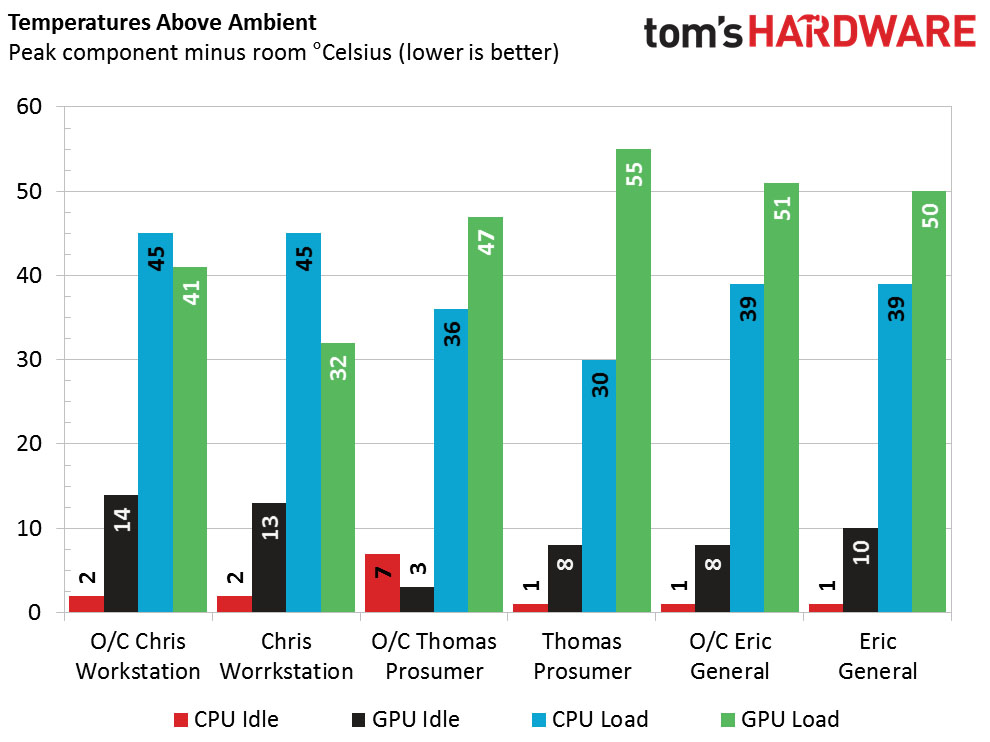
Though it's taken some licks, Chris' machine boasts the lowest power draw all-around. All three machines exhibit very low thermals, a testament to the improvement in computing efficiency in recent years.
Overall Performance & Efficiency
Thomas' build leads in every category. In contrast my budget PC trails in every category except gaming. That may look bad, but remember my build was half the cost of the other two. Since the other two haven't doubled my scores everywhere, there may still be a chance.
Chris takes the cake in terms of efficiency thanks to his incredibly low power draw.
System Value
Drumroll, please! My budget machine wins the performance value race at stock settings by a wide margin. Once overclocking is taken into consideration, it's a photo finish between me and Thomas. Though mine technically wins by two-tenths of a percent, that can simply be rounding error. In any realistic sense, our machines are tied. Remember when I talked about that extra $3 on my case for the red color and how if that cost me the value win I didn't deserve it? If anyone has a good recipe for crow, send it on over because it looks like I've got a plate to eat.
Once the OS cost is taken out, the value race goes convincingly to my machine at both stock and overclocked settings.
If you want to make this just about the gaming benchmarks, my machine again takes the win. However gaming experience isn't just about value numbers, it's often about sheer framerate, at which Thomas' machine easily would win.
The value win goes to my general purpose build again when we consider only the core platform components.
I am rather surprised about the results of this. When I hit the overclocking wall, I was sure the Thomas would take home the win again. Instead I tie him in the overall and sweep every other category. But what does this really say? To me it reinforces the idea we've hit upon for months (years, really). That is to build with a purpose.
To the uneducated eye, Chris build looks like a huge disappointment. Now yes, he got hit hard by missing the ECC RAM which challenges whether the build can truly be considered a professional workstation. But even with that, his build gets destroyed in any kind of graphical benchmark by a machine that costs half as much. So what? The thing wasn't meant to play games. It was meant for professional content creation workloads. If we ran the SBM machines through a suite of heavy rendering that would take advantage of his FirePro's acceleration, the other two machines would have been embarrassed as well.
Another interesting point is that Thomas and I approached this from almost completely different ends and still arrived at almost the same place. What this says to me is that the value sweet spot for computers is still between $600 and $1200. If you figure it works on a curve, the center point at $900 seems to be the ideal price range right now. That sounds right to me considering you could get an i5, GTX 970 and SSD for that money ( which I think would be a formidable opponent ). But once again, that's just a basic guide. You'll still get the most out of a home-built computer by tailoring the components to your specific work load.
Eric Vander Linden is a Contributing Writer for Tom's Hardware. Follow him on Twitter.
-
DonkeyOatie I lead my Middle School (11 - 14) students in building their own computers. The have a bit more flexibility in parts selection and pricing, but the conclusions are the same. Build to a Purpose, get SSD, and the sweet-spot is around $900. Their challenge is that I 'insist' on mITX or mATX systems to teach them good cable and airflow management. (SLI GTX 980tis and a i7 5930 will run well in a Thermaltake Core V21)Reply
It will be interesting to see what the first VR builds look like. My students are already talking about it. -
Onus Eric's PC is very similar to what I'd want for myself; just add a SSD, and it's done. Other differences are niggles. A GTX950 should max my mostly older games even at 2K, and even GW2 should be mostly "High." As nearest to where I'd start on a budget, Eric wins the value competition by default. Thomas's build is similar to where I'd like to end up, except I'm less comfortable with the Xeon and would prefer a different PSU.Reply
BTW, your initial table needs fixing; it lists the wrong cases and may have other issues. The pictures are right, but the table is wrong.
PS. That Fritz wanted to pick on Thomas is pretty funny.
-
SpAwNtoHell I have to conffess Eric hat of to you.... As i find the other 2 systems kind of unbalanced for gaming and general use for graphic workstation chris's build is not bad for a cheap graphical workhorse... Wont get in detail there why and how come, i will let someone in the domain explain better. I done many times erics build with small variation in terms of market prices and depending of what the user would use the build for, and yes i ask what programs are used everytime including how future proof the system to be and 90% aim for FHD gaming playable, online usage and office work... And except i choose to split that 1TB hard drive is 250ssd +750hdd the other only thing is graphics as sometimes i get to source at almost same price or very close price gtx 960 strix or evga vs gtx950 strix. As a bottom note wich i find crucial for win 10 x64 is that skylake is more fluid and constant game wise compared with runing it on win 8.1-8-7 but again i3- 4130 wont benefit from win7-8-8.1 to win 10 but for i3 6100 is like changing hardware only buy changing os. So my advice would be unless dual gpu used or top flagship gpu like fury, 980ti, titan x, and if gaming is a proarity use the cash for storage gpu or MB unless un a budget.Reply
As a ps: i have in the house every generation processor since sandy bridge and the only processor i had not tested myself for homies yet is the new xeon and the gpu 980ti...
Myself i think Eric is the winner here in terms of budget, gaming combined with general office use, if you want 144hz get a higher on the ladder gpu, same for rez( i do not refer to 4k), you need faster storrage put a ssd on or nvme need bigger storrage chuck a bigger hdd and adjust psu to suit the graphics. -
RedJaron Reply
Whoops, thanks. Result of me rushing to get this out. Thomas had a big emergency so I volunteered to cover this for him. I've let them know to fix it.17749989 said:BTW, your initial table needs fixing; it lists the wrong cases and may have other issues. The pictures are right, but the table is wrong. -
Math Geek lots of good information in this SBM. i like the variety of builds.Reply
i'd love a similar priced face off next time around. something like an oc'ed i3 done with a better and proven mobo for it. perhaps an fx 83** again on a decent oc board and then an i5 build.
more than anything i am curious how they would compete inside of a similar budget. these 3 seem to be the bulk of argument in the forums at a certain budget level (about $750-800ish) and i'd be curious who would win and how they'd stack up. i've read plenty of numbers and i think it would be a very close match.
or perhaps for the fun of it a super budget build with an a10 and an r7-250 in xfire. i've seen some decent numbers from this set-up and wonder how it would do from a value perspective. -
Onus I'm really pleased about the last few SBM cycles. They've either offered some good new data points, or vindicated (or disproved) old ones.Reply
-
DonkeyOatie Yes. That's why a 'sweet spot '$800 - $900 build with an AMD FX CPU as one entrant would be useful vs Skylake, vs anything else. It will not be long before a VR benchmark needs to be added.Reply -
rayden54 These are a lot more interesting than the others (which are all very similar concepts), but I personally wouldn't build any of them.Reply -
RedJaron Reply
After seeing some people complaining about my "obvious Intel fanboy-ism" since I went with the "expensive" i3 instead of the obviously superior FX chips, I was thinking about making an FX-6300 system next quarter so I could pit it against the budget build from this week ( like my 860K vs i3 last quarter ). I have no idea how that would be a fair fight since the FX is at least two generations behind in micro architecture efficiency and it has half the memory bandwidth of Skylake.17751065 said:Yes. That's why a 'sweet spot '$800 - $900 build with an AMD FX CPU as one entrant would be useful vs Skylake, vs anything else. It will not be long before a VR benchmark needs to be added. -
Math Geek i'm not really concerned about fanboy's idea of "fair. i just think it would be interesting to see an i3 vs fx-8*** vs an i5 for some new numbers to work with. plenty of old numbers to see but almost nothing that puts it all into one place like the SBM does. fx being a bit cheaper might allow for a better gpu than a new i5, the oc'ed i3 would surely allow for a better gpu as well than an i5 build (staying with the same budget of course)Reply
like you said an fx compared to your other i3 and 860k builds brings even more comparison into play
perhaps an i3 with a better gpu would be comparable to the fx or even i5 build. i think the i3 and fx builds would end up pretty closely matched (in gaming benchmarks anyway). in the end i am very curious as to how the value aspect of it ends up.
i know no matter what the numbers say, there will always be whining but many of use understand and appreciate the risks taken in these builds and love the new information it brings to light