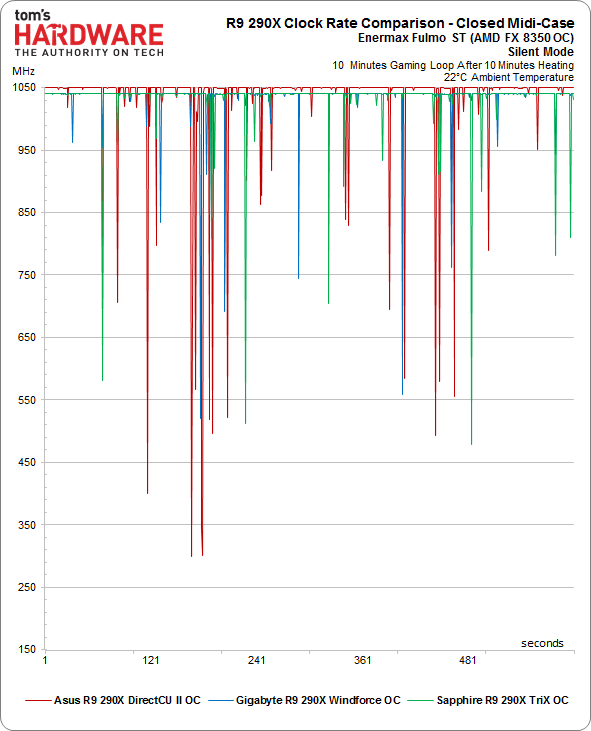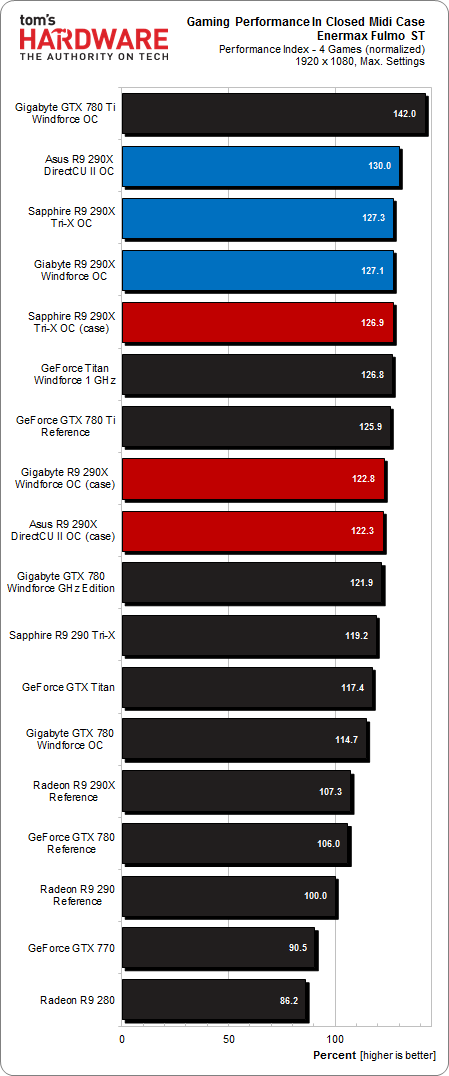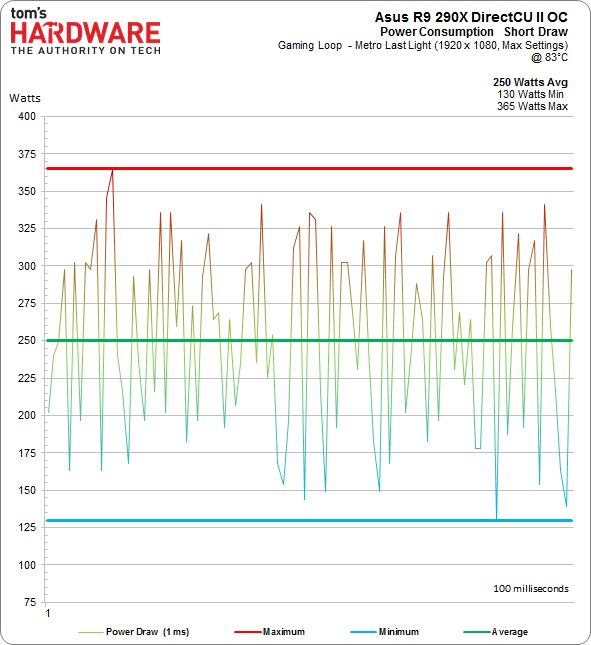Does Radeon R9 290X Behave Any Differently In A Closed Case?
We're in the process of testing Radeon R9 290X cards from AMD's board partners, and were curious how they all fare in a closed chassis. Corsair's deluxe Obsidian 900D offers lots of airflow, so we dusted off a more mainstream $80 case to test with.
Clock Rates And Performance
Clock Rates In A Closed Case
Let’s get straight to the point: do these cards maintain the clock rates that AMD uses in its marketing materials, or do they slowly bleed performance like the reference-cooled models? For the sake of monitoring, I used the last 10 minutes of our 20-minute run into a line graph, which should tell the story.
Aside from a few drops, all of the cards do manage to sustain their rated frequencies more than 97% of the time. I can live with that, particularly since PowerTune appears to alter settings much more frantically than Nvidia's GPU Boost. This is very evident when you break power consumption down into 1 ms samples the way I did in our initial Radeon R9 290X review.
The clock rate fluctuations are likely a result of scene changes in the Metro benchmark. So, let's take a more general look at gaming performance to gauge how the cards compare.
Gaming Performance
Sapphire's Tri-X OC Radeon R9 290X maintains open-air performance levels even in a closed chassis. More specifically, the board sheds .4% of its average framerate, which is within a margin of error.
Asus' R9 290X DirectCU II OC fares worse, losing 8% of its performance in the closed case.
Gigabyte lands in the middle. Its R9 290X Windforce OC sacrifices 4% when we get it running in our Enermax enclosure. That's alright, but not nearly as good as Sapphire's effort.
Smoking Gun Or Aggressive Power Management?
Are these cards running cooler and still not as fast as we'd expect them to be? You might want to take that up with PowerTune. An analysis of the technology in 1 ms samples shows some pretty crazy fluctuations in power consumption (enough so that two cards that seemingly run at similar frequencies aren't necessarily performing the same). PowerTune's frenetic intervention is stunning indeed. The faster the fans need to spin in order to keep up with a target temperature, the more PowerTune slows things down.
Get Tom's Hardware's best news and in-depth reviews, straight to your inbox.
And what's the impact on thermals? When Power Tune increases fan speed, it does so in such coarse of steps that one bump up might register as a drop in temperature, even though the GPU is actually trying to bring its clock rate down. Unfortunately, I can't measure that rate in the same 1 ms intervals. That would certainly be interesting though, helping us shed more light onto how PowerTune does its business.
With all of this information collected, we can draw seven conclusions from our experimentation:
- A graphics card in a closed case doesn’t necessarily get hotter than one on an open test bed, so long as the enclosure is configured correctly.
- In fact, it can even run more coolly if the intake, exhaust, and pressure are right.
- Generally, though, you need faster fan speeds to maintain the same GPU temperature, which means more noise. Exceptions prove the rule, as illustrated by Sapphire's card.
- We observed a performance hit in a closed case, even in situations where the graphics processor's temperature was similar (or even lower). Again, PowerTune appears to be the culprit. Every change to frequency, power, and fan speed costs a bit of performance.
- Certain vendors are leaving performance on the table due to their half-baked coolers. Direct-contact heat pipes that don't touch the GPU aren't effective in cooling it. In essence, a case is going to accentuate all of the shortcomings of a given thermal solution, some of which aren't evident during open-air testing.
- Unoptimized fan cover designs negatively affect airflow, which we saw from Asus' card.
- If AMD's Hawaii GPU does get too hot, it's due to high thermal density, compounded by insufficient thermal management from AMD and its board partners. A commendable exception is Sapphire's effort.
Now, back to working on our round-up of aftermarket-cooled Radeon R9 290-series cards!

Igor Wallossek wrote a wide variety of hardware articles for Tom's Hardware, with a strong focus on technical analysis and in-depth reviews. His contributions have spanned a broad spectrum of PC components, including GPUs, CPUs, workstations, and PC builds. His insightful articles provide readers with detailed knowledge to make informed decisions in the ever-evolving tech landscape
-
solix This surprises me a bit after Tom's 280x roundup where the Asus DCII really came out nicely with regards to both acoustics and temps conceding in clocks to the faster but louder toxic card. Obviously this is a different chip with different properties, but fundamentally you'd expect mostly similar results with respect to TDP.Reply -
bemused_fred Ahhh, finally: R9-290x cards with consistent performance and bearable accoustics.Reply -
Novuake OK so the reason why this card is not performing through the roof :PowerTune is keeping thermals AND power consumption in check.Now for a nice overclock to negate that effect and the 290 and 290x will perform through the roof.Wish I could afford one now... :(Reply -
solix To my point, and sorry for the double post:http://www.tomshardware.com/reviews/radeon-r9-280x-third-party-round-up,3655.htmlPage 12This operates on the assertion that the Toxic cooler for the 280x is quite similar to the 290x Tri-x, but that is conjecture. I'm sure there are subtle differences (though maybe those make all the difference in the case of the 290x).Page 6Subjectively the Asus sounds quietest to me in terms of the kind of noise it produces.Page 4,5Toxic is a good 8db louder as measured (and almost the loudest) but middle of the pack in relation to all the cards with regards to temps, and slightly cooler in temps than DCII and windforce by a few degrees.Page 2The Toxic is about 7% higher in clocks.The differences in the 290x are much more pronounced with the DCII and windforce losing in both aspects of temperature and noise. The open bench tests were more similar to the 280x tests which I assume were open bench, but the DCII and WF still came out ahead in terms of noise even in that test. Sapphire must really have reworked their Toxic cooler or this is a new design we didn't see on the 280x cards.Reply -
west7 i think it should be included vrm temps in the article well i have hd7950 vapor-x the it have the worst vrm cooling i've seen temps in gaming is around 80°C on stock clocks(950/1250) and i'm getting this temps on very cooled case (cm haf912 with tree fans 2x200mm 1x140mm) so it will be very nice if you add vrm temps in your next reviewReply -
de5_Roy is that an optical illusion or the gigabyte gtx 780 card is about to succumb to gravity... the asus card seems to be bending a bit as well...Reply
-
vertexx Good article. I have also found from experience that good case airflow (i.e. well thought out directional airflow - not miscellaneous fans all over the place) can be much better at facilitating GPU cooling performance than open (and stagnant) air.MSI has IMO the best cooler out there in its Gaming series - I think they've struck the best balance of price, cooling performance & noise reduction of any card with this generation. I hope to see one in the round-up.On the CLC, do you have that setup pulling air into the case or exhausting out?Reply