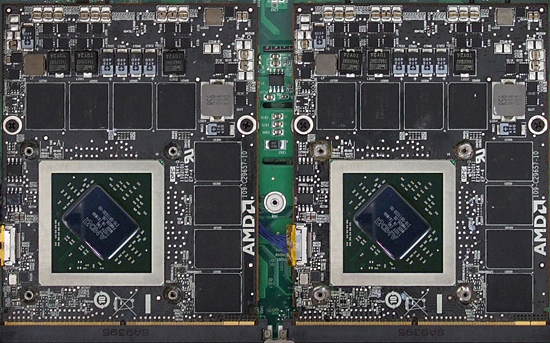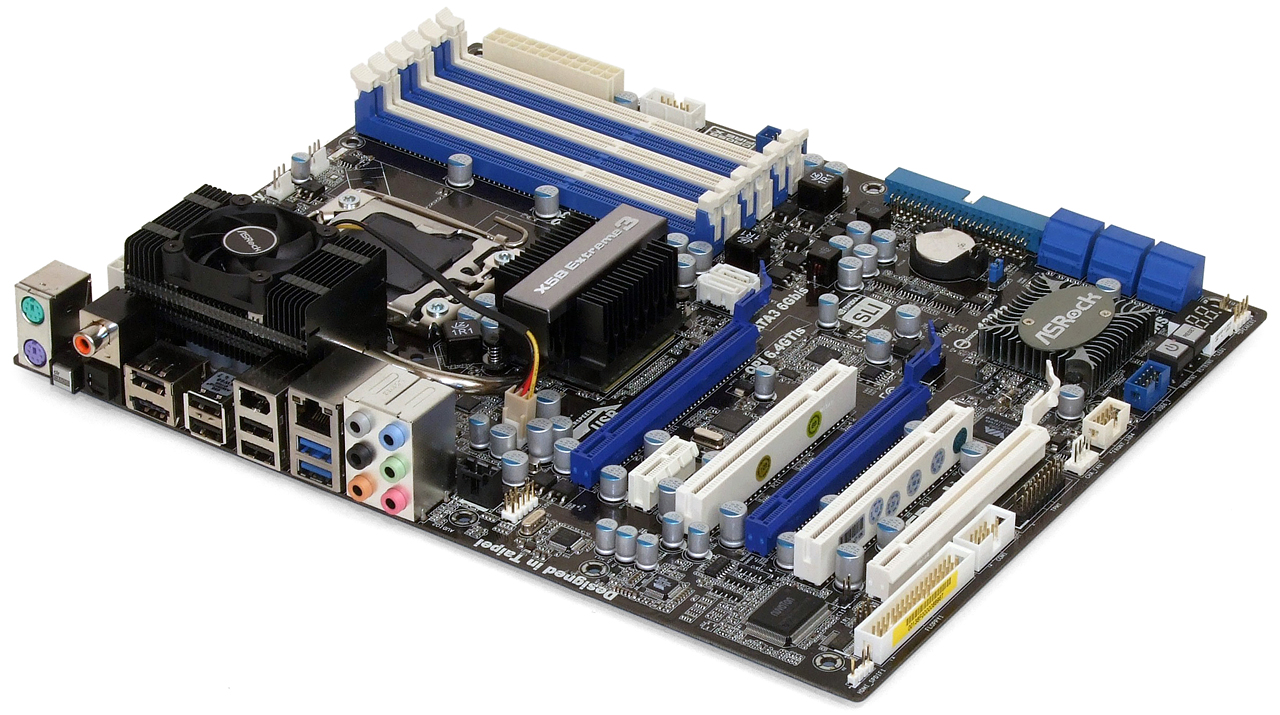Radeon HD 6990M And GeForce GTX 580M: A Beautiful Lie
We’ve been more than outspoken about the naming AMD and Nvidia use for their mobile GPUs. Are they really trying to mislead buyers, though? We briefly examine their methodology and frame that against the limitations of high-end mobile computing.
Test Settings And Benchmarks
| Test System Configuration | |
|---|---|
| CPU | Intel Core i7-990X (Gulftown), LGA 1366, 3.46-3.73 GHz, 12 MB Shared L3 Cache |
| RAM | 3 x 4 GB DDR3-1333 CAS 9-9-9-24, 12 GB Total |
| Desktop Motherboard | ASRock X58 Extreme3, BIOS P2.80 (10/31/2011) |
| Mobile Platform | Clevo X7200 X58, BIOS 1.01.12 (06/21/2011) |
| Radeon HD 6990 Desktop Graphics | AMD Radeon HD 6990 4 GB (2 GB x2) 830 MHz GPU Core, GDDR5-5000 Desktop Catalyst 11.11 Display Driver |
| Radeon HD 6990M Mobile Graphics | Clevo Radeon 6990M 2 GB (x2 for CrossFire) 715 MHz GPU Core, GDDR5-3600 Mobile Catalyst 11.11 Display Driver |
| GeForce GTX 580 Desktop Graphics | GeForce GTX 580M 1.5 GB 722 MHz GPU Core, GDDR5-4008 Desktop Driver Version 280.26 |
| GeForce GTX 580M Mobile Graphics | GeForce GTX 580M 2 GB (x2 for SLI) 620 MHz GPU Core, GDDR5-3000 Mobile Driver Version 280.26 |
| Hard Drive | Intel SSDSC2MH120A2: 120 GB, SATA 6Gb/s SSD |
| Sound | Integrated HD Audio |
| Network | Integrated Gigabit Networking |
| Software | |
| OS | Microsoft Windows 7 64-bit |
Although a desktop builder could put two dual-GPU Radeon HD 6990 graphics cards into a single system, notebook builders are stuck with two GPUs at most. MXM modules are simply too small to accommodate two large GPUs, let alone the power circuitry and doubled-up memory resources. So, we're going to put AMD’s mobile graphics in the best possible light by comparing two of its mobile Radeon HD 6990M modules to a single desktop Radeon HD 6990.
Nvidia isn’t getting a pass for its own indiscretions. We're also comparing a pair of its GeForce GTX 580M graphics cards to a single GeForce GTX 580. Nvidia's solution can't be included in as many of the tests, since we no longer have access to the mobile modules we'd need in order to run some of our newer benchmarks. That also explains why the older 280.26 display drivers were used. But it's worth noting that Nvidia is guilty of the same naming practices.
Fortunately, our legacy gaming suite include GPU-busters like Just Cause 2 and S.T.A.L.K.E.R.: Call of Pripyat.
Notebook motherboards are generally pretty limited with regard to their features. So, a budget desktop motherboard using the same chipset makes for the most accurate comparison. ASRock’s X58 Extreme3 fills the need for desktop graphics connectivity.
| Benchmark Configuration | |
|---|---|
| Legacy 3D Games | |
| Crysis | Patch 1.2.1, DirectX 10, 64-bit executable, benchmark tool Test Set 1: High Quality, No AA Test Set 2: Very High Quality, 4x AA |
| Just Cause 2 | Version 1.0.0.2, Built-In Benchmark "Concrete Jungle" Test Set 1: Medium Details, No AA, 8x AF Test Set 2: Highest Details, 4x AA, 16x AF |
| S.T.A.L.K.E.R.: Call Of Pripyat | Call Of Pripyat Benchmark version Test Set 1: High Preset, DX11 EFDL, No AA Test Set 2: Ultra Preset, DX11 EFDL, 4x MSAA |
| Recent 3D Games | |
| DiRT 3 | V1.01, Run with -benchmark example_benchmark.xml Test Set 1: High Quality Preset, No AA Test Set 2: Ultra Quality Preset, 8x AA |
| Metro 2033 | Full Game, Built-In Benchmark, "Frontline" Scene Test Set 1: DX11, High, AAA, 4x AF, No PhysX, No DoF Test Set 2: DX11, Very High, 4x AA, 16x AF, No PhysX, DoF On |
| StarCraft II | Version 1.4.1.19776, Tom's Hardware custom map Test Set 1: High Texture, High QualityTest Set 2: Ultra Textures, Extreme Quality |
Get Tom's Hardware's best news and in-depth reviews, straight to your inbox.
Current page: Test Settings And Benchmarks
Prev Page Mobile Model Shenanigans: What's In A Name? Next Page Benchmark Results: Crysis-
Yargnit The HD 6990M is certainly the worst in a long line of ever-increasing false advertising by GPU manufacturers when it comes to their mobile cards.Reply
Every generation is more guilty than the one before, but AMD indeed hit a new low when they used the name of their dual-GPU flagship to go along with a single-GPU mobile card. (Not even based off the same GPU at that)
I wonder what the chances of someone successfully filing a false advertising suit for this would be? Especially in the EU where they seem much stricter about that stuff than the US is, I'd have to think they'd have a decent shot. (This is at least as bad as the whole LED/LCD TV thing that the courts ruled against the manufacturers on)
I can let some reasonable under-clocking (say 25% at most) get by for mobile GPU's under the same name, but they should have to be based off the same GPU as the desktop card that they are named after at least, and in the case of using the name of a dual-GPU card they should actually have to be dual GPU cards.
Either put an actual 6990 in the laptop, or call it a HD 6870m. -
Inferno1217 This is nothing new to the laptop world and is common knowledge. You can't expect 580 or 6990 desktop performance out of a mobile 580 or 6990 solutions (note the M at the end). This article may help newcomers understand the differences between mobile and desktop gpu's.Reply -
Crashman el33tWhat on earth took you guys so long to realize this??This is something like the third article to point these problems out, but it's the first to use the desktop 6990. Tom's Hardware simply doesn't have enough 6990's for every tester to have his own :)Reply -
alanim Normally I wouldn't really see a problem with this, because as far as I understand the numbers are just there to show a tier on how powerful the graphics cards are, and since this is the 6990M, one would assume that it's the highest tier for the current generation mobile graphics card.Reply
Now on the otherhand they're using the numbers as their desktop counterparts just with a tacked on M for mobile, I assume the only reason they don't use a different number is because it could confuse the buyers into thinking it was either a newer or older generation part, although that's assuming most people who buy these know what the current generation parts are(which I assume is not the case).
What you're seeing isn't actually them trying to deceive people it's actually them using a streamlined approach. All this 6990M means is that it's top tier for mobile GPU's of the current generation, this is the consequence of trying to make the numbers more buyer friendly. Good Idea, Good Usage, but relies heavily on customer knowledge and understanding on what they're buying, but that could be said for almost anything. -
SteelCity1981 in Nvidia and AMD's defense there is an 'M' at the end so it's not false advertising. lolReply -
aznshinobi Agreed, there is an M for a reason. It's the buyers fault for not researching. Most buyers just buy the most expensive product and assume it's good. This will teach them otherwise.Reply -
Crashman aznshinobiAgreed, there is an M for a reason. It's the buyers fault for not researching. Most buyers just buy the most expensive product and assume it's good. This will teach them otherwise.That's why the article was published :)Reply