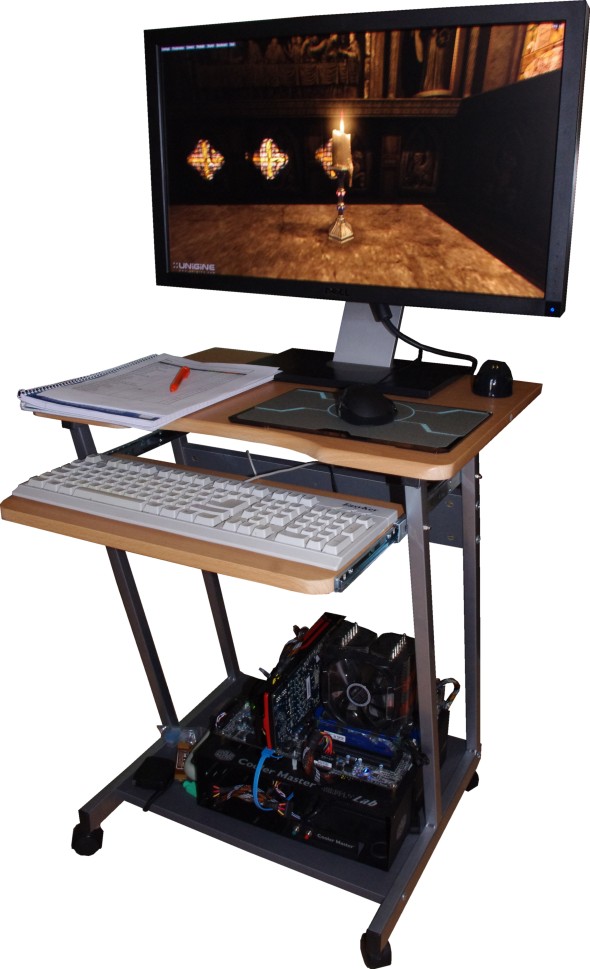Radeon HD 7950 3 GB: Six Cards, Benchmarked And Reviewed
With Nvidia's GeForce GTX 670 readily available for $400, AMD's Radeon HD 7950 shifts to the upper middle class of graphics card performance. We test six third-party interpretations in anticipation of pricing more in line with its competitive position.
How We Test
| Test Hardware | |
|---|---|
| Processor | Intel Core i7-2600K (Sandy Bridge), 3.4 GHz, 8 MB Shared L3 Cache, 95 W, Overclocked to 4.5 GHz |
| CPU Cooler | Prolimatech SuperMega + Noiseblocker Multiframe |
| Motherboard | Gigabyte Z68X-UD5 B3, Z68 Express, LGA 1155 |
| Memory | 2 x 4 GB Kingston HyperX DDR3-1600 |
| Hard Drive | Kingston V100+ 256 GB SSD |
| Power Supply | Corsair AX1200 |
| Operating System And Graphics Driver | Windows 7 x64 SP1Catalyst 12.4 |
Here in the U.S., we're in the habit of testing with high-end X79 Express-based platforms that give multi-card configurations enough PCI Express connectivity to circumvent any possible bottlenecks. Our European editorial teams often take a more power-friendly approach, given the price of electricity over there.
Previously, they were using an older Core i5-based setup for testing graphics cards. But, not surprisingly, that started to inhibit performance. The latest round of 28 nm-based GPUs pushed them over the edge, and they upgraded to a Core i7-2600K-based machine overclocked to 4.5 GHz, which yields plenty of speed without the gratuitous consumption of our Sandy Bridge-E-based machine.
The motherboard and memory in the German lab remain the same as they were last year. Their power supply is newer, though, now able to handle four graphics cards in four-way CrossFire or SLI arrangements. Also, the new build employs a 256 GB Kingston SSD, to which all games and benchmarks are installed.
The whole setup is installed on a rolling table, so that it can be moved between a climate-controlled room, which is kept at 72° Fahrenheit (22° Celsius), and our noise-dampened room, eliminating the need to take out the graphics cards and put them in a second system. Our climate-controlled room is not suitable for noise measurements below 32 dB(A) due to the proximity of several other machines in it.
Get Tom's Hardware's best news and in-depth reviews, straight to your inbox.

Igor Wallossek wrote a wide variety of hardware articles for Tom's Hardware, with a strong focus on technical analysis and in-depth reviews. His contributions have spanned a broad spectrum of PC components, including GPUs, CPUs, workstations, and PC builds. His insightful articles provide readers with detailed knowledge to make informed decisions in the ever-evolving tech landscape
-
mayankleoboy1 in some of the earlier charts, gtx680 is written as "gtx 680 1536MB".Reply
also, gtx580 seems to be missing in the crysis2 charts. -
Just thought you might like to know that the x-axis captions for the noise level graphs are labelled as they would be for temperature, rather than decibelsReply
-
scrumworks That nvidia turbo boost is a bit cheating and you should turn it off for the test. It's basically same as overclocking and your review sample cards are most likely binned to get much better than average OC.Reply -
jimmysmitty Why was there no expanded information on the overclocking ability of the GPUs? Half at 1025MHz and Half at 1050MHz doesn't help anything.Reply
As well, what kind of memory overclocks did you get? Did you have to change the voltage of the GPUs to get said clock speeds?
This article was missing a bit too much info there to really be able to get the full picture of these GPUs. The HD7970 6 card shootout is how it should have been done for the HD7950s. Each cards overclocking ability (core/memory) and what they got with stock voltage and overvolted. -
mayankleoboy1 scrumworksThat nvidia turbo boost is a bit cheating and you should turn it off for the test. It's basically same as overclocking and your review sample cards are most likely binned to get much better than average OC.Reply
WOW.
how is it cheating? it is cheating only if the average user will not use the "GPU boost" feature, but reviewers are using it.
and, the card is faster, cheaper and cooler than the competition. so if you are better, you cheat?Fanboi. -
SessouXFX XFX HD7950 didn't make the list?Reply
You know what this is like? Imagine yourself as a concert prompter, trying to put a lineup together. You have Megadeth, White Snake, Poison, Guns -n- Roses, AC DC, you think you're doing just fine...What? Metallica wanted nothing to do with that roundup of Who's Who? Did they turn you down, or did you guys turn them down?
Because XFX matters. XFX always matter! And I'm pretty sure they weren't scared to step into the ring and beat some heads in with a comparo with the best in the biz. You guys need to get in touch with them and test their HD7950 and see if their card has the potential to blast that "elephant in the room" and hang it's head on the wall.
This is Tom's Hardware after all... -
we_san scrumworksThat nvidia turbo boost is a bit cheating and you should turn it off for the test. It's basically same as overclocking and your review sample cards are most likely binned to get much better than average OC.You want to add 7970 OC into the crowd ? Just ask ...Reply -
Deemo13 I really like the charts posted for the benchmarking! Gives a much wider range of cards.Reply