Radeon HD 7990 And GeForce GTX 690: Bring Out The Big Guns
EVGA recently lent our German lab one of the GeForce GTX 690s we've had in the U.S. for months. The purpose? To pit against HIS' upcoming 7970 X2 and PowerColor's Devil13 HD7990, both dual-Tahiti boards vying to become the world's fastest graphics card.
Micro-Stuttering: Dynamic V-Sync (AMD)
Dynamically-Limited V-Sync for AMD Graphics Cards
Purportedly, the freeware tool RadeonPro can help to get rid of micro-stuttering.
First, we have to make a profile for the game in question. It's a good idea, we've discovered, to first come up with an average frame rate using a tool like Fraps. If the average is higher than your screen's refresh rate, then that refresh rate is a good limit for the dynamic v-sync. Otherwise, the average frame rate itself is a good number to use.
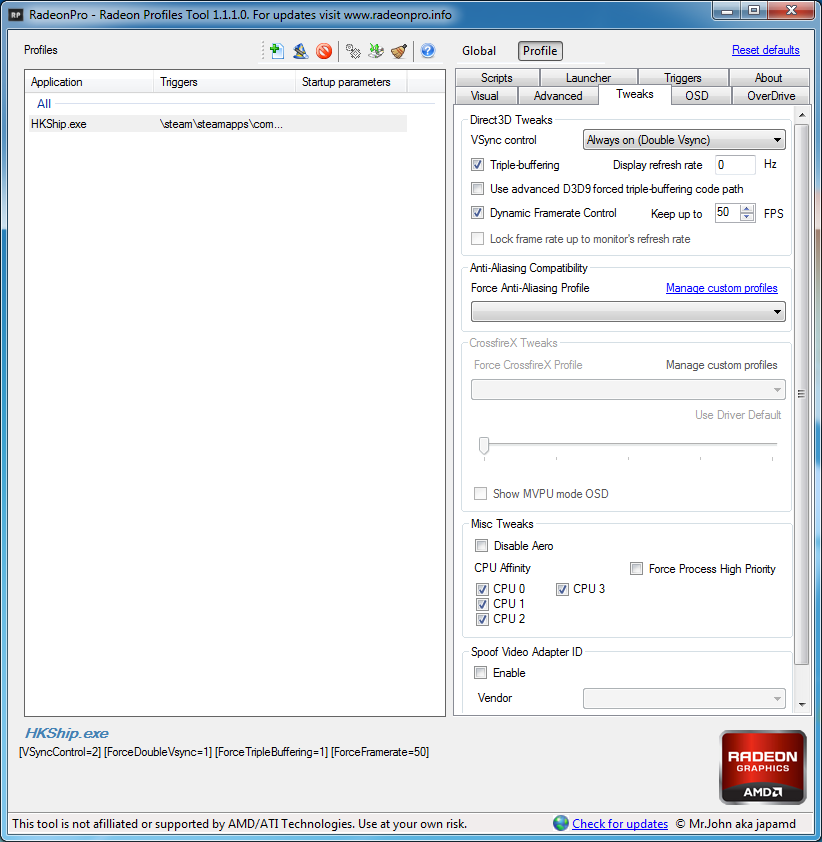
The GeForce GTX 690's frame rate was about 10 FPS lower at our highest tested resolution and detail settings than HIS' 7970 X2. So, we ran our benchmark twice: once with the dynamic v-sync limit set to the HIS card's 50 FPS average, and once set to the EVGA card's 40 FPS average.
Dynamic V-Sync Limit: 50 FPS
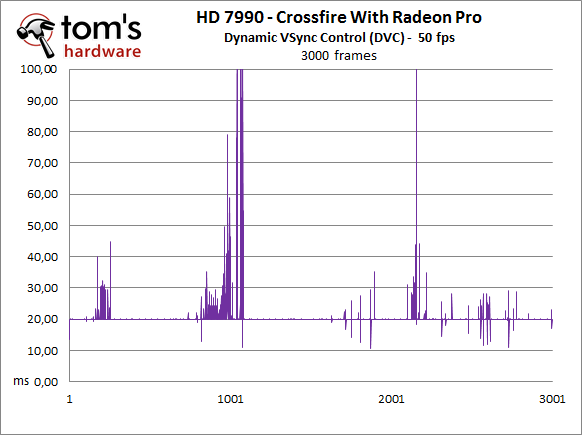
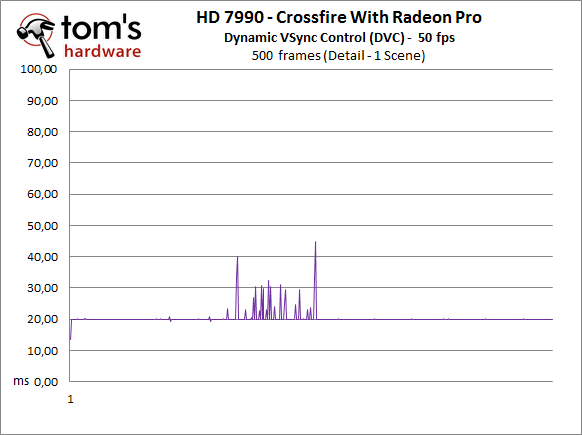
Dynamic V-Sync Limit: 40 FPS
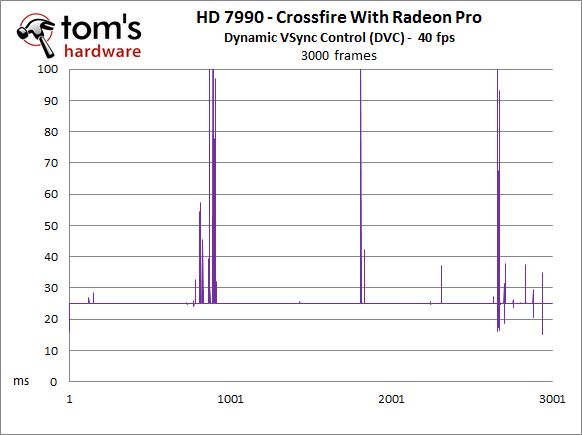
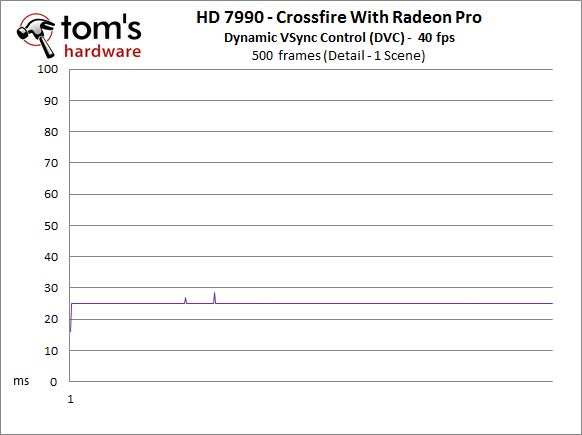
Aside from a few dropped frames and a handful of spikes when the test changes scenes, our dual-Tahiti card enjoys much smoother sailing. In fact, the end result is often better than what you'd see from a single graphics card, with virtually no micro-stuttering left.
Stay On the Cutting Edge: Get the Tom's Hardware Newsletter
Get Tom's Hardware's best news and in-depth reviews, straight to your inbox.
The RadeonPro software is more complicated to use than Nvidia's hardware-based solution because you have to manually create a new profile for each and every game. But the results speak for themselves. This is nothing short of a revelation for the folks who pin the scalability of their gaming machines on multi-GPU configurations, but hate the idea of micro-stuttering. John Mautari, the utility's developer, deserves big thanks from the crew at AMD, to be certain.
Current page: Micro-Stuttering: Dynamic V-Sync (AMD)
Prev Page Micro-Stuttering: Adaptive VSync (Nvidia) Next Page Power Consumption-
mayankleoboy1 IMHO, the GTX690 looks best. There is something really alluring about shiny white metallic shine and the fine metal mesh. Along with the fluorescent green branding.Reply
Maybe i am too much of a retro SF buff :) -
Ironslice What's the most impressive is that the GTX 690 was made by nVidia themselves and not an OEM. Very nice and balanced card.Reply -
thanks for the in depth analysis with adaptive V-sync and radeon pro helping with micro stutter.Reply
not to take away anything for the hard work performed; i would have liked have seen nvidia's latest beta driver, 310.33, included also to see if nvidia is doing anything to improve the performance of their card instead of just adding 3d vision, AO, and sli profiles. -
RazorBurn AMD's Dual GPU at 500+ Watts of electricity is out for me.. Too Much Power and Noise..Reply -
mohit9206 2 670's in sli is better than spending on a 690 and 2 7950's in Xfire is better than spending on a 7990. this way you save nearly $300 both waysReply