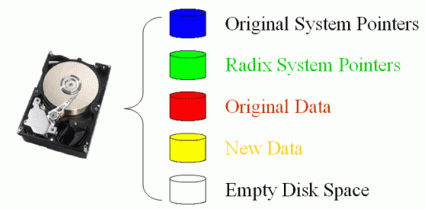Radix Protector: Windows Restore in 30 Seconds
No USB Stick, No Boot
A new partition is automatically created when you install the Radix Protector software. This is where the individual restore points are stored, which are known as "snapshots" of the operating system. A single snapshot will take up 10 to 15 MB storage space on your hard drive. When you restart your computer for the first time after installation, you can save your first snapshot and later use it as often as you want.
However, the USB key must be inserted in your PC or laptop when you boot the computer; from here on out the motto is: no Radix Protector, no boot! Thus, the USB Radix also acts as a key of sorts, protecting your PC from unauthorized use. The Radix partition will only boot once the hardware has been recognized when you restart your computer. The individual snapshots can be administered and selected from here.
There are several versions of the Radix Protector available in PCI form as well. The MLP version lets you create up to 32 restore points and use them any time you boot your computer. The SLP version of the PCI card works with just a single master restore point. This hardware is intended for use in universities or internet cafes, when you have to be able to instantly and effectively restore the system to a known functional state.
A maximum of 1 GB of hard drive space is required
Get Tom's Hardware's best news and in-depth reviews, straight to your inbox.
Current page: No USB Stick, No Boot
Prev Page Back To The Past In Just 30 Seconds Next Page Software And Installation