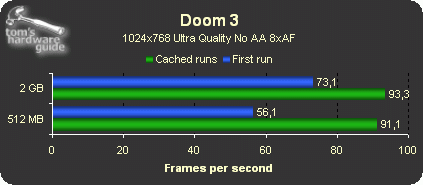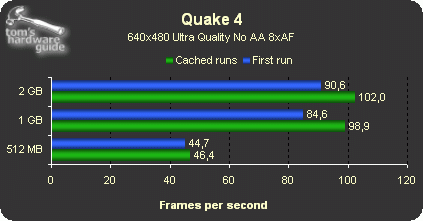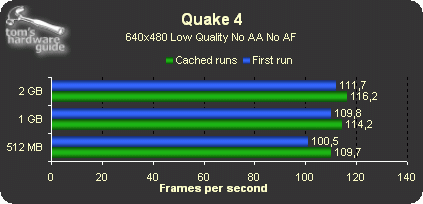How Much RAM Do You Really Need?
Gaming Benchmark Results
OpenGL: Doom 3
As you can see from the results, a 2 GB system memory results in a better frame rate. What you see in the first run is the CPU and graphics card waiting for the hard drive and system memory to feed it with new data, which results in a considerable, negative impact on the frame rate.
More system memory won't actually make your CPU and graphics card pump out frames faster, thereby boosting average FPS. However, it will speed up or even eliminate the unavoidable moments where the game has to access the hard drive to read new data, and as you can see the difference is rather remarkable.
OpenGL: Quake 4
In Quake 4 at Ultra Quality the difference between the first run and the cached runs is smaller. When you play the game you don't get really get bothered by hard drive access when using 1 GB of system memory or more.
Just as in Doom 3, 512 MB just isn't enough to play using Ultra Quality. The result is not that you get 46 FPS instead of 100 - our CPU and graphics card can still pump out around 100 FPS using these settings. However, the game freezes for two seconds after four to five seconds of gameplay, which results in half the average result.
Using Low Quality, where the game won't use larger textures than it can fit into the system memory, 512 MB is almost as good as 2 GB - you won't notice the difference. However, if you have a CPU and graphics card good enough to play at Ultra Quality, you don't want to miss out on that beautiful single player game experience due to a lack of memory.
Obviously, when it comes to multiplayer scenarios those beautiful textures won't save you. Since a custom tweaked config file (brown world, neon green enemy) will make Quake 4 look like Quake 3 (which in turn the real gamer tweaked down to look like Quake 1), combined with the fact that your system will cache the small multiplayer map during warm-up negates the need for a lot or system memory, and 512 MB will do just fine.
Get Tom's Hardware's best news and in-depth reviews, straight to your inbox.
Current page: Gaming Benchmark Results
Prev Page Test Setup Next Page DirectX 8: Unreal Tournament 2004-
survivor1940 I am a little confused as to what ram would work better with the Asus P5KPL-CM motherboard running intel E5200 CPU. I will not be gaming.I know I can use up to 3.5 Gbs of ram on my Windows XP 32 bit OS.The question is which would perform better> 2x1Gb ddr2-800 pc2 6400 or ddr2-667 pc2-5300?Reply -
yugiteddy I use a Mac and a windows computer from IBM. I use the mac most of the time... it has 768 megabytes of ram.Reply
The Mac is a powerbook G4.
Applications do crash but I like to do things quickly so that's why. With the IBM (Netvista), I don't use it that much, but sometimes I control it through RDC. The "Netvista" has 1 Gigabyte of ram.
I don't really mind about the computers and the ram-I just care about that I can use them and that they don't crash each time I play a game.
From someone, who is learning applescript. -
usasma I've got 12 gB of RAM and I still experience slowdowns. Today it was due to numerous programs reading my hard drive - and even the RAID 5 array didn't help.Reply
Performance is achieved by striking a good balance between RAM, CPU, Hard disks, and the mobo. -
my 256mb ram pc is working surprisingly fast.it take 2 minutes to load while my laptop got 2 gb ram and takes like 5mins to start up.my 256mb ram system has been (like you were saying) balanced to do tasks throughout the system that are necessary only and working amazingly well.Reply