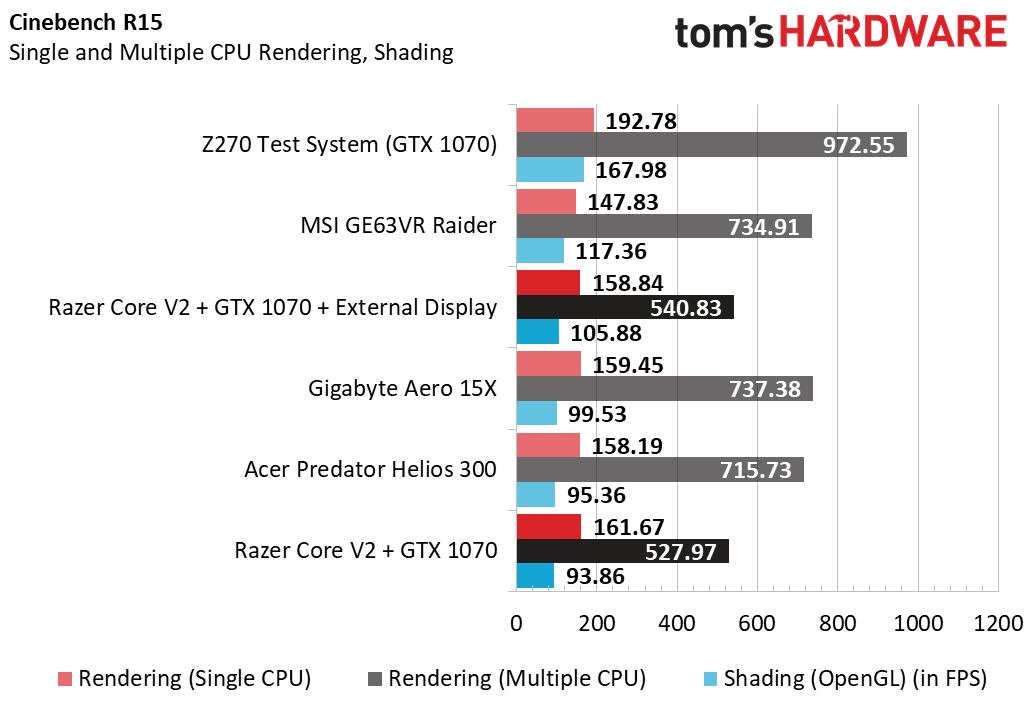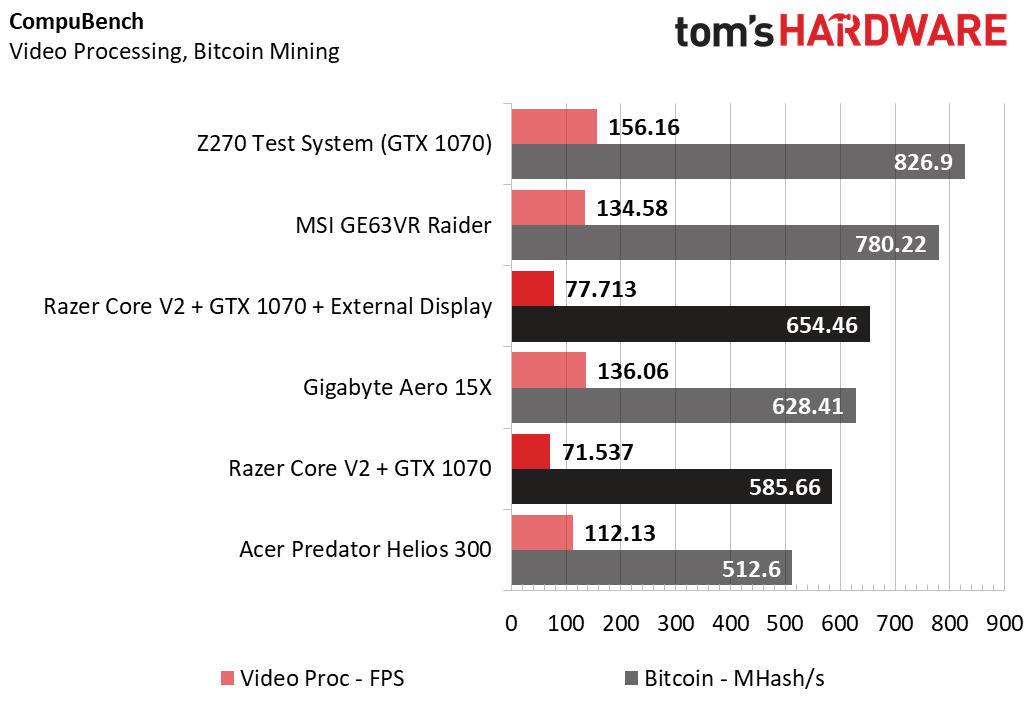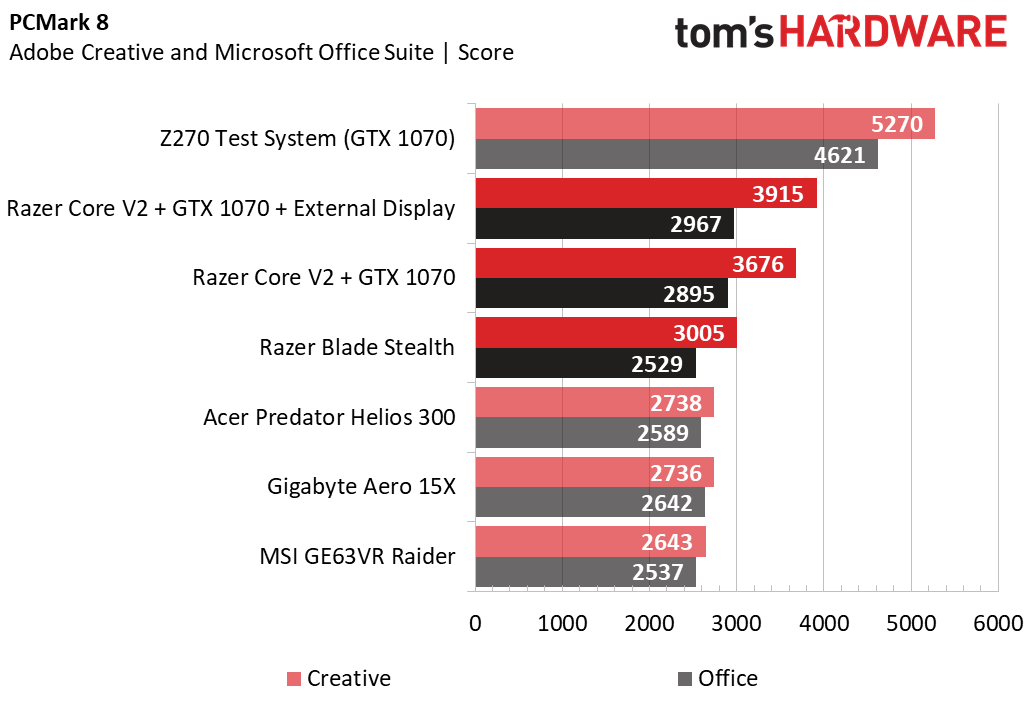Razer Core V2 External Graphics Enclosure Review
Why you can trust Tom's Hardware
Synthetic Benchmarks
To test the Razer Core V2, we used an Nvidia GeForce GTX 1070 Founders Edition. Razer recommends using the Core V2 in tandem with an external display to minimize bandwidth restrictions. However, we tested the Core V2 with and without an external display to illustrate the performance decay imposed by the internal display’s loopback.
For the purpose of this review, Razer provided its a Blade Stealth ultrabook. It features an Intel Core i7-8550U, 6GB of LPDDR3-2133 memory, a 512GB M.2 SSD, and a 13.3” QHD+ (3200x1800) IGZO touchscreen display. The Razer Blade Stealth isn't an "affordable" laptop by any means, but its specifications are in line with the type of laptops Razer intends the Core V2 to be paired with: portable ultrabooks with little-to-no graphics power.
The Razer Core V2 is the first eGPU we’ve tested, so we don’t have any apples-to-apples comparisons to draw. This will change as we secure more reviews under our belt. Performance is determined by your graphics card, so when we cover eGPUs in the future, we’ll draw comparisons based on build quality, features, and price. That being said, our Core V2 review includes test results from several previously tested laptops and our Z270 test system, to give you an idea of how well an eGPU stacks to a gaming PC.
Now for the competition.
For a standard GTX 1070 laptop comparison, we’re pitting the Razer combo against the MSI GE63VR Raider. It contains an Intel Core i7-7700HQ, a GTX 1070, 32GB of DDR4-2400 memory, a 512GB M.2 SSD, and a 15.6” FHD IPS display with a 120Hz refresh rate. As far as gaming laptops go, the Raider is as straightforward as it gets. It offers excellent performance, but it has fairly typical drawbacks that you can expect from a gaming laptop, namely its price, making it unattractive for those wanting a portable solution.
The Gigabyte Aero 15X represents our Max-Q contender, containing a GTX 1070 version of said technology, an i7-7700HQ, 16GB of DDR4-2400 memory, a 256GB M.2 SSD, a 15.5” FHD IPS display. Max-Q offers an attractive balance between size and power, and gamers shopping for the a laptop + GPU dock combo may instead be pleased with the size and performance a Max-Q laptop such as the Aero 15X offers.
To compare how well a GTX 1070-equipped GPU dock performs against a lower-end mobile graphics card, we’ve included the venerable Acer Predator Helios 300, one of our favorite and most recommended laptops. It contains an i7-7700HQ, a GTX 1060, 16GB of DDR4-2133 memory, a 256GB M.2 SSD, and a 15.6” IPS display. The Helios received top marks for its outstanding performance given its price, but like the MSI Raider, it isn't as affordable as an ultrabook.
Get Tom's Hardware's best news and in-depth reviews, straight to your inbox.
Finally, we’ve added our Z270 test rig results to the mix. It contains an Intel Core i7-7700K desktop processor, a GTX 1070 Founders Edition, and 16GB of DDR4-2133 memory. Our results will illustrate the amount of performance lost between a standard gaming desktop and a GPU dock setup with and identical GPU.
3DMark
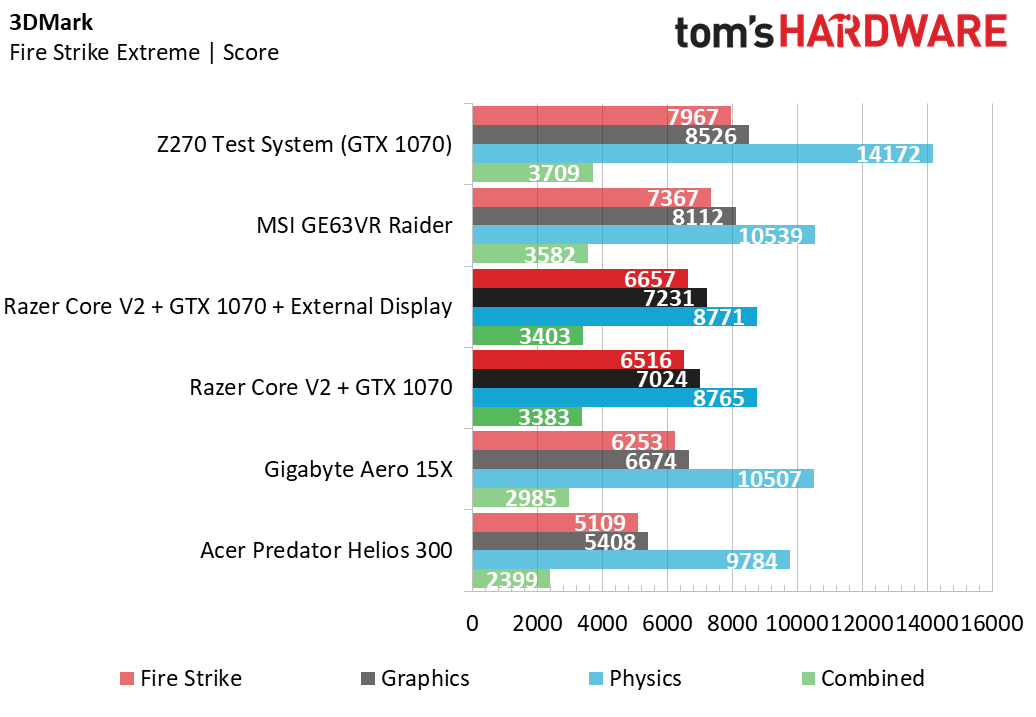
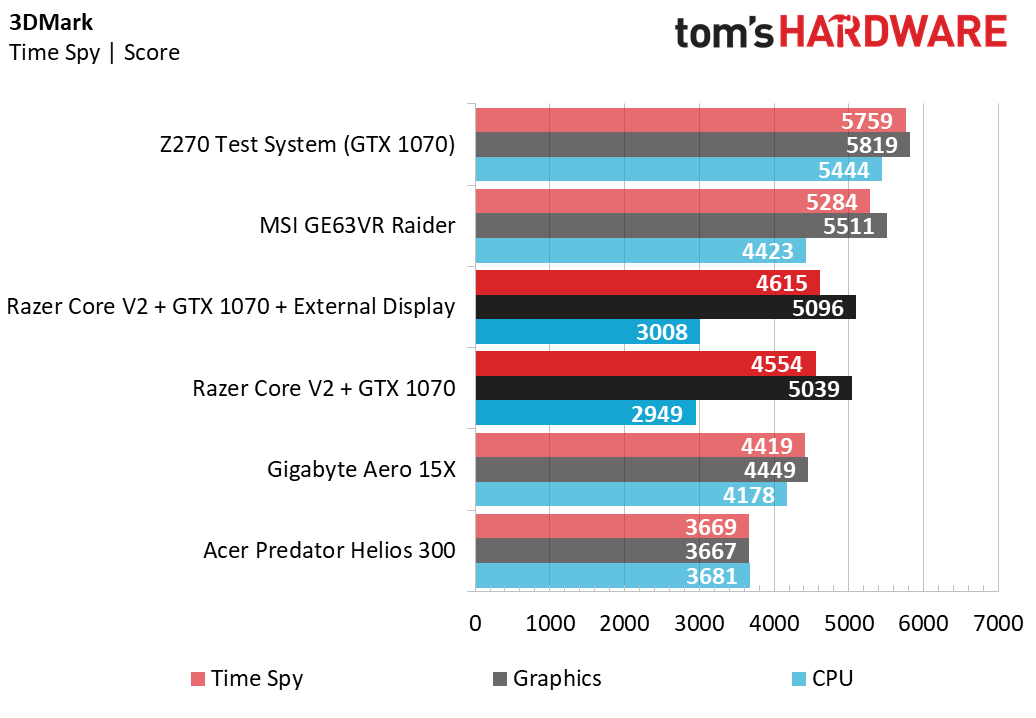
3DMark’s game-like workloads give us a sneak peak of our roundup’s gaming results. The Razer Core V2 falls behind the Gigabyte Aero 15X and MSI GE63VR Raider on all accounts. The GTX 1070's performance is bottlenecked by its Thunderbolt 3 bandwidth restrictions, and physics performance is bottlenecked by the Blade Stealth’s i7-8550U, which is weaker than the i7-7700HQ. Unsurprisingly, the Core V2 delivers better graphical performance than the Acer Predator Helios 300, but its physics performance doesn’t quite stack up.
Cinebench R15
3DMark is our main graphical synthetic benchmark, whereas Cinebench measures CPU prowess, particularly the single and multi-core tests. On the other hand, the OpenGL shading test is platform-based, with a slight preference for GPU strength.
Our Core V2 configuration didn't fare as well as the gaming laptop during 3DMark’s Physics tests due to the Blade Stealth's i7-8550U. It falls behind again during Cinebench’s multi-core rendering test. It fares better in OpenGL shading, offering higher frame rates than the Max-Q GTX 1070 as long as you have an external display. However, the Core V2 trails behind the MSI Raider’s standard GTX 1070.
CompuBench
CompuBench offers a platform-based Video Processing test and a GPU-bound Bitcoin Mining test, which complement our 3DMark benchmarks. In CompuBench, a strong GPU can offset a low end CPU.
If Cinebench’s CPU tests are any indication, the Razer setup doesn’t perform well comparatively during CPU-based tasks. In Video Processing, it delivers anywhere between 31% to 47% the frame rate as an i7-7700HQ-based laptop. However, the Razer setup fares quite well in a GPU-heavy benchmark like CompuBench’s Bitcoin Mining test; the docked GTX 1070 offers about as much performance as a Max-Q GTX 1070.
PCMark 8
To approximate a system’s common workday performance, we use PCMark 8’s Microsoft Office and Adobe Creative tests. The Microsoft Office scores are primarily CPU-bound. Conversely, the Adobe Creative test loads assets such as photo and video, so it requires a fine balance between fast storage speeds, a strong CPU, and a strong GPU. We've included the Razer Blade Stealth's standalone results to illustrate how a docked GPU may impact your laptop's common workday performance.
All of the laptops in this comparison contain Samsung SSDs, except for the Acer Predator Helios 300. The Razer Blade Stealth contains a 512GB PM961. The MSI Raider has a 512GB PM871. The Gigabyte Aero 15X is equipped with a 256GB SM961. The Acer Helios features a 256GB Micron 1100. Finally, our Z270 test rig has a 960GB Kingston HyperX Savage.
The Razer Blade Stealth's PM961 boasts excellent SSD speeds, so it should come as no surprise that it exceeds the three competing laptops in Adobe Creative performance. The competition contains slower SSDs, lower storage capacities, or some combination of the two.
However, the Z270 test rig exceeds the Razer Core V2 for several reasons. It's Kingston SSD is faster and nearly double the capacity. Furthermore, the desktop-class i7-7700K offers more performance. Finally, its GTX 1070 performs far better than the Core V2's because it has none of Thunderbolt 3's bandwidth restrictions.
MORE: Best Graphics Cards
MORE: Desktop GPU Performance Hierarchy Table
MORE: Best Gaming Laptops
Current page: Synthetic Benchmarks
Prev Page Introduction and Product Tour Next Page Gaming Benchmarks and Conclusion