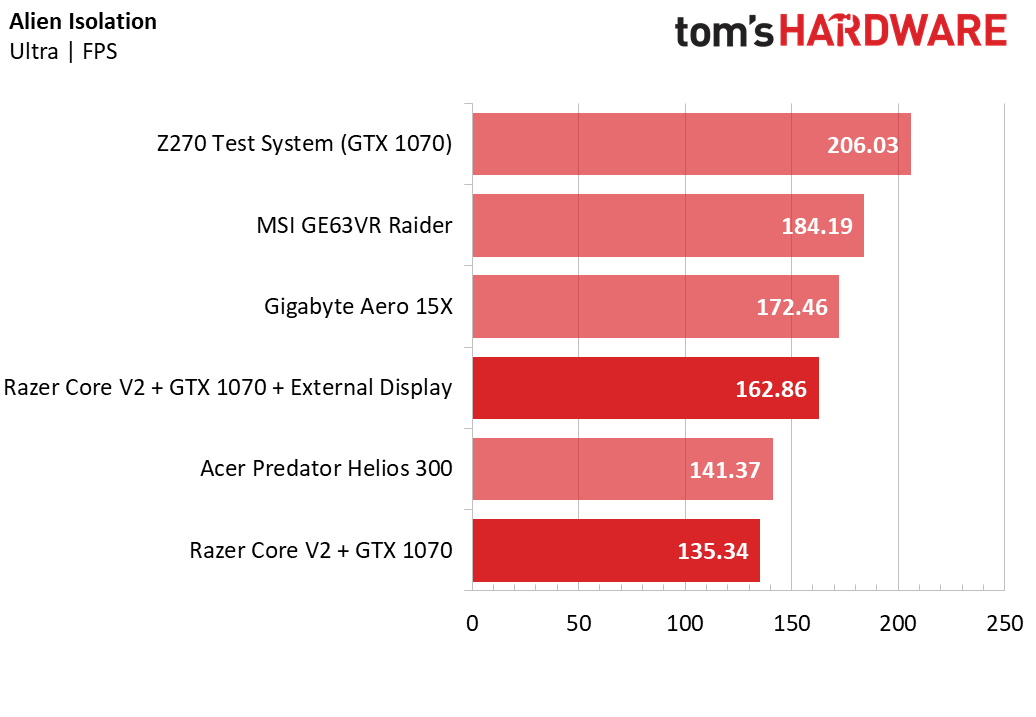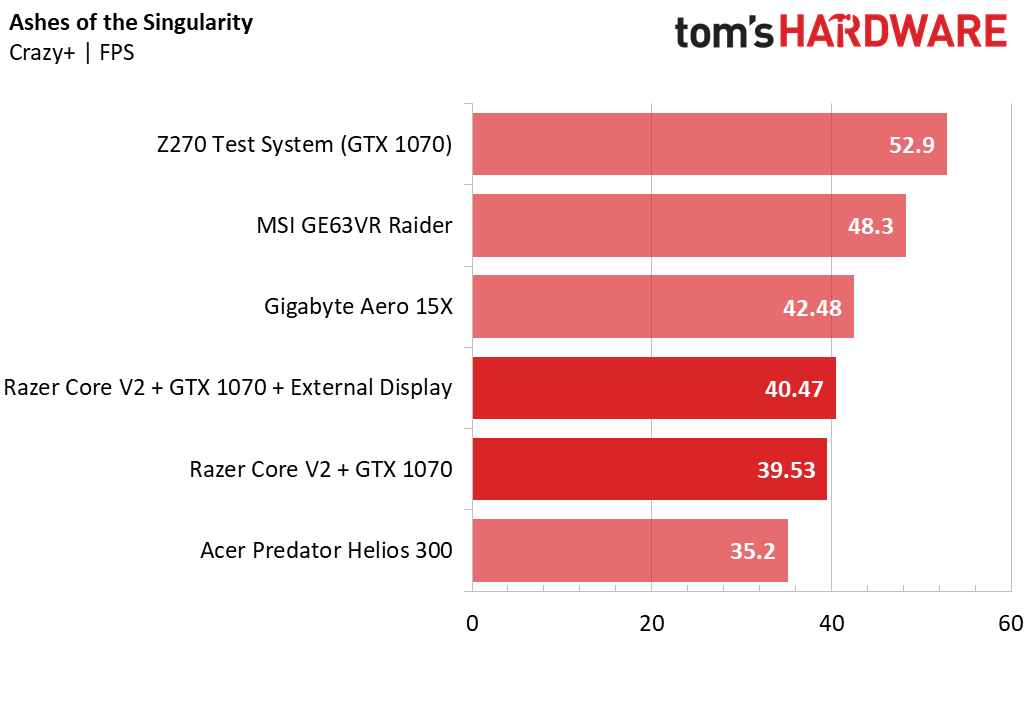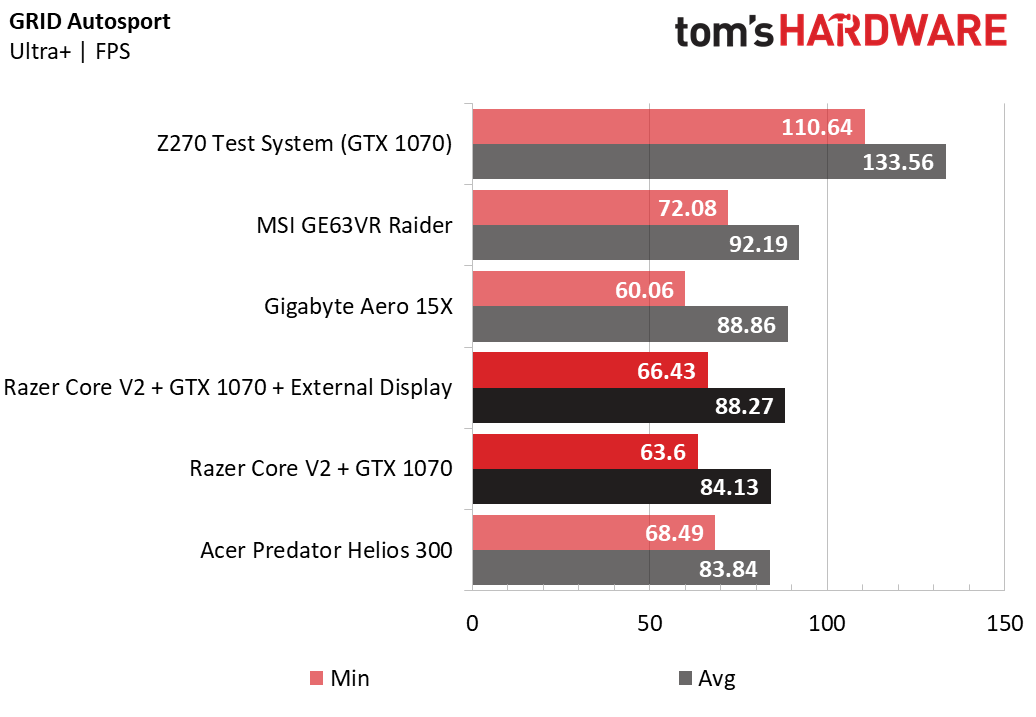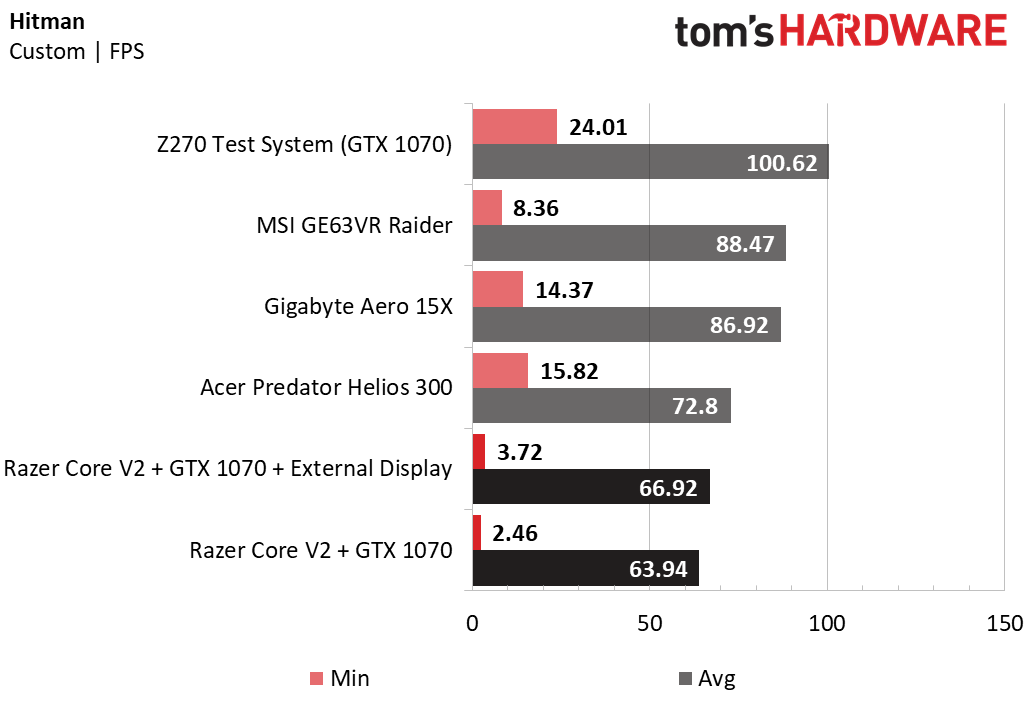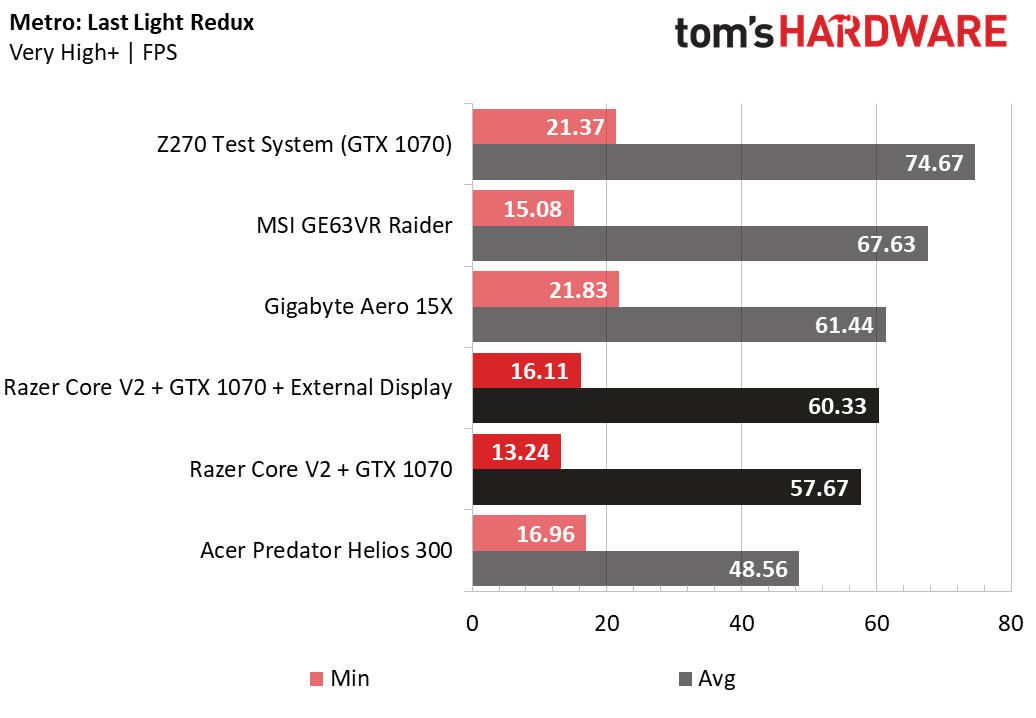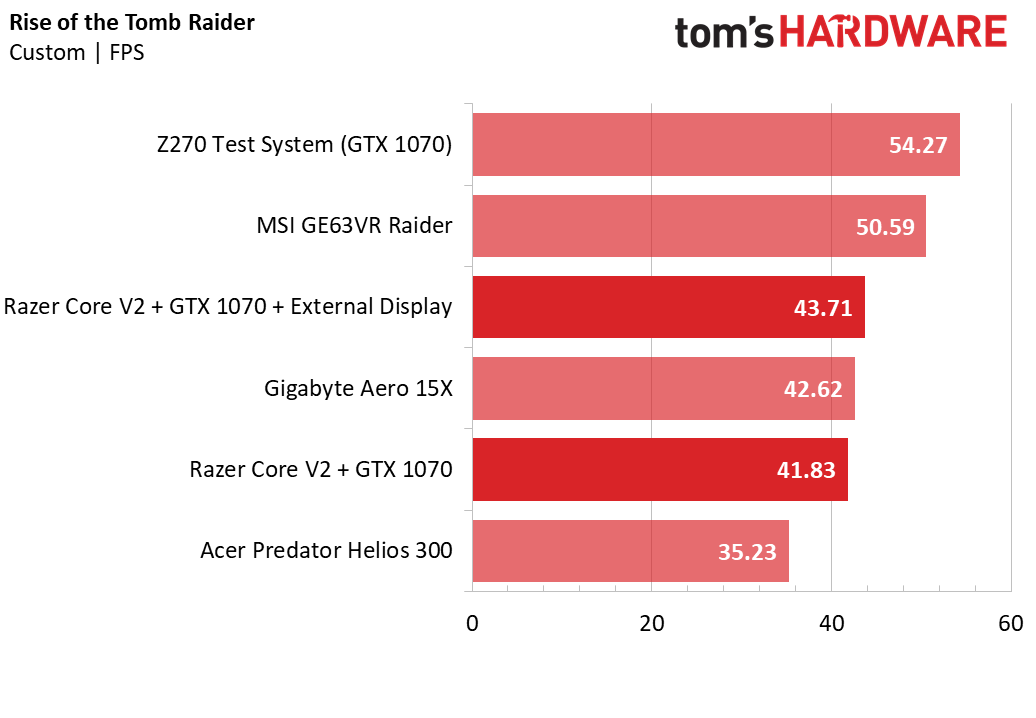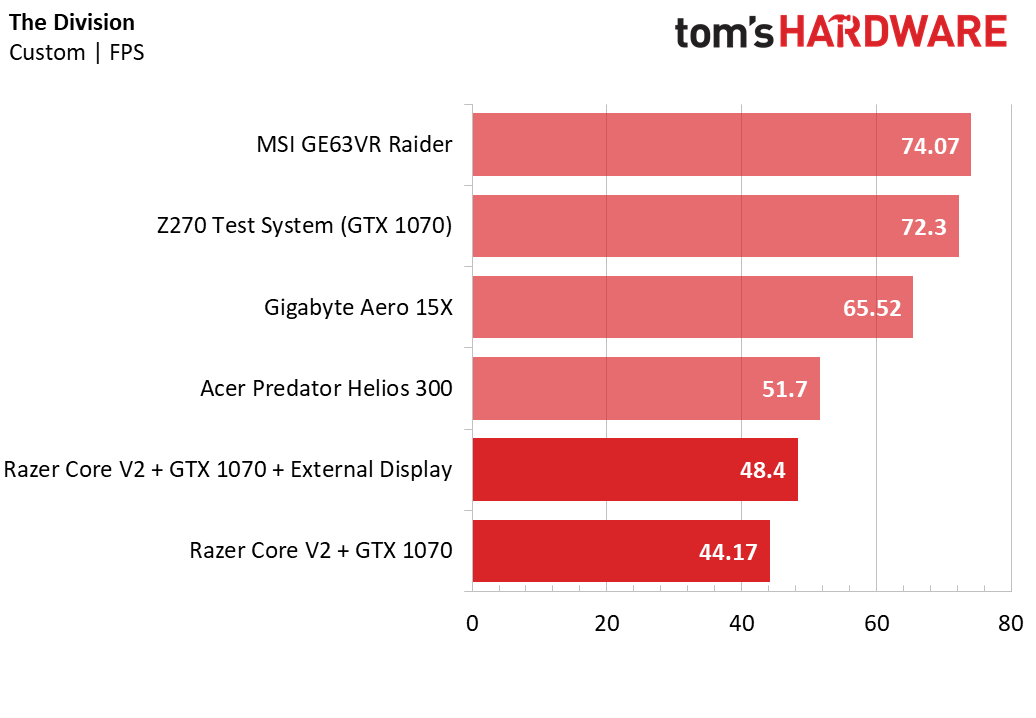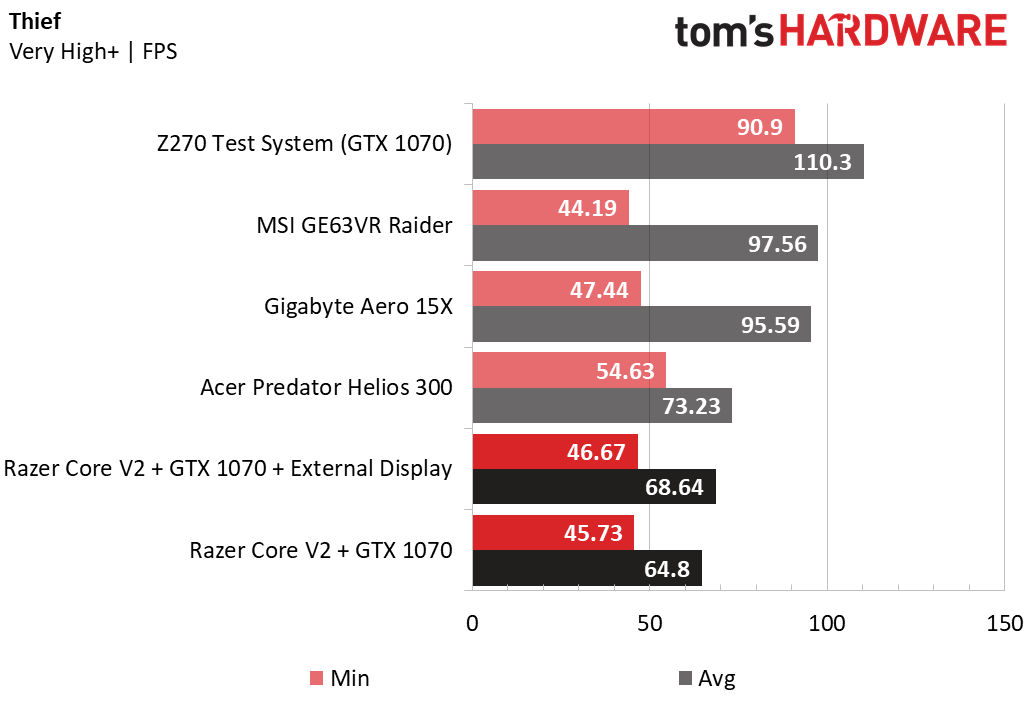Razer Core V2 External Graphics Enclosure Review
Why you can trust Tom's Hardware
Gaming Benchmarks and Conclusion
Alien: Isolation
Alien: Isolation is one of the easiest titles to run in our benchmark suite, making it the perfect test to ease into our gaming benchmarks. Its workload is incredibly light, allowing any modern gaming laptop to achieve over 60 FPS with ease. Alien: Isolation illustrates our first example of performance loss from internal display loopback. Without an external display, the Core V2 runs slower than the Acer Predator Helios 300, despite the latter containing a weaker GTX 1060. However, with a display connected, Cover V2 achieves over 150 FPS, running around 6% slower than the Gigabyte Aero 15X.
Ashes of the Singularity
Ashes of the Singularity sits on the opposite end of the spectrum, pushing even high-end systems to their knees. For example, our high end desktop rig cannot deliver 60 FPS consistently without reducing the graphics. The Razer Core V2 performs even slower, losing over 10 FPS at best when compared to our desktop rig. At this level, it delivers about as much as the Gigabyte and its Max-Q GTX 1070, but falls short of the MSI Raider's GTX 1070.
In this scenario, the Core V2 doesn't gain much additional performance with an external display. This is because Ashes is a GPU-intensive title, so the Blade Stealth's i7-8550U doesn't impact performance as much as it would in a platform-based title like Alien: Isolation.
DiRT Rally
DiRT Rally is an interesting metric for the docked GTX 1070. Without an external display, the Core V2 delivers around 48 FPS, which is 12% slower than the GTX 1060-based Acer Helios. With an external display reducing internal display loopback, the Razer setup performs about 29% faster. This means that an external display can make all the difference when shooting for 60 FPS.
Grand Theft Auto V
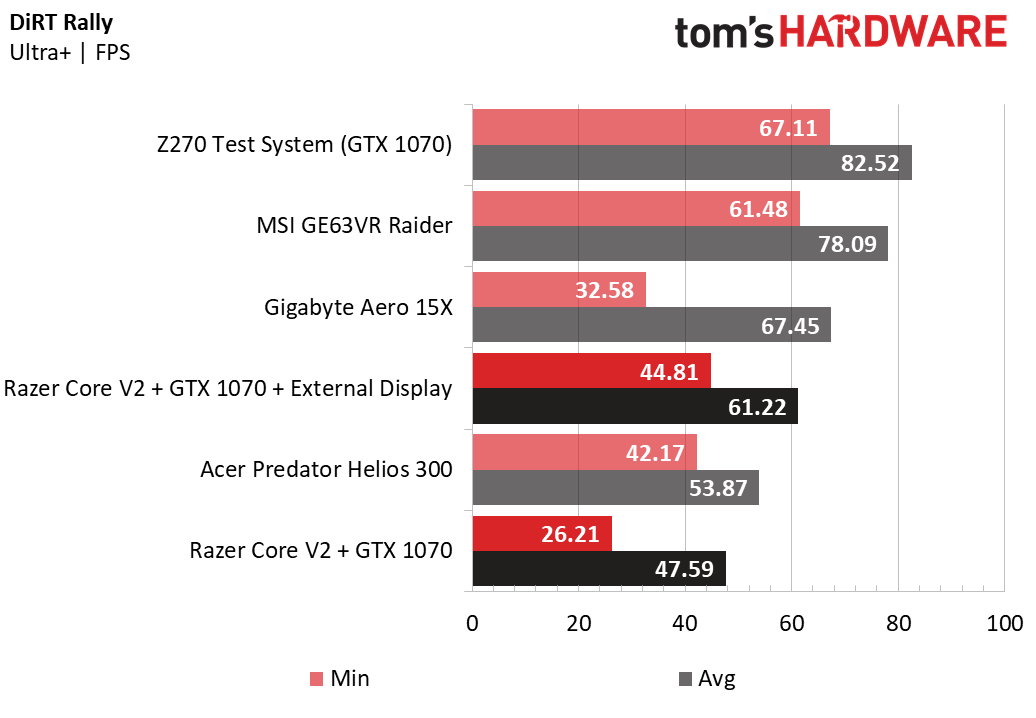
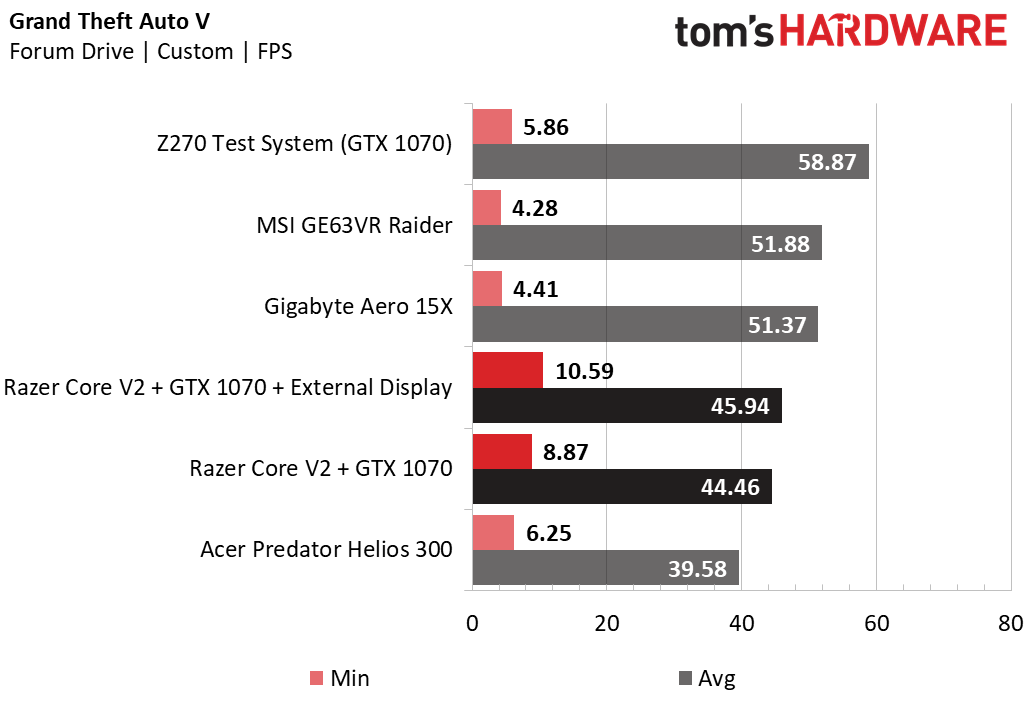
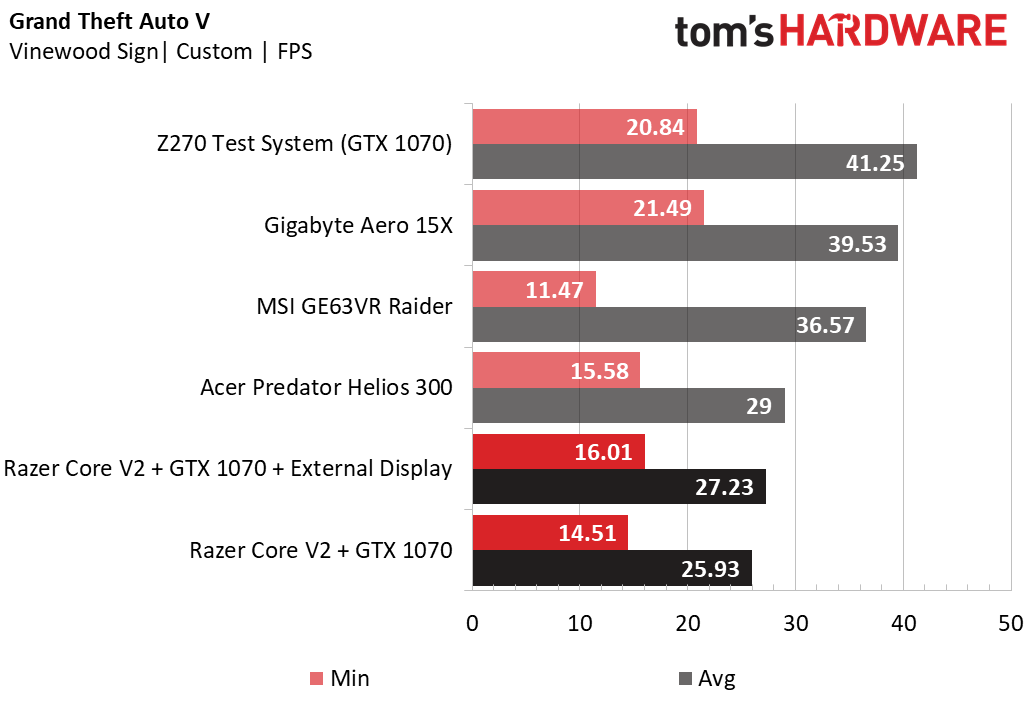
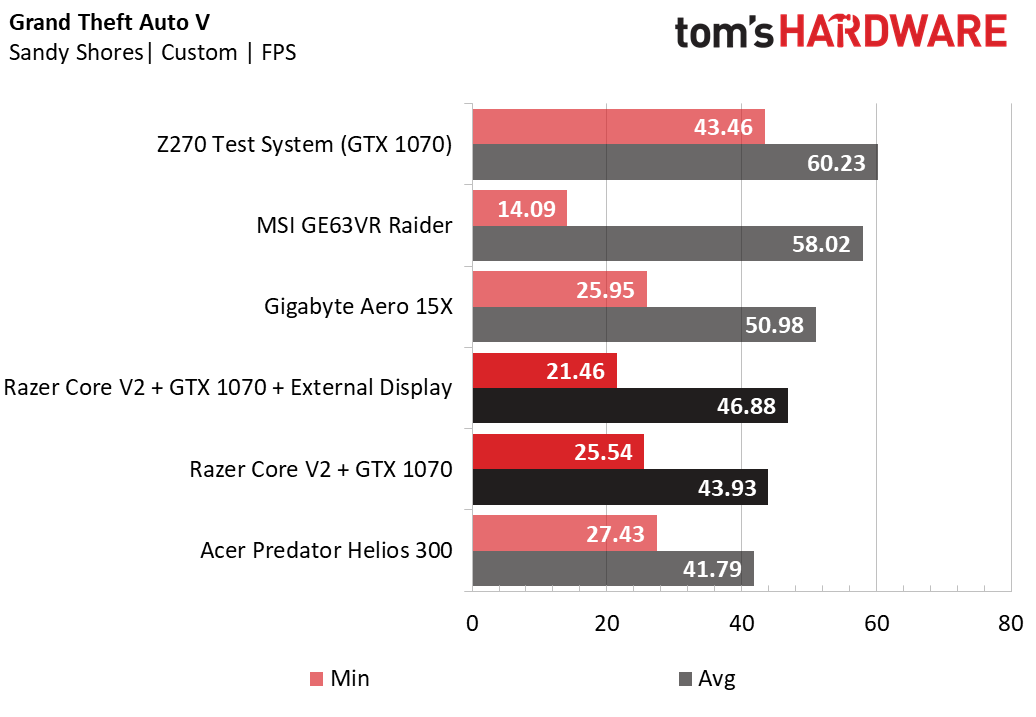
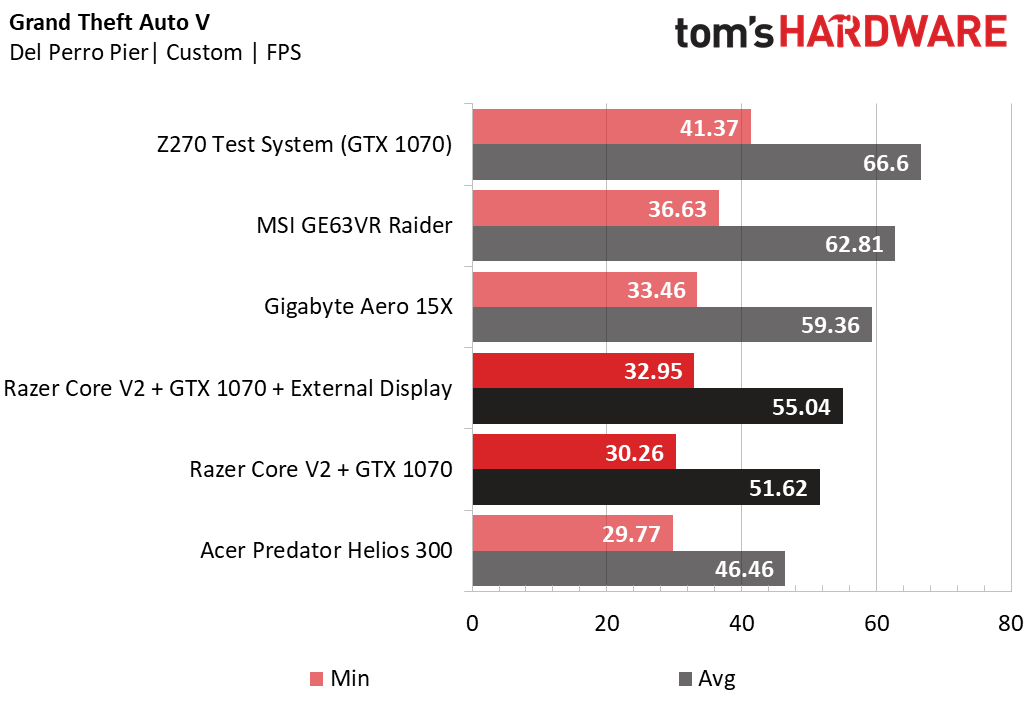
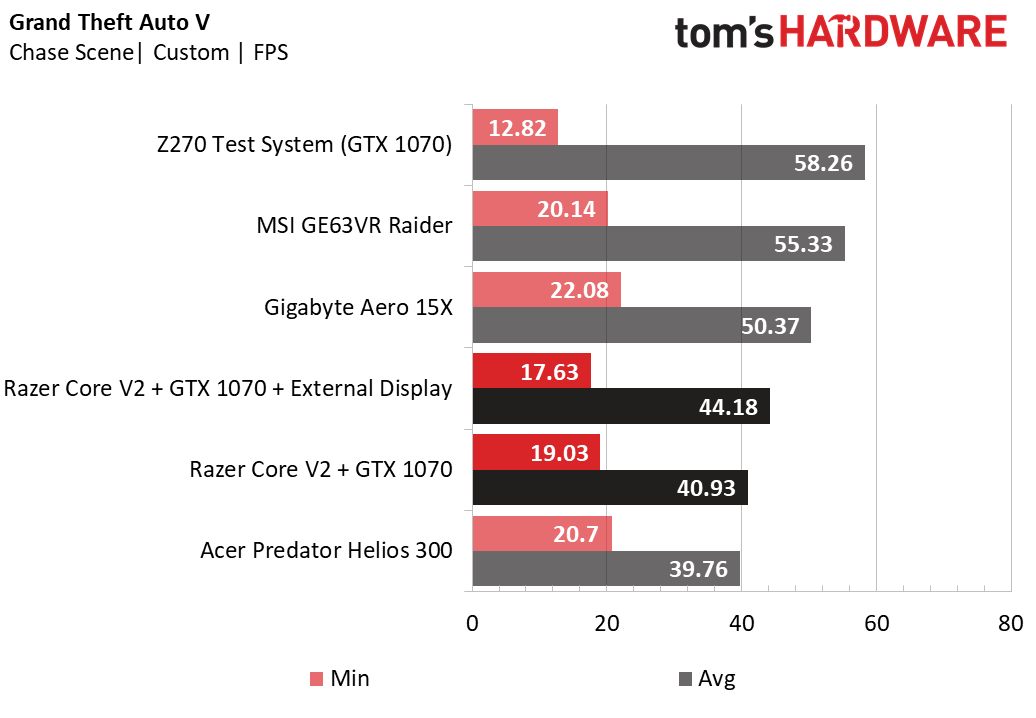
Grand Theft Auto V is one of our most demanding titles, and it’s a GPU-intensive one at that. As such, the performance gap between using an external display and your laptop's internal display is minimal. However, the docked GTX 1070 still underperforms the Gigabyte Aero 15X by 7% at best and 29% at worst.
The Core V2 manages to deliver better frame rates than the Acer Helios almost across the board, and this is to be expected thanks to the former’s stronger GPU. However, it falls behind the Helios during the Vinewood Sign benchmark scene. This metric is incredibly demanding because it loads distant objects and landscapes, which relies on your system's CPU. In this case, the Core V2's performance is bottlenecked by the Blade Stealth's processor.
GRID Autosport
GRID Autosport is our second racing title, and a platform-based title at that. However, it has an interesting quirk: it gives a slight edge to GPUs with high clock speeds. For example, the Acer Helios features a mobile GTX 1060, which has a maximum boost clock of 1670 MHz. The Gigabyte’s Max-Q GTX 1070 has a max boost clock of 1468 MHz, and the MSI’s mobile GTX 1070 has a max boost clock of 1645 MHz. The mobile GTX 1060’s maximum boost clock allows the Acer to give the MSI and Gigabyte a run for their money.
Get Tom's Hardware's best news and in-depth reviews, straight to your inbox.
Meanwhile, the Z270 test system has an i7-7700K and a desktop GTX 1070 with a max boost clock of 1683 MHz, boosting the test rig’s performance well over 100 FPS. In the Razer’s case, you’ll find performance matching the Aero 15X thanks to the desktop GTX 1070’s higher boost clock. Unfortunately, the i7-8550U holds the Core V2's potential back once again.
Hitman
Hitman is yet another platform-based title, so adequate CPU performance is necessary. On one hand, the Razer Blade Stealth’s i7-8550U provides the Core V2 just enough performance for the docked GTX 1070 to maintain 60 FPS consistently. Unfortunately, the processor still holds back the GTX 1070; the Acer Helios and its GTX 1060 perform around 9% faster than the Core V2 thanks to its i7-7700HQ.
Metro: Last Light Redux
Metro: Last Light Redux is a venerable benchmark title which brought even the highest end systems to their knees in the past. These days, most gaming laptops can maintain excellent frame rates at high settings. But can an ultrabook achieve great performance with an external GPU dock?
The answer is yes, at least, so long as you have a GTX 1070. The docked GTX 1070 just barely manages 60 FPS with an external display. Because Metro is a GPU-bound title, the performance gap between the MSI Raider and the Core V2 setup is minimal, but the extra performance provides just enough performance to make a difference.
Rise of the Tomb Raider
Rise of the Tomb Raider is one of the most demanding titles of this generation, making it an ideal benchmark for high-end systems. At maximum settings, even our Z270 test rig delivers sub-60 FPS with a GTX 1070. The MSI Raider only falls behind our test rig by about 7%, suggesting that only additional GPU horsepower will raise frame rates significantly. In this scenario, the Core V2’s extra GPU power nets it a win over the Gigabyte Aero 15X.
The Division
The Division is our last demanding title. However, it also imposes significant CPU demands on top of its already demanding GPU requirements. As such, the docked GTX 1070 can only go so far with an i7-8550U holding it back. Once again, the Core V2 setup delivers less performance than the Acer Helios, whereas other GTX 1070-based systems deliver over 60 FPS, easily surpassing it.
Thief
We round off our gaming benchmarks with Thief, yet another CPU-intensive title. As always, the Core V2’s performance is bottlenecked by the Blade Stealth’s processor; the competing GTX 1070 systems deliver close to or over 100 FPS. On the bright side, the docked GTX 1070 provides just enough performance to reach 60 FPS.
Versus the Competition
The Core V2 is just one of many in a growing market of eGPUs. For example, Asus offers the ROG XG Station 2 for $550, a bit higher than Razer’s contender. For an extra $50, the XG Station 2 provides similar build quality and ease of use, a different aesthetic, and arguably better RGB lighting.
If you’re looking for the most affordable eGPU, you can find the AKiTiO Node for around $269. However, you’ll get what you pay for; the Node lacks the I/O ports higher end eGPUs offer, and several users have reported compatibility issues with many laptops.
The Aorus GTX 1070 Gaming Box might be the best value of all. Priced at $599, the Aorus costs $100 more, but contains a mini-ITX GTX 1070, whereas the Razer will cost at least $970 with an equivalent GPU. The Aorus’s downside is that the GTX 1070 is mandatory, throwing it out of consideration if you already own a perfectly good graphics card.






Bottom Line
If you want to add graphics might to an ultraportable laptop, an eGPU like the Razer Core V2 is your best and only option. However, as our tests show, even when you have a powerful graphics card like a GTX 1070 inside of the dock, an Ultrabook with a 15-watt, U-series processor is not going to perform as well as a dedicated gaming notebook with a 45-watt, H-series processor. The good news is that you will be able to play demanding titles like Rise of the Tomb Raider on a laptop with integrated graphics inside.
Among its direct competitors in the eGPU market, the Razer Core V2 is on the pricey side, but has a really premium design, thanks to its aluminum chassis and customizable lights. It's also really easy to install a GPU. Just keep in mind that you'll have to bring your own video card, which can bring your total expenditure to $900 if you combine the V2 with a GTX 1070. Aorus's $599 Gaming Box, which has a 1070 built-in, is a better deal but less premium. However, if you want to supply your own graphics card, the Core V2 is a fantastic choice.
MORE: Best Graphics Cards
MORE: Desktop GPU Performance Hierarchy Table
MORE: Best Gaming Laptops
-
iquerohde thunderbolt 3.0 and its limited 5GB/s max bandwidth isn't a problem? even more if the dmi 3.0 limits the chipset speed to 4GB/s. i mean, desktop pcs provides 16GB/s with a 16x pci-e 3.0. if you have a good laptop cpu, i think they should develop a port like an external pci-e with enought bandwidth that is controled directly by the cpu.Reply -
scook9 Not a mention of thermals, noise levels, stability, experience with peripherals attached, etc. The main difference between the V1 and V2 was the addition of the 2nd TB3 controller daisy chained off the first to give the GPU top priority in the chain. Testing with the stealth was also a poor choice, you should have at least gotten a Razer laptop with a 45w CPU, they have several options you could have used - this was not an apples to apples comparison with the other laptops because of that. You also should probably spend a paragraph talking about how PCIe is plumbed off of the CPU vs. off the PCH (and therefore over the DMI) in many laptops and how that can impact performance with an eGPU. Really there are a LOT of things you could have done better in this review. I was glad you mentioned the internal vs external display performance difference though as I feel this is an important point when considering such a solution.Reply
I tested one of these with my Alienware 15 R3 (I know not "officially" supported but kind of worked...) and for me I had a lot of issues when I connected peripherals into the USB ports on the Core vs directly into my laptop USB. Also the provided TB3 cable was SHORT but I suppose a longer one can be bought and used unlike the Dell TB docks. Compared to my Alienware Graphics Amplifier the performance difference was very noticeable for my GTX 1080 Ti due to the added overhead of Thunderbolt.