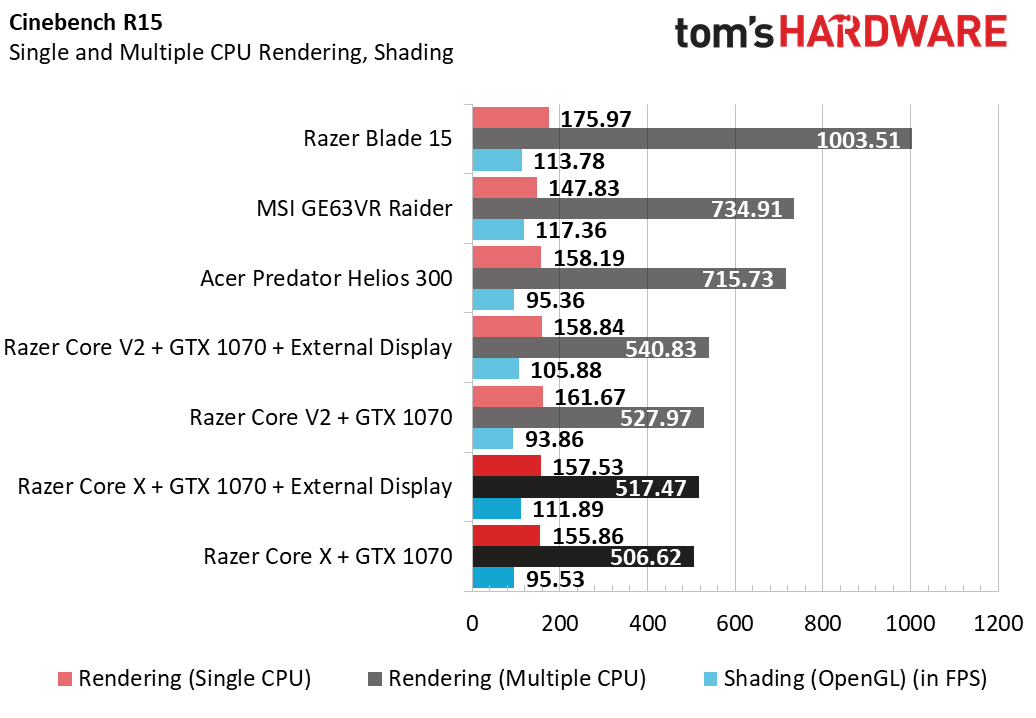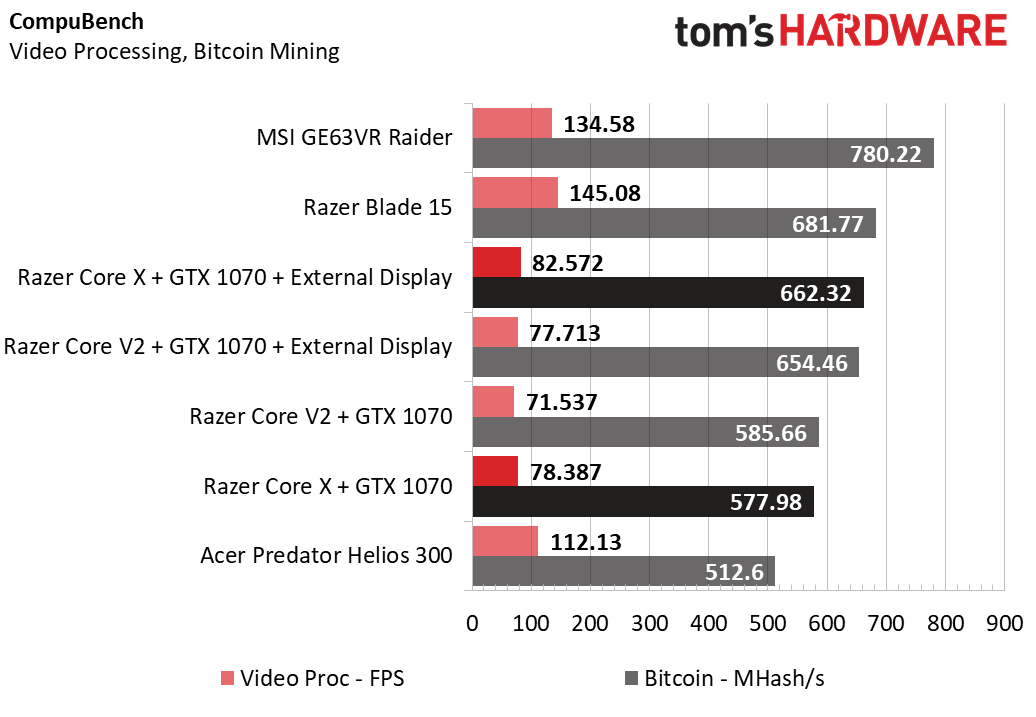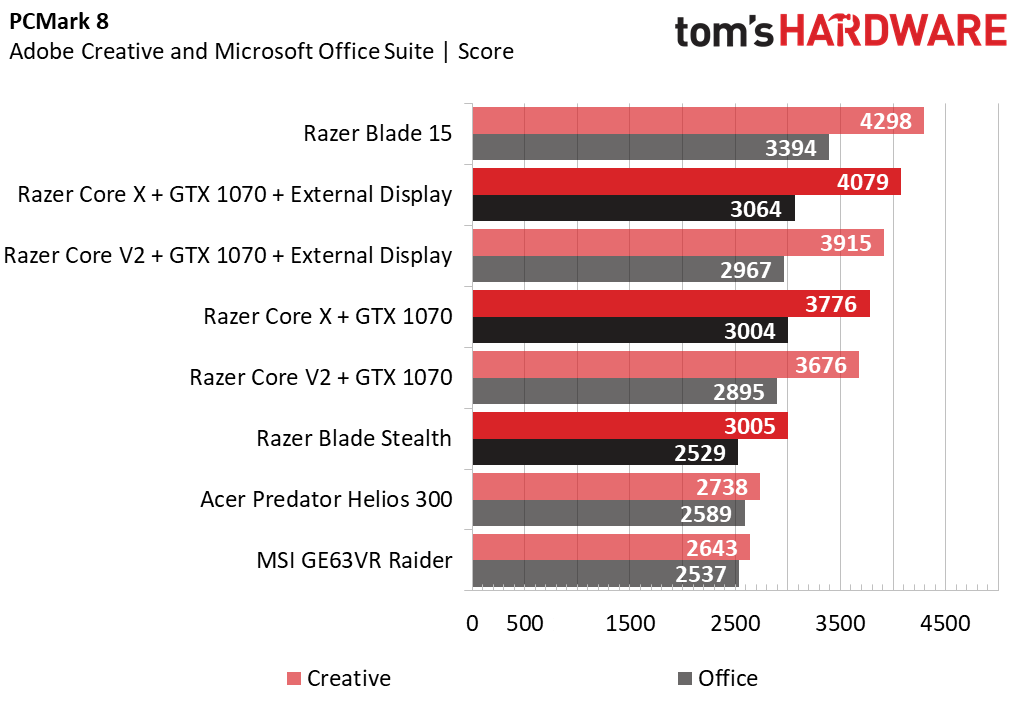Razer Core X Review: Affordable eGPU Performance
Why you can trust Tom's Hardware
Synthetic Benchmarks
We tested the Core X with an Nvidia GeForce GTX 1070 Founders Edition graphics card and an external FHD 60Hz monitor. To get the maximum performance out of your eGPU, you’ll need to go to display options and choose to extend your display to your external monitor only. We tested the Core X with and without an external monitor to illustrate how much performance is lost from the internal display’s loopback.
For the purpose of this review, Razer provided us the Blade Stealth ultrabook. It has an Intel Core i7-8550U, 6GB of LPDDR3-2133 memory, a 512GB SSD, and a 13.3-inch QHD+ (3200x1800) touchscreen display.
We also recently reviewed the Razer Core V2 with the same GTX 1070 and Blade Stealth, so we can draw a perfect apples-to-apples performance comparison. The Core V2 costs $500, has smaller dimensions than the Core X, and offers customizable RGB lighting effects via Razer Chroma, four USB 3.0 ports, and a Gigabit ethernet port. While the Core X is larger and lacks the extra ports, there should be no performance difference between the two eGPUs.
3DMark
3DMark’s benchmarks have game-like tests measure raw GPU performance, CPU-based physics tests, and combined scores.
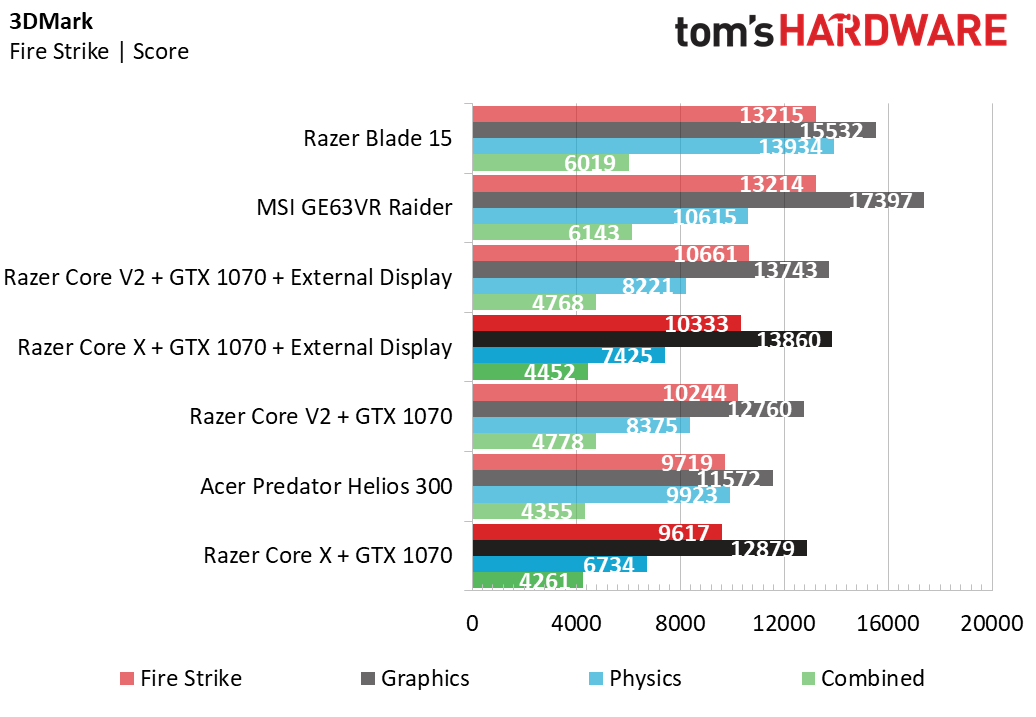
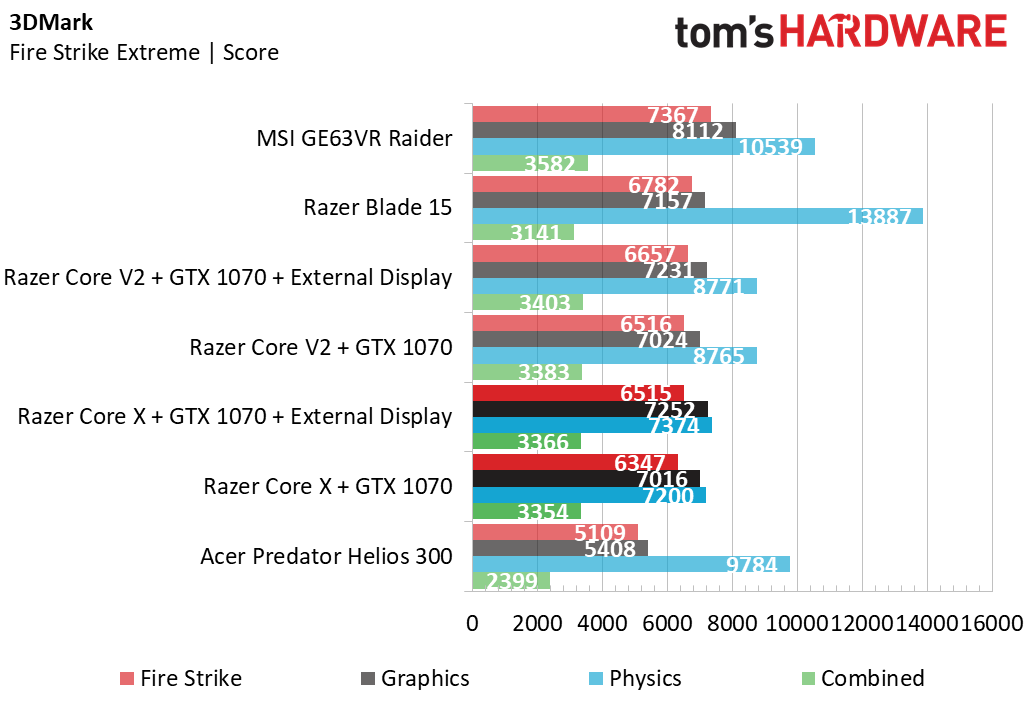
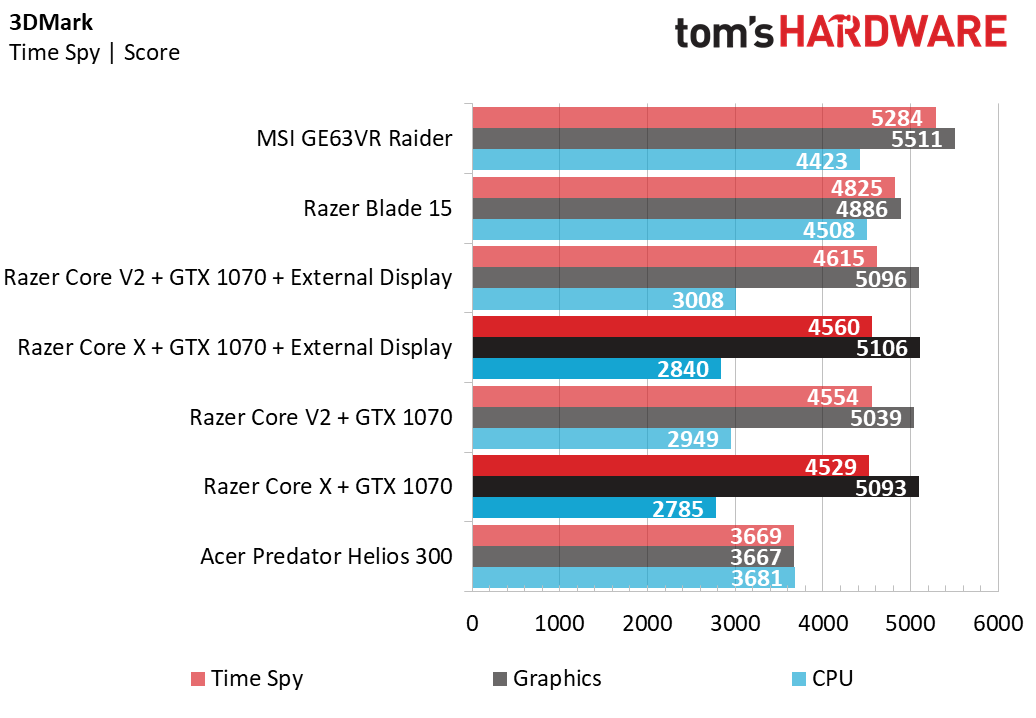
The Razer Core X exhibits performance comparable to the Core V2 here, which is to be expected. The Thunderbolt 3 bandwidth restrictions damage their scores overall, but using an external display alleviates this. Because the Core X is using the Blade Stealth, which has an i7-8550U, it falls short of the competing laptops in physics performance.
Cinebench R15
Cinebench measures CPU prowess, particularly the single- and multi-core tests. On the other hand, the OpenGL shading test is platform-based, with a slight preference for GPU strength.
As we mentioned, the Blade Stealth's i7-8550U holds back the Core X’s CPU scores, and Cinebench’s single and multi-core rendering tests are no exception. The Core X picks up the pace in OpenGL shading, delivering up to 17 percent higher frame rates than the GTX 1060-based Acer Helios. However, the Core X falls behind the 15-inch Blade due to the former’s bandwidth restrictions and the latter’s stronger CPU.
Get Tom's Hardware's best news and in-depth reviews, straight to your inbox.
CompuBench
CompuBench offers a platform-based video processing test and a GPU-bound Bitcoin mining test, which complement our 3DMark benchmarks. In CompuBench, a strong GPU can offset a low end CPU.
Once again, the Core X’s CPU-based performance is intimately tied to the laptop it’s paired with, so it loses out to the gaming laptops during the video processing test. However, the Core X fares well in Bitcoin Mining because that task is almost entirely GPU-based. The Bitcoin Mining test also illustrates how much performance is lost from the internal display’s loopback; the Core X and the GTX 1070 we used for testing loses about 13 percent performance when using the internal display.
PCMark 8
To approximate a system’s common workday performance, we use PCMark 8’s Microsoft Office and Adobe Creative tests. The Microsoft Office scores are primarily CPU-bound. Conversely, the Adobe Creative test loads assets such as photo and video, so it requires a fine balance between fast storage speeds, a strong CPU, and a strong GPU.
The Blade Stealth offers faster SSD speeds than the Acer Helios and MSI Raider, allowing it narrowly defeat them in Adobe Creative performance. When paired with an eGPU like the Core X, its Adobe Creative performance is boosted significantly. This means that ultrabook owners who aren’t keen on gaming may still find an eGPU useful, especially when running graphically intense applications such as After Effects.
MORE: Best Gaming Laptops
MORE: Gaming Laptop Previews
MORE: All Laptop Content
Current page: Synthetic Benchmarks
Prev Page Introduction and Product Tour Next Page Gaming Benchmarks