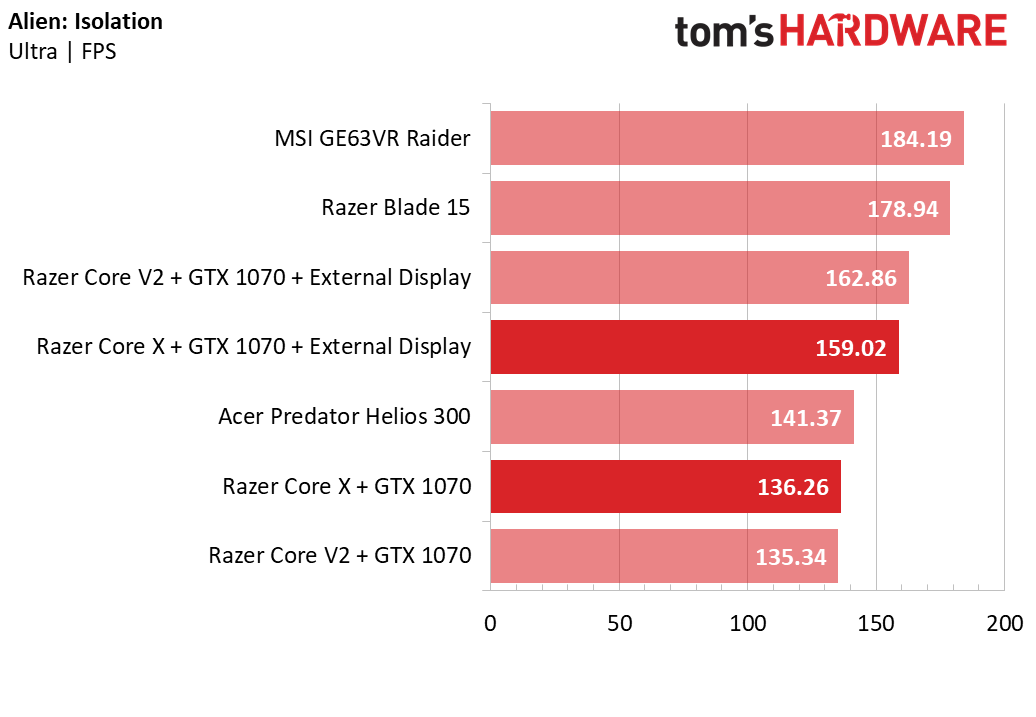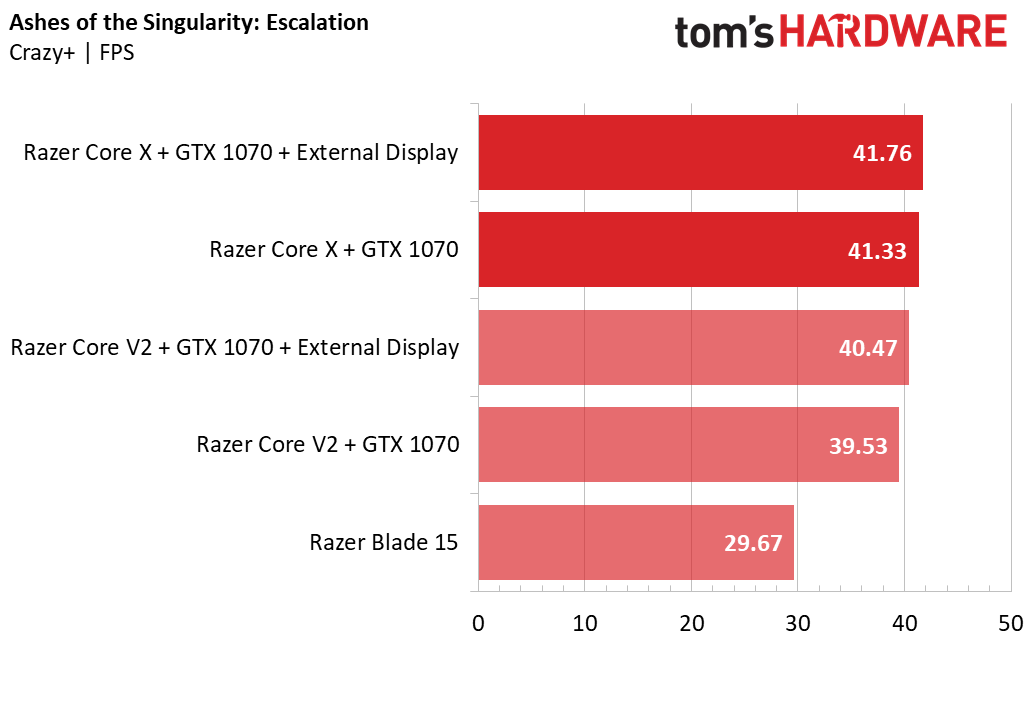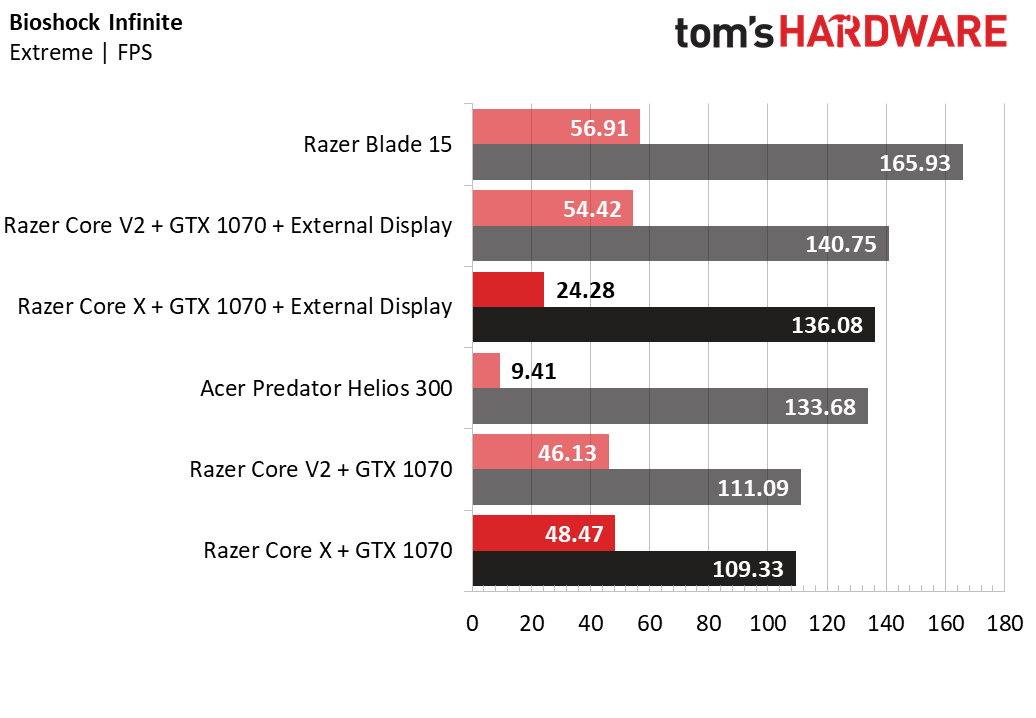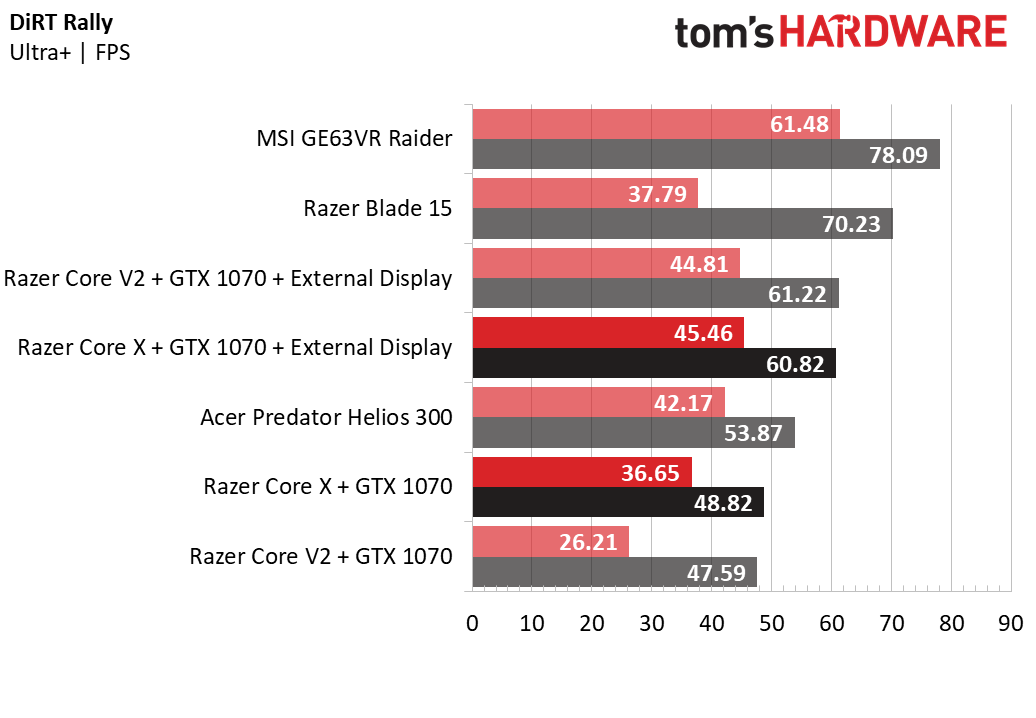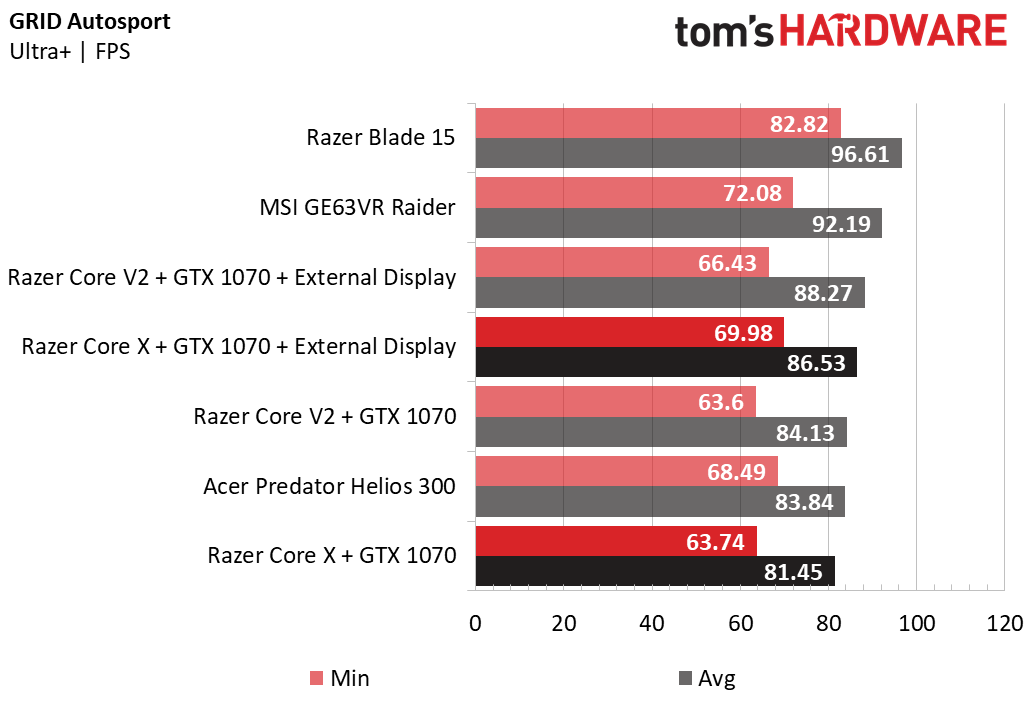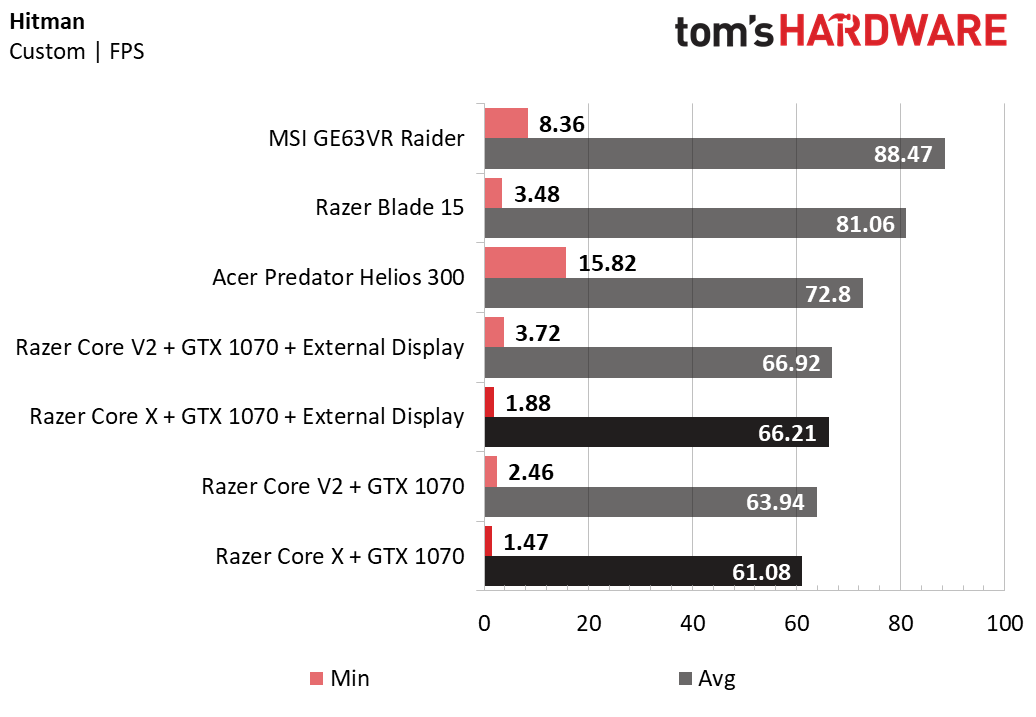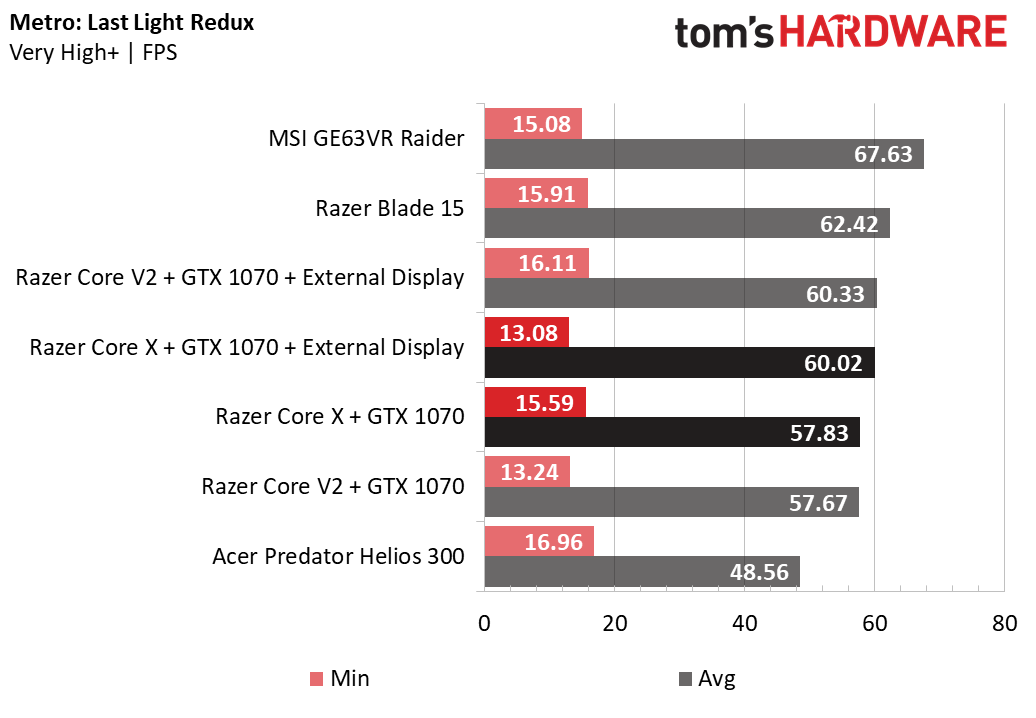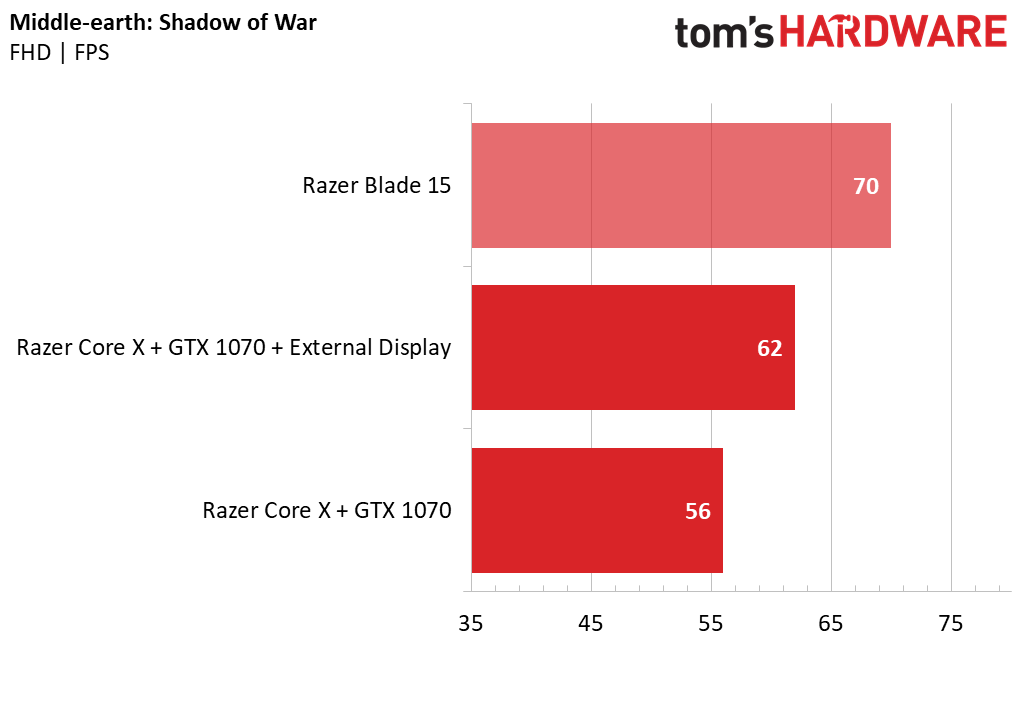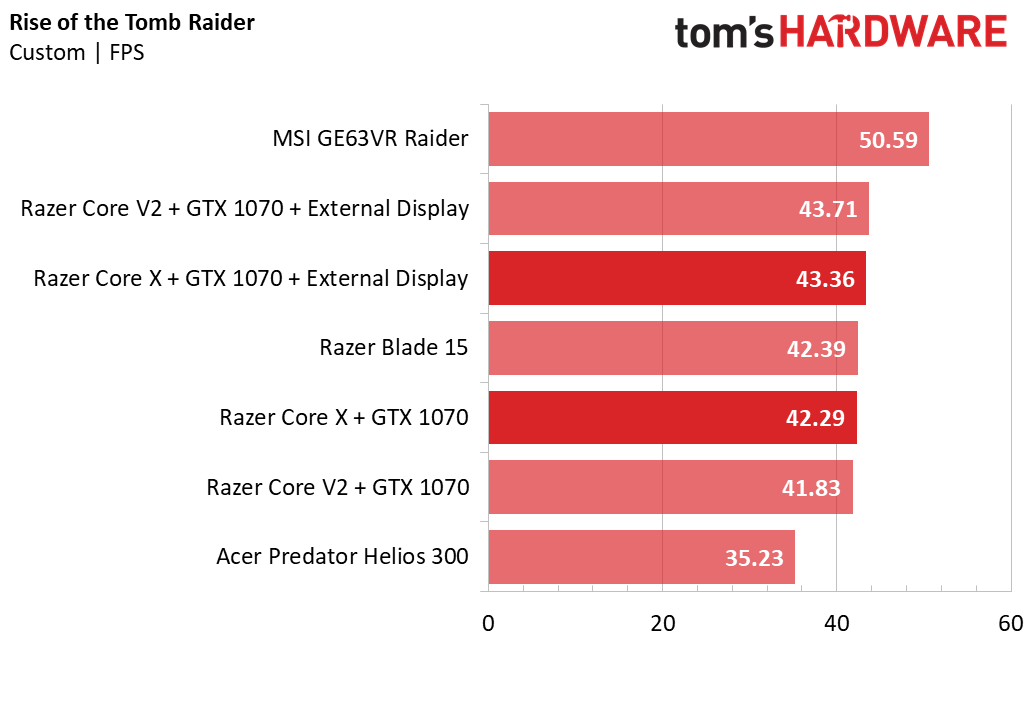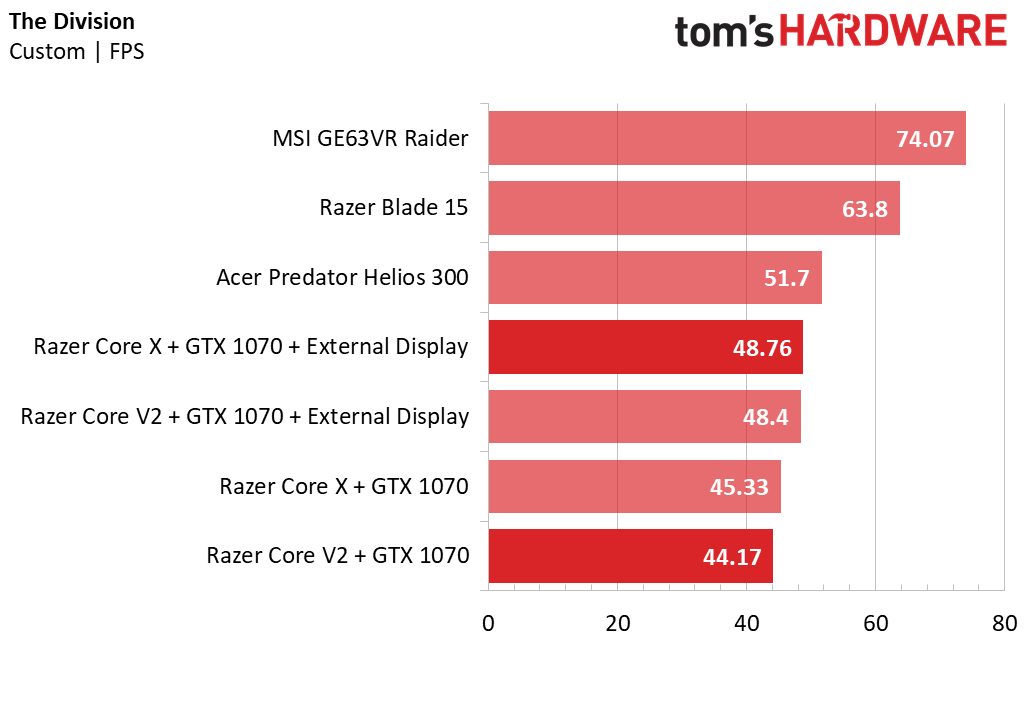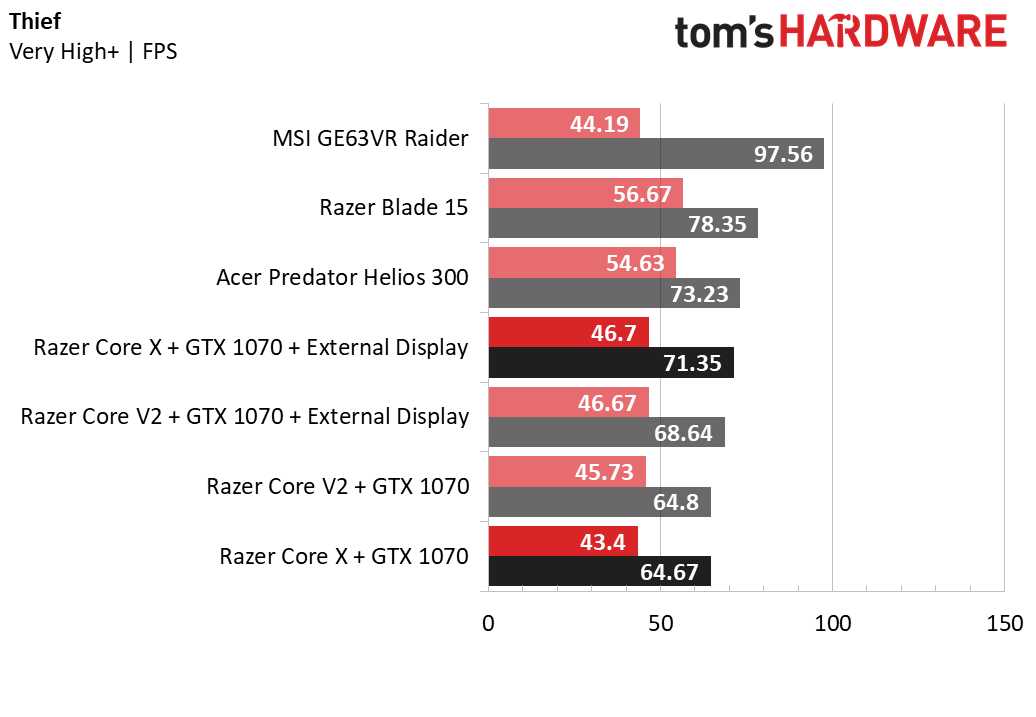Razer Core X Review: Affordable eGPU Performance
Why you can trust Tom's Hardware
Gaming Benchmarks
Alien: Isolation
Alien: Isolation is easy to run, so any gaming system with adequate GPU power can achieve well over 60 frames per second. With the Core X and an external display, the Blade Stealth delivers close to 160 fps. But it experiences a 14 percent drop in performance without an external display, pulling the the Core X/Blade Stealth just below the Acer Predator Helios 300, which has a weaker GTX 1060. If your external monitor has a high refresh rate, that’s all the more reason to use it over your laptop’s internal display.
Ashes of the Singularity: Escalation
Ashes of the Singularity: Escalation uses an incredibly taxing benchmark that punishes even the most powerful gaming laptops. As such, our Razer Core X configuration barely maintained 40 fps. This game is largely GPU-bound, so reducing the performance loss from your internal display’s loopback won’t free CPU bandwidth. This is why the Core X and Core V2 don’t gain much performance with an external monitor here.
Ashes of the Singularity: Escalation is one of the rare instances where you’ll see the 15-inch Blade fall behind the Core X and GTX 1070.
Bioshock Infinite
Bioshock Infinite is graphically accessible and features a CPU-bound benchmark, which highlights the internal display loopback. The Core X gains a 24 percent performance boost while using an external display, pushing its performance past the Acer Helios and above 120 fps. If you have a 120Hz display, you’ll be able to max out your performance with ease here.
DiRT Rally
DiRT Rally has a balanced, platform-based benchmark that’s relatively light, so you’ll see GTX 1060-based laptops landing shy of 60 fps at maximum settings. The Core X can maintain 60 fps here if paired with a GTX 1070 and an external display. In fact, the added display boosts the Core X’s performance by 25 percent, allowing it just barely hit 60 fps.
Grand Theft Auto V
Grand Theft Auto V is one of our favorite benchmark titles because it has a variety of GPU-bound benchmark scenes that range from light to demanding.
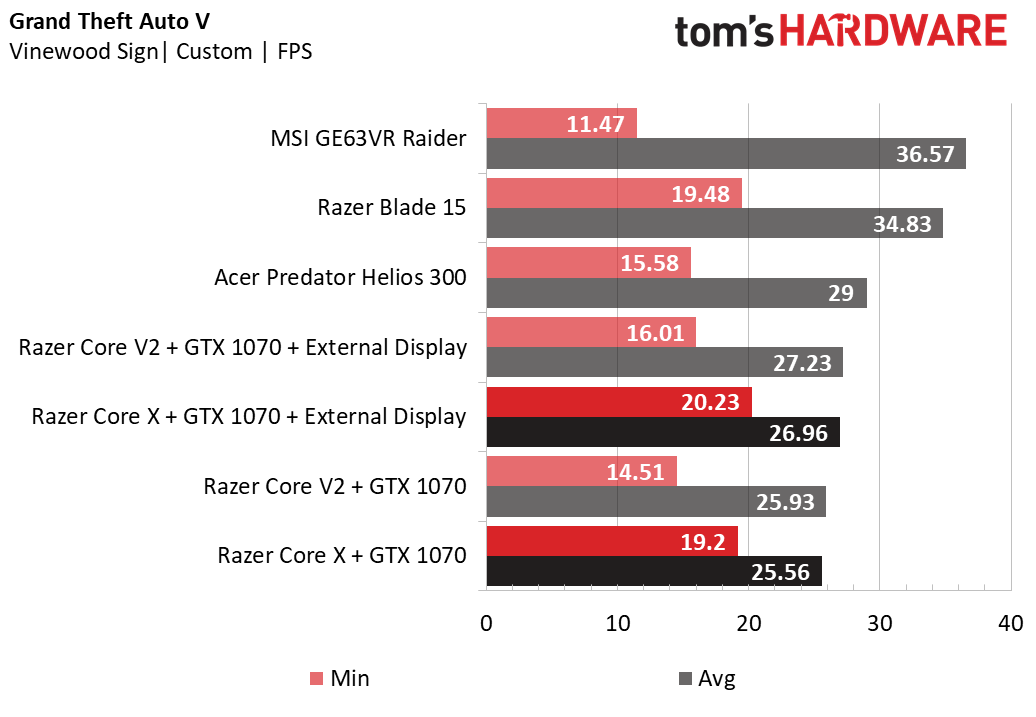
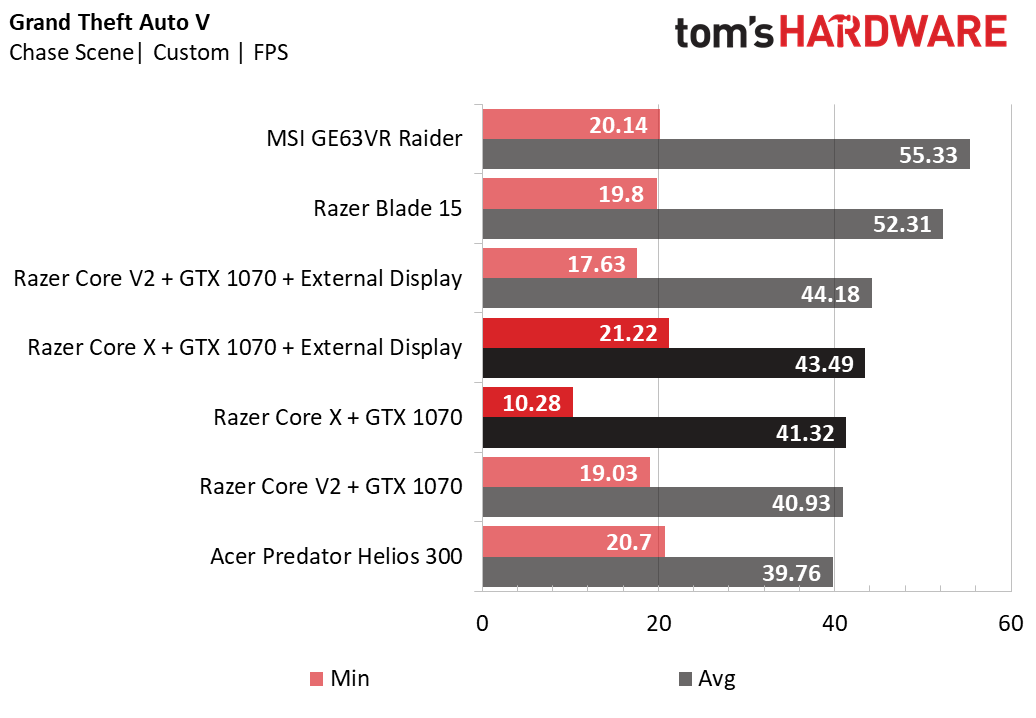
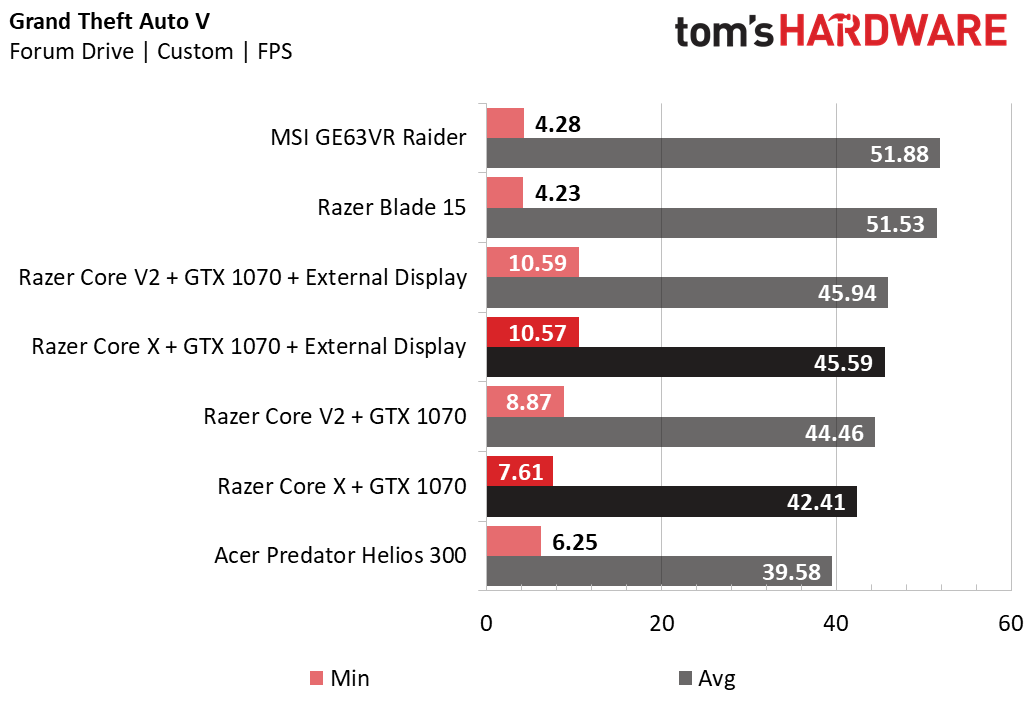
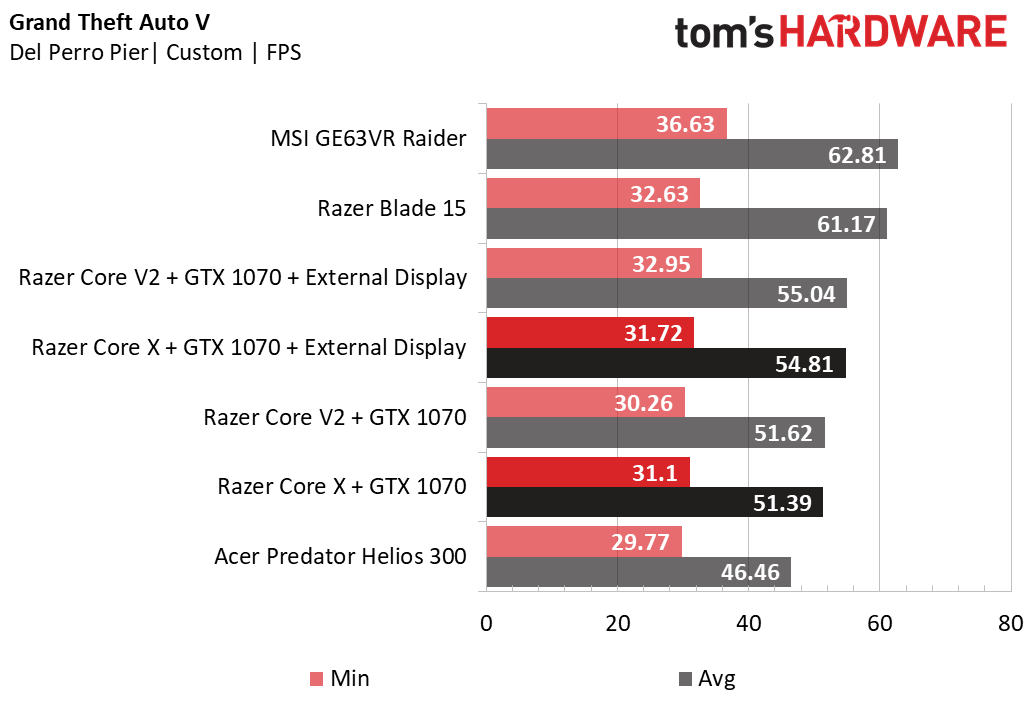
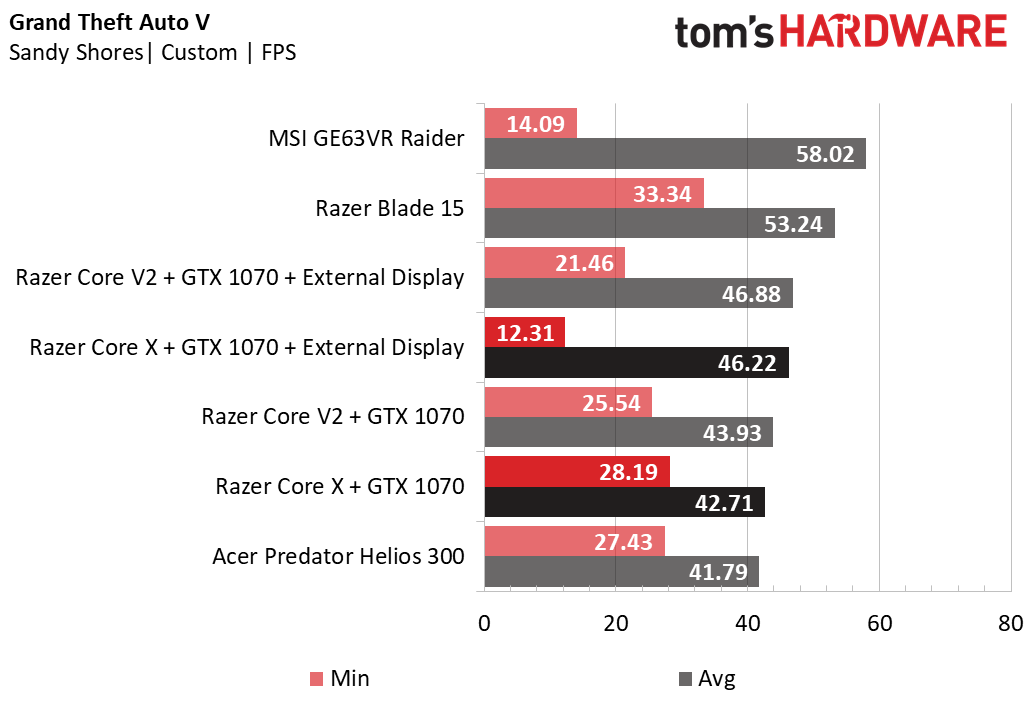
Our Core X configuration falls below 30 fps during the Vinewood Sign scene, whose distant objects and landscapes require considerable CPU power. Because of this, the Acer Helios pulls a win over our Core X, despite the latter containing a stronger GPU.
Get Tom's Hardware's best news and in-depth reviews, straight to your inbox.
GRID Autosport
GRID Autosport features a benchmark that gives a slight edge to GPUs with high clock speeds. The desktop GTX 1070 features a max boost clock of 1683 MHz, while the Acer Helios’s mobile GTX 1060 has a maximum boost clock of 1670 MHz. This is what allows the Helios to land just a few frames shy of the eGPUs. Unfortunately the Blade Stealth’s CPU bottleneck keeps the Core X from catching the Raider and 15-inch Blade.
Hitman
Hitman has a CPU-bound benchmark, so the laptop connected to the Core X matters a lot here. In this case, the Blade Stealth’s i7-8550U pulls the Core X’s frame rate 9 percent below the Acer Helios. You’ll be able to maintain over 60 fps with this setup, but you would be better served with a heftier laptop.
Metro: Last Light Redux
The docked GTX 1070’s raw power allows an ultrabook like the Blade Stealth to play Metro: Last Light Redux with ease. It outperforms the GTX 1060-based Helios by over 10 frames per second (fps) with an external display, and it lands just shy of Max-Q GTX 1070 laptops like the 15-inch Blade. The Core X’s performance even comes within striking range of the MSI Raider.
Middle-earth: Shadow of War
On Middle-earth: Shadow of War, adding an external display to our Core X setup reduces loopback enough to pull frame rates above 60 fps. However, this game favors the 15-inch Blade’s more powerful i7-8750H, granting it 13 percent higher frame rates than the Core X.
Rise of the Tomb Raider
Rise of the Tomb Raider often pushes systems to their limits. None of the featured systems here can reach 60 fps without significant settings tweaks; you’ll need at least a GTX 1080 to maintain 60 fps on average. Once again, the Core X configuration matches the 15-inch Blade due to the latter’s Max-Q power restrictions.
The Division
The Division puts some strain on your computer’s CPU, and as with all CPU-intensive titles, the Core X can only run as fast as its slowest runner, which in this case is the CPU in the Blade Stealth. With an external display, the Core X configuration still loses to the Acer Helios by 3 frames and runs 24 percent slower than the 15-inch Blade.
Thief
Our last title is Thief, a CPU-bound title with a light workload. The Core X configuration loses to the Acer Helios by a couple of frames, but still delivers enough performance to top 60 fps.
MORE: Best Gaming Laptops
MORE: Gaming Laptop Previews
MORE: All Laptop Content
Current page: Gaming Benchmarks
Prev Page Synthetic Benchmarks Next Page Price Analysis and Conclusion