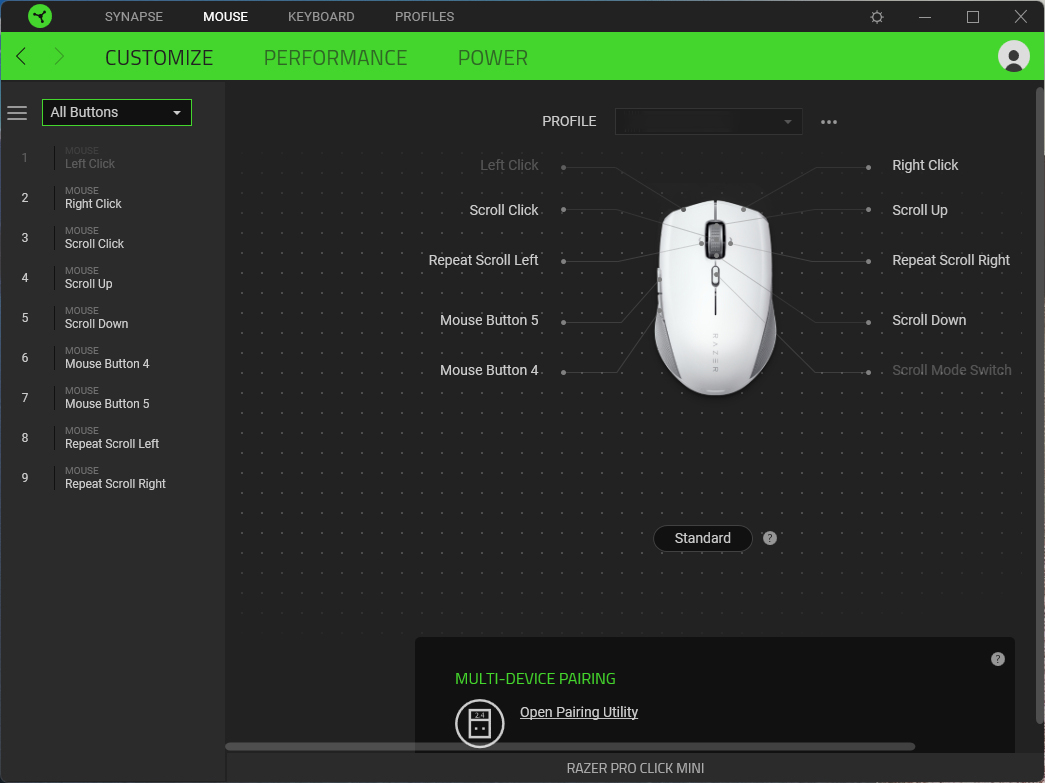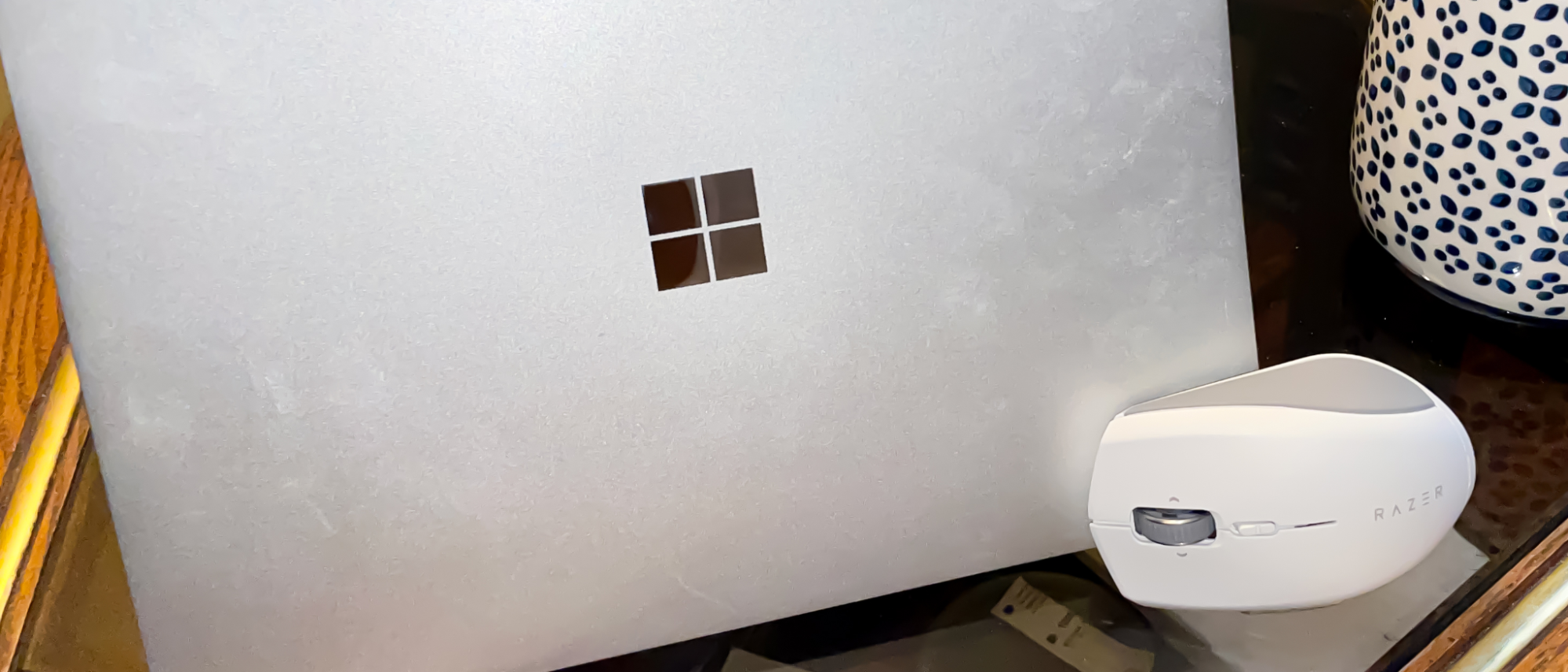Tom's Hardware Verdict
The Razer Pro Click Mini’s quality of life upgrades and redesigned ergonomics alone are enough to recommend this productivity mouse over its predecessor and competitors alike, easily making it one of the best mice of its kind on the market right now. But I’d only recommend it if your productivity takes place on Windows machines and you don’t mind heavy AA batteries.
Pros
- +
+ Sleek, premium form factor, and ergonomics
- +
+ Silent switches and dual-functioning scroll wheel with four-way tilt-click
- +
+ Configurable for 2.4 GHz and Bluetooth connectivity
- +
+ 7 programmable buttons
Cons
- -
Only Supports Windows
- -
Heavy, mostly due to AA batteries
- -
Not many software customization options
Why you can trust Tom's Hardware
Earlier this year, Razer announced a refresh of its productivity peripherals, aimed to deliver quieter operations to its non-gaming products. This included the introduction of the Pro Type Ultra keyboard and a smaller version of its Pro Click mouse, the Pro Click Mini.
This iteration maintains the premium quality, wireless support, and color scheme of its predecessor, but with a smaller form factor and silent switches. Unlike the original, the Mini promises 15 million clicks rather than 50 million, as the former’s switches are geared more toward durability than noise reduction. However, the improved ergonomics and hardware features of the Pro Click Mini ultimately bring enough to the table to dub it the better product.
Specs
| Sensor Model | Optical |
| Max Sensitivity | 1,600 DPI (12,000 via software) |
| Polling Rate | 1000 Hz |
| Programmable Buttons | 7 |
| LED Zones | None |
| Cable | None |
| Connectivity | Razer HyperSpeed 2.4GHz wireless + Bluetooth |
| Measurements (LxWxH) | 3.94 x 2.46 x 1.34-inches (100.2 mm x 62.7 mm x 34.2 mm) |
| Weight (excluding Wifi) | 88 grams with 1x Alkaline AA battery, 111 grams with 2x Alkaline AA batteries |
| Price | $79.99 |
Design


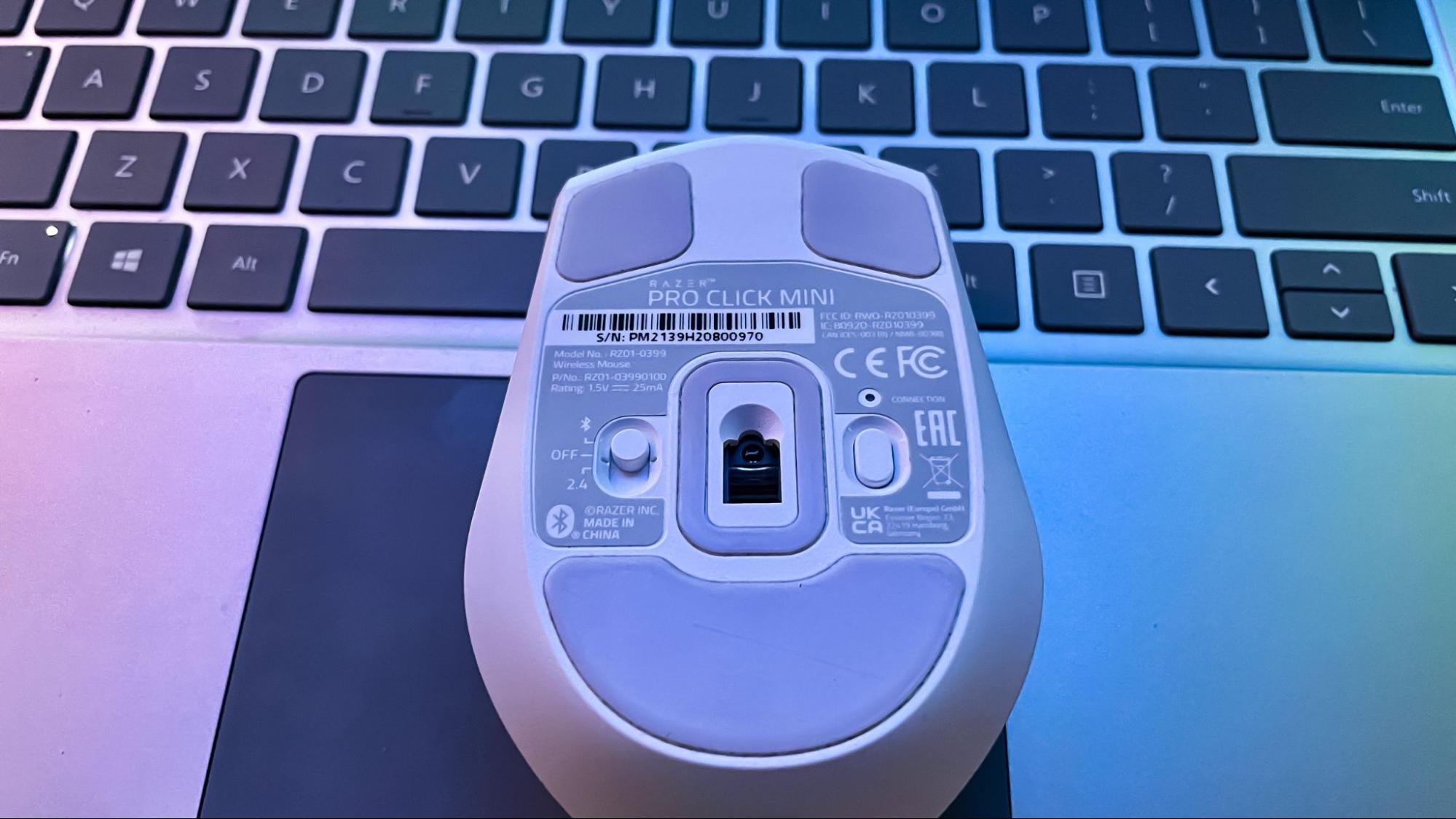

Razer’s Pro Click Mini has a sleek form factor that fits in the palm of your hands. It feels plush to the touch and is portable enough to pack away anywhere. Even though I’m right-handed, this ambidextrous-friendly mouse felt just as good to use with my left hand; that’s unlike the original, which was designed with right-hand users in mind. The Pro Click Mini also retains the original’s luxurious pearl white base and secondary gray coloring on either side of the thumb grip. This colorway is easy on the eyes, and the finely made gray grips accentuate the cleanness of the product’s base color. It's a stark departure from the black and green gaming themes you think of from Razer. This, alongside the lack of lighting and some software issues I’ll dive into later, means that nothing about the Pro Click Mini screams Razer.
That’s perhaps a fine compromise, since Razer is known for gaming and this mouse is meant for productivity, but there has to be a way to add in some of the Razer lifestyle branding here. It’s a big part of why people are willing to pay more for Razer products.
Although lighting on a productivity mouse may be counterproductive and a bit gaudy, I wish the Pro Click Mini had some sort of lighting so that it could be customized under the Synapse 3 software to match the rest of your setup. For better or worse, RGB lighting is synonymous with Razer’s branding, even more so than its own name (which is spelled vertically across the Pro Click Mini’s body). I would be just as satisfied with a sophisticated little white light that strobes at varying degrees like this mouse’s Pro Type Ultra keyboard sister product.
Due to its ambidextrous approach, it’s important to note that the Pro Click Mini does not retain the thumb from the Pro Click. But due to that and its smaller size, buttons are easier to reach than on its bulky counterpart. The textured rubber on the grip feels like cushions, as does the padding beneath the left and right-click. The newer iteration also features improved feet, improved side buttons, and a different weight distribution towards the front rather than behind. Because it’s so small, though, we could only recommend this to folks that don’t mind gripping their mice with their fingertips. And although the mouse is friendly to left and right-handed people alike, the buttons are chiefly located on the left side, which is better for righties.
Synapse 3 Software
As usual, the Razer Synapse software hub continues to elevate the performance of the company’s products, especially aesthetically, if used in tandem with multiple peripherals. Synapse 3 allows you to adjust sensitivity for the Pro Click Mini and its four-way tilt-click scroll wheel, as well as tailor its DPI and 7 customizable buttons to add shortcuts that remap mouse functions, like turning right-click into the browser’s back button (or adding macros via a separate software download.) That’s still more customizability than what you’ll find on a lot of productivity mice, but the lack of lighting options is sorely missed here.
Compatibility between Mac and Windows varies between productivity and gaming lines as well. Although more recent gaming products from Razer have compatibility between both Windows and macOS, the Pro Click Mini does not and only supports Microsoft's OS. It seems odd to me that Razer’s productivity line doesn't work with a Mac, but the Razer DeathAdder V2 gaming mouse does (via Bluetooth).
Get Tom's Hardware's best news and in-depth reviews, straight to your inbox.
Performance
The Pro Click and Pro Click Mini both have the same two options of wireless support, Bluetooth and a 2.4 GHz dongle. This small mouse, however, doesn't have a wired option.
The Mini also only has 16 programmable inputs, two fewer than the older model. The material of the mouse’s scroll wheel has been improved as well alongside the addition of an updated free wheel function.
Clicks on the Pro Click Mini are quiet and its dual functioning scroll wheel uses a rocker switch to provide two options tailored to productivity that I quite enjoyed. Free spin mode allows the wheel to fully scroll through extended pages without stopping, and it feels liberating when skimming through long Slack discussions. Tactile mode, on the other hand, offers precise, locked, incremental scrolling and is essential when poignantly doomscrolling through Twitter takes. The scroll wheel can also double as a set of customizable buttons, as it can be pressed and tilted in four directions. The motion feels snappy and makes a satisfying click sound to confirm inputs.
The Pro Click Mini’s optical sensor’s maximum sensitivity is 12,000 dots per inch at a max speed of 300 inches per second. By default, it rests at 1,600 dpi. These numbers are ideal for a single monitor or laptop. However, on anything bigger than a single 4K monitor, or over two displays, navigation won’t feel as fluid and you’d have to adjust the mouse’s sensitivity via the software. This is especially necessary if you have a limited surface like I did, or if you use a smaller mouse pad.
I personally used this productivity mouse mostly for work, and it took up nearly no space in my travel bag during my commute. There’s even nifty in-mouse storage behind the snap-on faceplate to store its 2.4 GHz wireless USB adapter. Despite being sleek and small, the Razer Pro Click Mini is noticeably heavier than my DeathAdder V2, even though the latter offers dock compatibility. This is mostly due to the fact that this productivity mouse is powered by AA batteries. As such, users may only notice the heft when lifting the Pro Click Mini off of a surface. Luckily, if it’s too heavy for some, or you don’t have a pack of AAs readily available, the mouse can be powered with a single battery.
However, while using two batteries, the mouse will stay powered for extended periods of time, and the mouse won't last as long off of a single cell.
Razer promises up to 725 hours of power on Bluetooth and up to 465 hours when using HyperSpeed. During a single 9-5 work shift, the mouse never dipped below 100%. When using the 2.4 GHz USB for HyperSpeed, every movement and click was as responsive as a wired connection. Meanwhile, when using Bluetooth, it took half a second to have the cursor respond to movement on wake up (this occurred every time the mouse exited sleep mode). Otherwise, every movement thereafter felt as responsive as HyperSpeed. Usually, when reviewing a mouse, we prefer at least having an option for a wired connection. But the wireless approach here makes this nimble little mouse feel all the more freeing in action. It also saves a lot of time when transitioning between laptop and desktop if you use it for both machines. And since I’m not planning on doing any hardcore gaming with the Pro Click Mini, the half a second it takes on wake up isn’t as much of a hindrance as it is just a noticeable quirk.
Bottom Line
Razer’s Pro Click Mini is a fine product that achieves the silence Razer sought to deliver in its productivity peripheral refresh this year. It is a professional-looking, affordable, premium quality mouse best suited for office or on-the-go use.
Almost all of the Pro Click Mini’s most important features are in the hardware. If you're used to tinkering with the software on Razer's gaming mice, you won't need it as much here.
I wish Razer’s productivity line would open its compatibility to include macOS and had more lights to customize within its software. However, these cons don’t take away from the appeal of the hardware.

Isaac Rouse is a staff writer at Tom's Hardware. He reviews laptops and various gaming peripherals.