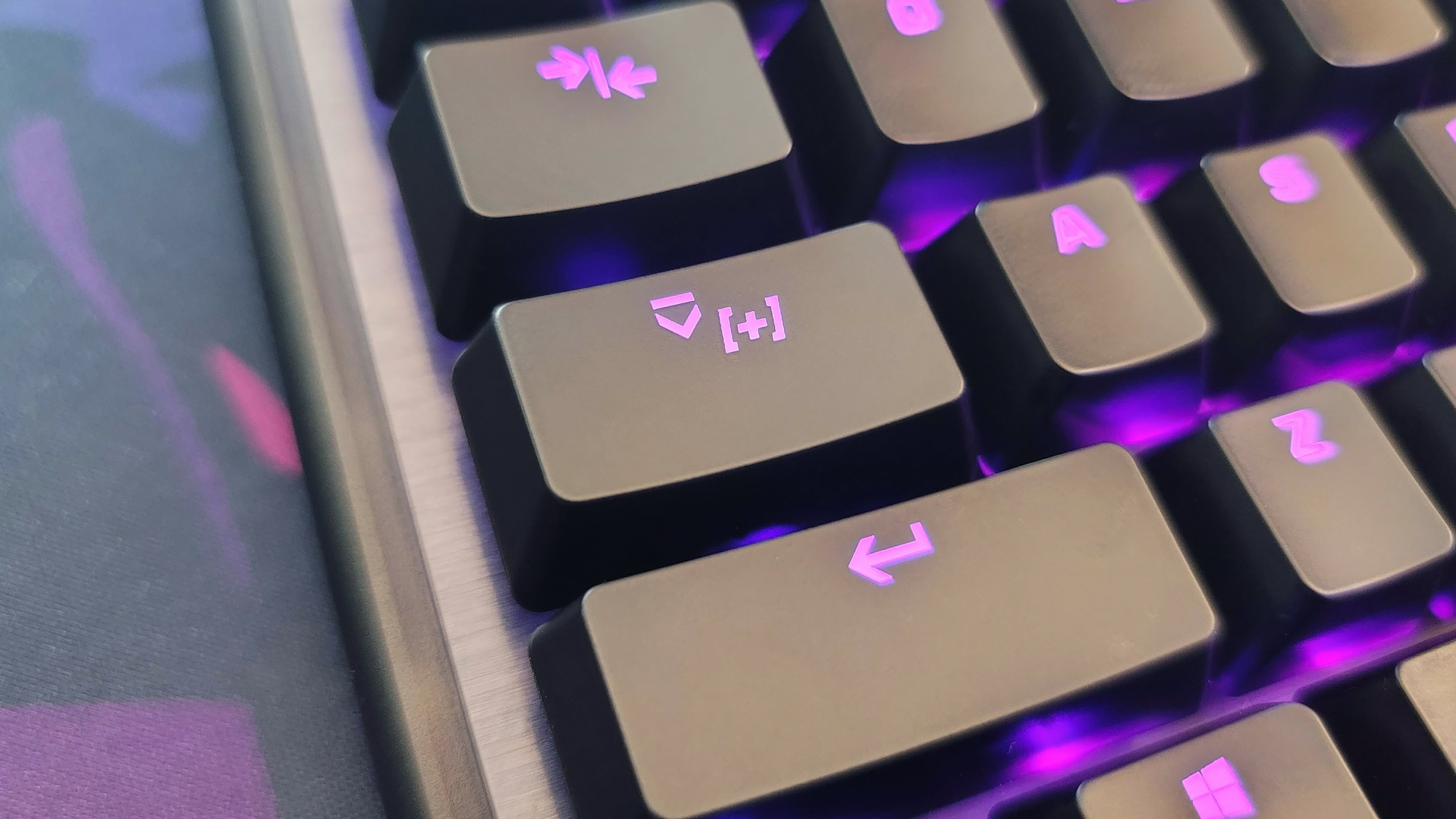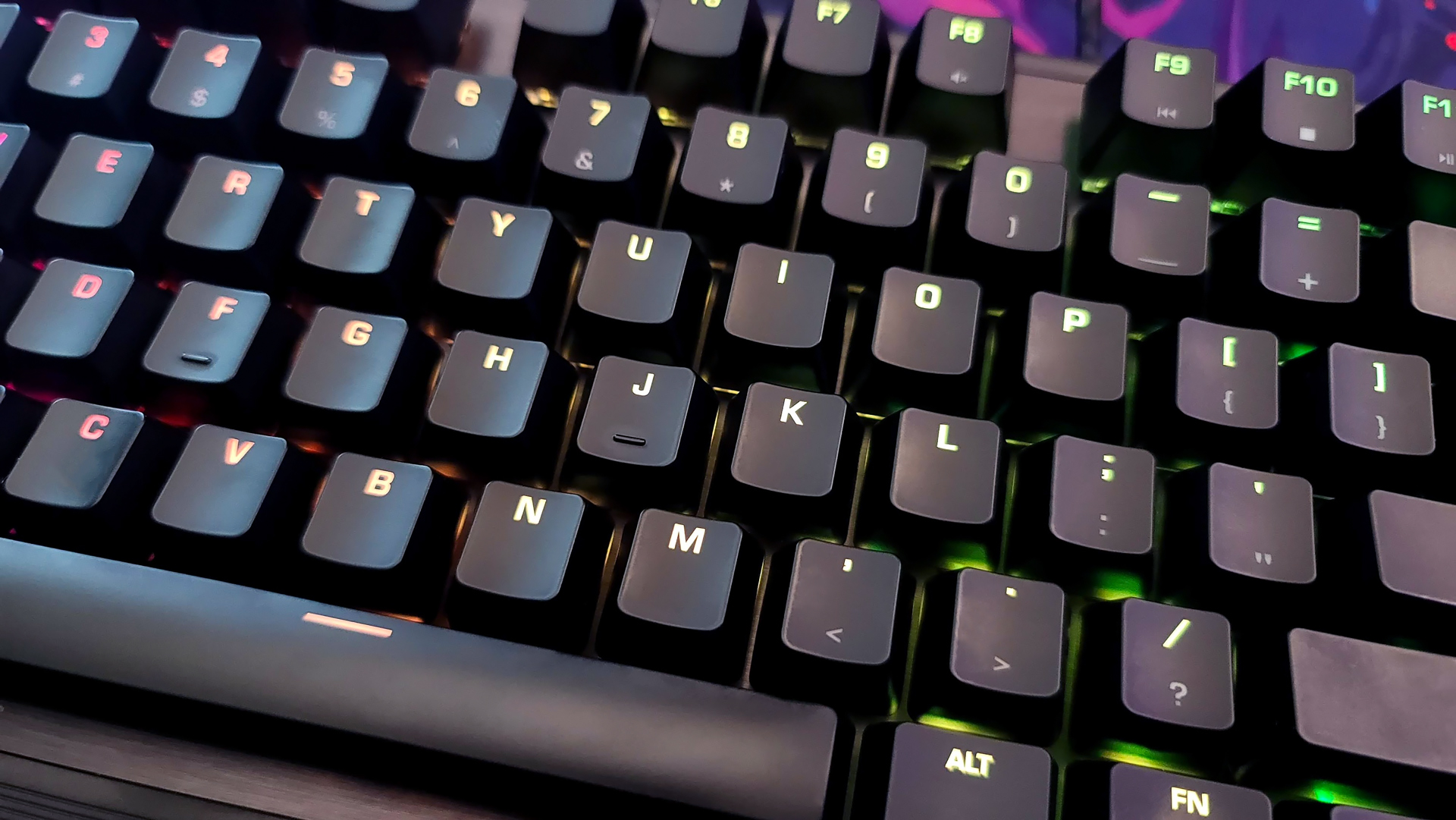Tom's Hardware Verdict
The Roccat Pyro delivers a solid gaming experience and looks cool on the desk, but rattly stabilizers, poor keycaps, outdated software and minimal macro support leave much to be desired.
Pros
- +
Unique aesthetic that stands out on a desk
- +
Powerful customization software
- +
Two inputs on a single key, thanks to Easy-Shift feature
- +
Vertical volume knob
Cons
- -
Stabilizer rattle and poor keycaps
- -
Software feels outdated
- -
Nomacro support
- -
Reactive AIMO lighting doesn’t feel intelligent
- -
Linear switches only
Why you can trust Tom's Hardware
With its latest keyboard, Roccat has its eye squarely on the everyday gamer. Coming in at $100, the Roccat Pyro mechanical keyboard aims to deliver an exceptional gaming experience without breaking the bank. It’s a nice change of pace from the ever-increasing costs of flagship gaming keyboards from the likes of Razer and Corsair. The Pyro stands out from the pack with its unique look, lots of programmability and a solid set of features for the price. However, poor keycaps, rattly stabilizers and clunky software hold it back from being one of the best gaming keyboards.
Roccat Pyro Specs
| Switches | TTC Red |
| Lighting | Per-key RGB |
| Onboard Storage | 2 profiles (1 customizable) |
| Media Keys | With FN |
| Connectivity | USB Type-A |
| Cable | 5.9 feet (1.8m) |
| Additional Ports | None |
| Keycaps | ABS plastic |
| Software | Roccat Swarm |
| Dimensions (LxWxH) | 17.6 x 6 x 1.4 inches (44.5 x 15.2 x 3.6cm) |
| Weight | 2.4 pounds (1,100g) |
| Extra | Detachable wrist rest |
Design of the Roccat Pyro





The Roccat Pyro makes a positive first impression with its unique appearance. Like many gaming keyboards, it features a brushed aluminum top plate in gunmetal gray. That plate is framed with black plastic bezels that match the keycaps and volume knob, breaking up the appearance in a pleasing way. The bottom bezel is trimmed in long lines that carry straight down to the detachable wrist rest, around the sides and through to the back. Add a vertical volume knob and low profile design, and you have a keyboard that stands out from the pack without having to turn to brightly colored keycaps or outspoken designs that’d turn off minimalist-leaning gamers.
The Pyro has a standard footprint on your desk measuring 17.6 x 6 inches but feels more compact due to its shallow 1.4 inch depth. Compared to the ultra-popular Corsair K70 RGB TKL (1.9 inches), the Pyro feels downright low profile while still using full-height switches. Despite its slim profile, the Pyro has reassuring heft, weighing 2.4 pounds. It stays in place well, thanks to four non-slip rubber feet on its bottom four corners.
That low profile design means that the board sits low and flat. As a touch typist, I found it difficult to use without the included palm rest to elevate my hands. The palm rest is hard plastic, but the grooved surface kept me from sweating even in my warm office. If the higher angle provided by the palm rest isn’t enough, a pair of tilt feet can adjust it further. There is only one set of feet, however, so there’s no fine tuning your angle of attack, which feels like a cut corner.
While the design looks good, it’s certainly not the easiest to keep clean. Both the brushed metal and the grooved plastic have a tendency to hold bits of dust and debris from normal use. Trying to wipe these away was difficult because of the textured surfaces, so I found myself breaking out the compressed air just to keep the keyboard looking its best.
Interestingly, Roccat also decided to use reflective plastic on the back of the keyboard inside the wider set of grooves. I was initially concerned this would be a fingerprint magnet but because it’s applied only in the recesses, it works well (even if you’ll rarely see it).
The Pyro’s keycaps are especially difficult to keep clean. They’re thin at only 1mm for each wall and use laser-etched legends to display the RGB backlight. The primary legends shine brightly, but the secondary symbols are positioned directly underneath and hardly light up at all. The coating on the keycaps shows finger oils terribly. My keyboard began looking messy after only a day of dedicated use. Wiping down the keyboard works, but unless you’re planning to scrub individual keycaps on a regular basis, you’ll be stuck with a keyboard that looks grungy sooner than later.
Get Tom's Hardware's best news and in-depth reviews, straight to your inbox.
Additionally, the use of laser-etched legends also means the ABS plastic keycaps will wear down more quickly than doubleshot keycaps, which use a separate piece of plastic for their legends. Thankfully, Roccat has used a standard bottom row layout, so the Pyro is compatible with most aftermarket keycap sets if you decide you’d like to upgrade.
There are further cut corners when it comes to the switches and stabilizers, but these are minor differences that likely won’t be noticed unless used side-by-side with a Cherry MX Red keyboard. Still, the board uses TTC Red switches rather than more well-known brands, like Cherry, Kailh or even Gateron. Though TTC is relatively unknown, the switch mimics the design of a Cherry MX Red. Compared to Cherries, these switches are a mixed bag with less spring ping but a slightly scratchy, minutely less smooth feeling.
The stabilizers follow the same mixed-bag pattern. You’ll find stabilizers under the larger keys (Spacebar, Backspace, Enter and each Shift). They use a pair of dummy switches connected with a wire to keep the key upright. Stabilizers should be developed with tight tolerances and use lubrication to keep the wire from creating a distracting rattle. The Pyro gets this half right. The stabilizers are fairly tight to the metal top plate but lack visible lubricating grease. Thus, the stabilizers were very rattly and loud out of the box. This was easy to fix with just a touch of dielectric grease but is an odd omission when even many budget gaming keyboards have begun lubing their stabilizers at the factory. This isn’t standard practice yet but is common enough that it stands out when a major brand like Roccat doesn’t lube its stabs.
One thing the Pyro gets right is RGB lighting, albeit in a more basic way than you might be used to. It uses a floating key design, which leaves the translucent tops of the switch housings visible under the keys. The LEDs are bright and vibrant and do a great job of lighting up the top legends, so the board looks great no matter what angle you view it from. Within Roccat's Swarm software, you’re able to choose between 8 preset lighting effects and a custom mode. The presets cover the usual bases of breathing, reactive typing, a cycling rainbow wave and even a snake mode that slithers a row of lights in random patterns across your keys.
The flagship lighting feature is Roccat’s AIMO Intelligent Lighting. This so-called “living light” is a step above your traditional rainbow lighting effect that comes stock on many per-key RGB keyboards. AIMO is said to work by applying a dynamic flowing lighting effect across the entire keyset. Roccat refers to the lighting in terms we would usually associate with AI (intelligent, evolving, adapting, etc.) and claims the light will change and adapt to your gameplay the more you use it. During the two weeks I had the keyboard, I didn’t notice any change based on my gaming but did appreciate the unique and seemingly organic way the lights shifted and flowed.
However, I couldn’t see any loop or pattern. One second, they were fading between hues, the next they were moving in a directional flow, and in still others, the color seemed to be pushing in at the sides or flowing in and out. There is also a reactive typing element to AIMO where an expanding zone of light will grow depending on how much you’re typing on an area of the keyboard. It’s a neat effect that’s only found on Roccat keyboards.
As per Roccat, it may be best to imagine AIMO lighting as a tapestry through which each peripheral is only a window. If you have other AIMO peripherals, the lighting is said to flow seamlessly between them. Since I only had the Pyro, I couldn’t test this for myself but it’s easy to see how the effect would be enhanced with a full Roccat peripheral setup.
When it comes to additional features, the keyboard plays it light. There’s no USB passthrough or built-in audio jacks for connecting a headset, but given it’s price, I wouldn’t expect to find too many extras. Roccat did take the excellent vertical volume knob from its more expensive line of Vulcan gaming keyboards, including the Roccat Vulcan TKL Pro and Roccat Vulcan 122 Aimo. It’s a small touch, but being able to physically grab the knob really does lend a greater degree of control and feels great to use. I just wish Roccat included physical media controls or the ability to click to mute, each of which are left to secondary controls from F8-F12.
Typing Experience of the Roccat Pyro
Roccat only offers the Pyro with TTC Red switches, so tactile and clicky fans are out of luck. The switches are copycats of Cherry MX Reds and follow the same linear design preferred for gaming. They feature the same lightweight 45g actuation force, 2mm actuation distance and 4mm of total travel. The experience using them is very similar, but I found myself preferring the TTCs for the lack of spring noise when typing. The slight added scratchiness wasn’t noticeable when typing at full speed, where spring noise certainly would have been.
Typing on the keyboard felt very nice. The keys are smooth and bounce back quickly. Even though the keyboard is on the thin side, it felt solid when bottoming out. There doesn’t seem to be any empty space in the case to make it sound hollow, which also mitigates the cheap feeling of the keycaps.
The sound profile of the Pyro is light and clacky. Out of the box, the larger keys, especially Backspace and Spacebar, were distractingly loud and rattly. Thankfully, with a touch of dielectric grease I was able to make them sound much better. With this easy mod applied, the keyboard had a pleasant typing sound that I found quite satisfying for heavy typing.
Between the flatter typing angle and the linear switches, the Pyro has a bit of a learning curve. Out of the box, I averaged 73 words per minute (WPM) on the 10FastFingers.com typing test. After a few hours of practice, this increased to 97 WPM. On my normal keyboard, TheKey.Company’s Portico, I average closer to 110 WPM with heavier linear switches, so the Pyro’s typing angle and lightness of the switch may have reduced my accuracy somewhat.
Gaming Experience of the Roccat Pyro
After gaming with the Pyro, I had positive impressions, but the clacker may leave you wanting if you enjoy macros or freedom from companion software.
Linear switches are popular among gamers, due to their smooth travel, and the TTC Reds are no exception. Gaming with them felt easy and natural. Even though this was my first experience with TTC switches, there was no learning curve because each switch felt consistent, reliable and without any unique characteristics to navigate compared to Cherry MX Reds.
Outside of the switches, the Pyro offers a number of features to aid gamers in battle. Like many gaming keyboards, it has a Game Mode, but it functions a little differently than you might expect. Rather than disable the Windows key and common shortcuts like Alt+Tab, Game Mode is an onboard memory profile and can store a second set of keymaps, even without software running in the background. This was confusing at first since the keyboard also supports up to 5 profiles on software with additional keymaps, but these won’t work once the software is closed.
Another core feature is Roccat’s Easy-Shift technology. Easy-Shift lets you access a second set of input sby holding down a dedicated button (Caps Lock by default) while in Game Mode. It’s only possible to remap the left half of the keyboard, numbers 1-5 and the alphas underneath those keys. That opens the door to 20 additional keymaps without needing to take your hands off the movement keys.
Playing through the campaign of Doom Eternal and several matches of Battlefield V, I didn’t make heavy use of the Easy-Shift features, but depending on your game and playstyle, they could come in handy. Ultimately, I appreciated the key switches much more than software features and that the keyboard was easy to get used to, allowing me to quickly get up to speed with my gameplay.
That said, another limitation is that the keyboard doesn’t offer any kind of macro support, so MOBA and MMORPG fans will be out of luck for their advanced key sequences.
Software for the Roccat Pyro
The keyboard relies on the Roccat Swarm software to achieve its full functionality. That software feels antiquated. The art assets, for example, are low resolution and look soft and pixelated, even when running windowed on a 4K resolution display. There are also features that feel like they’re straight out of the 2010s, like the ability to add artificial noises, like typewriter sounds, to your key presses.


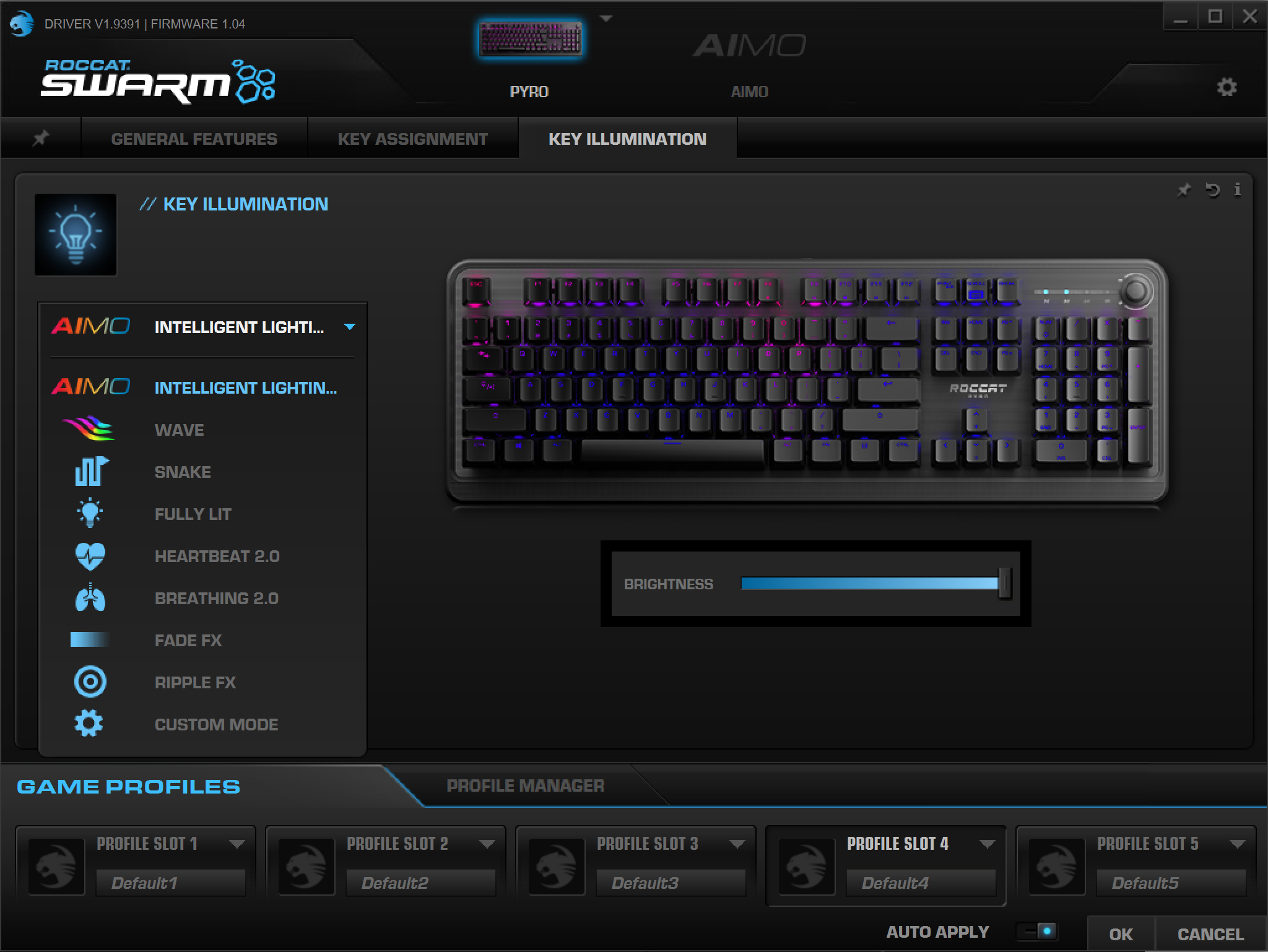

Functionality is broken into three tabs for general settings, remapping keys and customizing the keyboard’s lighting.
General Features is a section where you can turn on different typing sounds and set audio cues for other actions, like changing profiles. It also lets you control basic parameters, like the repeat rate for holding down a key or how fast your cursor blinks.
Key Assignment is where you program shortcuts and keymaps. Despite its limitations in macro recording and where Easy-Shift keys can be mapped, Roccat includes a generous array of secondary functions to choose from. Windows shortcuts, internet browser controls, media controls and even custom program launches can all be mapped keys for use in Game Mode.
There’s a lot to choose from, but actually applying these keymaps is janky. It’s not as simple as clicking a key and choosing which function you’d like to map. Instead, every function must be clicked and dragged to the proper location in the sub-menu below the keyboard. Actually remapping keys can be done by clicking "remap" and pressing the button you would like, but if you want to assign a combination, that’s a whole separate function that needs to be dragged from the side menu. It’s an old approach to key mapping that hasn’t aged well at all.
Finally, the Key Illumination tab is where you control the keyboard’s backlight. Choosing a preset is as simple as clicking it and customizing simple parameters like color, speed and brightness. The degree of control is more limited than competing software from flagship keyboard brands, but it’s fast and easy to get your keyboard looking great.
For custom layouts, you can select individual keys and clusters by clicking and dragging across the keyboard or choosing individual zones on the left side of the app. Each zone is customizable with color and direction and even custom gradients. That makes Swarm more in-depth than it first appears but still a far cry from the Photoshop-like options in Corsair’s iCue or Razer’s Chroma Studio.
Bottom Line
The Roccat Pyro lands squarely in the middle-ground for gaming keyboards. For $100, it offers the aesthetics of a more expensive keyboard with most of the features you would expect for gaming. But if you need macros or don’t like running software in the background, this keyboard isn’t a good fit.
At this price, the lack of macro support really is disappointing. Likewise, while the keyboard has room for two onboard profiles, you can only customize one, which is also a disappointment. However, you can store five more profiles in the keyboard's software
If you need similar features, plus the addition of macros, the Patriot Viper V765 is only $70 as of writing and offers clicky switches. Another option that maintains the low-profile form factor is the HyperX Alloy Origins which also has a greater range of switch options. Neither of those look quite as good as the Pyro, however.
Ultimately, the Roccat Pyro is a good keyboard but leaves much to be desired. If you love the look or can’t live without the vertical volume roller, it’s worth a closer look, especially if you’re willing to add a touch of grease to its stabilizers. Otherwise, there are more fully featured options available, sometimes for even less money.

Chris is a regular contributor for Tom’s Hardware, covering mechanical keyboards, peripherals, and content creation gear.