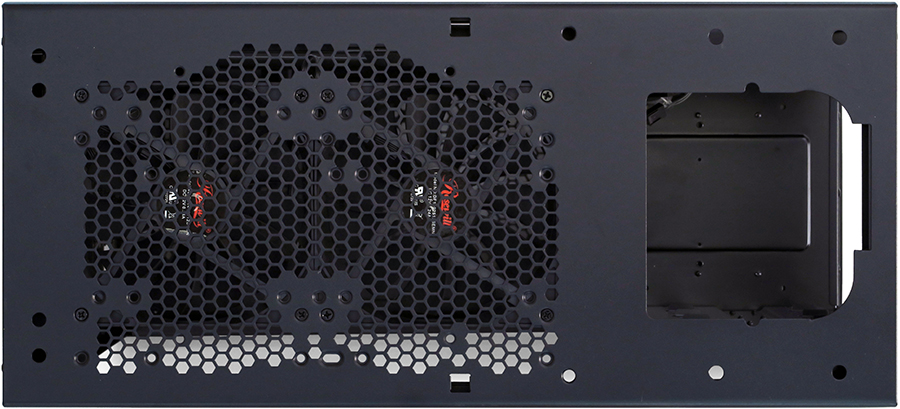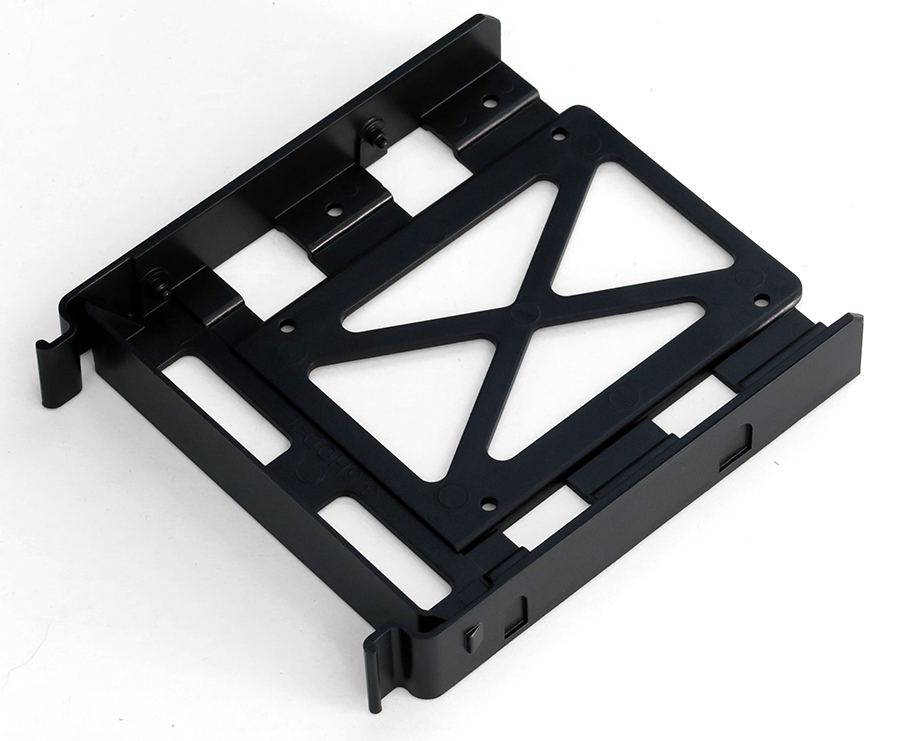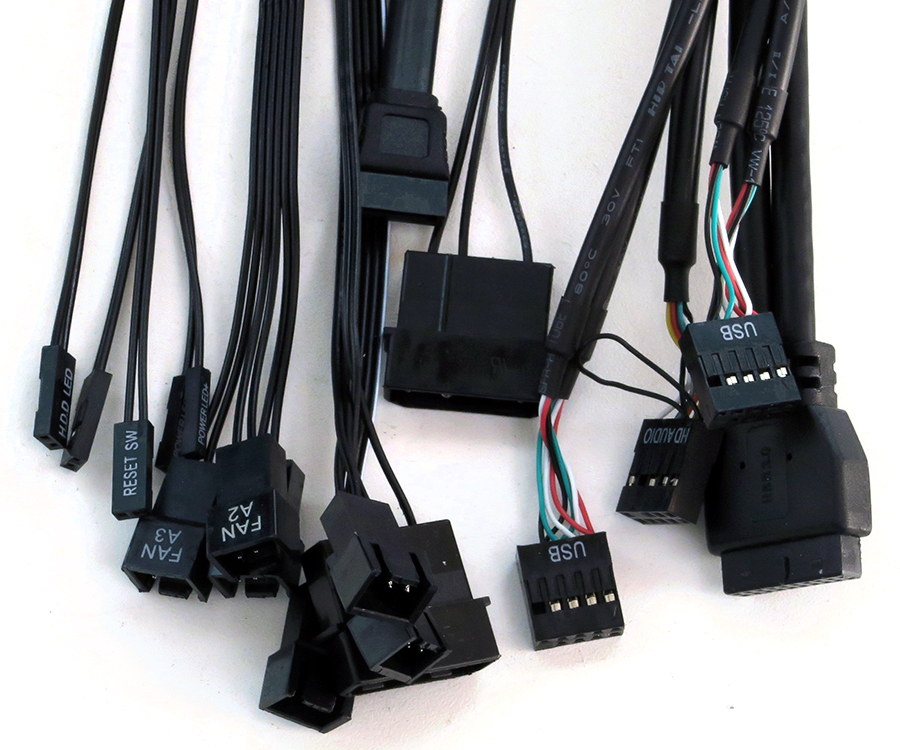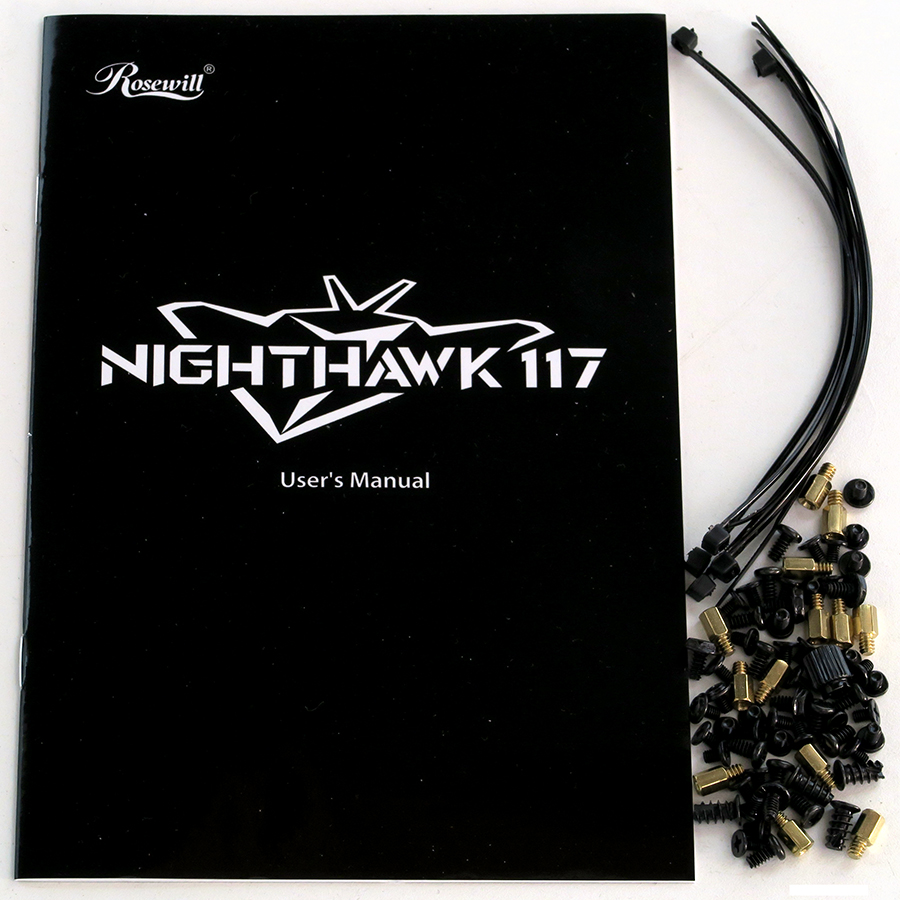Early Verdict
Naysayers from the circle of big-liquid fanatics will be the Nighthawk 117's biggest challenge in the enthusiast market, followed by those who don't like lights and those who don't like windows. But if you're looking for the widest array of well-priced features in a mid-sized full tower that has both lights and a side window, the Nighthawk 117 appears to be an unbeatable value.
Pros
- +
Six USB ports
- +
Eight drive cages
- +
Three front bays
- +
Top-loading drive dock
- +
A full list of traditional features
Cons
- -
Room for only one long radiator, at 2x140mm or 2x120mm
Why you can trust Tom's Hardware
Specifications, Interior And Exterior
The split between liquid-cooling and traditional power user cases has never been starker, as liquid-cooling fanatics scramble for emptied-out boxes. Those builders often go to extremes in their assessments, implying that the retention of a single front-panel bay to hold an Asus OC Panel is an affront to the entire enthusiast community. Nothing (emptiness) has never been so popular! Traditional bay-heavy designs rebel against a neo-enthusiast PC market where trendiness defines conformity. Replete with three external bays and eight (removable) drive trays, Rosewill's Nighthawk 117 is the latest provocateur.
Ten expansion slots can also be seen through the side window, which is the biggest development I've seen in cases since 2008. That's when Ultra ATX was proposed. Yet when we combine the height of Ultra ATX with the depth of EATX, we end up with a case that can hold virtually any enthusiast-market motherboard short of EVGA's HPTX models. Those who need room for HPTX in addition to drive bays will be looking for a much larger case.
Those ten expansion slots are really the only thing that pushes the Nighthawk 117 into full-tower territory, and then just barely at 23.3" tall and 22.5" deep. Top-panel radiator space and the row of four line-passage grommets behind that space notwithstanding.
Just when you thought the entire Nighthawk 117 was stuck in 2008, we turn to the top panel and find two USB 3.0 ports. That brings the design up to at least a late 2010 feature set. There's also a dual-format (2.5" and 3.5") hard drive dock dating from around the same period, two three-speed fan control switches, four USB 2.0 ports, headset jacks, a slide that opens top-panel louvers, a power LED and, in a day where other companies are eliminating it, a hard drive activity LED. What an extraordinary range of conventional features!
Specifications
Interior And Exterior
The Nighthawk 117's power supply intake vent features a dust filter that slides out from under its lower, rear edge.
You'll have to pull off the face panel to remove the front-panel dust filter, which is built into a screw-on fan panel. The Nighthawk 117 lacks room for the end caps of front-mounted dual-140mm radiators, but builders who don't mind sacrificing hard drive cages will find room for a dual-120mm radiator by using alternative screw holes on the same mounting panel.
A fourth (hidden) 5.25" bay is also exposed by removing the face panel. We're not sure what we'd use that space for, other than perhaps a pair of 3.5" hard drive adapter brackets
Get Tom's Hardware's best news and in-depth reviews, straight to your inbox.
The top panel appears far more interesting, as it is drilled for both central and offset mounting of both 140mm and 120mm fans. The offset mounts are provided for additional motherboard clearence when using thick radiators.
Rosewill equips the Nighthawk 117 with enough space behind the motherboard for the main ATX cable and even some cable crossing, leaving enough room after installation to stuff a few unused cables. Grommets dress cable passages, except those at the motherboard tray's top edge.
Builders who need extra card space will find that the center hard drive cage slides out after removing two thumb screws, and that the lower drive cage can be pulled out after removing a few Phillips-head screws. There isn't enough room above and below the 140mm fans for the end caps of a radiator, but those same mounts make radiators an option at 2x120mm.
Hard drive trays secure 3.5" drives using integrated side pins and/or bottom screws, but 2.5" drives are secured only by screws. Either method is slightly less convenient than the 5.25" bays, which have slide latches to disengage locator pins.
Each fan controller uses the power connector of a 4-pin ATA drive, and outputs that power to three 3-pin fan connectors. The Nighthawk 117's front fans have both 3-pin fan and 4-pin ATA style connectors, leaving builders to choose the one they prefer. Using the fan's 4-pin connector defeats the function of the case's fan controller.
Other cables include drive dock data (SATA) and power (4-pin), plus interfaces for HD-Audio, USB 3.0, and two USB 2.0 motherboard headers.
The Nighthawk 117 includes a bag of screws, standoffs and cable ties. Also within that bag is a nut driver to #2 Phillips-head screwdriver adapter, to ease standoff installation.
The Nighthawk 117 has cable passages spaced for ATX and XL-ATX motherboards, including those roughly 10.6"-deep by 12"-high models that have been oddly-misnamed EATX. True 13"-deep EATX boards also fit, but without the convenience of cable passages along the tray's front edge.
The finished Nighthawk 117 has the traditional appearance of a high-end gaming case.
MORE: Best Cases
MORE: Cases in the News
MORE: All Case Content
MORE: Cases in the Forums
-
Onus Nice job. If I were going to build a larger system, this case would be on my short list. The lighted fans can always be replaced, and I'm not interested in liquid cooling since my OCs are mild. The features list, including the drive dock, is very good. At the risk of sounding like a fanboy, I've never been disappointed by a Rosewill case.Reply
-
cliffro I've looked at Rosewill cases in the past, even used one in a build for my father.Reply
The one thing I've noticed is they like to omit a feature or 3 in favor of being cheaper. This case, the front filter is "built into a screw-on fan panel". It's as bad as the case I used for my dad. It had a filter(sort of) built into the front bezel, non-removable from the bezel and it used the pain to remove round plastic clips to attach to the rest of the case. Neither of those are convenient.
I looked at a couple when I decided to go Full ATX+, and while overall they were nice, they lacked a feature or 3 that would make it a must buy. I went with my Enthoo Primo, the most expensive case I've ever bought, also by far the nicest and easiest to build in. There were 2 others that were more expensive, but didn't offer all the features the Primo has. A CM Cosmos 2 and Lian Li PC-08, the latter was just too expensive to justify anything about it.
-
Malzy Ever tried to fill in a scratched black object with permanent marker? That's exactly what this reminds me ofReply -
maddogfargo OR...I could just get a Phanteks Enthoo pro or Enthoo Luxe... Better options, and you don't have to use the lights and they come in non-windowed versions for even less. When is Tom's going to review these cases? Would love to see them in the comparison, particularly where temperatures are concerned.Reply -
TX_Tech If I may suggest... For $20 more than this case, just get a Corsair Obsidian 750D - larger, nicer case with a clean design, in my opinion anyway. I own two of them, one at home and one at the office, very nice case, easy to build with.Reply -
Eggz I get the need for utility, and this thing clearly has a lot of utility, but it's also hideous - the computer-case opposite of a beautiful person with a terrible personality. It's function over form gone too far. While beauty resides in the eye of the beholder, a beholder'd be trippin' to think this is beautiful.Reply