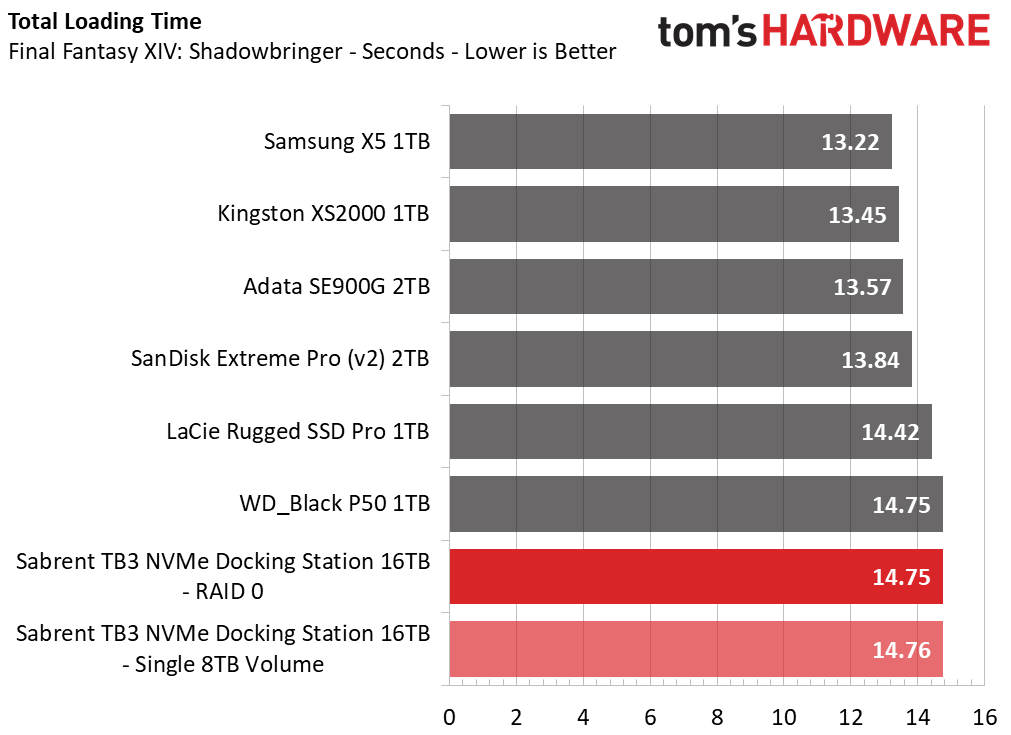Why you can trust Tom's Hardware
Comparison Products
We will be testing the docking station’s internal drives both in single-drive mode and in RAID-0. The competition includes other portable SSDs: the 1TB Samsung X5, the 1TB Kingston XS2000, the 2TB Adata SE900G, the 2TB SanDisk Extreme Pro v2, the 1TB LaCie Rugged SSD Pro, and the 1TB WD Black P50. Some of these drives are DRAM-less and it’s worth noting that the host memory buffer (HMB) function is not passed by USB bridge chips. It does work over Thunderbolt, but our docking station drives each has its own local DRAM.
Game Scene Loading - Final Fantasy XIV
Final Fantasy XIV Shadowbringers is a free real-world game benchmark that easily and accurately compares game load times without the inaccuracy of using a stopwatch.
The docking station SSDs come in last here because QLC flash can have higher latency than TLC flash. The drives are all close together, though, and all are slower than a native drive. In addition, there are no substantial gains from RAID-0 as game loading focuses on low queue depth and low-threaded random reads. This may change in the future with DirectStorage, which is officially on the way as Microsoft recently launched the API.
Trace Testing – PCMark 10 Storage Benchmark
PCMark 10 is a trace-based benchmark that uses a wide-ranging set of real-world traces from popular applications and everyday tasks to measure the performance of storage devices.
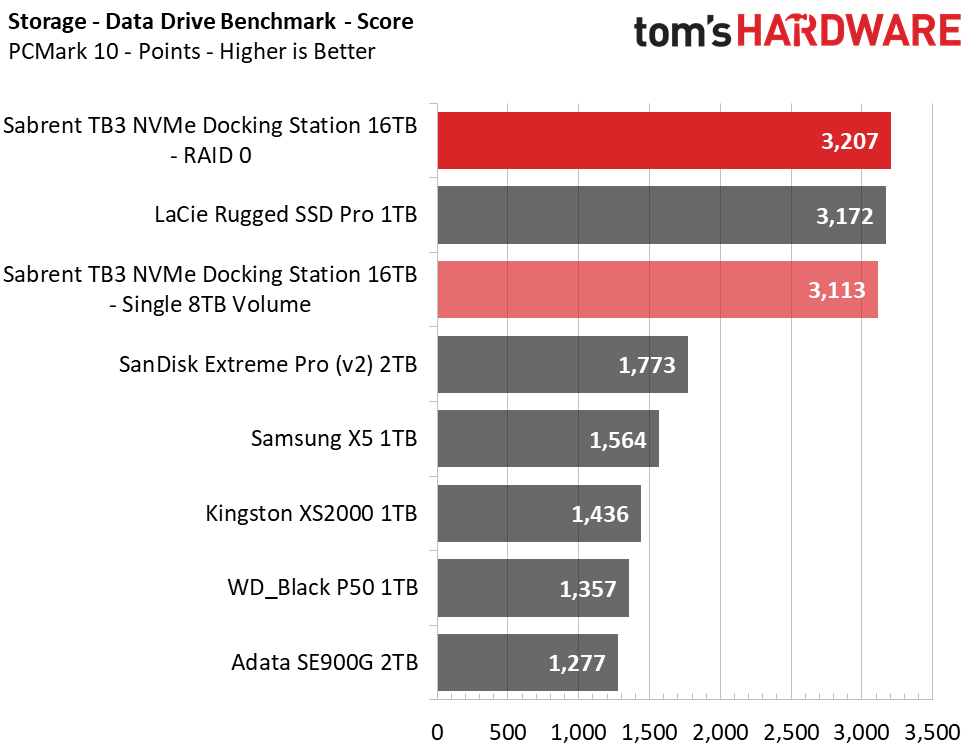
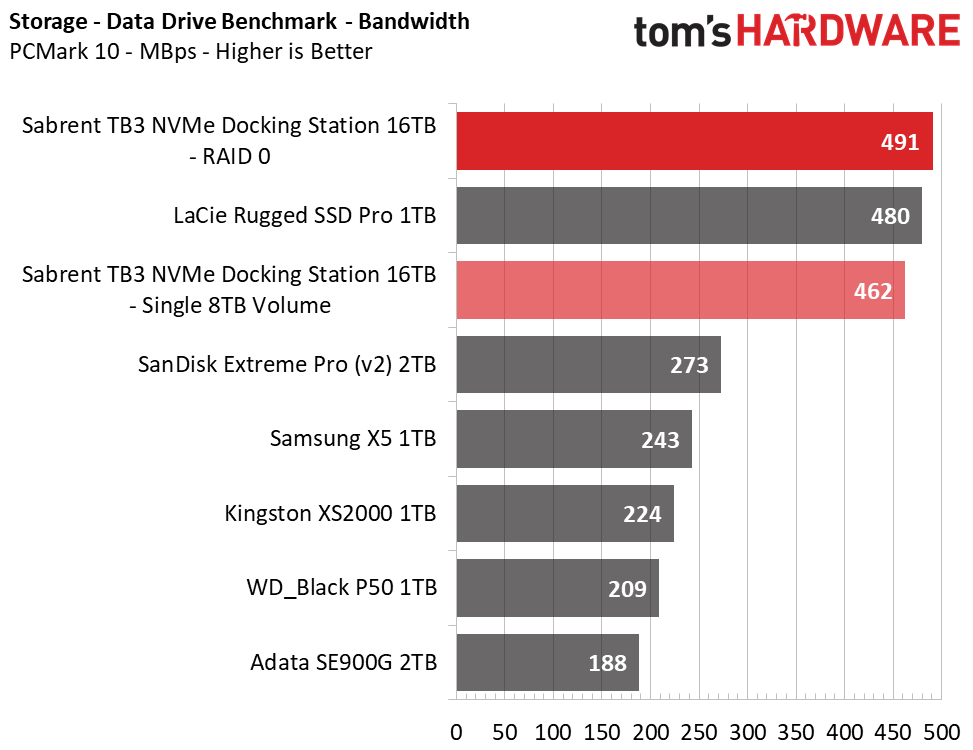
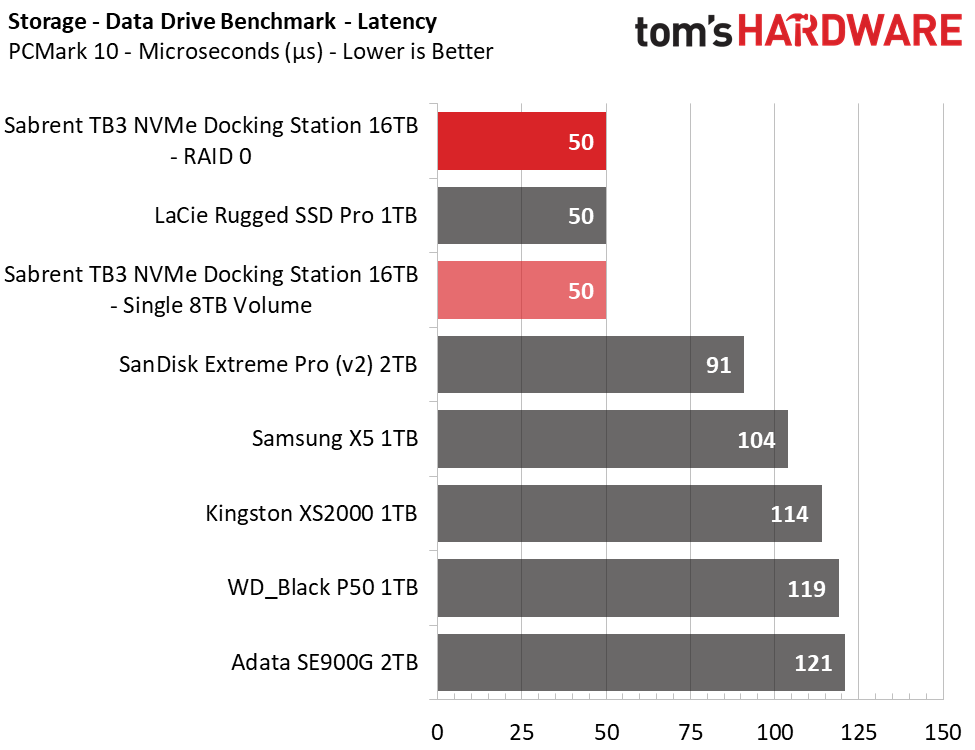
The Sabrent dock does well here in both bandwidth and latency, thanks to the TB3 connection. The LaCie Rugged SSD Pro, which also relies on TB3, does equally well. Utilizing RAID-0 helps eke out a bit more bandwidth. A USB connection typically has less bandwidth available as well as more overhead.
Transfer Rates – DiskBench
We use the DiskBench storage benchmarking tool to test file transfer performance with a custom, 50GB dataset. First, we copy 31,227 files of various types, such as pictures, PDFs, and videos to a new folder, and then follow up with a reading test of a newly-written 6.5GB zip file.
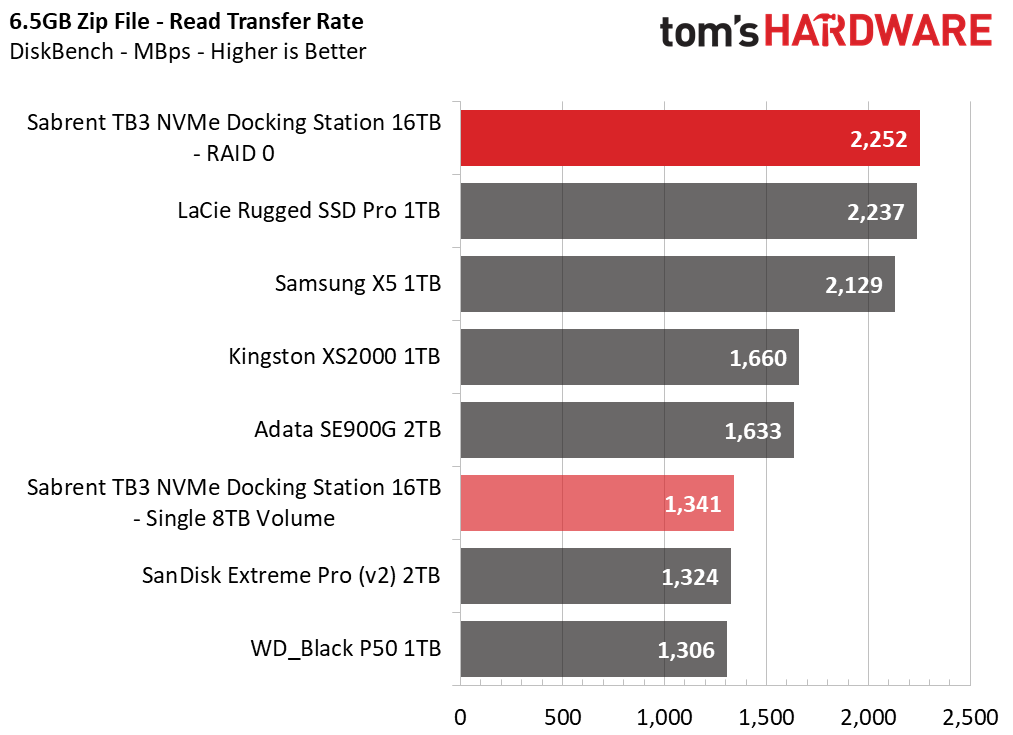
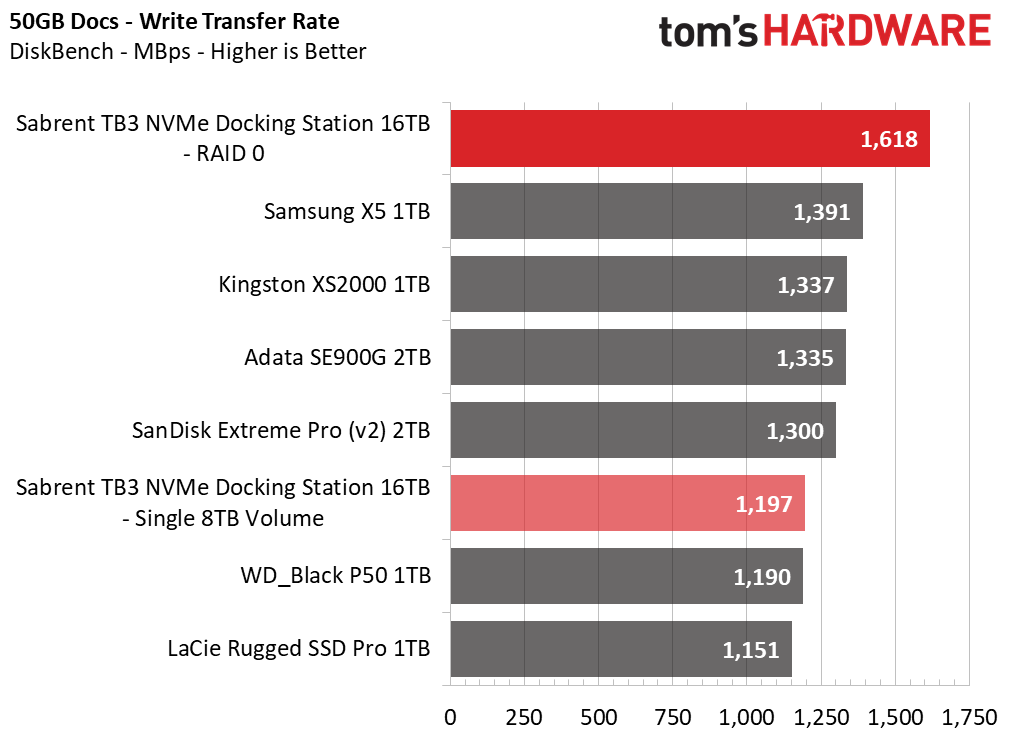
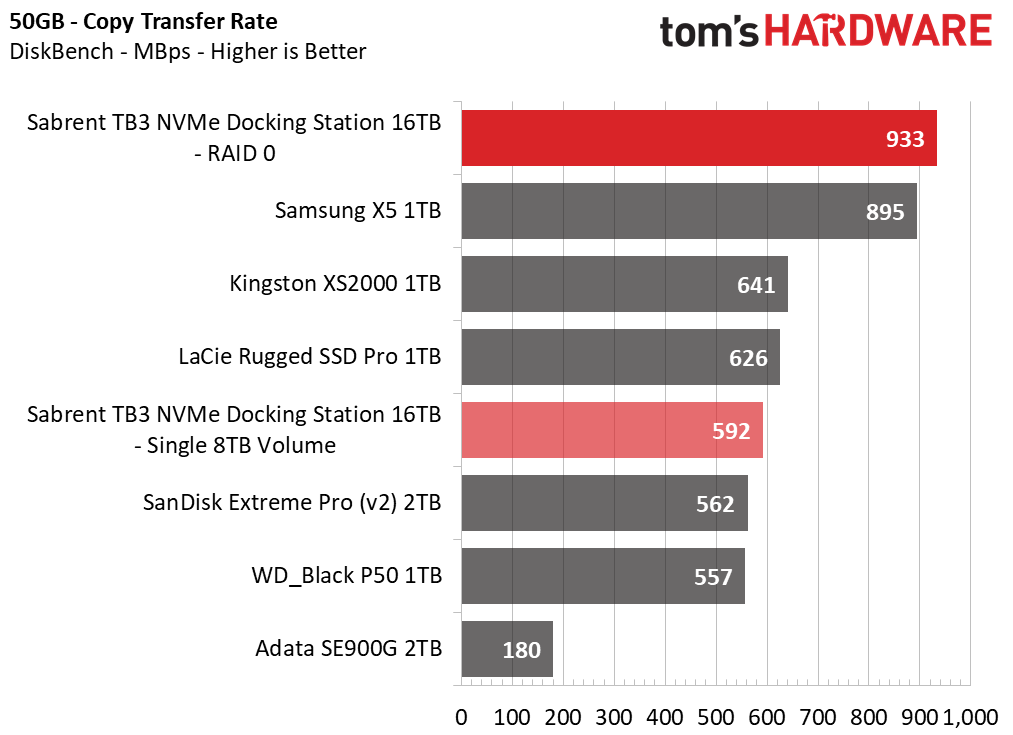
Due to PCIe lane limitations, the dock has less bandwidth available in single-drive mode. In RAID-0, this limitation disappears, and the dock comes out on top in all tests. Notably, the Rugged SSD Pro falls behind with writes and copies compared to the dock’s RAID-0 configuration as it is limited to a single drive.
Get Tom's Hardware's best news and in-depth reviews, straight to your inbox.
Synthetic Testing - ATTO / CrystalDiskMark
ATTO and CrystalDiskMark (CDM) are free and easy-to-use storage benchmarking tools that SSD vendors commonly use to assign performance specifications to their products. Both of these tools give us insight into how each device handles different file sizes.
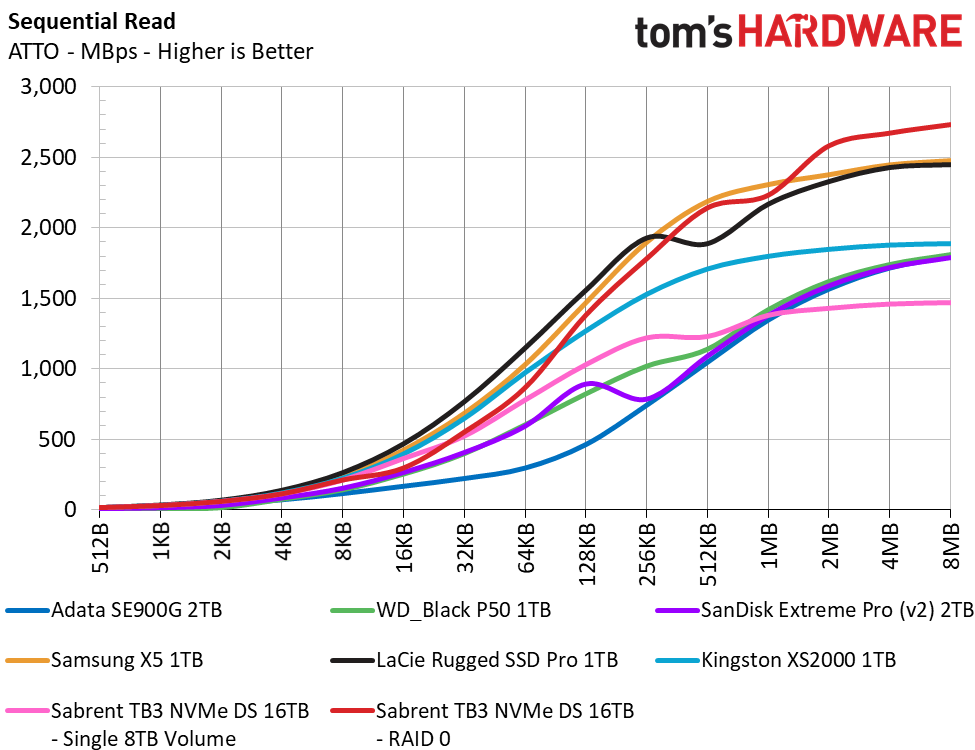
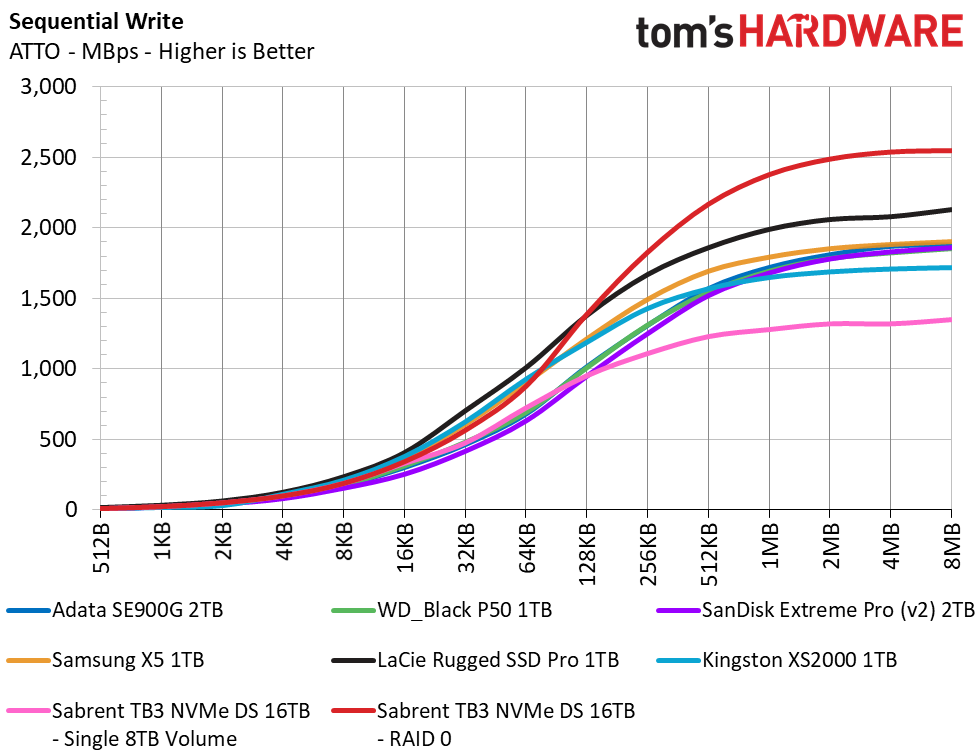
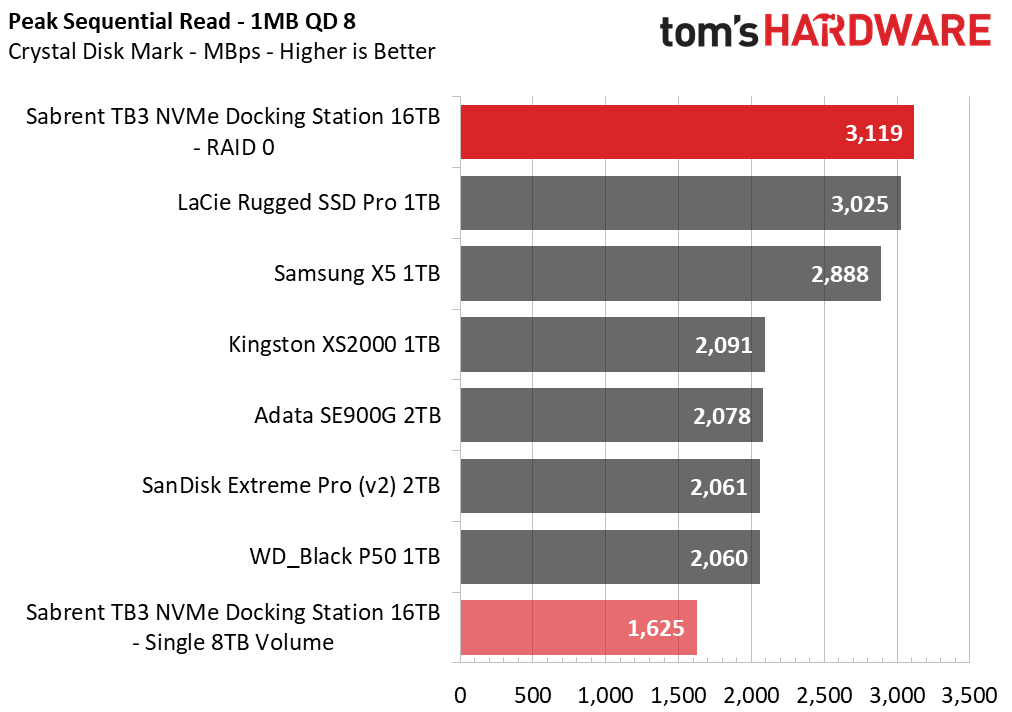
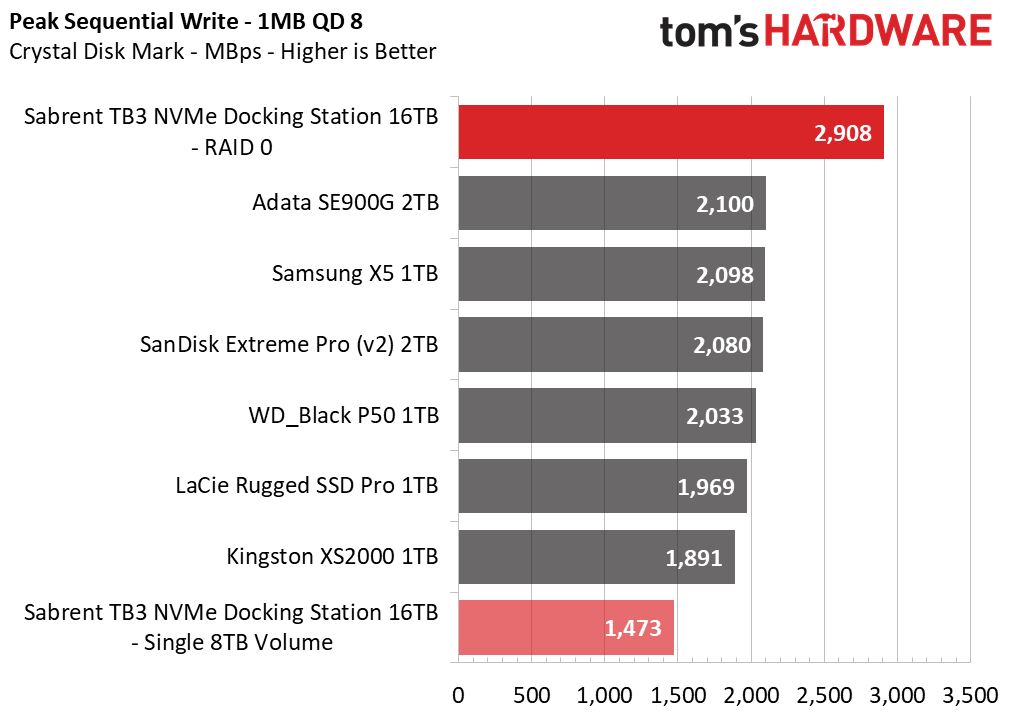
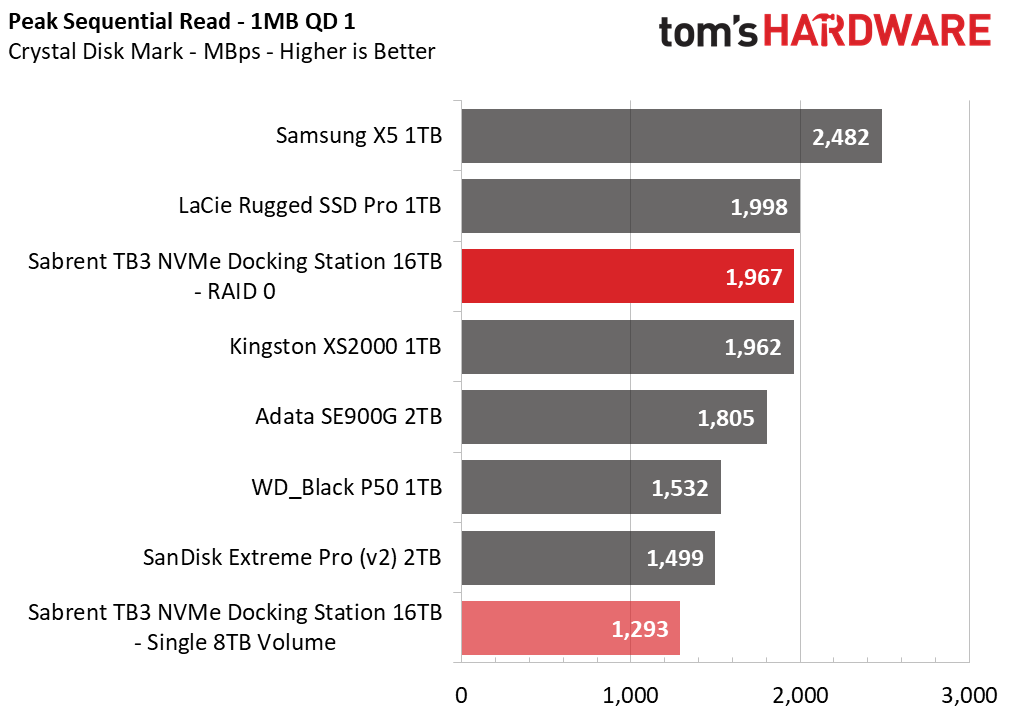
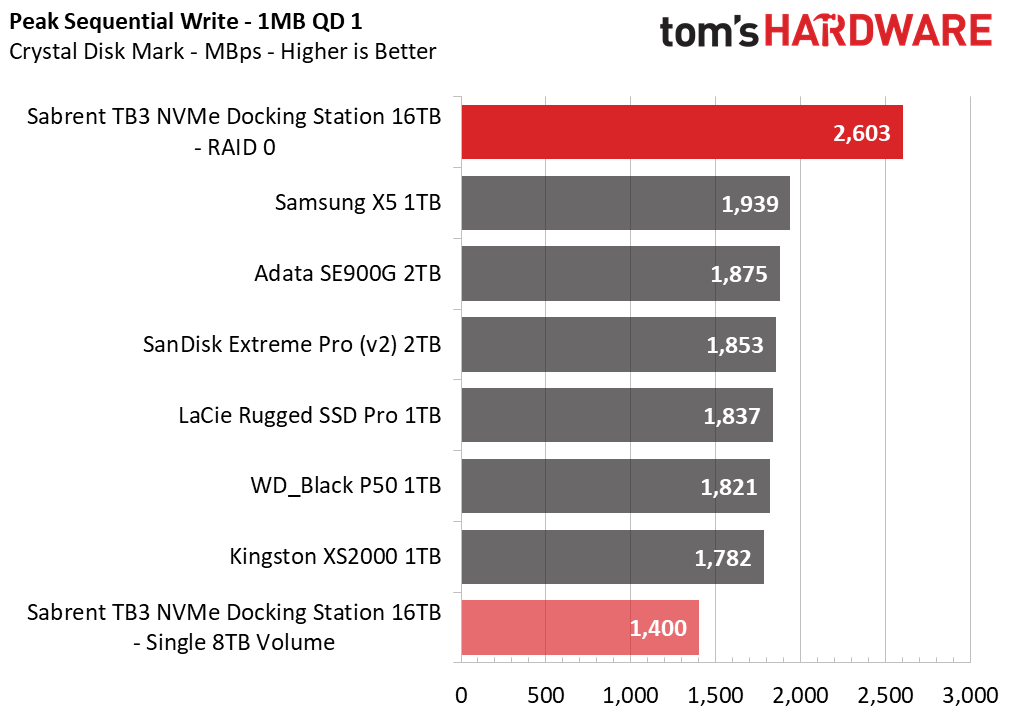
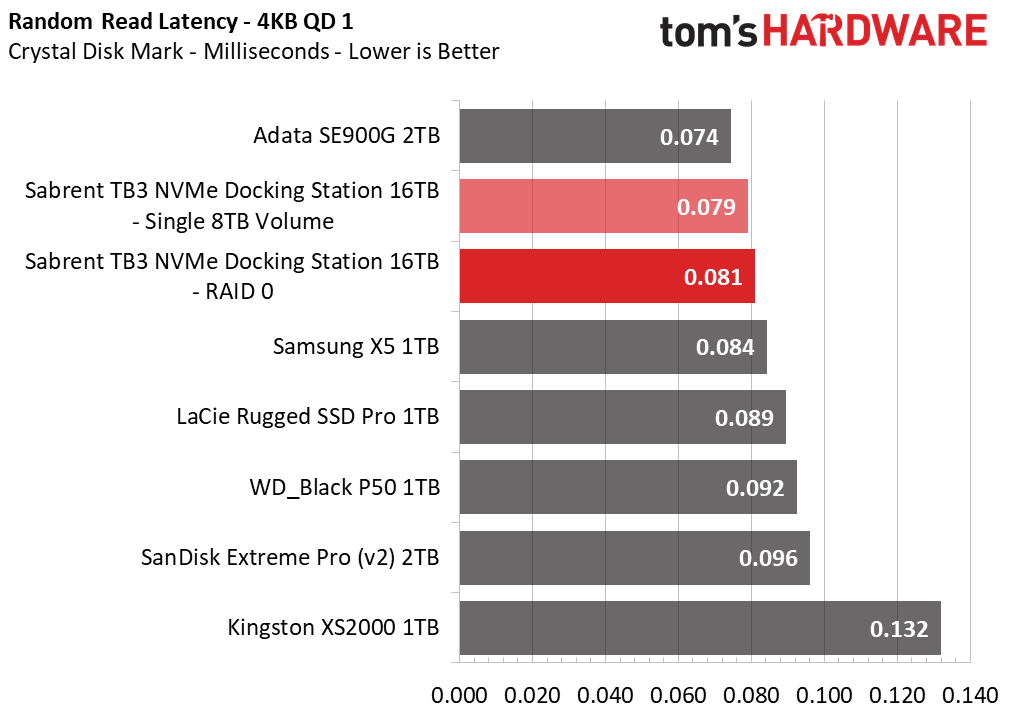
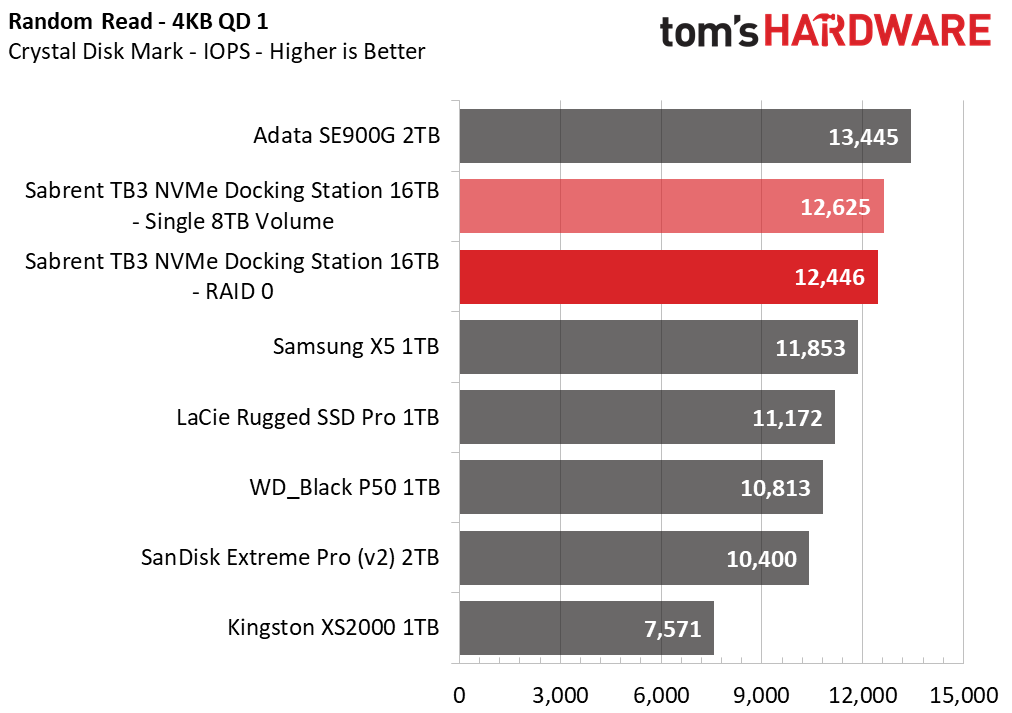
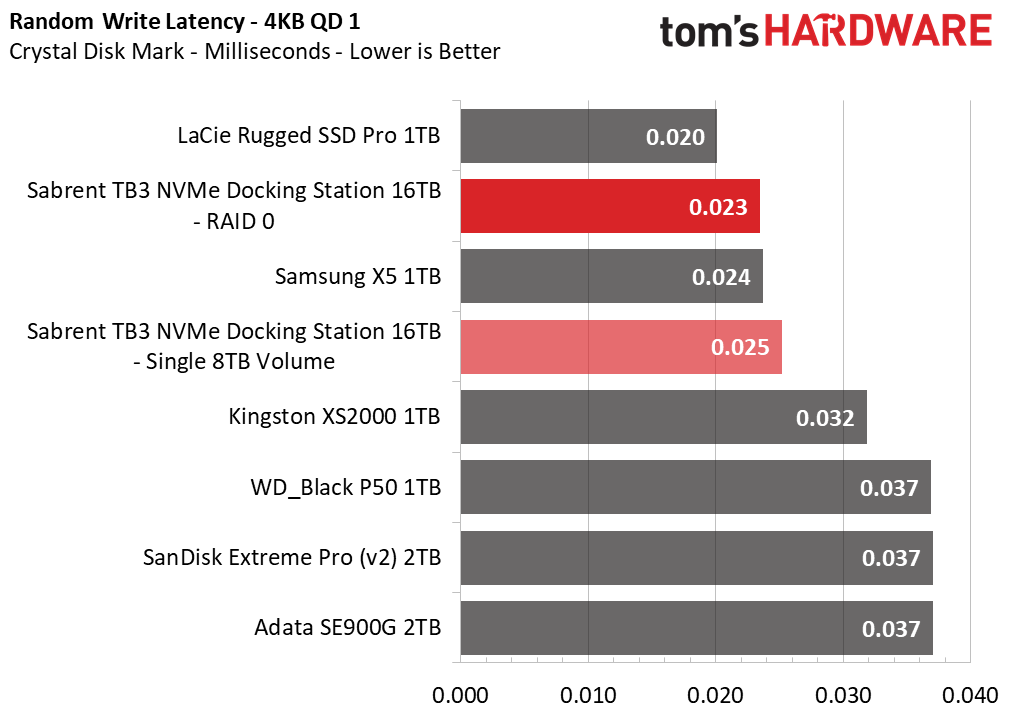
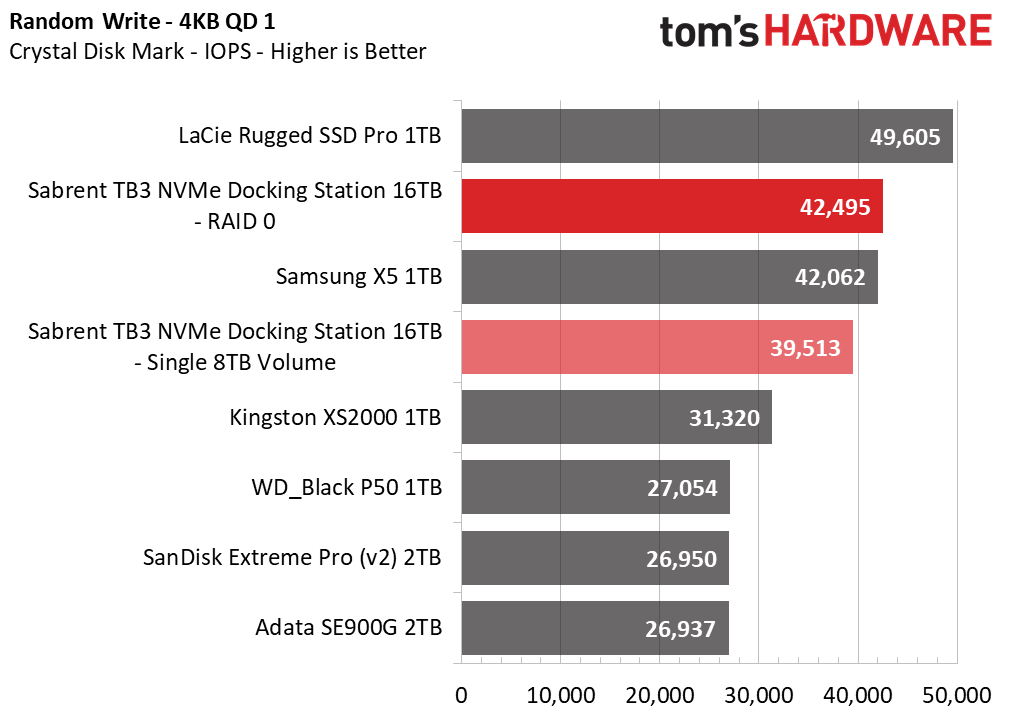
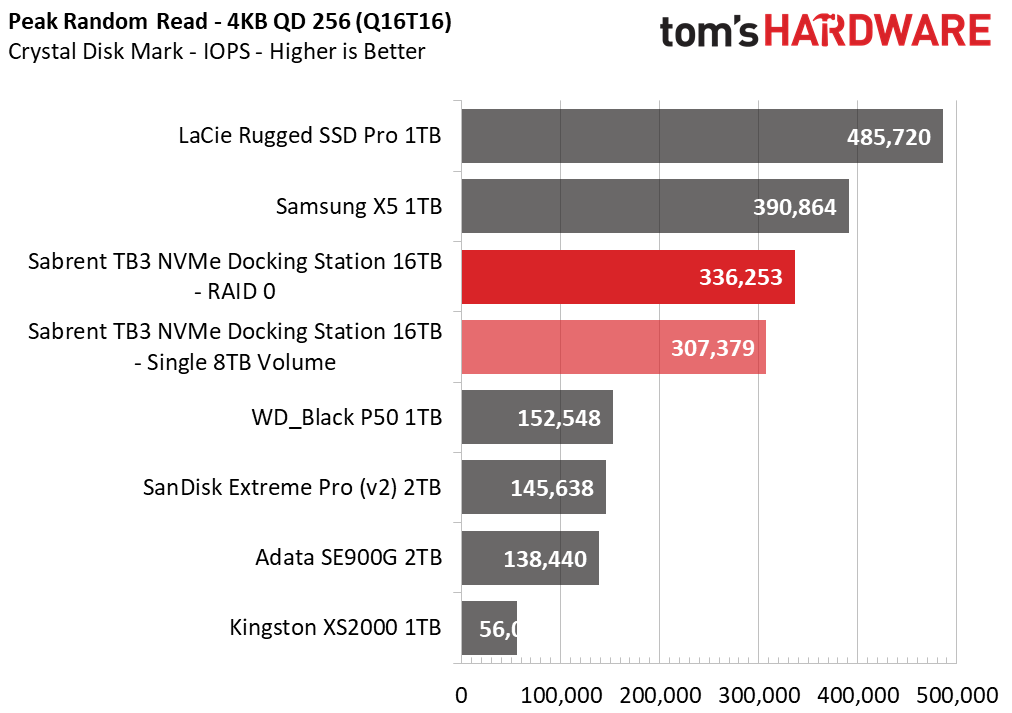
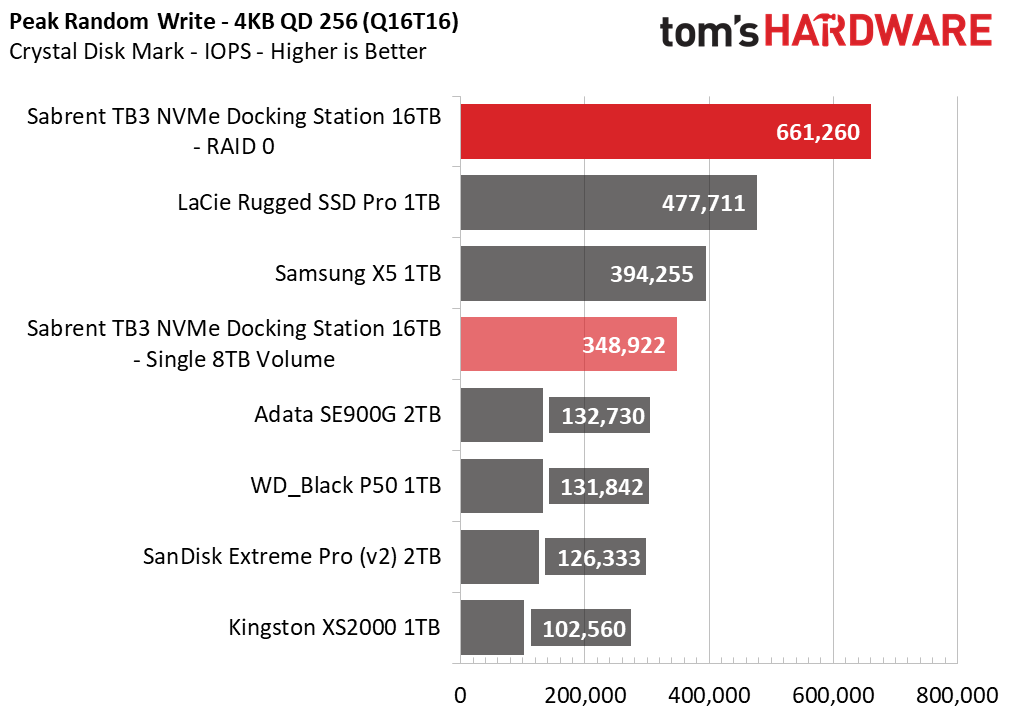
Again, the dock lags behind in single-drive mode but wins in RAID-0 for our sequential read/write ATTO tests. This trend continues with CrystalDiskMark, particularly with sequential writes. The dock also does well with latency and random reads and writes, particularly writes, only falling behind in areas where the QLC is a bit of a limitation. The RAID-0 especially helps at high queue depth with high threading, obviously with writes.
Sustained Write Performance and Cache Recovery
Official write specifications are only part of the performance picture. Most SSDs implement a write cache, a fast area of (usually) pseudo-SLC programmed flash that absorbs incoming data. Sustained write speeds can suffer tremendously once the workload spills outside of the cache and into the "native" TLC or QLC flash. We use Iometer to hammer the SSD with sequential writes for 15 minutes to measure both the size of the write cache and performance after the cache is saturated. We also monitor cache recovery via multiple idle rounds.
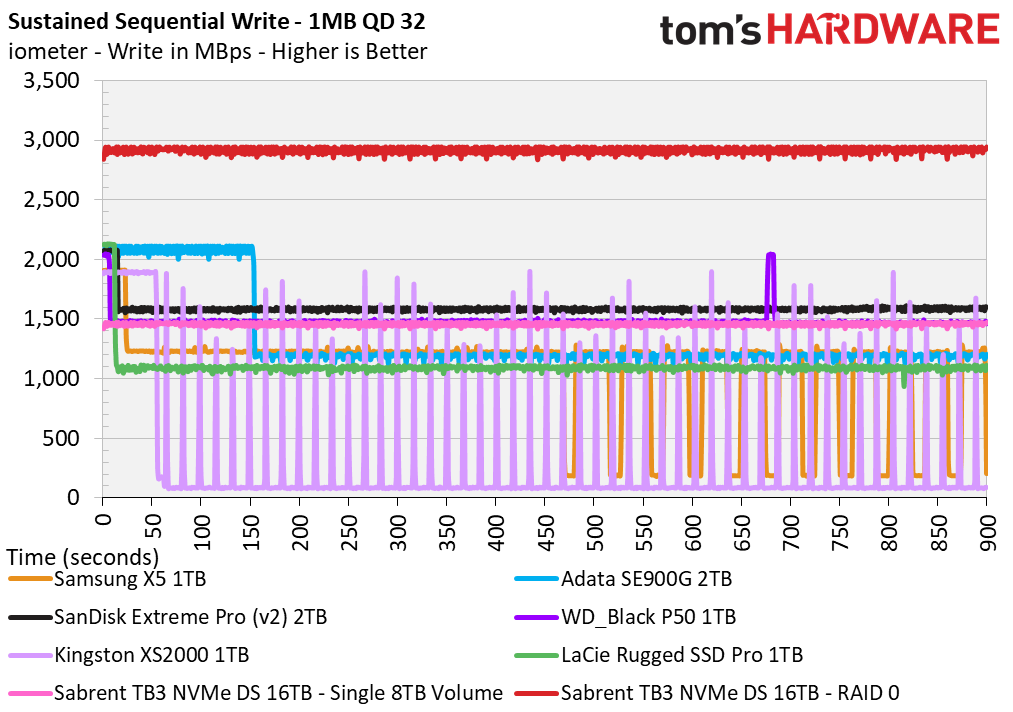
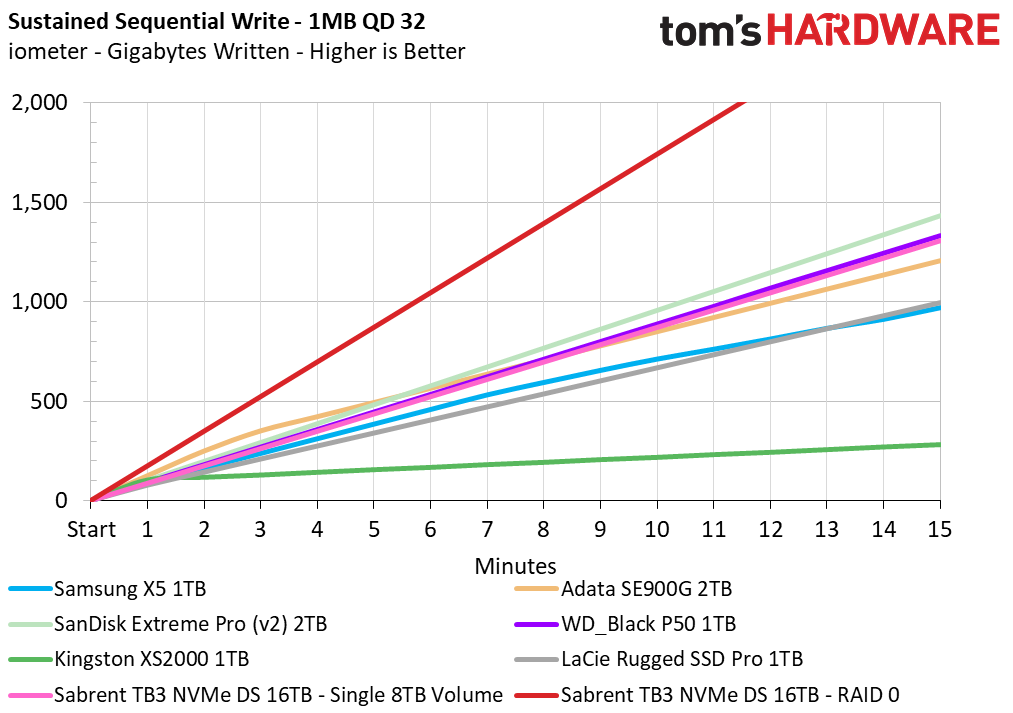
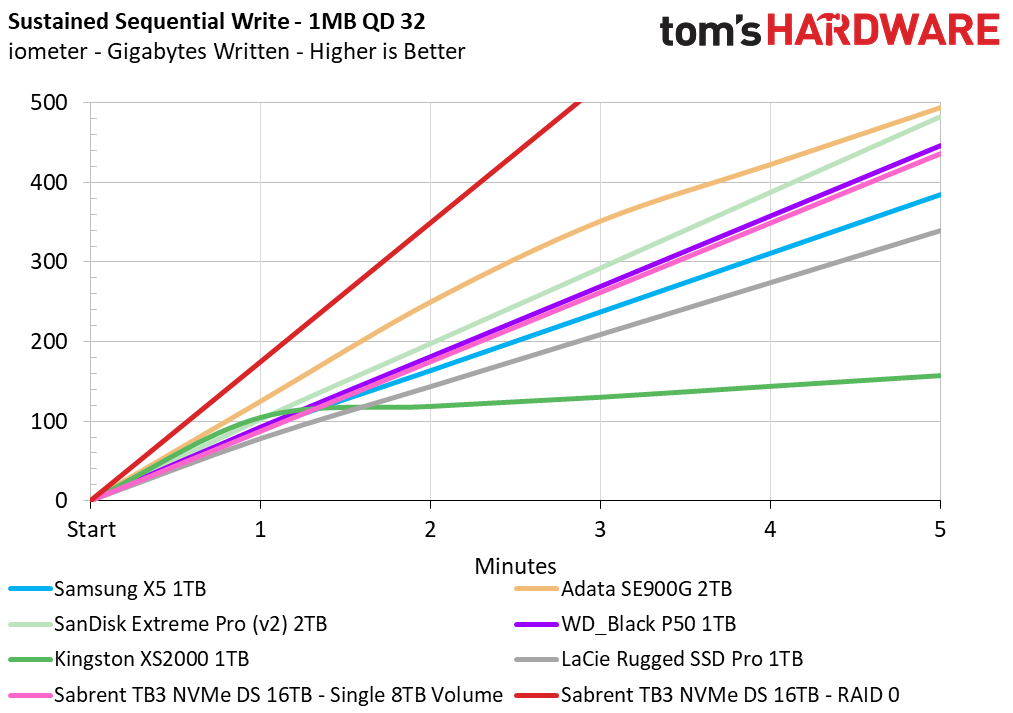
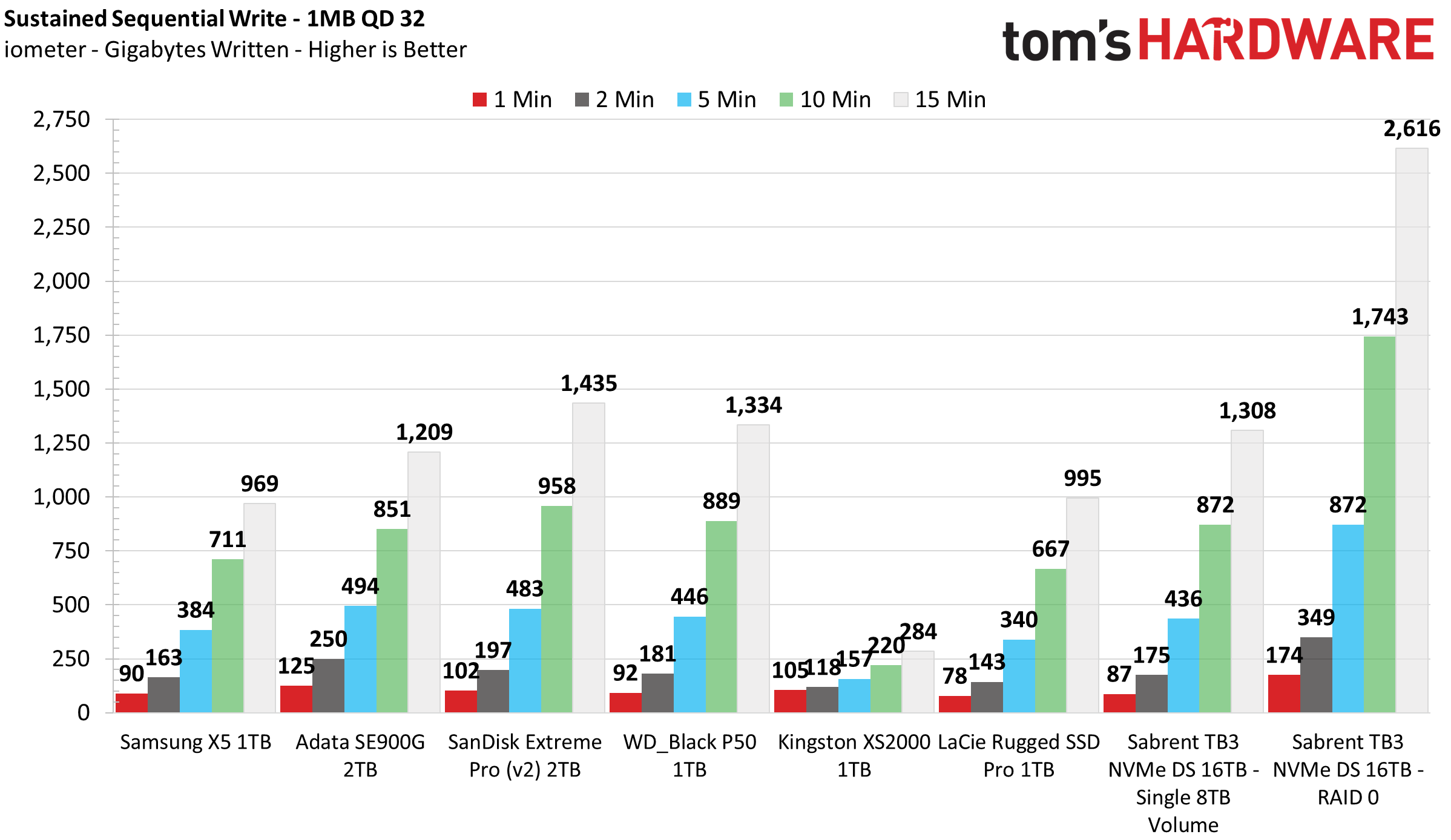
The Rocket Qs utilize full-drive SLC caching, which is around 2TB of QLC for the 8TB SKUs. This cache is doubled in RAID-0 mode. This makes it particularly difficult to show how the drives perform outside of SLC mode, given that the speed is limited in both modes to about half of what the native drives could achieve. This not only spreads the writes out but also gives the controllers more opportunities to do folding in the background. For realistic workloads, the SLC cache should not be limiting, although keep in mind the cache will become much smaller as the drives are filled.
We see more typical patterns with the other drives, including the great direct-to-TLC speeds we would expect on the Extreme Pro v2. Nevertheless, if we’re looking for maximum burst performance, it’s impossible to beat the dock with RAID-0.
Miscellaneous Testing - Ethernet and SD Card Slot Speed
Also worth noting is that speeds over Ethernet should be at the maximum allowed, that is approximately 112.5 MBps. This will never exceed QLC sequential write speeds even on a single drive. The SD card slot, when tested, peaked just shy of the rated 270 MBps, which is a nice option for content creators on the go.
Temperature
As tested the Dock remained generally cool, around 40C after sustained transfers. This may be warm to the touch but is relatively cool, all things considered. The internal drives reported maximum temperatures around 60C, well below the throttling point. It’s nice not to have to worry about thermals in such a small package, but more care would be necessary from the user in super-hot climates if the dock is used outdoors.
Test Bench and Testing Notes
| CPU | Intel Core i9-11900K |
| Motherboard | ASRock Z590 Taichi |
| Memory | 2x8GB Kingston HyperX Predator DDR4 5333 |
| Graphics | Intel UHD Graphics 750 |
| CPU Cooling | Alphacool Eissturm Hurricane Copper 45 3x140mm |
| Case | Streacom BC1 Open Benchtable |
| Power Supply | Corsair SF750 Platinum |
| OS Storage | WD_Black SN850 2TB |
| Operating System | Windows 10 Pro 64-bit 20H2 |
We use a Rocket Lake platform with most background applications such as indexing, windows updates, and anti-virus disabled in the OS to reduce run-to-run variability. Each SSD is prefilled to 50% capacity and tested as a secondary device. Unless noted, we use active cooling for all SSDs.
Conclusion
This is a bit of a different product from our typical SSD reviews, even if you count portable products. However, it’s a useful product with plenty of storage offered in a small form factor with lots of connectivity. However, docks, while popular, inherently confuse many buyers due to how the interlocking components work. Sabrent has labeled the ports clearly, which helps.
Intel’s JHL7440 controller is now four years old, underlining how old the technology is in this dock. That's not necessarily a bad thing on its own, as it’s mature and a step above Alpine Ridge, but it challenges Sabrent’s pricing decision. Other components could be upgraded or added, such as having 20 Gbps USB ports, the addition of Bluetooth and/or Wi-Fi, et cetera. That is not to take anything away from this product, as it checks all the basic boxes and should adequately meet most needs; TB4 and even USB4 support would not add much except more cost for many users. It’s just to say that there’s room to grow in this segment, but there may be some sticker shock as-is.
As another example of a potential change, Sabrent could offer TLC-based drives, although the Thunderbolt 3 and PCIe 3.0 interfaces are real-world limitations on performance. Going for capacity was, and is, a smart move. However, there’s no doubt people will wonder why the 2TB model, for example, is QLC-based. We suspect we will see faster internal drives in the future, but the reality is, the flash in these drives is obsolete, as there is 144-layer QLC from Intel and 176-layer QLC from other manufacturers on the way, along with 176-layer TLC being ramped up.
Overall, we were particularly impressed with the design and layout, which, while simple, ensures a tight and effective package. Cooling was more than adequate. Connectivity, again, is well done, with an eye on simplification for general use. Potential compatibility issues would be universal — for instance, and issues with the JHL7440 building block would be an Intel limitation. This means that products like this have a higher support burden for the manufacturer, but from the end user’s standpoint, this particular product would have similar limitations to what you would see from other competing devices with the same hardware.
If you’re looking for robust connectivity and storage in a portable package, given that Sabrent stands behind their products which include the SSDs, this is the ticket. It’s also possible to RAID the internal storage, which, while largely unnecessary, is a nice option not available with single-drive devices. Also, of course, performance is inherently superior to USB-based portable SSDs. Finally, this is an all-in-one design with portable SSDs and a dock, so it should be treated as such when looking at the price. With that in mind, it’s difficult not to recommend.
MORE: Best SSDs
MORE: How We Test HDDs And SSDs
MORE: All SSD Content
MORE: Best SSDs
MORE: How We Test HDDs And SSDs
MORE: All SSD Content

Shane Downing is a Freelance Reviewer for Tom’s Hardware US, covering consumer storage hardware.
-
PBme No multi-gig ethernet, on thunderbolt 3/4 docking station? 2.5gig-10gig is quickly becoming the standard on PC's, laptops and (finally) switches. No one should release a non-budget docking station without them.Reply