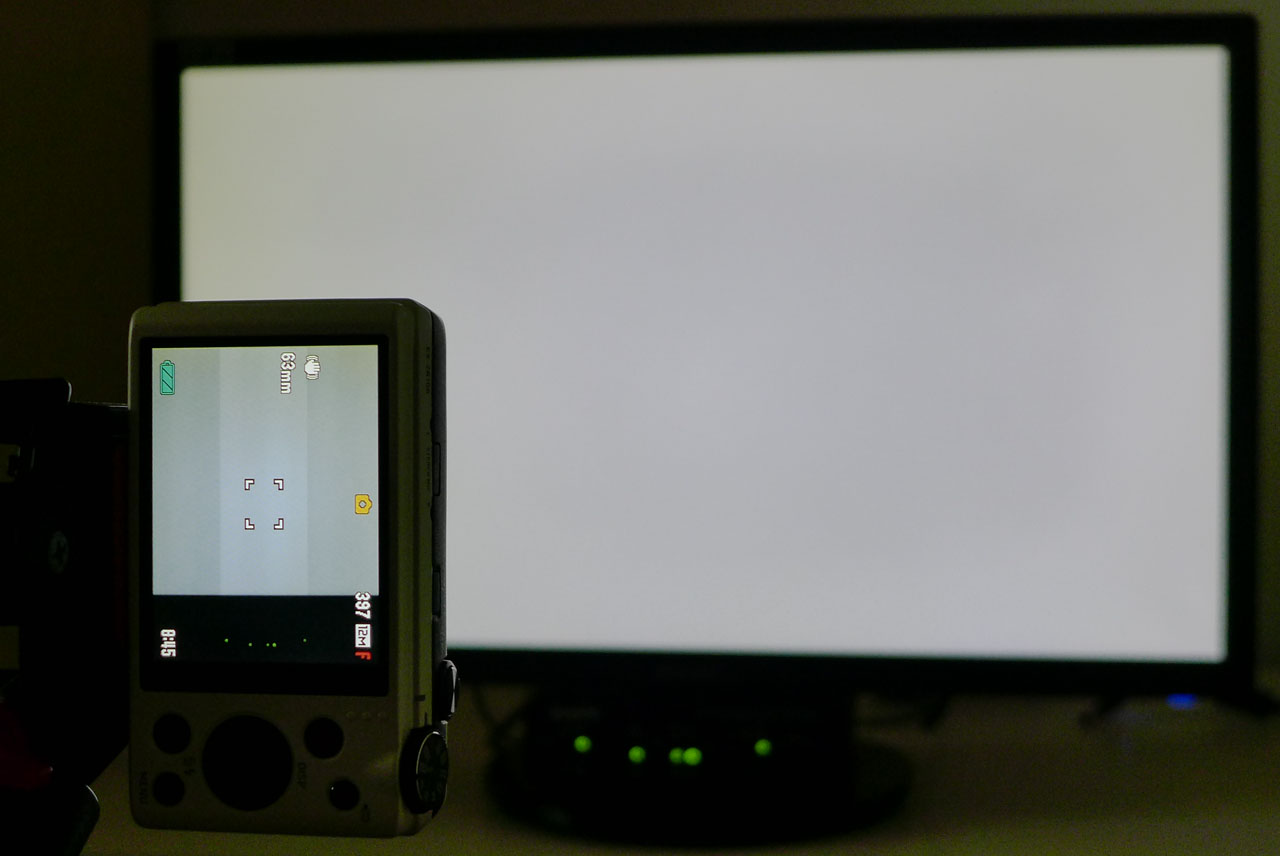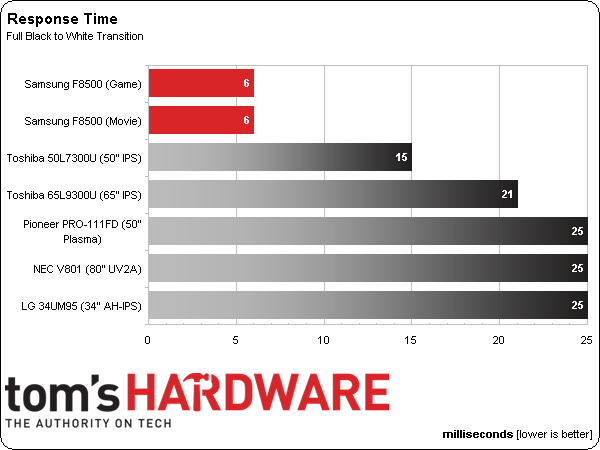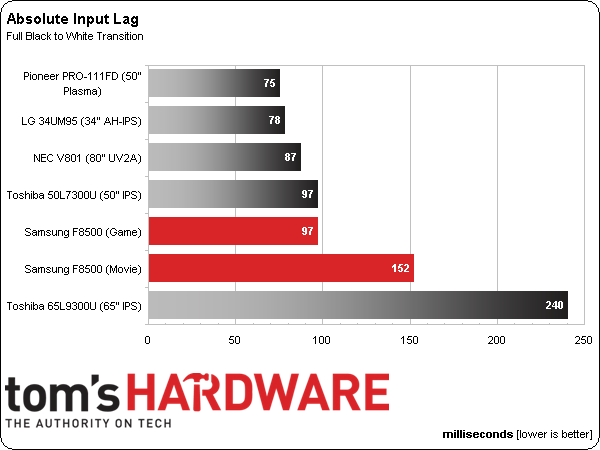Samsung PN51F8500 Review: A 51-Inch Plasma HDTV With SmartHub
Only two companies still make plasma TVs, so we’re excited to check out Samsung’s latest, the PN51F8500. It boasts 3D, SmartHub 2.0, and superb image quality. In the vast ocean of LCD televisions, it’s a compelling choice. Our lab results show you why.
Results: Pixel Response and Input Lag
To perform these tests, we use a high-speed camera that shoots at 1000 frames per second. Analyzing the video frame-by-frame allows us to observe the exact time it takes to go from a zero-percent signal to a 100% white field.
The pattern generator is placed at the base of the monitor so our camera can capture the precise moment its front-panel LED lights up, indicating that a video signal is being received by the monitor. With this camera placement, we can easily see how long it takes to fully display a pattern after pressing the button on the generator’s remote. This testing methodology allows for accurate and repeatable results when comparing panels.
Here’s a shot of our test setup. Click on the photo to enlarge.
The brighter section of the camera’s screen is what actually appears in the video. You can see the lights of the pattern generator in the bottom of the viewfinder. We flash the pattern on and off five times and average the results.
The F8500 has a game mode that reduces processing to lower input lag. It does not affect the screen draw time, which is already lightning-fast. A plasma panel goes black between frames, rendering motion blur almost non-existent. Even though you’re limited to 60 Hz, that fact contributes to very smooth motion on-screen.
Here are the lag results:
Game mode certainly does improve our input lag measurement. But Samsung's F8500 is still well behind the performance of even a typical computer monitor. If you plan to hook up a gaming PC to a plasma panel, Pioneer's Kuro is a better choice. It’s too bad they’re not made any more! Console gaming shouldn't pose as much of an issue; you can only move and turn so fast with a joystick or directional pad.
Get Tom's Hardware's best news and in-depth reviews, straight to your inbox.
One spec that may catch your attention is the F8500’s 96 Hz refresh rate. Unfortunately, the TV cannot accept a 96 Hz signal. For that, you’re still limited to 60 Hz over HDMI. The 96 Hz figure refers to the output rate, which is designed for the proper handling of 24p content, where each frame is repeated four times. If you turn on frame interpolation, you can enjoy smoother motion in games, though you might see the occasional tear.
Current page: Results: Pixel Response and Input Lag
Prev Page Results: Viewing Angles and Uniformity Next Page Video Processing and 3D Crosstalk
Christian Eberle is a Contributing Editor for Tom's Hardware US. He's a veteran reviewer of A/V equipment, specializing in monitors. Christian began his obsession with tech when he built his first PC in 1991, a 286 running DOS 3.0 at a blazing 12MHz. In 2006, he undertook training from the Imaging Science Foundation in video calibration and testing and thus started a passion for precise imaging that persists to this day. He is also a professional musician with a degree from the New England Conservatory as a classical bassoonist which he used to good effect as a performer with the West Point Army Band from 1987 to 2013. He enjoys watching movies and listening to high-end audio in his custom-built home theater and can be seen riding trails near his home on a race-ready ICE VTX recumbent trike. Christian enjoys the endless summer in Florida where he lives with his wife and Chihuahua and plays with orchestras around the state.
-
Nuckles_56 People still buy plasma screened TV's? I thought they went out like the floppy disk...Reply -
Merry_Blind Damn Samsung TVs have so much lag... They have amazing picture quality, but aren't fast enough for proper gaming... sigh... bring on the OLED!!!Reply -
n3cw4rr10r Am I the only one who thinks this is overpriced? especially with 4k TVs getting close to this range (Vizio P series will be out soon for $1000).Reply -
n3cw4rr10r Am I the only one who thinks this is overpriced? especially with 4k TVs getting close to this range (Vizio P series will be out soon for $1000).Reply -
colson79 It is such a shame everyone bailed on Plasma TV's, I still have one and the picture quality blows away LCD in the home theater. Hopefully my Plasma will last until OLED is reasonable. It would suck having to go to LCD.Reply -
jkhoward I love the quality of Plasma TV's.. I truly hope they keep developing this technology.Reply -
DisplayJunkie @Nuckles_56 your level of ignorance is astronomical yet not uncommon; you are making a fool of yourself.Reply
@n3cw4rr10r It's not overpriced at all, but rather an outstanding value (though not as good a value as the sorely-missed Panasonic P50ST60). The image quality is tremendously better than any 4K TV, even with perfect 4K source content, even if they sold the 4K TVs for $1500 or less. The difference in contrast(dynamic range) is the most important, and it is huge. Side-by-side with the plasma, no one would pick any 4K LCD. -
nthreem It's worth noting that Samsung announced it will discontinue production of plasmas at the end of the year. Better pick one up soon!Reply
I got a Panasonic VT60 at the beginning of the year, just as stock was running dry. I'm still amazed by the picture quality. -
Nintendo Maniac 64 ReplyHopefully my Plasma will last until OLED is reasonable.
Actually OLED is arguably already there or getting there. Some people were able to pick up LG's 55" OLED TV for $2000 (not a typo) via in-store at Microcenter.
For a more universal price-point, it's newest revision is now going for $3500. -
photonboy ReplyDamn Samsung TVs have so much lag... They have amazing picture quality, but aren't fast enough for proper gaming... sigh... bring on the OLED!!!
Most HDTV's have a "GAMING MODE" option which disables video processing inside the HDTV for a particular HDMI input such as your game console might use.
Having said that, burn-in issues have never been completely solved so I wouldn't game on a Plasma anyway (seems an important thing to mention doesn't it?).