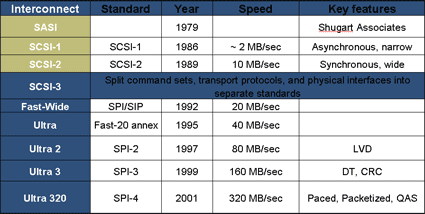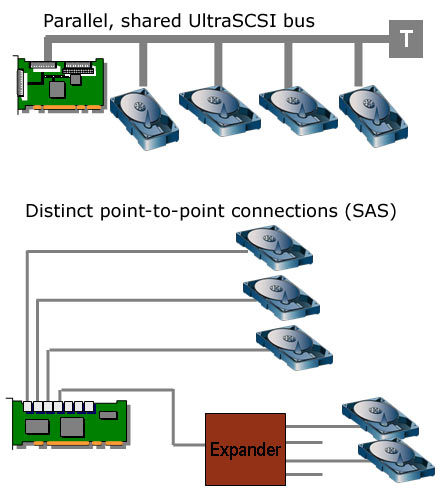Going the SAS Storage Way
SCSI's Details And History
Source: Adaptec.
First of all, we believe it is important to understand SAS' history. SCSI, the small computer system interface, has always served as a professional bus for attaching storage and certain other device types to computers. Workstation and server class hard drives were and still are based on SCSI technology. In contrast to mainstream ATA with only two drives per controller port, SCSI allows for daisy-chaining up to 15 devices and it comes with a powerful command protocol. Devices require a unique SCSI ID, which is either set manually on each device, or it can be assigned via SCAM (SCSI Configuration Automatically). Since IDs are not necessarily unique across two or more SCSI adapters, so-called LUNs (Logical Unit Numbers) are put together to identify units across complex SCSI environments.
SCSI hardware is more flexible and robust than ATA (also called IDE, which stands for Integrated Drive Electronics). Devices can be attached internally or externally and use cables at lengths of up to 39.37 ft (12 m) as long as the bus is terminated properly, which eliminates signal reflection. As SCSI evolved, multiple standards became available, covering different bus widths, clock speeds, connectors and voltage signaling (Fast, Wide, Ultra, Ultra Wide, Ultra2, Ultra2 Wide, Ultra3, Ultra320 SCSI). The good part is they all share a common command set.
All SCSI communication takes place between an initiator (host adapter) that sends commands, and a target drive thatresponds. Immediately after receiving a command sequence, the target returns a so-called sense code (busy, error or success check condition), so the initiator knows whether or not it will get the response it wants.
SCSI has almost 60 different commands. These are classified into four categories: non-data, bi-directional, read and write data commands.
The limitations of SCSI become obvious as you keep adding drives to the bus. While few hard drives do not saturate the bandwidth of Ultra320 SCSI (320 MB/s), five or more drives easily do. Adding a second host adapter to balance the load is a solution, but it adds cost. In addition, cramming multiple drives into a server system is neither elegant nor advisable. Cables are also an issue; the twisted 80-pin models are very expensive. If you want drives to be hot-swappable, e.g. for easy replacement of defective drives, backplanes are required for proper removal and insertion of devices into the SCSI chain.
Ideally, your drives should be placed into separate storage enclosures or appliances that usually include all the hot-swapping capabilities as well as managing features. Altogether there are lots of professional SCSI-based solutions available. But all of these come at a price premium, which is why SATA has had tremendous impetus over the last couple of years. Though SATA will never be adequate for high-end enterprise requirements, it perfectly complements SAS when it comes to creating new, scalable solutions for next-generation networked environments.
Get Tom's Hardware's best news and in-depth reviews, straight to your inbox.
SAS does not share one bus for multiple devices. Source: Adaptec.
Current page: SCSI's Details And History
Prev Page SAS Raises Storage Capabilities To Higher Power Next Page From SATA
Patrick Schmid was the editor-in-chief for Tom's Hardware from 2005 to 2006. He wrote numerous articles on a wide range of hardware topics, including storage, CPUs, and system builds.