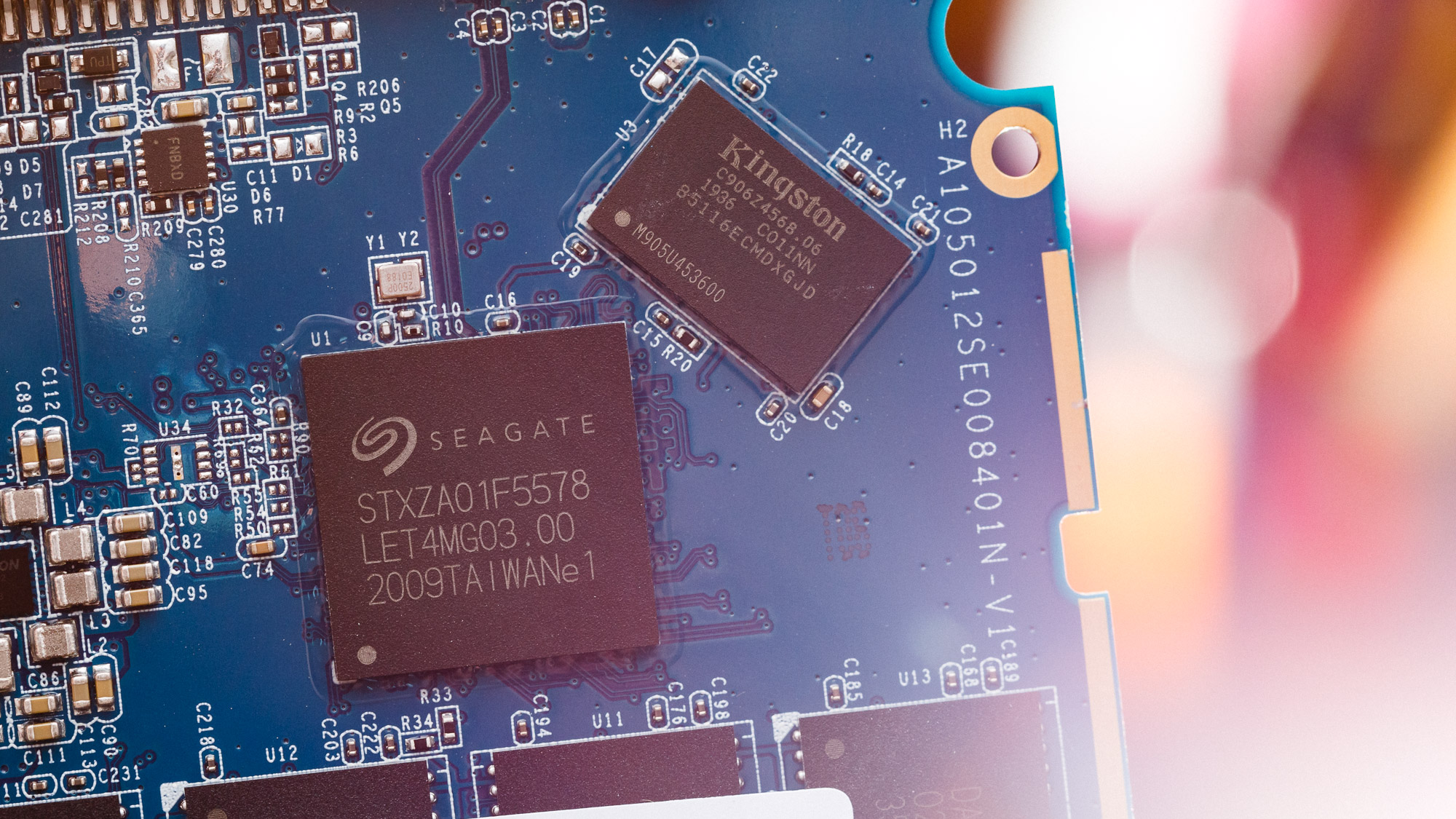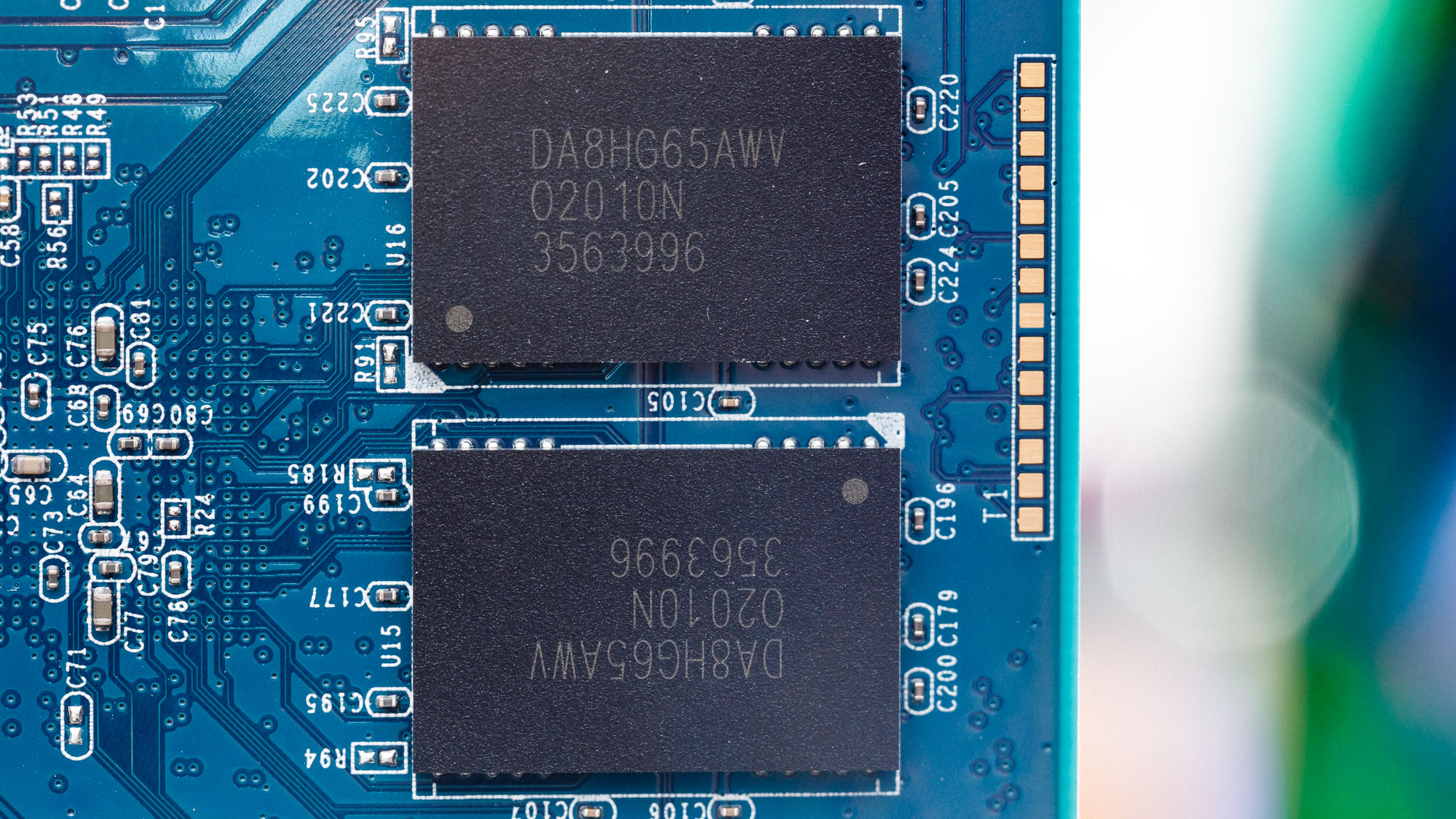Tom's Hardware Verdict
Seagate’s FireCuda 120 is a costly but fast and reliable SATA 6 Gbps SSD that features high endurance, five years of warranty coverage, and three years of Rescue Data Recovery Services.
Pros
- +
Reliable and responsive architecture
- +
Appealing aesthetics
- +
Capacities up to 4TB
- +
Five-year warranty
- +
Three years of Rescue Data Recovery Service
- +
Software package
Cons
- -
High price per gigabyte
- -
Small SLC cache
- -
Lacks AES 256-bit drive encryption
Why you can trust Tom's Hardware
Are you looking to replace your slow HDD storage with high-capacity flash? Seagate’s FireCuda 120 might be a good fit. The FireCuda SATA SSD is spacious, has a high endurance rating, and is designed specifically for gamers.
Seagate tapped Phison-designed hardware and BICS4 96-Layer TLC flash to create the 4TB FireCuda 120. Although Seagate built the SSD for gamers, it's very high endurance ratings appeal to creative content editors and prosumers, too. As expected for a 4TB SSD, the price tag is a bit steep, but Seagate also charges more per gigabyte of storage than competing drives, so you pay for the extra endurance and three-year data recovery service that comes with the drive.
Specifications
| Product | FireCuda 120 500GB | FireCuda 120 1TB | FireCuda 120 2TB | FireCuda 120 4TB |
|---|---|---|---|---|
| Pricing | $99.99 | $189.99 | $299.99 | $619.99 |
| Capacity (User / Raw) | 500GB / 512GB | 1000GB / 1024GB | 2000GB / 2048GB | 4000GB / 4096GB |
| Form Factor | 2.5" 7mm | 2.5" 7mm | 2.5" 7mm | 2.5" 7mm |
| Interface / Protocol | SATA 6 Gbps / AHCI | SATA 6 Gbps / AHCI | SATA 6 Gbps / AHCI | SATA 6 Gbps / AHCI |
| Controller | PS3112-S12 | PS3112-S12 | PS3112-S12 | PS3112-S12 |
| DRAM | DDR3L | DDR3L | DDR3L | DDR3L |
| Memory | Kioxia 96L TLC | Kioxia 96L TLC | Kioxia 96L TLC | Kioxia 96L TLC |
| Sequential Read | 560 MBps | 560 MBps | 560 MBps | 560 MBps |
| Sequential Write | 540 MBps | 540 MBps | 540 MBps | 540 MBps |
| Random Read | 100,000 IOPS | 100,000 IOPS | 100,000 IOPS | 100,000 IOPS |
| Random Write | 90,000 IOPS | 90,000 IOPS | 90,000 IOPS | 90,000 IOPS |
| Security | N/A | N/A | N/A | N/A |
| Endurance (TBW) | 700 TB | 1,400 TB | 2,800 TB | 5,600 TB |
| Part Number | ZA500GM10001 | ZA1000GM10001 | ZA2000GM10001 | ZA4000GM10001 |
| Warranty | 5-Years | 5-Years | 5-Years | 5-Years |
Seagate’s FireCuda 120 is available in capacities of 500GB 1TB, 2TB, and 4TB. Seagate rates the SATA 6 Gbps SSD for sequential read/write throughput of up to 560/540 MBps, and it can sustain up to 100,000/90,000 random read/write IOPS.
You'll pay a premium for the drive – high street prices of $0.15-$0.20 per gigabyte are up to twice the price you'll pay for competing SSDs. The high price partially stems from the FireCuda’s high endurance ratings, but the three years of Rescue Data Recovery Services probably plays a role, too.
Along with its high capacities, Seagate’s FireCuda 120 comes with endurance ratings that stretch up to 5.6 petabytes, which translates to 0.7 Drive Writes per Day (DWPD) within its five-year warranty. This is partly due to Phison’s third-gen 340 bit/2KB LDPC ECC and other mechanisms, like static and dynamic wear-leveling, RAID ECC, and overprovisioning.
Software and Accessories
Seagate supports the SSD with SeaTools SSD, an SSD toolbox that allows users to monitor the SSD. The drive also comes with Seagate DiscWizard, a simple-to-use system cloning and backup software.
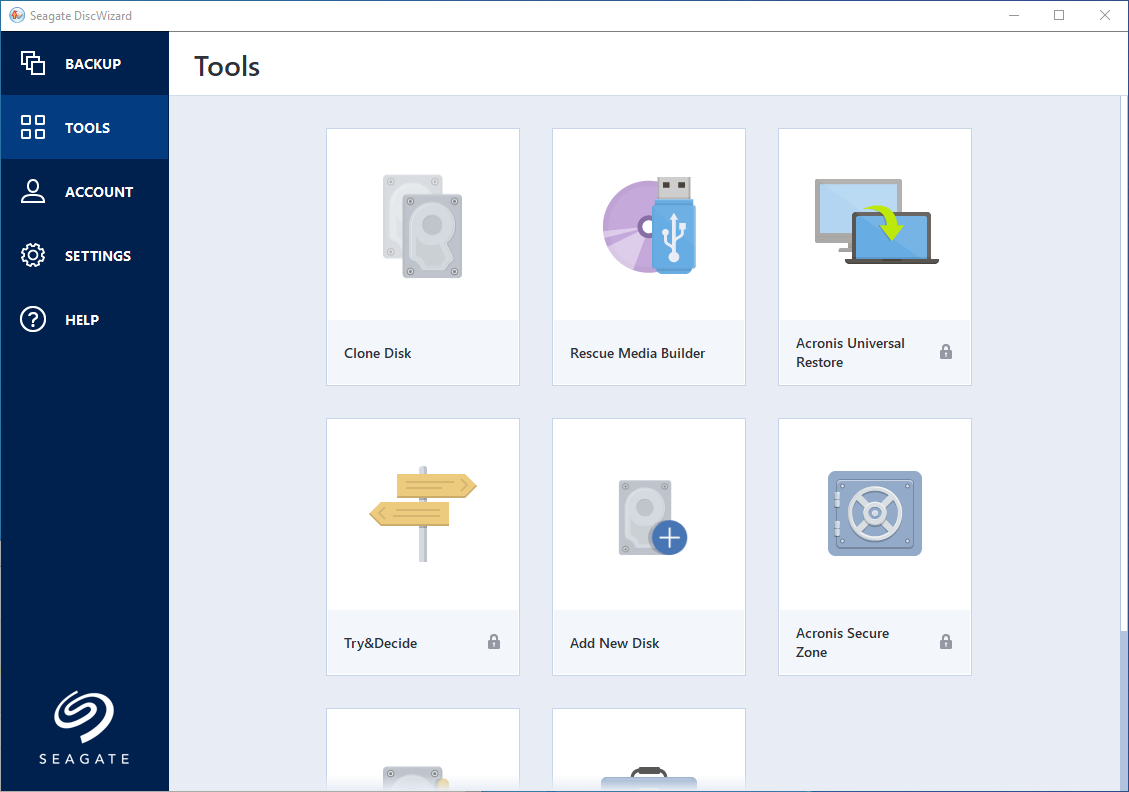
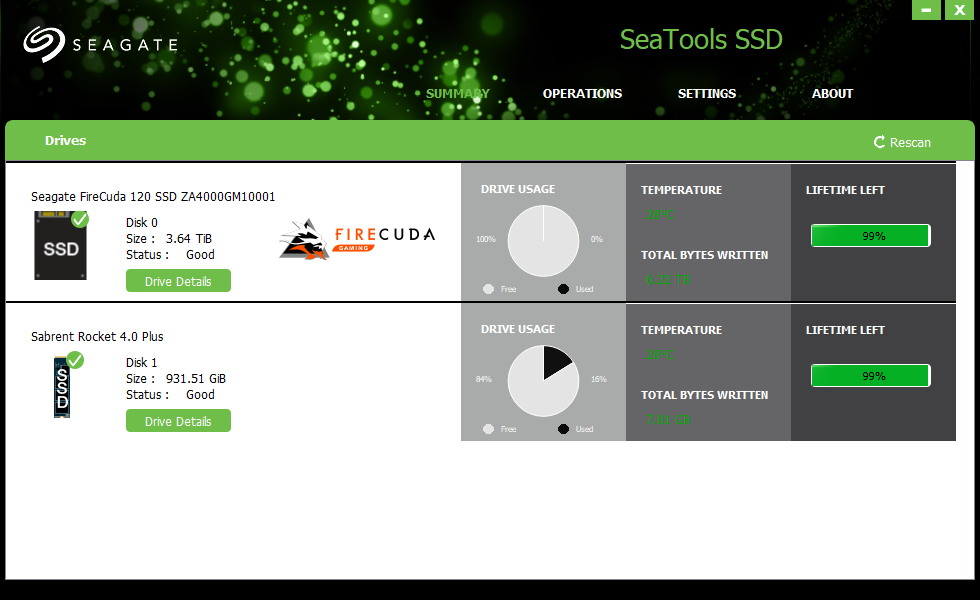
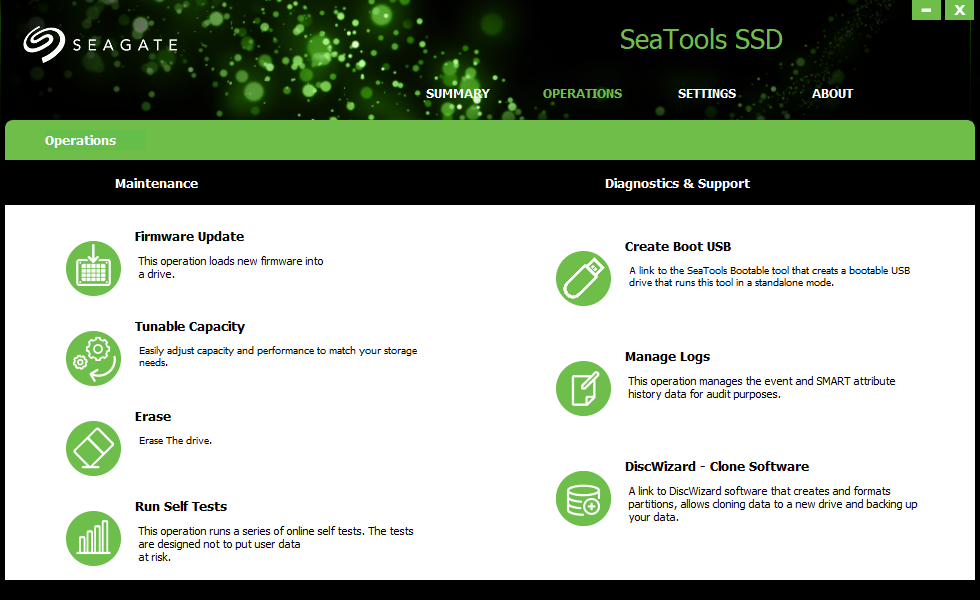
A Closer Look



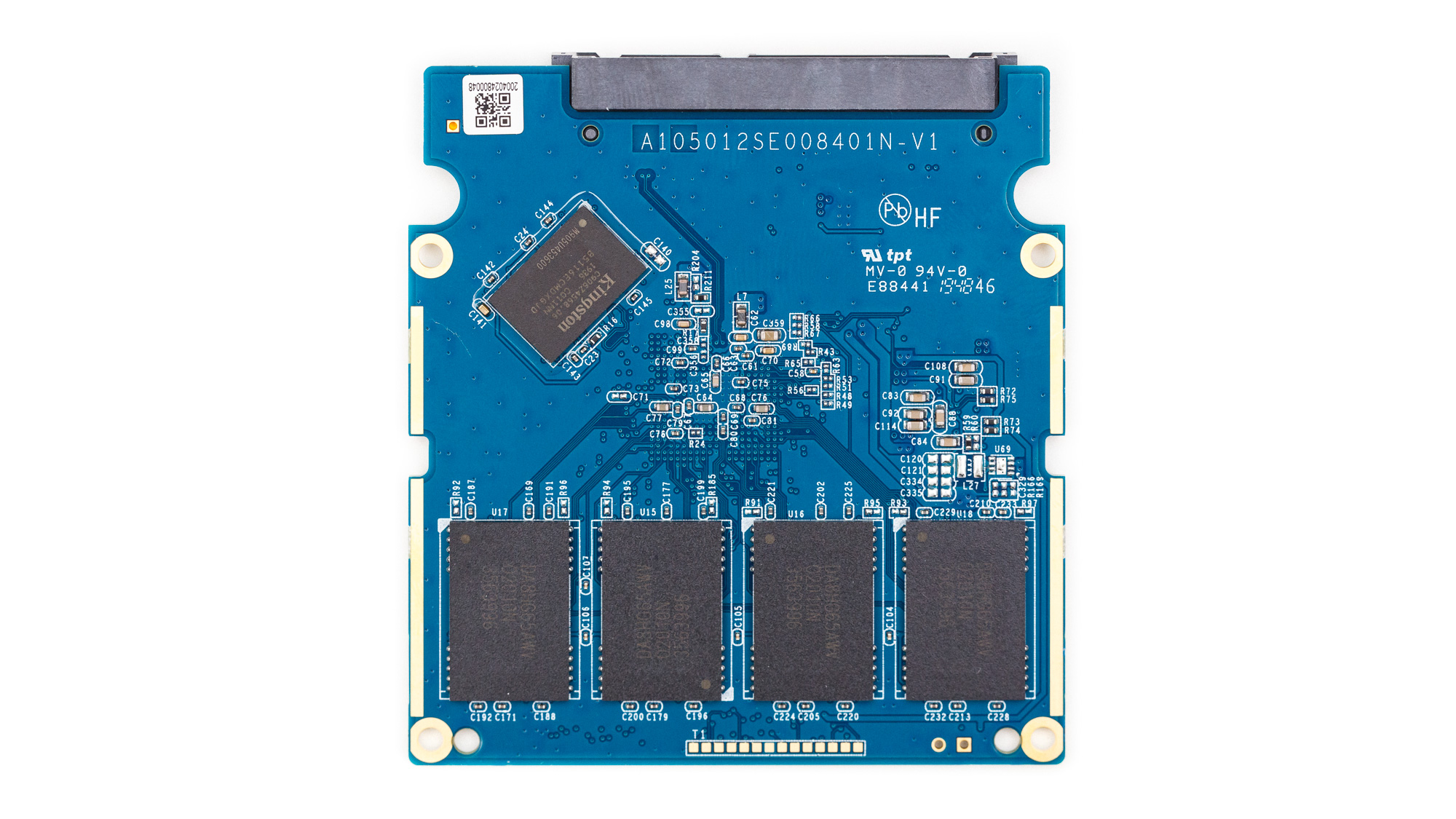
The FireCuda 120’s black metal casing gives it a quality feel, and the design is appealing if you plan on showing off the SSD in your computer case. The SSD comes in a slim 2.5” 7mm form factor, so it will also fit in most laptops that accept the form factor.
Get Tom's Hardware's best news and in-depth reviews, straight to your inbox.
The Phison PS3112-S12 SATA 6 Gbps SSD controller, a robust 8-channel controller manufactured on TSMC’s 28nm process technology, powers the drive. It leverages a dual-CPU architecture with a built-in 32-bit microcontroller. The controller clocks in at 666 MHz and interfaces with two of Kingston’s 8Gb DDR3L 1,600 MHz DRAM ICs to cache metadata and ensure responsive performance.
The controller supports secure erase, end-to-end data path protection, Trim, SMART data reporting, and thermal throttling that's managed via an internal thermal sensor. It also comes with Phison’s SmartFlush algorithm that prevents data loss by flushing the DRAM to the cache when the drive is idle. SmartRefresh also helps to ensure data integrity by scanning for NAND errors when an idle state is detected.
The FireCuda also supports DevSleep for low power draw when idle. However, unlike competing drives like Crucial’s MX500 and Samsung’s 860 EVO, the SSD lacks AES 256-bit disk encryption to keep your data secure.
Our sample has a massive amount of Kioxia’s BiCS4 96L TLC flash that interfaces with the controller. Seagate uses eight packages in total, with each package containing eight 512GB dual-plane dies. The FireCuda 120’s BiCS4 flash operates at 533 MTps, which isn’t nearly as fast as some of the newest NAND. However, the controller has more than enough speed and interleaving to pump out SATA-bus-saturating performance at every capacity point.
MORE: Best SSDs
MORE: How We Test HDDs And SSDs
MORE: All SSD Content

Sean is a Contributing Editor at Tom’s Hardware US, covering storage hardware.
-
Flayed Talking about SSD endurance, I've had my 860 Evo for a year now and the total bytes written are 7140.4GB. I don't think I'm in the demographic for a high endurance drive :PReply -
USAFRet Reply
Outside of a corporate database, almost no one is.Flayed said:Talking about SSD endurance, I've had my 860 Evo for a year now and the total bytes written are 7140.4GB. I don't think I'm in the demographic for a high endurance drive :p
Of my current 7 drives:
C - 500GB 850 EVO: 54.733TBW, 38k POH
E - 250GB 840 EVO: 4.750TBW, 73k POH
K - 250GB 840 EVO: 5.3TBW, 72k POH
G - 1TB 860 EVO: 3.5TBW, 17.5k POH
I - 1TB SanDisk Ultra II: 1.6TBW, 17k POH
F - 500GB 860 EVO: 1.1TBW, 20k POH
H - 1TB Intel 660p: 4.2TBW, 13.1k POH
Cumulative total:
75.1 TBW, 235k POH, (AKA 9,700 days, 26.8 years). -
seanwebster Reply
Slow compared to NVMe for seq transfers sure. At least it isn't a slow DRAMless SSD. It's fast for SATA.evdjj3j said:I don't think fast means what the author thinks it means. -
USAFRet Reply
Average for SATA III. And at $190 for 1TB, over priced.seanwebster said:Slow compared to NVMe for seq transfers sure. At least it isn't a slow DRAMless SSD. It's fast for SATA.
Current 860 EVO is $110 for 1TB. -
seanwebster Reply
Way overpricedUSAFRet said:Average for SATA III. And at $190 for 1TB, over priced.
Current 860 EVO is $110 for 1TB. -
escksu I have to say endurance is never an issue for mainstream end-user drives. You will easily get around 200-300TBW for 500GB drive, 250GB probably 100-150TBW.Reply
If you have to write 200TB of data onto your 500GB drive, you probably need a bigger drive instead. I used to have an Adata 500GB but its too small due to the ridiculous of space needed by games today, esp. online games (eg. WOT, WOWS, MWO etc...). I usually play them 1-2 times a week. Not that often but having to reinstall every time I play is too tedious. So, bought 1TB drive and resolve the space issue.
Of course, there are situations where uses will need to keep writing to the drive (eg. video editing), but this isn't what most end-users do on a daily basis. -
Glock24 Replyescksu said:I have to say endurance is never an issue for mainstream end-user drives. You will easily get around 200-300TBW for 500GB drive, 250GB probably 100-150TBW.
If you have to write 200TB of data onto your 500GB drive, you probably need a bigger drive instead. I used to have an Adata 500GB but its too small due to the ridiculous of space needed by games today, esp. online games (eg. WOT, WOWS, MWO etc...). I usually play them 1-2 times a week. Not that often but having to reinstall every time I play is too tedious. So, bought 1TB drive and resolve the space issue.
Of course, there are situations where uses will need to keep writing to the drive (eg. video editing), but this isn't what most end-users do on a daily basis.
Endurance may not be an issue for regular users, but reliability is. I've seen dear ADATA and Kingston drives, bit I've yet to see a dead Samsung, Crucial, Intel or Sandisk SSD.
Also the cheap SSDs than come with cheap laptops are really crappy, probably DRAMLESS or QLC or both. I saw a Dell that's like 6 months old and the 256GB Kioxia drive it comes with is already al 90% health with very light use.
As a comparison, I've got Samsung 840 (non-Evo) 120GB drives in office PCs with over 6 years of use and they show ~93% health. -
USAFRet Reply
Indeed.Glock24 said:Endurance may not be an issue for regular users, but reliability is. I've seen dear ADATA and Kingston drives, bit I've yet to see a dead Samsung, Crucial, Intel or Sandisk SSD.
Also the cheap SSDs than come with cheap laptops are really crappy, probably DRAMLESS or QLC or both. I saw a Dell that's like 6 months old and the 256GB Kioxia drive it comes with is already al 90% health with very light use.
As a comparison, I've got Samsung 840 (non-Evo) 120GB drives in office PCs with over 6 years of use and they show ~93% health.
The only one of my SSD's that showed any slowdown was a Kingston. And I wouldn't buy an ADATA at all.
The 2x 840 EVO I have in this system are still showing 100% health after 6 years. -
gg83 How can Seagate compete with these high prices? The competition is close enough and much cheaper. Is endurance that important?Reply