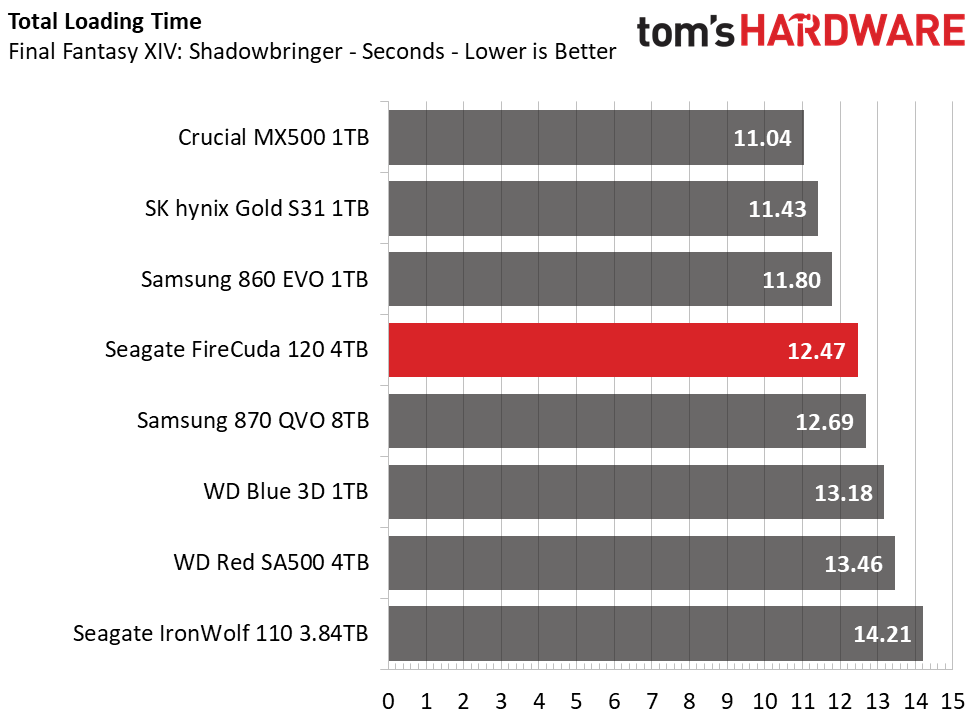Why you can trust Tom's Hardware
Comparison Products
We put the Seagate FireCuda 120 up against some of the best SSDs on the market, including the SK hynix Gold S31, Crucial MX500, WD Blue 3D, Samsung’s 860 EVO, and 870 QVO. We also tossed the WD Red SA500 and Seagate IronWolf 110 into the mix for direct comparisons to other 4TB models.
Game Scene Loading - Final Fantasy XIV
Final Fantasy XIV Shadowbringers is a free real-world game benchmark that easily and accurately compares game load times without the inaccuracy of using a stopwatch.
The Seagate Firecuda 120 finds itself in fourth place with a total load time of 12.47 seconds for the Final Fantasy XIV benchmark. It isn’t the fastest to load up the game’s levels, it smack-dab in the middle of the pack, but it does well overall and is faster than the high-capacity NAS SSDs and 870 QVO.
Transfer Rates – DiskBench
We use the DiskBench storage benchmarking tool to test file transfer performance with a custom dataset. We copy a 50GB dataset including 31,227 files of various types, like pictures, PDFs, and videos to a new folder and then follow-up with a reading test of a newly-written 6.5GB zip file.
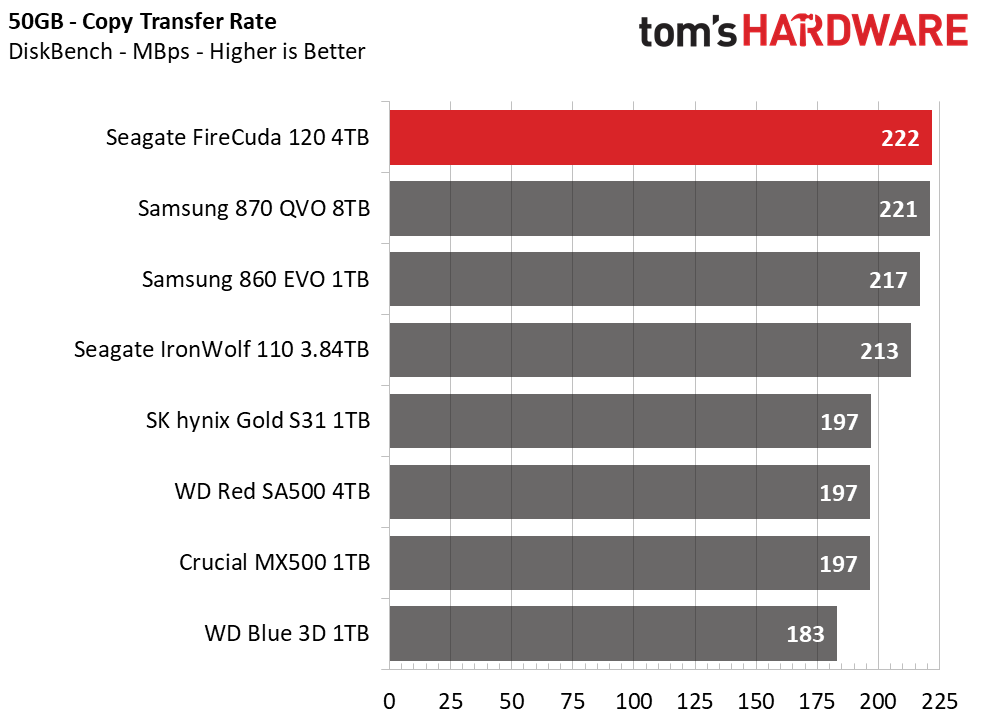
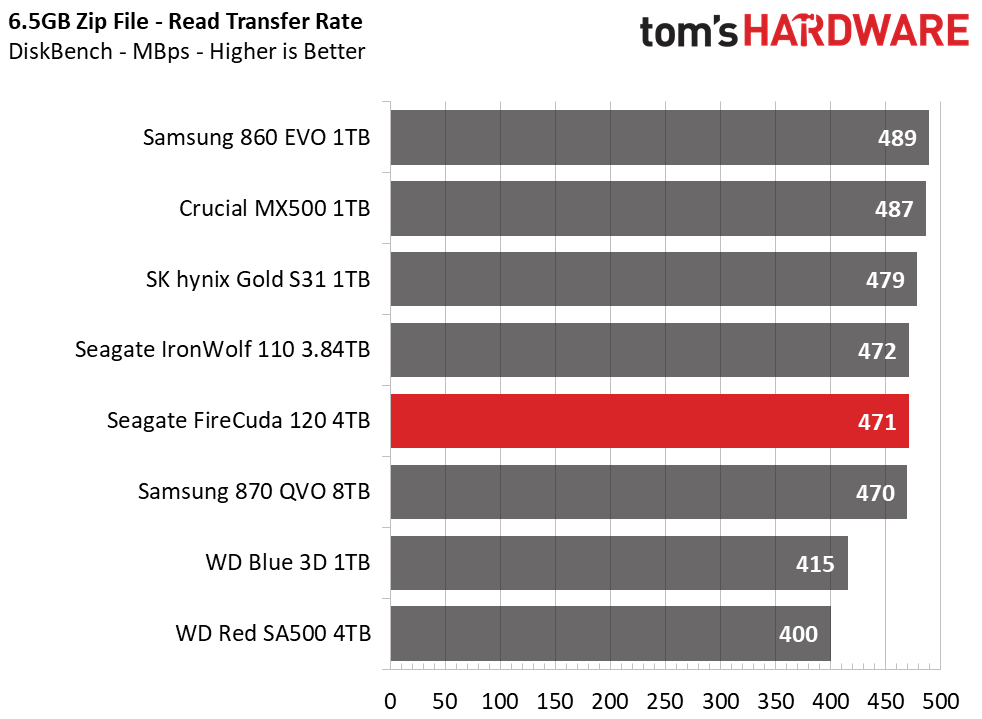
With sufficient flash to maintain consistent write performance, our 4TB FireCuda 120 managed to top the chart in our large file folder copy test. It also performed well reading back the large zip file, but it wasn’t quite as responsive as the lower-capacity Crucial MX500 or Samsung 860 EVO.
Trace Testing – PCMark 10 Storage Test
PCMark 10 is a trace-based benchmark that uses a wide-ranging set of real-world traces from popular applications and everyday tasks to measure the performance of storage devices.
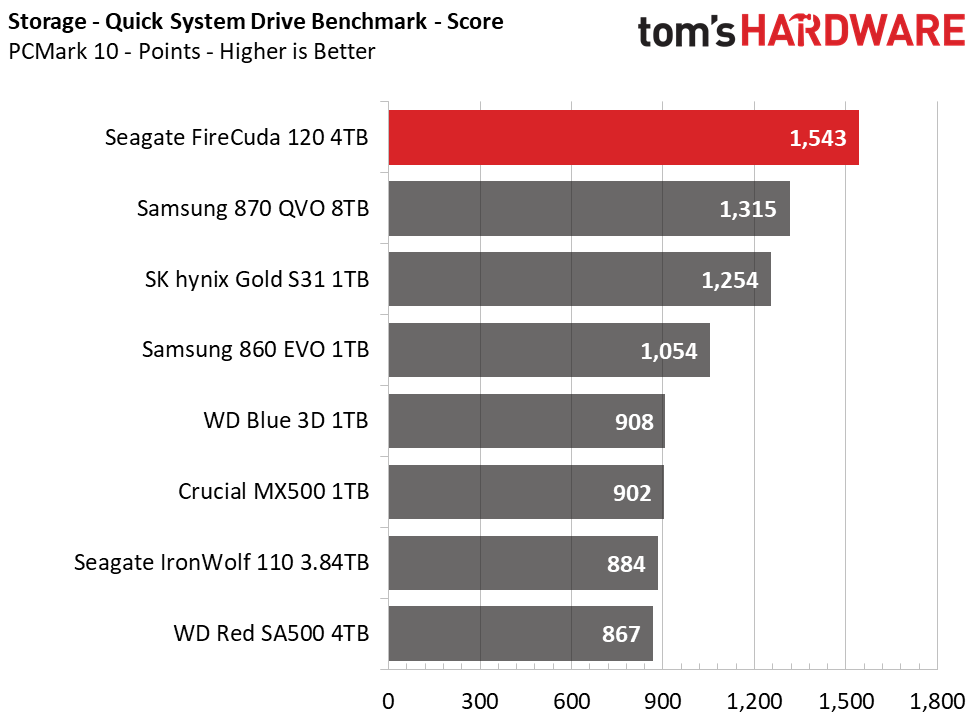
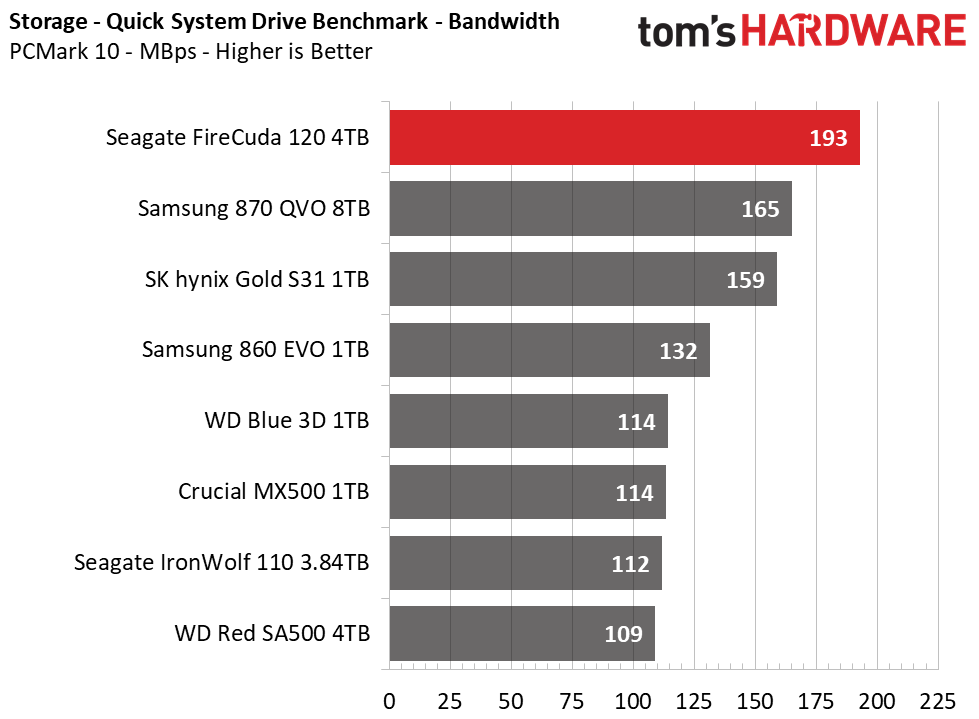
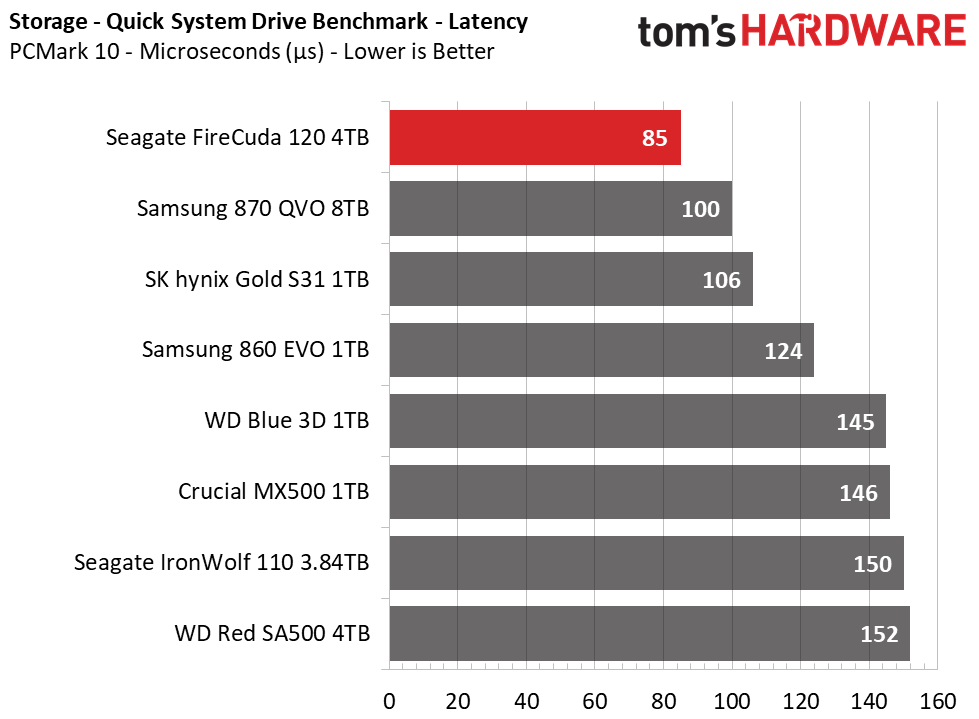
Seagate’s FireCuda 120 scored top marks in the Quick System Drive benchmark, which is a test most relatable to those who use their PCs for leisure or basic office work. The FireCuda takes first place and proves to be a very responsive SSD.
Get Tom's Hardware's best news and in-depth reviews, straight to your inbox.
Synthetic Testing - ATTO / iometer
iometer is an advanced and highly configurable storage benchmarking tool while ATTO is a simple and free application that SSD vendors commonly use to assign sequential performance specifications to their products. Both of these tools give us insight into how the device handles different file sizes.
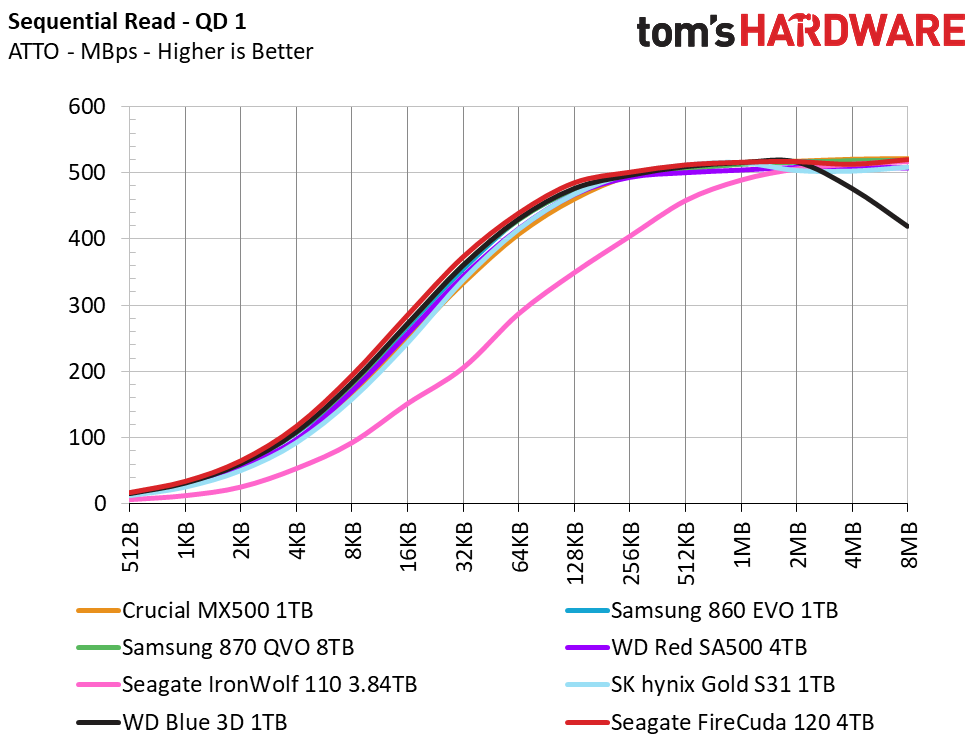
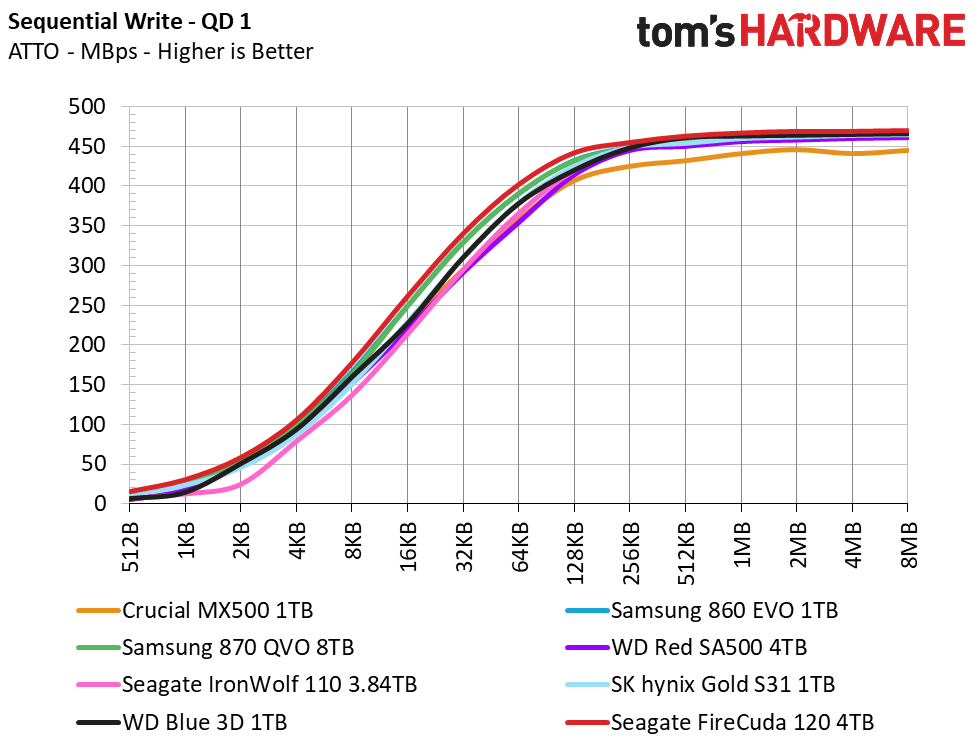
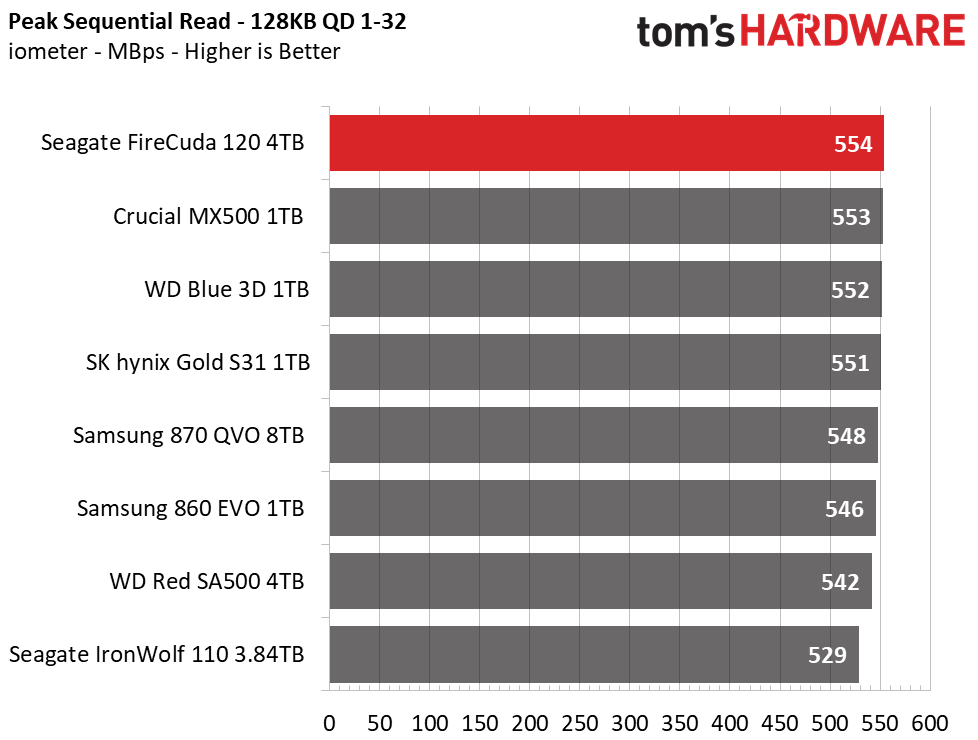
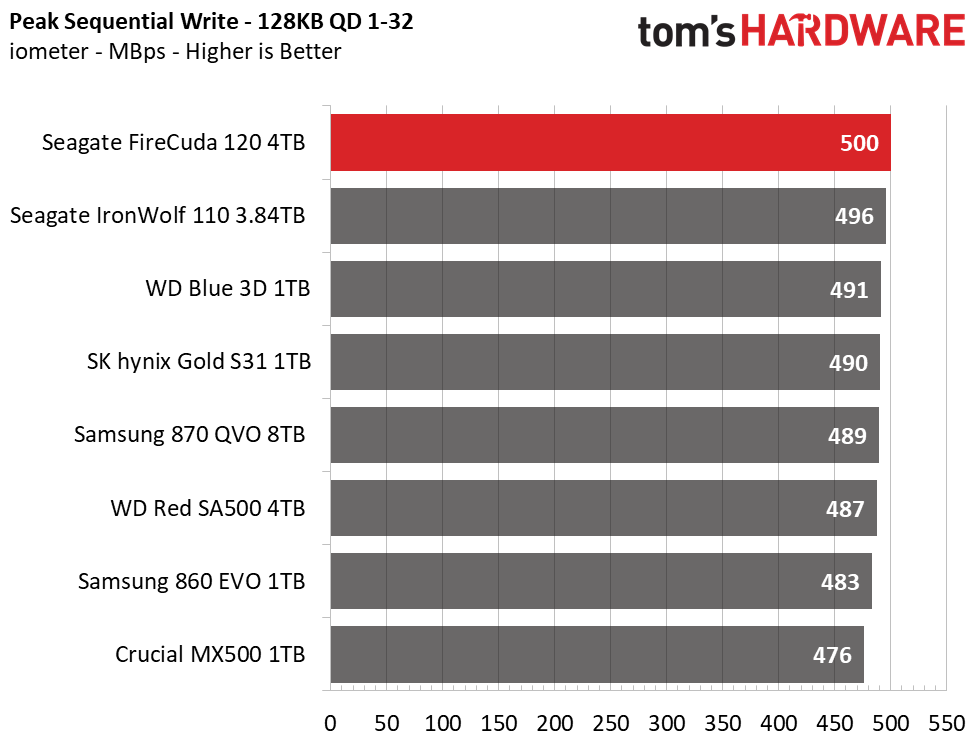
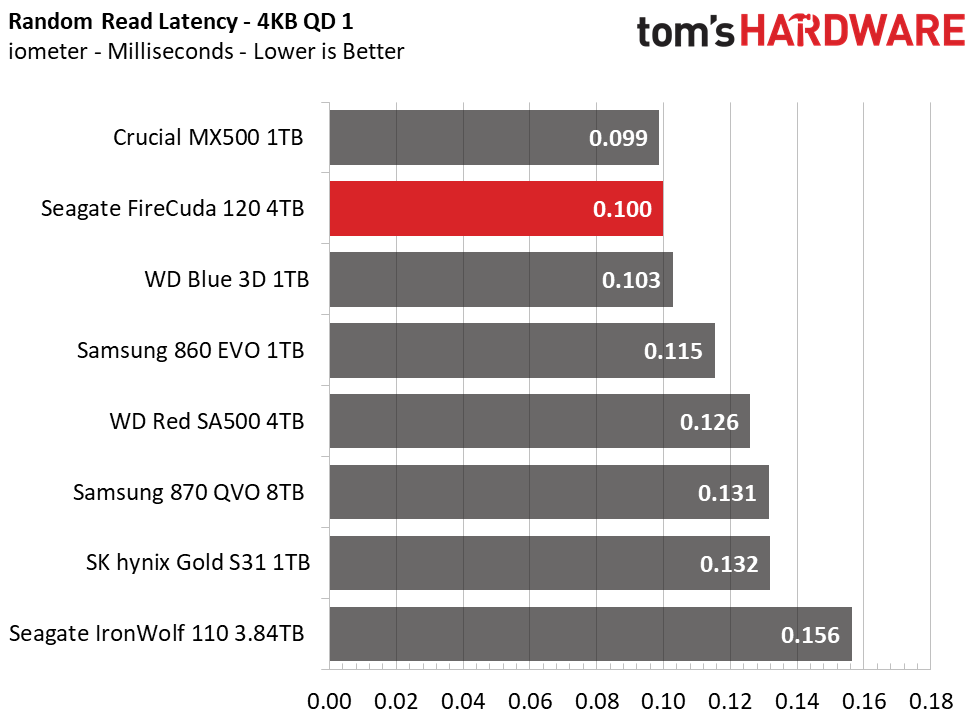
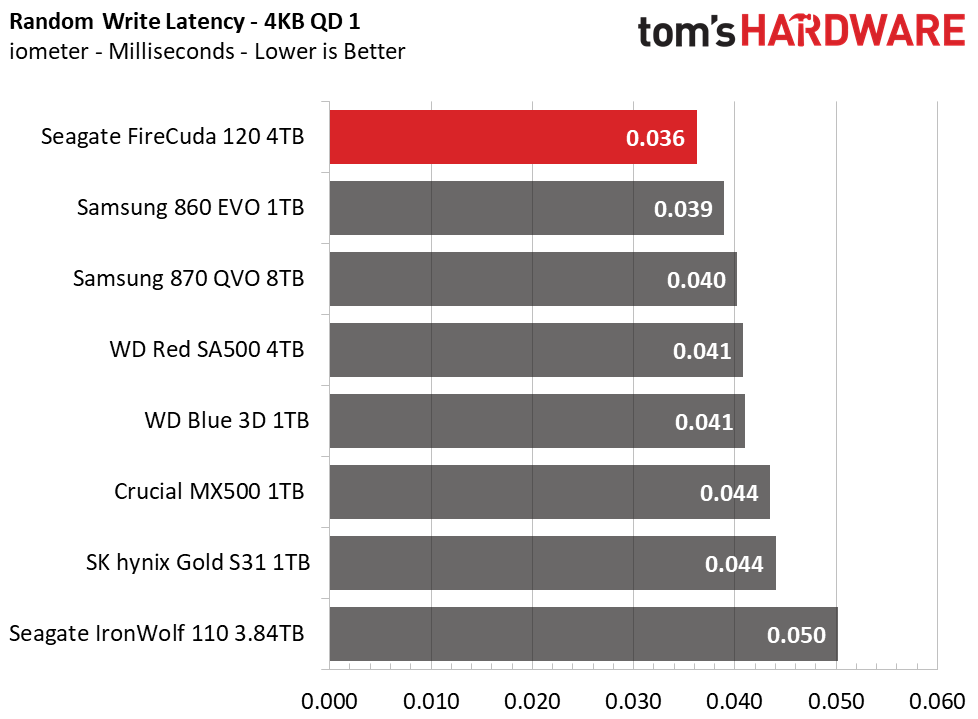
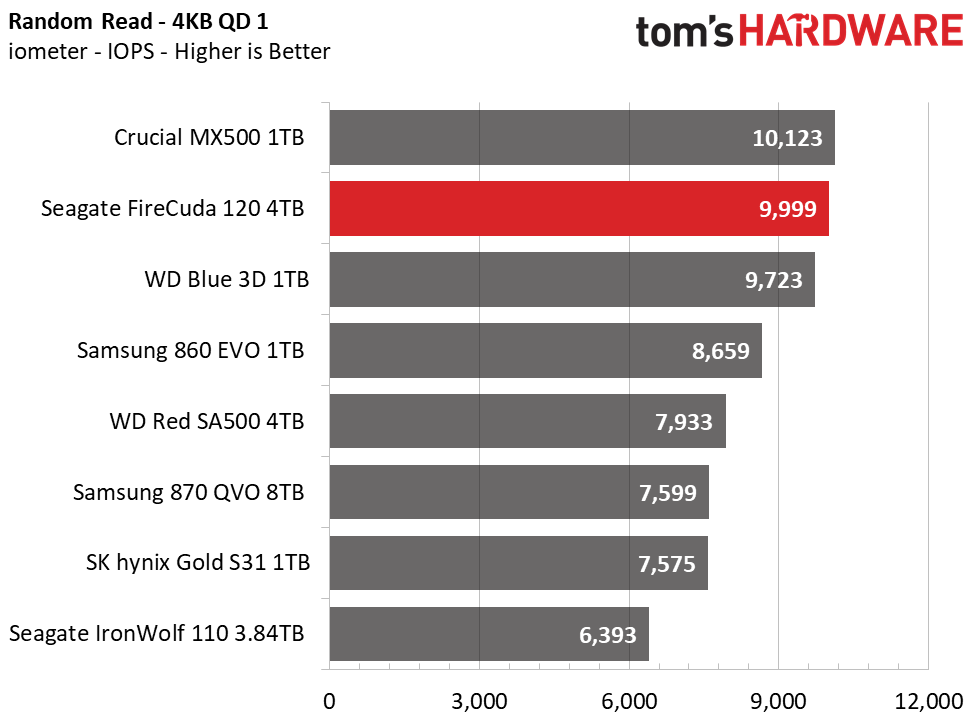
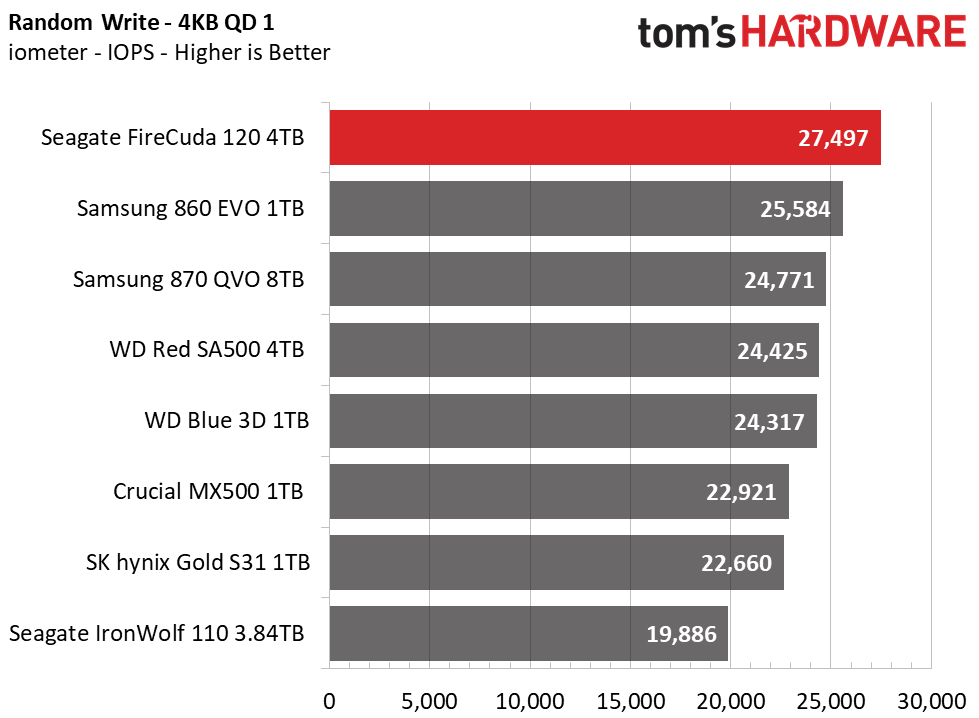
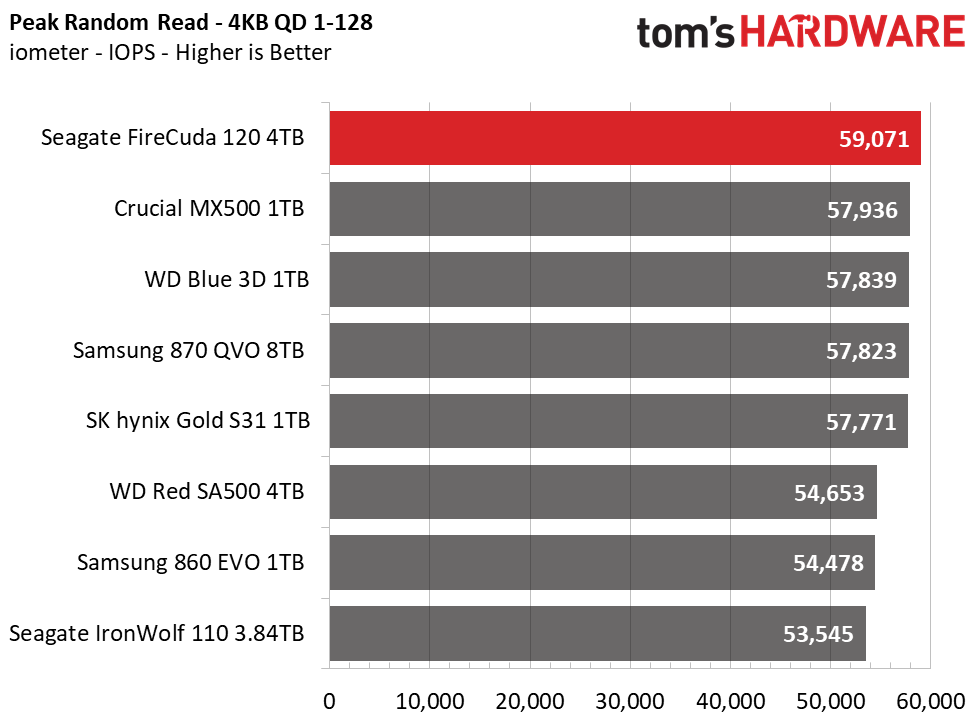
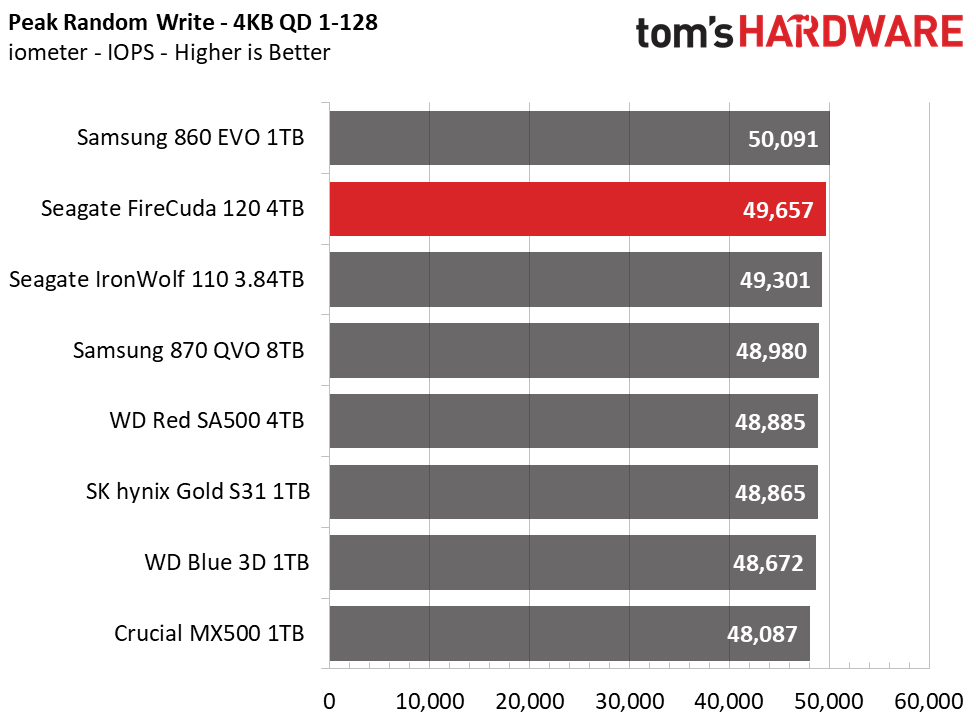
Seagate’s FireCuda delivers fast sequential performance that rivals most of its competitors, and it tops the charts when it is halfway full of data. The FireCuda's random read and write speeds are also among the fastest, too, which helps to explain the high marks it scored in the PCMark 10 benchmark.
Sustained Write Performance & Cache Recovery
Official write specifications are only part of the performance picture. Most SSDs implement a write cache, which is a fast area of (usually) pseudo-SLC programmed flash that absorbs incoming data. Sustained write speeds can suffer tremendously once the workload spills outside of the cache and into the "native" TLC or QLC flash. We use iometer to hammer the SSD with sequential writes for 15 minutes to measure both the size of the write cache and performance after the cache is saturated. We also monitor cache recovery via multiple idle rounds.c
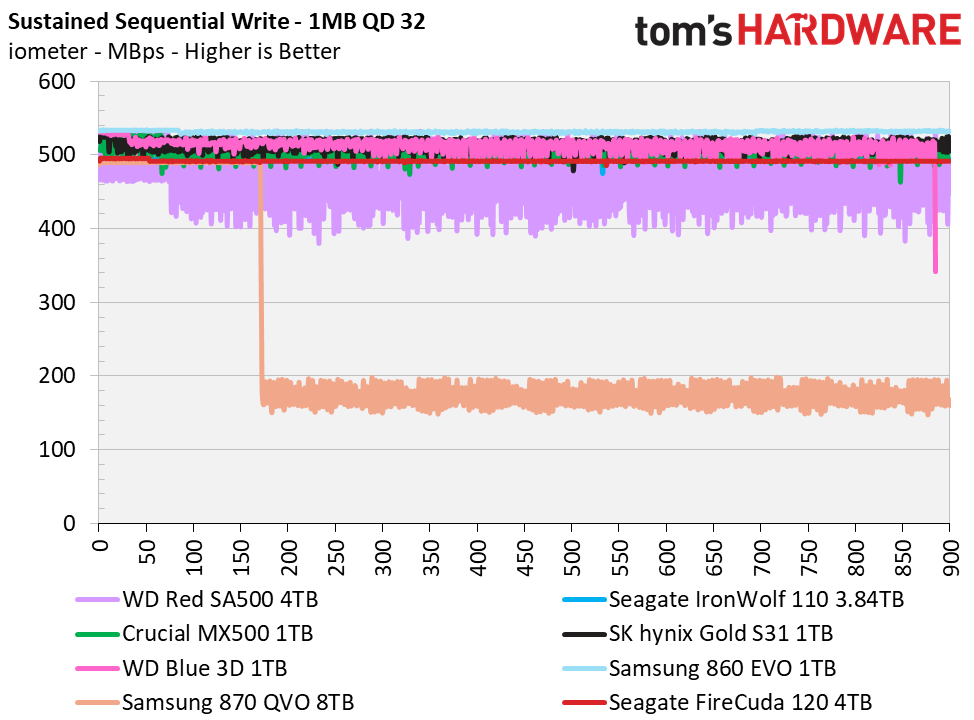
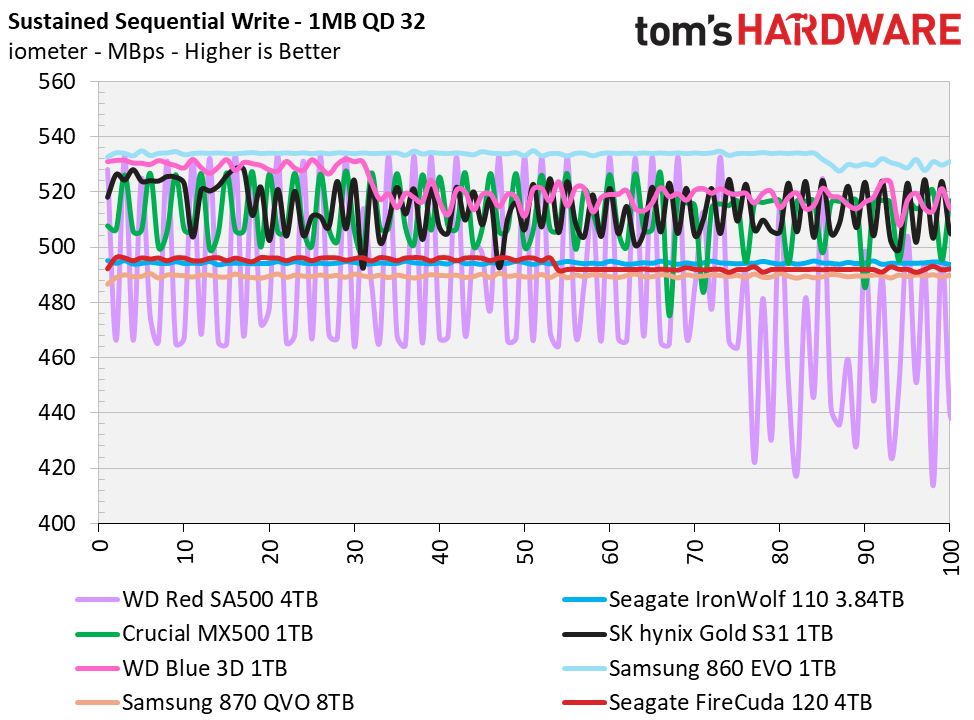
Seagate’s FireCuda 120 features a small dynamic SLC cache. While we measured it at roughly 24GB-26GB, only 6GB of the cache recovers within a half-hour of idle rounds. The smallest capacities will see dips in write performance when the workload exceeds the cache, but the larger models should still deliver acceptable performance across the LBA range.
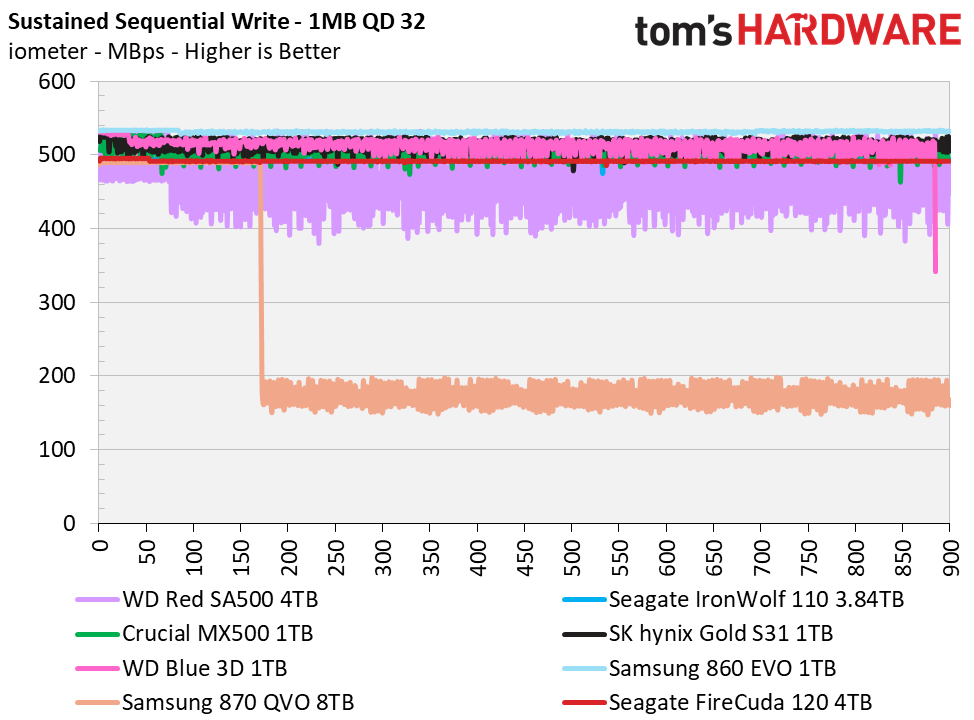
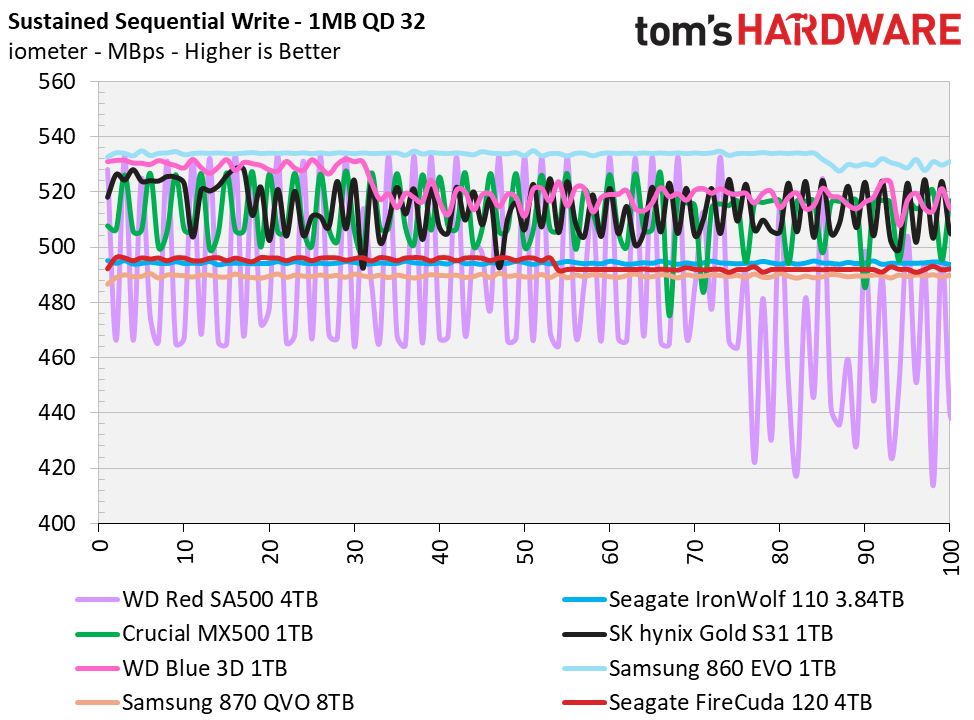
MORE: Best SSDs
MORE: How We Test HDDs And SSDs
MORE: All SSD Content
MORE: Best SSDs
MORE: How We Test HDDs And SSDs
MORE: All SSD Content

Sean is a Contributing Editor at Tom’s Hardware US, covering storage hardware.
-
Flayed Talking about SSD endurance, I've had my 860 Evo for a year now and the total bytes written are 7140.4GB. I don't think I'm in the demographic for a high endurance drive :PReply -
USAFRet Reply
Outside of a corporate database, almost no one is.Flayed said:Talking about SSD endurance, I've had my 860 Evo for a year now and the total bytes written are 7140.4GB. I don't think I'm in the demographic for a high endurance drive :p
Of my current 7 drives:
C - 500GB 850 EVO: 54.733TBW, 38k POH
E - 250GB 840 EVO: 4.750TBW, 73k POH
K - 250GB 840 EVO: 5.3TBW, 72k POH
G - 1TB 860 EVO: 3.5TBW, 17.5k POH
I - 1TB SanDisk Ultra II: 1.6TBW, 17k POH
F - 500GB 860 EVO: 1.1TBW, 20k POH
H - 1TB Intel 660p: 4.2TBW, 13.1k POH
Cumulative total:
75.1 TBW, 235k POH, (AKA 9,700 days, 26.8 years). -
seanwebster Reply
Slow compared to NVMe for seq transfers sure. At least it isn't a slow DRAMless SSD. It's fast for SATA.evdjj3j said:I don't think fast means what the author thinks it means. -
USAFRet Reply
Average for SATA III. And at $190 for 1TB, over priced.seanwebster said:Slow compared to NVMe for seq transfers sure. At least it isn't a slow DRAMless SSD. It's fast for SATA.
Current 860 EVO is $110 for 1TB. -
seanwebster Reply
Way overpricedUSAFRet said:Average for SATA III. And at $190 for 1TB, over priced.
Current 860 EVO is $110 for 1TB. -
escksu I have to say endurance is never an issue for mainstream end-user drives. You will easily get around 200-300TBW for 500GB drive, 250GB probably 100-150TBW.Reply
If you have to write 200TB of data onto your 500GB drive, you probably need a bigger drive instead. I used to have an Adata 500GB but its too small due to the ridiculous of space needed by games today, esp. online games (eg. WOT, WOWS, MWO etc...). I usually play them 1-2 times a week. Not that often but having to reinstall every time I play is too tedious. So, bought 1TB drive and resolve the space issue.
Of course, there are situations where uses will need to keep writing to the drive (eg. video editing), but this isn't what most end-users do on a daily basis. -
Glock24 Replyescksu said:I have to say endurance is never an issue for mainstream end-user drives. You will easily get around 200-300TBW for 500GB drive, 250GB probably 100-150TBW.
If you have to write 200TB of data onto your 500GB drive, you probably need a bigger drive instead. I used to have an Adata 500GB but its too small due to the ridiculous of space needed by games today, esp. online games (eg. WOT, WOWS, MWO etc...). I usually play them 1-2 times a week. Not that often but having to reinstall every time I play is too tedious. So, bought 1TB drive and resolve the space issue.
Of course, there are situations where uses will need to keep writing to the drive (eg. video editing), but this isn't what most end-users do on a daily basis.
Endurance may not be an issue for regular users, but reliability is. I've seen dear ADATA and Kingston drives, bit I've yet to see a dead Samsung, Crucial, Intel or Sandisk SSD.
Also the cheap SSDs than come with cheap laptops are really crappy, probably DRAMLESS or QLC or both. I saw a Dell that's like 6 months old and the 256GB Kioxia drive it comes with is already al 90% health with very light use.
As a comparison, I've got Samsung 840 (non-Evo) 120GB drives in office PCs with over 6 years of use and they show ~93% health. -
USAFRet Reply
Indeed.Glock24 said:Endurance may not be an issue for regular users, but reliability is. I've seen dear ADATA and Kingston drives, bit I've yet to see a dead Samsung, Crucial, Intel or Sandisk SSD.
Also the cheap SSDs than come with cheap laptops are really crappy, probably DRAMLESS or QLC or both. I saw a Dell that's like 6 months old and the 256GB Kioxia drive it comes with is already al 90% health with very light use.
As a comparison, I've got Samsung 840 (non-Evo) 120GB drives in office PCs with over 6 years of use and they show ~93% health.
The only one of my SSD's that showed any slowdown was a Kingston. And I wouldn't buy an ADATA at all.
The 2x 840 EVO I have in this system are still showing 100% health after 6 years. -
gg83 How can Seagate compete with these high prices? The competition is close enough and much cheaper. Is endurance that important?Reply