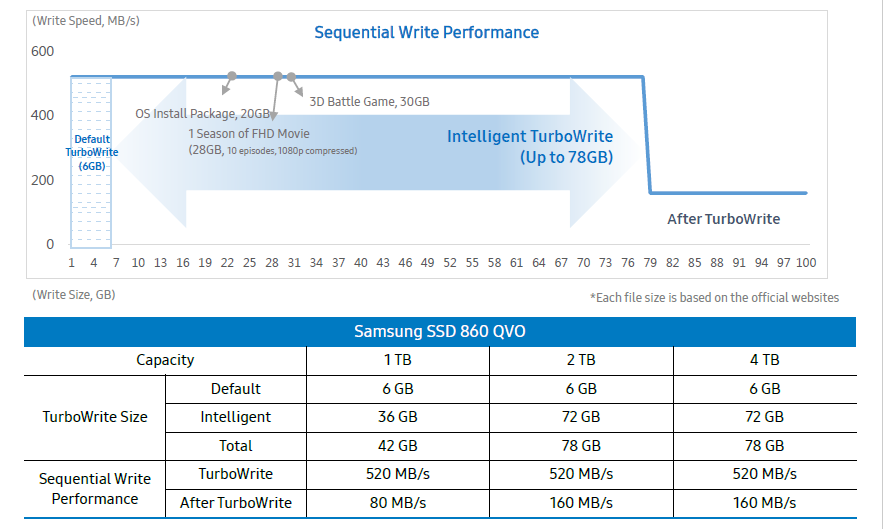Tom's Hardware Verdict
Samsung’s 8TB 870 QVO is a quality-built SATA SSD that answers the call of those in need of high capacity and security. At $900, it’s still quite an expensive investment for a product based on QLC flash, and it only has a three-year warranty.
Pros
- +
8TB of storage
- +
Improved and more competitive performance
- +
AES 256-bit encryption
- +
Software suite
Cons
- -
3-year warranty
- -
Slow write performance after SLC cache fills
Why you can trust Tom's Hardware
Update 9/27/2020: We have updated this article with new testing for the 8TB Samsung 870 QVO SATA SSD on page 2.
Original Review published 6/30/2020:
Samsung still hasn't released an 8TB M.2 NVMe SSD, but today’s 870 QVO launch encompasses a range of second-gen QLC SSDs that will stretch up to 8TB of capacity and should vie for a spot on our list of best SSDs. However, unlike Sabrent's monstrous 8TB Rocket Q that landed in the M.2 form factor, the Samsung drives come with the SATA interface.
Packing the company's V5 V-NAND 9x-Layer QLC flash and a new controller, the Samsung 870 QVO aims to be the highest-capacity 2.5" SSD you can get your hands on, but the king of the hill 8TB model doesn’t come out until August. For now, we have the 1TB model in for testing to give us an idea of how the new drives stack up.
We're no stranger to high capacity storage, but we were a bit surprised to see a third-party product like Sabrent’s 8TB Rocket Q SSD come to market before the almighty Samsung SSD storage division dropped an 8TB bomb on us. However, while Sabrent's Rocket Q offers high performance in addition to its copious capacity, it's still very expensive. In contrast, Samsung says it doesn't like to jump ahead and introduce a product to the market prematurely. Instead, the company says it waited patiently until both customer demand and pricing both made sense, which is why we haven't seen the company release an 8TB consumer SSD until today.
Right now, aside from the avid videographer or data scientist, there aren’t many users that need to cram 8TB into a laptop. Sure, there are data hoarders that eat, sleep, and breathe SFF PC, but how many users really need the combination of 8TB of capacity and NVMe speed? For most users on the hunt for bulk flash storage, a cheap high capacity SATA SSD is usually is a great step up from an HDD, especially in terms of durability on the move.
The 8TB 870 QVO's price was recently leaked at upwards of $900, but Samsung says it will announce final pricing when it actually ships the drives. Until then, we will just have to make do with the available 1TB-4TB options that Samsung priced at up to $500 (at the time of writing). Unfortunately the QVO's QLC flash, which enables up to 8TB of storage, requires sacrifices in both performance and endurance, and the measly three-year warranty and high pricing make other alternatives more attractive.
Get Tom's Hardware's best news and in-depth reviews, straight to your inbox.
Samsung 870 QVO Specifications
| Product | 870 QVO 1TB | 870 QVO 2TB | 870 QVO 4TB | 870 QVO 8TB |
|---|---|---|---|---|
| Pricing | $129.99 | $249.99 | $499.99 | $$$ |
| Capacity (User / Raw) | 1000GB / 1024GB | 2000GB / 2048GB | 4000GB / 4096GB | 8000GB / 8192GB |
| Form Factor | 2.5" 7mm | 2.5" 7mm | 2.5" 7mm | 2.5" 7mm |
| Interface / Protocol | SATA 6.0 Gb/s / AHCI | SATA 6.0 Gb/s / AHCI | SATA 6.0 Gb/s / AHCI | SATA 6.0 Gb/s / AHCI |
| Controller | Samsung MKX 'Metis' | Samsung MKX 'Metis' | Samsung MKX 'Metis' | Samsung MKX 'Metis' |
| DRAM | LPDDR4 | LPDDR4 | LPDDR4 | LPDDR4 |
| Memory | Samsung 9xL QLC | Samsung 9xL QLC | Samsung 9xL QLC | Samsung 9xL QLC |
| Sequential Read | 560 MBps | 560 MBps | 560 MBps | 560 MBps |
| Sequential Write | 530 MBps | 530 MBps | 530 MBps | 530 MBps |
| Random Read | 98,000 IOPS | 98,000 IOPS | 98,000 IOPS | 98,000 IOPS |
| Random Write | 88,000 IOPS | 88,000 IOPS | 88,000 IOPS | 88,000 IOPS |
| Security | AES 256-bit, TCG/Opal V2.0, IEEE1667 | AES 256-bit, TCG/Opal V2.0, IEEE1667 | AES 256-bit, TCG/Opal V2.0, IEEE1667 | AES 256-bit, TCG/Opal V2.0, IEEE1667 |
| Endurance (TBW) | 360 TB | 720 TB | 1,440 TB | 2,880 TB |
| Part Number | MZ-77Q1T0 | MZ-77Q2T0 | MZ-77Q4T0 | MZ-77Q8T0 |
| Warranty | 3-Years | 3-Years | 3-Years | 3-Years |
At around $0.11-$0.13 per gigabyte, Samsung priced the 870 QVO lower than the 860 QVO's launch pricing. The company says it improved random performance by 13% at a queue depth (QD) of 1 thanks to the new controller and flash.
The QVO's specs list the drive at up to 560/530 MBps of sequential read/write throughput and up to 98,000/88,000 random read/write IOPS. Samsung bases these speeds on SLC caching performance, but after the cache fills, write performance will degrade to much slower speeds. We'll put that to the test on the following page.
To deliver responsive performance and high endurance, Samsung's 870 QVO uses the same Intelligent TurboWrite SLC caching mechanism as the 860 QVO. Samsung's Intelligent TurboWrite is a hybrid caching implementation with both a static 6GB SLC cache at all capacities for the 860 QVO, and an additional 36GB or 72GB dynamic cache (varies based on drive capacity). For the 1TB 870 QVO, the Intelligent TurboWrite cache measures up to 42GB, while the higher-capacity models have up to 78GB of cache.
The 870 QVO's endurance is significantly higher than many of its QLC competitors, like Sabrent's Rocket Q, Intel's SSD 665p, and Crucial's P1. With Low-Density Parity-Check (LDPC) ECC ensuring data integrity on top of the TurboWrite technology, Samsung warranties the 870 QVO to write up to 360TB of data per 1TB of capacity, or for a three-year lifespan, whichever comes first.
The short warranty is disappointing to see when most SSDs in the 870 QVO's price bracket come backed by five-year warranties and often have more endurant TLC flash. The 870 QVO does support encryption features that many SSDs lack. In addition to supporting common features like Trim, SMART data reporting, and secure erase, it also comes with AES 256-bit hardware encryption that is TCG Opal 2.0-compliant (IEEE1667 spec).
Software and Accessories
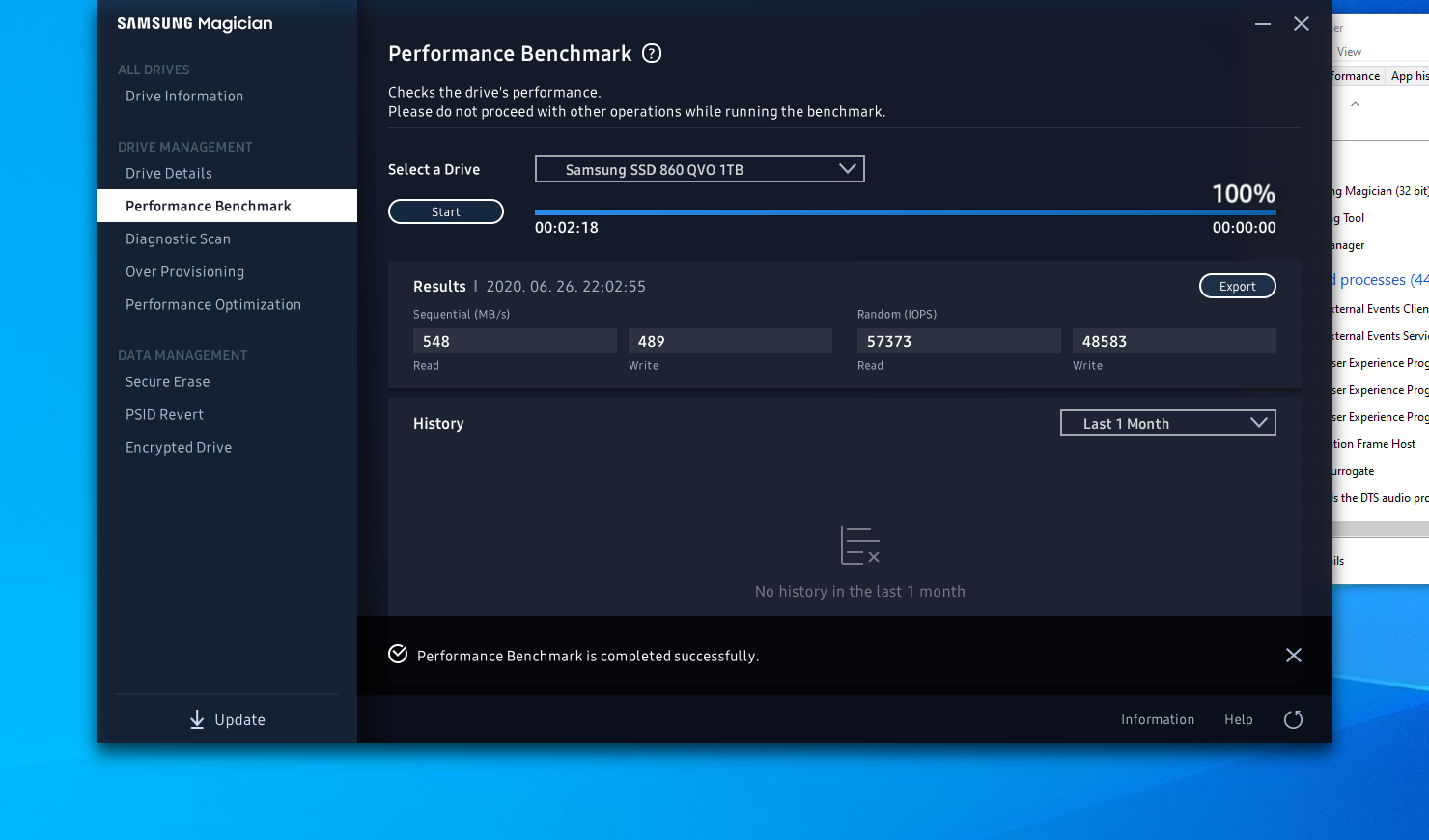
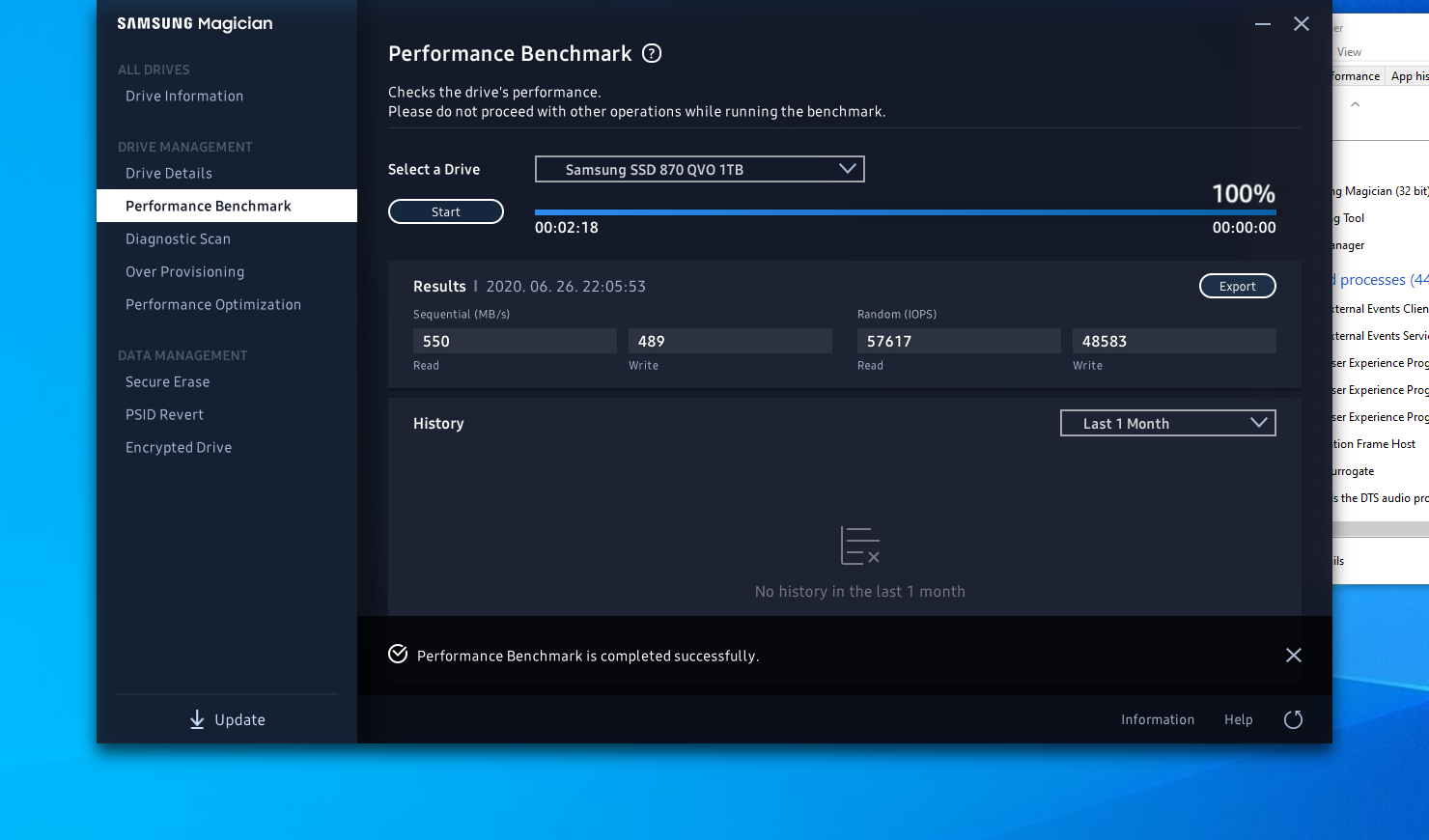
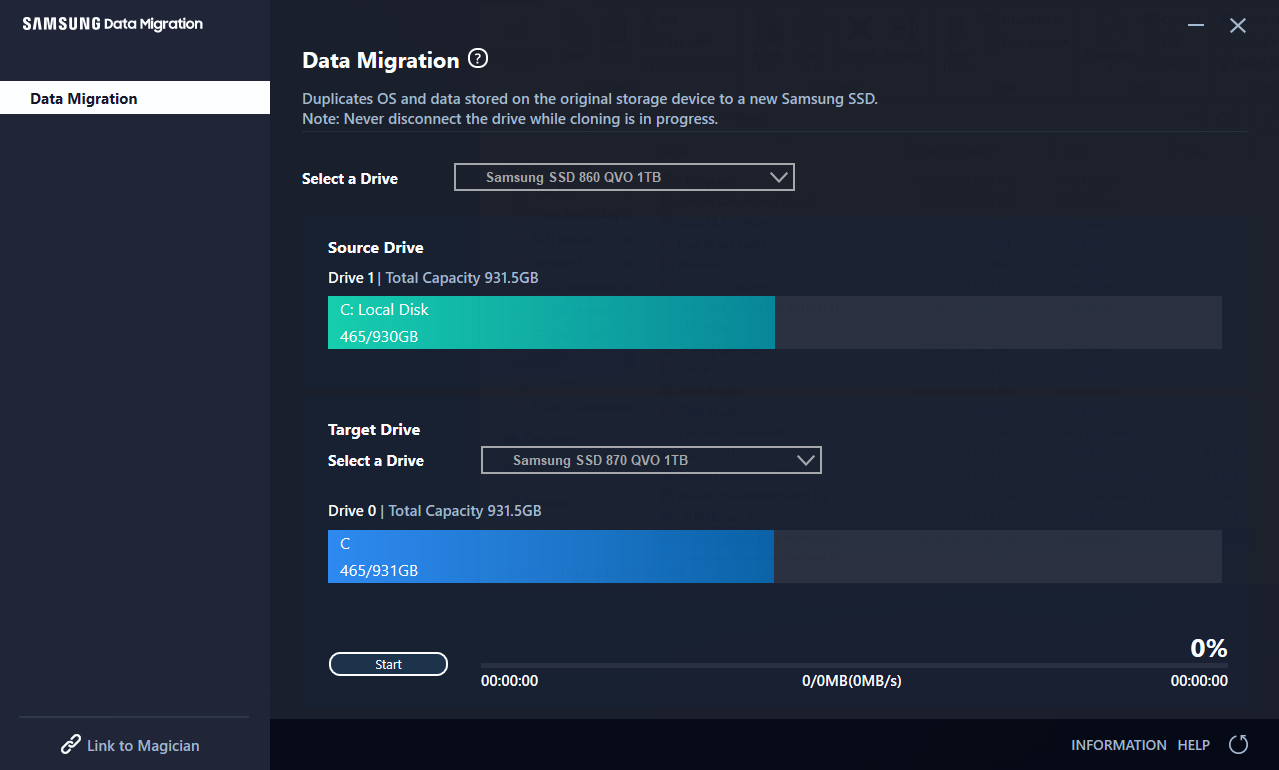
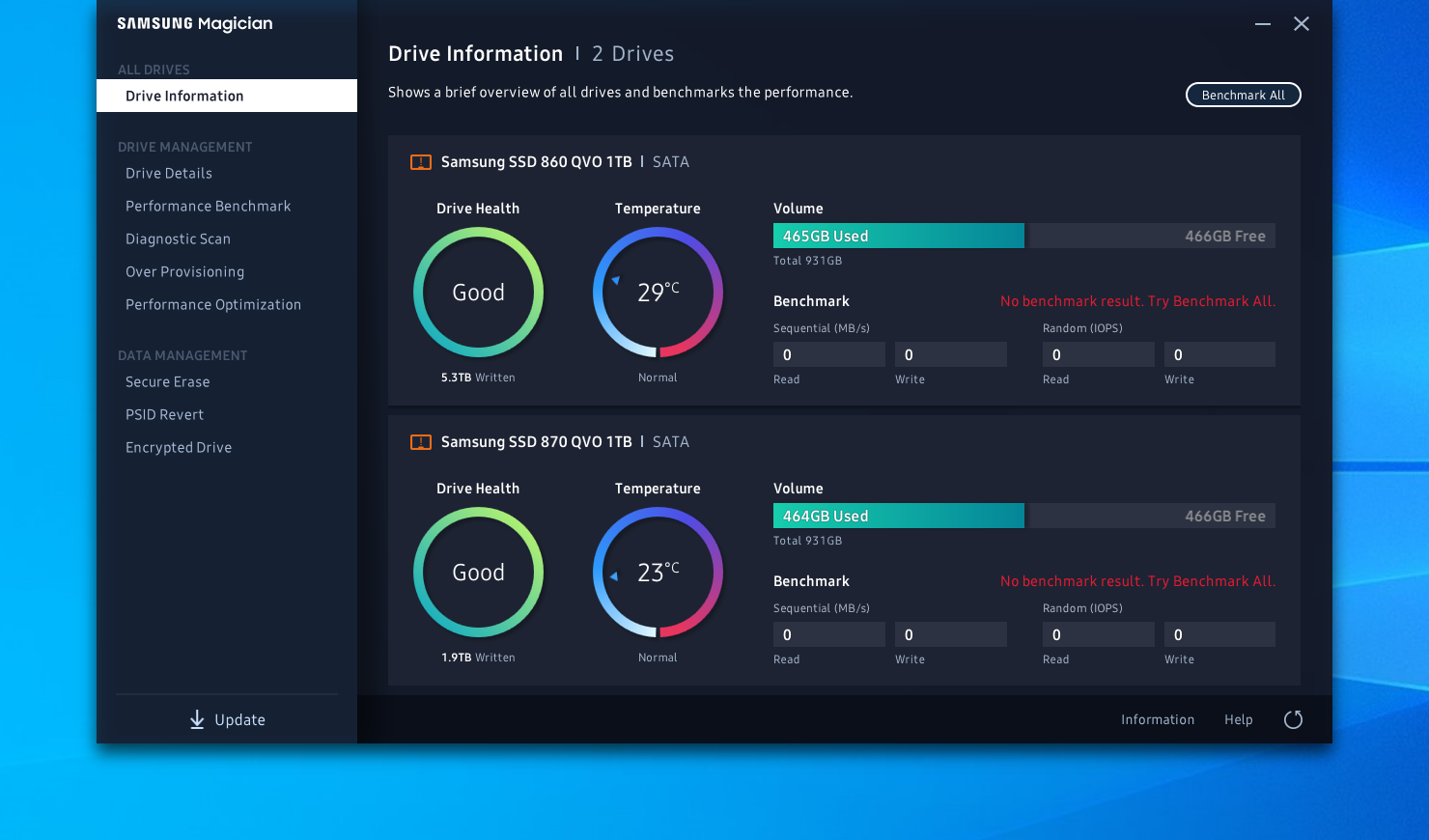
Samsung doesn't ship any accessories with the 970 QVO, but the company does provide software support. Samsung's Magician and Migration tools are both available for download on the company's website and allow you to monitor, benchmark, and update the firmware of Samsung SSDs, as well as clone your old data over to your new SSD.
A Closer Look


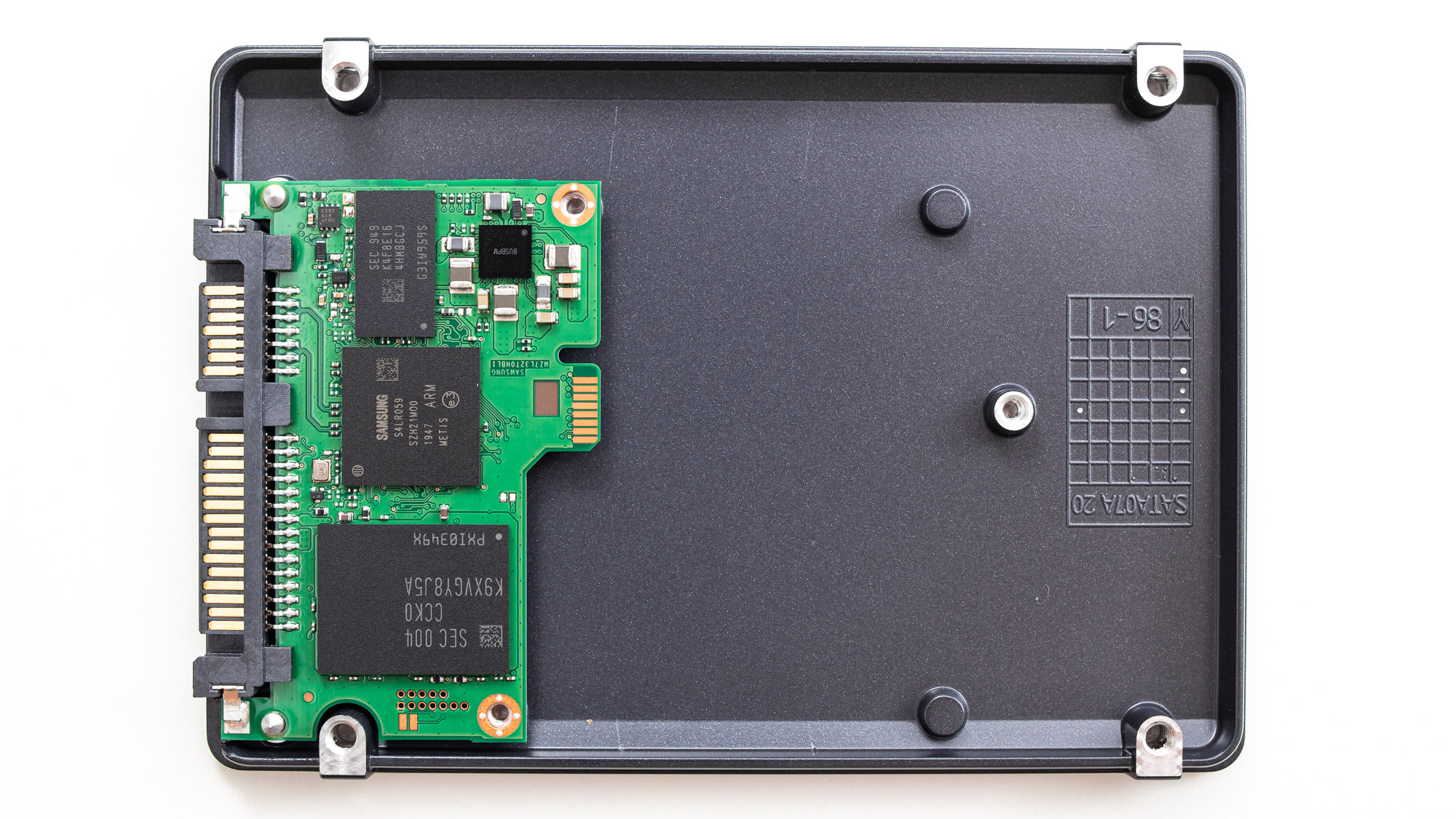
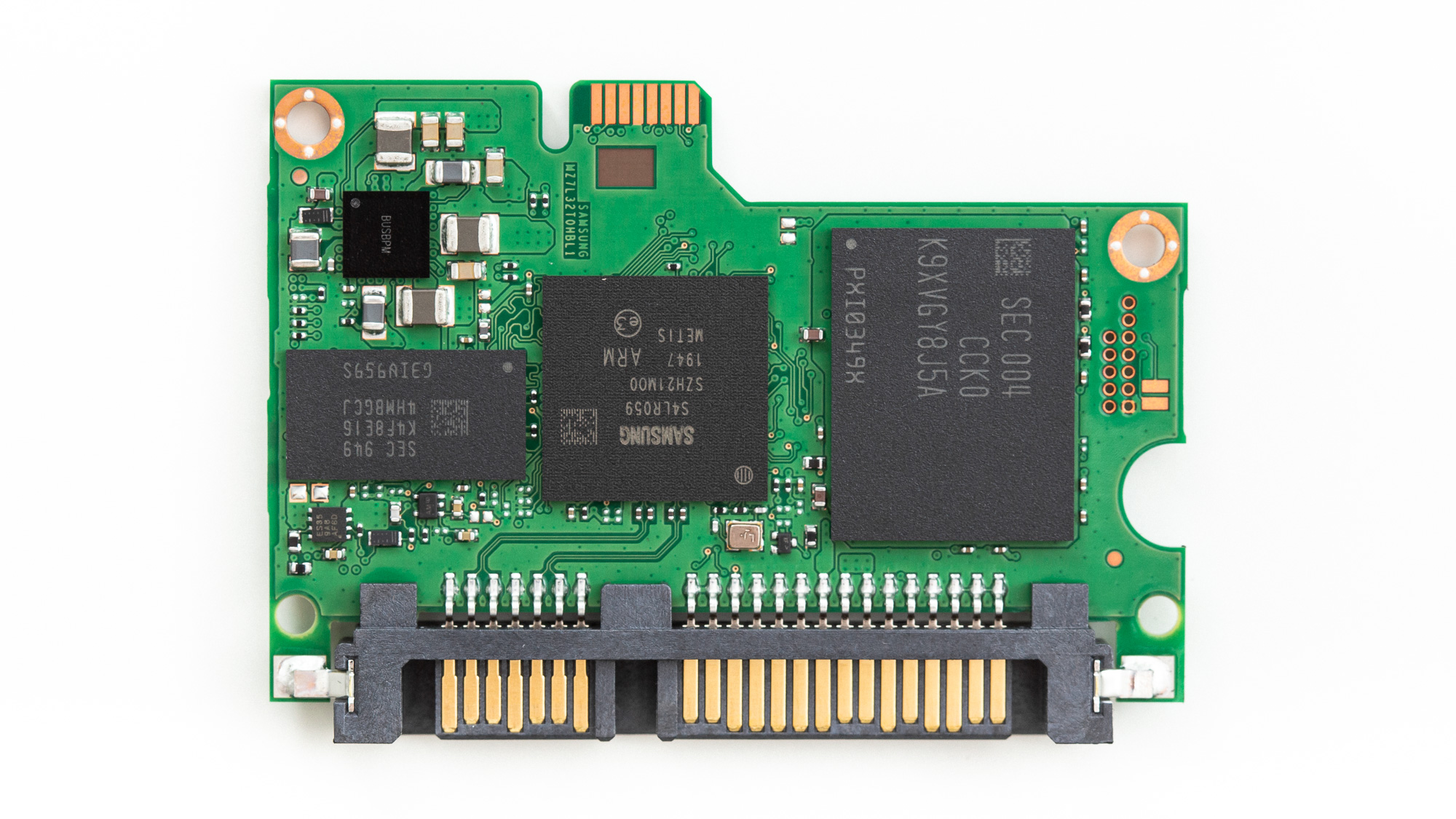
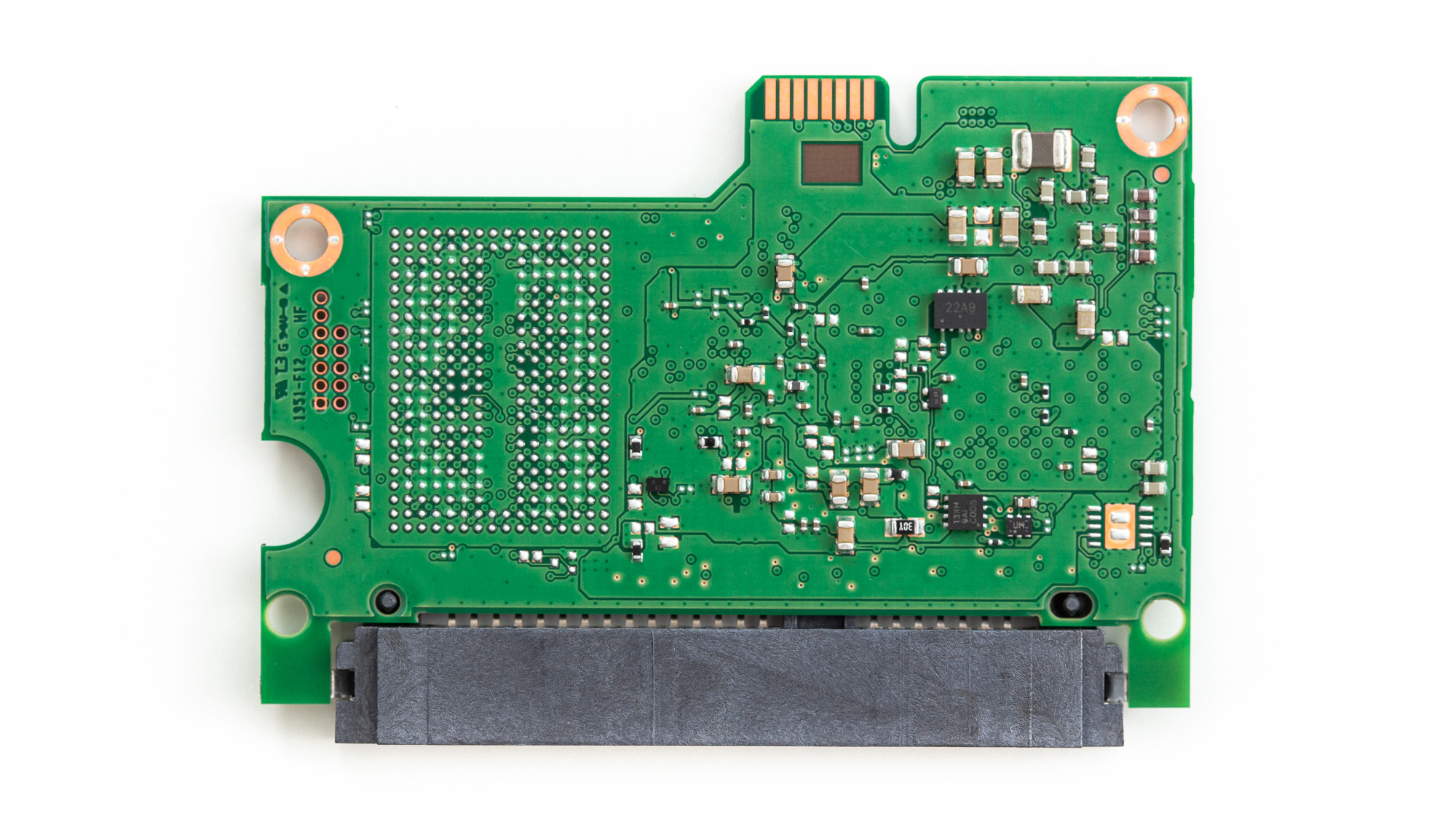
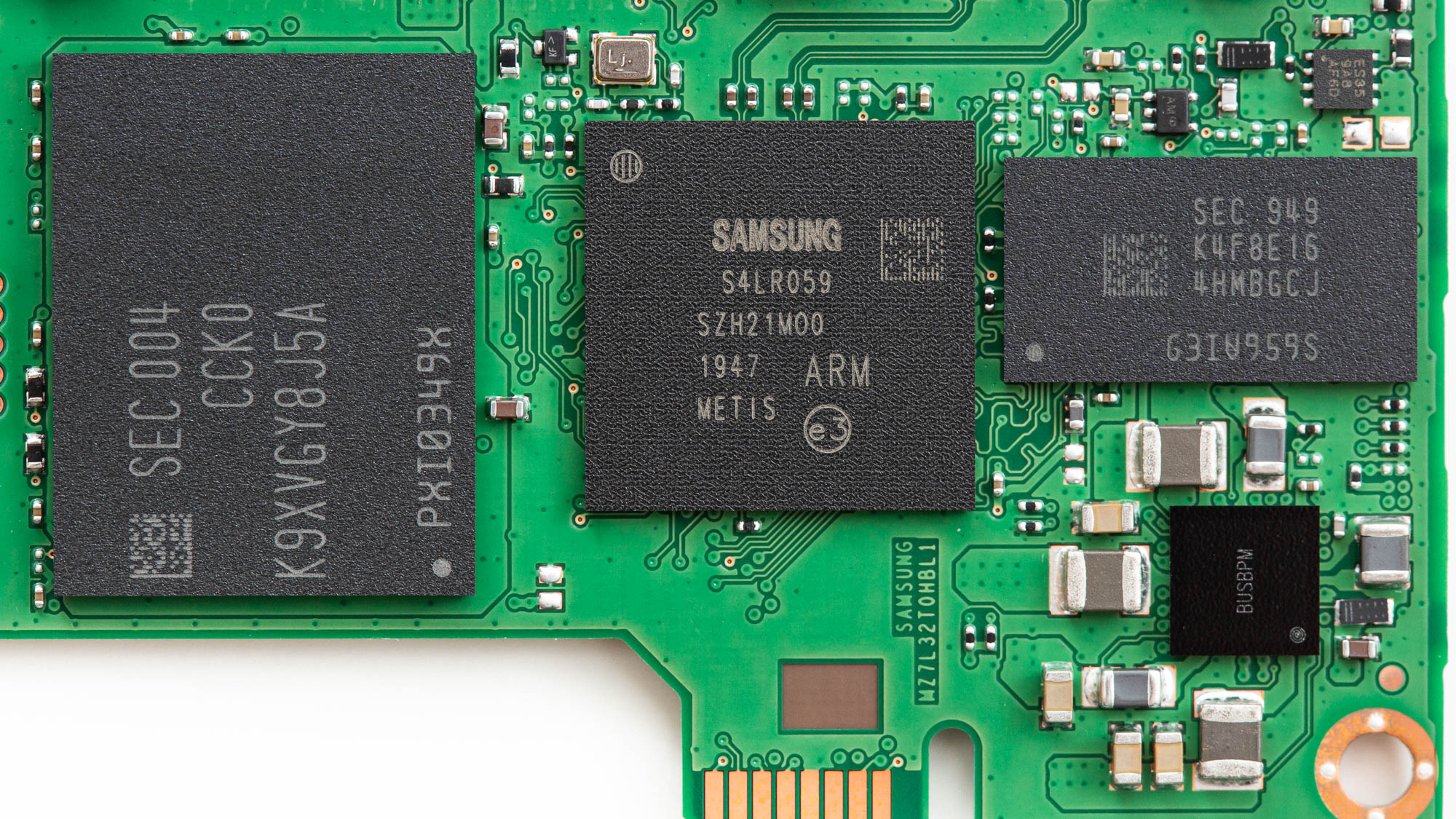
Samsung's 870 QVO comes in a 2.5" 7mm SATA form factor and sports an all-metal casing, differentiating it from most SATA SSDs that come with cheap plastic cases. It also features a slightly darker grey finish than the 860 QVO before it.
Samsung kept internal componentry to a minimum. Samsung's 870 QVO comes with a new SATA 6Gbps SSD controller, but the company is tight-lipped about the details of the hardware. We know the controller is based on ARM architecture, as Samsung has always done, and that it's named the MKX. We also see 'Metis' emblazoned on the controller package, but that's it.
Based on the SSD's specs and performance in testing, the new MKX 'Metis' controller should be similar to Samsung's versatile tri-core MJX 'Maru' SSD controller the company used in the 860 QVO, EVO, PRO, and DCT models. Along with potentially having three CPU cores, it also supports DRAM and could have up to eight flash channels with eight chip enables apiece to interface with the flash dies. Samsung's 870 QVO uses 1GB of LPDDR4 DRAM per terabyte of capacity for the controller to use as buffer space for NAND management and background tasks, while the controller cores manage host interaction, reading, and writing tasks.
Our 1TB model has just a single NAND package of Samsung's latest V5 V-NAND QLC. Inside the package, eight 1Tb (128GiB) 9x-Layer QLC flash die interface with the controller at Toggle DDR 4.0 speeds of up to 1,400 MT/s, roughly double that of most competitors, while only requiring 1.2V for operation. Samsung set 9% of the raw capacity aside for management tasks, but that still leaves you with plenty of space for personal data.

Sean is a Contributing Editor at Tom’s Hardware US, covering storage hardware.
-
deesider ReplySamsung says it doesn't like to jump ahead and introduce a product to the market prematurely
What - which Samsung is this?! -
2Be_or_Not2Be There are a number of terrible QLC-based drives, like the Intel 660p, Sabrent Rocket Q (shame on Sabrent for associating the model name of their better-performing Rocket drive w/TLC!), etc.. I put them on the same low-performance tier as DRAM-less SSDs - that is, the tier of "do not buy". You're basically not saving any money over much higher-performing TLC-based alternatives (not DRAM-less) the way they are pricing the QLC drives.Reply
I would only use a QLC-based SSD for large storage wherein you can make backups to it that happen overnight or some time when you don't care about the much slower performance of the drive. Also, your use case dictates that you can only fit a SSD instead of a cheaper (and larger) 3.5" HDD (or two). -
Sn3akr Reply2Be_or_Not2Be said:There are a number of terrible QLC-based drives, like the Intel 660p, Sabrent Rocket Q (shame on Sabrent for associating the model name of their better-performing Rocket drive w/TLC!), etc.. I put them on the same low-performance tier as DRAM-less SSDs - that is, the tier of "do not buy". You're basically not saving any money over much higher-performing TLC-based alternatives (not DRAM-less) the way they are pricing the QLC drives.
I would only use a QLC-based SSD for large storage wherein you can make backups to it that happen overnight or some time when you don't care about the much slower performance of the drive. Also, your use case dictates that you can only fit a SSD instead of a cheaper (and larger) 3.5" HDD (or two).
Form a pure performance standpoint you're slightly right right.. But it all depends on the use case!
For Youtubers/streamers recording and making videos those lower level disks makes a bad purchase, but for storage, movies, games libraries and backup their excellent value.
Most people don't overwrite their movie libraries, game libraries or backups that often, and the main downside of TLC is their endurance.. But if you use it for weekly backup, they should be good for about 20 years of backup before you hit the 1000 rewrite MTBF (and i know NOBODY that runs 20 year old HW), Reading is not the problem for these discs, it's writing.
I run a 660P for my steam library, and I'm more than happy with the performance. I know its a few seconds slower than the fastest SSD's, but most people won't notice the difference.
A game like Metro Exodus, will load as follows:
High end NVME SSD : 18,27 sec
Low end SATA SSD : 24.08 sec (slower than 660p)
HDD : 45,13 sec
you'll save (MAYBE) about 5 seconds of loadtime, but the price/performance is out of proportion in that scenario, as 5x SSD speed doesn't mean 5x load times. and with the low amount of rewrites, it will last plenty of time..
For my OS and more write intensive tasks, I run faster disks with lower capacity, but higher endurance.
When buying a new SSD consider this..
Long term storage (game libraries, backup, movies library) QLC will do just fine, and real world performance will be almost identical.
For video/foto editing, rendering, CAD etc with lots of writes, a disc with higher endurance will be preferable.. And when done with your project.. Store it on QLC :whistle:
Also.. If benchmarks means the world to you.. Go buy the most blazing fast you can afford, just don't be disappointed if you games don't load faster. -
daeros I bought a Micron 5100 ECO 4tb drive almost 2 years ago, new, for $300US. It's a TLC drive, and has both DRAM for cache and a capacitor for power loss. The issue with the QVO now is the same as it was then - there's no value there. I can spend less and get more with other manufacturers.Reply -
MoxNix High price, low endurance, terrible warranty and very poor performance, that's what you get with low end (QLC or DRAMless) SSDs. Decent TLC *with DRAM solutions that perform better, last longer and have better warranties are available at similar prices. The only thing this drive has over them is you can get it in a larger capacity and that simply isn't worth all the drawbacks that come with it.Reply
There's plenty of competition for high performance SSDs now. Samsung can't price gouge the high end the way they used to anymore so they're trying to make it up with overpriced low end junk instead.
For that matter, their price fixing RAM prices has fallen apart too and now this. They must be really desperate to gouge buyers any way they can. -
chickenballs $130 for a 1tb SATA ssd with QLC nand in 2020 is just laughable. I paid just over $130 for the mp510 1tb nvme ssdReply
That O stands for Overpriced. -
Adz_au Reply
You shouldn't store anything you want to keep on flash memory. It all has a tendency to go bad (bit rot) if not plugged in, in as little as two weeks, you can start to lose your data in corruption.Sn3akr said:
........
Most people don't overwrite their movie libraries, game libraries or backups that often, and the main downside of TLC is their endurance.. But if you use it for weekly backup, they should be good for about 20 years of backup before you hit the 1000 rewrite MTBF (and i know NOBODY that runs 20 year old HW), Reading is not the problem for these discs, it's writing.
For video/foto editing, rendering, CAD etc with lots of writes, a disc with higher endurance will be preferable.. And when done with your project.. Store it on QLC :whistle:
Also.. If benchmarks means the world to you.. Go buy the most blazing fast you can afford, just don't be disappointed if you games don't load faster.
A HDD is still superior for storage, yet not perfect. Magnetism will deteriorate over time. Long-Life DVD/B-Ray storage is the best currently for consumers.
Certainly NOT Flash RAM for backups/long term storage though. A big no-no.
https://www.quora.com/Is-an-SSD-the-better-option-than-an-HDD-for-backing-up-files-photos-audio-data-The-drive-will-only-be-used-externally-and-will-not-be-powered-on-or-attached-to-a-PC-continuously-1?share=1 -
Hartemis Reply
You're exaggerating. Not two weeks, but two years. Even your source says so.Adz_au said:You shouldn't store anything you want to keep on flash memory. It all has a tendency to go bad (bit rot) if not plugged in, in as little as two weeks, you can start to lose your data in corruption.
A HDD is still superior for storage, yet not perfect. Magnetism will deteriorate over time. Long-Life DVD/B-Ray storage is the best currently for consumers.
Certainly NOT Flash RAM for backups/long term storage though. A big no-no.
https://www.quora.com/Is-an-SSD-the-better-option-than-an-HDD-for-backing-up-files-photos-audio-data-The-drive-will-only-be-used-externally-and-will-not-be-powered-on-or-attached-to-a-PC-continuously-1?share=1
I've already tried it, with an QVO 870 8Tb left unplugged for a time. No bit rot found when I checked the integrity of my data (checksum) 15 months later. I don't know if 100 devices in the same conditions would all have given me the same result, and I certainly wouldn't have ventured any longer, but several mounths unpowered is definitely safe for an sdd, even QLC.
But for more than a couple of years, you're right. Prefer a HDD, and rewrite the data from time to time.