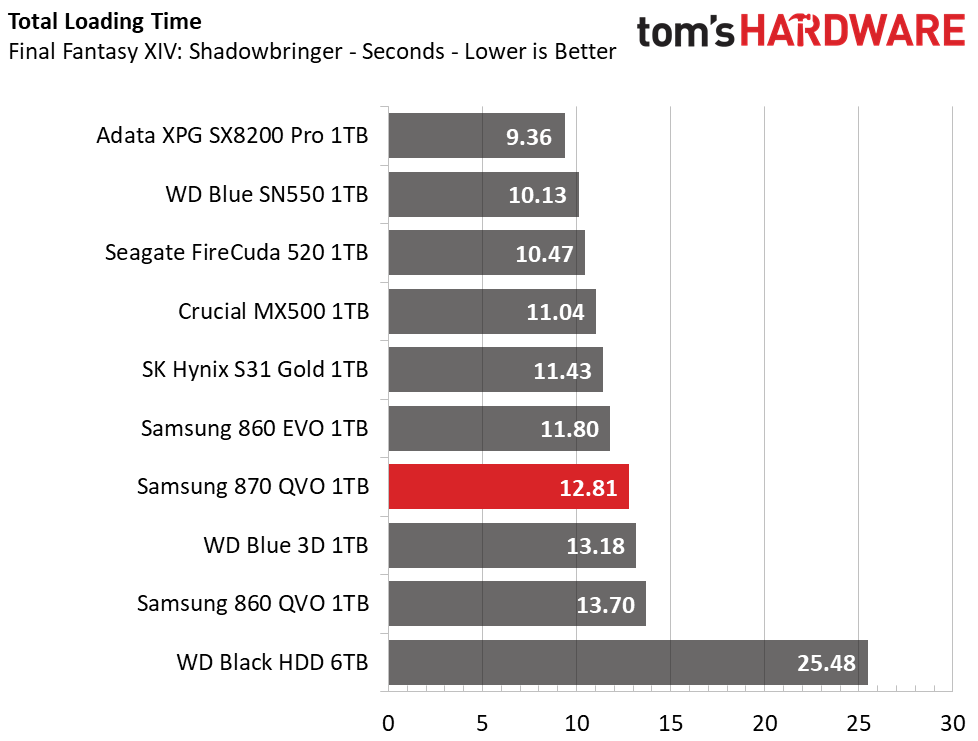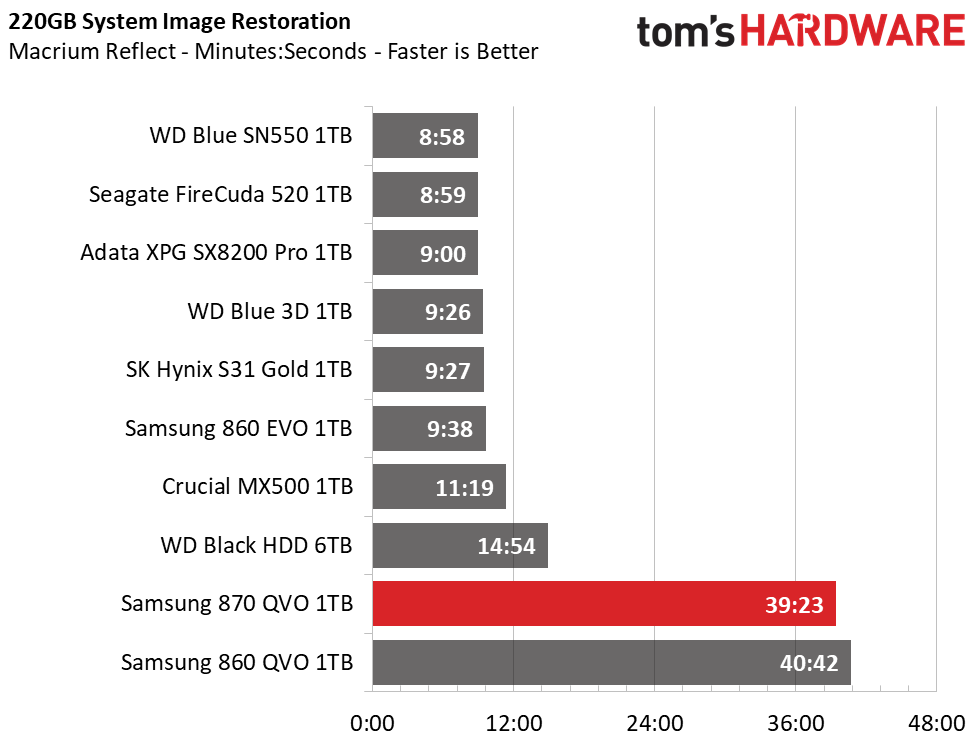Why you can trust Tom's Hardware
Samsung 870 QVO (1TB)
RATING: ★★★
PROS
+ Up to 8TB of capacity
+ Aesthetics & build quality
+ Higher-than-average QLC flash endurance ratings
+ AES 256-bit encryption
+ Improved read performance
+ Software suite
CONS
- High price-per-GB for QLC
- Slow write performance after SLC cache is full
- Write endurance is lower than TLC flash
- Three-year warranty
OUR VERDICT
Samsung’s 870 QVO pushes SATA SSD capacity to new heights, but the QLC flash that enables up to 8TB of storage requires sacrifices in both performance and endurance. The 870 QVO also has a measly three-year warranty and high pricing that make other alternatives more attractive.
Get Tom's Hardware's best news and in-depth reviews, straight to your inbox.
Comparison Products
We threw Samsung’s 860 QVO in the ring with a few of the best SSDs on the market. To represent the top SATA competitors, we Included the Crucial MX500, WD Blue 3D, SK Hynix S31 Gold, and Samsung 860 EVO and QVO. We also added some hyper-fast NVMe SSDs, like the WD Blue SN550, Adata XPG SX8200 Pro, and Seagate PCIe 4.0 x4 FireCuda 520. We also added in a hard drive for good measure.
Game Scene Loading - Final Fantasy XIV
Final Fantasy XIV Stormbringer is a free real-world game benchmark that easily and accurately compares game load times without the inaccuracy of using a stopwatch.
With roughly a second lead over its predecessor, it's apparent that Samsung’s 870 QVO delivers improved small-file read performance. The Samsung 870 QVO beats the WD Blue 3D, but it still lags the other TLC-based competitors by a second or so.
Transfer Rates – DiskBench
We use the DiskBench storage benchmarking tool to test file transfer performance with our own custom blocks of data. Our 50GB data set includes 31,227 files of various types, like pictures, PDFs, and videos. Our 100GB includes 22,579 files with 50GB of them being large movies. We copy the data sets to new folders and then follow-up with a reading test of a newly written 6.5GB zip file and 15GB movie file.
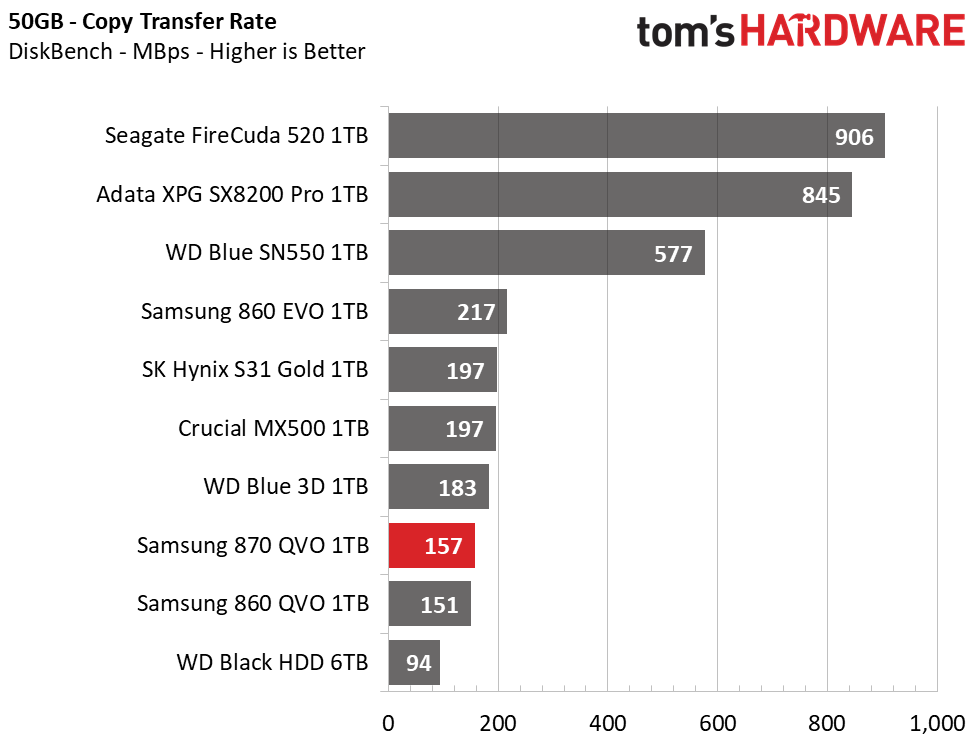
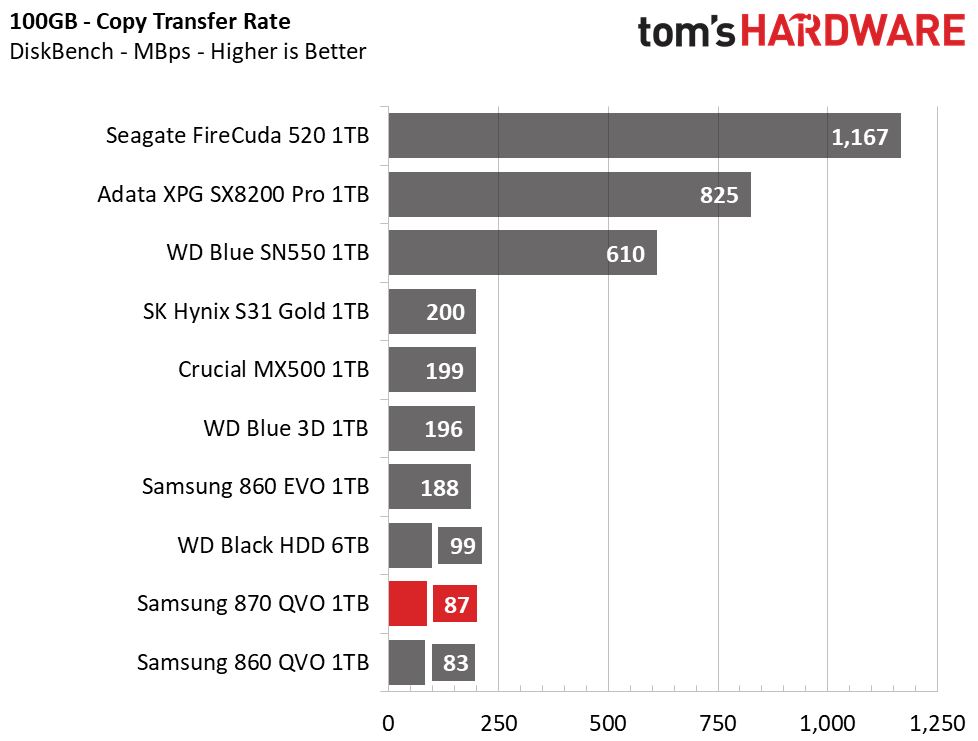
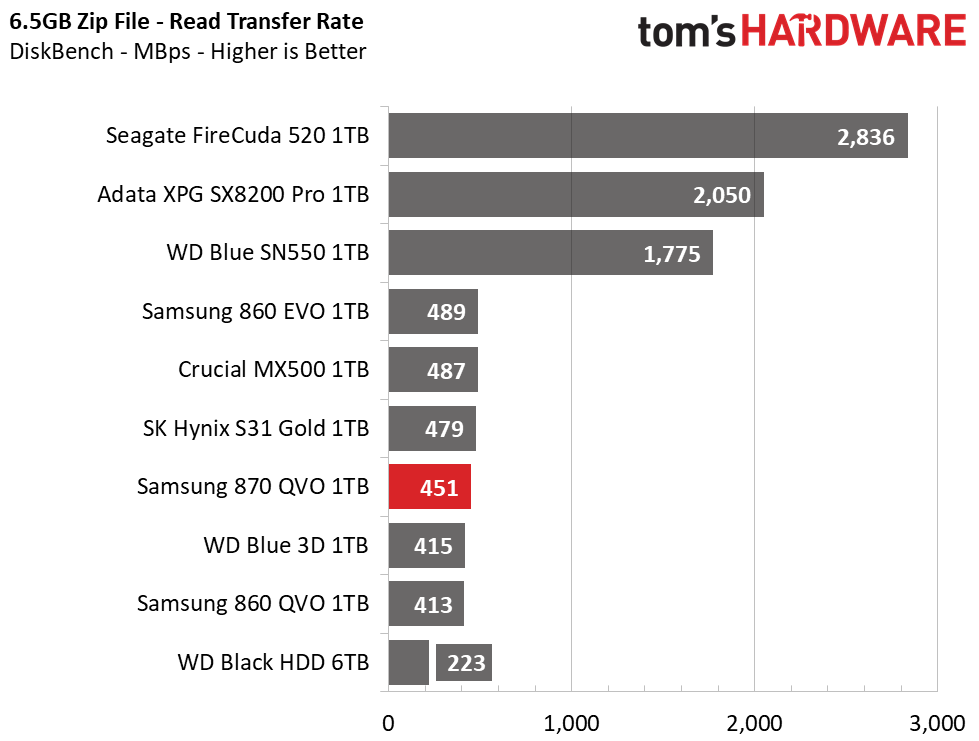
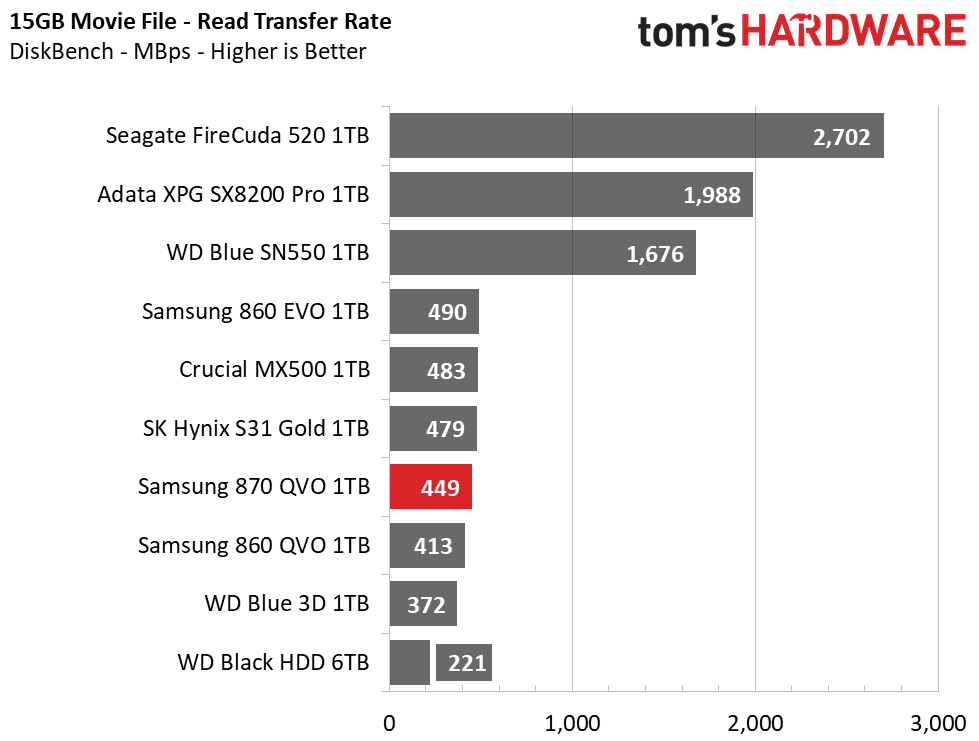
When it comes to our real-world transfer tests, the 870 QVO provides a 4-5% improvement in copy performance and a 9% improvement in large file read performance over the 860 QVO. But the Crucial MX500, SK Hynix S31 Gold, and Samsung 860 EVO all offer better performance across the board. The Samsung 870 QVO outperforms the WD Blue 3D in read performance, but the WD Blue 3D has much faster large-file copy performance thanks to its TLC flash.
Trace Testing – PCMark 10 Storage Tests
PCMark 10 is a trace-based benchmark that uses a wide-ranging set of real-world traces from popular applications and common tasks to measure the performance of storage devices. The quick benchmark is more relatable to those who use their PCs for leisure or basic office work, while the full benchmark relates more to power users.
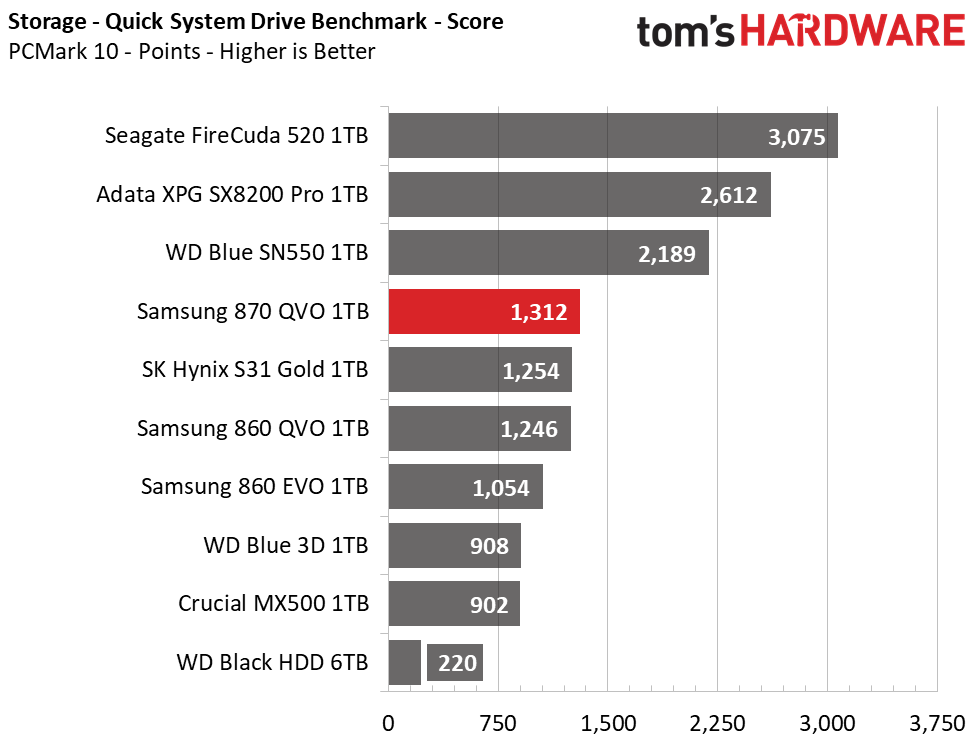
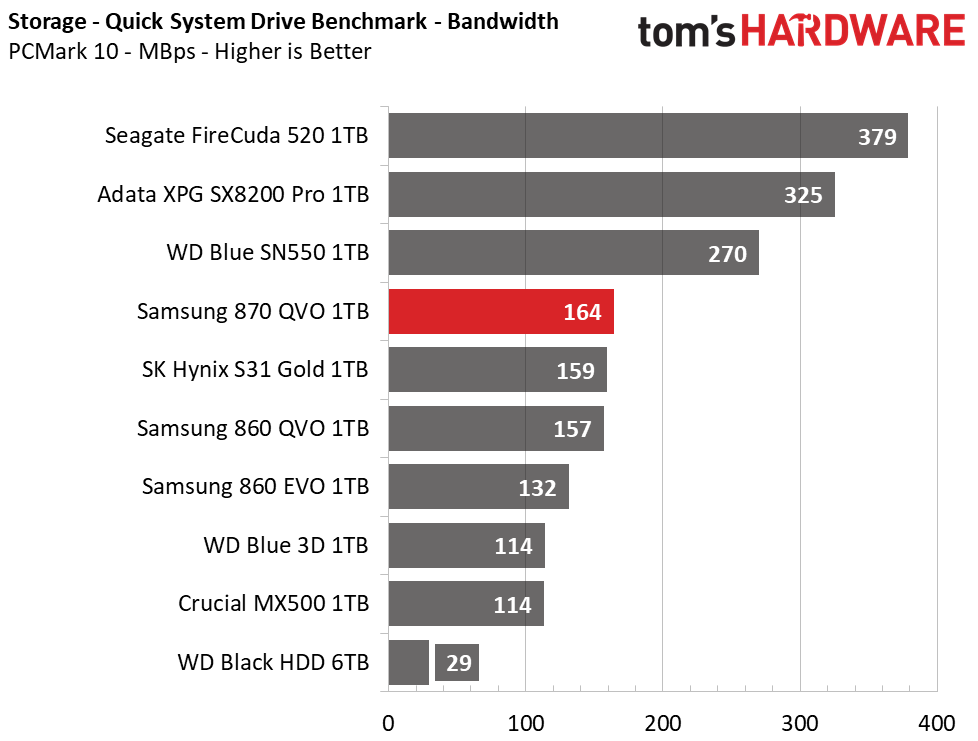
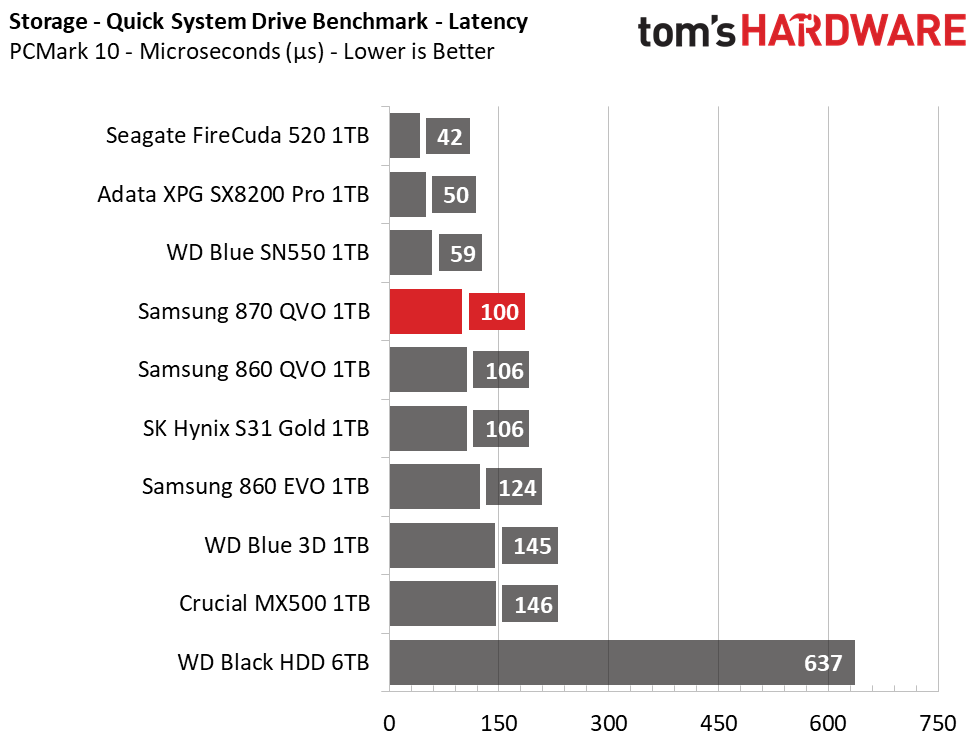
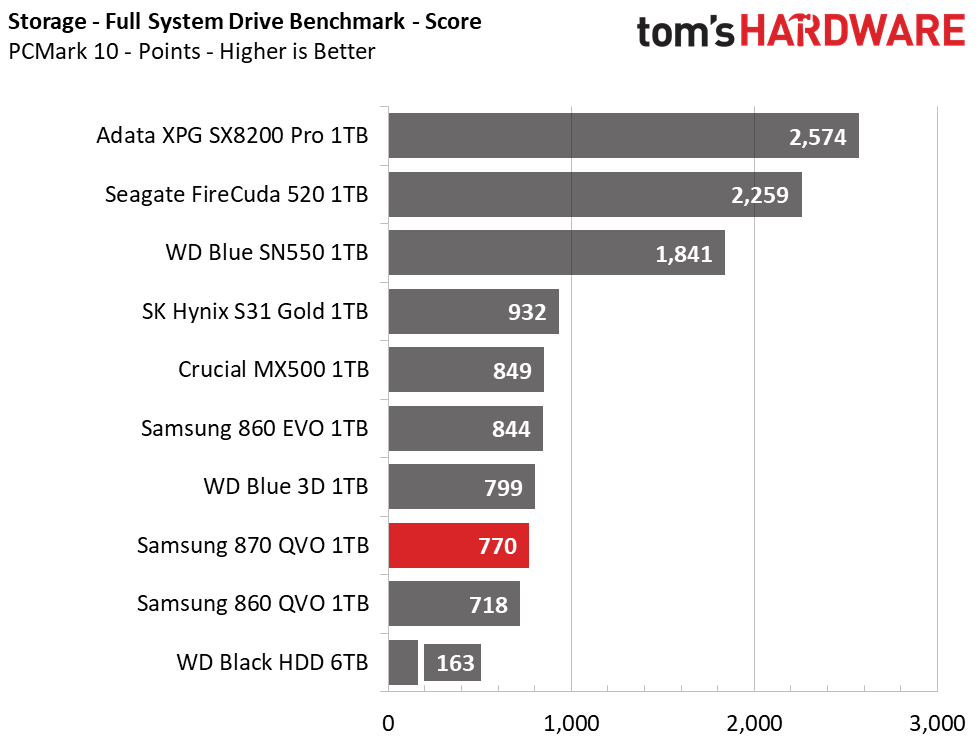
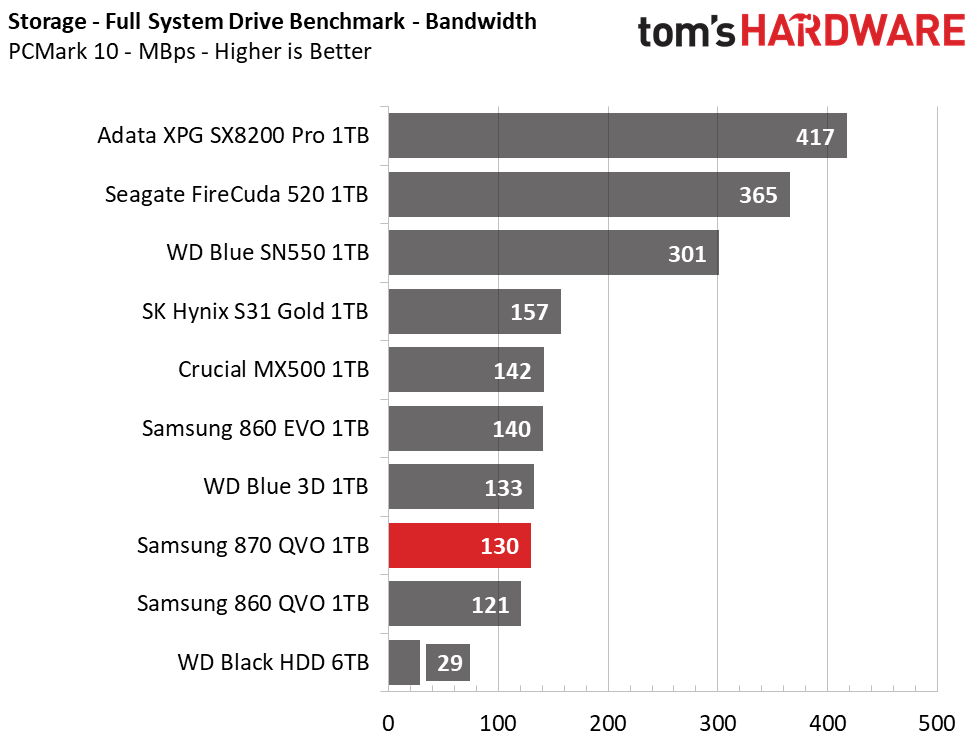
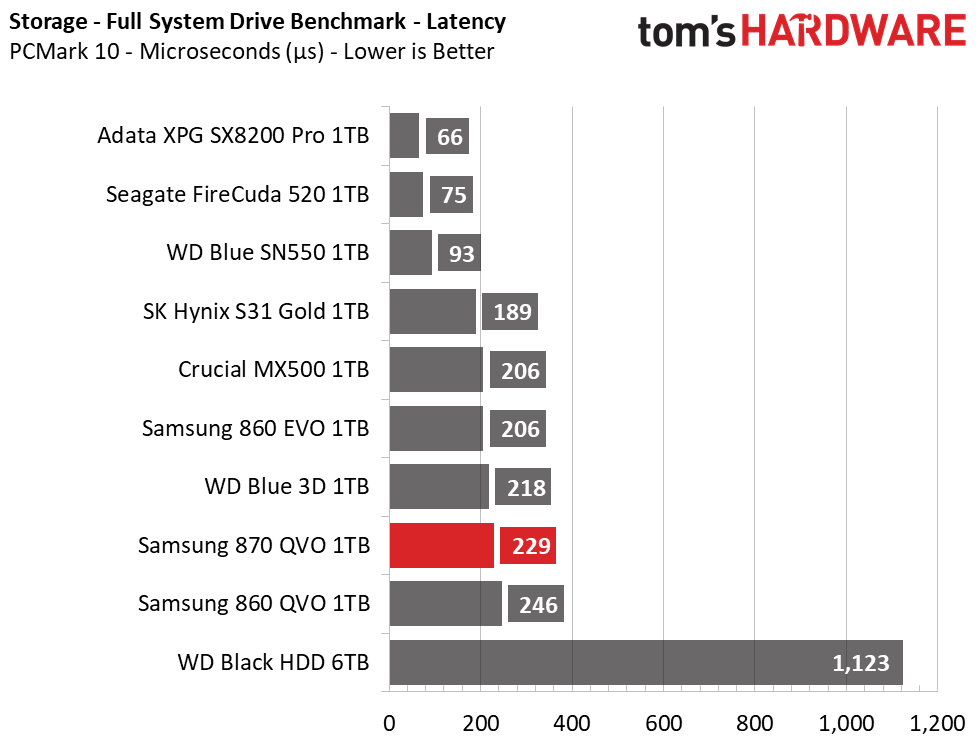
Samsung’s 870 QVO proves to be as responsive as any other SATA SSD. It even beats the TLC-based competition in this light workload. When we hit the SSD with PCMark 10’s Full System Drive benchmark, however, the QVO wasn’t quite up to its competitors' standards. After large file transfers saturated the Samsung 870 QVO’s Intelligent TurboWrite cache, the folding speed of QLC flash got the best of it, and thus the drive took a hit in its average latency measurements.
Trace Testing – SPECworkstation 3
Like PCMark 10, SPECworkstation 3 is a trace-based benchmark, but it is designed to push the system harder by measuring workstation performance in professional applications.
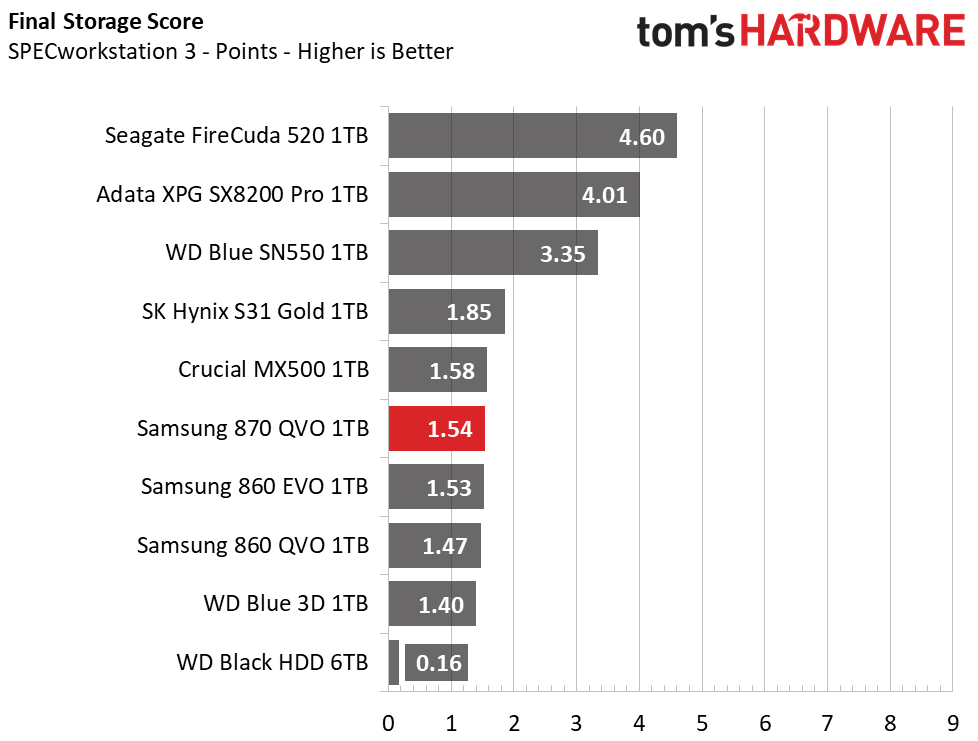
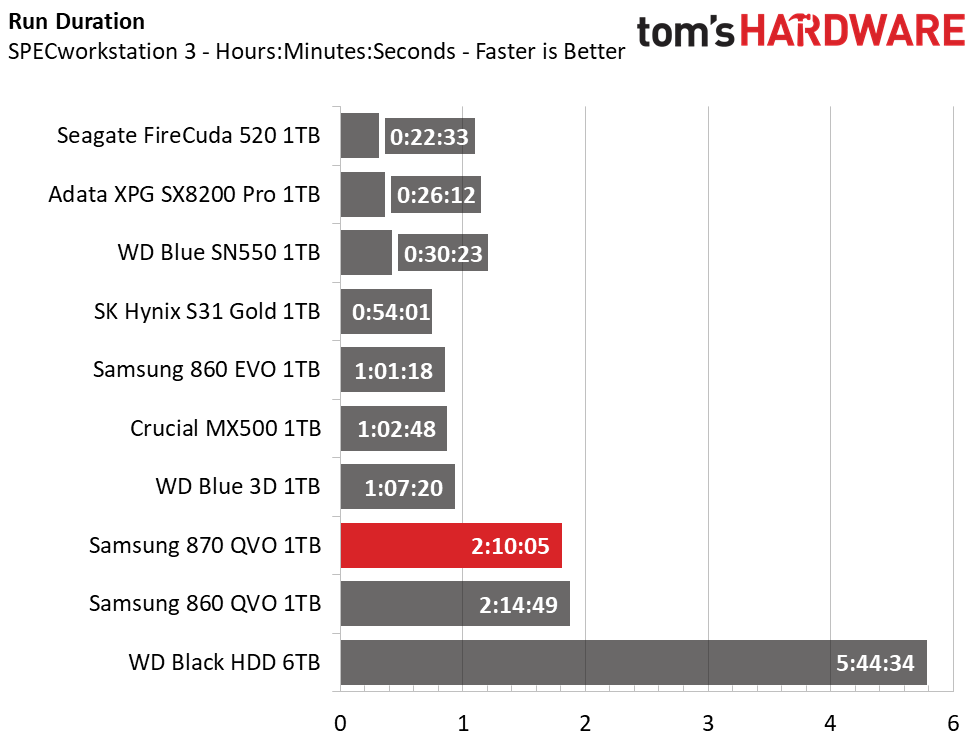
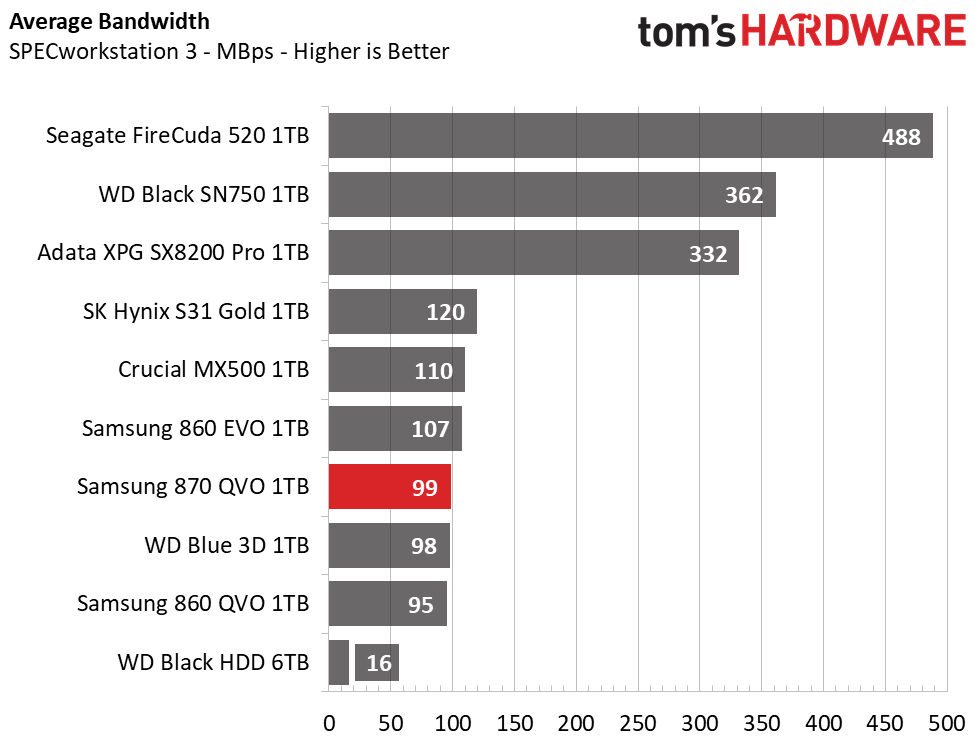
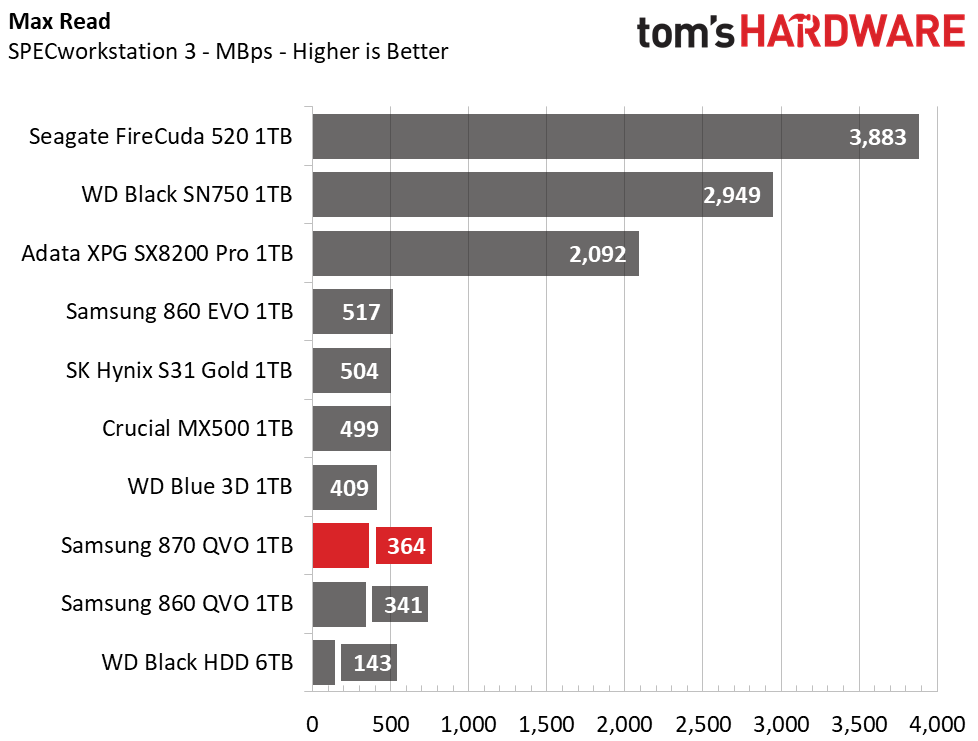
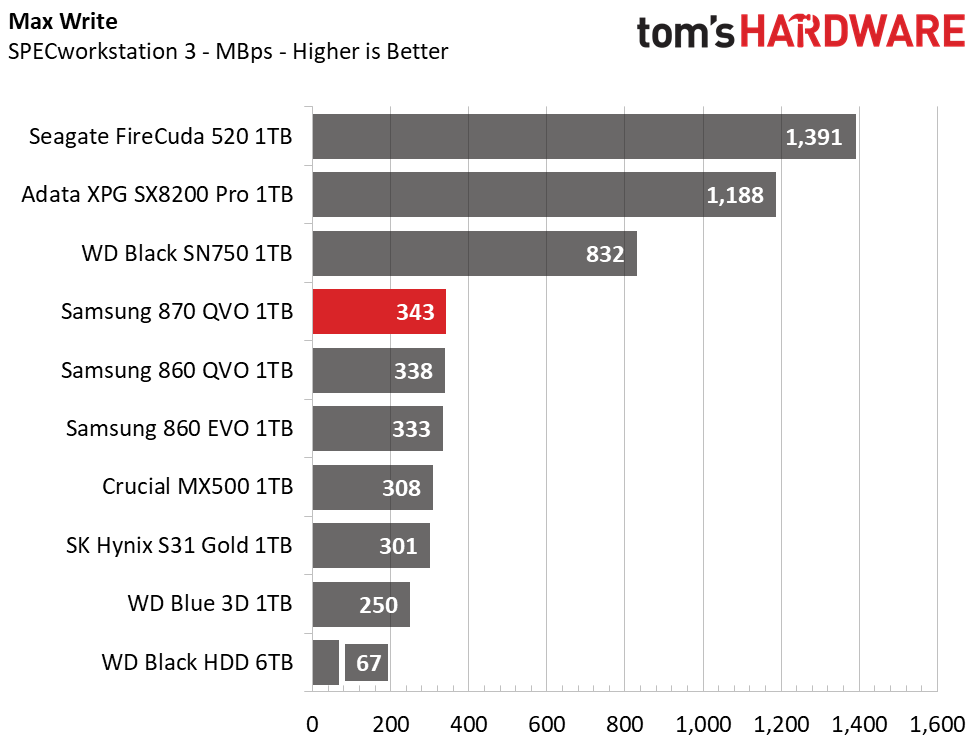
While the 870 QVO's score says it performs similarly to the 860 EVO, that couldn't be further from the truth. Instead of completing this benchmark in roughly an hour, the 870 and 860 QVO completed the prosumer workloads in roughly two hours.
Looking through the logs shows that the QLC SSDs got hung up on a 3D modeling benchmark for over an hour longer than the TLC alternatives, bottlenecking the benchmark. However, the new hardware does afford marginal gains over the 860 QVO across the board.
System Image Restoration – Macrium Reflect
System backup is an important task that many tend to forget, but a system restore can become a time-consuming task with slow storage devices like HDDs, especially if you've backed up a lot of data.
To ensure repeatable results, we secure erased each SSD to ensure the SLC cache was empty before we restored an average-sized 220GB system image.
NVMe SSDs offer the fastest system responsiveness. The NVMe options can restore our test image in about nine minutes, and SATA SSDs take roughly thirty seconds longer. In contrast, the 870 QVO's total restoration time is four times longer than its competitors, so it scored second-to-last in this benchmark. It outpaces the 860 QVO by a minute, but even the archaic HDD can write the system image data faster than both of the QLC SSDs.
Synthetics - ATTO
ATTO is a simple and free application that SSD vendors commonly use to assign sequential performance specifications to their products. It also gives us insight into how the device handles different file sizes.
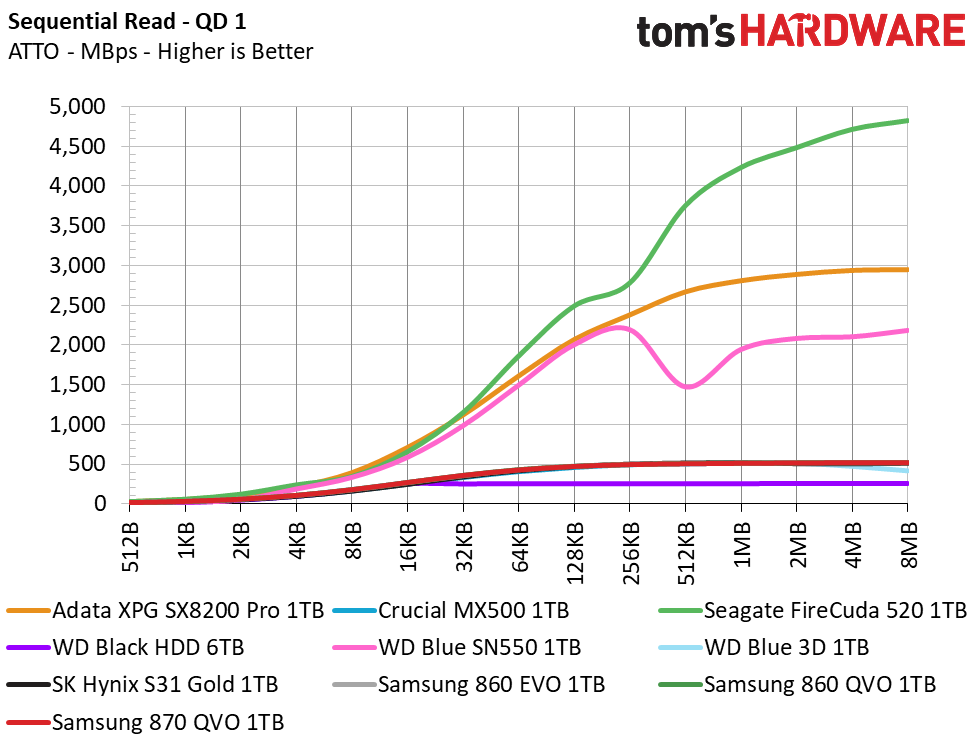
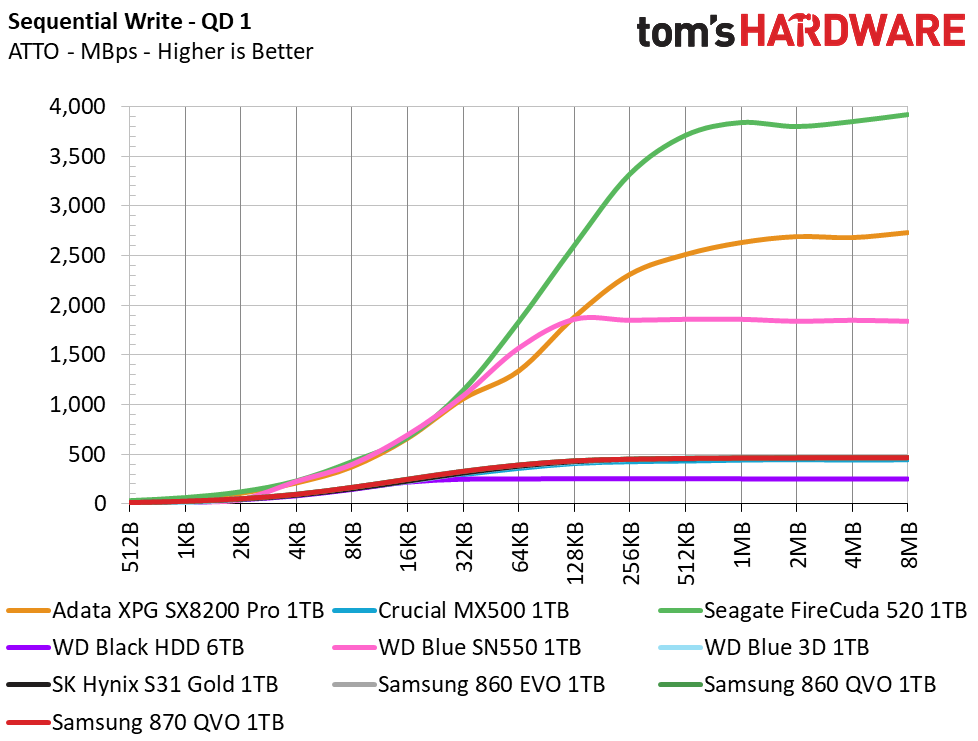
We tested Samsung’s 870 QVO at a queue depth (QD) of 1, representing most day-to-day file access at various block sizes. The 870 QVO mostly matches its competitors, and even the 860 EVO. The NVMe competition offers much higher throughput potential, however.
Synthetic Testing - iometer
iometer is an advanced and highly configurable storage benchmarking tool that vendors often use to measure the performance of their devices.
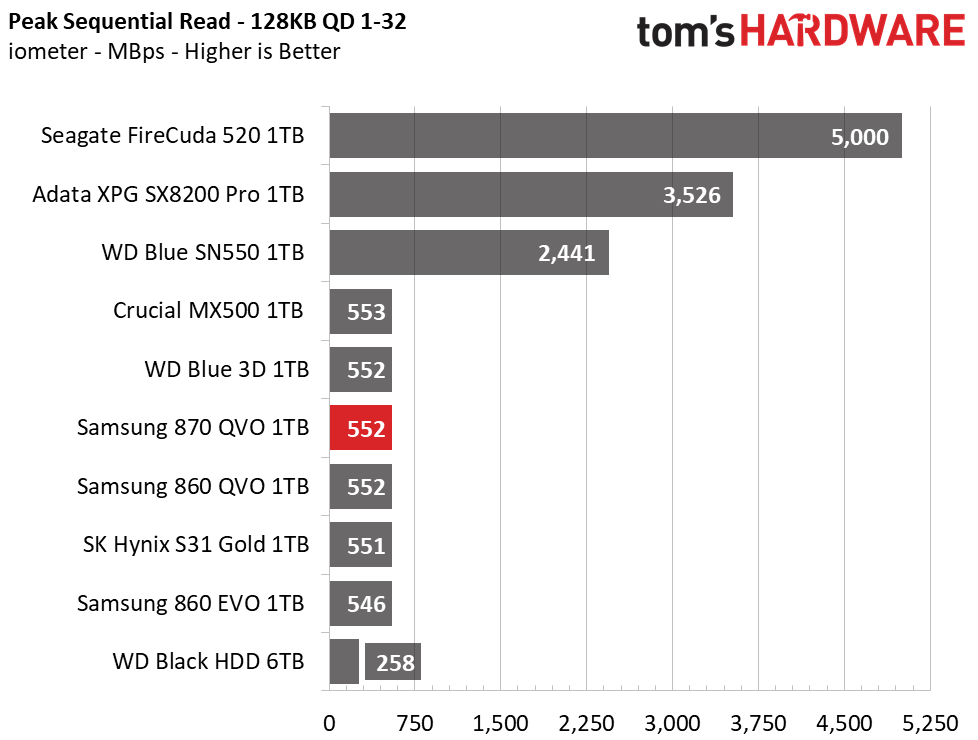
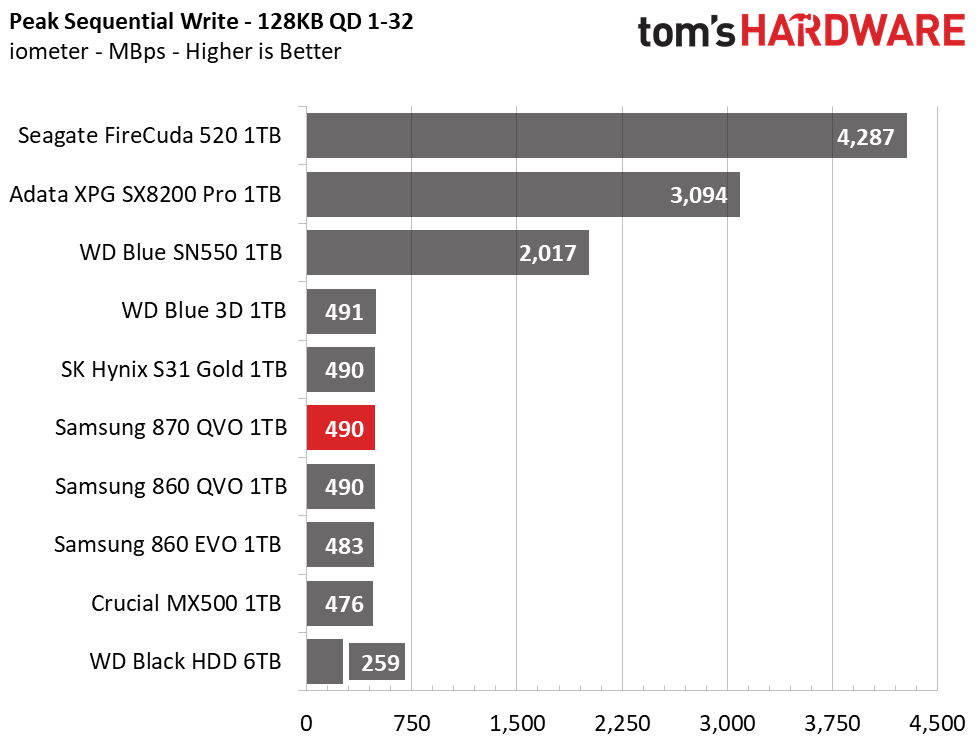
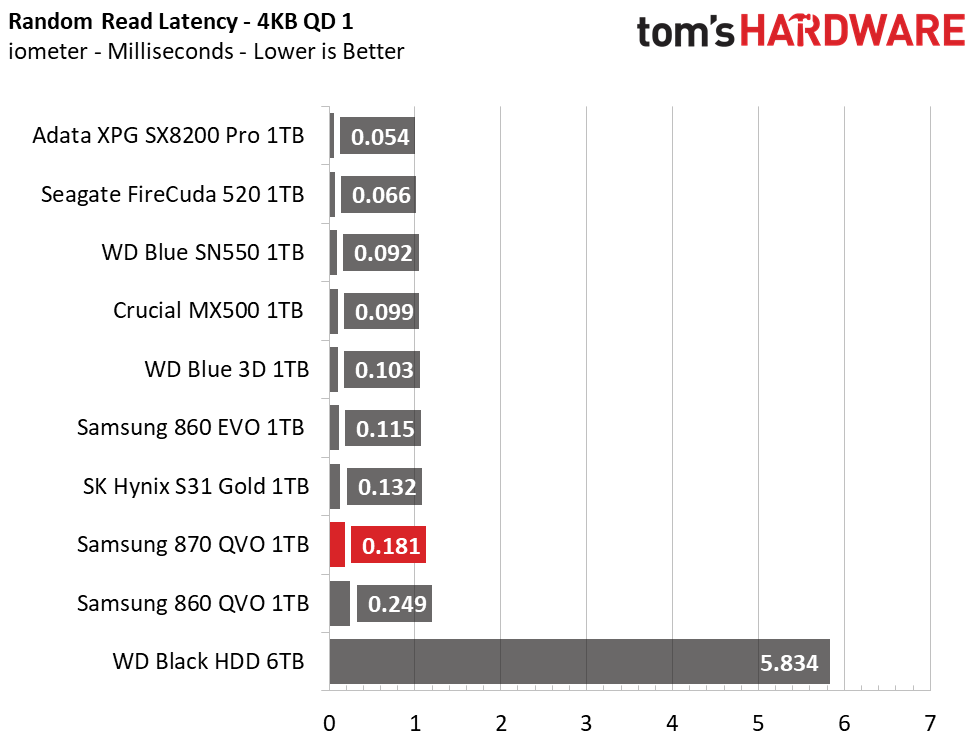
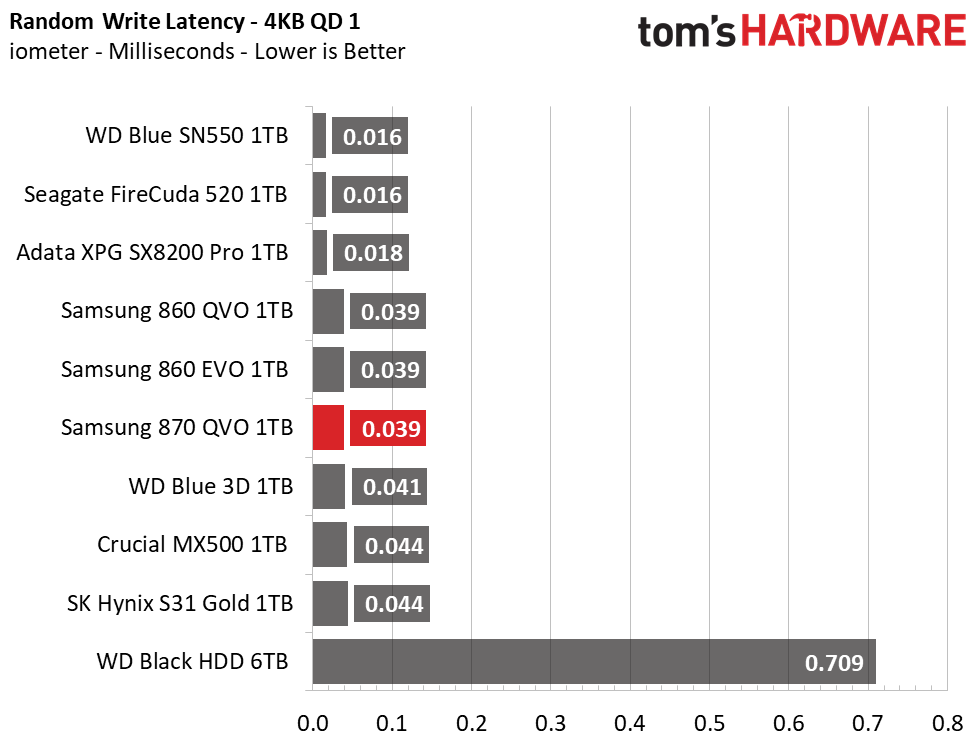
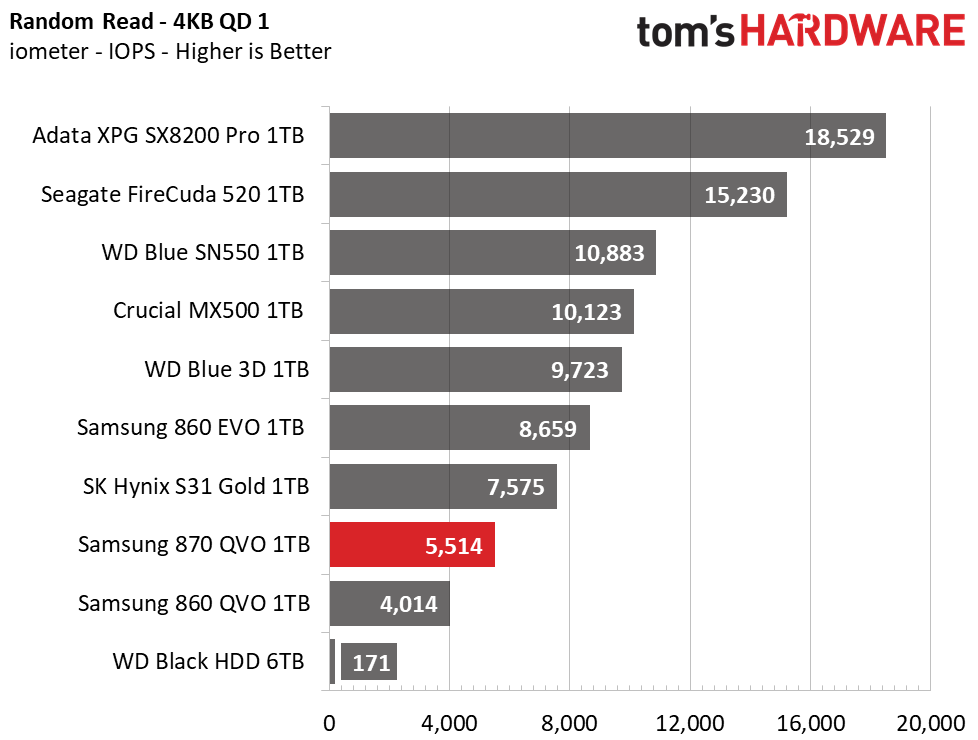
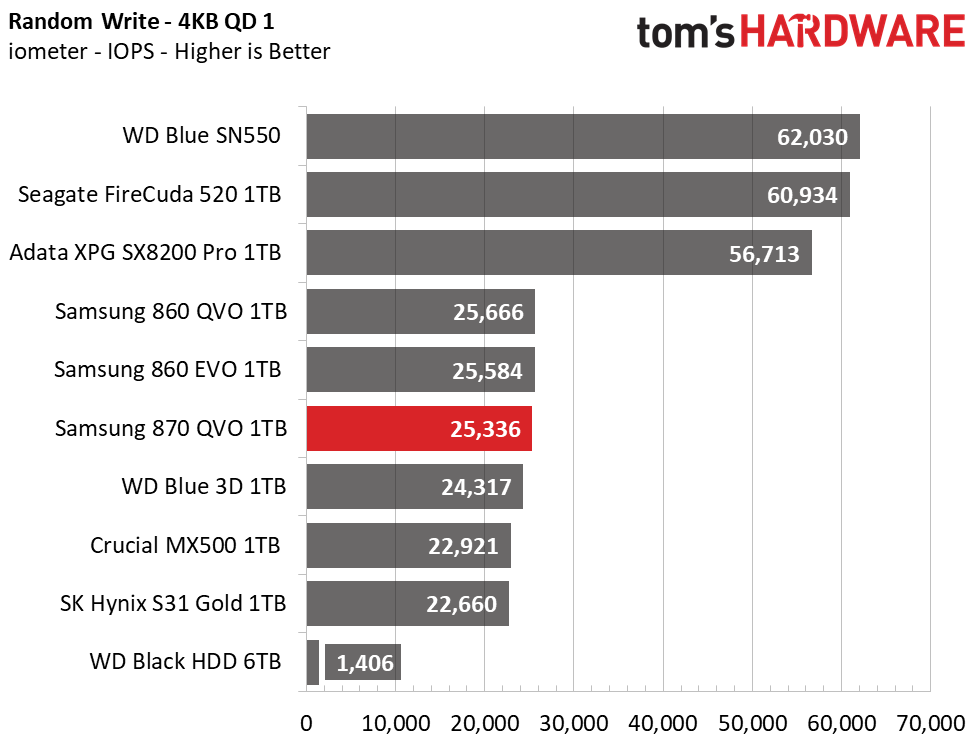
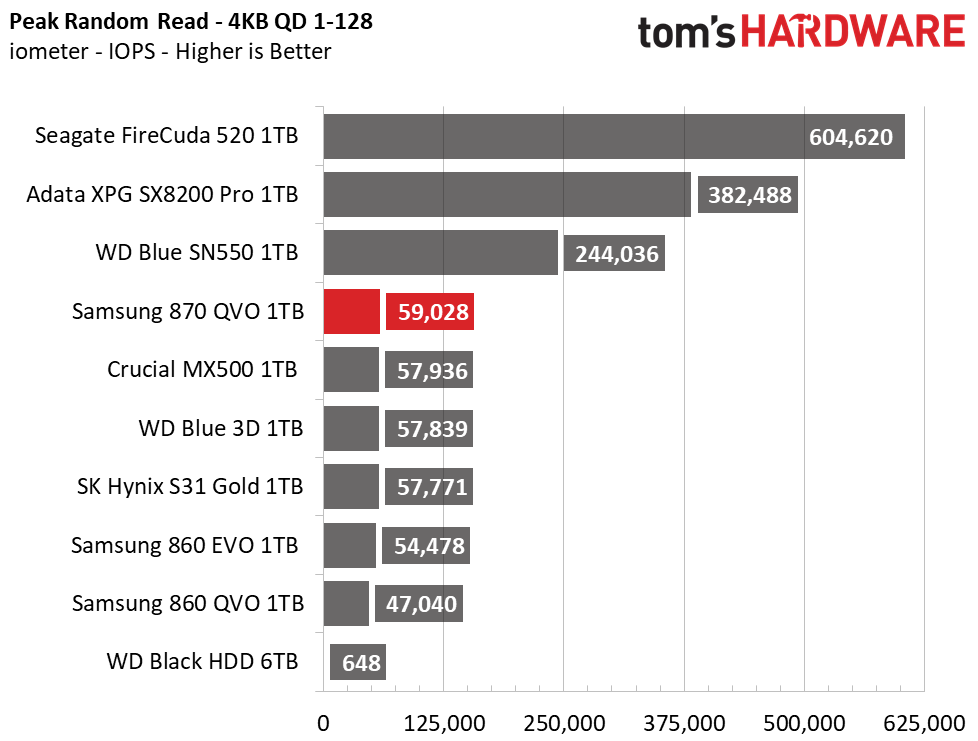
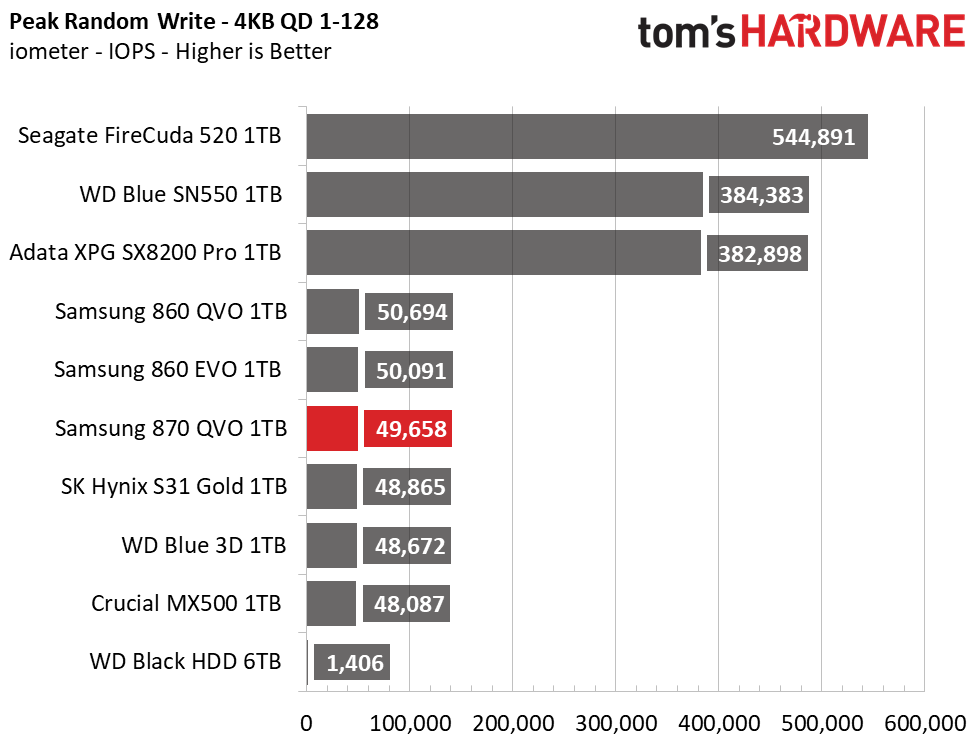
The 870 QVO's peak sequential performance matches the other SATA competitors and ranks sixth overall. Random read performance shows higher peak performance, but also a massive 37% increase over the 860 QVO in random 4K read speed at a QD of 1. Unfortunately, while this is a significant boost that will improve snappiness in normal usage, it is still only half as responsive as TLC-based alternatives.
Sustained Write Performance and Cache Recovery
Official write specifications are only part of the performance picture. Most SSD makers implement a write cache, which is a fast area of (usually) pseudo-SLC programmed flash that absorbs incoming data. Sustained write speeds can suffer tremendously once the workload spills outside of the cache and into the "native" TLC or QLC flash. We use iometer to hammer the SSD with sequential writes for 15 minutes to measure both the size of the write cache and performance after the cache is saturated. We also monitor cache recovery via multiple idle rounds.
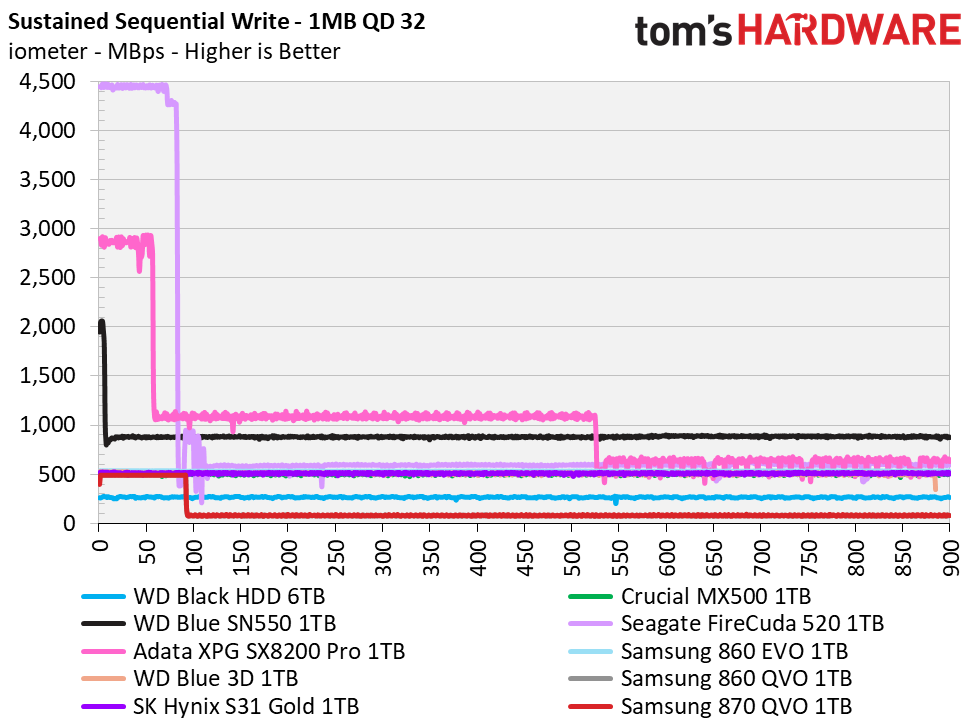
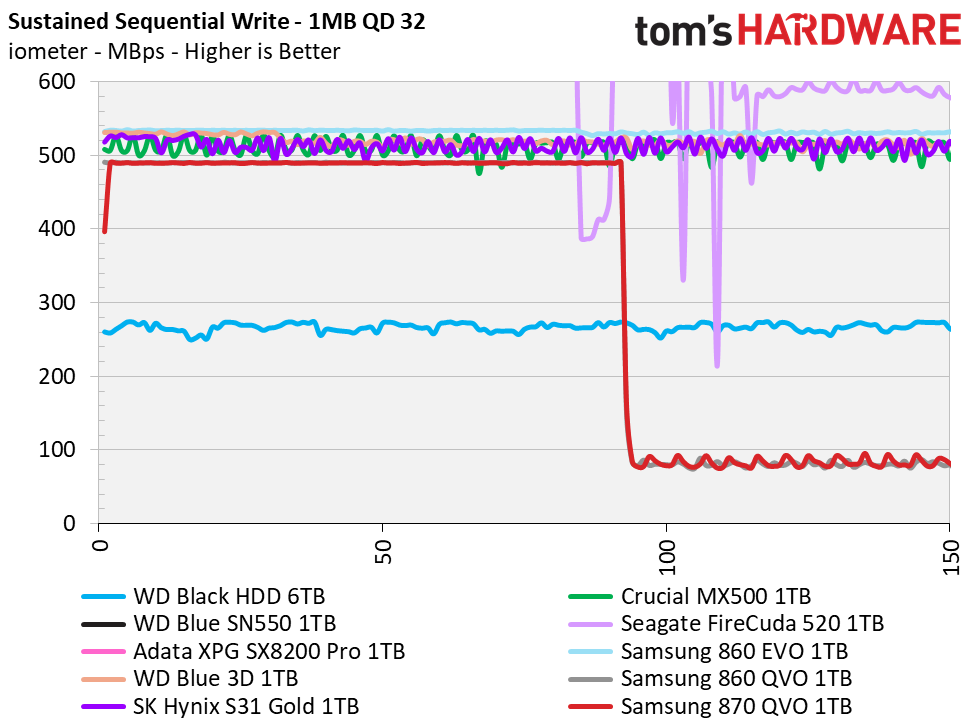
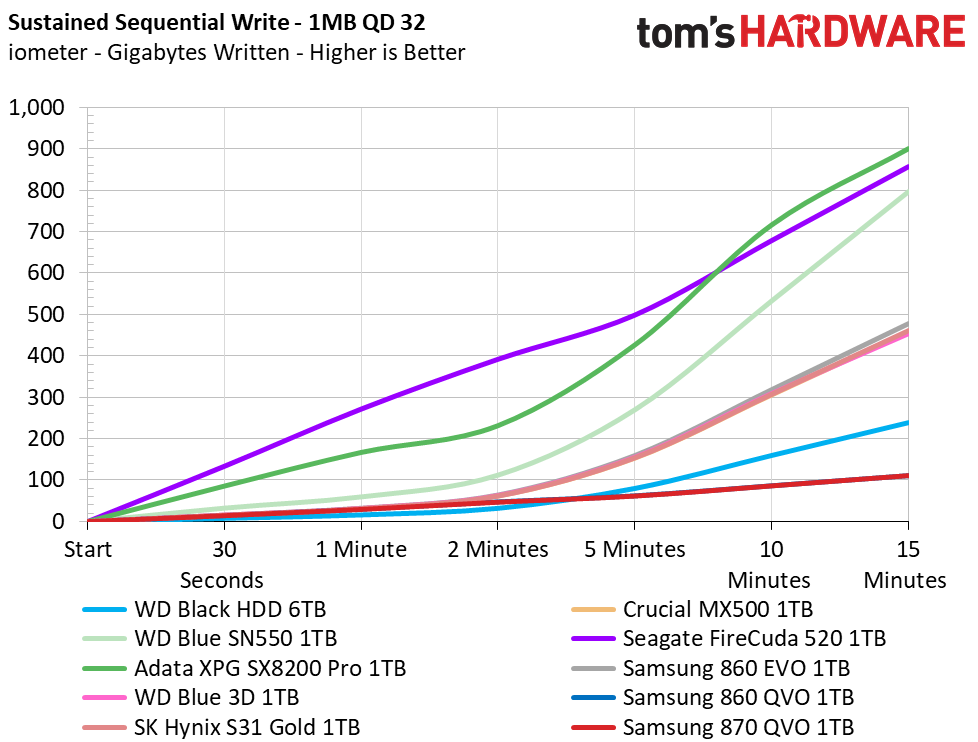
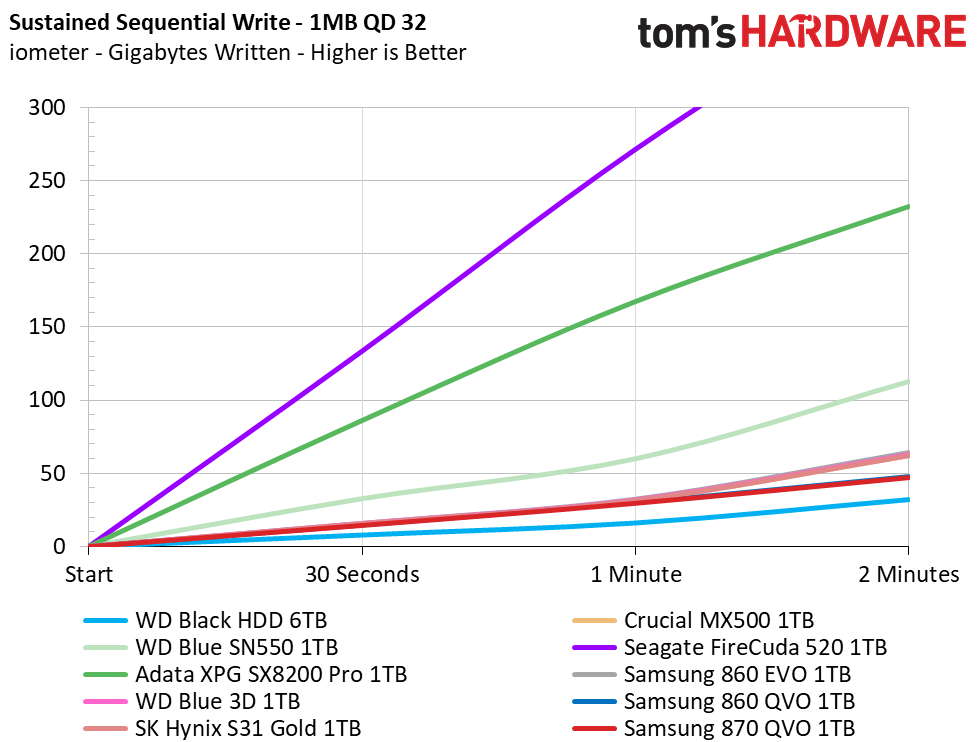
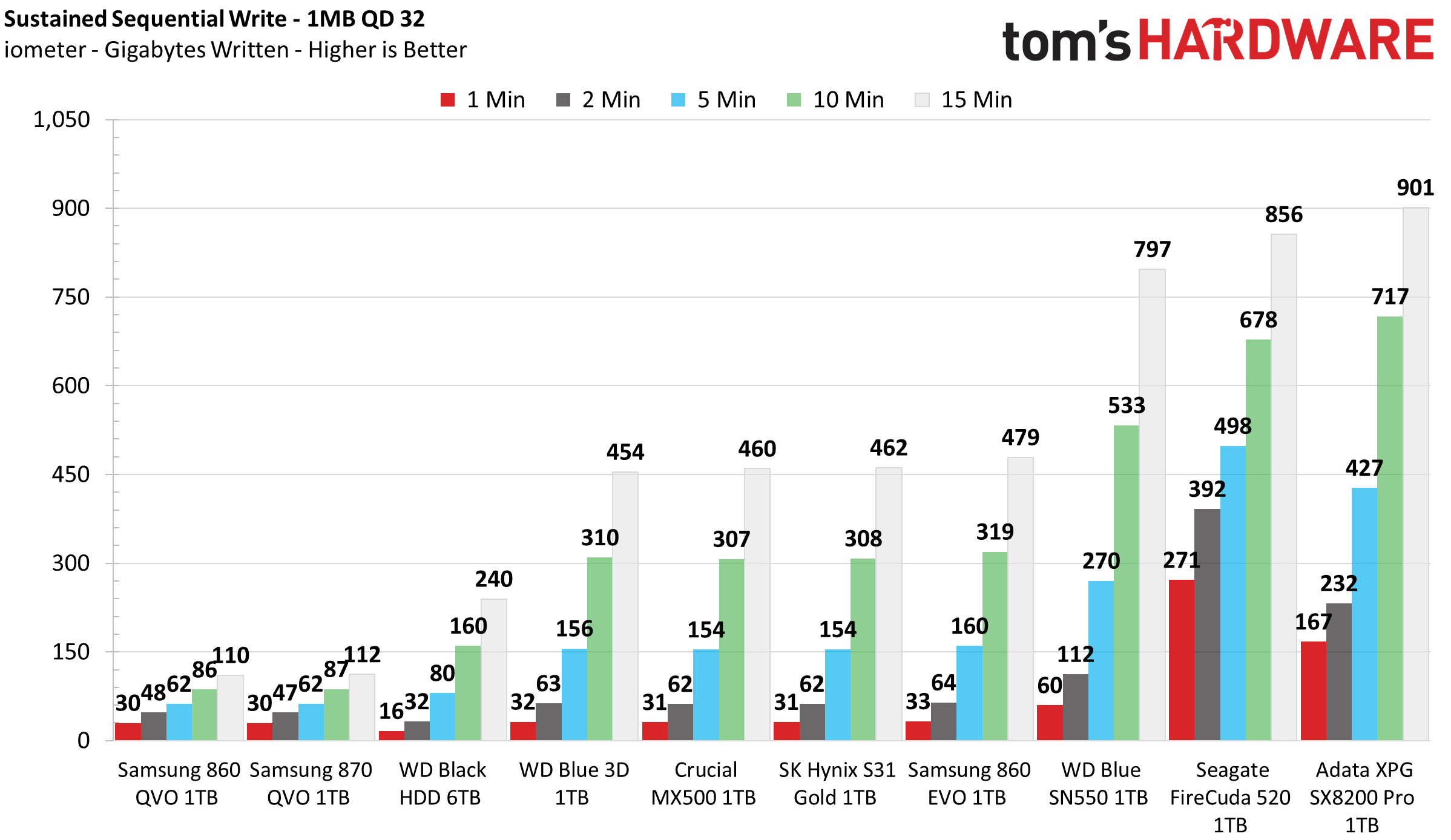
As mentioned earlier, the Samsung 870 QVO uses a hybrid caching technique that combines both a small and quickly-recovering SLC cache with a larger and slower-to-recover dynamic SLC cache.
In our testing, the 1TB model wrote 42GB of data before write performance degraded from 490 MBps down to 80 MBps on average, matching the 860 QVO. The smaller 6GB SLC write cache recovered within 30 seconds, but with five minutes of idle time, only 6GB of dynamic cache recovered again before performance tanked. It took half an hour for the cache to fully recover in terms of both capacity and speed.
Power Consumption and Temperature
We use the Quarch HD Programmable Power Module to gain a deeper understanding of power characteristics. Idle power consumption is an important aspect to consider, especially if you're looking for a laptop upgrade. Some SSDs can consume watts of power at idle while better-suited ones sip just milliwatts. Average workload power consumption and max consumption are two other aspects of power consumption, but performance-per-watt is more important. A drive might consume more power during any given workload, but accomplishing a task faster allows the drive to drop into an idle state faster, which ultimately saves power.
When possible, we also log the temperature of the drive via the S.M.A.R.T. data to see when (or if) thermal throttling kicks in and how it impacts performance. Bear in mind that results will vary based on the workload and ambient air temperature.
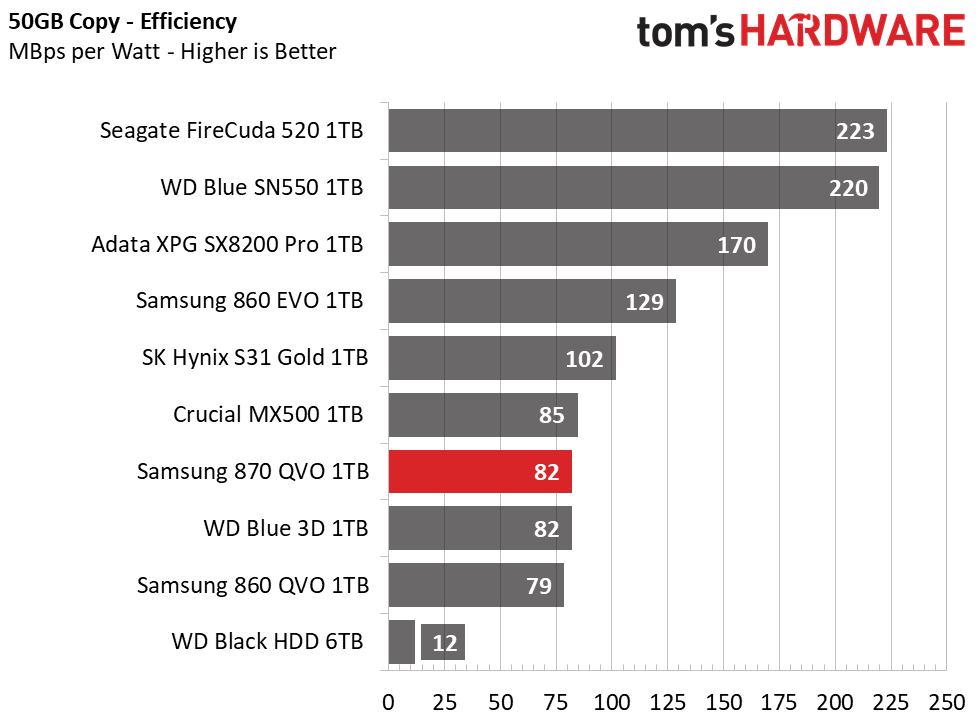
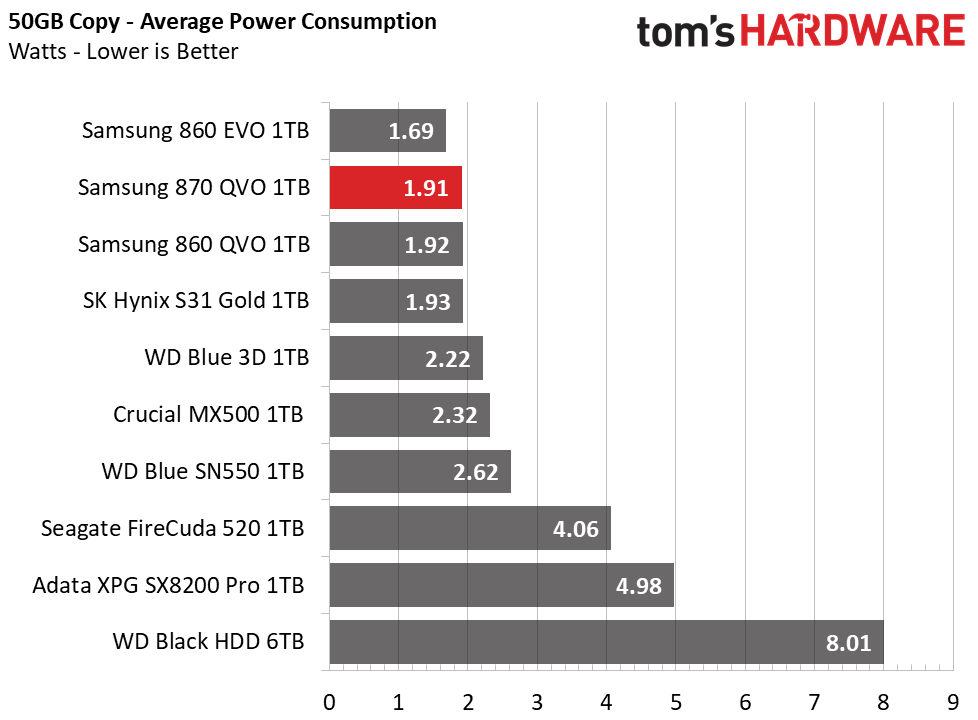
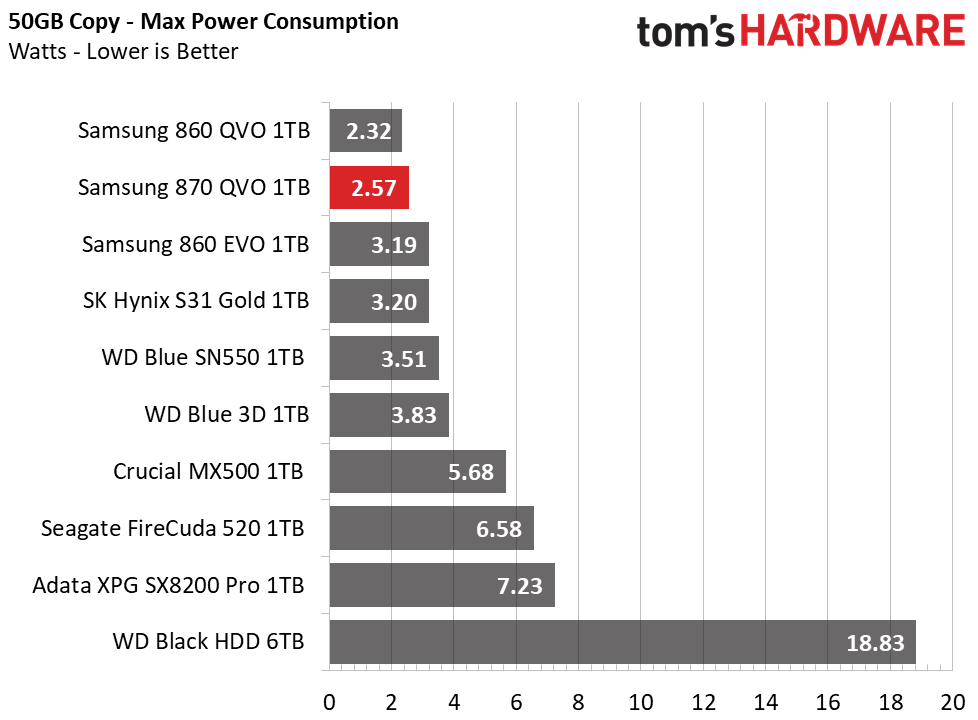
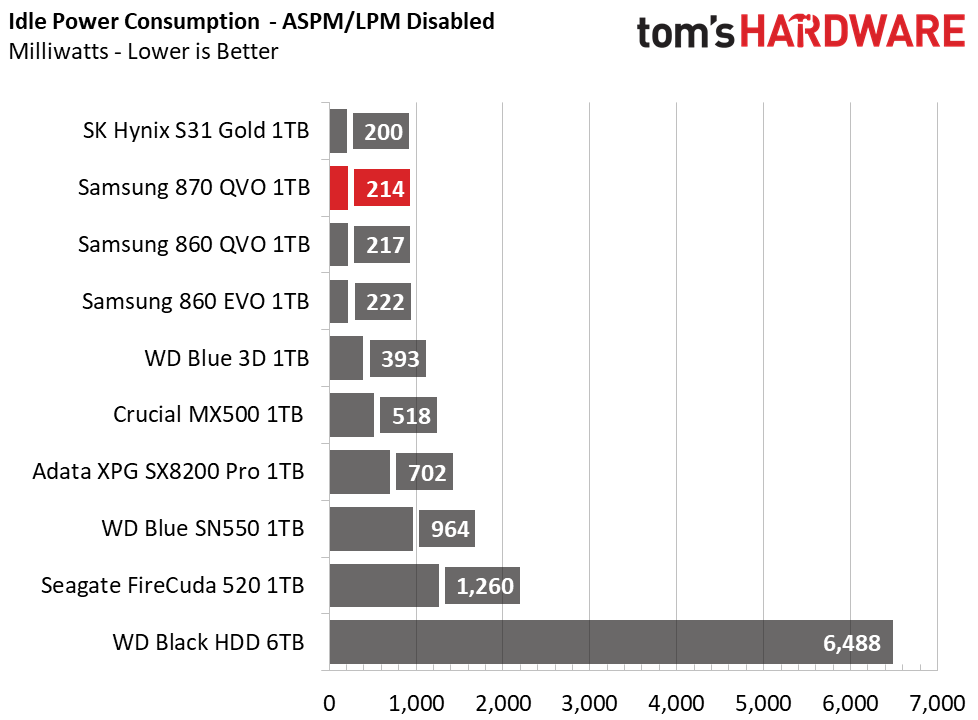
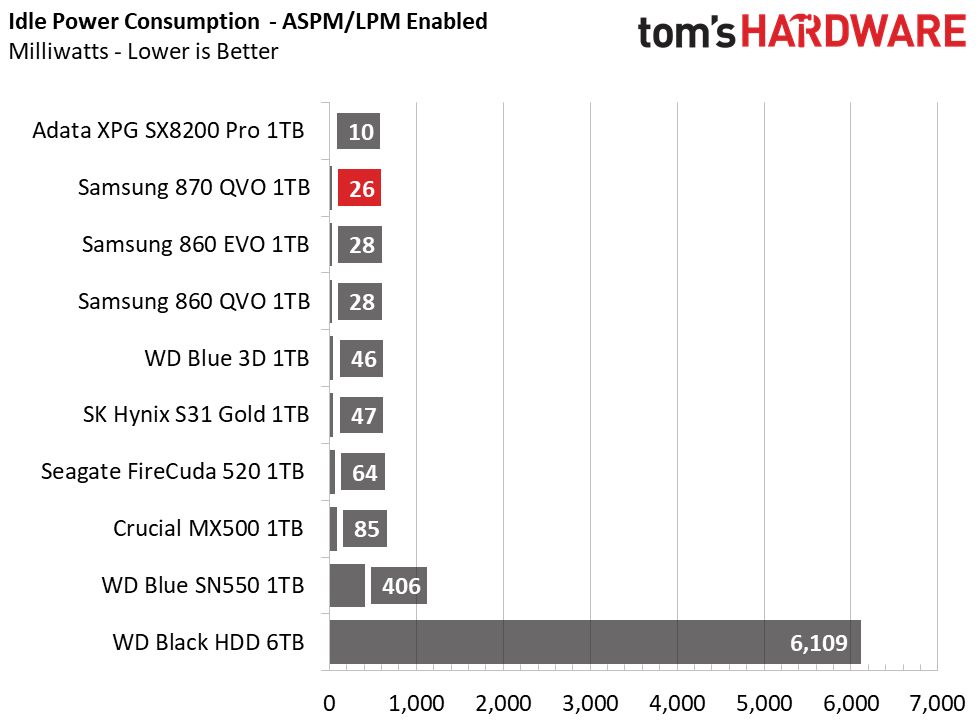
Thermal considerations aren’t much of a concern for the Samsung's latest SSD. The controller is so power efficient that the company didn’t even bother to integrate a thermal pad into the design to distribute the low heat output. At idle, even with LPM disabled, the 870 QVO logged the lowest power consumption of the group. It even scores second to the Adata XPG SX8200 Pro, sipping just 26mW at idle.
On average, the 870 QVO consumes a bit more power than the 860 QVO, but with the trade-off being better performance, Samsung’s new SSD has a higher efficiency raking under load.
MORE: Best SSDs
MORE: How We Test HDDs And SSDs
MORE: All SSD Content

Sean is a Contributing Editor at Tom’s Hardware US, covering storage hardware.
-
deesider ReplySamsung says it doesn't like to jump ahead and introduce a product to the market prematurely
What - which Samsung is this?! -
2Be_or_Not2Be There are a number of terrible QLC-based drives, like the Intel 660p, Sabrent Rocket Q (shame on Sabrent for associating the model name of their better-performing Rocket drive w/TLC!), etc.. I put them on the same low-performance tier as DRAM-less SSDs - that is, the tier of "do not buy". You're basically not saving any money over much higher-performing TLC-based alternatives (not DRAM-less) the way they are pricing the QLC drives.Reply
I would only use a QLC-based SSD for large storage wherein you can make backups to it that happen overnight or some time when you don't care about the much slower performance of the drive. Also, your use case dictates that you can only fit a SSD instead of a cheaper (and larger) 3.5" HDD (or two). -
Sn3akr Reply2Be_or_Not2Be said:There are a number of terrible QLC-based drives, like the Intel 660p, Sabrent Rocket Q (shame on Sabrent for associating the model name of their better-performing Rocket drive w/TLC!), etc.. I put them on the same low-performance tier as DRAM-less SSDs - that is, the tier of "do not buy". You're basically not saving any money over much higher-performing TLC-based alternatives (not DRAM-less) the way they are pricing the QLC drives.
I would only use a QLC-based SSD for large storage wherein you can make backups to it that happen overnight or some time when you don't care about the much slower performance of the drive. Also, your use case dictates that you can only fit a SSD instead of a cheaper (and larger) 3.5" HDD (or two).
Form a pure performance standpoint you're slightly right right.. But it all depends on the use case!
For Youtubers/streamers recording and making videos those lower level disks makes a bad purchase, but for storage, movies, games libraries and backup their excellent value.
Most people don't overwrite their movie libraries, game libraries or backups that often, and the main downside of TLC is their endurance.. But if you use it for weekly backup, they should be good for about 20 years of backup before you hit the 1000 rewrite MTBF (and i know NOBODY that runs 20 year old HW), Reading is not the problem for these discs, it's writing.
I run a 660P for my steam library, and I'm more than happy with the performance. I know its a few seconds slower than the fastest SSD's, but most people won't notice the difference.
A game like Metro Exodus, will load as follows:
High end NVME SSD : 18,27 sec
Low end SATA SSD : 24.08 sec (slower than 660p)
HDD : 45,13 sec
you'll save (MAYBE) about 5 seconds of loadtime, but the price/performance is out of proportion in that scenario, as 5x SSD speed doesn't mean 5x load times. and with the low amount of rewrites, it will last plenty of time..
For my OS and more write intensive tasks, I run faster disks with lower capacity, but higher endurance.
When buying a new SSD consider this..
Long term storage (game libraries, backup, movies library) QLC will do just fine, and real world performance will be almost identical.
For video/foto editing, rendering, CAD etc with lots of writes, a disc with higher endurance will be preferable.. And when done with your project.. Store it on QLC :whistle:
Also.. If benchmarks means the world to you.. Go buy the most blazing fast you can afford, just don't be disappointed if you games don't load faster. -
daeros I bought a Micron 5100 ECO 4tb drive almost 2 years ago, new, for $300US. It's a TLC drive, and has both DRAM for cache and a capacitor for power loss. The issue with the QVO now is the same as it was then - there's no value there. I can spend less and get more with other manufacturers.Reply -
MoxNix High price, low endurance, terrible warranty and very poor performance, that's what you get with low end (QLC or DRAMless) SSDs. Decent TLC *with DRAM solutions that perform better, last longer and have better warranties are available at similar prices. The only thing this drive has over them is you can get it in a larger capacity and that simply isn't worth all the drawbacks that come with it.Reply
There's plenty of competition for high performance SSDs now. Samsung can't price gouge the high end the way they used to anymore so they're trying to make it up with overpriced low end junk instead.
For that matter, their price fixing RAM prices has fallen apart too and now this. They must be really desperate to gouge buyers any way they can. -
chickenballs $130 for a 1tb SATA ssd with QLC nand in 2020 is just laughable. I paid just over $130 for the mp510 1tb nvme ssdReply
That O stands for Overpriced. -
Adz_au Reply
You shouldn't store anything you want to keep on flash memory. It all has a tendency to go bad (bit rot) if not plugged in, in as little as two weeks, you can start to lose your data in corruption.Sn3akr said:
........
Most people don't overwrite their movie libraries, game libraries or backups that often, and the main downside of TLC is their endurance.. But if you use it for weekly backup, they should be good for about 20 years of backup before you hit the 1000 rewrite MTBF (and i know NOBODY that runs 20 year old HW), Reading is not the problem for these discs, it's writing.
For video/foto editing, rendering, CAD etc with lots of writes, a disc with higher endurance will be preferable.. And when done with your project.. Store it on QLC :whistle:
Also.. If benchmarks means the world to you.. Go buy the most blazing fast you can afford, just don't be disappointed if you games don't load faster.
A HDD is still superior for storage, yet not perfect. Magnetism will deteriorate over time. Long-Life DVD/B-Ray storage is the best currently for consumers.
Certainly NOT Flash RAM for backups/long term storage though. A big no-no.
https://www.quora.com/Is-an-SSD-the-better-option-than-an-HDD-for-backing-up-files-photos-audio-data-The-drive-will-only-be-used-externally-and-will-not-be-powered-on-or-attached-to-a-PC-continuously-1?share=1 -
Hartemis Reply
You're exaggerating. Not two weeks, but two years. Even your source says so.Adz_au said:You shouldn't store anything you want to keep on flash memory. It all has a tendency to go bad (bit rot) if not plugged in, in as little as two weeks, you can start to lose your data in corruption.
A HDD is still superior for storage, yet not perfect. Magnetism will deteriorate over time. Long-Life DVD/B-Ray storage is the best currently for consumers.
Certainly NOT Flash RAM for backups/long term storage though. A big no-no.
https://www.quora.com/Is-an-SSD-the-better-option-than-an-HDD-for-backing-up-files-photos-audio-data-The-drive-will-only-be-used-externally-and-will-not-be-powered-on-or-attached-to-a-PC-continuously-1?share=1
I've already tried it, with an QVO 870 8Tb left unplugged for a time. No bit rot found when I checked the integrity of my data (checksum) 15 months later. I don't know if 100 devices in the same conditions would all have given me the same result, and I certainly wouldn't have ventured any longer, but several mounths unpowered is definitely safe for an sdd, even QLC.
But for more than a couple of years, you're right. Prefer a HDD, and rewrite the data from time to time.