Tom's Hardware Verdict
Seagate’s FireCuda is the company’s fastest consumer SSD yet, but it doesn't offer as much value as other PCIe 4.0 SSDs.
Pros
- +
Solid performance
- +
Large write cache
- +
Power efficient
- +
Class-leading endurance
- +
Aesthetics
Cons
- -
Costly
- -
No heatsink
Why you can trust Tom's Hardware
Are you a prosumer on the hunt for the fastest SSD you can throw into your shiny new X570 system? With capacities up to 2TB, performance figures of up to 5.0/4.4 GBps of read/write throughput, and class-leading endurance ratings, Seagate’s new FireCuda 520 SSD should be near the top of your best ssds list.
New PCIe 4.0 x4 M.2 NVMe SSDs have hit the market, but the Seagate FireCuda 520 is unique. While most SSDs feature some sort of additional heatsink to keep them cool, Seagate opted to not include one in the FireCuda 520’s design. Instead, the company banks on the fact that those looking to purchase the 520 will have a motherboard with a built-in M.2 heatsink.
While this SSD lacks an additional component, this doesn’t save you any money. Actually, the FireCuda 520 is more expensive than the nearly-identical Corsair Force MP600, which has one of the beefiest heatsinks on the market and offers essentially the same performance. The FireCuda 520 hits the market in capacities of 500GB, 1TB, and 2TB and its premium MSRP ranges from $0.21 to $0.25 per GB.
Seagate also modified the firmware slightly, too, but the modifications have more to do with improving security behind the scenes rather than improving performance. The base firmware seems to perform similarly to the other Phison E16-based NVMe SSDs we have tested with Phison’s stock 11.2 firmware.
Specifications
| Header Cell - Column 0 | Seagate FireCuda 520 500GB | Seagate FireCuda 520 1TB | Seagate FireCuda 520 2TB |
|---|---|---|---|
| Pricing | $124.99 | $249.99 | $429.99 |
| Capacity (User / Raw) | 500G / 512GB | 1000GB / 1024GB | 2000GB / 2048GB |
| Form Factor | M.2 2280 | M.2 2280 | M.2 2280 |
| Interface / Protocol | PCIe 4.0 x4 / NVMe 1.3 | PCIe 4.0 x4 / NVMe 1.3 | PCIe 4.0 x4 / NVMe 1.3 |
| Controller | Phison PS5016-E16 | Phison PS5016-E16 | Phison PS5016-E16 |
| DRAM | DDR4 | DDR4 | DDR4 |
| Memory | Toshiba 96L TLC | Toshiba 96L TLC | Toshiba 96L TLC |
| Sequential Read | 5,000 MBps | 5,000 MBps | 5,000 MBps |
| Sequential Write | 2,500 MBps | 4,400 MBps | 4,400 MBps |
| Random Read | 2,500 MBps | 760,000 IOPS | 750,000 IOPS |
| Random Write | 630,000 IOPS | 700,000 IOPS | 700,000 IOPS |
| Encryption | N/A | N/A | N/A |
| Endurance (TBW) | 850 TB | 1,800 TB | 3,600 TB |
| Part Number | ZP500GM3A002 | ZP1000GM3A002 | ZP2000GM3A002 |
| Warranty | 5-Years | 5-Years | 5-Years |
Seagate rated the FireCuda 520 to deliver sequential performance results of up to 5.0/4.4 GBps of read/write throughput and up to 760,000/700,000 random read/write IOPS. Like most consumer drives, the FireCuda 520 features a pseudo-SLC write cache to absorb inbound writes, so these ratings are peak values. As with most drives, write performance degrades as you fill the drive.
The company also rates the FireCuda 520 for some of the highest endurance on the market thanks to Phison’s fourth-gen Low-Density Parity-Check (LDPC) error correction code. The 500GB model can withstand up to 850TB of writes within its five-year warranty, the 1TB model up to 1,800TB, and the 2TB model absorbs up to 3,600TB.
Unlike the Corsair Force MP600, Seagate’s 520 doesn’t support AES 256-bit hardware encryption, but it does come with S.M.A.R.T. data reporting, support for Trim, and supports secure erase via the Format NVM command.
Get Tom's Hardware's best news and in-depth reviews, straight to your inbox.
Software and Accessories
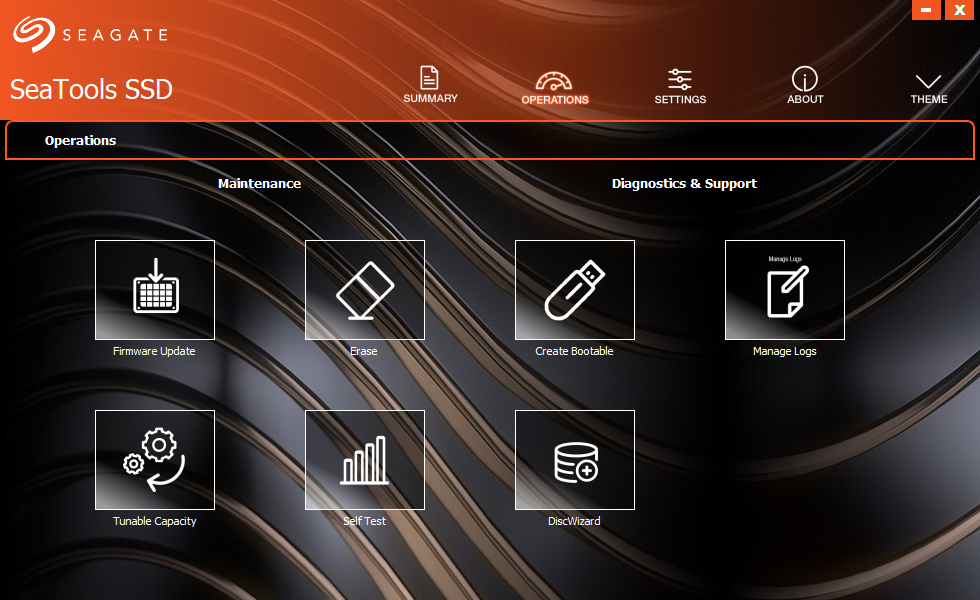
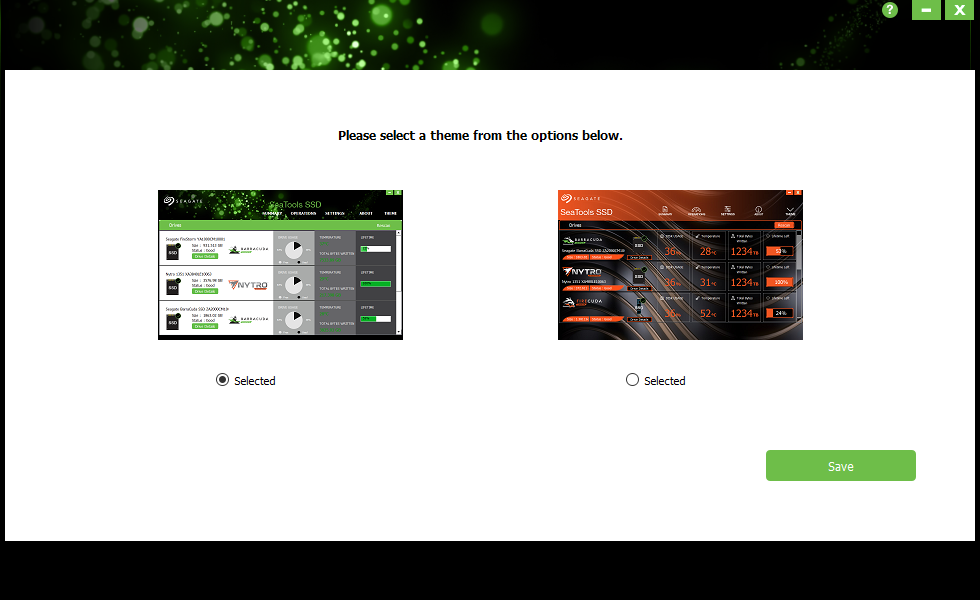

Seagate include a free SeaTools SSD software download with the drive. The software lets you monitor your drive’s health, update its firmware, and diagnose issues. There are even multiple color themes for those who like to customize their GUI.
You can also download and use the company’s DiscWizard cloning software, which is basically the company’s licensed version of Acronis True Image HD. With it, you can migrate your existing data to your new drive, including your OS, but advanced options are locked.
Furthermore, Seagate offers Rescue Data Recovery Services plans for purchase when you register your FireCuda drive. It costs $30 for two years of coverage, or $40 for three years.
A Closer Look



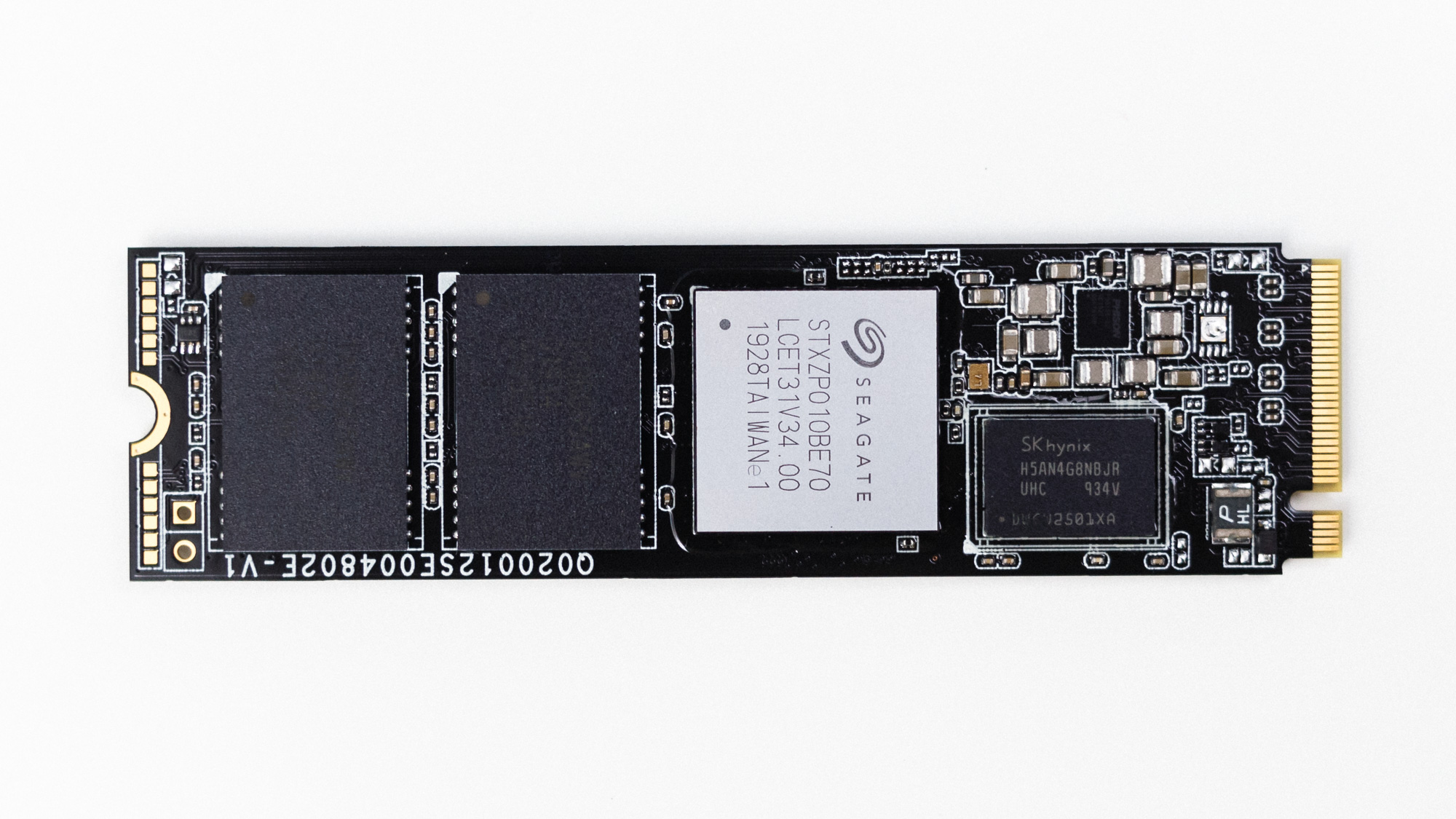

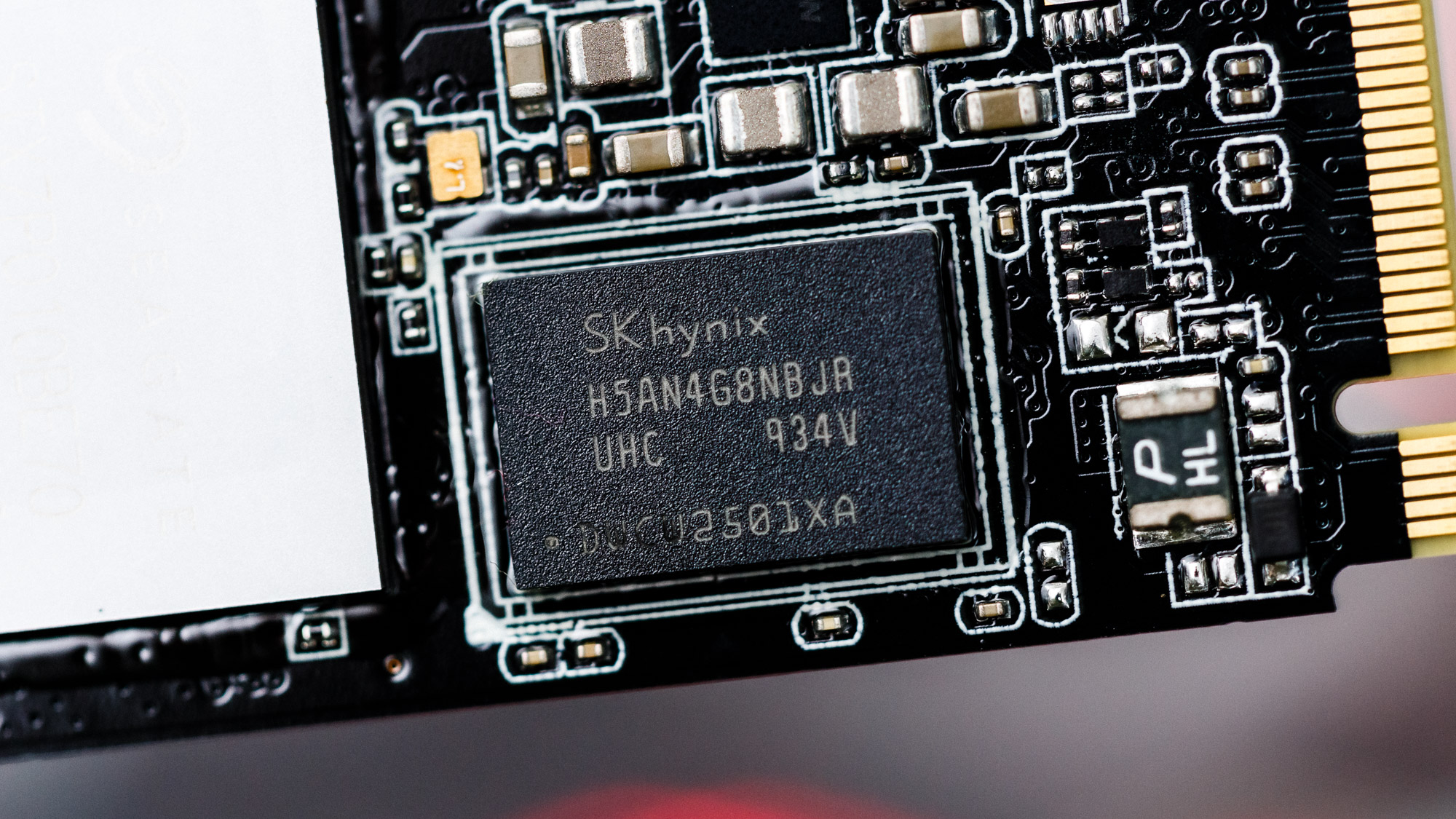
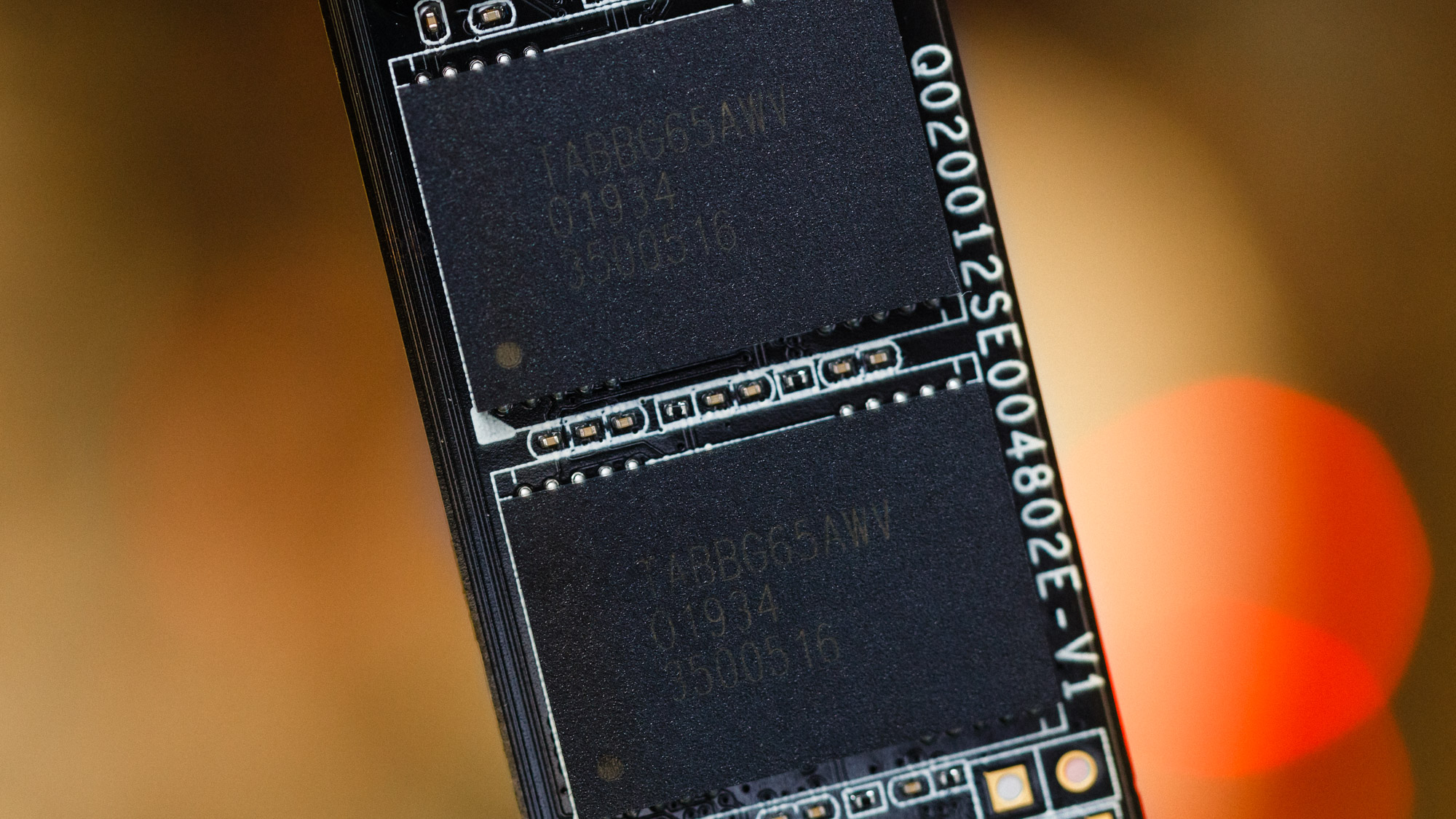

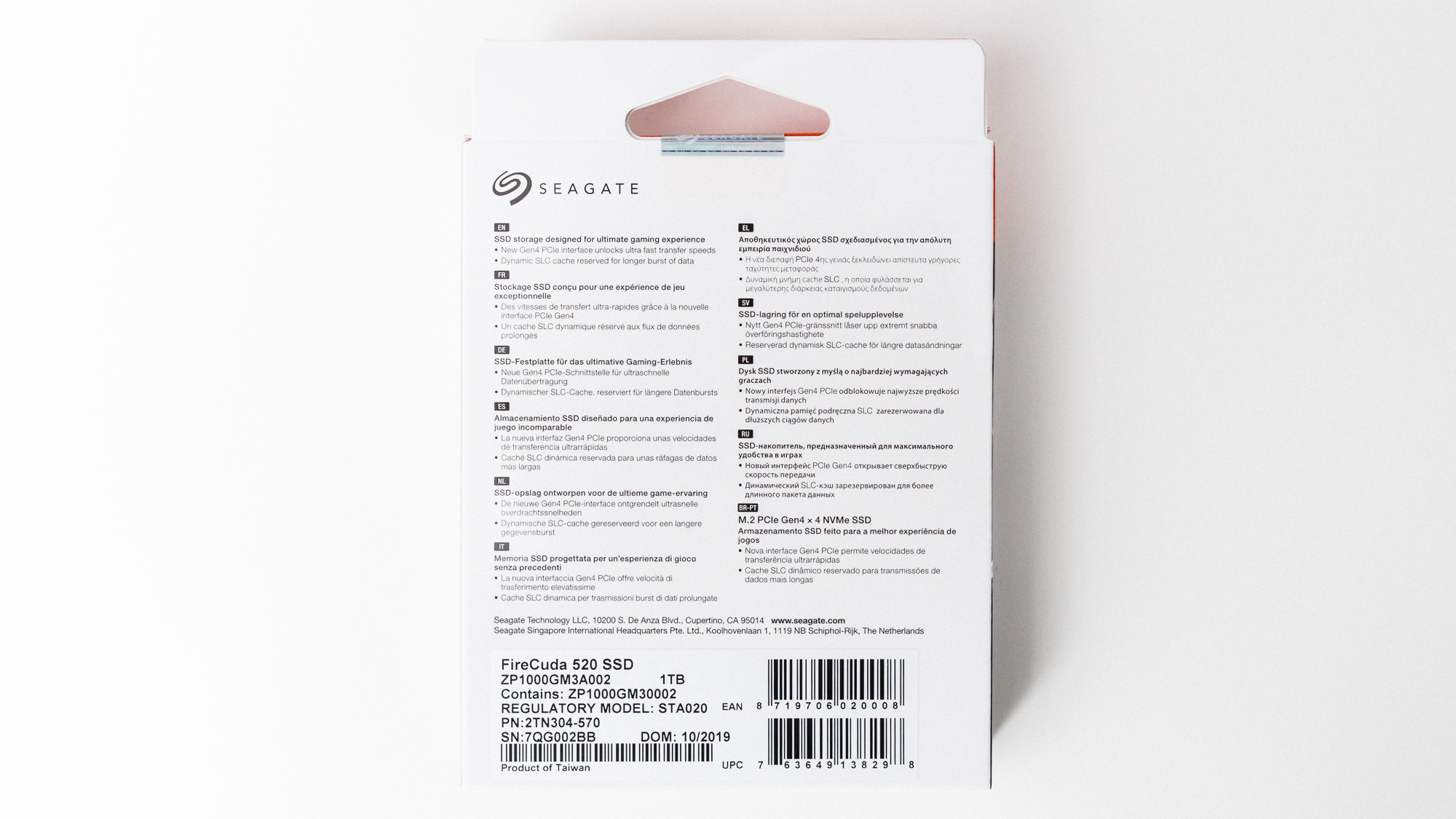
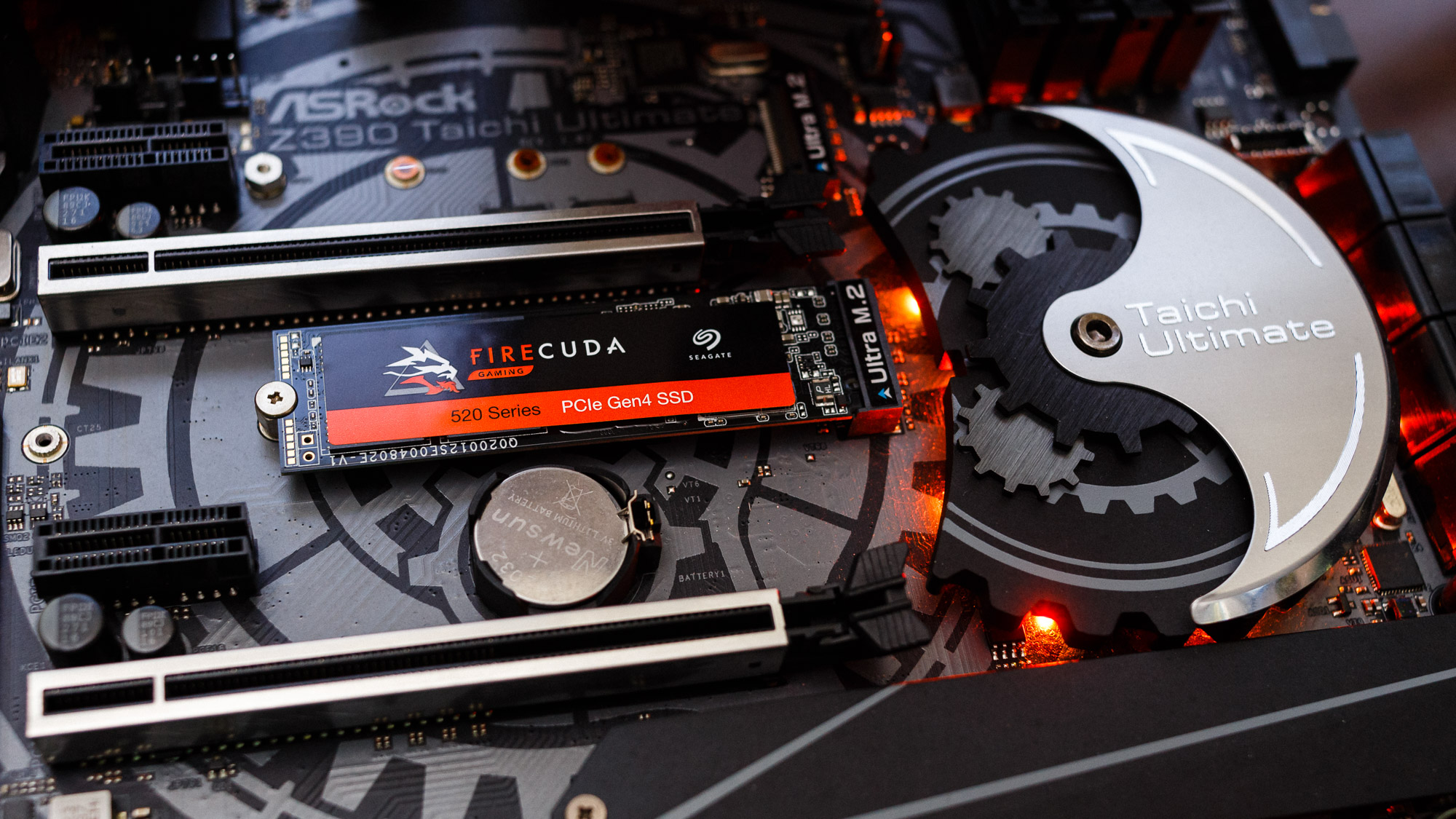
Seagate’s FireCuda 520 looks great. The drive comes in an M.2 2280 double-sided form factor, meaning that it has components on both sides of the PCB. The drive also has a black PCB so it doesn’t stick out like a sore thumb. The black and orange design on the top is much better looking than a white sticker with black text. Instead, the company hid that sticker on the bottom of the drive.
The FireCuda 520 is powered by Phison’s high-performance E16 NVMe 1.3 controller, which is basically an E12 controller with some refinements and the PCIe 4.0 interface. This controller features a DRAM-based architecture, so it comes paired with DDR4 memory for FTL caching. It also utilizes Kioxia’s BiCS4 96-Layer TLC NAND flash in four packages (a total of 1TB sample on our sample). The FireCuda 520 comes in capacities of 500GB, 1TB, and 2TB, so it features a little more over-provisioning than SSDs with 512GB, 1024GB, and 2048GB capacities.

Sean is a Contributing Editor at Tom’s Hardware US, covering storage hardware.
-
Makaveli "Phison’s stock 11.2 firmware"Reply
I own the Corsair MP600 drive and just updated to firmware 11.3 since this drive uses the same controller that firmware update maybe available aswell.
I saw a slight boost in performance going from 11.1 to 11.3 -
cryoburner Why is this drive being positioned as a "gaming" drive? Gaming systems don't typically need anywhere near that level of write endurance, and as far as game load times are concerned, this drive appears to perform more or less identical to the Intel 660p, a drive that costs half much for a given capacity.Reply -
Makaveli Replycryoburner said:Why is this drive being positioned as a "gaming" drive? Gaming systems don't typically need anywhere near that level of write endurance, and as far as game load times are concerned, this drive appears to perform more or less identical to the Intel 660p, a drive that costs half much for a given capacity.
Its just marketing and those people tend not to be technical in nature. Slap gaming and RGB on anythings these days and the kids go nuts. However going SSD to NVME to PCIe 4 NVME will do next to nothing for game loading times because majority of games are not limited by I/O.
As for the Intel 660p I would only choose that drive if you are on a limited budget. Its constantly at the bottom of the charts in this review and doesn't perform identical.
Also the 660p uses QLC memory and this drive is using 3D TLC memory.
Intel 660p 1TB PCIe 3.0 x4
Memory
QLCMTBF
1,600,000 hoursMax Sequential Read
1,800MB/sMax Sequential Write
1,800MB/s4K Random Read
150K4K Random Write
220K
vs
Seagate FireCuda 520 1TB PCIe 4.0 x4
Memory
3D TLCMTBF
1,800,000 hoursMax Sequential Read
5,000 MB/sMax Sequential Write
4,400 MB/s4K Random Read
760K4K Random Write
700 K -
bigdragon I'm surprised there isn't a bigger gap between PCIe 3 and 4. Seeing that 970 Pro keep up with this Firecuda 520 and MP600 makes me think that the new gen 4 drives are not yet ready.Reply -
Makaveli Just early controllers the next batch using newer controllers will make the gap bigger.Reply -
trumanhw ReplyAdmin said:Seagate's latest drive is fast, but expensive.
Seagate FireCuda 520 SSD Review: Big Performance in an Expensive Package : Read more
What...could...you...mean..?
This review is incoherent at best, and must be false in others.
QD1 Reads of 32KB files at a mere @ 1GB/s
QD1 Reads of 64KB files at a mere @ 2GB/s
If you give it 5 min it recovers 116GB of SLC
If you give it 30 min it recovers 100GB of SLC
So, at QD1
and sub 32KB, the 905P ... might ... keep up..?
NEVER is when it's ahead of the pack..?
Just one of the colors covered by
Samsung's consumer SSD And the crucial ...?
Of course I believe that.
Ignoring every 1GB/s I've always get (videos, using my 970 Evo+).
That reads at 2GB/s like .. almost all the never. What a great review. ?
I just hope everyone at Tom's keeps up the ... great work...?
<Mod Edit - Removed off topic political text>