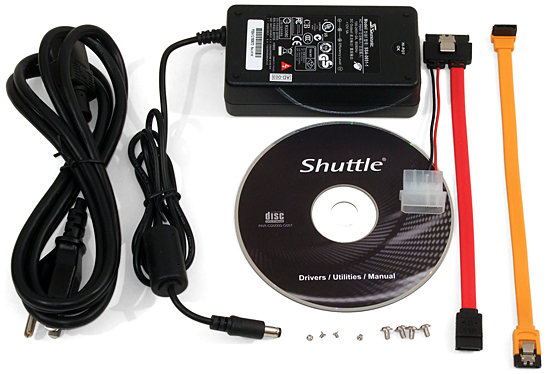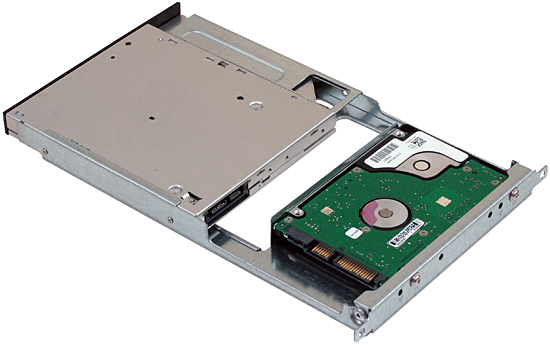Shuttle XS29F: Is VIA's Nano Processor Powerful Enough?
Shuttle X-Type Drive Installation
Shuttle’s Mini-ITX book-style barebones include a 12V/5A external power supply, AC power cord, driver CD, drive mounting screws, SATA optical and hard drive cables, and an installation manual.
Because external power is 12V, many readers might consider adding a Shuttle X-type mini PC to their cars. Doing so would still require a 12V regulator however, since automotive electrical systems typically range between 12 and 14.5 volts.
Removing the lid reveals a slide-out drive cage. This is the best time to install any memory modules.
We borrowed an Opticarc BC-5500S notebook Blu-ray disk drive from a review sample notebook, since the optical drives of our own notebooks lacked the appropriate SATA interface.
Though no longer a performance part, the Seagate Momentus 7200.2 performs similarly to modern mainstream drives.
Flipping Shuttle’s drive cage over allows easy installation of the hard drive and optical drive, in that order. The screws on one side of the hard drive are difficult to reach once the optical drive has been attached.
Attaching the cables while holding the drive cage near its mounted position, than sliding it into position, finishes drive installation. Though our drive supported “soft eject” from within the OS, the case’s drive cover must be opened manually. A secondary cover hides front-panel USB ports and headset jacks.
Get Tom's Hardware's best news and in-depth reviews, straight to your inbox.
Current page: Shuttle X-Type Drive Installation
Prev Page Intel Atom In Action: Shuttle X27D Next Page The MicroATX Alternative-
Wouldn't this just be a linux-only machine then? I can't possibly see any other use for it other than maybe a childs pc or a general "Internet & Email only" PC.Reply
-
pakardbell486dx2 This may be a dumb question, but why was Xp not used for this test? Clearly "just barely" wont work for people who spend their hard earn money on something like this. Maybe the celeron is ok for vista basic but the atom and nano platforms are just not good enough for Vista. If I can make an analogy comparing Vista and Atom/Nano it's like an old 73' Corolla trying to haul ten tons uphill.Reply -
tacoslave amd huron platform thats all i have to say i want to see it benched see how it stakes up.Reply -
Blueridge I agree that the major drawback of this review is the use of Microsoft Vista. I think that Windows XP Home edition for ULPC or a netbook spin of a linux distro (e.g. Ubuntu) would have been a much better choice for this review, especialy since is very well known that Vista is just not the right choice for netbooks (or nettops). Some time ago I read several reviews of the nano processor, based on Win XP and they performed more than OK, they were even suitable for a small HTPC at that time (the toughest challenge was DVD playback back then) and with a better chipset would have performed even netter. But this happens when a resource hungry OS like vista is used... just my 2 cents.Reply -
HalfHuman i guess a windoze xp or 7 would be a lot better to use with this kind of hardware. in fact i cannot think at a more inapropriate os to run on a nentop than vista. :)Reply
maybe the performance delta would be the same but the usability would be more than "acceptable".
regarding the "benchmarking" stuff... i do not think that anybody sane would buy a nettop to use it for hardcore photo editiing or transcoding.
if i'd buy a nettop i'd be interested in several factors:
- to be powerfull enough for office work and maybe hd playback
- to use as little power as possible (which nano does nicely) as this kind of device would be rarely powered down
- to be silent (which nano is)
i think that performance per watt is irrelevant here as a system like this is not meant to be "performant". i think that the one that uses less watts, has more features is queter wins here.
my take on this is that via has a very nice platform and nano wins even if it's not the fastest. -
Blueridge I just took a look at Via's website and it seems that Nano is available in flavors up to 1.8GHz. I wish a machine based on such a processor was used for this review, though I think the main issue here is availability.Reply -
HalfHuman i would be nice to see some noise evaluations, some hd playback tests... some appropriate os. :)Reply -
eddieroolz The Nano would be the perfect computer to just leave it powered on, seeding torrents and such.Reply