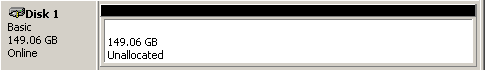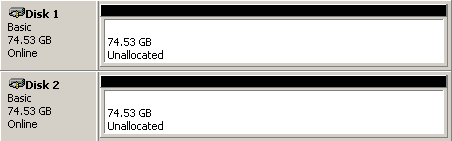Silicon Image Brings Virtualization to eSATA
Get Tom's Hardware's best news and in-depth reviews, straight to your inbox.
You are now subscribed
Your newsletter sign-up was successful
Configuration And Operating Modes
The prototype devices we received from Silicon Image have a small wheel, which is used to strap three hardware pins high or low.
The PDE prototype devices are designed to easily switch between the different modes by implementing a manual switching wheel. Depending on the position of the wheel, three pins of the 10x10 mm IC will be strapped high or low, which results in one of the six operation modes plus one additional mode, which makes the PDE devices software-configurable.
BIG Mode
Big mode concatenates all hard drives using the Sil57xx controllers on one SATA port.
This mode will merge the capacity of all available drives into one virtual physical drive. It depends on you whether you want to create different partitions, or repartition your storage structure to use only one huge partition. We recommend using diskpart.exe, which comes with Windows or Windows Server, or any other partitioning software.
JBOD
JBOD mode provides you with two different drives.
Get Tom's Hardware's best news and in-depth reviews, straight to your inbox.
This mode simply maps all concatenated drives and thus works as an ordinary port multiplier - without Silicon Image's SteelVine technology. You will see individual physical hard drives that simply share one eSATA connection.
Current page: Configuration And Operating Modes
Prev Page Prototype SteelVine Gen. 2 Hard Drives Next Page FAST (RAID 0)
Patrick Schmid was the editor-in-chief for Tom's Hardware from 2005 to 2006. He wrote numerous articles on a wide range of hardware topics, including storage, CPUs, and system builds.