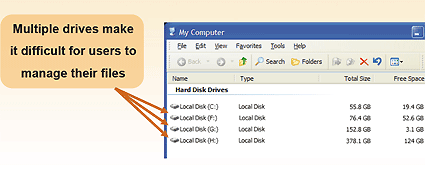Silicon Image Brings Virtualization to eSATA
Silicon Image Simplifies ESATA Storage
Hard drive costs have reached an all-time low. As the prices at www.stores.tomshardware.com show, you can find 500 GB 3.5" models for as little as $110-$120, which represent the best cost-per-bit ratio today. Almost all of these hard drives, whether they're from Hitachi, Samsung, Seagate/Maxtor or Western Digital, are reasonably fast and are backed by a three-year factory warranty; Seagate even offers five years. Also, 750 GB and first 1 TB hard drives are already available and will only become cheaper in the short term. At the same time, 2.5" notebook drives have capacities of 250 GB these days. All of this sounds great, but flexibility of permanent storage products hasn't improved at all; storage is horribly static.
Mainstream users typically prefer external storage products and plug-and-play solutions, because of their ease of use and flexibility when compared to normal PC drives. The enthusiast adds an additional hard drive to his or her system, or exchanges the existing hard drive. Users wanting to upgrade their storage capacity normally opt for the cheapest drive available or a brand they are happy with. If you care about maximum performance, we recommend checking out our Interactive HDD Charts.
Having selected the storage product, the enthusiast and the mainstream user both run into similar issues: The additional drive requires a SATA, USB 2.0 or eSATA port, and it will always appear as an additional volume. In short, you have to manage your drives.
Merging all your data onto a single volume is ideal, but it is only possible if the new drive offers sufficient storage capacity. The more drives you add, the more you will have to manage. As you run out of ports, future upgrades require you to replace older drives. Some devices aren't as flexible: If you want to expand the storage capacity of a PVR, most devices require you to exchange the hard drive.
Ideally, users should be able to add hard drives to a system to increase the storage capacity or storage performance. This addition of storage should not involve configuration and management issues. Imagine if you could add external hard drives as you need them.
Now, there is a solution. Silicon Image has come up with the new SteelVine family of storage processors for SATA. These are powerful SATA sub-controllers for external drives, and they include a virtualization layer and a port multiplier. This way they appear like a disk drive to your SATA host controller, but they can map and manage additional, cascaded SATA drives. It sounds difficult, but it really isn't!
Hard drives are cheap and adding drives is very appealing. But managing data across various drives requires some personal commitment, especially if you're diligent enough to make regular backups.
Get Tom's Hardware's best news and in-depth reviews, straight to your inbox.
Current page: Silicon Image Simplifies ESATA Storage
Next Page Serial ATA History
Patrick Schmid was the editor-in-chief for Tom's Hardware from 2005 to 2006. He wrote numerous articles on a wide range of hardware topics, including storage, CPUs, and system builds.