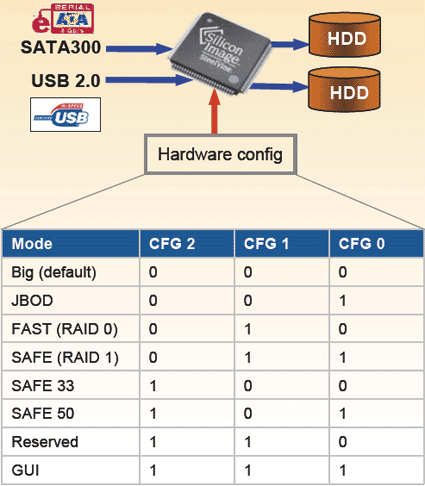Silicon Image Brings Virtualization to eSATA
FAST (RAID 0)
Fast mode equals a RAID 0. It uses two hard drives (or more drives - if they're also configured in FAST mode) to setup a RAID 0 array, which is operated across the daisy-chained eSATA connection. Remember that if a single drive fails, the whole FAST array will be damaged and cannot be recovered.
SAFE (RAID 1)
The content of the primary hard drive will be mirrored to all cascaded eSATA hard drives. If subordinate drives are configured in SAFE mode, they will also mirror their contents to an attached drive (if there is one). The latter would be the right mode for paranoid users.
SAFE33
SAFE33 is a so-called multi-partition RAID mode. Users of Intel ICH6, ICH7, ICH8 or ICH9 Southbridges might call it Matrix RAID, because it's very much the same thing; Silicon Image deploys two different partitions that extend across two hard drives. In case of SAFE33, 33% of the storage capacity of the first drive is also mirrored on the second drive. The remaining capacity of both drives is added and merged into one large storage partition.
SAFE50
SAFE50 resembles SAFE33, but it uses 50% of the capacity of the first drive and mirrors it to the second drive. Both SAFE33 and SAFE50 modes can be activated and used with a single hard drive, but data will not be protected until a second drive is added.
Get Tom's Hardware's best news and in-depth reviews, straight to your inbox.
This table lists the possible pin combinations (high/low), which either trigger a certain operating mode or the GUI mode (all high), which allows to configure the device in software via the GUI.
Current page: FAST (RAID 0)
Prev Page Configuration And Operating Modes Next Page ESATA Cascading To Expand Capacity
Patrick Schmid was the editor-in-chief for Tom's Hardware from 2005 to 2006. He wrote numerous articles on a wide range of hardware topics, including storage, CPUs, and system builds.