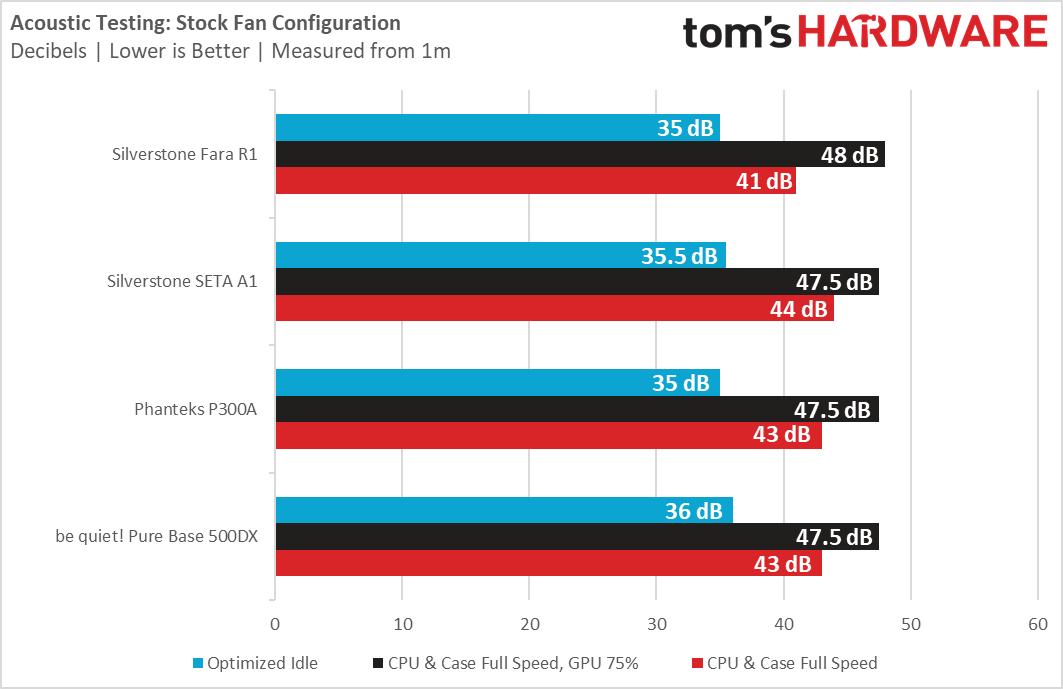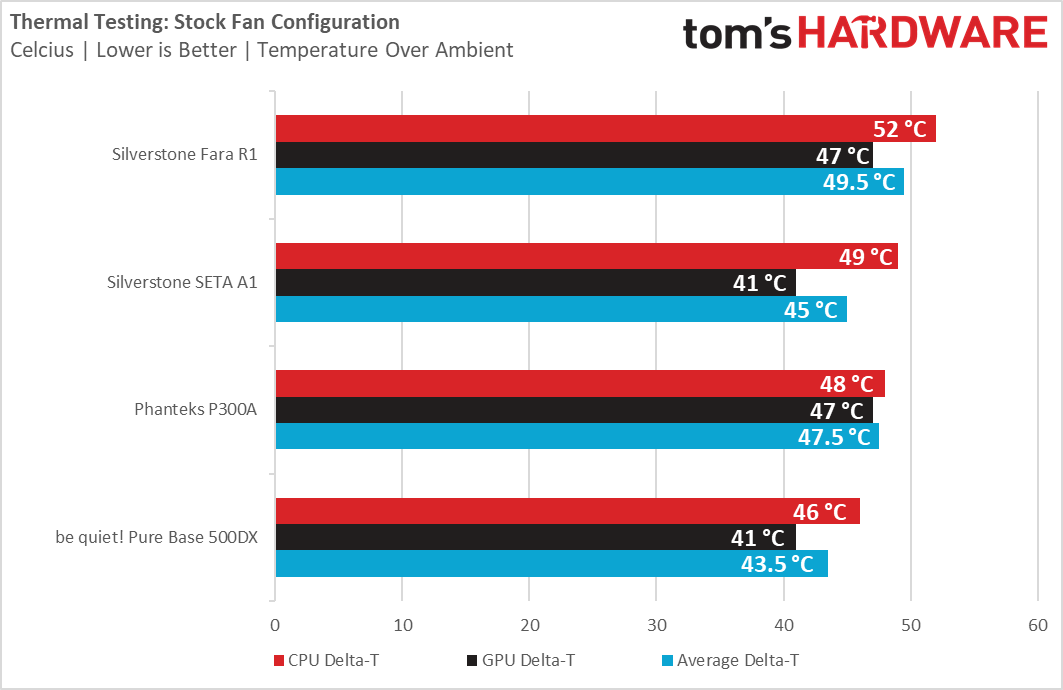Why you can trust Tom's Hardware
For thermal and acoustic testing, we are using the following software and settings:
| CPU Clock | i9 9900k: 4.6 GHz (46x 100MHz) @ 1.1v | Row 0 - Cell 2 |
| GPU Clock | RTX 2070 Super: Stock | Row 1 - Cell 2 |
| GPU Driver | Nvidia GeForce 445.87 | Row 2 - Cell 2 |
| Case & CPU Fan Speeds | 100% | Row 3 - Cell 2 |
| GPU Fan Speeds | 75% | Row 4 - Cell 2 |
Test Results
The Fara R1 comes with just one case fan in the rear exhaust position, which is a simple three-pin 120mm spinner. We tested its lowest speed to be about 500 RPM with voltage control. At full speed, it runs at 1200 RPM.
Acoustic Results
For our acoustic tests, we run three scenarios: CPU full load, CPU and GPU full load, and an optimized idle. The CPU full load test runs the CPU and case fans at their maximum speed. For the CPU and GPU full load acoustic test we add the Nvidia RTX 2070 Super FE at 75% fan speed, because in practice it never runs at 100 percent and is far too loud when it does.
For the optimized idle, we run the GPU fan speed at 40% (the 2070 Super FE GPU does not have a Zero-RPM mode), and run the CPU and included case fans at the lowest speed that they’ll spin.
The Silverstone Fara R1 put down a surprising result in the stock configuration test. Idle, it put down similar numbers to other cases, albeit at the lower end, but with the CPU and case fan at maximum speed, it was quieter than every other chassis we’ve tested with this new bench by an impressive 2 decibels. This is due to the case fan being very quiet, even at full speed. However, it doesn’t move a lot of air, so the Fara R1 will be penalized with slightly higher thermals.
Naturally, as soon as the RTX 2070 Super came in, the open mesh case did not do a good job of keeping its absurd noise levels contained.
Thermal Results
For the thermal tests, all case and CPU fan speeds are set to 100 percent. The i9-9900K is pegged at a 4.6GHz clock at 1.1v on all cores to ensure consistent power consumption across test scenarios, and letting the GPU run at 75 percent fan speed enables it to maintain its power target while maintaining one set reasonable fan speed, so that the temperature is the only variable.
Get Tom's Hardware's best news and in-depth reviews, straight to your inbox.
As expected, though surprising for a mesh-front case, the Fara R1 doesn’t perform well thermally. Its temperatures are the highest recorded on this new test setup yet, which is concerning. This is due to the underperforming fan as well as the restrictive, double-layer front mesh setup.
Standardized Results
To correct for differences in case fans, for the standardized test we remove the standard case fans and replace them with Corsair ML120 or ML140 units. Up to three fans may be installed, preferably one at the default exhaust location and two at the front intake, in the biggest size the case supports. The above tests are then repeated, but because the Corsair ML fans have absurdly high maximum speeds, we run those at 1200RPM for the load tests as no case fan should ever need to run above those speeds.
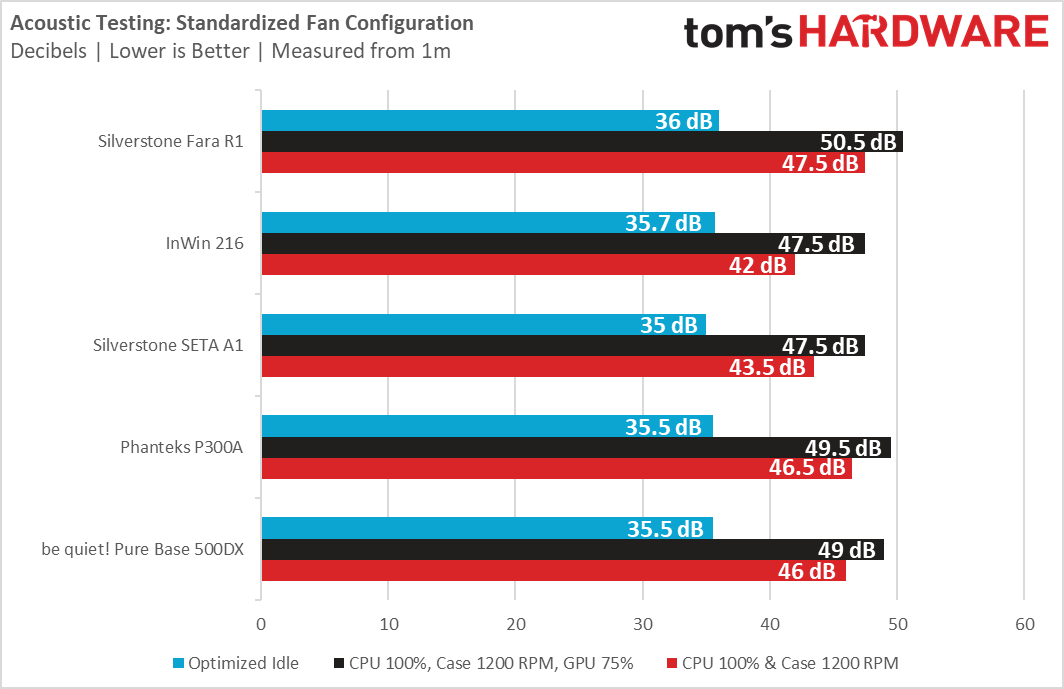
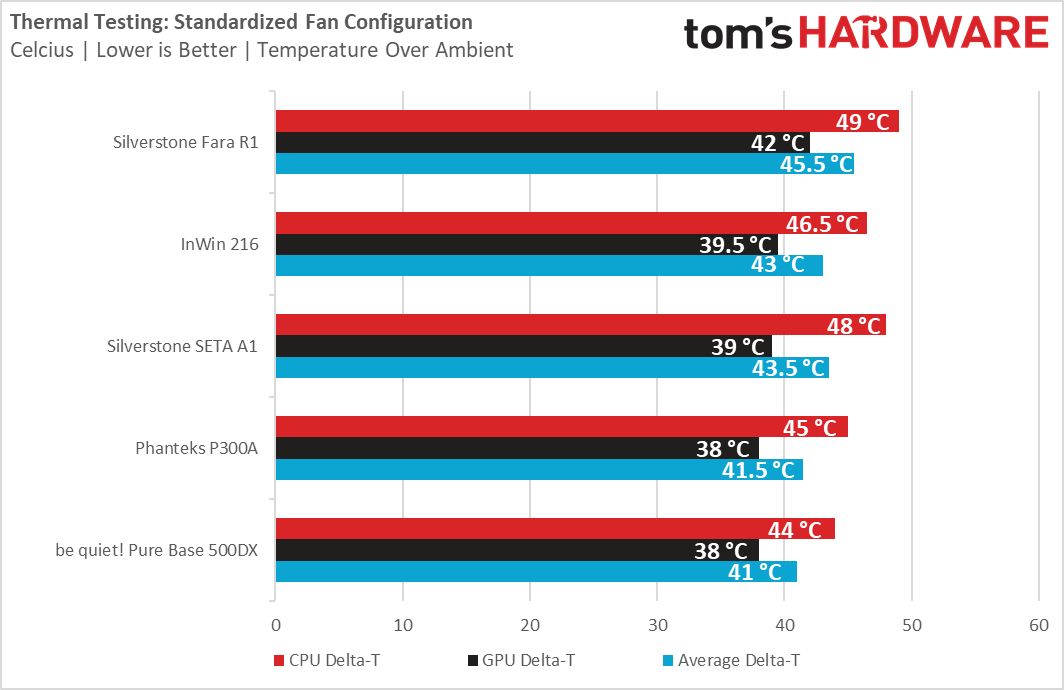
We would have expected the standardized test to pull the Fara R1’s numbers closer to that of Phanteks’ P300A, but it doesn’t. Temperatures did drop by 2-3 degrees from the stock test, but for adding an additional two 140 mm spinners and a heap of noise, the results are disappointing. It was the loudest that we’ve tested thus far in this group, and the warmest.
The only conclusion we can draw from this is that the front panel is simply too restrictive with its two mesh layers, and lets too much noise out. When we put our hand behind it, we didn’t feel much of an airflow increase from the added fans, though that’s a rather subjective test.
Mind you, temperatures were still within norms, and the case is capable of exhausting enough heat to keep things safe. Our build also puts out more heat than what most users will be throwing at a budget-priced case like this one.
Conclusion
Silverstone’s Fara R1 is a good case. It looks great, is priced extremely competitively, and is generally quite pleasing to work in. But it has a couple shortcomings that prevent us from awarding it 4 stars.
The front air filter is not removable and the two-layer front intake mesh is too restrictive, leading to disappointing thermal performance. The mesh also lets a lot of noise out, so it’s not as if you’ll be getting silence back in return for the higher temperatures.
During the build we also ran into a few issues. The thumbscrews are all too tight; the HDD caddy is rattly (which could be fixed for pennies if the company had included some small screw grommets; you’ll have to get a PSU with flat cables due to the lack of space behind the motherboard; and large PSUs blocks essential cutouts.
All that aside, we wouldn’t walk away from the Fara R1 entirely. We still love the way it looks, especially in white, and its shortcomings won’t be an issue to many users. But, if we were spending our own $60, we’d look to the Phanteks P300A instead.
Niels Broekhuijsen is a Contributing Writer for Tom's Hardware US. He reviews cases, water cooling and pc builds.